The discussion around All-In-One (AIO) CPU coolers versus custom loops will always be ongoing. However, recently there has been a lot of innovation in the AIO market by manufacturers to try to match the performance and customizability of custom loops. Corsair, not to be outdone by its competitors, is launching its next-generation AIO CPU cooler, the iCUE LINK Titan RX RGB. The Titan combines Corsair's latest advancements in cooling engine technology, replaceable pump caps, and iCUE LINK RX120 fans in hopes of being your next CPU cooler.
In addition to the Titan AIO, Corsair supplied me with three of its CapSwap modules. This review will examine the iCUE LINK LCD Screen, VRM Fan, and Pump Cap Groove modules. Is the Titan good enough to topple another AIO I've recently reviewed, the Cooler Master 360 Ion? Continue reading to find out.

As a world-leading manufacturer of high quality products at affordable prices, Sabrent is a brand that PC enthusiasts around the globe have become familiar with. Founded in 1998, in Pittsburg, Pennsylvania, Sabrent started building a name for itself selling PC parts on eBay. They moved to Los Angeles in 2001 and began selling through retail distribution channels in 2008. Amazon customers began buying Sabrent products in 2012 and by 2015 their reach had expanded to international markets. Sabrent is now headquartered in Los Angeles, with branch offices in Fort Lauderdale, Florida and Shenzhen, China, Sabrent. Sabrent expanded their product line in 2022 to include RAM, SD cards, and CFexpress. It would be difficult to identify a brand that is more relevant today in the realm of personal computing.
Guided by a philosophy focused on building reliable, cutting edge products, and a commitment to servicing their products and the people that buy them, Sabrent is undeniably a force to be reckoned with.
At Sabrent, we create products both big and small to make the everyday lives of our customers just a little bit easier. We always endeavor to make a product for everyone, even if that sometimes means pushing the boundaries. Most important of all, we stand behind our products.
Source: Sabrent.com
One of their biggest claims to fame is SSD sales, and that is what many of us recognize them for. And, for great reasons, since they are one of the world’s largest SSD vendors. In this realm, they continue to push the innovation envelope, and the product we are looking at today is an amazing example of that. Our friends at Sabrent were kind enough to provide us with one of their latest and greatest creations for storage junkies to review. We are pleased to offer you the opportunity to become acquainted with the SABRENT 4-Drive NVMe M.2 SSD to PCIe 3.0 x4 Adapter Card [EC-P3X4].
What SABRENT Wants You To Know
Source: Sabrent.com
The Sabrent 4-Drive NVMe SSD to PCIe 3.0 X4 card (EC-P3X4) is designed to add up to four NVMe SSDs to your computer with minimal fuss. Connect 4x SSDs into the PC-P3X4 and start using it.
The adapter fits M-Key 2280 SSDs and can be placed in x4/x8/x16 PCIe slots with forward and backward compatibility. This makes it ideal for adding storage to legacy machines. Your drives will stay cool, reliable, and safe thanks to the aluminum housing with built-in thermal padding. Enjoy NVMe levels of performance with support for a PCIe payload size of up to 512 bytes. Running software RAID/JBOD has never been easier.
The EC-P3X4 has also been designed to be compliant with a number of power states and other features for optimal efficiency. This includes Active State Power Management (ASPM) with the L0s/L1/ L23/L3 power states and L1 sub-states. It’s also compliant with the S3 and S4 sleep states for further power control. The adapter also supports Latency Tolerance Reporting (LTR), Advanced Error Reporting (AER), and Separate Reference Clock with Independent Spread (SRIS) for maximum compatibility and state management. This makes it plug and play for most systems. Windows 8.1+ or macOS 10.3.3+ is recommended.
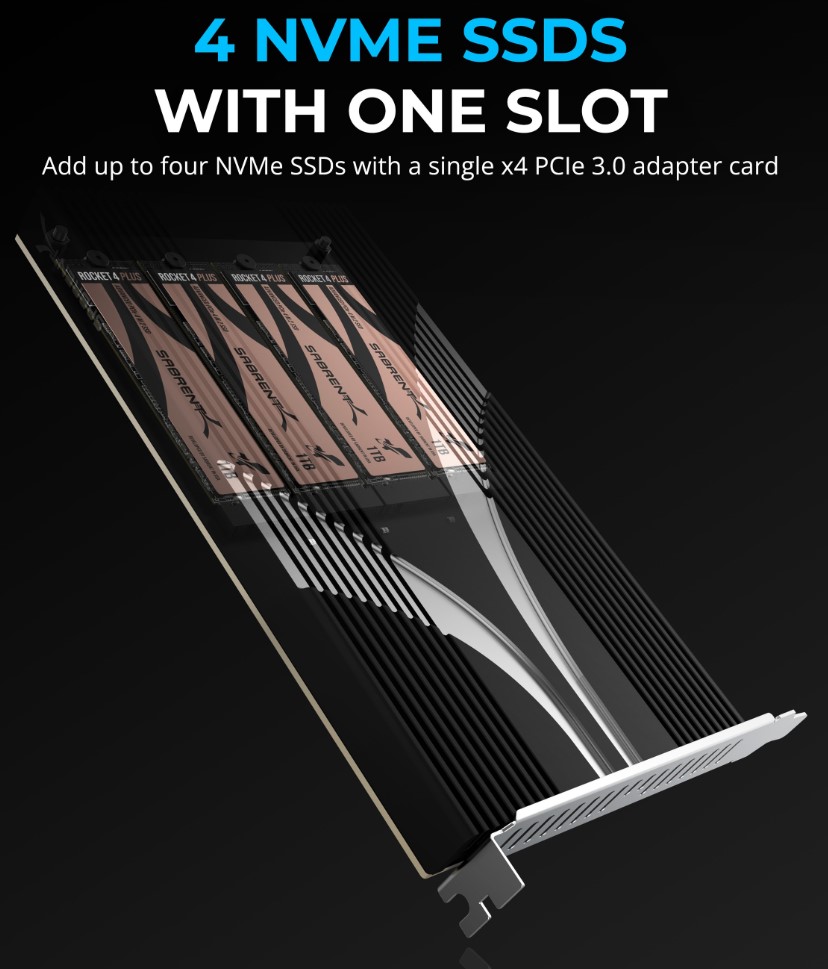 Expansive | 4 NVMe SSDs with one slot: Add up to four NVMe SSDs to your computer with a single x4 PCIe 3.0 adapter card. The package includes everything necessary including M.2 screws and a screwdriver. Installation is simple and easy!
Expansive | 4 NVMe SSDs with one slot: Add up to four NVMe SSDs to your computer with a single x4 PCIe 3.0 adapter card. The package includes everything necessary including M.2 screws and a screwdriver. Installation is simple and easy!
Resilient | Cool and Dependable: Cool your drives efficiently with the included aluminum heatsink. Integrated silicone thermal padding helps maximize heat dissipation so that your drives never throttle. The housing also adds structural support to the adapter card for more protection.
Compatible | Fast with legacy support: Fits in x4, x8, and x16 PCIe slots. The adapter card is backward compatible with PCIe 2.0/1.0 at respective maximum bandwidths.This adapter card is an effective way to add additional NVMe storage to older systems and can take advantage of higher speeds and lower latency. Supports a PCIe maximum payload size of 512 bytes for maximum performance.
Efficient | Wide power protocol support: Supports multiple power protocols including Active State Power Management (ASPM) with the L0s/L1//L23/L3 power states and L1 sub-states. The adapter is also compliant with the S3 and S4 sleep states. It supports Latency Tolerance Reporting (LTR), Advanced Error Reporting (AER), and Separate Reference Clock with Independent Spread (SRIS) for maximum efficiency.
Support | Backed by SABRENT: This adapter only supports M-Key NVMe SSDs, not B- or B&M-key SSDs. Supports the Windows 8.1+ and macOS 10.3.3+ operating systems. Please visit us to register your product and engage our technical support team.
What ExtremeHW Wants You To Know
If you are a performance PC enthusiast, or even a general computer addict, this may be one of those products that you want to have the moment you see it. It was certainly that way for me. Let’s explore all of the gory details behind what makes this mini-miracle work.
Starting with what is obvious, the EC-P3X4 ships in a fairly unassuming box with some basic imagery and technical details on back side describing the leviathan we find lurking inside of the box. The package includes a user manual, warranty registration card, screws for installing the NVMe SSDs and a screwdriver. Literally everything you need, except for the NVMe drives. Sabrent tops the M.2 drives with a chunky but curiously simple and sexy heat sink. The classic satin black anodized finish is contrasted with a recessed carving of the Sabrent logo offset in a pale gray color. On the underside of this substantial chunk, we find a one-piece silicon thermal pad covering all of the drives, and a smaller thermal pad covering the chipset. The build quality of the product is satisfying and the understated aesthetics are equally pleasing. It is refreshing to not have yet another device that boasts garish RGB lighting that requires an installation of more unwelcomed proprietary bloatware to control animated rainbow puke.
 |  |  |  |  |  |
|---|---|---|---|---|---|
| (click any of the above images to enlarge for viewing – click outside of image border to return to this page) | |||||
Sabrent doesn’t publish detailed specifications or technical documents on their products. It’s probably fair to say that most consumers don’t care about technical details as long as the product they purchase functions as intended. But, they’re not geeks and PC enthusiasts. Finding nothing published, I started looking at the component level.
ASMedia ASM2812X
The ASM281X allowed Sabrent to create a high speed I/O storage platform. As is often the case, the chipset is the “brain behind the brawn” and that true in this shameless display of geek muscle. This little marvel is a PCIe Gen3x4 packet switch. No published information was found on the “X” variant of this chipset, but the tech specs of the ASM2812 provide details that should put us in the ballpark.

Upstream PCIe interface
Downstream PCIe interface
|
Blazing-Fast Cable-Free Expansion
When you look at the advantages that M.2 offers over SATA in terms of increased speed and reduced size, it is easy to see the value in this product. Who would not love to have a way to integrate four more NVMe drives into their system using a device with a footprint similar to an extra-slim 3.5-inch SATA HDD? and, to do that without adding a rat’s nest of the additional sources of clutter (SATA data and power cables) is just too wonderful for words.
Installation was uncomplicated. Because the chipset manages things effectively, the product is entirely plug-and-play. No bifurcation support in the firmware is required and the device, and drives, were instantly recognized in my system BIOS. Windows 10 and Windows 11 have native driver support. The only steps that need to be taken to immediately begin using the storage is initialization and formatting the NVMe drives. I was able to install Windows to drives installed in the expansion card. JBOD/RAID is supported using Windows native Disk Management utility. Easy-peasy.
The use cases for this product are compelling. All you need is an available PCIe slot larger than X1 form factor. Whether you are supplementing the NVMe capacity of a system that has native support for it, or adding NVMe functionality to an older system that lacks it, this takes the system it is installed in to the next level in terms of fast storage expansion options.
I utilized older NVMe drives that I already had on-hand for the testing in this review. All of the drives functioned at their rated speeds and performed the same as they do installed directly in the motherboard’s native M.2 slots. The PCIe slot containing the RTX 4090 was not affected and continued to operate at the full X16 speed. Results of speed tests are captured in the screenshots below. Following the completion of this review, the old 256GB Samsung OEM NVMe SSDs that I had scrounged from my bin of spare parts were replaced with newer inexpensive 1TB NVMe SSDs to maximize my storage capacity at the lowest ultimate cost possible. Those drives also performed at their rated speeds. The heatsink effectively kept all of the NVMe temperatures at comfortable levels, well below any threshold for thermal throttling. I deliberately loaded the SSDs with sustained heavy read and write operations in a battery of benchmarks and they were thermally unphased by the exercise, with a maximum temperature of 42°C on the Samsung PM961 drives.
Performance Test Results
The system used for testing is my open-bench PC sporting an EVGA Z690 Dark K|NGP|N motherboard, Intel 13900KS CPU, RTX 4090 graphics card and 32GB of SK Hynix DDR5 A-die. In addition the the NVMe drives installed in the EC-P3X4, three NVMe are installed in the motherboard ports, and there are five 1TB SATA SSDs and a 3.5-inch SATA HDD, and a DVD-writer optical drive. The EC-P3X4 had no resource conflicts with the plethora of additional devices.
Details on the test bench specifications and the benchmark tests are shown in the tables below. The tests were performed with Windows write-cache buffer flushing enabled to reflect real-world results in a scenario where data loss would be avoided, at the sacrifice of some speed.
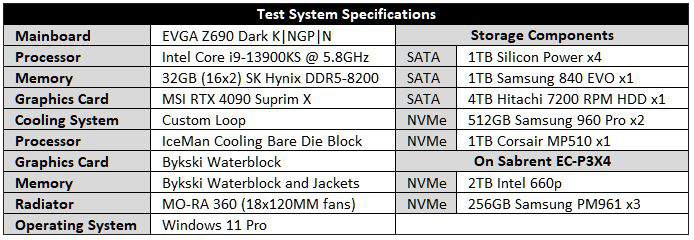
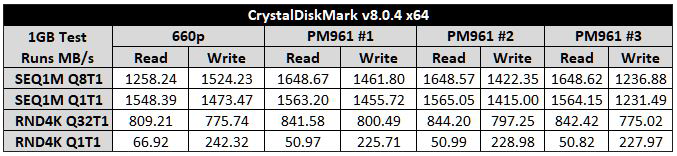
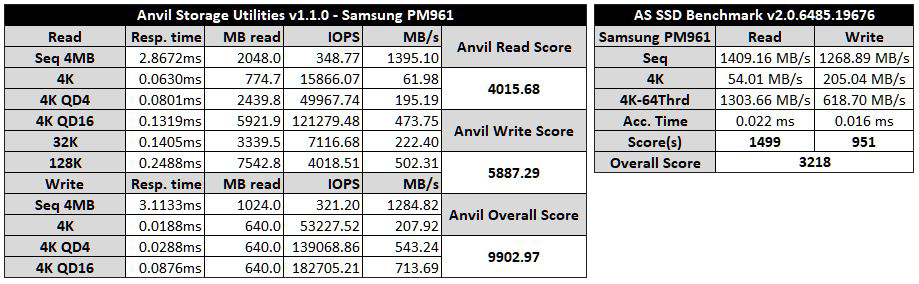
In addition to the images below, feel free to view the short YouTube video I created for a condensed version of this review and watch the live benchmark testing.
 |  |  |  | 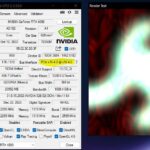 | 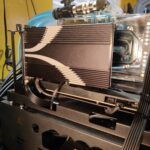 |  |
|---|---|---|---|---|---|---|
| (click any of the above images to enlarge for viewing – click outside of image border to return to this page) | ||||||
Conclusions and Award Rating
Sometimes the simplest things are the easiest to appreciate. The fact that I literally needed to do nothing other than install NVMe SSDs in the card and insert it into a X4 PCIe slot is nothing short of phenomenal. You won’t end up having the world’s fastest NVMe benchmarks, but what you do end up with is a truckload of NVMe storage that smokes anything you can do with SATA. There is no easier way to add a ton of blistering fast NVMe storage to your system. Whether you are supplementing your cutting edge beast or squeezing more life from an antique jalopy, Sabrent makes it fast and affordable with the EC-P3X4 PCIe adapter.
Go ahead and shoot me now for saying it. But, I know somebody, somewhere, is going to dislike the fact it does not come with RGB, but I am actually thankful it does not. Don’t get me wrong. RGB lighting is nice, even for someone that only ever uses a static white lighting scheme like me. The absence of it means you don’t have to mess with any wiring in what should remain a wire-free experience. It also means that you do not need to install yet another proprietary bucket of buggy bloatware filth that steals clock cycles and gums up your system which seems to be an unfortunate commonplace.
At first blush, the pricing seemed a little bit on the high side. After some time and experience with the benefits of having it, the price seems reasonable. Curious what might compete with it, I searched and came up empty-handed. Similar products either steal PCIe bandwidth from your GPU and require an X16 slot, or they cost more, or both.
As I was attempting to wrap up this review, I struggled to identify anything negative. Not that it is expected to have something bad to talk about, but there is almost always something about a product you wish were different. No tinkering in the BIOS is required. No software needs to be downloaded and installed. No drivers need to be installed or kept updated. Nothing here to annoy you or nag you to death about registering your product. I literally could not identify anything to complain about.
I gave myself an extra week to use it and waited for a glitch that never happened. Surely, there had to be some kind of catch, or something that I had not found to complain about. I moved it to another system, and replaced the inappreciably tiny 256GB drives that I used for testing with three inexpensive 1TB SSDs. I expected my pain-free good luck to run out and it didn’t. No hiccups. No fuss. Everything just worked. So, now I am completing the review with nothing but positive observations. It is not a matter of if, but when, I will be ordering a second EC-P3X4 for my second desktop.
With the EC-P3X4 Sabrent provides a great product that offers good value for the money. If you haven’t already ordered one while you were enjoying this review, you can grab one now. The product is currently selling at $179.99 in the US and may be purchased on Amazon.
We would like to, again, thank our friends at Sabrent for making this product available to us for review. It is with great pleasure that we award the highest available rating.
Product Information Link: SABRENT 4-Drive NVMe M.2 SSD to PCIe 3.0 x4 Adapter Card [EC-P3X4]
Product Purchase Link: https://www.amazon.com/dp/B0BRYQH443
| Pro's | Con's |
|---|---|
| No BIOS Configuration | None Identified |
| No Windows Configuration | |
| No Drivers or Software | |
| 100% Plug-and-Play | |
| Fully Self-Contained (no wiring or cables) | |
| Quad NVMe Capacity | |
| Only Requires X4 Slot (no GPU impact) | |
| Excellent Build Quality | |
| Aesthetically Pleasing Design | |
| Effective Thermal Management | |
| Reasonably Priced |

Want to discuss this product or give your views and feedback from your own usage? Leave your comments and discuss HERE, on the ExtremeHW Forums (No Sign Up Required)
Like our content? Please consider Donating to help us to continue our writing.





