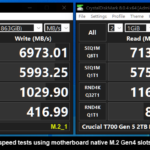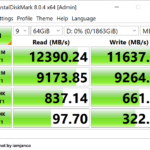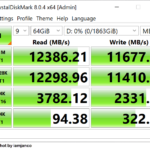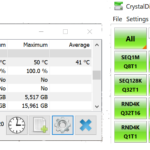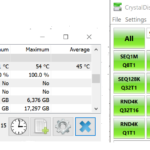The discussion around All-In-One (AIO) CPU coolers versus custom loops will always be ongoing. However, recently there has been a lot of innovation in the AIO market by manufacturers to try to match the performance and customizability of custom loops. Corsair, not to be outdone by its competitors, is launching its next-generation AIO CPU cooler, the iCUE LINK Titan RX RGB. The Titan combines Corsair's latest advancements in cooling engine technology, replaceable pump caps, and iCUE LINK RX120 fans in hopes of being your next CPU cooler.
In addition to the Titan AIO, Corsair supplied me with three of its CapSwap modules. This review will examine the iCUE LINK LCD Screen, VRM Fan, and Pump Cap Groove modules. Is the Titan good enough to topple another AIO I've recently reviewed, the Cooler Master 360 Ion? Continue reading to find out.

Today we will be exploring a product from a company all of us are familiar with. Most of us own and use products that incorporate their technology, sometimes even though we are unaware of it. The company I speak of is Micron Technology; and more specifically, Crucial—Micron’s global consumer brand.
With headquarters in Boise, Idaho, Micron has been in the memory manufacturing business for over forty years. That is longer than some of you that are enjoying today’s review have been alive. To say they have been instrumental in shaping the world we live in would be an understatement. They have been an agent of change, and with 50,000 patents under their belt, and still counting, there is no question they are world leaders in innovation. They live and breathe memory and storage.
As Micron’s global consumer brand, we are uniquely able to connect millions of customers to the innovation and technology that Micron® has been perfecting for more than four decades. Today, the Crucial® brand offers a wide range of memory and storage products worldwide, from leading retail and e-tail stores to commercial resellers and system integrators, enhancing system performance and user productivity on every continent with world-class engineering and a relentless focus on our customers.
Our friends at Crucial were kind enough to bless us with not just one, but two, of their latest and greatest creations for review. So, without further ado, and with great pleasure, we introduce you to the Crucial® T700 PCIe® 5.0 NVMe™ SSD. Buckle up for safety.
What Crucial Wants You to Know
Source: Crucial
The Crucial T700 Gen5 SSD is the world’s fastest SSD4. It is our best-in-class, premium storage product built on Micron 232-layer 3D TLC NAND1 in close ecosystem collaboration with Phison®, AMD®, Intel® and motherboard partners. The Crucial T700 has extreme Gen5 speeds of up to 12,400MB/s reads and 11,800MB/s writes2 and is designed to support the full benefit of Microsoft DirectStorage technology, load high-resolution, detailed game textures and assets faster, and maximize I/O performance. Avoid performance inhibiting throttling when using the precision-built integrated thermal heatsink.
Product Highlights, Features and Specifications
| Crucial T700 Gen5 SSD Highlights | Advanced features | |
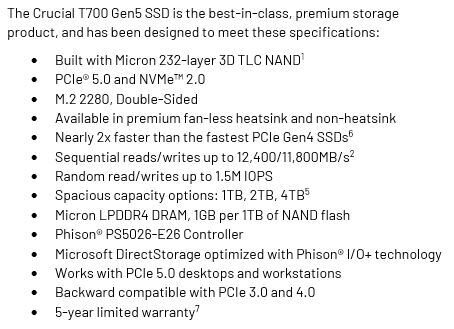 | 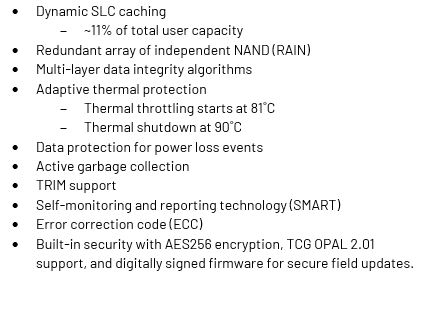 |  |
| Crucial T700 SSD’s Premium Heatsink Option | ||
 | The Crucial T700 Gen5 SSD is available with an optional custom designed premium heatsink in aluminum and nickel-plated copper for maximum airflow, our sleek heatsink is built to maintain optimal temperature under high performance workloads, without the noise or failure risk of integrated fans. A non-heatsink option is available for users who want to take advantage of their pre-installed motherboard heatsink. Non-heatsink versions of the Crucial T700 must be installed with a motherboard or alternate heatsink to achieve optimal performance. Due to thermal management concerns, the non-heatsink version is not recommended for notebook computers. |  |
| Heatsink Dimensions and Motherboard Installation | ||
| Many motherboards include a thermal pad intended to wick heat from the underside of the M.2 drive to the motherboard PCB. With the added thickness of the heatsink, this pad can cause an interference and fitment issues that may prevent the M.2 latching mechanism from engaging properly. Should you encounter this issue, it is acceptable to remove the thermal pad from the motherboard so that the Crucial T700 Gen5 SSD with heatsink will sit flat in the PCIe 5.0 M.2 port. The bottom bracket of the heatsink assembly will still provide a thermal path into the heatsink. If you are installing the non-heatsink version of the T700, removal of this thermal pad is not recommended.   |  |
|
| Expected Performance | 1TB T700 | 2TB T700 | 4TB T700 | |
|---|---|---|---|---|
| Seq Reads** (MB/s) | 11,700 | 12,400 | 12,400 |  |
| Seq Writes** (MB/s) | 9,500 | 11,800 | 11,800 | |
| Random Reads** (K IOPS) | 1,350 | 1,500 | 1,500 | |
| Random Writes** (K IOPS) | 1,400 | 1,500 | 1,500 | |
| Endurance (TBW) | 800 | 1,200 | 2,400 | |
| ** Typical I/O performance as measured using CrystalDiskMark® with a queue depth of 512 and write cache enabled. Windows 11 Core isolation disabled for performance measurement. Fresh out-of-box (FOB) state is assumed. For performance measurement purposes, the SSD may be restored to FOB state using the secure erase command. Host computer configurations will affect measured results. | ||||
Footnotes:
1. Micron.com/products/nand-flash/232-layer-nand
2. Typical I/O performance as measured using CrystalDiskMark® with a queue depth of 512 and write cache enabled. Windows 11 Core isolation disabled for performance measurement. Fresh out-of-box (FOB) state is assumed. For performance measurement purposes, the SSD may be restored to FOB state using the secure erase command. Host computer configurations will affect measured results.
3. Non-heatsink versions of the Crucial T700 must be installed with a motherboard or alternate heatsink to achieve optimal performance. The non-heatsink version is not recommended for notebook computers.
4. Based on Crucial internal test speeds at time of market introduction.
5. Some storage capacity is used for formatting and other purposes and is not available for data storage. 1GB equals 1 billion bytes.
6. Compared to Crucial P5 Plus NVMe speed.
7. Warranty valid for 5 years from the original date of purchase or before writing the maximum total bytes written (TBW) as published in the product datasheet and as measured in the product’s SMART data, whichever comes first.
1. Micron.com/products/nand-flash/232-layer-nand
2. Typical I/O performance as measured using CrystalDiskMark® with a queue depth of 512 and write cache enabled. Windows 11 Core isolation disabled for performance measurement. Fresh out-of-box (FOB) state is assumed. For performance measurement purposes, the SSD may be restored to FOB state using the secure erase command. Host computer configurations will affect measured results.
3. Non-heatsink versions of the Crucial T700 must be installed with a motherboard or alternate heatsink to achieve optimal performance. The non-heatsink version is not recommended for notebook computers.
4. Based on Crucial internal test speeds at time of market introduction.
5. Some storage capacity is used for formatting and other purposes and is not available for data storage. 1GB equals 1 billion bytes.
6. Compared to Crucial P5 Plus NVMe speed.
7. Warranty valid for 5 years from the original date of purchase or before writing the maximum total bytes written (TBW) as published in the product datasheet and as measured in the product’s SMART data, whichever comes first.
What ExtremeHW Wants You to Know
It is not a common privilege to be provided with an item for review that is “the world’s fastest” product of its kind. On top of being extremely grateful to Crucial for providing us with these review samples, we are super excited about getting our hands on a product of this caliber. So, let’s get the party started.
Both variations of the T700 ship in a tastefully branded and relatively unpretentious box, with basic details on the product. The drives are well-protected in molded plastic clamshell packaging that easily separates without damage to the product or the packaging. The back of the packaging has basic product information in a variety of languages and a QR code that leads you to the Crucial T700 Welcome page. From here you can register the product, view an installation guide, or download the Crucial software offered for the T700.
What makes the T700 most special is that it is a Gen5 SSD, and the reason that matters is speed. This assumes that you own a product that supports Gen5. If you do not, that’s OK because it is backwards compatible with Gen3 and Gen4. You are futureproofing and getting ready for your next system that does support Gen5. Fortunately, we can fully exploit the speed of the T700 in today’s review, with a system that does support Gen5.
 |  |  |  |  |  |
(click any of the above thumbnails to enlarge for viewing – click outside of image border to return to this page) |
|||||
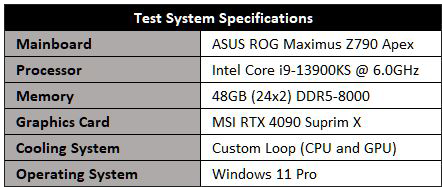 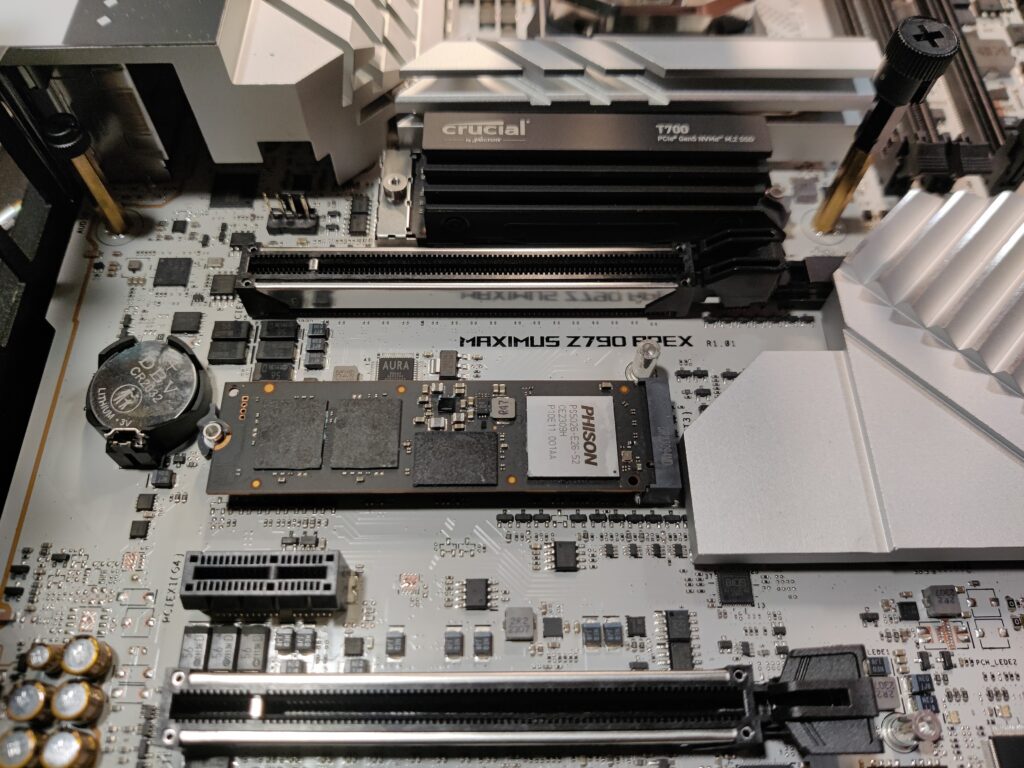 | 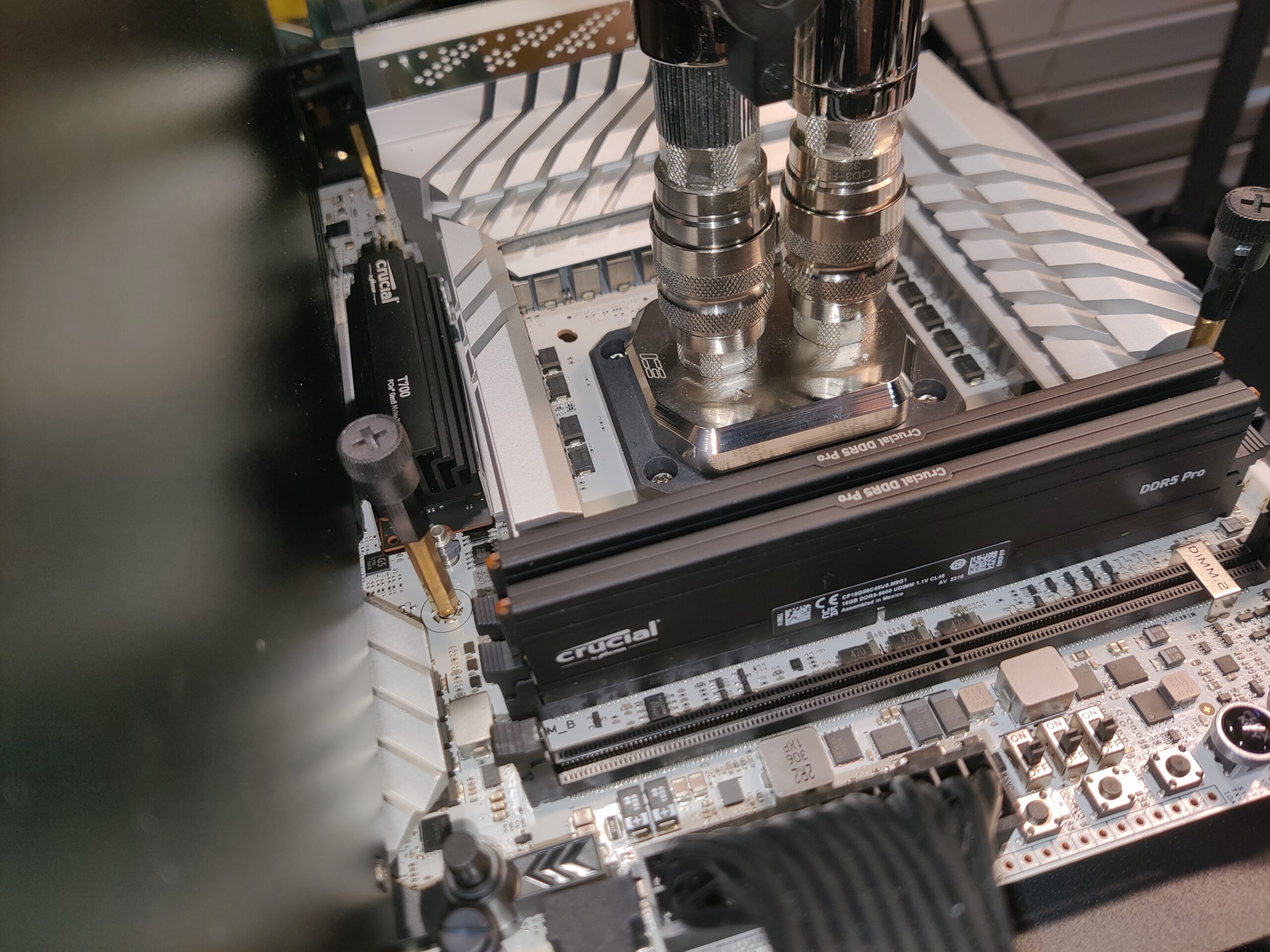 |
(click either of the above images to enlarge for viewing – click outside of image border to return to this page) |
|
Performance Testing
When it comes to delivering on its claims, Crucial did not disappoint us. We found that our real-world testing of Gen5 performance fell perfectly in line with the results Crucial said we should expect. We found the thermal management of the Crucial heatsink to be effective at taming this beastly SSD running at its breakneck speeds. Without the assistance of a fan, the drive running at Gen5 speed using the add-in card and the Crucial heatsink reach a maximum temperature of 58°C during the course of our testing. The drive running at Gen4 speed reached at maximum of 50°C while being cooled by the motherboard’s native heatsink through the same course of tests. This was in my slightly toasty (78°F) Phoenix office.
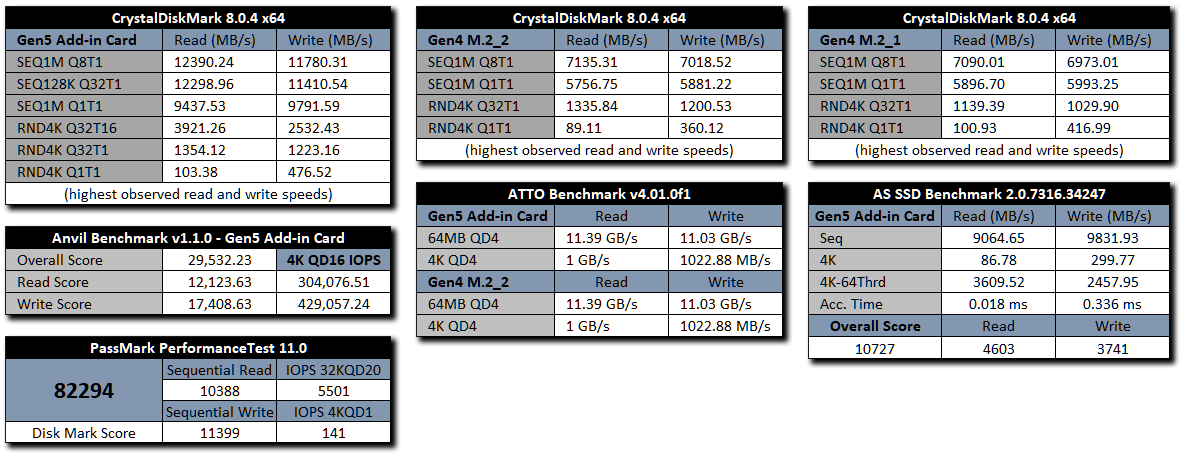
Below is an assortment of random screenshots taken during the course of testing to capture results for this review. Feel free to peruse them as you see fit.
Conclusions and Award Rating
So, let’s wrap this up and see where we landed. Crucial’s target market for the T700 is enthusiasts, gamers, creators and professionals. Anyone that needs next generation storage to keep on top of whatever it is they do should be interested in this product. The Crucial® T700 PCIe® 5.0 NVMe™ SSD is at the top of storage food chain and is well suited for high-performance gaming, competitive benchmarking, and photo and video editing.
The million-dollar questions that an interested purchaser needs to ask themself are “does my system support it” and “can I afford it” and that is going to vary by individual.
If you are a gamer or overclocking enthusiast that owns a current generation Intel Z-series system, such as the test system used in this review, you are going to have to make a decision to sacrifice storage performance for graphics performance. This is a limitation of the platform you are using and not the T700. If you have a high end AM5 system, your situation is slightly different with Gen5 M.2 support that doesn’t impact the speed of the PCIe X16 slot your graphics card is installed in. Below is a quick comparison test that I ran in a single 3DMark PCIe bandwidth benchmark that demonstrates the degree to which your gaming or benchmark results might be affected.
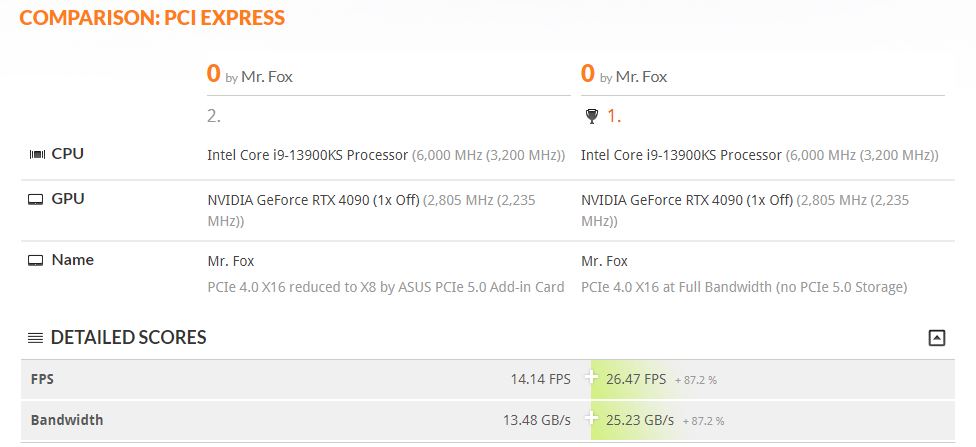
If you are not using a current generation Intel or AMD AM5 system, chances are good that you will see no more than Gen3 or Gen4 performance, depending on the capabilities of your platform. But, fret not… the T700 is backwards compatible and if you buy one now you will be ready for your next platform upgrade.
That takes us to price. The T700 is available in an assortment of capacities. Because it is a cutting edge product, none of them are inexpensive. You will need to decide whether there is enough bang for your buck, but if you are serious about whatever your work or hobby calls for then spare no expense to own the best. The table below contains a listing of the available options and the MSRP in US pricing.
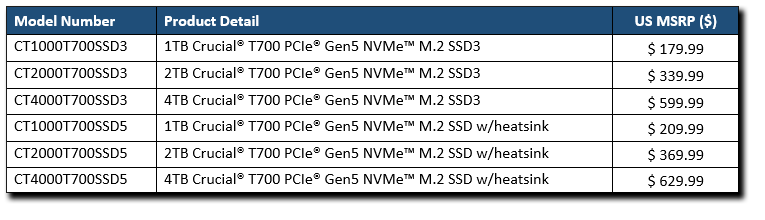
And, that leads us to the finale of every review. Below is list of pro’s and con’s we think you should take into consideration. Whether this is a “must have” product or not is going to vary with the purchaser and their needs. We feel confident giving the T700 a “Recommended” award on the basis that not everyone has the need for the insane Gen5 storage speed, and an even smaller group has a system that is capable of utilizing it. If the platform playing field were level, then a “Must Have” award would be most fitting. It offers mind-blowing speeds at a price one would expect for something as awesome as the Crucial® T700 PCIe® 5.0 NVMe™ SSD.
| Pro's | Con's |
|---|---|
| Unprecedented Speed | Platform-related Performance Limits |
| Insanely Fast | Expensive |
| 100% Plug-and-Play (no BIOS configuration) | It's so fast it might scare you |
| M.2 NVMe Form Factor (no wiring or cables) | |
| Backward Compatible (functional with Gen3 and Gen4 systems) | |
| 5-Year Limited Warrant and World class Crucial Support | |
| Did we say it was fast? |

Want to discuss this product or give your views and feedback from your own usage? Leave your comments and discuss HERE, on the ExtremeHW Forums (No Sign Up Required)
Like our content? Please consider Donating to help us to continue our writing.