The discussion around All-In-One (AIO) CPU coolers versus custom loops will always be ongoing. However, recently there has been a lot of innovation in the AIO market by manufacturers to try to match the performance and customizability of custom loops. Corsair, not to be outdone by its competitors, is launching its next-generation AIO CPU cooler, the iCUE LINK Titan RX RGB. The Titan combines Corsair's latest advancements in cooling engine technology, replaceable pump caps, and iCUE LINK RX120 fans in hopes of being your next CPU cooler.
In addition to the Titan AIO, Corsair supplied me with three of its CapSwap modules. This review will examine the iCUE LINK LCD Screen, VRM Fan, and Pump Cap Groove modules. Is the Titan good enough to topple another AIO I've recently reviewed, the Cooler Master 360 Ion? Continue reading to find out.
When looking for a company with a long history in the Computer Hardware and Peripheral industry, TeamGroup comes up on a short list of company names. Founded in 1997, they have been at the forefront of the industry with numerous innovative products. Today I have the luxury of being able to take a look at a new All-in-One(AIO) liquid cooling solution from them. This is the Siren GD240 ARGB AIO, read on to see what I find.
Specifications and Features
The TeamGroup Siren GD240 ARGB AIO is a complete cooling solution for your CPU. This is a 240mm unit with addressable RGB found on not only the fans, but on the water block as well. The pump has been placed into the radiator for this cooling solution to allow a smaller profile on the water block and to reduce overall noise, typically for the majority of AIO units out in the wild, we would see the pump in the block.
4000RPM Pump
The ultra-powerful 4000 RPM pump can deliver speeds of up to 1.5X faster than regular liquid cooling devices available on the market while guaranteeing minimal noise.Separated Pump and CPU for Best Thermal Conductivity
Unlike traditional cooling devices, we’ve chosen to put the pump inside a radiator to prevent pump vibrations from damaging the CPU. Heat is dissipated directly through the radiator for safer heat conduction pathways.
TeamGroup has gone the extra mile with this cooling solution giving socket compatibility to not only the newest offerings from Intel(LGA1200) and AMD(AM4), but going back to those of yesteryear. This works extremely well for those with older systems looking to give their cooling solution an overhaul. Let’s take a look below at the AIO’s full specification.
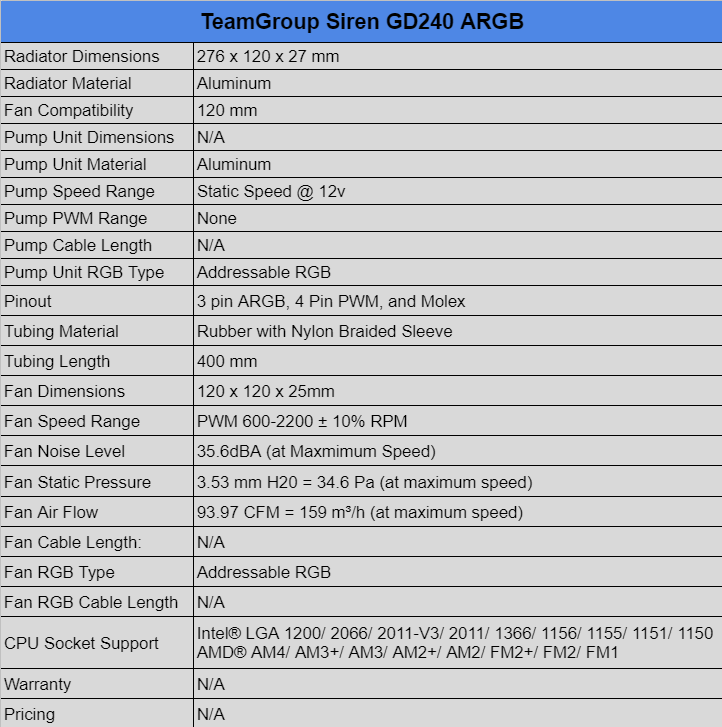
Key Features
- Double 120mm PWM ARGB Fans
- Mirror Finish Water block Top Plate
- Universal Mounting Brackets for AMD and Intel
- Thin Pump for High Speed Liquid Cooling Cycle
- Copper water block cold plate w/ Aluminum Housing for Increased Heat Dissipation
- Low Evaporation Rate Tube to Avoid Liquid Loss
Packaging and Accessories
TeamGroup’s design team has once again produced an outstanding looking package for its product. Beautiful box design and layout provides all necessary information required when looking at AIO cooling solutions. Dimensions, Specifications, and Design are on display in a well thought out and defined way.
Once the box is opened you are greeted with a tidy and neat layout. On Top I have our what’s in the box pamphlet, followed by a piece of thin foam to help keep things in place during transport. Everything is neatly laid out in the custom carton and sealed in plastic bags to keep everything looking nice for their customers.
As can be seen from the photos, plenty of cable length is provided to allow a nice and tidy install and cable management job.
Dual Protection
The thin nylon tubes are reinforced with a rubber tube to protect the cooling tubes from any damages throughout the process.
I would like to make a note and say that while the AMD mounting solution is adequate and still provides ample hold down pressure, it leaves much to be desired vs other AIO solutions on the market. Unlike other manufactures, TeamGroup chose to go the route of allowing many socket configurations over many generations. This leaves us with a center mount design vs mounting conventionally like other custom water loop or AIO solutions. This setup DOES give a wide array of available sockets to use for AMD, but not the best overall solution for more modern AMD sockets.
Testing & Performance
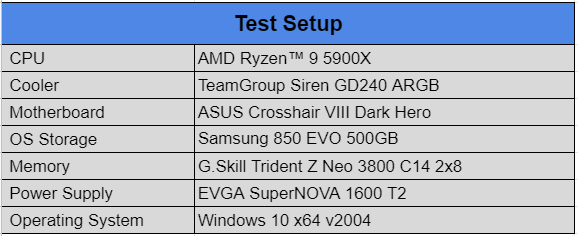
For testing the performance of the AIO, I ran through our Benchmark Test suite and my standard stress test setup. FCLK was set to 1900 and Memory Frequency was set to DOCP of the memory modules at 3800MHz, this was done for all testing scenarios. For my benchmark suite I allotted 5 minutes between runs and 30 minutes between test changes. To make the most of the stress tests I ran each for 30 minutes and gave 30 minutes between each test run.
Stock settings are, outside of the outlined above, just as the setup would perform out of the box. For our PBO runs of testing I set the PBO limits to that of the motherboard. This allows PBO to stretch its legs as far as it will go. Our standard OC profile is 4600Mhz 1.25v all core. While more could be pushed, it was not stable for certain testing scenarios.
First up in our stress testing is running using Aida64’s Stress Test mode. I can see that in all three scenarios, TeamGroup’s Siren GD240 keeps the AMD 5900X well in check. With Stock settings and PBO I see spikes up to 5000Mhz on a few different cores before temperature became a limiting factor and brought the CPU down in clock speeds to keep everything in check. Using a static voltage for our All-Core OC let the CPU run just a touch cooler versus the other two setups because voltage wasn’t spiking as needed for frequency movement.
Next up in our test suite is Prime95 in the Small FFT Configuration. This is where things got interesting for the 240mm AIO. Stock settings were of no issue for the cooling setup, along with PBO settings as well being kept in check. All-Core definitely gave the test some issues. Multiple times the test would either fail partially through the test or at the start with the CPU hitting max temp and shutting the system off. I was required to lower the All-Core settings to 4500Mhz and 1.15V for VCore to be able to pass the test, although I was on the edge of recommended maximum thermals for this CPU.
Throughout the testing TeamGroup’s Siren GD240 was able to cope with everything our testing suite put it through. This unit made sure to let us know it could compete with other 240mm AIO units on the market while maintaining its ARGB. Multiple times throughout our testing suite I saw the 5900X spiking to 5000Mhz on multiple cores. This is fantastic to see and gives great hope for larger core count CPUs being placed in smaller enclosures while still being able to use appropriately sized cooling solutions.
Prime95 and Aida64 are stress tests, and therefore will load up the CPU as much as possible. Aida64 results were as expected for being a smaller cooling solution at 240mm vs the recent EKWB unit I tested at 360mm. Prime95 definitely gave us some worries. The small FFT setting is a monster synthetic stress test that is very much outside of real world conditions, but I did want to see how far this cooling solution was able to be pushed.
Final Thoughts
In my opinion, this particular liquid-cooler offers a great ARGB experience in a 240mm form factor, ARGB water block and fans makes for a great looking unit, for the size of this unit with it being only a 240mm variant, I was impressed with its capabilities. Performance wise I am quite happy with this unit, but would recommend users seeking to do some overclocking to consider a larger unit for the additional headroom. Being an addressable setup, this unit can be used in anything from the most basic of builds, to a full on cacophony of RGB. TeamGroup has once again made a great product that I can easily recommend for those in the market for a 240mm AIO solution.
| Pro's | Con's |
|---|---|
| Compact Package. | Compact Size leads to less Overclocking headroom. |
| Pump integrated into radiator to reduce noise and potentially increase performance. | Molex Pump, thus pump runs at a constant speed at all times. |
| ARGB Compatibility. | Mounting solution for AMD compromised a little to accommodate additional socket compatibility. |
| Ample wiring length for cable management job. |

Want to discuss this product or give your views and feedback from your own usage? Discuss on the ExtremeHW Forums
Like our content? Please consider Donating to help us to continue our writing.














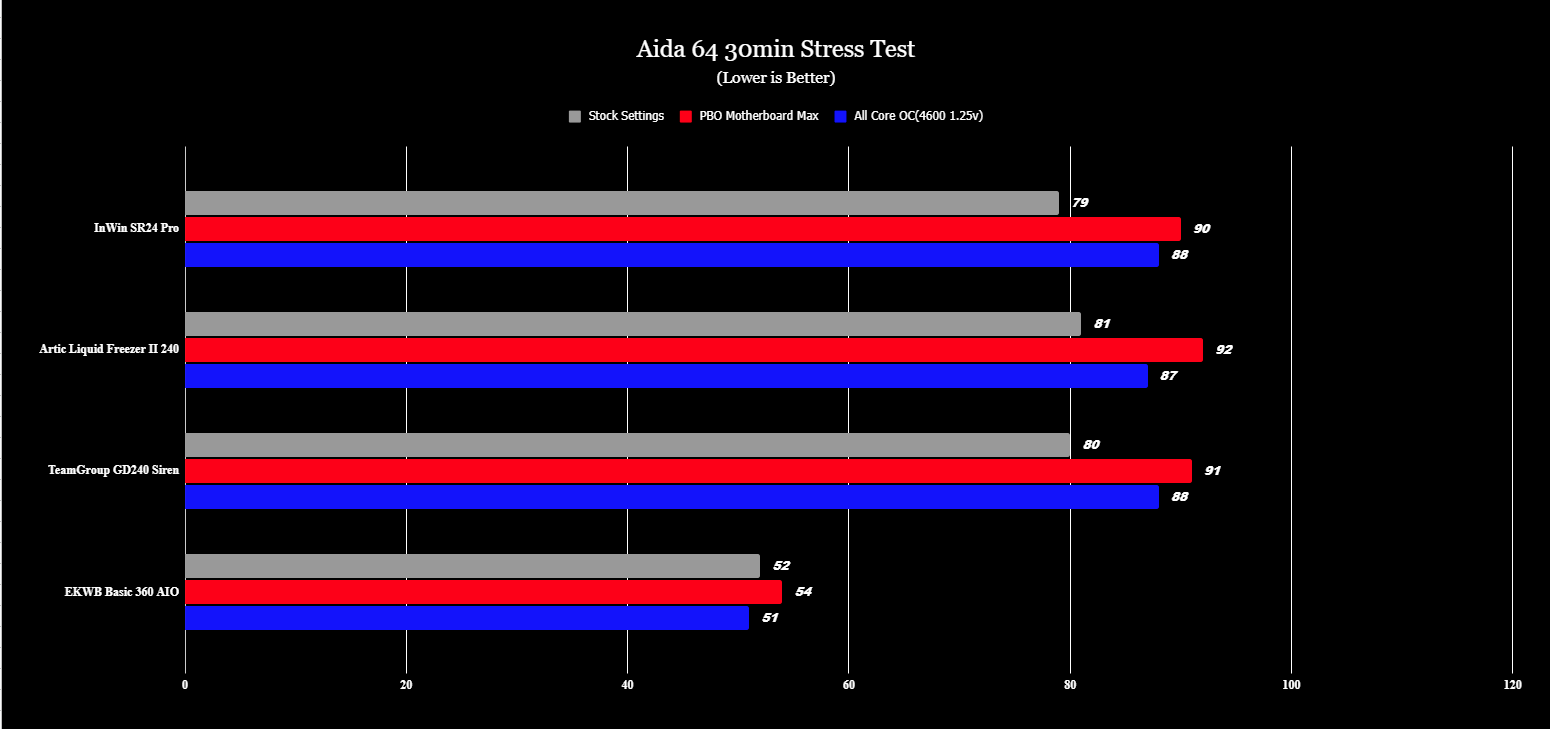
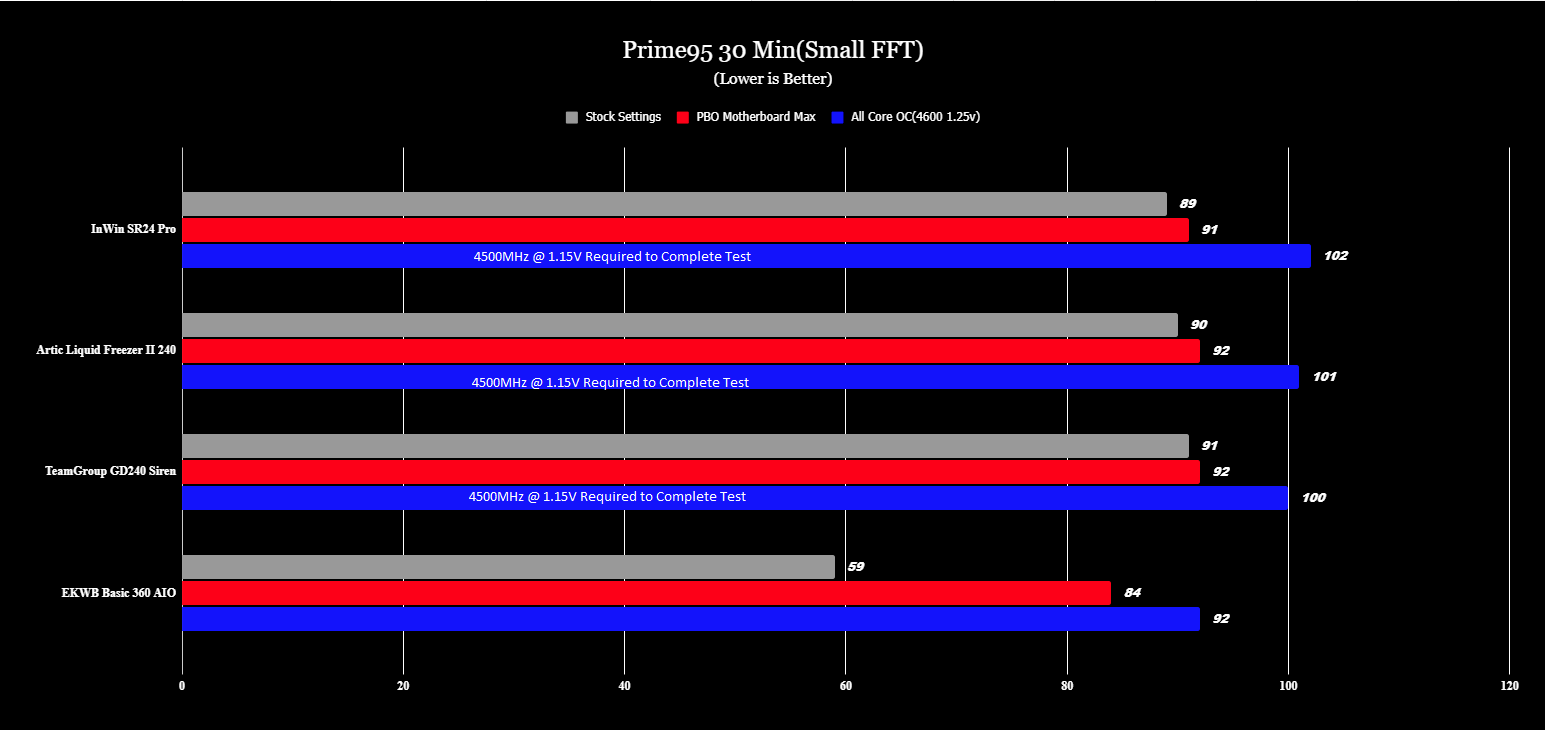
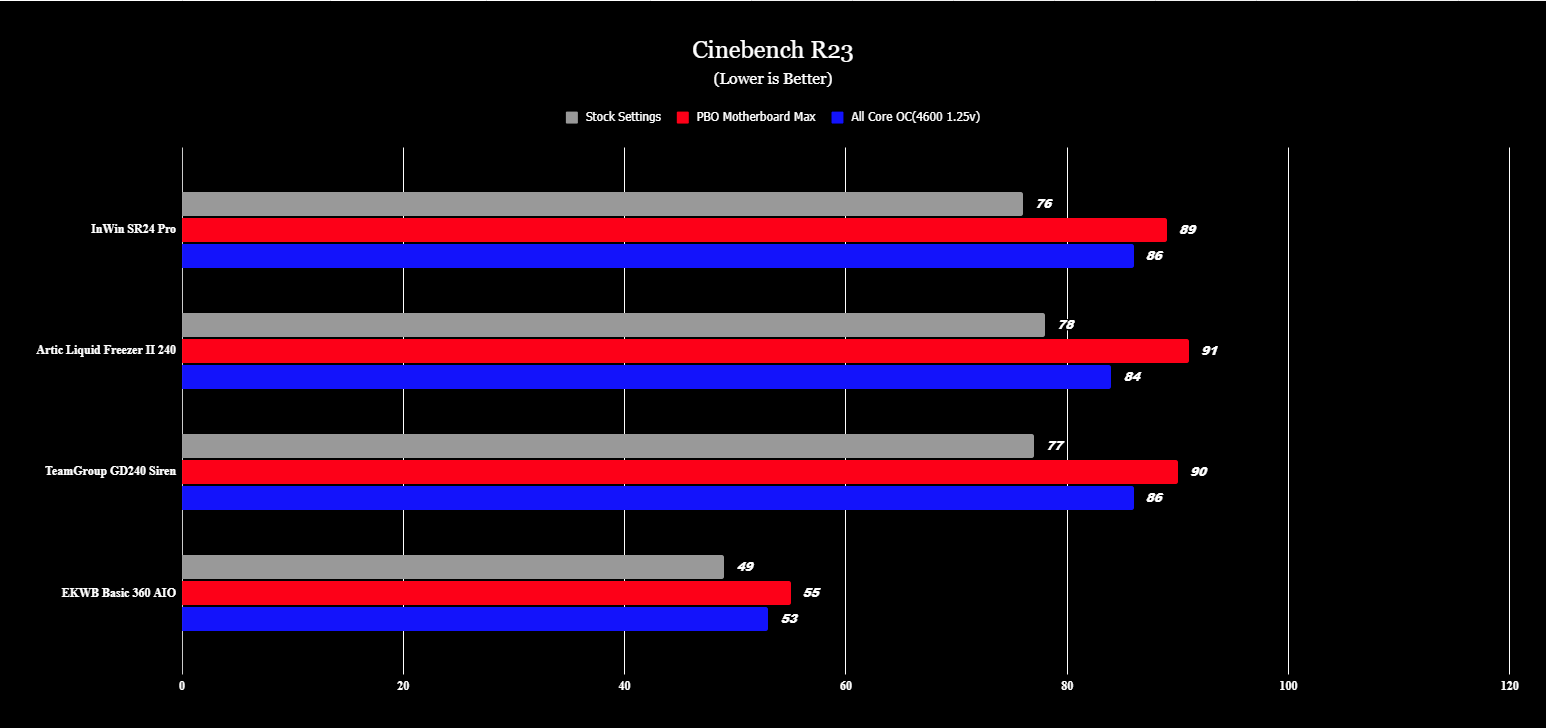
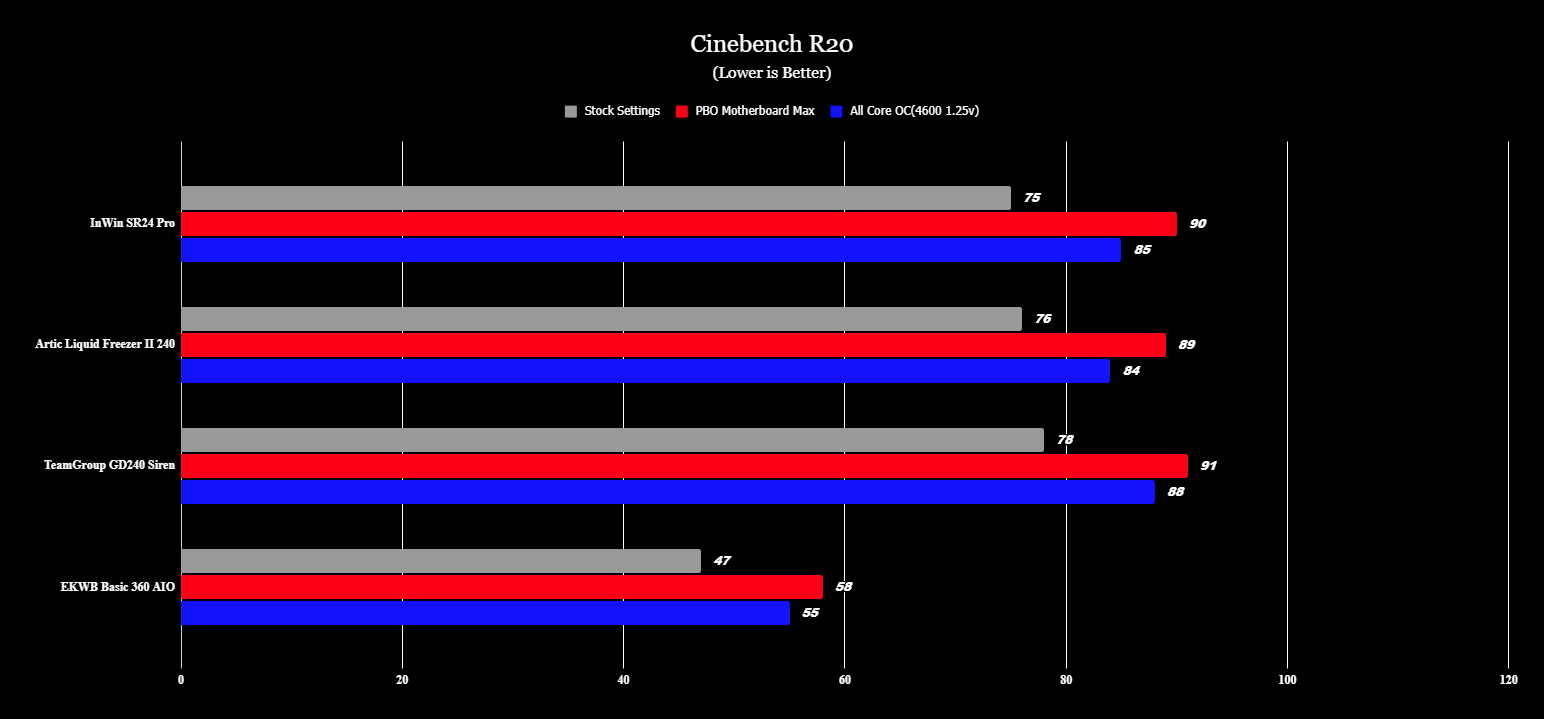
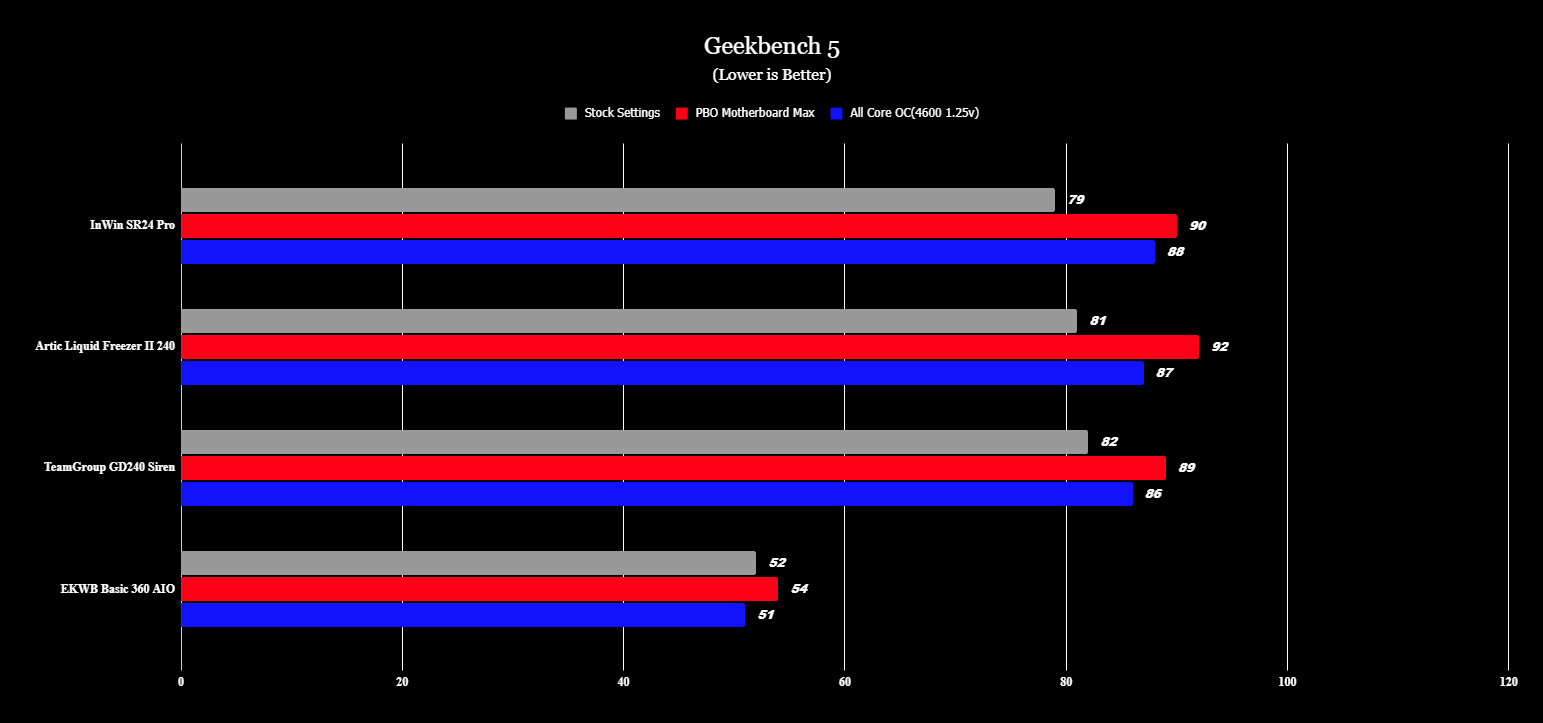



This Post Has 0 Comments