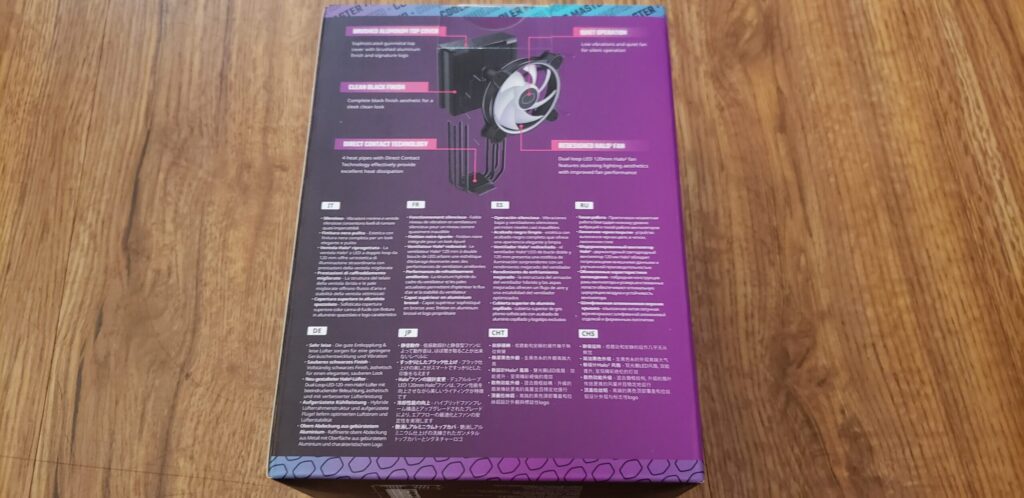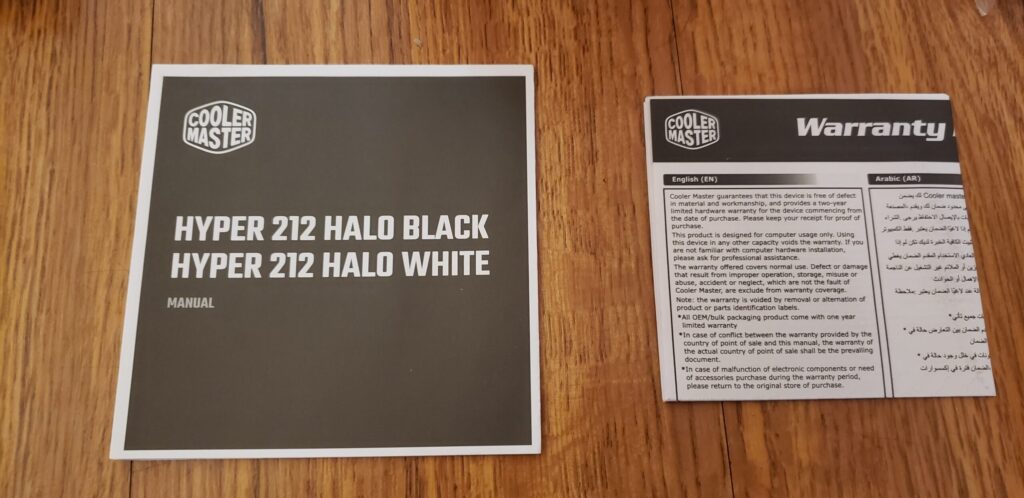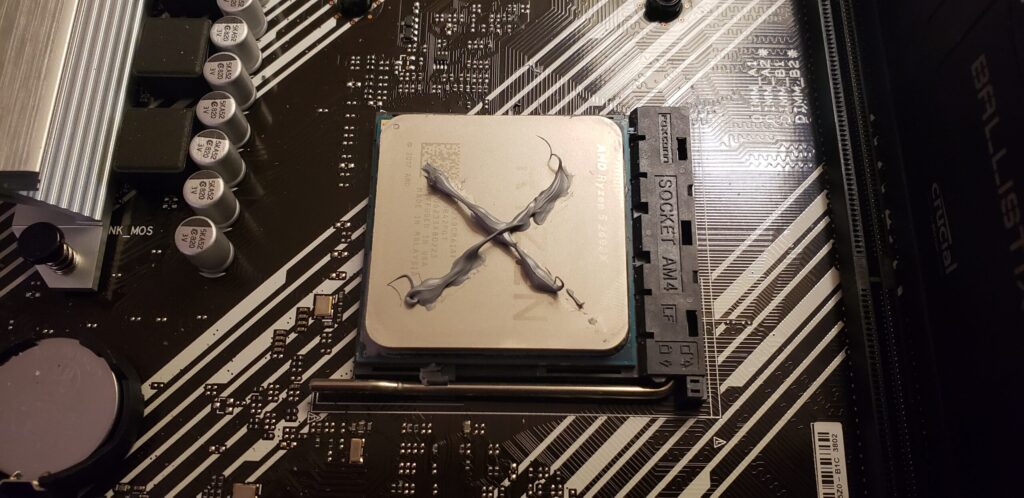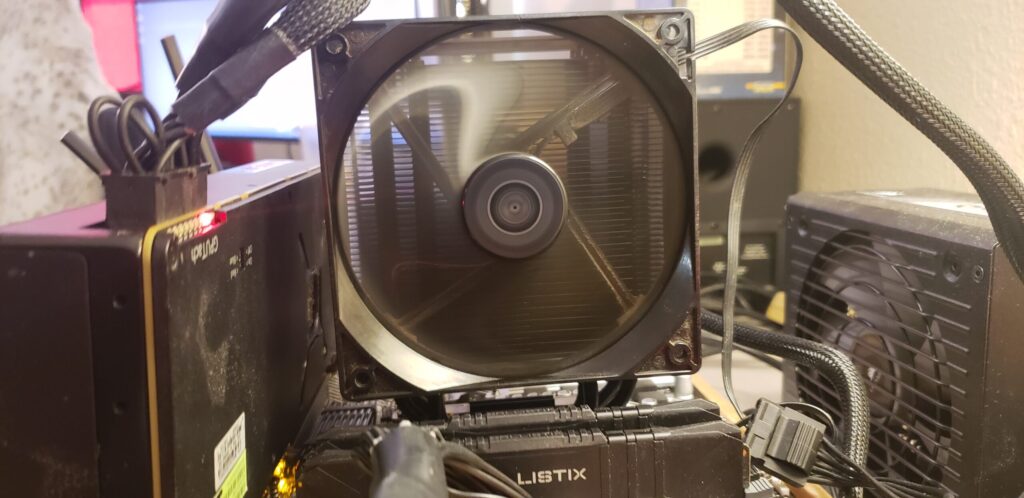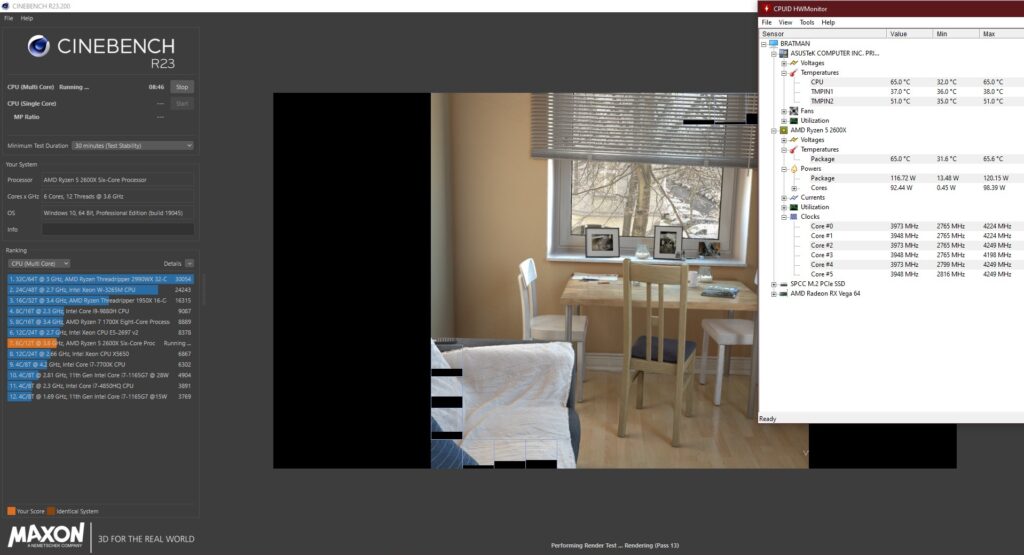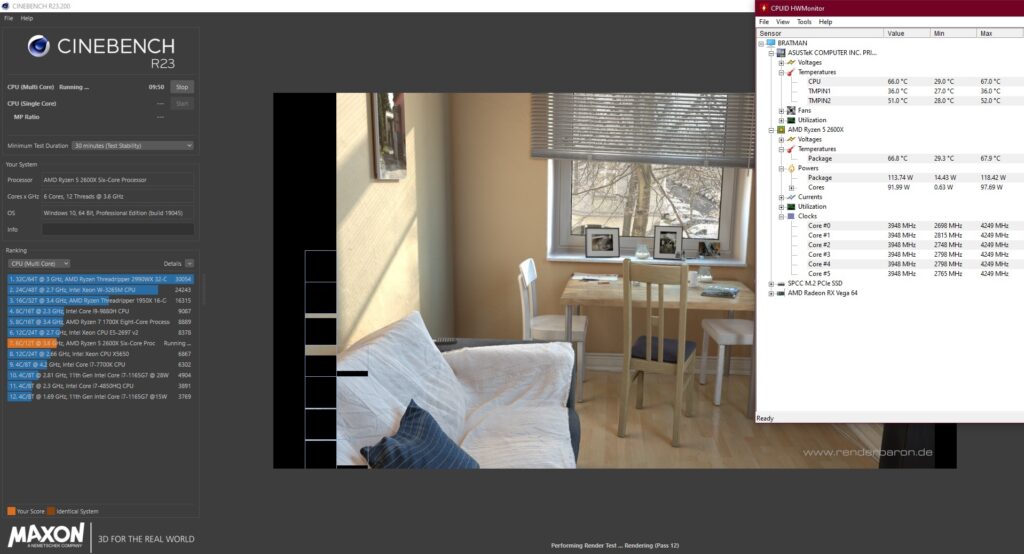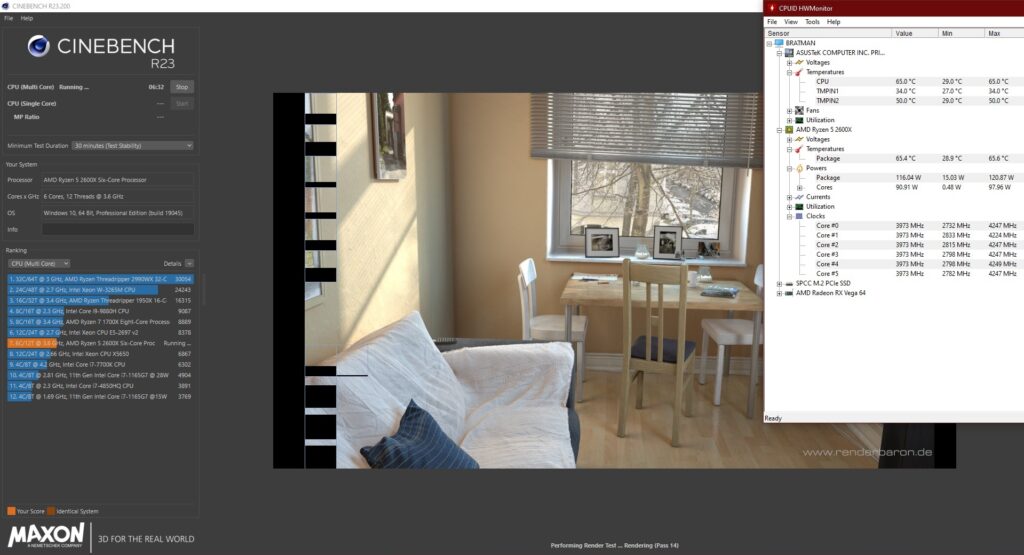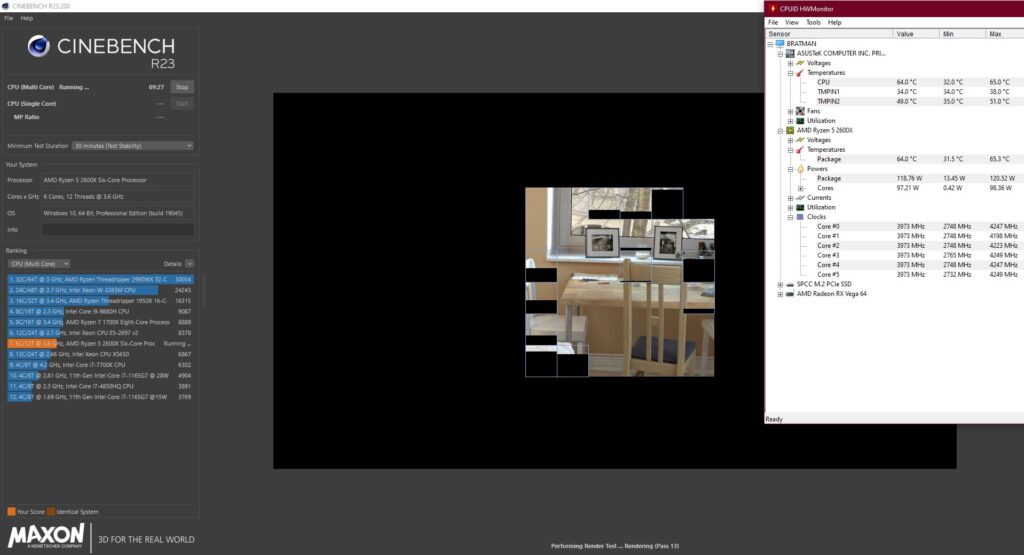The discussion around All-In-One (AIO) CPU coolers versus custom loops will always be ongoing. However, recently there has been a lot of innovation in the AIO market by manufacturers to try to match the performance and customizability of custom loops. Corsair, not to be outdone by its competitors, is launching its next-generation AIO CPU cooler, the iCUE LINK Titan RX RGB. The Titan combines Corsair's latest advancements in cooling engine technology, replaceable pump caps, and iCUE LINK RX120 fans in hopes of being your next CPU cooler.
In addition to the Titan AIO, Corsair supplied me with three of its CapSwap modules. This review will examine the iCUE LINK LCD Screen, VRM Fan, and Pump Cap Groove modules. Is the Titan good enough to topple another AIO I've recently reviewed, the Cooler Master 360 Ion? Continue reading to find out.

Cooler Master Hyper 212 Halo Black
Today, we have the opportunity to take a look at a revamped prehistoric relic, courtesy of Cooler Master. I am, of course referring to none other than the legendary Hyper 212, which today we have the latest version of, the Hyper 212 Halo Black. They claim,
Improved air flow with stunning dual loop ARGB lighting. Redesigned hybrid frame maintains stability without sacrificing fan operational real estate.
Increased fan blades to deliver better air flow and cooling performance.
Intuitive LED detection automatically provides default ARGB spectrum lighting or full ARGB Gen 2 customization via 3-pin header connection.
Redesigned brackets simplify installation on the latest available platforms
Source
Cooler Master was founded in 1992 and they produce computer cases, power supplies, PC cooling for both CPU’s and GPU’s, laptop cooling pads and computer peripherals. They’ve also produced cooling solutions for other major brands in the industry and they’re a major sponsor of eSports competitions. The question remains though, is this new version of the Hyper 212 worth looking into in 2023? Let’s find out!
Notable Features:
- ARGB Auto Detection
- Sleek Black Heat Pipes
- Wide Range Compatibility
- Black Aluminum Top Cover
- Upgraded Installation Brackets
Specifications:
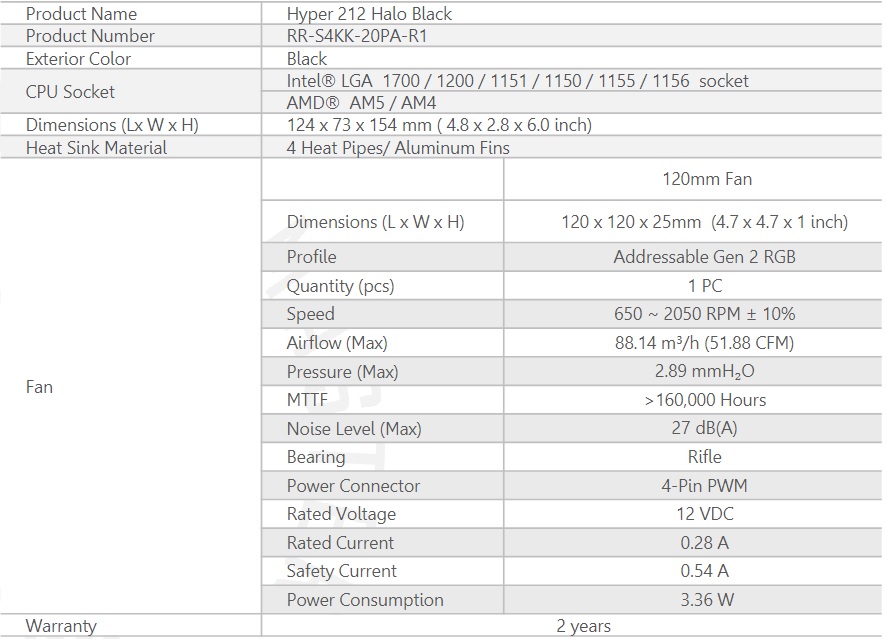
Unboxing:
Taking a look at the packaging, we see Cooler Master’s signature purple colored box art. Not really a big surprise here to be honest, but that cooler looks amazing on the box!
Digging deep into the box, we can see everything that’s included. Also have a closeup of the Cooler Master MF120 Halo fan that’s included with the cooler, and the manual with warranty information.
Once we’ve unearthed everything in the box, we can also see the package of mounting brackets, screws, and bolts to mount this cooler. Cooler Master claims compatibility with all modern sockets and everything appears to be included that we would need. We also have a close up of the heatsink itself, looking beautiful as always.
Installation:
I’ve gone ahead and installed the AM4 / AM5 bracket to the Hyper 212 Halo Black. After searching all over the included accessories, it appears that this cooler will use the stock AM4 backplate on our B450 motherboard we’re using today. After owning the previous generation Hyper 212+ Evo v2, this is an unexpected change but a welcomed one. As we can see with the older 212+ Evo, the mounting kit included with previous 212’s wasn’t exactly easy to use. This new cooler should screw right in, just like a stock cooler! Interesting that Cooler Master did not claim compatibility with Socket AM3 or AM2+, even though the mounting would be the same as AM4. Missed opportunity there.
TIM application method of course will vary with each person. I’ve chosen to use the “X” method on this Ryzen 2600x processor today, and I have used that method on all testing. We also can now see the cooler mounted and powered up. It does mount exactly like a stock cooler, so no need for a backplate on AM4 / AM5. The RGB sure does look pleasant on power up. Not my color choice, but we’ll get into that later.
Testing:
Most people that are buying a Hyper 212, probably aren’t going to be sitting there and running stress tests all day. I get that. However, we do need to at least establish some baseline operating temperatures, and see if this cooler works any better at all over the previous generation Hyper 212+ Evo v2.
Test System:
- Ryzen 5 2600x
- Asus Prime B450M-A II
- 16GB Crucial Ballistix DDR4-3200
- Sapphire Vega 64
- Corsair RMX 550 PSU
So looking at our test bench, we have the older Hyper 212+ Evo v2, the new 212 Halo Black, the 212 Halo Black with the original Evo’s fan installed and the 212 Halo Black with a pair of Arctic P12‘s in push / pull configuration. As always, testing was the main idea here and I was curious if the fan on this new cooler was worth the price premium over the older 212+ Evo, that’s still available for half the price of this new cooler.
Our first test was the older Hyper 212+ Evo v2 as it comes stock from the factory. 65.6*C maximum temperature using Cinebench r23, and 120w CPU load (according to HWMonitor). I do regret not doing more testing with the stock Wraith cooler I had on this system beforehand, but I assure you, these temperatures are significantly lower than the stock Wraith heatsink on this 2600x.
Next we have the Hyper 212 Halo Black results, also as it comes from the factory. Interesting results here to say the least, we have an increase in temperature, and a slight decrease in wattage draw. 67.9*C maximum load this time. This is a 2.3*C RISE in temperatures over the previous generation cooler. Now granted, this could be due to margin of error with mounting techniques, so figured we’d throw a few more tests at it.
In this test, we went ahead and ran the new Hyper 212 Halo Black, with the old Evo’s fan on it. This is getting even more interesting as we go further into these tests. The results are 65.6*C and 120w TDP. No, I didn’t make a mistake, you are seeing what looks like duplicate results of the older 212 Evo. The only change I made, was swapping the fans, and now all of a sudden the 212 Halo Black is performing on par, identically, with the older cooler.
And finally, we went ahead and tried a pair of “performance” fans, the Arctic P12‘s in a push / pull configuration on the new 212 Halo Black cooler. Results are exactly as you’d expect from the above testing, another drop in temperature. 64.0*C load (I forgot to reset HWMonitor’s max), and still 120w TDP.
MasterPlus+ Software:
So now that we have those pesky performance numbers out of the way, what’s this aRGB stuff all about? Well, for starters it requires a 5v aRGB controller of some kind to be present on your system. This will typically be on your motherboard in the form of a 3 pin header, somewhere near your CPU fan header. Unfortunately, only cutting edge modern motherboards are going to have this option. Our B450 motherboard used for testing today only had the 12v, 4 pin, RGB header….which definitely do NOT plug a 5v ARGB into that.
Of course, we’re not going to let that deter us from cross-dating, oops, I mean examining these 2 coolers we have available today. All the pre-historic talk has me thinking in archaeological terms. Instead, I chose to buy a set of Cooler Master MF120 Halo 3in1 pack of fans. This package of fans happens to come with a 3pin / 5v ARGB controller capable of handling up to 3 devices. I was able to tie the exhaust fans as 1, intake as 1, and the CPU cooler as 1, so I have full control over all the colors via software. There are cheaper options you can buy for a 5v ARGB controller available via Amazon and Newegg if you don’t need additional fans. However for our review purposes we did not test those.
Here in the MasterPlus+ software suite from Cooler Master, we’re greeted with a “System Overview” page, which gives you basics such as temperatures and hardware type. When you click on your ARGB controller on the left page, you’re given the option to start editing colors and flashing characteristics. I’ve chosen a mixture of flashing options with the intakes being static (3), exhaust fans on recoil (2) and the CPU cooler fan is set to breathing (1). If, for whatever reason your RGB fans aren’t being picked up appropriately, if its a Cooler Master aRGB controller at least, you can go into the setup page and correct anything there. In our build, the intake fans and stock case fan controller were NOT picked up as Gen2, so I had to make corrections in the setup page.
Completed Build:
System Specifications:
- Cooler Master TD500 Mesh v2
- Asus Prime B450M-A II
- AMD Ryzen 5 2600x
- Cooler Master Hyper 212 Halo Black
- 2x16GB Crucial Ballistix DDR4-3200
- Sapphire RX Vega 64
- Cooler Master v 850 i Gold PSU
I do want to give a special thank you to Cooler Master for sending the Masterbox TD500 Mesh v2 case, the V 850 i Gold power supply, and the neat little Gem. The case was an absolutely amazing build experience, easy to work in, great cable management. The PSU absolutely has enough power for this build or any future build I could want to throw into this machine, and even has the new 12VHPWR plug required for certain new video cards. The “Gem”, I had absolutely no idea this was being included in this review, and it was a very welcome accessory included in the bundle sent by Cooler Master.
After the build was fully completed, I had to play around with the colors of course. You can see here in these pictures how wonderful a build can turn out in the Masterbox TD500 Mesh v2 case. You can also see how beautiful these fans can look, the halo rings really add a nice touch here.
Of course in true Cooler Master fashion, you absolutely have to “Make It Yours”. Seeing as how I borrowed my 8 year old son’s computer parts to do this review, it was only fitting that it was built suitable for him. He loves dinosaurs, we’re working with a dinosaur of a CPU cooler, so it only made sense. I also had to test out that neat little Cooler Master Gem accessory that was included. Magnetic multi function holder, very nice!
Hyper 212 Halo Black Final Thoughts:
What have we learned here today I wonder? I’m going to be brutally honest, I cannot give the Hyper 212 Halo Black our “Recommended” award. We have glaring aRGB problems seeing as there really isn’t a set standard for the technology yet. Cooler Master didn’t have the courtesy to include appropriate adapters so that a person can plug in the fan if missing the aRGB header. There are simple RGB /aRGB adapter cables out there for just a few dollars, and including one in the box would have changed my opinion greatly. Yes, you can still use the cooler without the aRGB connector plugged in, but that defaults to “Rainbow” mode, and not everyone wants a rainbow in their computer.
Not only is that a problem, but the fan itself doesn’t perform up to par with the previous generation Hyper 212+ Evo v2. As we proved with our testing above, swapping the Evo’s fan onto the new Halo Black cooler, and they performed identically.
With a MSRP of $59.99 and currently on sale at Amazon for $49.99 at the time of writing, this cooler is a hard sale for me considering the Hyper 212+ Evo is regularly around half the price of that and performs better. I’m sorry Cooler Master, but the budget game of CPU coolers has changed significantly since the original Hyper 212+ Evo v2 was released so many years ago. Not only do you have to compete with your own older coolers, but other companies also have offerings for budget coolers that will certainly beat this Hyper 212 Halo Black both in value and in performance.
The Hyper 212 Halo Black is in a tough position right now, and I do hope Cooler Master takes note and improves upon the design so that it warrants the higher price tag.
| Pro's | Con's |
|---|---|
| Stylish Design | Older Hyper 212+ Evo v2 performs better |
| Simplified Mounting Techniques | No included ARGB adapters |
| Performance to cost ratio just isn't there |

Want to discuss this product or give your views and feedback from your own usage? Leave your comments and discuss HERE, on the ExtremeHW Forums (No Sign Up Required)
Like our content? Please consider Donating to help us to continue our writing.