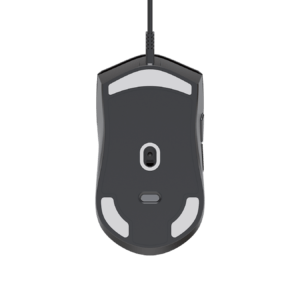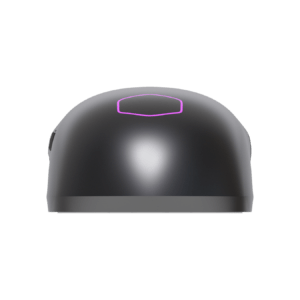The discussion around All-In-One (AIO) CPU coolers versus custom loops will always be ongoing. However, recently there has been a lot of innovation in the AIO market by manufacturers to try to match the performance and customizability of custom loops. Corsair, not to be outdone by its competitors, is launching its next-generation AIO CPU cooler, the iCUE LINK Titan RX RGB. The Titan combines Corsair's latest advancements in cooling engine technology, replaceable pump caps, and iCUE LINK RX120 fans in hopes of being your next CPU cooler.
In addition to the Titan AIO, Corsair supplied me with three of its CapSwap modules. This review will examine the iCUE LINK LCD Screen, VRM Fan, and Pump Cap Groove modules. Is the Titan good enough to topple another AIO I've recently reviewed, the Cooler Master 360 Ion? Continue reading to find out.

There are certain brand names that are so widely recognized that it would be difficult to find someone living in the civilized world that is unfamiliar with the name. Cooler Master is one of those brands. It is likely that nearly everyone that has been involved with computers for more than a few years has owned components manufactured by Cooler Master whether they were aware of it or not. Since their founding in 1992 the Taiwan Titan has come to be a dominant force in both retail and OEM circles. As a pioneer in thermal management solutions, they have produced VGA, CPU and motherboard cooling solutions for other pillars of the industry such as NVIDIA, AMD and EVGA. On the retail side of things, they are world renowned for producing quality air and liquid CPU coolers, cases, power supplies, laptop cooling pads and peripherals.
Our friends at Cooler Master have blessed us with the opportunity to take a close look at one of the newest weapons in their arsenal of peripherals. Namely, the Cooler Master MM712-Wired mouse.
What Cooler Master Wants You to Know
The MM712-Wired is reborn in a new improved shape with enhanced accessibility, precision and weight. Whether it’s repetitive work clicks or fast accurate shots, the MM712-Wired delivers pixel-perfect accuracy, empowering you to execute flawless manoeuvres with pinpoint precision.
 Features & Specifications
Features & Specifications
The wired version of Cooler Master’s 3rd generation lightweight gaming mouse from the acclaimed MM710 series boasts all of the impressive features of the Pro version. Although limited to a maximum polling rate of 1000Hz due to different hardware than the MM710, it still delivers exceptional performance. You can say goodbye to the cheese grater design. The honeycomb shell that made the MM711 lightweight is gone and the MM712 sports a seamless whole chassis with ergonomic form factor while still maintaining a total weight of less than 50 grams.
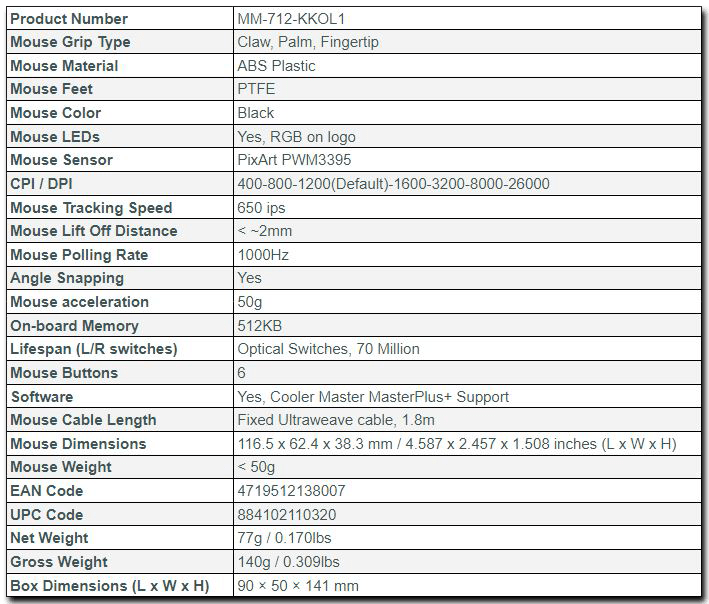
- Refined Lightweight Design – Optimized shell to prevent pinching on the right buttom and centered sensor placement on the bottom, all while keeping the weight under 50g
- Elite Gaming-Grade Hardware – High-end PAW3395 optical sensor adjustable up to 26,000 DPI, and optical micro switches rated for 70 million clicks and near-instantaneous input time
- Exclusive Ultraweave Cable – Exceptionally lightweight and designed to eliminatee cable snag when swiping, and reduce drag in the heat of battle
- Supreme PTFE Feet for Unrivaled Glide – Enhanced feel made from PTFE material for low friction and lasting durability, deliver a smooth glide without cable pull
- Limitless Customization – New, improved MasterPlus+ software empowers you to remap controls, fine-tune your RGBs, personalize your macros, and more
- Dazzling RGB Illumination – Celebrate your victories in stayle with customizable RGB lighting
What truly sets the MM712-Wired apart is its class-leading weight. Engineered with a cleverly structured chassis and superlight frame weighing a total of 49 grams, this mouse feels like an extension of your hand, effortlessly gliding across your gaming surface. Say goodbye to fatigue during intense gaming marathons – the MM712-Wired’s ergonomic design ensures comfort and control through every high-stakes battle and extensive work session.
A gallery of stock product images is provided below. Clicking any of the images will enlarge them for enhanced viewing in an attachment overlay.
What ExtremeHW Wants You to Know
The MM712-Wired mouse ships in packaging that carries the signature Cooler Master branding. A testament to brand recognition, even without the logo and brand name to confirm it, the color scheme and aesthetic theme identifies it as a Cooler Master product at first glance. In an era where box sizes tend to be overstated, as if to somehow generate interest for the content, it is refreshing to see a package no larger than necessary for the product. There is no clear plastic shell to show off the content. It is pleasingly compact. If you are the type of consumer that likes to keep the packaging for the products you buy, like I do, the understated packaging size and design will be appreciated. The multi-language product information printed on the outside box is in a very small font and may be difficult for some customers to read, but that becomes necessary due to the small product packaging size. But, don’t allow the small package to deceive you. There is more than a mouse inside. In addition to a handy tri-fold user guide, you will find a set of replacement feet and some adhesive side grips that one may install if they prefer a slip-free grip.
Below is a gallery of unboxing photos. Clicking any of the images will enlarge them for enhanced viewing in an attachment overlay.










MasterPlus+ Software
The new MasterPlus+ software from Cooler Master enables you to unlock all of the MM712’s capabilities. Adjust your settings, remap your buttons, set up new macros and profiles, adjust the RGB and more.
As this is my only Cooler Master peripheral at the moment, fully exploring the capabilities of Masterplus+ software combined with an assortment of supported peripherals was not possible. The only RGB feature present on the MM712-Wired mouse is the Cooler Master logo on the top side in the palm rest area. I tend to be the type of enthusiast that avoids installing any software that is not essential for function because I prefer not to have background applications wastefully consuming system resources. Being more of an overclocking benchmark enthusiast than gamer, any kind of application or Windows service that steals resources is undesirable. That said, MasterPlus+ is a very lightweight utility in spite of its strong set of features. It consumes few resources, and the default installation did not configure the software to automatically launch at system startup. Also a huge plus, MasterPlus+ is a win32 application that supports Windows 7 and higher. As such, you download it from Cooler Master, so it is not another UWP trash app from Microsoft Store. Best of all, you never need to have Masterplus+ running in the background to use your preferred settings like most of the bloatware that has become so common. What that means is, once configured, all your settings are directly stored on the mouse for a true set-it-and-forget-it experience. I found it so unintrusive that I was happy to leave it installed after completing this review. Thank you, and great job Cooler Master!
Highlights of the software are covered at a high level in the short video below.
User Experience and Observations
I’ve been using the MM712-Wired for several weeks now as my only mouse on my work computer, so I have had ample time to decide if it was a good fit for me. It has been a pleasure to use in every way. I have average-sized hands and find it very comfortable to use. The placement of the side buttons and scroll wheel are perfect. It has a large enough body that it should work fine for those with larger hands. It might be a bit large for those with smaller than average hands. Like any other input device, the only way to know for certain if it is a good fit and comfortable is to use it. This is highly subjective and will vary based on what an individual user’s preferences are and what they have already grown accustom to in a mouse.
I love the minimalist design. The understated aesthetics are exactly what I prefer. I like that the body is not riddled with holes like some of the other mice currently on the market, including the MM712’s predecessor. I live in a dry and dusty desert climate, and having a mouse body covered in holes is not a good thing. The mouse is very lightweight and the PTFE feet allow the mouse to glide friction-free across my mouse pad. Polytetrafluoroethylene (PTFE) is a synthetic fluoropolymer of tetrafluoroethylene. PTFE is hydrophobic, non-wetting, high density and resistant to high temperatures, and PTFE is best-known for its non-stick properties. These characteristics makes PTFE an ideal material for the feet, and I appreciate the fact that Cooler Master included a replacement set. The MM712-Wired has improved on the design of the PTFE mouse feet by adding a curved edge to the perimeter of each pad, further enhancing its ability to glide across any mousing surface.
The surface of the mouse has a nice subtle texture to it that I like. It is not slick or shiny. The optical micro switches give left and right mouse buttons a distinct and deliberate tactile click feel to them that I like. Accidental mouse clicks never happened while using the MM712, but often do when I am using my other mice. If you prefer a light touch mouse click, you may not like it. The optical micro switches offer near-instantaneous actuation with input that registers much faster (three times faster according to Cooler Master) compared to mechanical switches. Another advantage the optical micro switches add is durability. Unlike mechanical switches that tend to rapidly degrade, the optical switches have few moving parts and are not subject to the wear and tear we see with conventional switches. The absence of RGB other than the Cooler Master logo is also a welcomed understatement. I have not installed the adhesive grip pads and do not intend to, as I prefer a mouse without rubberized grips. I have oily skin and they tend to become gummy over time, and they strike me as being unsanitary. But, it is awesome that they are included for those that want them!
My initial impression about having the DPI cycle button situated on the underside of the mouse was that this was a questionable design choice. It did not take long for me to realize that having it there presented no disadvantage. I seldom change the DPI settings, and pressing a button on the bottom is no more inconvenient than pressing a button behind the scroll wheel. If nothing else, having it on the underside means that I do not need to be concerned with the possibility of pressing the DPI cycle button by accident. Pressing the DPI cycle button causes a momentary change in the RGB logo color as a visual indicator of the DPI selection.
When it comes to gaming, I am a first-person shooter fan. The MM712 performs marvelously for me in the titles tested. Movements and weapon aiming are precise. The absence of a wide array of programmable buttons makes it ideally suited for my gaming genre. If you are the type of gamer that uses every button available to program a plethora of combos and macros for use in MMO/MOBA gaming, this might not be the ideal option for you. The MM712 supports angle snapping, which has become a popular feature. This can be a useful feature for some use case scenarios, but gaming or other precision mouse work are not scenarios where you want that. Thankfully, the default is disabled. If this is a feature you find useful Masterplus+ software allows you to calibrate it to your liking. You will be pleased to know that the settings applied using Masterplus+ are saved to the mouse and you do not need to have the software running in the background for your preferred configuration to work.
My favorite feature of the mouse is the Ultraweave cable. It is an extremely soft and flexible paracord type of material. After several decades of using laptops for business travel and preferring a wireless mouse over wired, it was initially an adjustment to switch to using a wired mouse when I switched from laptops to desktop computers. I currently use three desktops and having to fuss with charging or batteries using a wireless mouse does not have the level of merit it did when computing on the go. The thing that made the adjustment initially challenging, if not outright annoying, is the fact that many wired mice have stiff cables that drag against your desktop and mousepad, and will actually move the mouse when your hand is lifted off of it. The Ultraweave cable is so soft and flexible it will feel like you are using a wireless mouse. Movement feels fluid and unrestricted with the Ultraweave cable.
If I had to identify one thing that seemed off it would be how light this mouse is. Cooler Master presents this as a benefit, and it might be. I see light weight being touted as a benefit by manufacturers of other gaming mice as well. I am not sure how or why that is a benefit. I always thought that having a heavy mouse was beneficial. Maybe not. I think this is ultimately subjective and a matter of individual preference. This one is so light that it seems strange. It no longer bothers me, but the first few days of using it did bother me. Now it is essentially irrelevant and not something that I notice when using it.
Conclusions and Rating
The Cooler Master MM712-Wired mouse provides a compelling combination of pro-level performance, features and value that stack up formidably against competing products selling for twice as much. Cooler Master mice carry a 2 year warranty in all regions. They have priced the MM712-Wired at the equivalent of $49.99 USD, representing a good value compared against competing products available in other brands. Cooler Master has advised that the MM712-Wired is not planned for release in the US. Hopefully, they will reconsider as the MM712-Wired is an excellent mouse that I would certainly recommend. While it was not available for review, it is worth noting that US customers do have the option to purchase the standard version of the MM712 that offers wireless functionality at the expense of added weight and a lower optical sensor DPI.
| Pro's | Con's | |
|---|---|---|
| Sleek & Ultra-Light New Hole-Free Textured Body | Not Available to US Customers | |
| Aesthetically-Pleasing Minimalist Design | May Lack Functionality for MMO/MOBA Gamers | |
| Flexible, Snag-Free Ultraweave Cable | ||
| Responsive and Durable Optical Micro Switches | ||
| State-Of-The-Art PAW3395 26,000 DPI Optical Sensor | ||
| Compelling Price | ||
| 2-Year Warranty |

Want to discuss this product or give your views and feedback from your own usage? Leave your comments and discuss HERE, on the ExtremeHW Forums (No Sign Up Required)
Like our content? Please consider Donating to help us to continue our writing.