The discussion around All-In-One (AIO) CPU coolers versus custom loops will always be ongoing. However, recently there has been a lot of innovation in the AIO market by manufacturers to try to match the performance and customizability of custom loops. Corsair, not to be outdone by its competitors, is launching its next-generation AIO CPU cooler, the iCUE LINK Titan RX RGB. The Titan combines Corsair's latest advancements in cooling engine technology, replaceable pump caps, and iCUE LINK RX120 fans in hopes of being your next CPU cooler.
In addition to the Titan AIO, Corsair supplied me with three of its CapSwap modules. This review will examine the iCUE LINK LCD Screen, VRM Fan, and Pump Cap Groove modules. Is the Titan good enough to topple another AIO I've recently reviewed, the Cooler Master 360 Ion? Continue reading to find out.

Hello everyone! Mr. Fox here again with something special from our friends at CORSAIR. Being a global leader in the development and production of world-class technology and gear focused on PC enthusiasts, gamers and content creators, CORSAIR needs no introduction. Their ever-growing ecosystem of products do need an introduction, and they were kind enough to send us this excellent addition to their product line for review.
Today we are going to have a good look at the CORSAIR HS80 RGB Wireless Premium Gaming Headset with Spatial Audio. So, fasten your seatbelts and hang on tight!
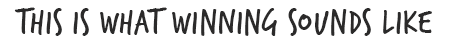
The Product – What CORSAIR Wants Us to Know
CORSAIR is pleased to introduce the HS80 RGB WIRELESS, the latest addition to its award-winning HS family of high- performance gaming headsets. The HS80 RGB WIRELESS incorporates cutting-edge SLIPSTREAM WIRELESS technology with 24-bit audio support, Dolby Atmos® spatial audio, and a broadcast-grade omni-directional microphone for exceptional voice clarity.
Crafted from premium materials including machined aluminum, the HS80 RGB WIRELESS combines class-leading audio performance with an all-new design inspired by the iconic CORSAIR VOID series. Featuring new floating headband architecture and plush premium fabric ear pads, this the HS80 RGB WIRELESS makes a strong case for the most comfortable CORSAIR headset ever.
Source
Key Features
The CORSAIR HS80 RGB WIRELESS Gaming Headset connects with hyper-fast SLIPSTREAM WIRELESS, delivering incredibly detailed sound through custom-tuned 50mm neodymium audio drivers. Immersive Dolby Atmos® on PC puts you into the game with three-dimensional precision, while a broadcast-grade omni-directional microphone captures your voice with outstanding clarity. Play in plush comfort with memory foam ear pads and a stress-free floating headband design, with years of durability thanks to sturdy construction reinforced with aluminum. Connect to PC with USB wired for 24bit/96kHz sound or wirelessly to PC, PS5, and PS4. Powerful CORSAIR iCUE software enables in-depth customization of audio settings and RGB lighting, letting you hear every shot, step, and shout like never before.

-
- Live the Game: The HS80 RGB WIRELESS merges iconic CORSAIR design, superb audio quality, industry-leading wireless technology, and durable build quality.
- Hyper-Fast SLIPSTREAM WIRELESS: Extremely low-latency, high-quality audio so you can hear every shot, step, and shout as it happens.
- Immersive Dolby Atmos® on PC: Places the sounds of the game all around you with three-dimensional precision, so you can react faster and more accurately.
- Catch Every Sound: From a faint whisper to a resonating blast, a pair of custom-tuned 50mm high-density neodymium audio drivers deliver sound in exquisite detail with an expanded frequency range of 20Hz- 40,000Hz.
- Broadcast-Grade Omni-Directional Microphone: Captures your voice with terrific clarity, with a flip-up mute function and a built-in LED mute indicator.
- Hours of Long-Lasting Plush Comfort: Equipped with memory foam earpads with breathable cloth fabric and a stress-free floating headband design.
- High-Fidelity 24bit/96kHz Sound via USB: Experience true high-fidelity audio when using a wired connection.
- Durable Construction: Reinforced with aluminum to take the hits of years of competitive
gaming. - Wireless Freedom: Play with up to 60ft of wireless range and up to 20 hours of battery life. Never interrupt your gaming with the ability to plug in and charge while playing.
- On-Ear Volume and Mute Controls: Enable on-the-fly adjustments to your audio without pulling you out of the game.
- Dynamic RGB Lighting: Customize your look with a near-limitless array of colors and effects.
- Powerful CORSAIR iCUE Software: Enables sidetone
 control, RGB lighting synchronization with compatible CORSAIR devices throughout your setup, and more.
control, RGB lighting synchronization with compatible CORSAIR devices throughout your setup, and more.- PS5 and PS4 Wireless Compatibility: Connect to your PS5 or PS4 with the included USB adapter.
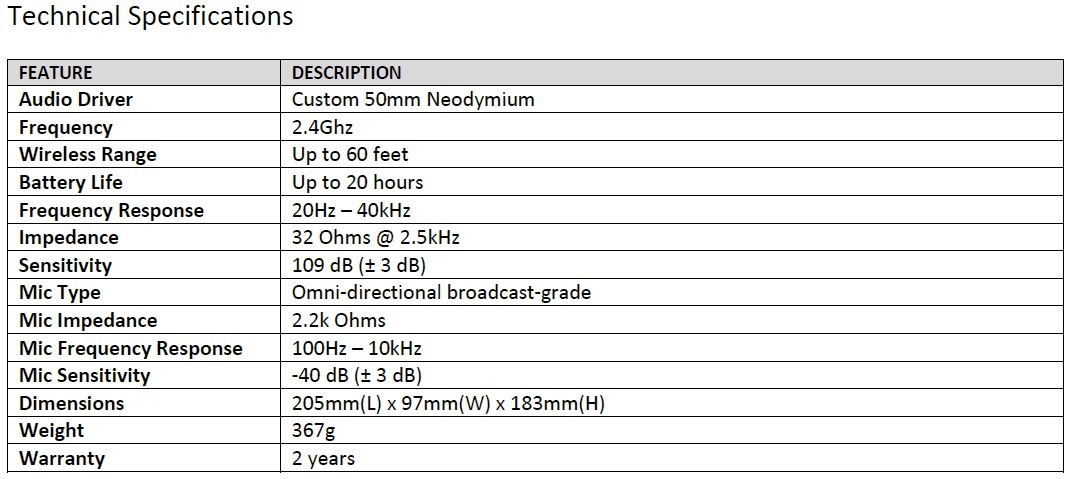
Product Review – What ExtremeHW Wants You to Know
Presenting our audience with a wall of text describing a product carefully crafted to produce an experience driven by visual and audio immersion hardly seems fitting. So, we are going to kick this off with a video presentation, then circle back to additional information in wrap-up. While no video can truly reproduce the experience on the level of the person using the product, we will capture the highlights from the point of unboxing to using the product, and touch on the enhancements enabled by CORSAIR iCUE software. So, click on, watch the video and find out “what winning sounds like” in CORSAIR style.
Retail Packaging and Initial Impressions
CORSAIR excels in the area of presentation and the HS80 is packaged in a way that generates interest in the product. The unboxing experience leaves no room for doubt in the minds of customers that they are in for a treat, and a subdued sense of confidence is generated before you even open the box. The headset itself is not only built like a tank, but it is aesthetically pleasing. I found it refreshing that it was not another gaudy-looking gamer product designed to attract a juvenile audience. This product has a polished look and feel that would be welcomed in any professional environment.






(click on images above to enlarge for viewing)
Out of the box performance of the CORSAIR HS80 RGB Wireless Headset was excellent. Output quality and recording were both crisp and vibrant. Raising the mic boom automatically turns the mic off, and lowering it turns it back on again. The padding was very comfortable and easy on the ears. The adjustable head strap is easily adjusted to raise or lower the position of the cans over the ears by pulling the straps from the hook and loop fastener on the inside surface of the headband. The headset paired with the USB receiver effortlessly and I was ready to rock in the blink of an eye.
You may have asked yourself why I included a photo of my phone with the receiver connected. A wonderful side benefit I stumbled upon through simple curious exploration was the discovery that the HS80 works flawlessly with my phone. Using a USB Type C to Type A adapter, my OnePlus 8T phone instantly identified the receiver and paired with the HS80 in a matter of a couple of seconds. With no configuration effort it was instantly ready to use. Call clarity was great and my voice was captured clearly in a voicemail message. Music and video from the phone sound awesome. Furthermore, using my Roku Android app I was able to listen to streaming content from my television privately and with the enhanced audio quality this headset provides.
I was not able to test CORSAIR SLIPSTREAM multipoint features as I do not have any other wireless CORSAIR peripherals. However, I did notice that Android identified the device as “CORSAIR HS80 Wireless Gaming Receiver Keyboard” and I had to manually change the settings on my phone to use the on-screen keyboard since no hardware keyboard was attached.
iCUE Software – Feature Support
UNITE YOUR SETUP
The next evolution in CORSAIR iCUE software is here, turning your entire setup into a cohesive, fully immersive ecosystem with intuitive control.
iCUE lets you fully synchronize the RGB lighting on all your compatible CORSAIR devices for a setup-wide light show beyond compare.
We have already hit the highlights of using iCUE in the video overview. Installation of iCUE Software is, of course, completely optional. To exploit all of the features this product can offer, and there are many, you will certainly want to consider it. If you are a gamer or streamer, you are going to find value in the enhancements. Even if you think that you do not need it, I would encourage you to at least kick the tires and know what you are missing. iCUE Settings include an option to prevent it from running at Windows startup, so you do not have to be concerned about an unwarranted consumption of system resources.
Beyond what we covered in the video, if you would like to learn more about what iCUE can offer for your experience, head over to their YouTube channel and watch this video. And, don’t forget to check out the other new CORSAIR iCUE (4.X) Tutorials in their YouTube library. You can download iCUE directly from CORSAIR using this link.
Conclusions and Final Thoughts
If I had to sum it up in a word, I think I would choose “wow” to describe the experience provided by the CORSAIR HS80 RGB Wireless Premium Gaming Headset with Spatial Audio. The product is available for purchase on the CORSAIR web site for $129.99 USD in your choice of white (SKU CA-9011236-NA) or carbon (SKU CA-9011235-NA). In my assessment, the price point offers great value for a product of high caliber.
The only thing I found to be a slight turn-off was the inclusion of advertisements for NVIDIA Broadcast and Voicemod Pro software appearing in iCUE. NVIDIA Broadcast is actually useful and costs nothing. And, if you are into that sort of thing, the Voicemod Pro might provide some amusement; but, the price is a bit steep at $38 USD for what amounts to an unnecessary novelty product. Voicemod is not part of my review, so I won’t elaborate further other than saying I spent the $38 USD on it thinking that it must be worth buying if CORSAIR is going to vouch for them. It works, but it is a rather expensive software toy that I am not expecting to find much use for.
As we wrap up this product review in a table of pros and cons, without reservation I am bestowing the highest ExtremeHW rating. Now, go get one!
| Pro's | Con's | ExtremeHW Award | ||||
|---|---|---|---|---|---|---|
| Outstanding Performance | iCUE Advertisements |  Excellent Product! |
||||
| RGB (if you like RGB) | RGB (if you don't like it) | |||||
| Ease of Use and Versatility | ||||||
| RGB (if you like RGB) | ||||||
| Choice of Carbon or White Color | ||||||
| Wireless Peripheral Unification (SLIPSTREAM Multipoint Technology) |
Want to discuss this product or give your views and feedback from your own usage? Discuss on the ExtremeHW Forums
Like our content? Please consider Donating to help us to continue our writing.
This Post Has 2 Comments
Leave a Reply
You must be logged in to post a comment.







Nice video review and good write up!
Thanks, Bro! I appreciate the kind feedback.