The discussion around All-In-One (AIO) CPU coolers versus custom loops will always be ongoing. However, recently there has been a lot of innovation in the AIO market by manufacturers to try to match the performance and customizability of custom loops. Corsair, not to be outdone by its competitors, is launching its next-generation AIO CPU cooler, the iCUE LINK Titan RX RGB. The Titan combines Corsair's latest advancements in cooling engine technology, replaceable pump caps, and iCUE LINK RX120 fans in hopes of being your next CPU cooler.
In addition to the Titan AIO, Corsair supplied me with three of its CapSwap modules. This review will examine the iCUE LINK LCD Screen, VRM Fan, and Pump Cap Groove modules. Is the Titan good enough to topple another AIO I've recently reviewed, the Cooler Master 360 Ion? Continue reading to find out.

What’s up readers! Today I bring you a brand new product from Corsair, the MP400 NVME PCIe 3.0 x4 SSD.
This product is your standard PCIE 3.0 x4 NVME. It features QLC (quad level cell) NAND which enables it to have product variants up to 8TB due to its denser configuration. This type of NAND is of the 3D variant, which enables higher read and write endurance’s, simply put they’ll last longer. Compared to TLC NAND though, it is a bit slower in write speeds, still the drive promises up to 3000 MB/s in sequential write and 3400 MB/s in read, remember that max theoretical bandwidth for PCIE 3.0 x4 is 3940 MB/s, adding in all communications, transfers and etc., most we usually see on PCIE x4 is 3500 MB/s (that’s like transferring COD Warzone from two same speed NVME’s in about 15 seconds!).
On top of all this since the drive is in the typical 2280 format (22mm wide by 80mm long) and doesn’t have a heatsink, it’ll fit in anything that has a slot allowing for the 2280 size. Now the cherry on the cake? Corsair offers a 5 year warranty on this product line.
Let’s check it out this small, fast and capable NVME SSD!
Let’s start out by detailing what composes this SSD, namely RAM, NAND and controller on this nice black PCB.
- RAM : NANYA NT5CC256M16ER-EK – This is a 4GB DDR3L 1866 MHz RAM chip but there’s two of them for a total of 8GB on drive RAM. When looking for quality NVMEs, you can always start narrowing down by choosing only drives with on board RAM. This is used as a write cache, which can be easily activated on the drive in device manager in its “Policies” tab (just check both boxes).
- NAND : IA7HG66AWA, O2010M – I just can’t find any info on these chips, but they’re 512GB each on our model for a total of 2TB, the back side of the PCB has space for four more chips and is able to take 1TB chips (one of the QLC NAND advantages!) for a total of 8TB (Imagine 4 of them on a add-in card for a total of 32 TB of NVME at over 10GB/s!)
- Controller : Phison PS5012-E12S – While not exactly new, it’s regarded as one of the top controllers for PCIE 3.0 x4 drives, the metallic packages helps it dissipate it’s heat better for less throttling.
This drive does not feature any extra heat dissipating features like copper/graphene labels or heatsinks, as we’ll see, it could’ve used some in benchmarks. If your motherboard has slots with built-in heatsinks, I highly suggest you use them with this drive, or go out and buy a third party one.
I put this drive in a PCIE adapter in the first slot, which is full x16 to ensure max bandwidth usage and no on-board intermediate chip controller for best performance configuration. So let’s check what this drive is capable of.
The drive reached it’s promised speeds, but as we can clearly see the drive ended up having throttling under load, which is quite common for NVMEs that do not have any extra cooling method. As far as heatsink goes, I use a full front and back copper heatsink from an Aorus PCIE 4.0 x4 drive. What I didn’t like to see was after running ATTO in three loops, my temperatures reached 73C without any heatsink/airflow, the official specs say operation temperatures are 0-70C, so we are outside rated operational range. This in theory could get worst if used in laptops or SFF/Mini PCs, even regular desktops with m.2 slots on the back side of the motherboard. With a heatsink we reached 49C without airflow and 43C with airflow, so both well within the operational range when appropriate cooling is used.
If Corsair had added even a small thermal solution, I think it would’ve helped out this SSD’s performance on long tasks, but then again Corsair does have models with heatsinks if needed, like the higher end PCIE 4.0 x4 MP600 for example. All in all, if you are looking for best performance, get a heatsink for this drive.
I think that sums up this drive quite well, it’s a very nice drive, especially when you take into account that MSRP is $254.99 USD, which makes it fall into the middle of other similar drives (2TB NVME PCIE 3.0 x4 2280, based on PCPartPicker on the date of the review).
I would easily recommend this drive as the warranty for the price point it’s located at is a great bonus and peace of mind from a company who stands tall behind their product. I would’ve only hoped they would’ve included a small and slim heatsink, even if it was a copper/graphene label.
Big thanks for Corsair for supplying us this drive for testing and review. And to all the readers, see you next time!

Want to discuss this product or give your views and feedback from your own usage? Discuss on the ExtremeHW Forums
Like our content? Please consider Donating to help us to continue our writing.
This Post Has One Comment
Leave a Reply
You must be logged in to post a comment.










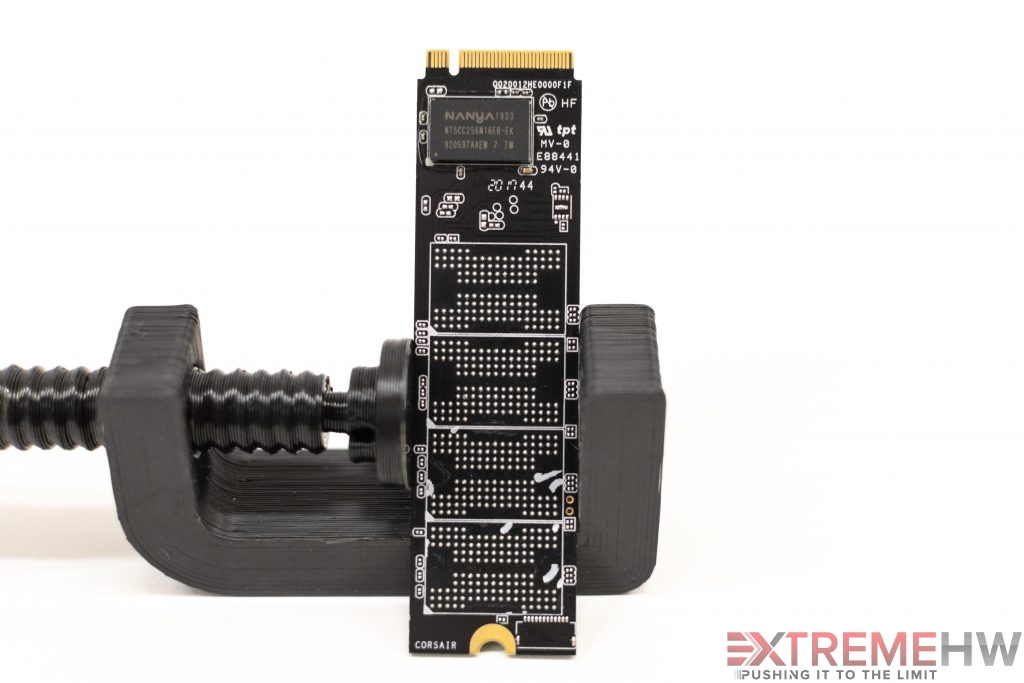
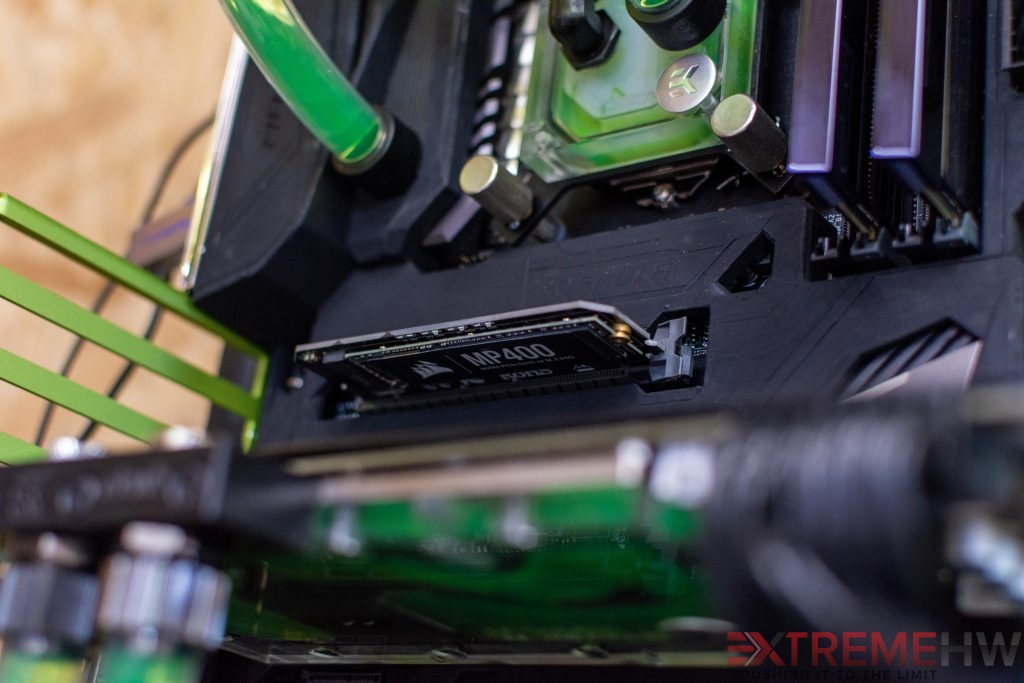
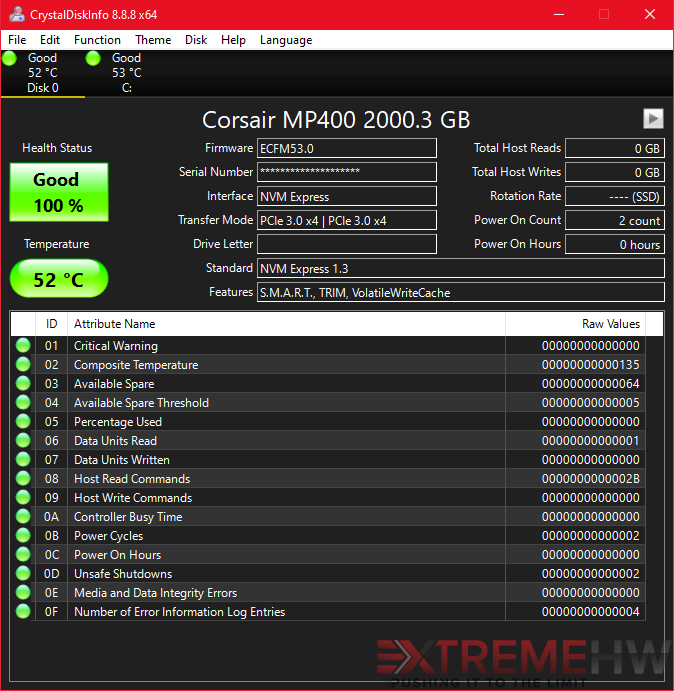
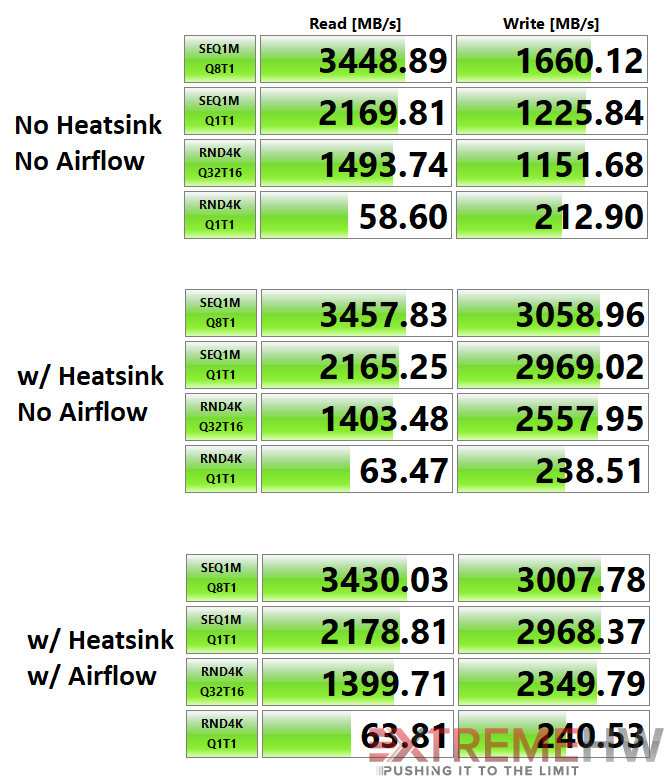
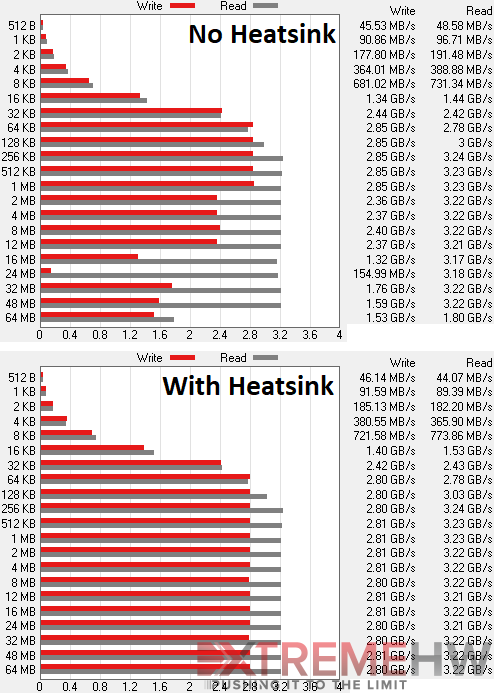



I need to to thank you for this great read!! I absolutely enjoyed every bit of
it. I have got you bookmarked to look at new things you post…