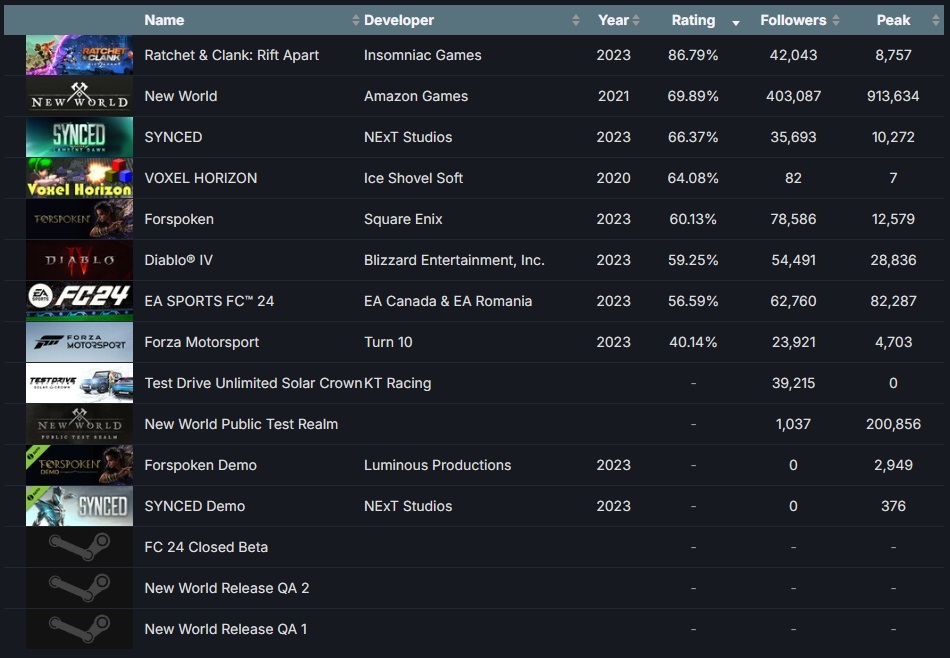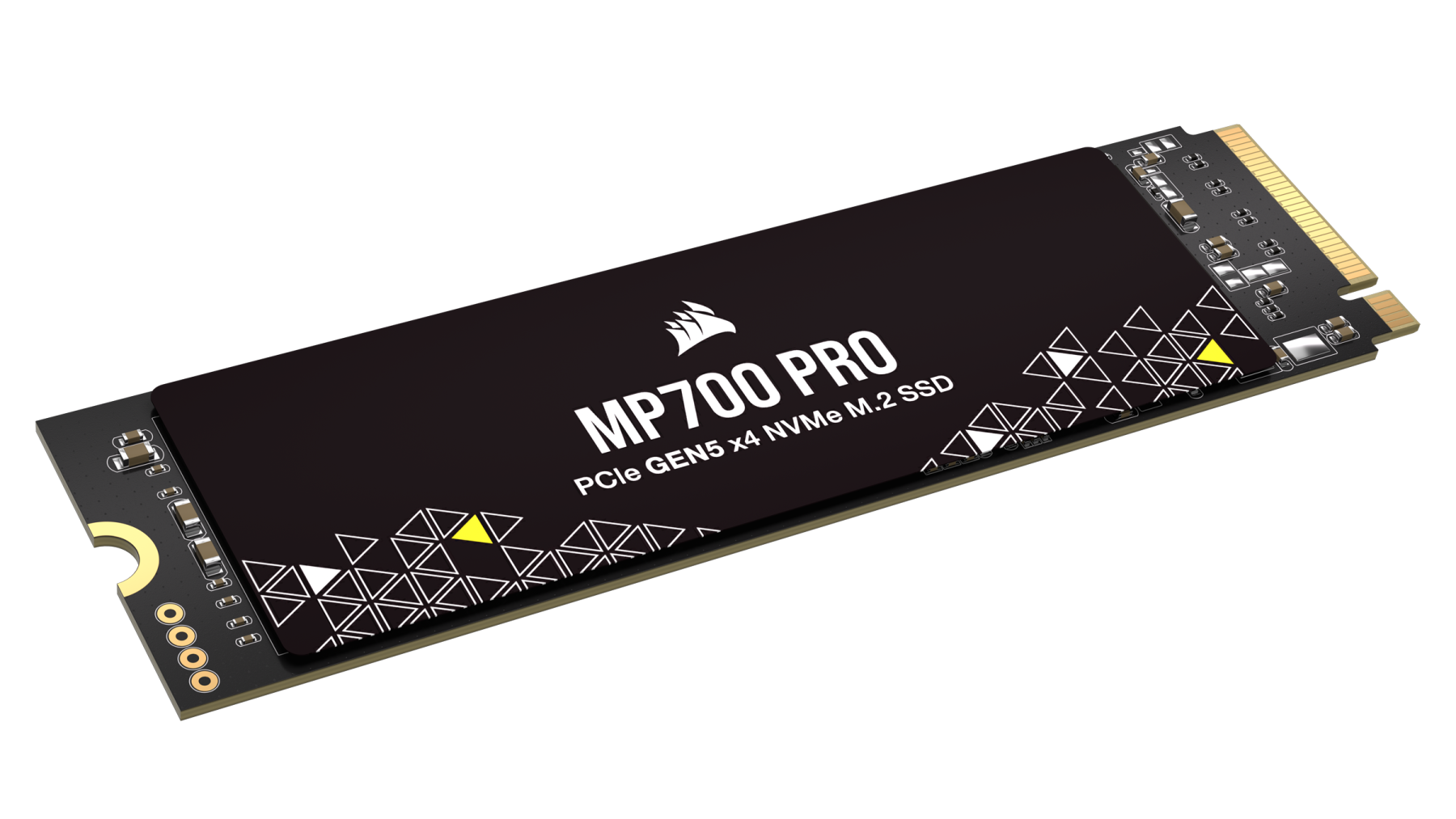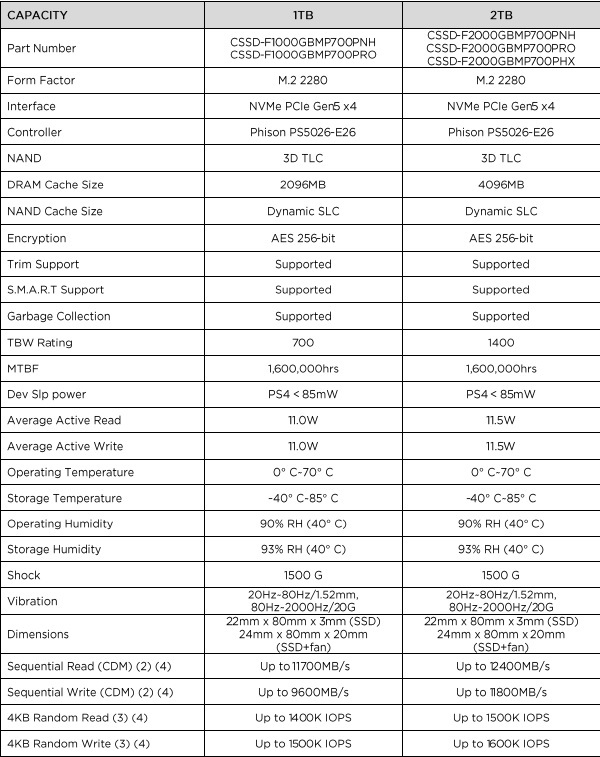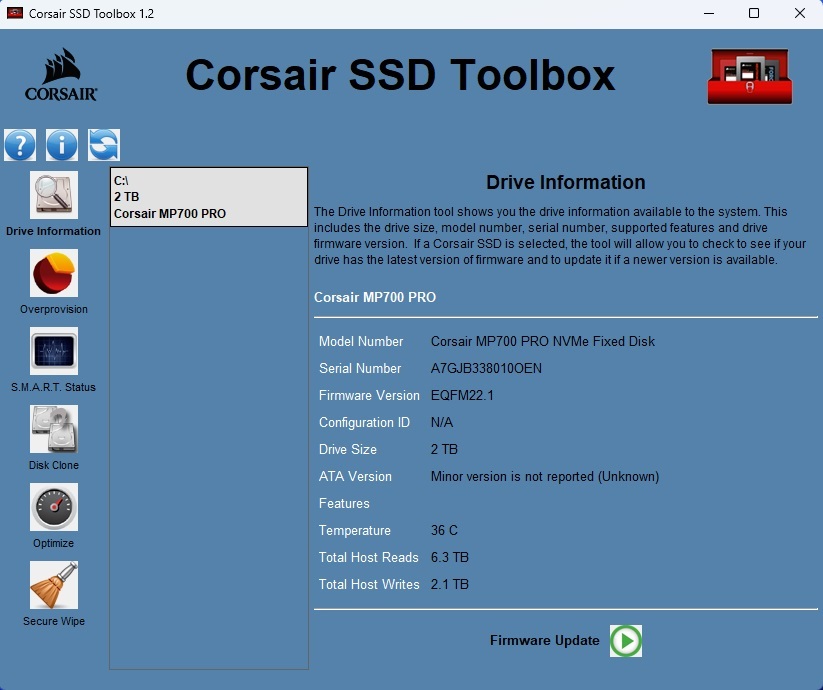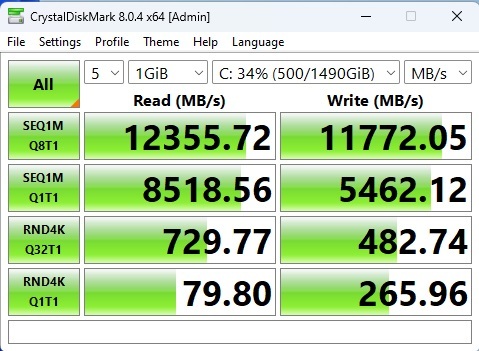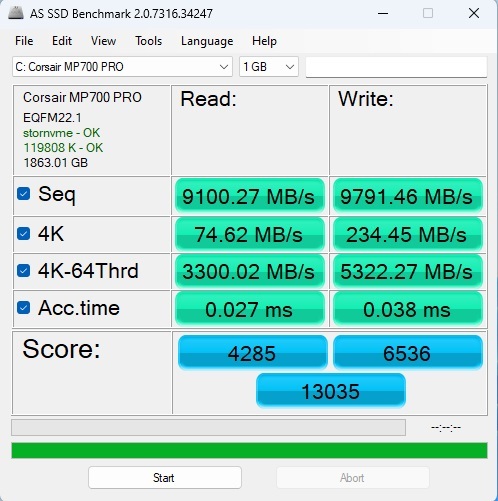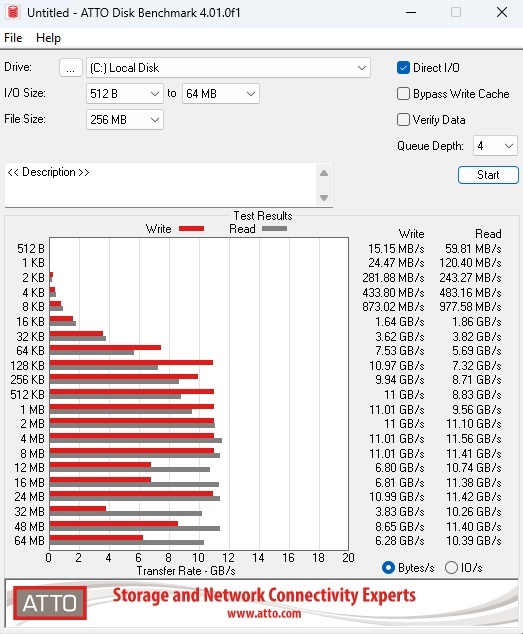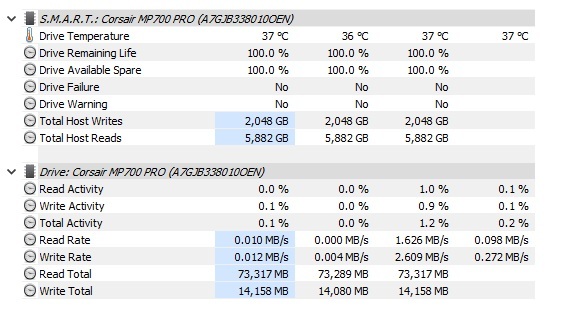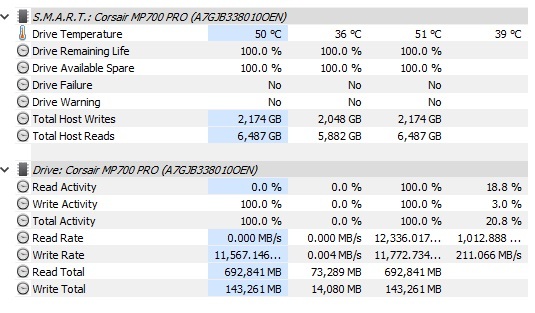The discussion around All-In-One (AIO) CPU coolers versus custom loops will always be ongoing. However, recently there has been a lot of innovation in the AIO market by manufacturers to try to match the performance and customizability of custom loops. Corsair, not to be outdone by its competitors, is launching its next-generation AIO CPU cooler, the iCUE LINK Titan RX RGB. The Titan combines Corsair's latest advancements in cooling engine technology, replaceable pump caps, and iCUE LINK RX120 fans in hopes of being your next CPU cooler.
In addition to the Titan AIO, Corsair supplied me with three of its CapSwap modules. This review will examine the iCUE LINK LCD Screen, VRM Fan, and Pump Cap Groove modules. Is the Titan good enough to topple another AIO I've recently reviewed, the Cooler Master 360 Ion? Continue reading to find out.

Corsair has been releasing NVMe Storage for some time now, and 2023 is no exception. With the PCIe GEN 5 standard hitting the streets, Corsair has followed suit and released the MP700 Pro. The MP700 Pro comes in two storage variants, 1TB and 2TB as well as some different cooling options. Both 1TB & 2TB netting very impressive performance numbers, at least on paper. Today, we will be reviewing the 2TB variant. Read on to see what we take away from the experience from unboxing to performance testing. A big thank you to Corsair for supplying us the review sample.
Corsair MP700 Pro NVMe Features
Before we delve any further, let’s check out some of the features of the MP700 Pro as touted by Corsair themselves.
SourceI was pleased to see this this product backed by Corsair with a 5 Year warranty. Evidently they believe in this product. For some users, 5 years is virtually a lifetime warranty as most enthusiasts tend to upgrade to newer model storage products within that timeframe. It is impressive to see the read and write numbers of up to 12,400 MB/Sec Read & 11,800 MB/Sec Write, with these sorts of speeds for a standard desktop or enthusiast user, you will not be left wanting. Of course it is important to remember that these speeds are not attainable at all times. These speeds are mainly dependent on workload type and drive operating temperatures, so what is advertised is your “Best case scenario”. I was pleased to see Corsair pushing the Microsoft Direct Storage incentive as well, compatible PC’s using the Microsoft Direct Storage API should see a performance uplift in games and select other applications when using this drive. However it is worth noting that at the time of writing, Direct Storage is not widely adopted yet and only select titles make use of the API. Hopefully as time moves on, the adoption will be greater and users of this drive can more frequently unleash its raw performance. See below a list taken from STEAM of games that support Direct Storage at the time of writing this article.
SourceThe MP700 Pro has a few different SKU’s based not only storage amount, but also by cooler type. The MP700 Pro can come with no cooler, Air Cooler or a Water Block. If you do purchase the SKU without an included cooling solution, it is highly advised to purchase a cooler or use an included heatsink provided with your motherboard. GEN 5 drives notoriously get hot under load, if the drive gets too hot, it will thermal throttle which will mean the drive will essentially slow itself down to keep temperatures in check, which will hurt your performance.
Let’s take a little look at the different SKU’s. Today, we will be looking at the Air Cooler SKU.
Specifications
Below are the specifications of the MP700 Pro 1 TB & 2TB SKU’s. Today we will only be focusing on the 2TB SKU.
*Note* To make it clearer with respect to which SKU relates to which included cooler type, please see below:
Part Numbers ending in “PNH” = No Cooler
Part Numbers ending in “PRO” = Air Cooler
Part Numbers ending in “PHX” = Hydro X Water block
Packaging & Unboxing
Now to the fun part, taking a look at the item in hand.
As usual, Corsair have stuck with the yellow and black motif for their packaging, and let’s face it, anything else would be weird from Corsair at this point in the game as yellow and black is definitely synonymous with their style. To the front of the packaging we see the summary details of the drive, enough for anyone to make a fairly informed decision from the store shelf, though we always advise looking at a more in depth specifications sheet before making any purchase.
To the rear of the packaging I was pleasantly surprised to find some very useful dimensional data on the drive/cooler as well as the length of the SATA Power cable which will be used to power the small cooling fan. This is the sort of information I expect to see, but much of the time I am disappointed when looking at NVMe product packaging as they tend to lack this, but Corsair has pulled it out of the bag on this one. With NVMe drives getting bigger and more complex with their cooling needs, dimensional data is more of a must these days so buyers can ensure a good fit in their system in relation to other components.
After cracking open the packaging we find the MP700 Pro securely nestled inside a comprehensive foam packaging, definitely well protected which is nice to see. You will also find a quick start guide booklet inside as well.
The MP700 Pro out of the packaging at first glance is unobtrusive, it is not trying to be seen as showpiece component. It’s design definitely lends itself to function more than form. That is not to say that it is not nice to look at, but performance is the key focus here. By the drive you will see the 450mm SATA Power cable used for powering the fan to the rear of the heatsink. I found that 450mm cable length is a decent length and should allow you to route the cable down to the PSU compartment, or to the rear of the case for hooking it up.
A Closer Look
It is only fair that we give you guys the opportunity see the MP700 Pro closeup to see it in all its glory from a few different angles.
SoftwareCorsair offers their SSD Toolbox that allows you to manage the basic functions of your NVMe drive. An overview of the functions are:
- Drive Information
- Overprovisioning
- S.M.A.R.T Status
- Disk Clone
- Optimize
- Secure Wipe
You can download this software from the Corsair Website. Select “Storage” from the dropdown. See below gallery for a look at each section of the SSD Toolbox.
I know what you are thinking, this software looks like it is from the early 2000’s. Well I would agree with you, it definitely needs a UI update. Considering Corsair pride themselves with their iCUE software and spends a considerable amount of design time and effort on it (as they should), I would like to see the same afforded to their storage management software. That being said, the software is functional and allows you to update the firmware and carry out other management tasks.
Performance Testing & Results
We will be conducting drive tests using, CrystalDiskMark, AS SSD & ATTO
Relevant Test System Specs
CPU – AMD Ryzen 9 7950X3D (16c/32t)
Motherboard – MSI Meg ACE X670E
Drive – Corsair MP700 Pro 2TB (Firmware: EQFM22.1)
Operating System – Windows 11 23H2
Testing Conditions
Ambient temps at time of testing – 18c (Winter time).
CrystalDiskMark – All default settings.
AS SSD – All default settings.
ATTO – All default settings.
Disk write caching “Enabled” in Windows.
Results
To give you an idea of operating temperatures of the drive, see below snapshots of HWINFO showing both the drive at Idle and at Load during the above tests. I was pleased to see that the drive under load conditions remained well under 76c (Throttle temperature) and remained steady at 51/52c, though of course it must be considered that ambient temp was only 18c during testing, so expect it to be a little warmer during summer times. You are likely wondering if the fan on the MP700 Pro is audible, considering it’s small size. I am pleased to say that unless your system is virtually silent, you would not even notice it was on. I would imagine Corsair went to some lengths to ensure the fan was not whiney as most of the time fans of that size tend to be noisy with an irritating high pitch sound. Kudos to Corsair for avoiding that.
Conclusion
What can I say about the MP700 Pro 2TB. Well firstly, the important bit, performance. The performance of the drive is definitely as advertised and we did see it peak to those “up to” speeds of 12,400 MB/Sec Read & 11,800 MB/Sec Write under certain workload conditions but the drive held impressively strong through other workloads and maintained a consistent performance.
Secondly, let’s talk about the cooler. The air cooler definitely delivers. The heatsink/fan combo Corsair has chosen is a winner in my books, it kept the drive cool under load conditions and there is no way it was going to throttle as it was well away from the throttle temperature of 76c. As stated before, the small fan on the heatsink is not any more audible than the overall system. You would not hear it over your other system fans and does not have any whine, thought of course this could vary from sample to sample.
If you were looking to cool the drive even further, you can always opt for the Hydro X SKU which allows you to make the MP700 Pro part of your watercooling loop. That being said though, in my opinion, it is not worth the additional hassle and you are not going to see a tangible benefit going this route unless you are in an extremely hot location.
The MP700 Pro 2TB ticks all my necessary boxes, It’s as fast as advertised, the included cooler keeps the drive operating at max performance and the RRP in the UK of £339.99 is reasonable for a drive of this spec.
If you are looking to buy this drive, it is likely you are an enthusiast looking for maximum performance and with that I would have to give the MP700 Pro 2TB our “Must Have” award.
| Pro's | Con's |
|---|---|
| Consistent Performance | Price (For non enthusiasts) |
| Included Air Cooler Is Exceptional | |

Want to discuss this product or give your views and feedback from your own usage? Leave your comments and discuss HERE, on the ExtremeHW Forums (No Sign Up Required)
Like our content? Please consider Donating to help us to continue our writing.