The discussion around All-In-One (AIO) CPU coolers versus custom loops will always be ongoing. However, recently there has been a lot of innovation in the AIO market by manufacturers to try to match the performance and customizability of custom loops. Corsair, not to be outdone by its competitors, is launching its next-generation AIO CPU cooler, the iCUE LINK Titan RX RGB. The Titan combines Corsair's latest advancements in cooling engine technology, replaceable pump caps, and iCUE LINK RX120 fans in hopes of being your next CPU cooler.
In addition to the Titan AIO, Corsair supplied me with three of its CapSwap modules. This review will examine the iCUE LINK LCD Screen, VRM Fan, and Pump Cap Groove modules. Is the Titan good enough to topple another AIO I've recently reviewed, the Cooler Master 360 Ion? Continue reading to find out.

Today’s product review is made possible by the generosity of an undisputed pioneer of liquid cooling solutions. As such, they need no introduction. If you’re not already familiar with the EK brand, you have either been living under a rock someplace or you are a novice when it comes to personal computing. What you may not know is the company name is derived from its founder, a Slovenian visionary named Edvard König. For more than two decades, they have been exploring the boundaries of excellence in thermal solutions. They are noted for having a focus on quality, as well as being engaged and responsive with their customer base through social media. But, it’s not likely that you are here for a history lesson, so let’s get this party started.
EK-NUCLEUS AIO CR360 DARK
The latest entry in EK’s treasure trove of winning products is the EK-Nucleus AIO CR360 DARK. They have introduced a host of enhancements over previous generations of their AIO offerings, including a new design of the CPU block and PWM pump. The new EK-Nucleus is available in both 240mm and 360mm variations, in white and black RGB, and the Dark (non-RGB) version that we are reviewing today.
What EK Wants You to Know
Customer-Driven Approach
We are proud to be a part of the liquid cooling community. We are computer enthusiasts in the service of computer enthusiasts. We strive to provide them with the best possible solutions, including our products, communications, logistics, and customer support.
Source: EKWB About Us
Key features of the Nucleus AIO lineup include:
- New PWM Pump for significantly improved cooling performance (+19% max pump speed)
- New EK-Loop FPT 120mm D-RGB Fans (+9% CFM for increased airflow)
- New single cable daisy-chain for fast installation and ultra-clean cable management
- 360° Removable & Rotatable Magnetic Pump Cover (90° increments)
- Improved rotary fittings with horizontal alignment
- LGA1700 & AM5 CPU Compatibility
- 5 Years Limited International Warranty
Let’s break down these features to understand what makes them significant. But, first let’s have a look at tech specs.
EK-NUCLEUS AIO CR360 DARK TECHNICAL SPECIFICATIONS |
|
| Radiator Dimensions | 400 x 124 x 27 mm |
| Radiator Material | Aluminum |
| Fan Compatibility | 120 mm |
| Pump Dimensions | 82.3 x 69.2 x 61.6 mm |
| Pump Materials | ABS housing and top ring |
| Pump Speed Range | 3100 RPM ± 10% |
| Pump PWM Range | 20 - 100% |
| Tubing Material | Ultra-low evaporation rubber with nylon braided sleeve |
| Tubing Length | 400 mm |
| Fan PWM Range | 20 - 100% |
| Fan Noise Level | 36.03 dBA at maximum speed |
| Fan Static Pressure | 2.7 m H2O = 26.81 Pa (100%) |
| Fan Speed Range | 550 - 2300 RPM ± 10% |
| Fan Air Flow | 72 CFM = 122.33 m³/h (100%) |
EK-NUCLEUS AIO CR360 DARK ADVANCED FEATURES | |
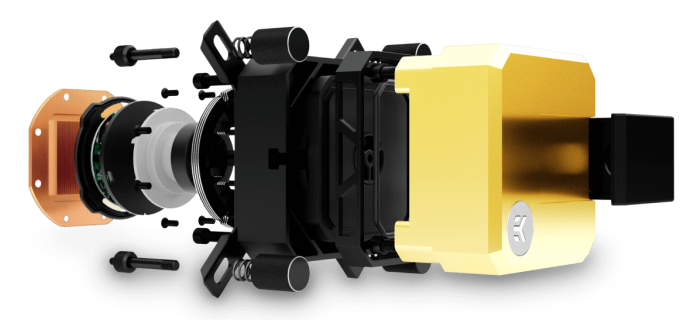 | State Of The Art Engineering15+ years of liquid cooling experience. Industry-leading innovation. High-quality materials and high-performance components. EK AIO’s precision engineering won’t let you down – but will surely push your CPU temperatures down. |
The improved position of rotary fittings, which are now placed next to each other, allows the EK-Nucleus AIO to be installed in even the tightest spaces. Conflicts involving contact with memory modules and VRM heatsinks are avoided. | EK's copper coldplate includes an extremely dense microfin jet plate to enhance the efficiency of heat transfer from the CPU through the waterblock to the liquid coolant, thereby ensuring maximum cooling performance.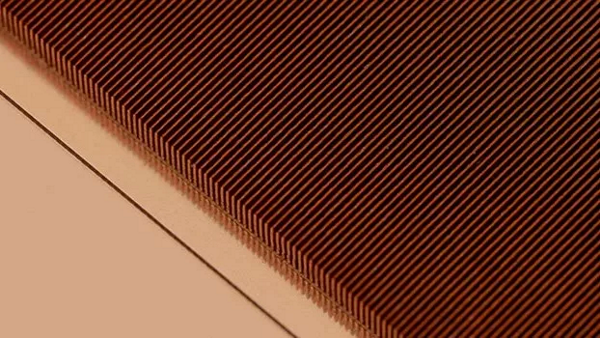 |
Durable & Safe PerformanceHighly durable pre-installed rubber tubes are further strengthened by a reinforced sleeve – an additional protective layer against wear and tear. The tubes are attached to the CPU water block with diamond-cut aluminum rotary connections for easy installation, safe adjustment, and clean aesthetics.5 Years Worry-Free With Your AIO CPU CoolerEK offers an incredible 5-year warranty for the AIO, ensuring you can use it without any headaches or worries. Forget about the maintenance and enjoy your new efficient cooling solution. | 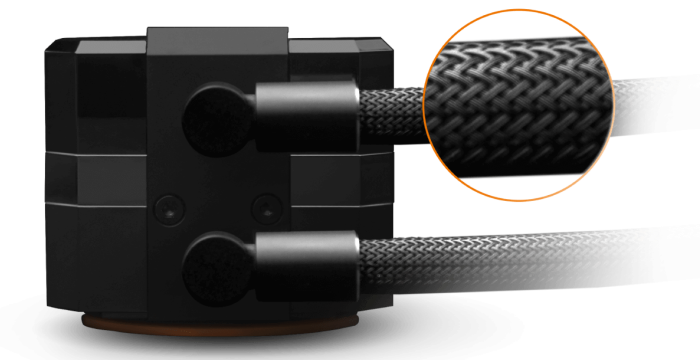 |
| source: ekwb.com |
Aesthetic and Form-Factor Options
The EK-Nucleus AIO product line offers customers a choice between a fully addressable D-RGB light show in black or white, or a black-out matte ABS finish without any lighting. Available in both 240mm and 360mm with a slim radiator, there is an option for both large and small builds. The EK-Nucleus AIO is compatible with most modern processors, it is also ready for the next-gen Intel socket and AMD socket AM5.
Aesthetics and ease of configuration are further enhanced with quality rotary fittings that tuck the fine-sleeved tubing tightly against the pump body, allowing ideal orientation to fit the build. You can rotate the pump 360-degrees (in 90-degree increments, of course) over the CPU to route the tubing in the manner that best suits the installation. To facilitate this installation flexibility, with no loss in visual appeal, the pump cover is magnetic. It can be easily removed by hand and rotated 360-degrees to orient the EK badge correctly regardless of what position the pump is installed over the CPU. So, yeah, no goofy-looking upside down or sideways logos to mess things up.
As if all that were not enough already, EK dolls things up even more with diamond-cut brushed aluminum side panels on the RGB models. These panels are machined on a lathe and have a beveled edge with a shiny alloy finish. But we are reviewing the Dark model today and that just doesn’t fit the motif here. If you are buying the Dark model, you may actually appreciate the absence of the bling-bling accent panel.
Full Pressure Technology (FPT) Fans
The EK-FPT 120mm fans are their latest design. They are optimized for high static pressure, with a full-frame body design to contact the perimeter of the radiator and adjacent fans to create a better seal that enhances air flow. The minimization of air gaps minimizes pressure loss caused by air “leaks” around the fans. The air has no place to go but through the radiator. An equally welcome feature is the new 8-pin EK-OmniLink connector. EK-OmniLink makes cable management easy. Whether you have chosen the Dark or one of the RGB models, the fans are daisy-chained and terminate into a single cable supplying power for the PWM fans and lighting. Whether you are installing the AIO for the first time, or breaking things down for periodic cleaning, the process is simplified and the rat’s nest of cables we have all grown to loathe is a thing of the past.
What ExtremeHW Wants You to Know
I was particularly excited about reviewing the Dark model due to its stealthy visuals, absence of rainbow puke and elimination of the need for associated RGB control bloatware. That said, the last system I had owned with an AIO cooler was in 2017. Since then, I have built all my systems with elaborate custom loops, multiple pumps and water chillers. I was not sure what I was getting myself into, and my expectations were not very high at the onset.
Diving into the Dark
EK always does an amazing job of packaging and presentation, and the Nucleus CR360 Dark is not an exception. You get a sense of quality and feel a level of pride in the product and presentation as soon as you open the box. In a world that has become largely devoid of quality and workmanship, this is quite refreshing.
The product ships in an attractive and sturdy box. The images and marketing information presented on the lid and bottom panel are tasteful and informative. Upon opening the lid, you are greeted by a “Welcome” packet containing product information and installation instructions. The contents are safely protected by foam. Inside the outer box, on the right side, you will find a sturdy orange box with a slide-out drawer. The drawer has a cloth pull tab. The drawer contains all the necessary installation hardware for the pump, fans and radiator. Upon first inspection, the quality of the pump, tubing and fittings are immediately evident. The unboxing experience creates a level of anticipation that an excellent experience awaits you.
 |  |  |  |
 |  |  |  |
(click any of the above thumbnails to enlarge for viewing – click outside of image border to return to this page) |
|||
Performance Testing
So, based on everything we have covered so far, it is clear the EK-Nucleus is “nice” and looks great. But all of that fancy schmancy stuff is for naught if it doesn’t get the job done. Now it’s time to crack the whip and find out if it can take as much as it dishes out. Lord knows we already have way too many nice things that don’t work right.
My normal test bench sports a heavily overclocked 13900KS running bare die with a 360 x 360mm radiator, 18 x 120mm fans, 3 x D5 pumps and capacity of approximately 2.8 liters of chilled automotive coolant. As I set out to do the testing for this review and provide results that a typical PC gamer and casual overclocker can relate to, I realized that I needed to make some hardware and firmware adjustments and include data points that I normally would not measure. To make the testing relevant, I removed the mediocre bin quality (voltage needy) and not delidded 13700KF from my work PC and installed it on my test bench, along with the CPU frame that I use to keep the IHS from bending. I set BIOS defaults, left the core and cache ratios at defaults, enabled TVB defaults, re-enabled Intel ME, turned off my 8200 RAM overclock and applied the 7200 XMP profile included with the memory modules. I then set the voltage mode to Adaptive with a -100mV vCore offset. I turned off my water chiller and allowed the system to normalize with the ambient temperature, which was a slightly warm 77°F (24.8°C). By my best estimation, these conditions would more closely resemble those of the average PC gamer and casual overclocking enthusiast. As a side note, the mediocre 13700KF runs hotter at stock clocks than my nicely binned 13900KS with a significant overclock, so the inferior CPU will test the abilities of the Nucleus more effectively.
With the tuning conditions set, I was ready to premeditate the diabolical but necessary thermal testing plan. So the results would be relevant to what the buyer of a EK-Nucleus could expect to see compared with a cooling solution for which the Nucleus would be a nice upgrade, the series of thermal tests were run against a common and effective air cooler, as well as my custom loop (non-chilled) setup in my rather toasty Phoenix home office. For the instrument of torment to compliment the tiny hotbox otherwise known as my office, I used OCCT to run a 5 minute CPU Stability stress test followed by a CPU benchmark series including both single- and multi-core SSE and AVX workloads. The table below contains a summary of the test bench configuration(s).
| Core Configuration | Cooler Variations |
| EVGA Z690 Dark K|NGP|N | Variation 1: Air Cooling |
| Intel Core i7 13700KF (No Delid) | DeepCool AK620 (250W) - Max Fan Speed |
| Thermalright CPU Frame | Kingpin Cooling KPx Thermal Paste |
| Default Core and Cache Ratios | Variation 2: Liquid Cooling |
| Default TVB options enabled | EK Nucleus AIO CR360 Dark - Max Fan and Pump Speeds |
| Default (Auto) CPU Voltages | EK-provided / pre-applied to AIO |
| Adaptive vCore -100mV | Variation 3: Liquid Cooling |
| No Power Limit (4095W PL1/2) | Custom Loop - MO-RA 360 Radiator, Push/Pull Fans (18), D5 Pumps (3), Max Fan and Pump Speeds |
| Max Turbo Time and ICC Limits | Kingpin Cooling KPx Thermal Paste |
| Intel Default LLC (Auto vDroop) | Operating Environment |
| T-Force Delta 7200 XMP profile | Ambient Temp 77°F / 24.8°C / ±35% RH |
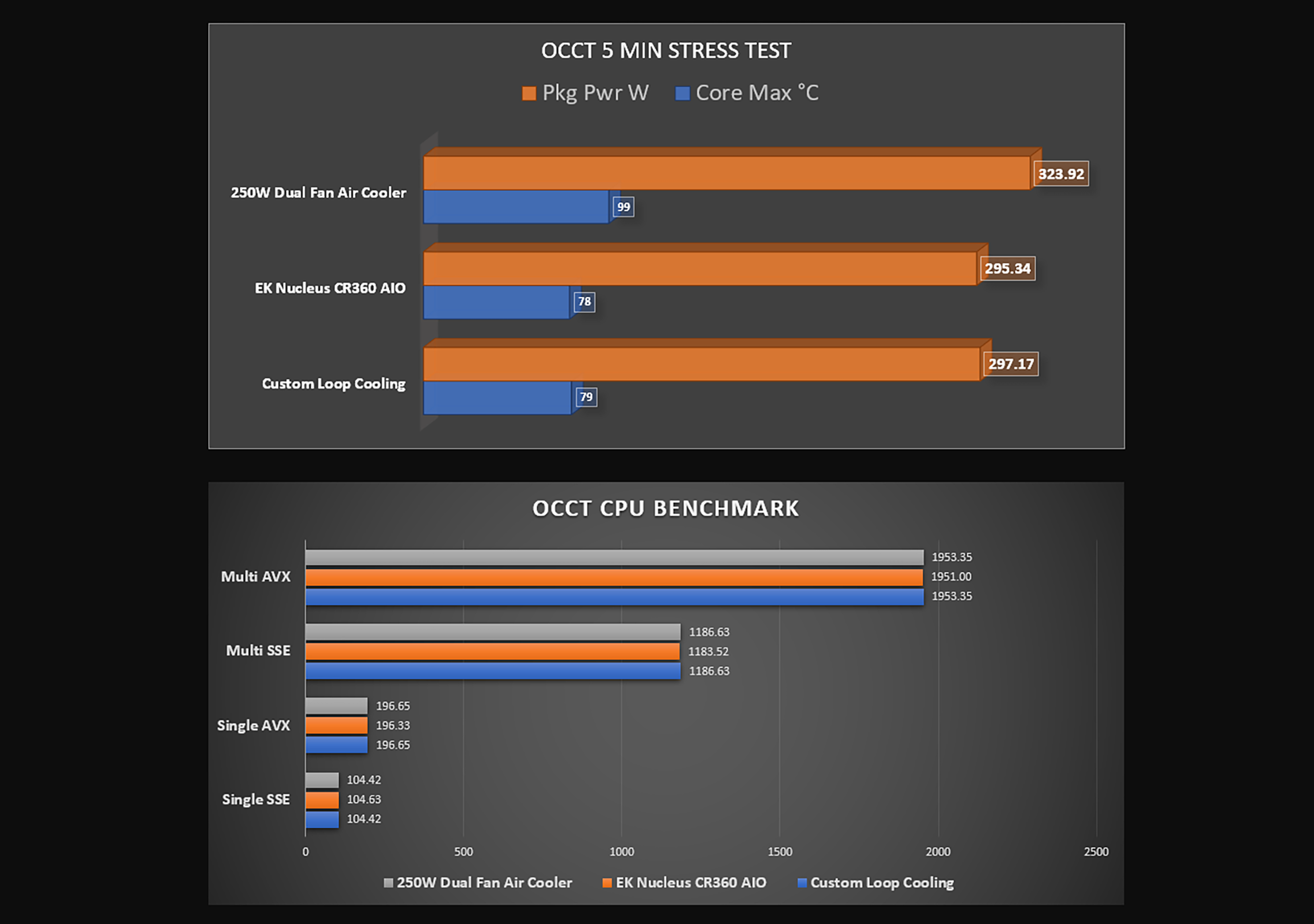
Conclusion and Product Rating
To be completely honest, I did not expect much from an AIO based on past experience with them. The air-cooling option, while obviously the least expensive, was as boring and ineffective, and unaesthetic as I expected it to be. But I must admit that I was more than impressed with the results from the EK Nucleus CR360 Dark. So much so that it bothered me enough for several days after my testing to cause me to investigate why the custom loop cooling was not working better. I found some debris in the fins and cleaned up the water block, but that only allowed the custom loop to gain about 2°C on the Nucleus. Yeah, I’m still impressed. Maybe even more.
The EK Nucleus AIO CR360 Dark is suitable for both gamers and casual overclockers. In a cooler environment, with a delidded CPU of better bin quality, one might even get away with a more significant degree of overclocking. It is an excellent option for anyone that doesn’t need to liquid cool their graphics card and memory. At this point, I would consider a custom loop for cooling only a CPU to be frivolous expense for most purposes when there is an AIO that works as well as the EK Nucleus AIO CR360 Dark.
At the current retail price of $159.99 it is a real value. Not only is it a fraction of the cost one would incur for a custom loop, installation is easy and maintenance-free. You can grab one right now from Amazon, NewEgg or directly from the EKWB Store.
As we wrap this up with a list of pro’s and con’s and a product rating award, we would like to, again, thank our friends at EKWB for allowing us the opportunity to review this excellent product.
| Pro's | Con's |
| Highly-Effective Thermal Solution | It's Not Free (But is Reasonably-Priced) |
| Superior Build Quality and Aesthetics | No RGB if You Want RGB (RGB "Lux" Options Available) |
| Compatible with Recent, Current and Next-Gen CPUs | |
| EK-OmniLink Hassle-Free Cable Management | |
| Easy Installation - No Extra Tools Needed | |
| No RGB Circus or RGB Software (Yay!) | |
| Maintenance-Free Reliability | |
| 5 Year Warranty |

Want to discuss this product or give your views and feedback from your own usage? Leave your comments and discuss HERE, on the ExtremeHW Forums (No Sign Up Required)
Like our content? Please consider Donating to help us to continue our writing.





