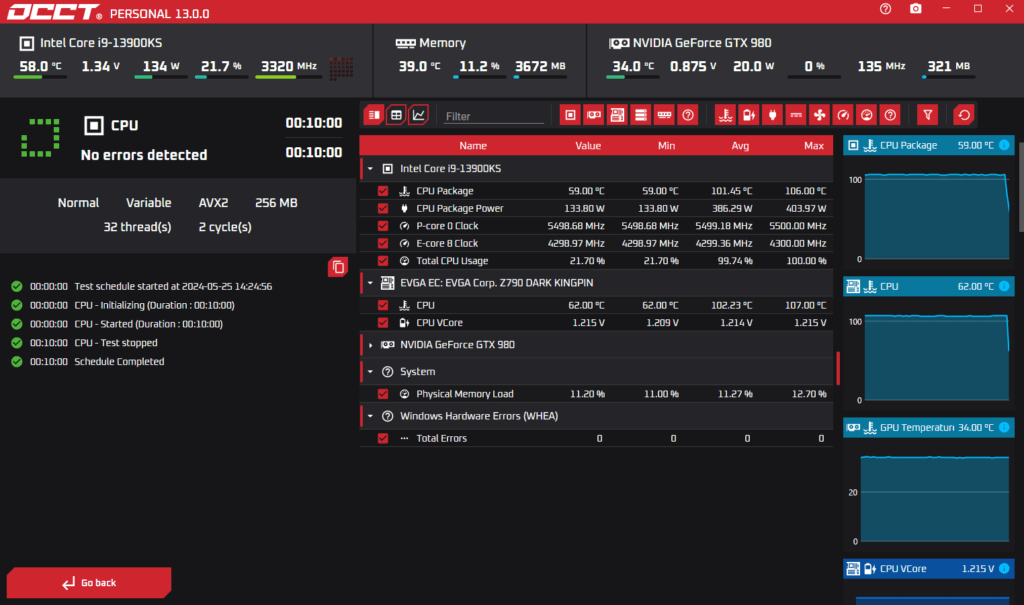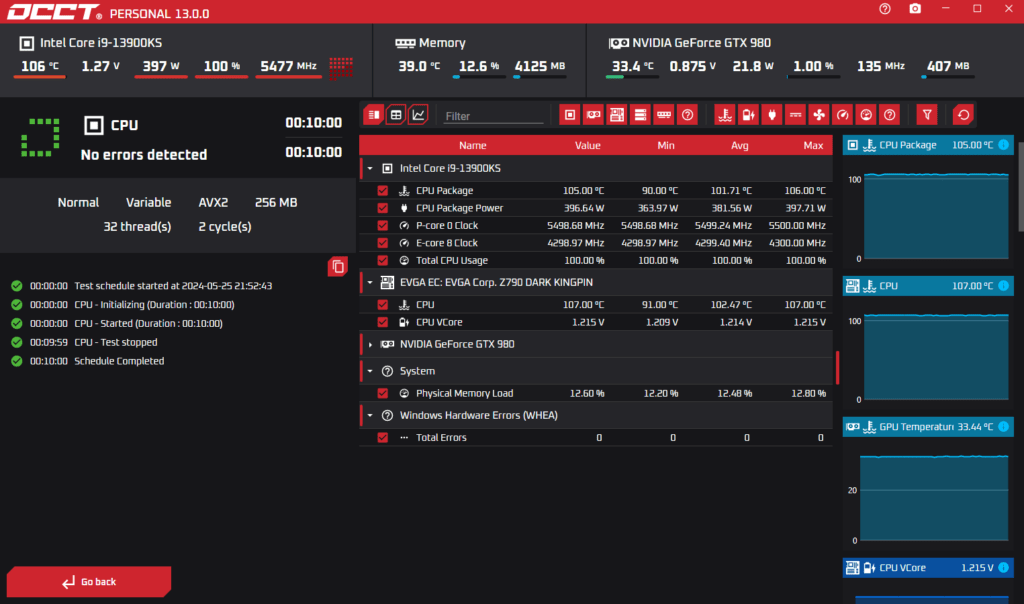The discussion around All-In-One (AIO) CPU coolers versus custom loops will always be ongoing. However, recently there has been a lot of innovation in the AIO market by manufacturers to try to match the performance and customizability of custom loops. Corsair, not to be outdone by its competitors, is launching its next-generation AIO CPU cooler, the iCUE LINK Titan RX RGB. The Titan combines Corsair's latest advancements in cooling engine technology, replaceable pump caps, and iCUE LINK RX120 fans in hopes of being your next CPU cooler.
In addition to the Titan AIO, Corsair supplied me with three of its CapSwap modules. This review will examine the iCUE LINK LCD Screen, VRM Fan, and Pump Cap Groove modules. Is the Titan good enough to topple another AIO I've recently reviewed, the Cooler Master 360 Ion? Continue reading to find out.

It’s been a while since ExtremeHW has looked at anything from InWin. Today we’re going to change that. Big thanks to InWin for sending over their all new F5 full tower case along with a couple of extra goodies perfect for setting up a new build.
Founded in 1985, InWin is a Taiwanese manufacturer of computer chassis, power supplies, server chassis, fans and AIOs. InWin is well known for breaking from the mold and trying new and innovative designs. Often on the forefront with some of the more unique and different PC cases on the market, let’s see how the new F5 stacks up!
Features and Highlights
The F5 is a breakthrough full-tower PC case that supports the latest back-connect motherboards. It features a swappable front panel, tempered glass, and supports high-end hardware. The functionality and cooling performance make it the ideal enclosure.
(Source)
- Shift and Shuffle Your Front Panel – The F5’s front panel features detachable panels, providing the freedom to swap for various PC appearances.
- Select Your Vibe – Elegant Maple Wood and Modern Tinted Glass offer different materials that blends into your home or office setting.
- Versatile GPU Support – InWin has innovated a magnetic GPU holder and a modular PCI-E slot for dual GPU orientation to ensure GPU stability and displays the card horizontally or vertically.
- Highly Expandable – The F5 supports Back-Connect motherboards, compatible with GPUs up to 435mm, and possesses multiple 2.5″/3.5″ storage trays.
- Supports ASUS BTF and MSI Back-Connect ATX motherboards
- Versatile Cooling Options – The F5 provides versatile cooling configurations, supporting up to 9 fans and accommodating radiator sizes of 240, 280, 360, and 420mm. The F5 comes with three Neptune AN140/AN140P fans.
- Black F5 comes with 3x AN140 fans
- White F5 comes with 3x AN140P fans
- Attention to Details – The F5 features ample space for PSU’s, dust filters, and a hassle free design, allowing easy removal of the side panels with just your index finger.
Technical Specifications
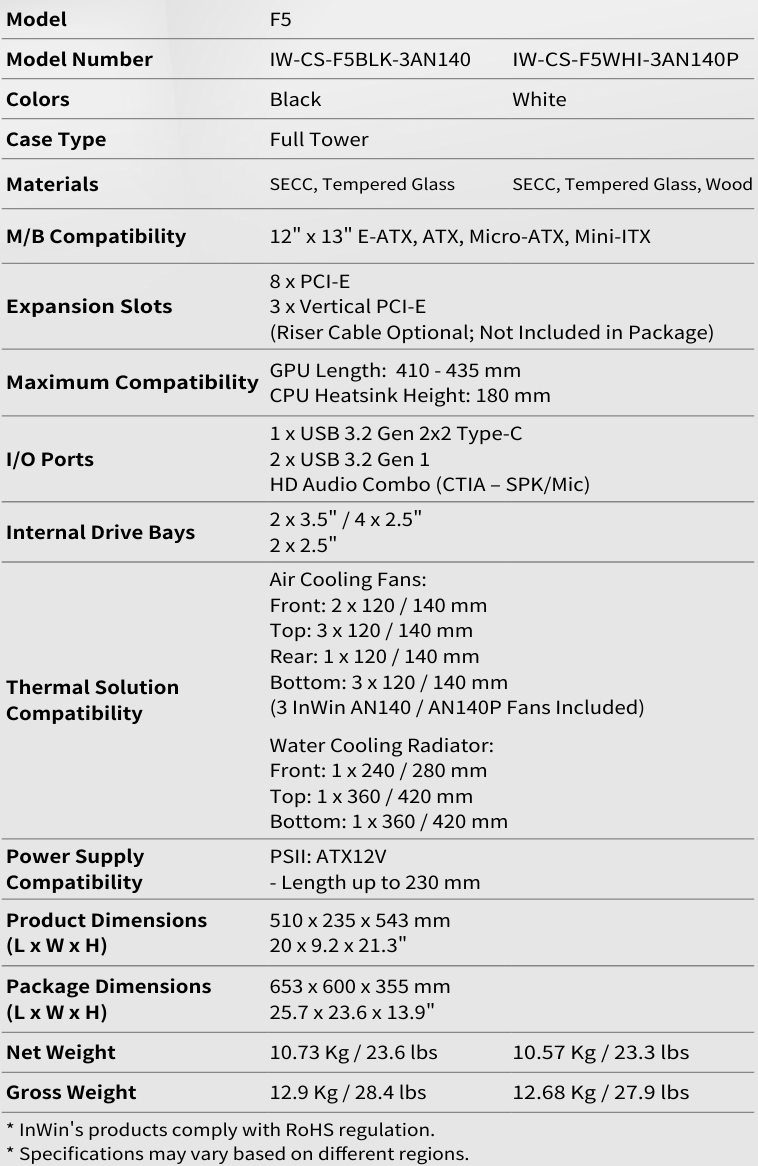
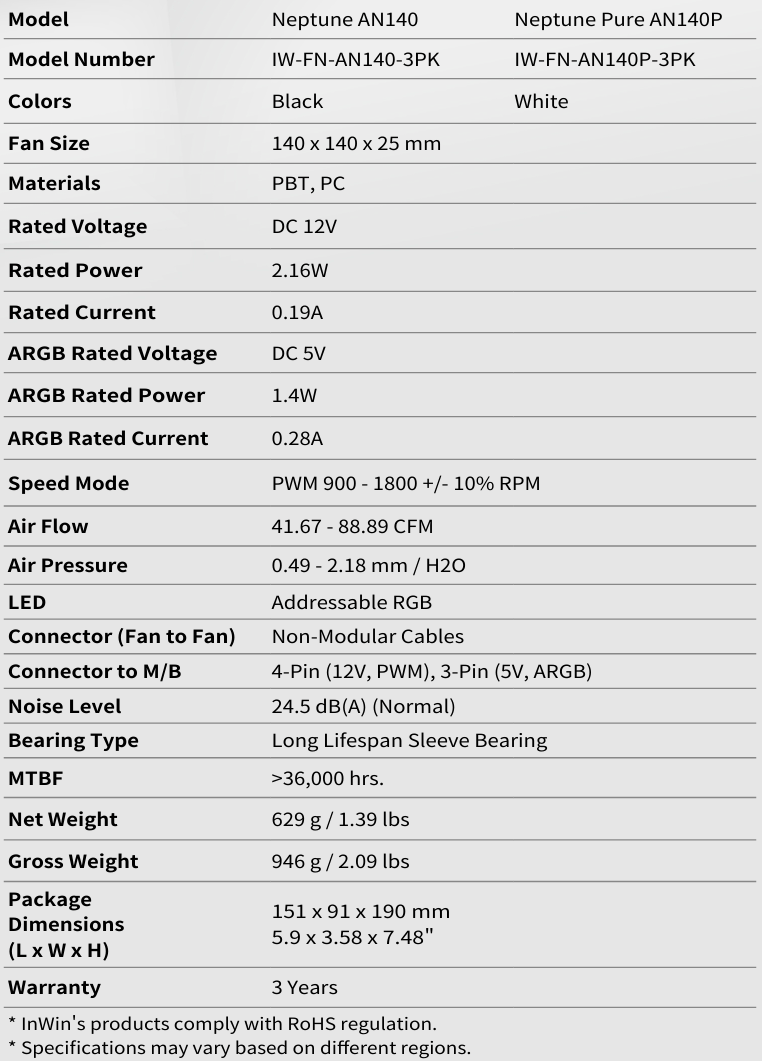
A Closer Look
 | 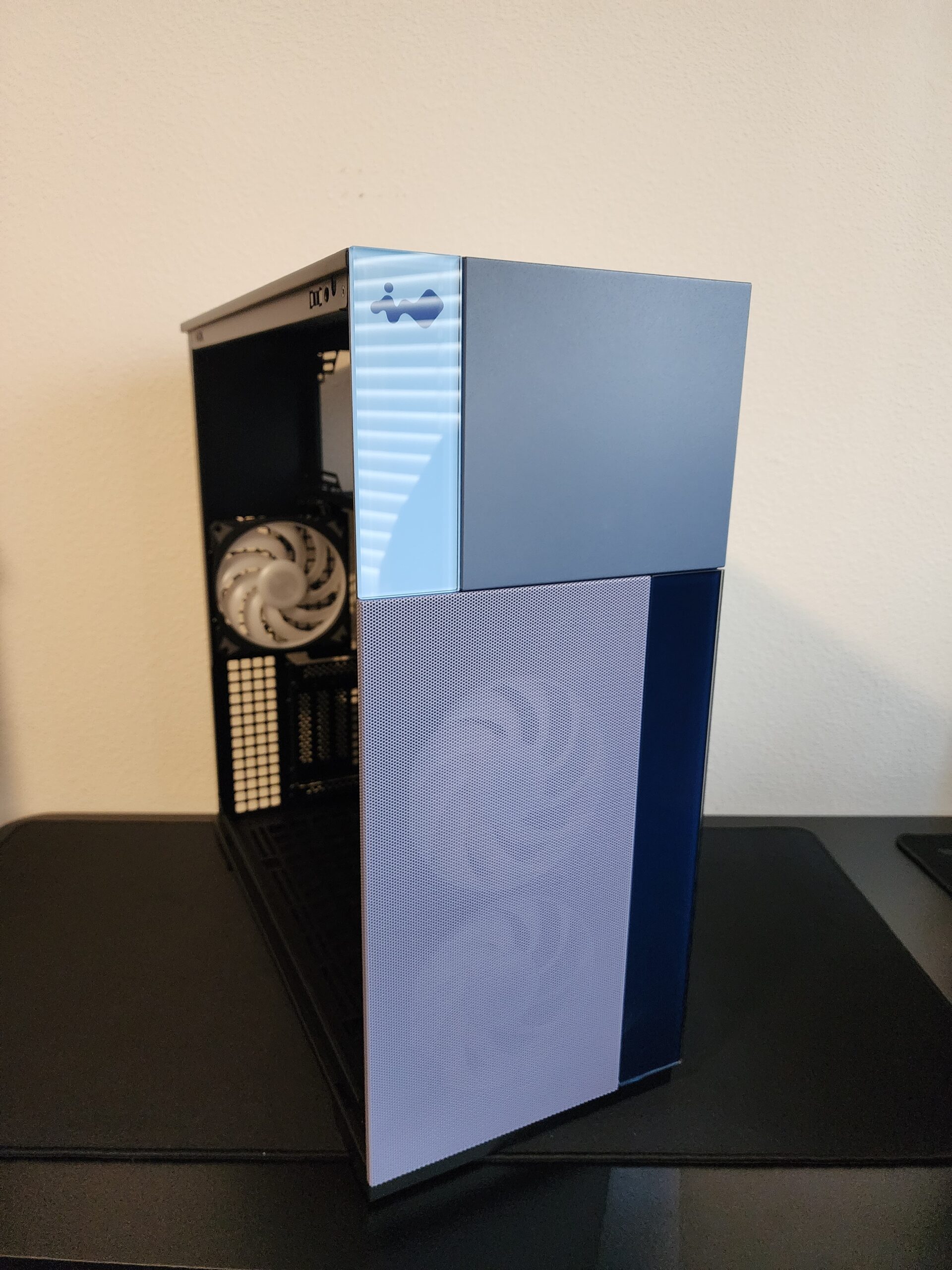 |  |  |
 |  |  |  |
 | 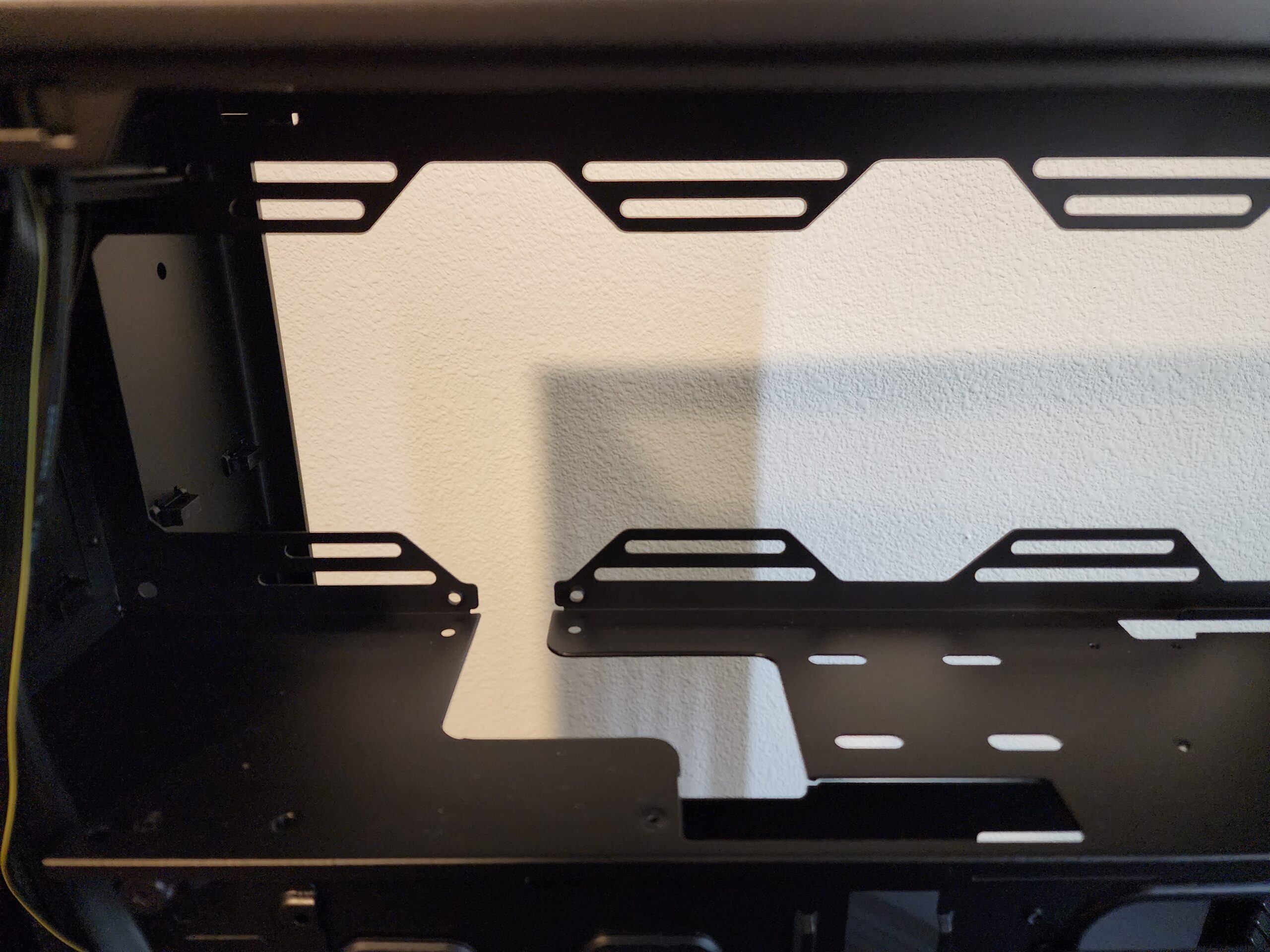 |  |  |
 |  |
||
(click any of the above thumbnails to enlarge for viewing – click outside of image border to return to this page) |
|||
The InWin F5 in black features a front panel with blue accents. The front panel comprises four total pieces that can be removed fairly easily and reoriented to change the overall appearance. I would leave the bottom panels as flipping the pieces cuts off some airflow to the front intake fans. The top panels look good in either orientation. It would be nice if InWin offered some optional front panel pieces of different materials or colors. Blue provides a nice contrast to the black, but maybe doesn’t go with every build’s color scheme.
On the top of the F5 we have ventilation (we’ll talk more about this later) and the front panel ports. This includes the power button, HD audio combo jack, 2x USB 3.2 Gen 1, 1x USB-C 3.2 Gen 2×2.
Moving towards the bottom of the case we find a removable dust filter. Access to the filter is from the right side, making it easy to remove without moving the case. Both the filter and the case ventilation on the bottom are very open with minimal restriction on airflow.
Both side panels feature a tool free, thumb screw free design. A simple pull with your finger can unlatch the panel to be removed. Replacing the panels is as easy as sliding the bottom into place and clicking the top into the latches. The rear panel features more ventilation for the top chamber, while the side panel features a large tempered glass window.
The very back of the F5 features typical cutouts for motherboard I/O as well as top mounted power supply. The area next to the PCI-E slots features extremely open ventilation.
Inside the case is quite a large chamber to work in. Here we can also see the cutouts for the back-connect motherboard support, as well as cutouts for traditional cable routing. The F5 can support mini-ITX, micro-ATX, ATX, and up to 12″ x 13″ E-ATX motherboards. For motherboards featuring rear mounted power and headers, both ASUS BTF and MSi Back Connect (which MSi calls Project Zero) ATX and mini-ITX are supported. Interestingly, support does not exist for back connect Micro-ATX. There are four large cutouts for rubber grommets and cable routing for traditional motherboards.
The F5 has a dual chamber design for the PSU mounting and top mounted fans and / or radiators. I have some thoughts on this design, but I’ll expand more on that as we get into the build.
Vertical GPU mounting is supported by default, but you will need to supply your own riser cable. The case comes with the vertical mounting bracket by default but can be removed easily for traditional mounting.
Inside the box, we find a resealable plastic packet containing all the accessories for the F5. This includes screws, standoffs, cable ties, zip ties, PCI-E slot covers, rubber grommets, and extension cables for PWM and ARGB. A small card with QR code for downloading the user manual is included.
Unboxing the Extras
For this review, InWin also sent their MR36 All-in-One CPU Liquid Cooler and a 3-pack of their Neptune AN120P fans to round out the build.
 | 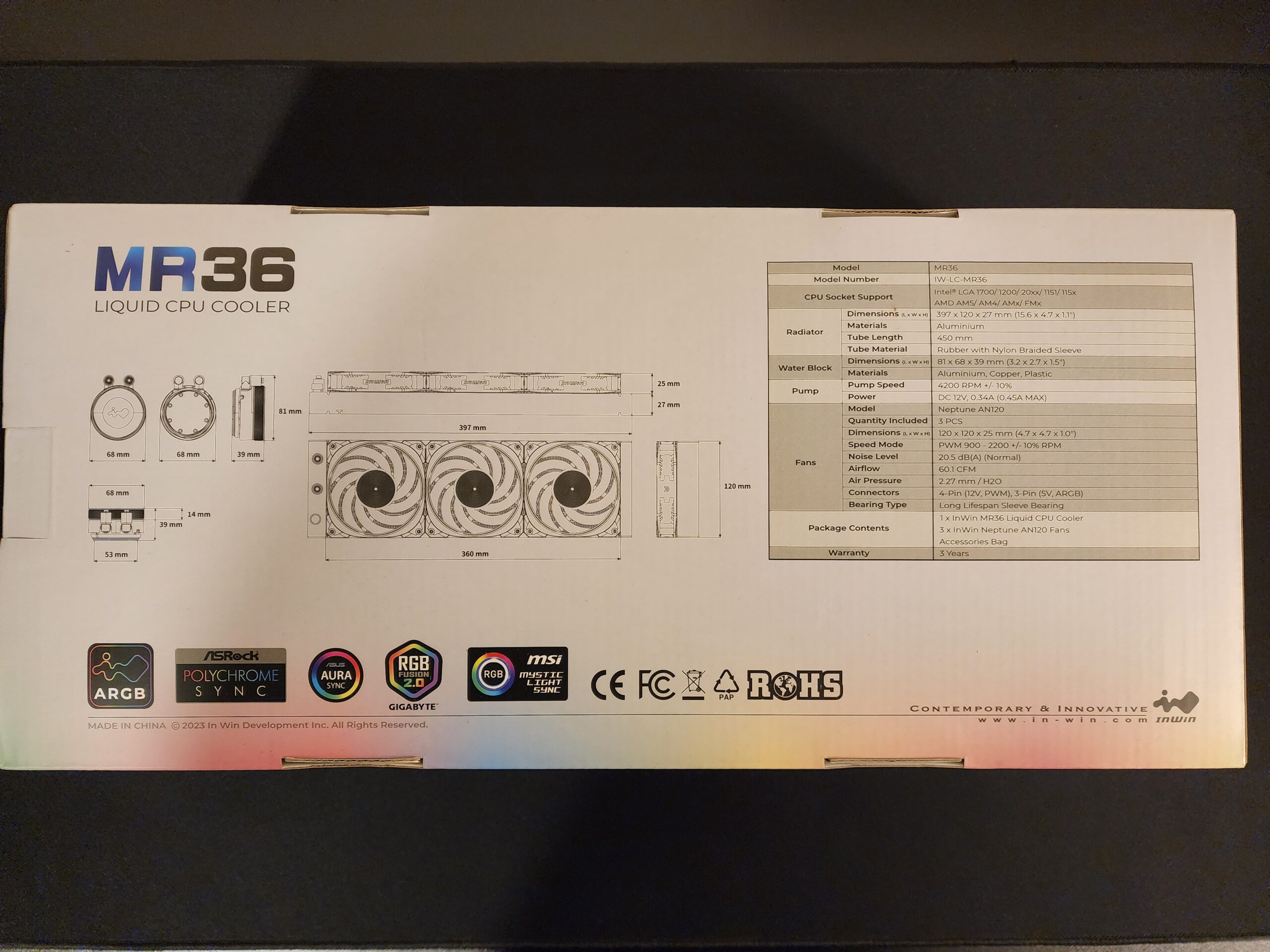 | 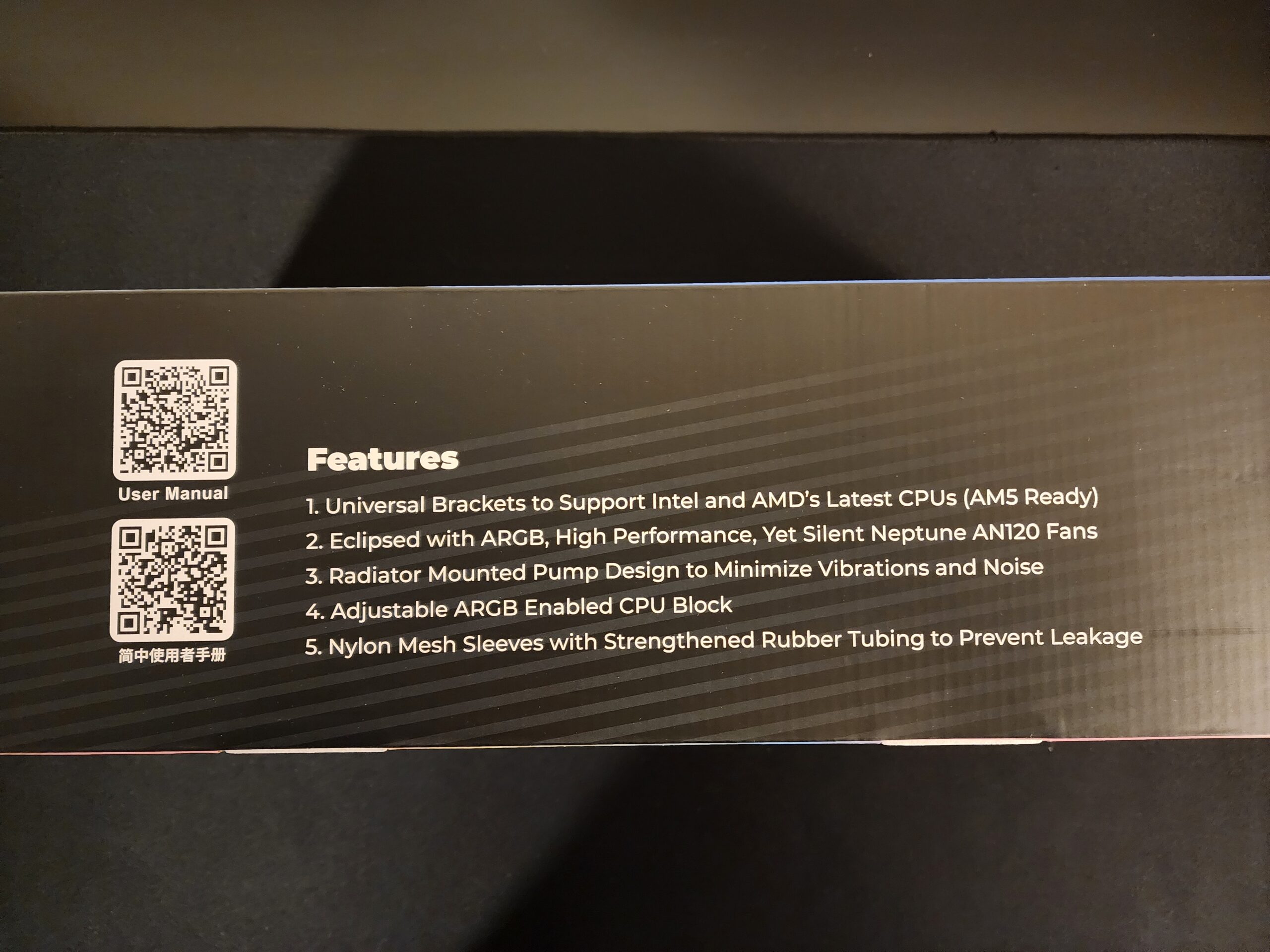 |
|
 |  | 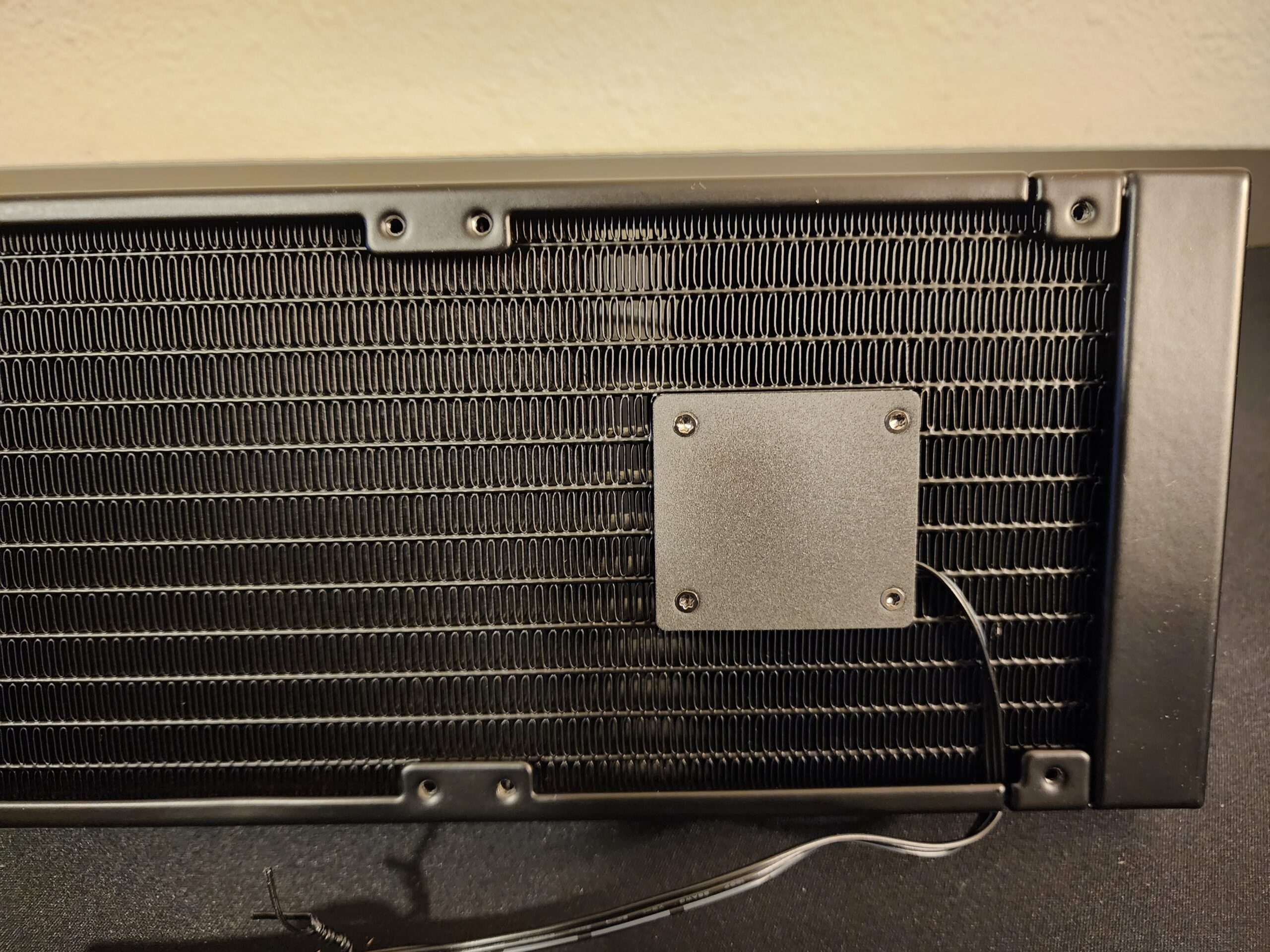 |
|
(click any of the above thumbnails to enlarge for viewing – click outside of image border to return to this page) |
|||
Starting with the MR36 CPU Liquid Cooler, unboxing reveals a 360mm aluminum radiator with integrated pump. This is connected to the CPU block via 450mm of nylon braided sleeved rubber tubing. A unique feature for the CPU block is a rotatable ring. This ensures the ARGB logo on the block can align in any position. Three of InWin’s Neptune AN120 fans are included. These are billed as silent, high static pressure fans with a claimed 60.1 CFM airflow and 2.27mm/h2o air pressure rating. These fans feature daisy chainable PWM and ARGB cables. The accessories package contains all screws, mounting hardware, backplates for various sockets, and a small tube of thermal compound. This AIO supports all modern AMD and Intel sockets. InWin has opted for a QR code for downloading the user manual.
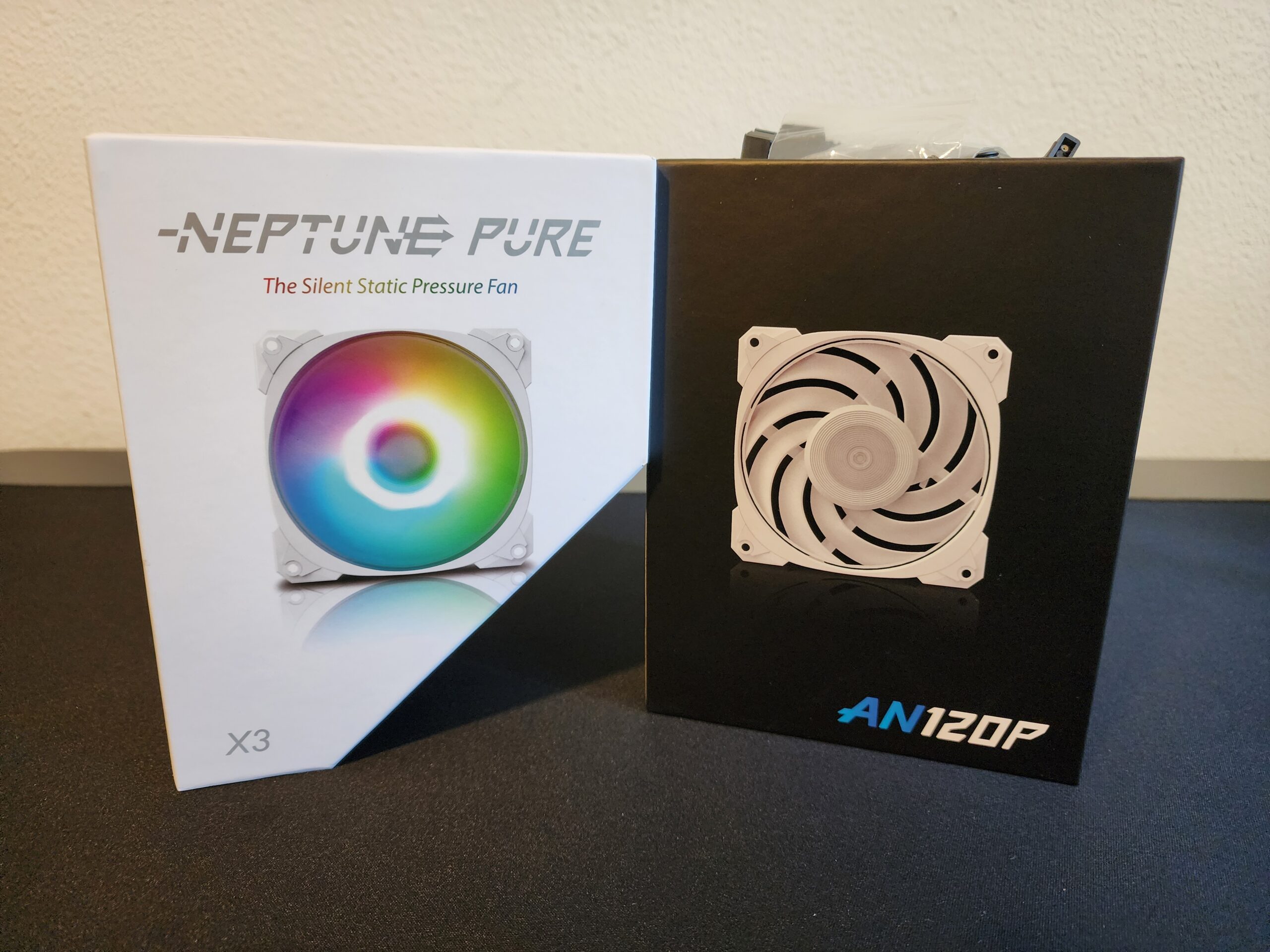 | 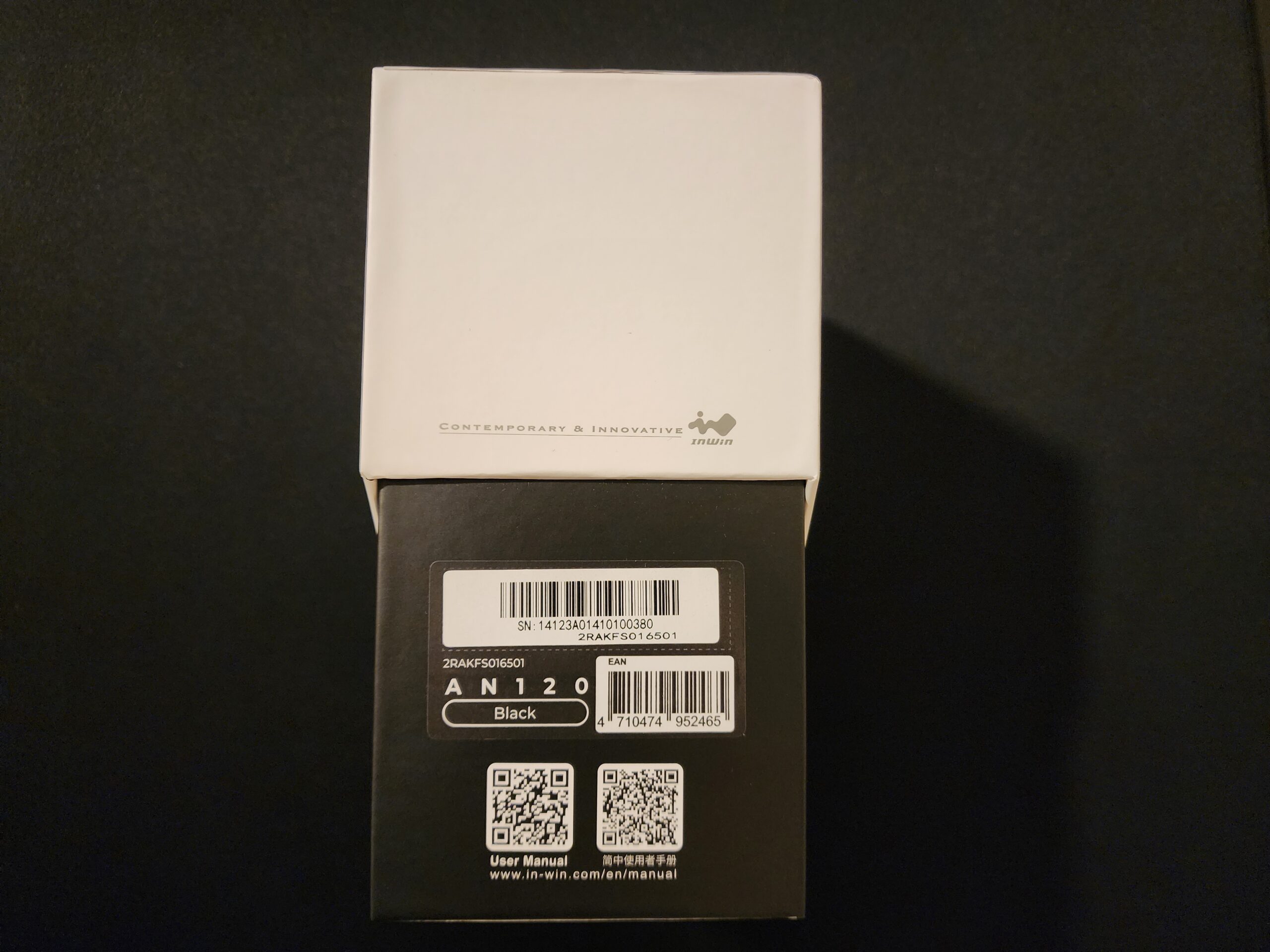 | 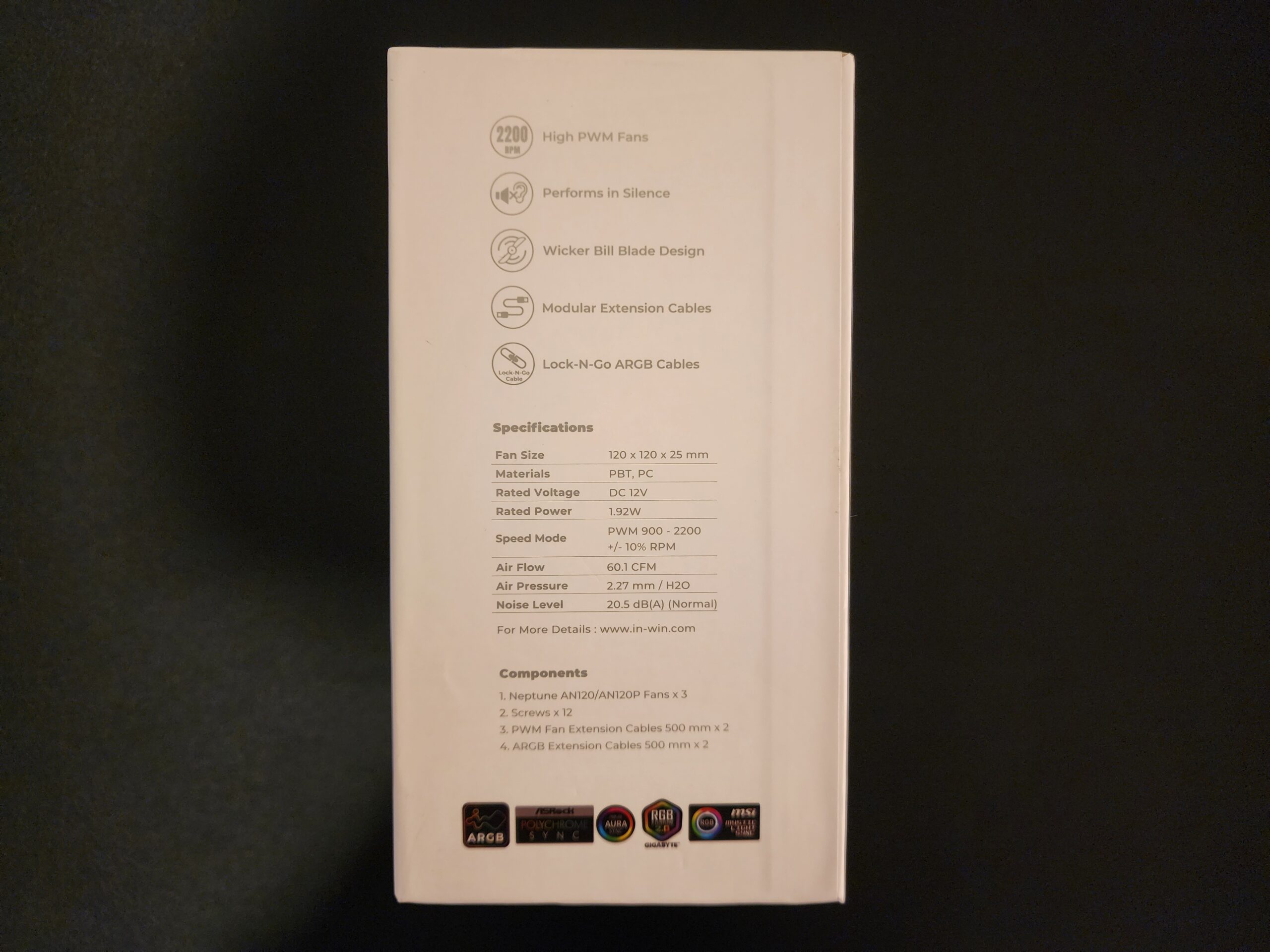 |  |
 |  | 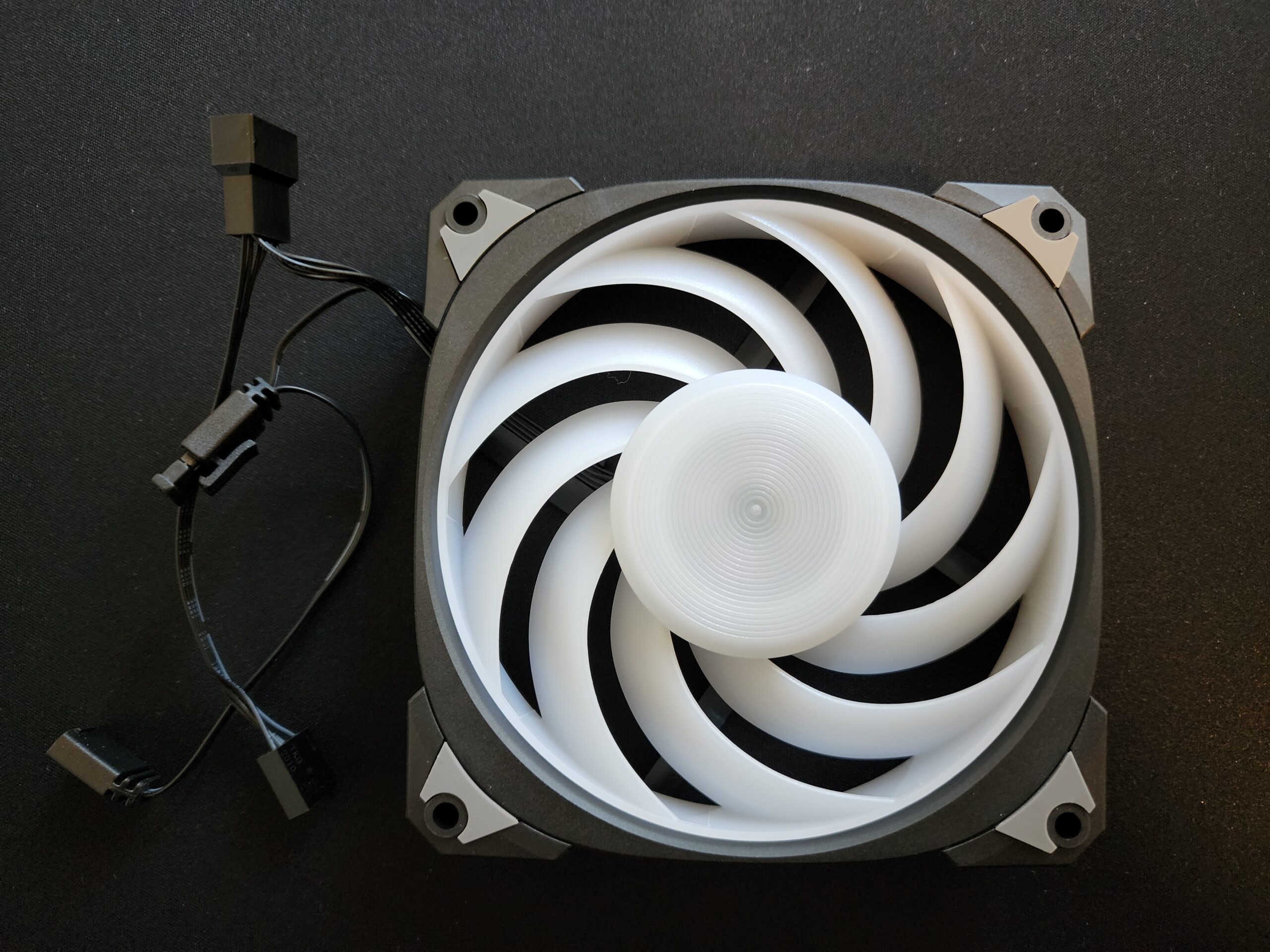 |  |
(click any of the above thumbnails to enlarge for viewing – click outside of image border to return to this page) |
|||
Next up we have the 3-pack of Neptune Pure AN120P fans. Included are three packages of case screws, two PWM extension cables, two 3-pin ARGB extension cables, and the AN120P fans. This particular package of fans feature a white blade design with black frame, matching the included case fans with the F5, as well as the fans included in the MR36 AIO cooler. Like those fans, these feature daisy chainable PWM and ARGB cables. All in all, a nicely packaged 3-pack. This will allow us to fully populate the F5 with all the fans it needs. QR codes are prominent on the packaging for downloading user manuals.
Building in the F5
 |  |  |  |
 |  | 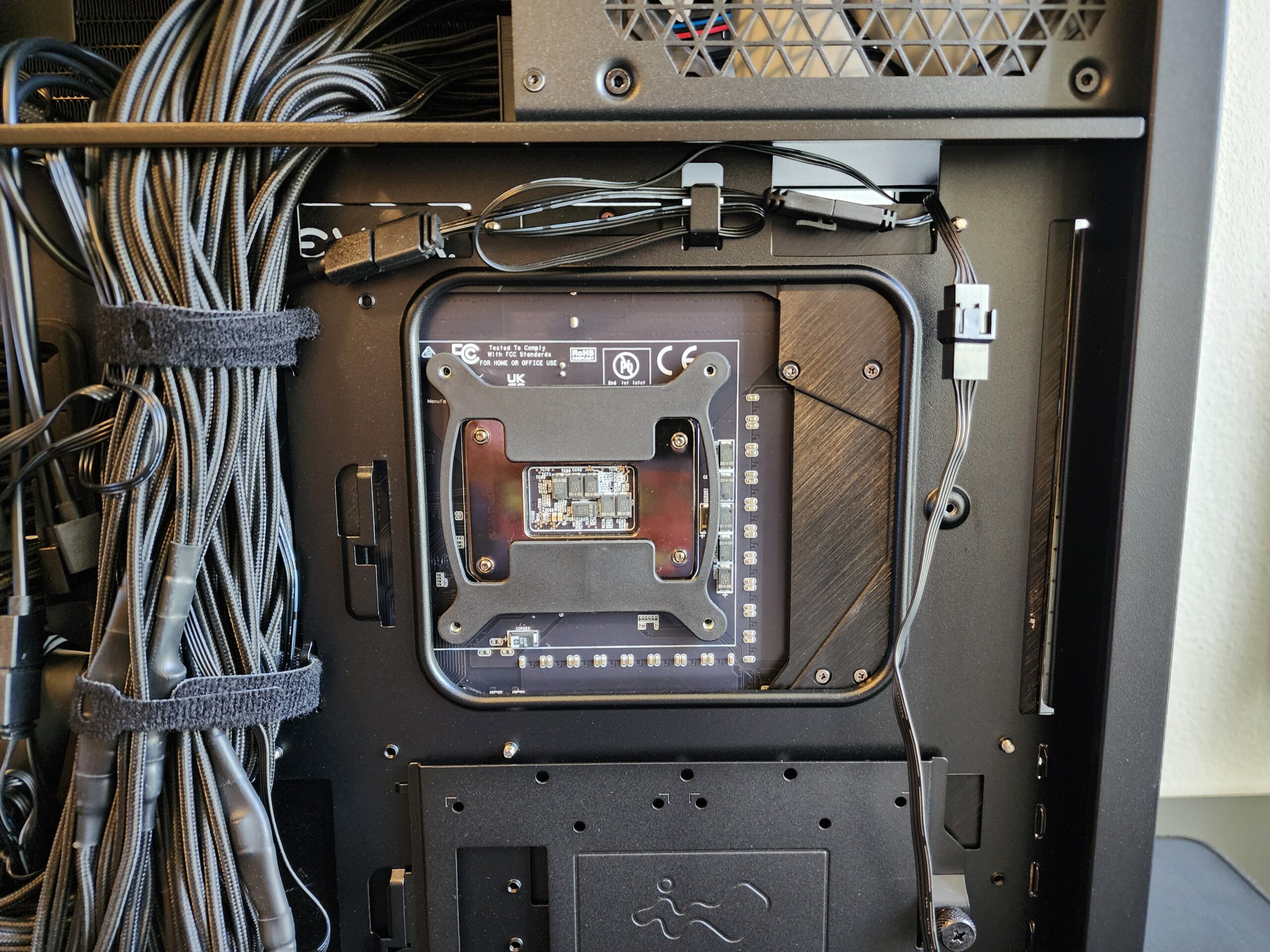 | 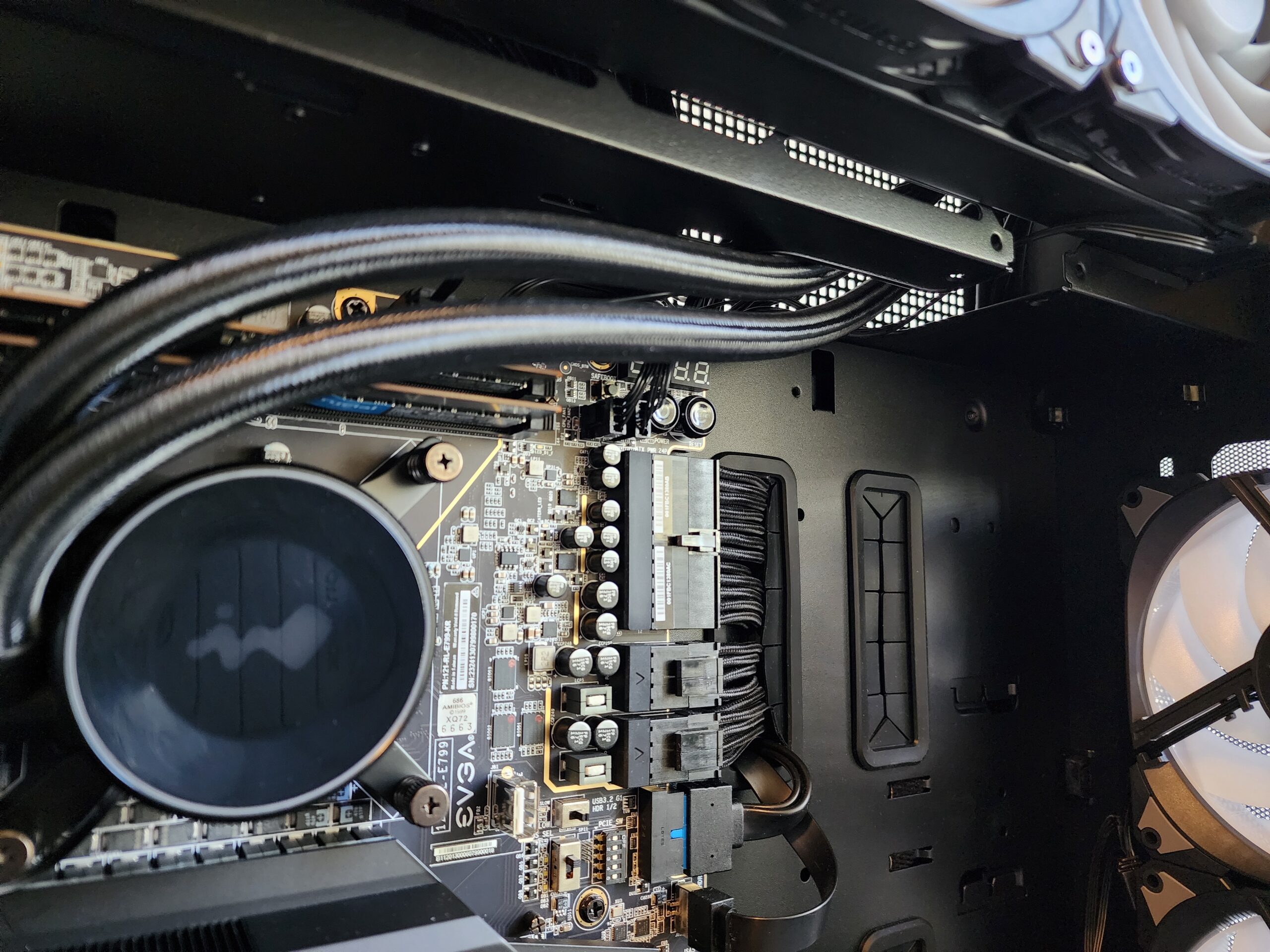 |
(click any of the above thumbnails to enlarge for viewing – click outside of image border to return to this page) |
|||
Starting the build, I really liked the ease of removing the side panels without needing to remove thumb screws. When I started to install the motherboard though, I immediately noticed the lack of preinstalled standoffs and rubber grommets for the cable management cutouts. It’s a minor inconvenience, but one I haven’t encountered with most cases I have built in over the past several years. InWin included a socket bit that with a Phillips head screwdriver will tighten the standoffs during installation.
Next, I installed the power supply. This is where I find the overall design of the top chamber somewhat puzzling. If one was to air cool in this case, then the PSU and cables would be completely exposed to view. A radiator mounted here would solve this, but not entirely. Even with a 360mm radiator mounted, a sizeable amount of the PSU and front panel cables are still visible. Unfortunately, this also leads to a different problem where the PSU and cables block a significant portion of the airflow. Alternatively, one could flip the PSU where the fan is facing inward. But this would just lead to hot air being exhausted from the radiator directly into the PSU. Not ideal. The ventilation in the top panel indirectly allows some cool air intake from the fans in the top chamber.
In back of the F5, there is about 1 inch of space between the motherboard tray and the side panel. I don’t have a motherboard with back-connect headers to test today. That said, I question if that is enough space for the cables and the connector without significant side panel bulge. Even using a normal motherboard, I already have some back panel bulge. Today I am using an E-ATX EVGA Z790 Dark Kingpin. Many cases don’t have cutouts in just the right spots to route for the non-standard locations on this motherboard. With the F5 though, the 24-pin ATX power, and two 8-pin EPS power connectors line up beautifully with one of the cable management cutouts.
Moving onto CPU cooler installation, I realized I needed to remove the PSU in order to mount the radiator. The F5 has cutouts below the top chamber which enabled the tubing to cleanly route behind the radiator. I found that a thoughtful part of the top chamber design to keep the tubing out of the way in the main chamber. In the back of the case, one tray for SATA device mounting is easily removed with one thumb screw to expose the back of the socket for cooler backplate mounting. Overall, the cooler install was very easy.
 | 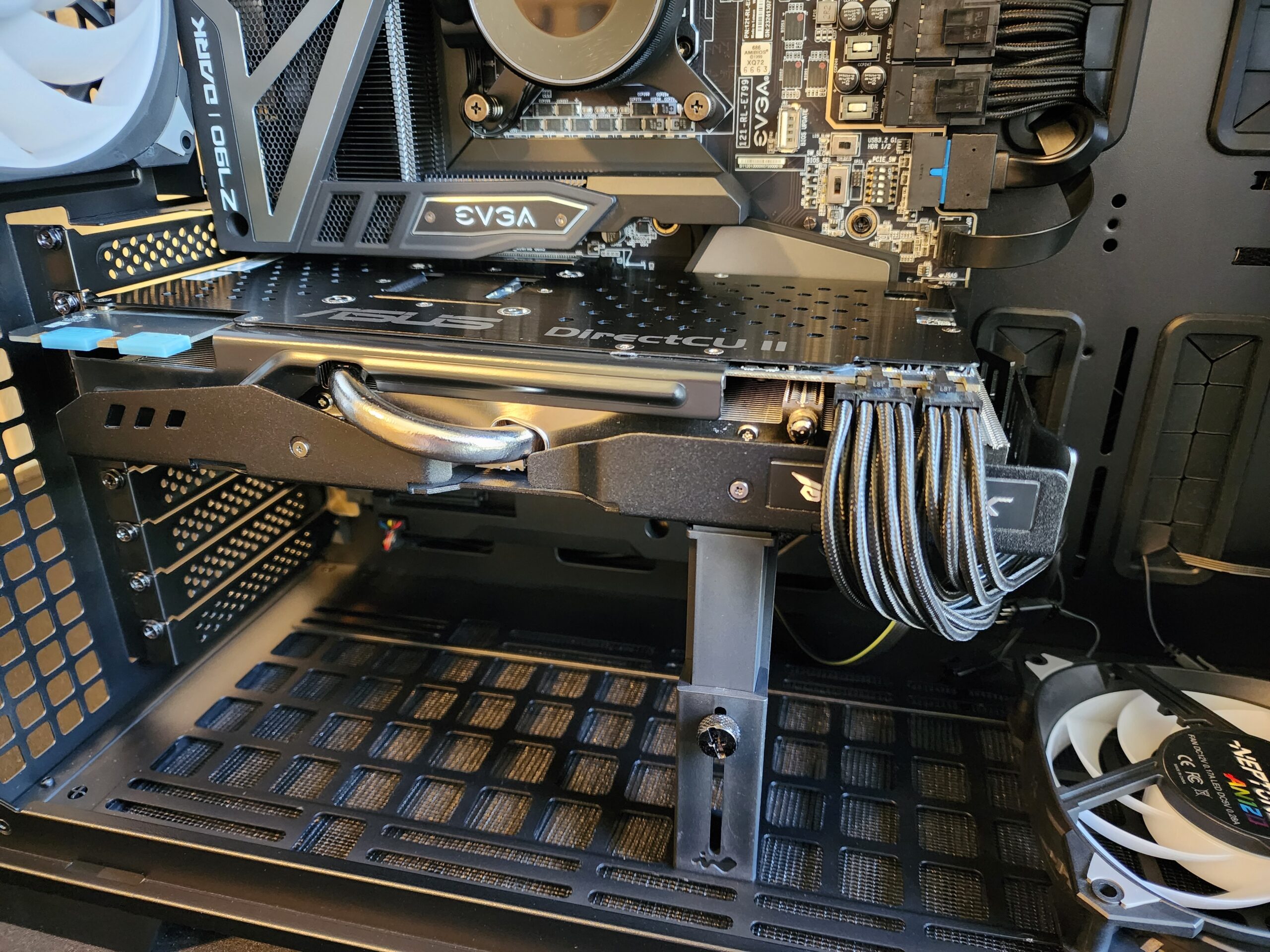 | 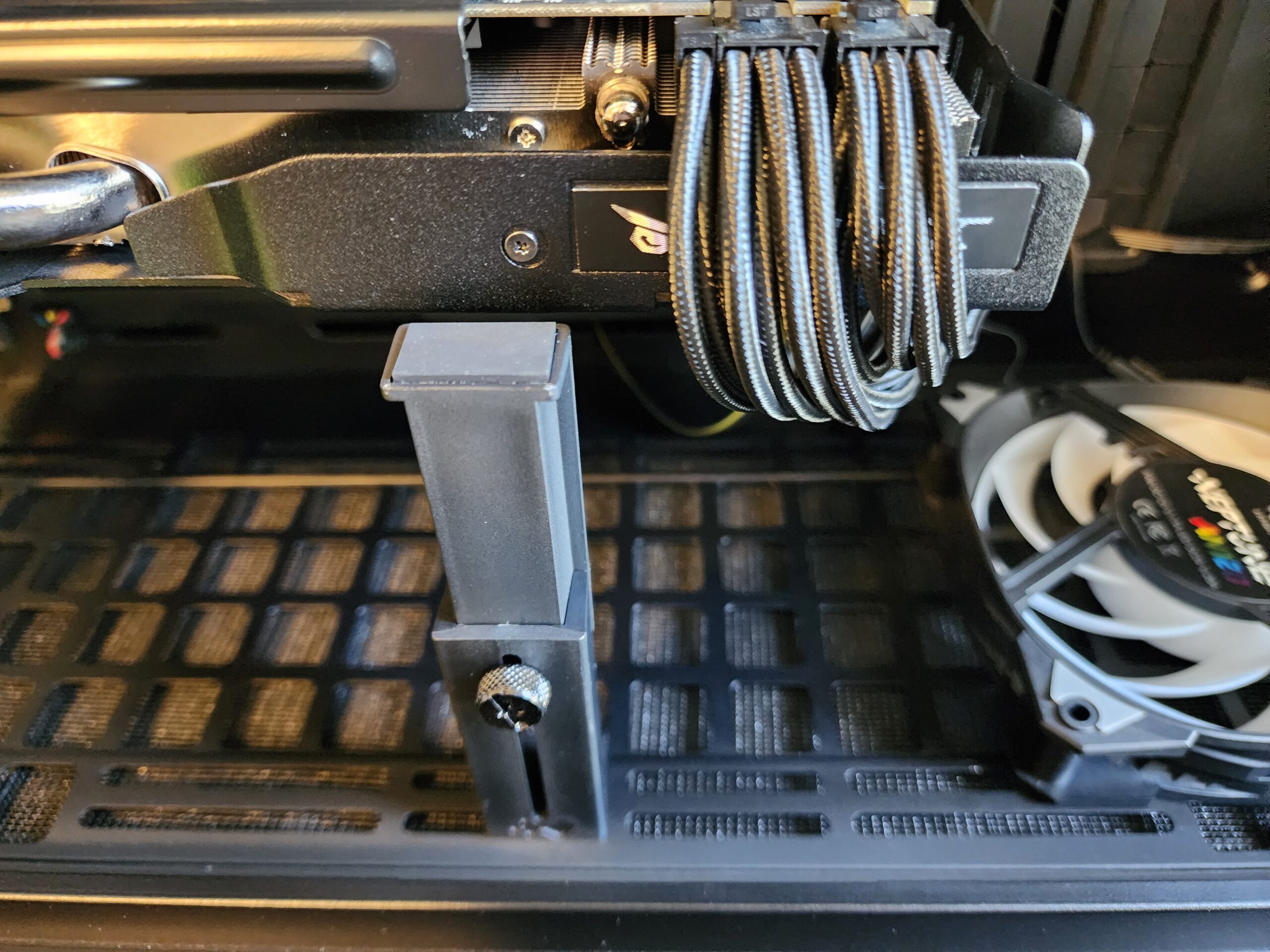 | 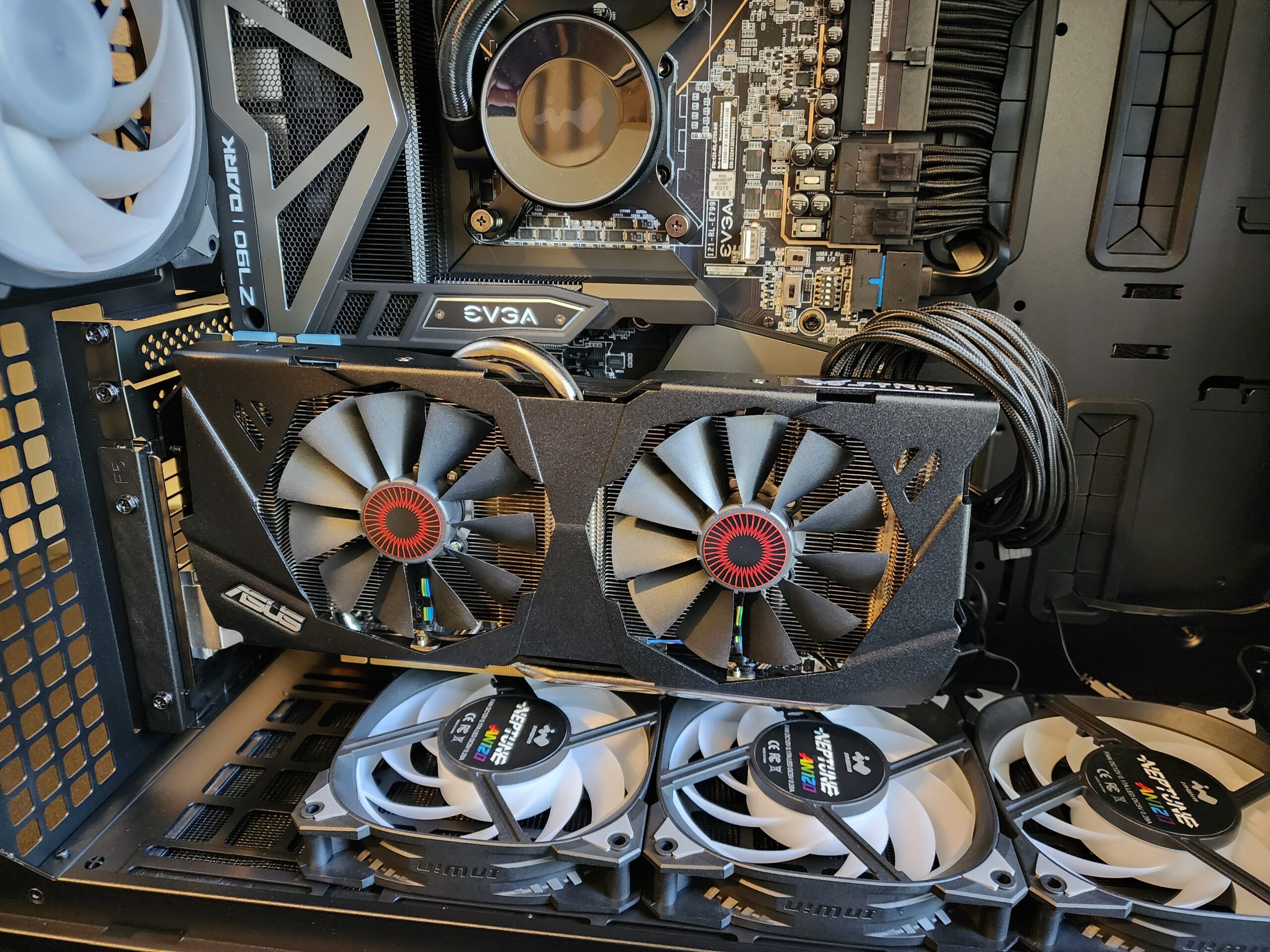 |
(click any of the above thumbnails to enlarge for viewing – click outside of image border to return to this page) |
|||
For the GPU, I don’t currently own a riser cable for vertical mounting. Removing the PCI-E vertical mount bracket was as simple as removing two screws. From there it was a simple task of installing the PCI-E brackets, minus the two for the GPU. The bottom of the GPU support included in the accessories package magnetizes to the bottom of the F5. With fans populating the bottom of the F5, the support is unusable. Removing the fans, I found the support to magnetize well towards the rails but was less secure further into the case. My current GPU was not really tall enough to use this support in a secure fashion. Another issue I had is that with the PSU mounted on top of the case, my PCI-E cables just barely had enough length to reach the GPU. With a vertical GPU mount, the power cables reached without issue.
RBG Lighting
 |  |  |  |
 |  | 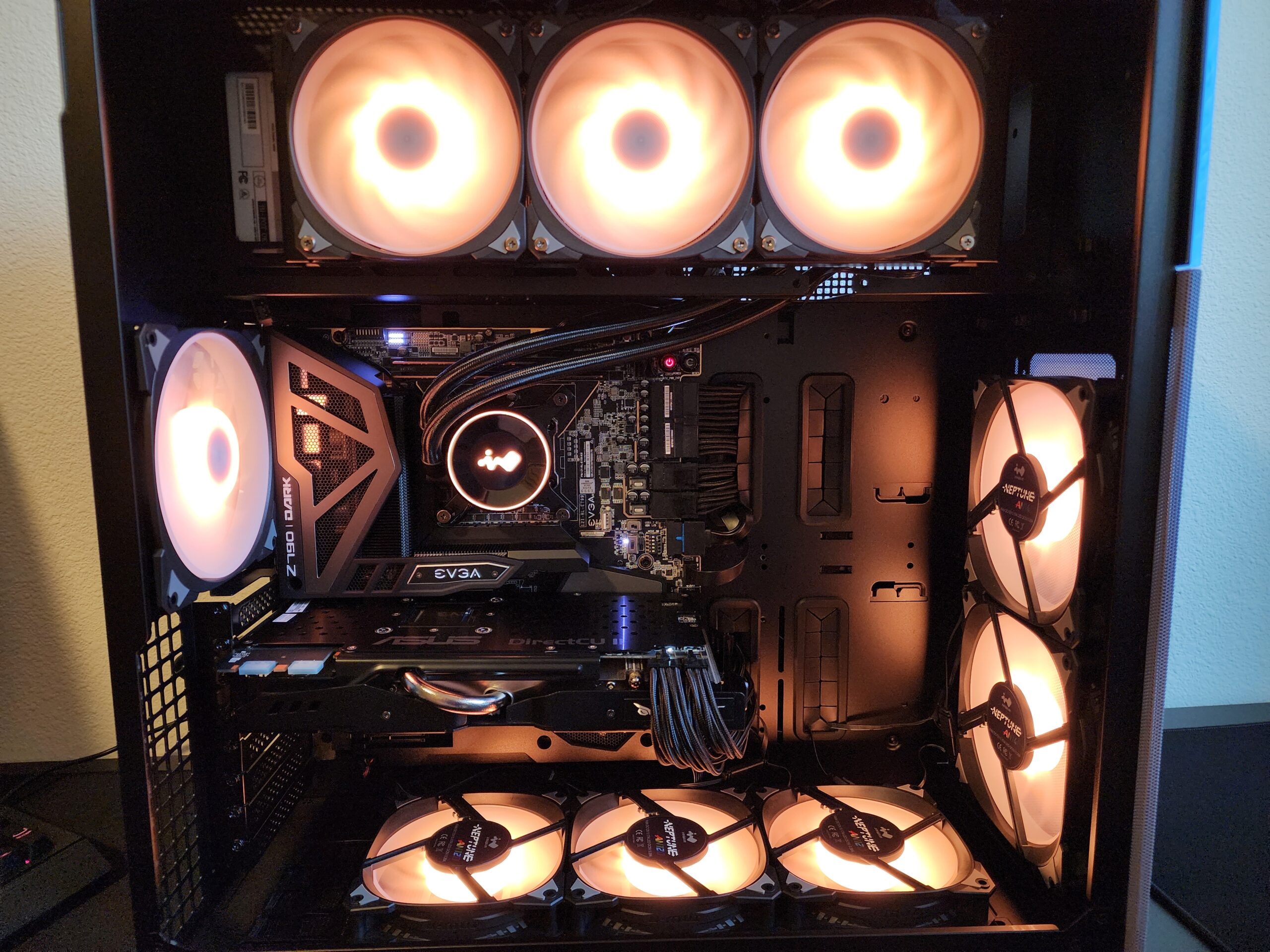 |  |
(click any of the above thumbnails to enlarge for viewing – click outside of image border to return to this page) |
|||
Both the MR36 AIO and Neptune AN120/120P/140 fans feature 3-pin ARGB which I connected to the Z790 Dark Kingpin headers. EVGA’s ELEET X1 software easily configured the lighting. The RGB is also compatible with ASRock Polychrome Sync, ASUS Aura Armory, Gigabyte RGB Fusion 2.0, and MSi Mystic Light Sync software.
Performance Testing
With the build completed, I wanted to give the case a run through a couple benchmarks to see what cooling performance we would get. The configuration of the top chamber of the case which importantly contains the 360mm radiator cooling the CPU really gave me some concern. Let’s see how it goes.
For the full system specs:
- CPU: Intel Core i9-13900KS
- Motherboard: EVGA Z790 Dark Kingpin
- RAM: Crucial DDR5-5600 32GB (2x16GB)
- GPU: ASUS GTX 980 Strix
- PSU: Corsair RM1000X
- NVME: Inland Performance 1TB Gen 4 (TLC NAND)
- Case: InWin F5
- CPU Cooling: InWin MR36 – 360mm Liquid CPU Cooler
- OS: Windows 10 LTSC
Notes: Unfortunately, the only modern GPU I have in my possession (a 3080 Ti) is under waterblock in a hard tubing daily use PC that I could not make available for this build during the review time. I hope to sometime this year get a modern GPU to use for the test bench and reviews, but for now that is an ongoing work in progress. As such, I will primarily focus on the CPU performance.
Ambient temperatures for all tests: 68F (20C)
OCCT 13.0.0
For this test, P-cores were overclocked to 5.5GHz all-core with 4.3GHz all-core on the E-cores. This was as good as I could thermally push the 13900KS running an AVX2 test. With these settings, the fans ramped up to near or max speeds with temperatures hitting an average of 87C with a max of 101C while package power averaged 386W.
Wondering if I had a little more headroom, I tried to push the P-cores up to 5.6GHz and run another test. But this time we averaged 101C with a max of 106C and some thermal throttling and clocks bouncing around towards the end of the testing session. This was a bit too much for this set.
Cinebench R23
Moving on to Cinebench R23 then, had a bit more thermal headroom to push 5.7GHz P-core all-core with 4.5GHz E-core all-core. With these settings, pushed an average of 97C with a max of 101C seen during the all-core run.
Case Harmonics
One thing I noticed during scenarios of intense CPU load where fan RPMs ramp up to high speeds is an audible high-pitch whine coming from the F5. I couldn’t quite pinpoint what it was, but it definitely came from the top chamber of the F5 pointing to perhaps the AIO. It was really hard to tell exactly if this was simply the harmonics of the fans at high speed, perhaps a result of the pump unit housed within the radiator transferring vibrations into the F5, PSU blocked airflow or otherwise. All I can say is that it was extremely noticeable and uncomfortable to my ears.
Just to make sure there wasn’t user error in play here, I double-checked all screws and mounting inside the case to ensure all was tight and secure. Not finding an issue, I can only surmise that the F5 for whatever reason, does not play nice with high load, high RPM fans / pumps in the top chamber. If its specific to the InWin supplied fans / AIO, or a problem for any, that’s hard to say.
Pricing and Warranty Information
The InWin F5 comes with a 2-year limited warranty. Both the MR36 AIO and Neptune AN140/AN120/AN120P case fans come with a 3-year limited warranty.
Details for scope, exclusions, and processing: InWin Warranty
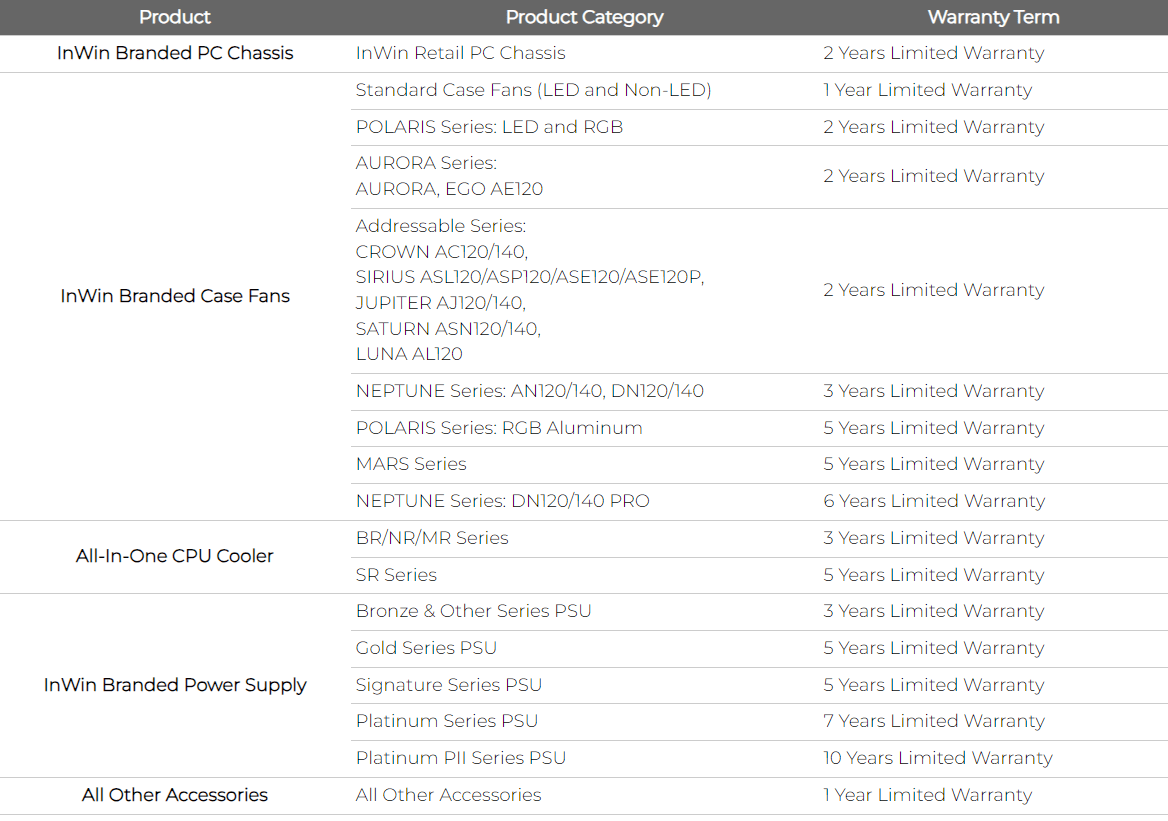
The InWin F5 Full Tower Case, MR36 All-in-One Liquid Cooler, and 3-pack Neptune AN120P are currently available directly from InWin’s online store in addition to many online retailers.
| Model | Features | US Pricing | InWin Online Store |
|---|---|---|---|
| F5 - Black | Black chassis with blue tinted Tempered Glass front panel trim | $160.00 | F5 - Black |
| F5 - White | White chassis with Maple Wood front panel trim | $169.99 | F5 - White |
| MR36 All-in-One Liquid Cooler | 360mm radiator, rotatable CPU block head, ARGB, support for AMD and Intel sockets | $119.00 | MR36 AIO |
| Neptune AN120P Fans 3-pack | Static pressure design, ARGB, daisy chainable PWM / ARGB | $30.00 | Neptune AN120P |
What I Liked
InWin certainly delivers in many respects. The F5 is a solid case with good quality of materials. I especially appreciated the ease of use around removing and replacing the panels without tools or screws. Another plus is the inclusion of three 140mm Neptune AN140 fans to take care of the intake and exhaust. It’s not often you still find higher end cases with pre-populated fans. The inside was spacious and had no trouble accommodating my E-ATX motherboard. The support for SATA devices is good, and the fan and radiator support is fantastic. The F5 features plenty of room for custom loop cooling and reservoir/pump mounting. The F5 also features unrestrictive front, bottom, and rear airflow which is fantastic to see.
The MR36 AIO was very easy to install and I especially appreciated the rotatable ring on the CPU block, ensuring proper orientation regardless of installed block direction. The MR36 AIO also featured support for all modern Intel and AMD sockets.
What I Didn’t Like
Then comes the baffling design around the top chamber. Not only will it stifle and restrict half the airflow for your most critical cooling, but somehow still fails to completely trade that functionality for aesthetics. Even with a 360mm radiator mounted, the PSU and front panel cables are still visible. One solution around blocked airflow could be flipping the power supply unit with fan in to provide somewhere for the exhaust air to go. But then you are feeding the power supply hot exhaust air which is certainly not ideal either. Neither addresses the large amount of cable bulk also creating restriction to airflow behind the radiator.
The F5 case may technically support back connect motherboards, however I don’t see how the case can easily support both the cable and connector with the mere inch of space between the back panel and the motherboard tray without creating significant bulge in the panel. Cable routing was mostly ok, however the case could use additional cutouts around the front panel intake fans and the bottom intake fans to more cleanly route their cables behind the motherboard tray in a hidden manner. Top mounting for the PSU may present issues with PCI-E cable routing for the graphics card. Mine barely had enough length to make the connection.
What Felt Mixed
The one big feature InWin touts with the F5 is the ability to “shift and shuffle” the front panel of the case to change up the appearance. Realistically it makes little sense to switch the bottom two panels as that would create a slight cutoff for the front intake fans. The top two panels look good in either orientation. The white F5 features wood trim here which I think more universally matches any white build, but the black F5 features blue trim which does look good. But it could clash with many color schemes for a build. For example, my daily use rig has a black, white, and gold color scheme and I don’t think would look good with blue. I would have liked to see either a darker wood trim than the white features, or perhaps some optional panels for additional colors such as red, white, silver, etc.
As for the Neptune fans included with the F5, the AIO, and the 3-pack provided with the review, I appreciated the daisy chainable PWM and ARGB connections, however this also caused visible cable and connector mess with one off fans (such as the rear exhaust fan) due to how short the initial cable leads are. Perhaps I am alone in thinking this, but I’d prefer longer cables I could more cleanly daisy chain behind the motherboard tray. Otherwise, the fans moved tons of air and performed well, with good looking ARGB.
Conclusion
Wrapping up my thoughts then, there was a lot I did like about the case. However, I think InWin would benefit from a revision to the F5 that would address a lot of the shortcomings. Many of my concerns would be easy to fix. As for the top chamber, I’m not entirely sure how you’d fix that without a major overhaul of the underlying F5 design. Widening the case to both address the cable management and provide additional PSU mounting options outside the top chamber might work. Then again, perhaps that just creates another Lian Li O11 series clone. I don’t exactly know the best answer here. All I know is that modern enthusiast class CPUs and GPUs can be extremely hot and power hungry and need all the help they can get.
 |  |  |  |
(click any of the above thumbnails to enlarge for viewing – click outside of image border to return to this page) |
|||
| Pros | Cons |
|---|---|
| High quality materials with easy screwless panel removal | Only two viable front panel configurations and lack of additional color options |
| Unrestrictive front, bottom, rear ventilation | Seriously compromised airflow for the top chamber |
| Three Neptune AN140 case fans preinstalled | Supports back-connect motherboards in name, but lacks proper rear case space to handle cable bulk and connectors |
| Spacious main chamber with watercooling support and room for up to nine fans | Included Neptune fans need longer PWM and ARGB cable leads to hide easier |
| Support for up to six 2.5" SATA devices | Completely visible PSU and cable clutter in top chamber if using air cooling |
| Support for vertical GPU mounting | Visible PSU and front panel cables despite use of 360mm radiator |
| Good accessories package | High pitched harmonics from top chamber during high CPU load |

Want to discuss this product or give your views and feedback from your own usage? Leave your comments and discuss HERE, on the ExtremeHW Forums (No Sign Up Required)
Like our content? Please consider Donating to help us to continue our writing.