The discussion around All-In-One (AIO) CPU coolers versus custom loops will always be ongoing. However, recently there has been a lot of innovation in the AIO market by manufacturers to try to match the performance and customizability of custom loops. Corsair, not to be outdone by its competitors, is launching its next-generation AIO CPU cooler, the iCUE LINK Titan RX RGB. The Titan combines Corsair's latest advancements in cooling engine technology, replaceable pump caps, and iCUE LINK RX120 fans in hopes of being your next CPU cooler.
In addition to the Titan AIO, Corsair supplied me with three of its CapSwap modules. This review will examine the iCUE LINK LCD Screen, VRM Fan, and Pump Cap Groove modules. Is the Titan good enough to topple another AIO I've recently reviewed, the Cooler Master 360 Ion? Continue reading to find out.

For todays review we will be testing out the Zotac Gaming RTX 4070ti AMP Extreme AIRO. Founded in 2006, Zotac is a computer hardware manufacture based in Hong Kong that specializes in graphics cards and mini PCs. Zotac’s slogan this generation is “Love Gaming and Power The Win”. Can this GPU really power the win? I have high expectations. Read on to see if they can deliver.
Promotional Product Specs

Source: As reference from promotional material received from Zotac.
Full Product Specs
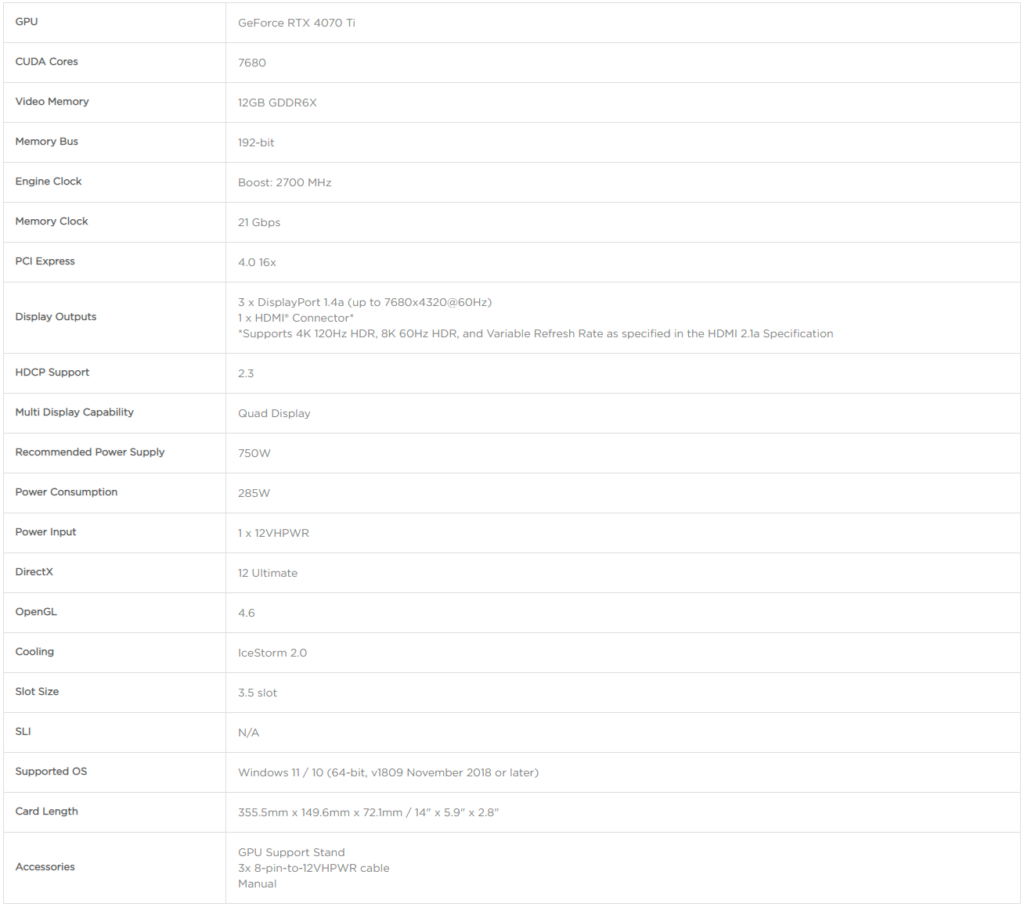
Unboxing
You can tell when you grab the box that this isn’t some wimpy little GPU. The box is so large they put a handle on it to carry it around. The outer sleeve opens akin to a messenger bag.

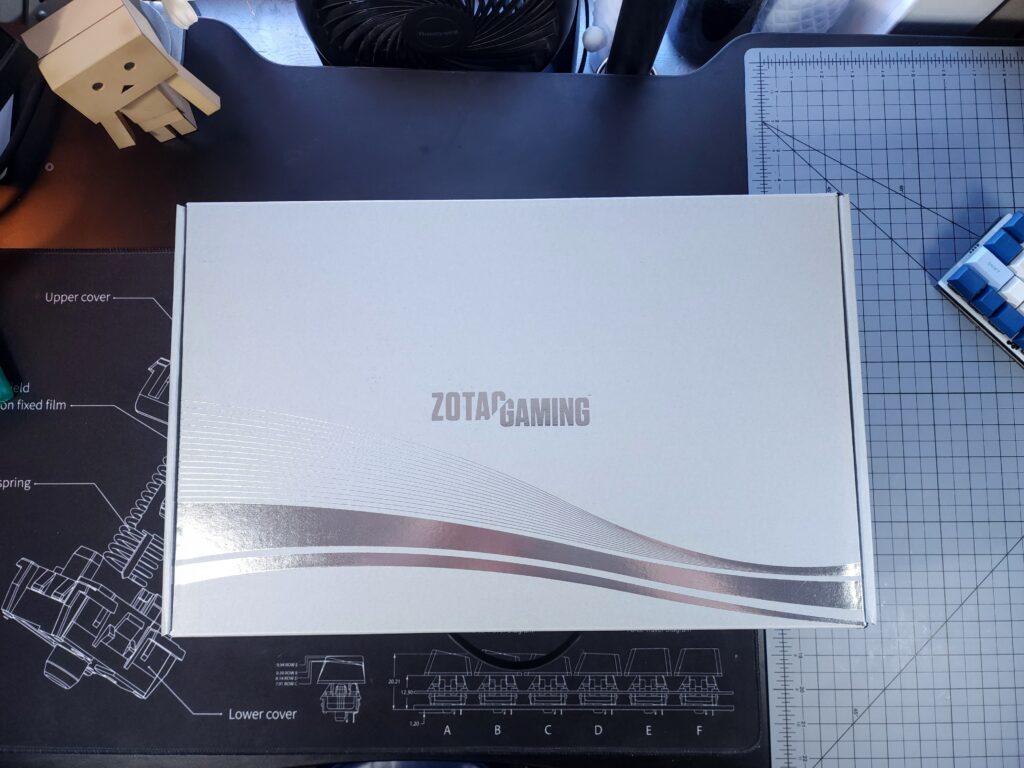
Upon opening the box, we’re greeted with a foil bag containing the usual documentation.
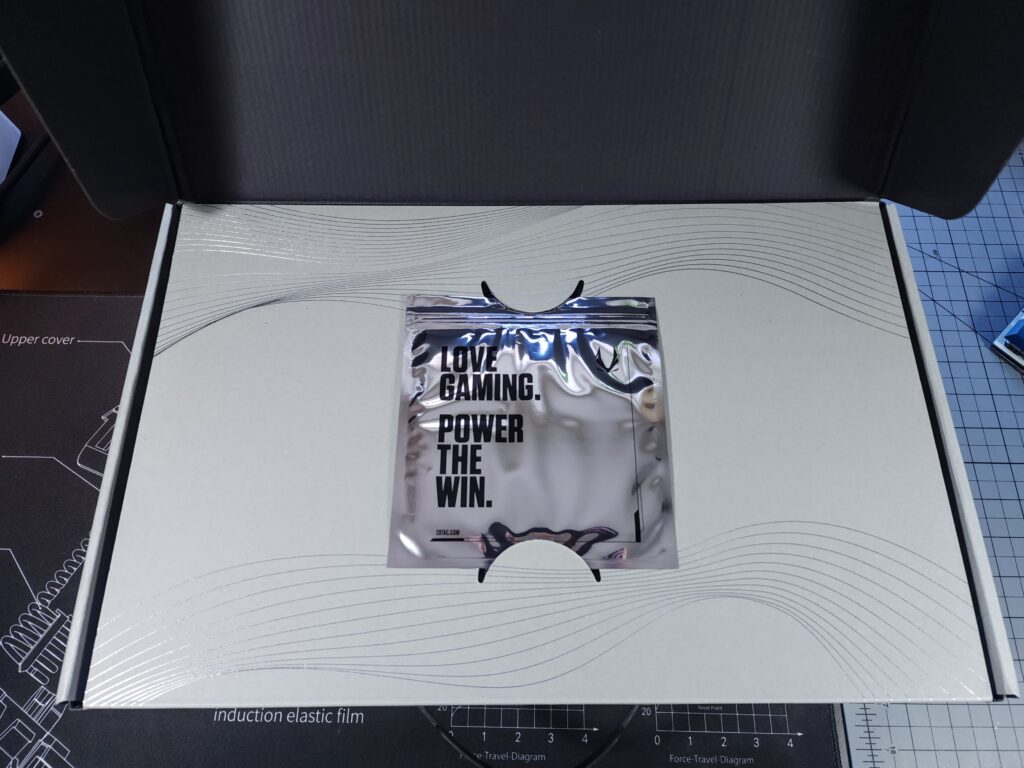
Moving onto the main event, the inner contents of the box. Here safely nestle away in its foam cut-out is the GPU itself. As well as a small support stand, the 12VHPWR to 3x 8pin adapter, and an RGB cable. If the 5 lighting zones already on the card just don’t quite do it for you, this cable allows you to add an addressable RGB device to the GPU that can be configured with the Zotac Firestorm software.

Finally getting to the GPU we can see that it is a heckin chonky boy. At 14″ long and 3.5 slots wide, it’s one of the largest GPUs I have ever seen. Something that stands out about these cards is how organic the design language is. Most of the competition uses a more angular, aggressive “gamer aesthetic” for their GPUs. Zotac describes this as being a more aerodynamic design.
The design of the all-new ZOTAC GAMING 40 series GPUs takes form with an AIROptimizeddesign inspired by aerodynamic concepts with natural curves to smooth lines. From air intake to exhaust, the airflow behavior moves with less resistance to bring improved performance in thermals and noise.
Source: As reference from promotional material received from Zotac.
.


I didn’t have a banana for scale, but here it is alongside an MSI Ventus 4070ti to get a sense of how comically large this card is.


If you like RGB, this card definitely doesn’t disappoint!


Software
The Firestorm software allows you to monitor, overclock, adjust fans, and configure the RGB lighting.
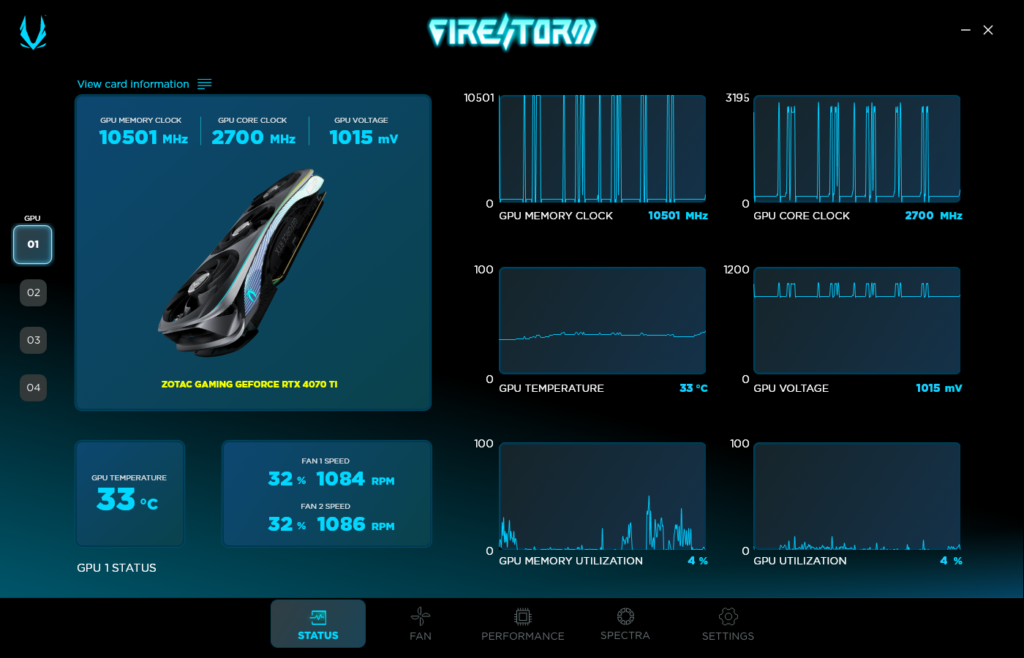
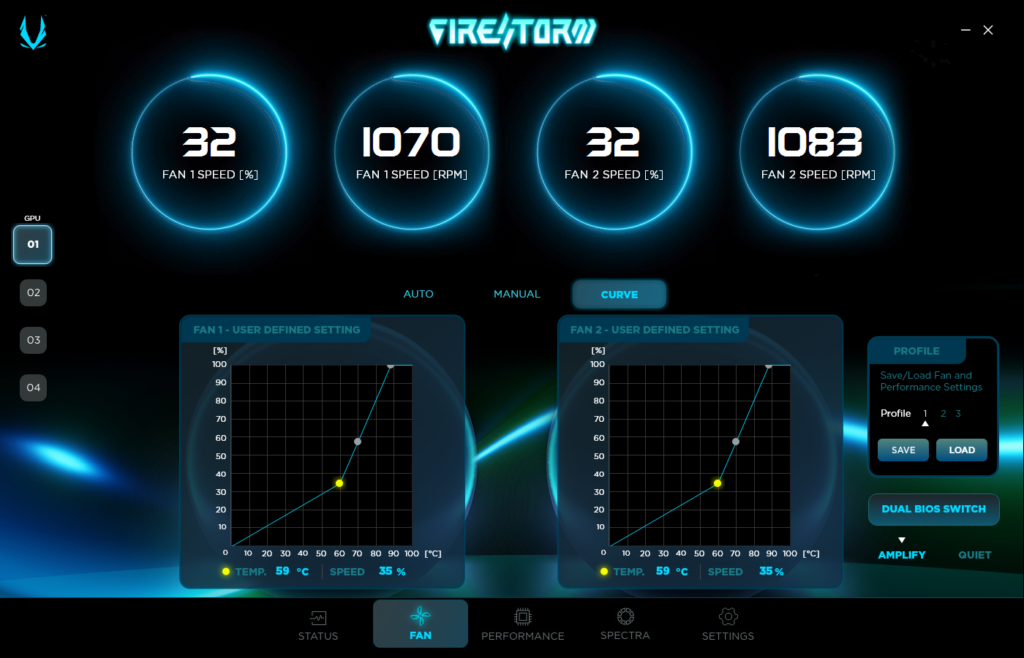

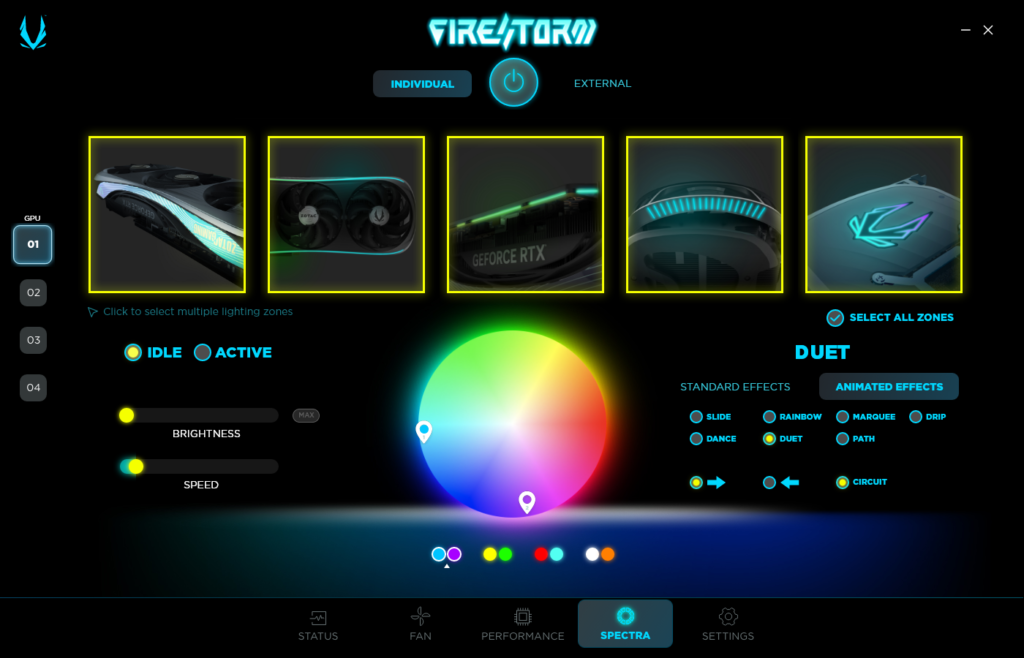

Test System
Case – Silverstone RM44
PSU – FSP Hydro PTM Pro 1200W Platinum
Motherboard – ASUS ROG Crosshair X670E Gene
CPU – AMD Ryzen 7900X
RAM – G.Skill Flare X5 32GB 6000
Boot drive – SK Hynix Platinum P41 1TB
OS – Windows 11 Pro



You can read our review on the Silverstone RM44 Rackmount Chassis that housed our GPU’s for this review HERE.
Testing
The cards I’m comparing against are an MSI Ventus X3 4070 Ti and an AMD 6950XT (Reference). I wanted to look at the Zotac card from the perspective of someone just looking for a decent card to last them a few years. With the high pricing of the 4000 series in general, it makes you wonder if its worth aiming for a 4070 Ti, or if a previous gen flagship card would make more sense. For those that are set on a 4070 Ti, does it make sense to splurge on a higher end variant like the Amp Extreme AIRO? Let’s find out!
All tests were performed in an ambient room temp of 72°F (22°C).
Stress Testing
All cards were run with a 20 loop Speed Way stress test prior to doing any other testing. All cards passed so I won’t fill up the review with similar screen shots, but below are the Zotac’s results.
Stock
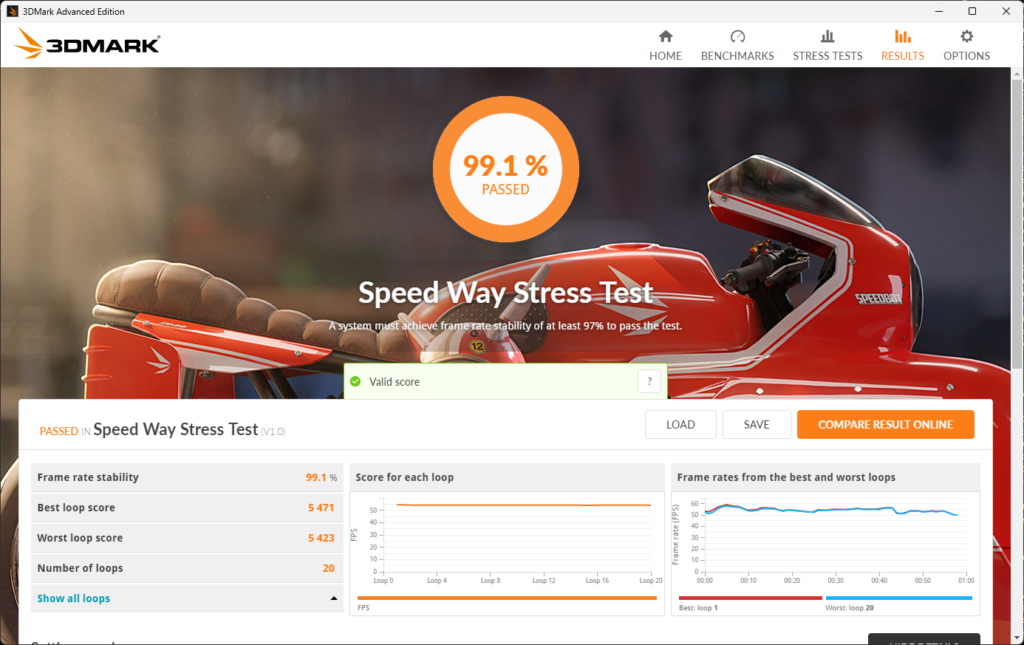
Overclocked
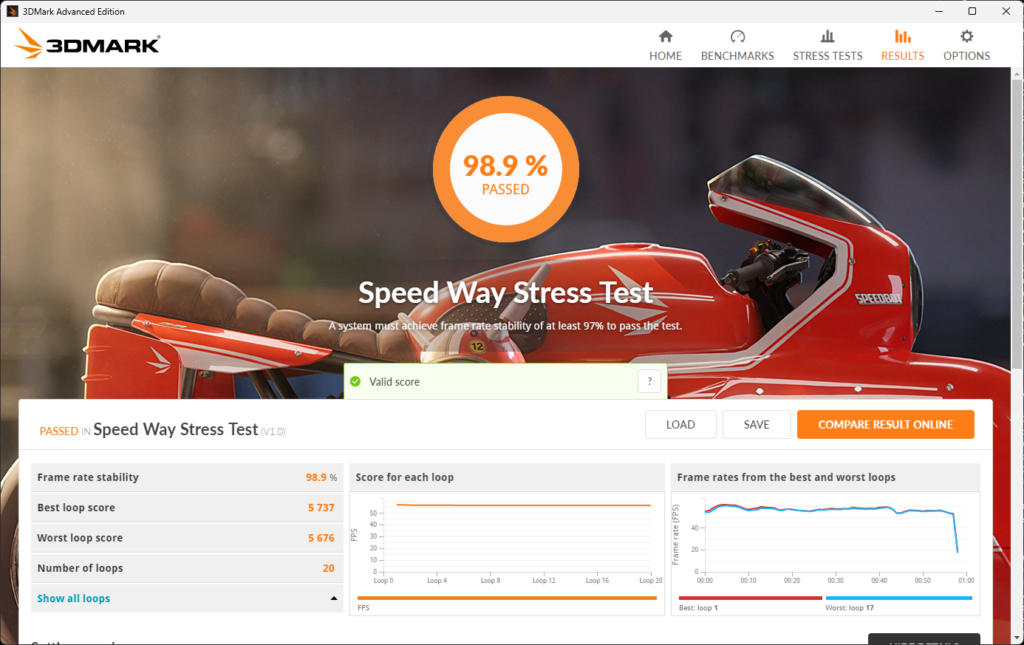
Overclocking
Since the average joe is just going to use the software that their GPU manufacture recommends, I decided to do just that even knowing that it wouldn’t lead to the most scientific comparison. Software used was Firestorm for the Zotac, Afterburner for the MSI, and Adrenalin for AMD. We’ll just look at the HWINFO values, since that was the one constant between the three. The actual methodology was the same with every card. Crank the sliders and GPU goes BRR… If it crashed, dial the sliders back. All overclocked runs were performed with the fans manually set to 75%. Power limit was maxed for the Zotac (128%) and AMD (120%). The MSI comes capped at 100%. That said, the Zotac and MSI actually reported nearly the same power usage so that slider may be bugged or the particular card I had just wouldn’t use more power.
GPU manufactures obviously use the biggest number in their advertising since that sounds the most impressive. In this case that is the GPU core boost clock. In the case of the Zotac card it’s stock advertised boost clock is 2700Mhz, The MSI 2640Mhz, and the 6950XT 2310MHz. The numbers we ended up at for the testing below were 2970Mhz for the Zotac, 2985Mhz for the MSI, and 2798Mhz for the AMD. Obviously overclocking results are not guaranteed and will vary from card to card.
Benchmarks
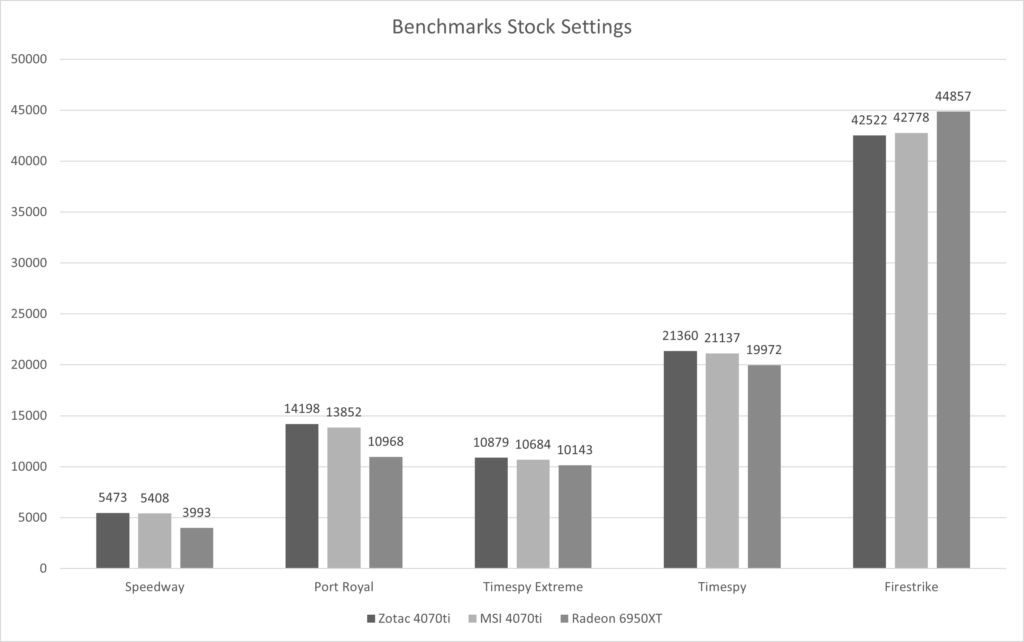
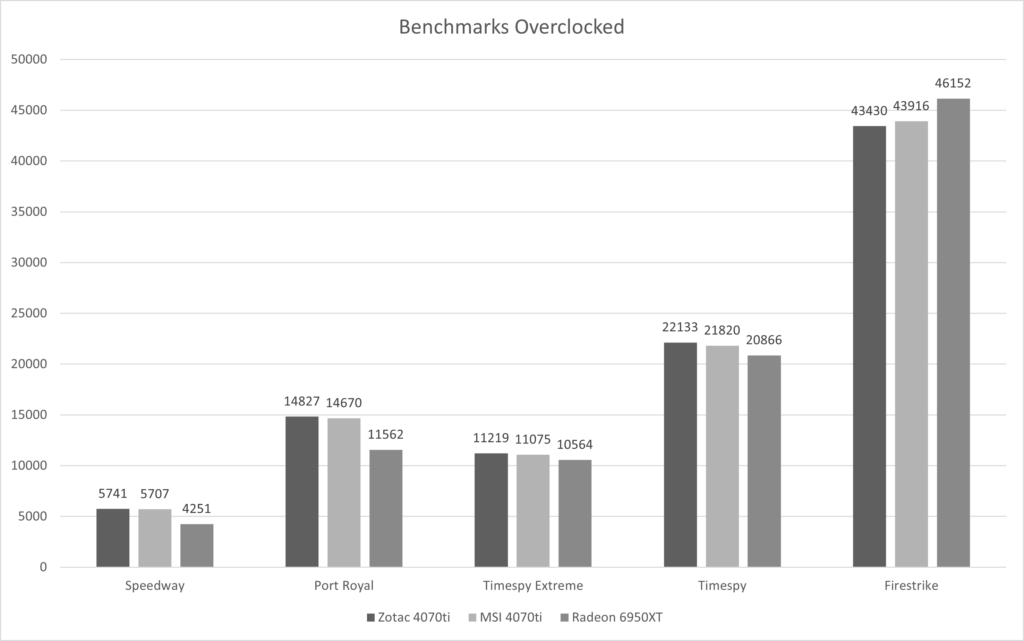
Game Benchmarks
The Cyberpunk 2077 benches were done first with the Ultra preset, so no RTX or DLSS. The 2nd run was the RTX Ultra preset, which enables DLSS on Nvidia cards. I did notice that in the stock run, the Zotac card did noticeably worse. Digging into the data, even though the settings were identical, the Zotac card decided to generate 7654 frames vs 5832 for the MSI. The non-DLSS results for every card tested were consistently around 10,500+ frames. So I left this in not as a dig at the Zotac card, but to highlight that these upscaling technologies aren’t always perfect.
One other note is that in the MWII Upscaled bench It’s labelled as DLSS but the 6950XT was using FSR.
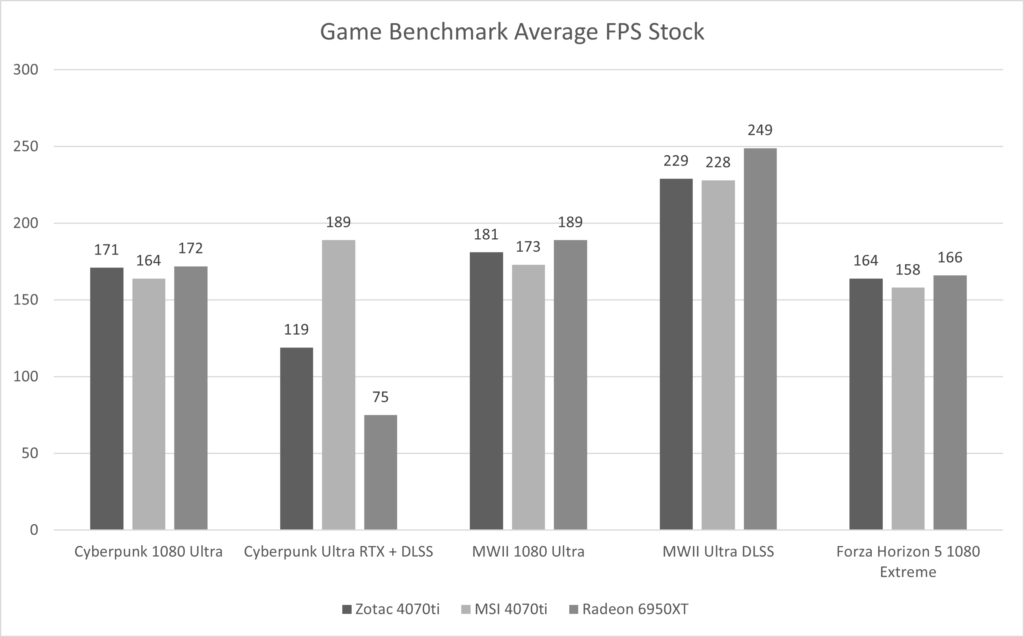
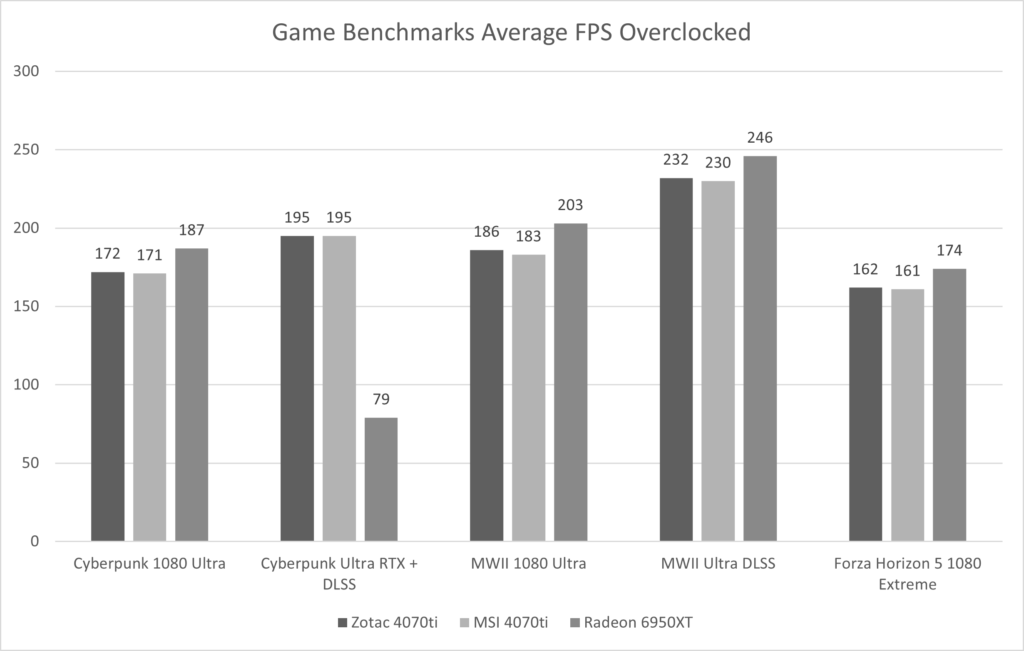
Power Consumption
One of the best things about the 4070ti is the performance per watt. These GPUs manage to be right in line with the performance of last gen flagship GPUs while sipping power comparatively. Below are stock VS. overclocked stats. These are recorded with HWinfo. The data columns are Current, Minimum, and Maximum values.
Stock
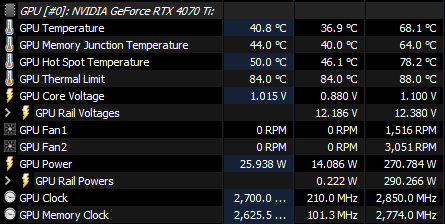
Overclocked
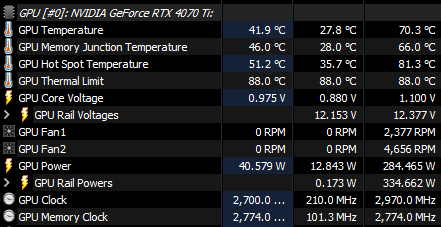
Other workloads
Obviously the majority of people shopping for RTX cards are going to be gamers. However, gaming isn’t he only thing people use GPUs for. One of the things I look for in a GPU is Folding@Home PPD. I’ve seen the 4070ti’s do as much as 16 million PPD whereas the 6950XT doesn’t even come close to 6 million.
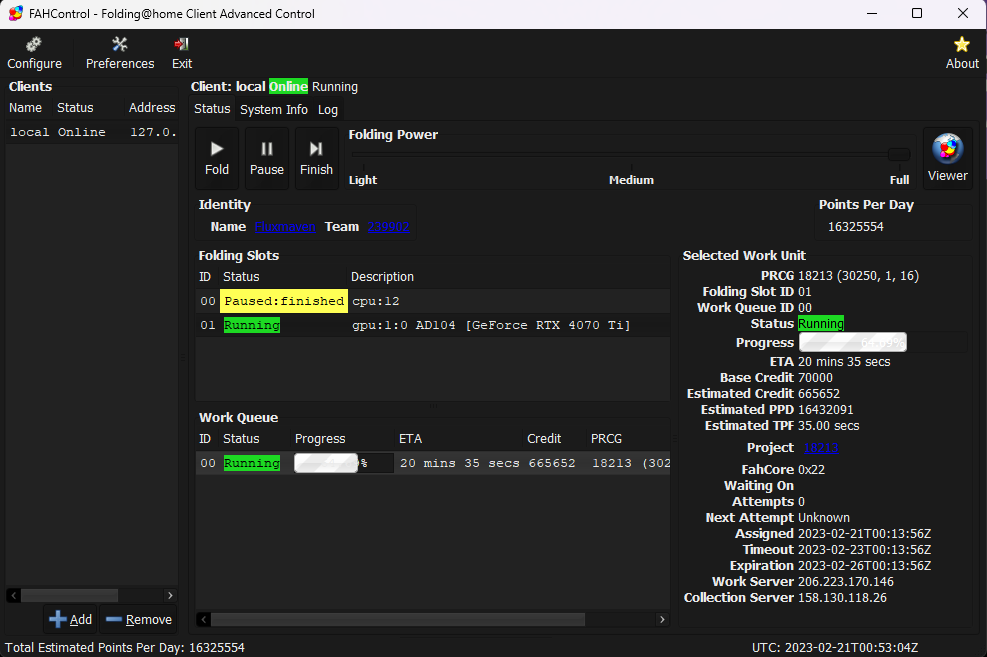
There are other applications where Nvidia cards will typically have an edge over AMD. For 3D modelling, the 4070ti beats out even the 3090ti in Octanebench, it does have half the VRAM though which will impact your maximum scene size. Still the overall performance and low power consumption make the 4070ti a solid option for content creators. Many apps such as the Adobe Creative Cloud suite of software leverage CUDA GPU acceleration as well as some tasks being able to leverage RTX and NVENC encoding.
Conclusion
The Zotac 4070 Ti AMP Extreme AIRO is a very impressive card. It’s factory overclocked with a massive cooler that’s capable of keeping it cool and quiet. That said, the lower end MSI card was able to nearly close the gap in overclocking while being a much more compact card. The 6950XT manages to be faster in raw gaming performance while generally coming up short in RTX or other workloads. However, it’s typically available for much cheaper. So should you buy the Zotac? it really depends on your specific needs. If you want a gigantic card that feels premium and has RGB dripping out of every crevice, the Zotac is here for you. If you are space constrained or overly concerned about value, you should probably consider other options. Speaking of value, the AMP Extreme AIRO is available online for $880 at the time of this review.
| Pro's | Con's |
|---|---|
| Excellent performance | Price of all 4000 series |
| Unique aesthetic | Needlessly large |
| Tons of RGB |

Want to discuss this product or give your views and feedback from your own usage? Leave your comments and discuss HERE, on the ExtremeHW Forums (No Sign Up Required)
Like our content? Please consider Donating to help us to continue our writing.





