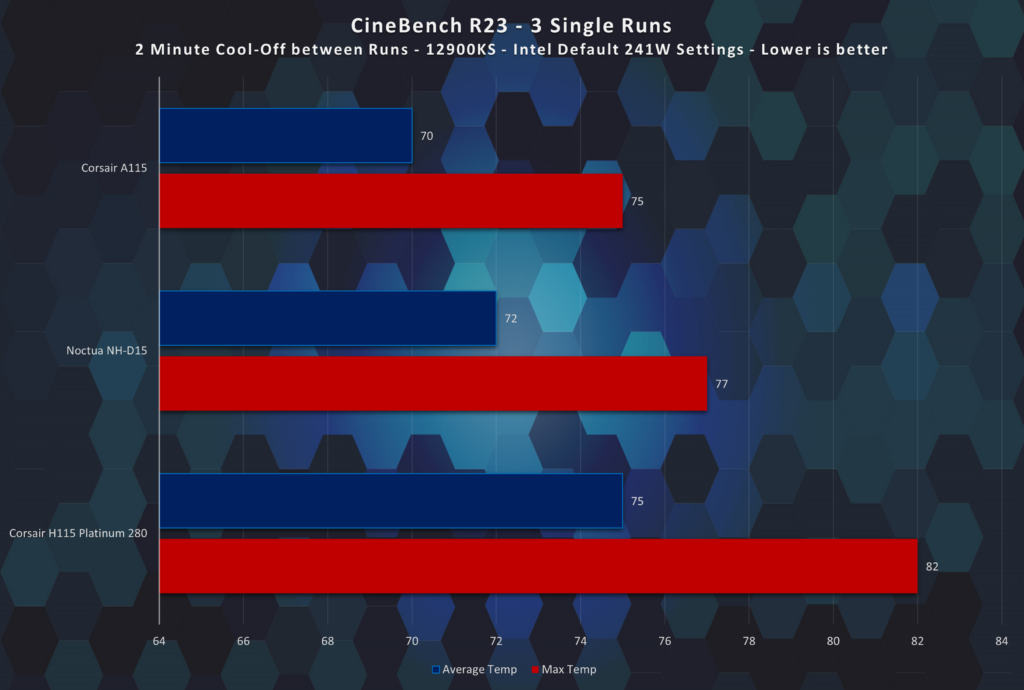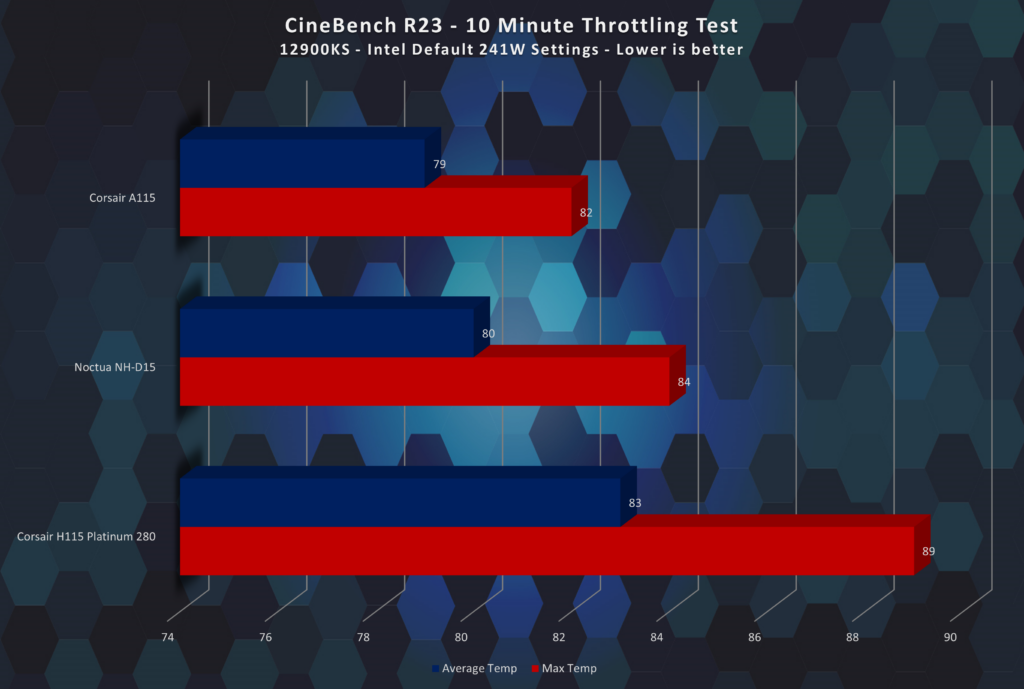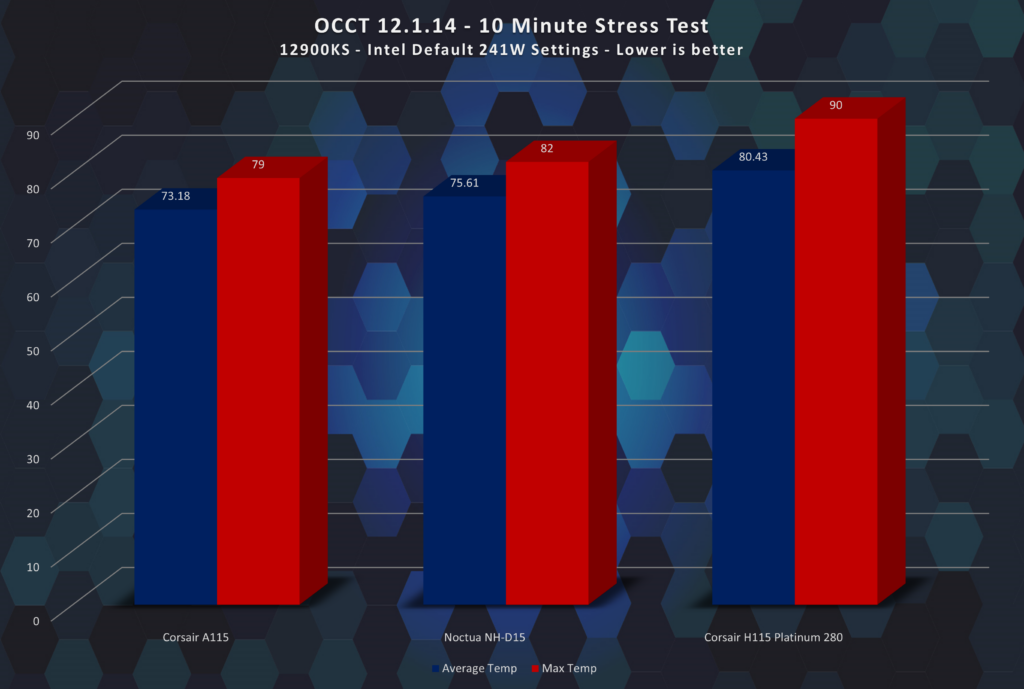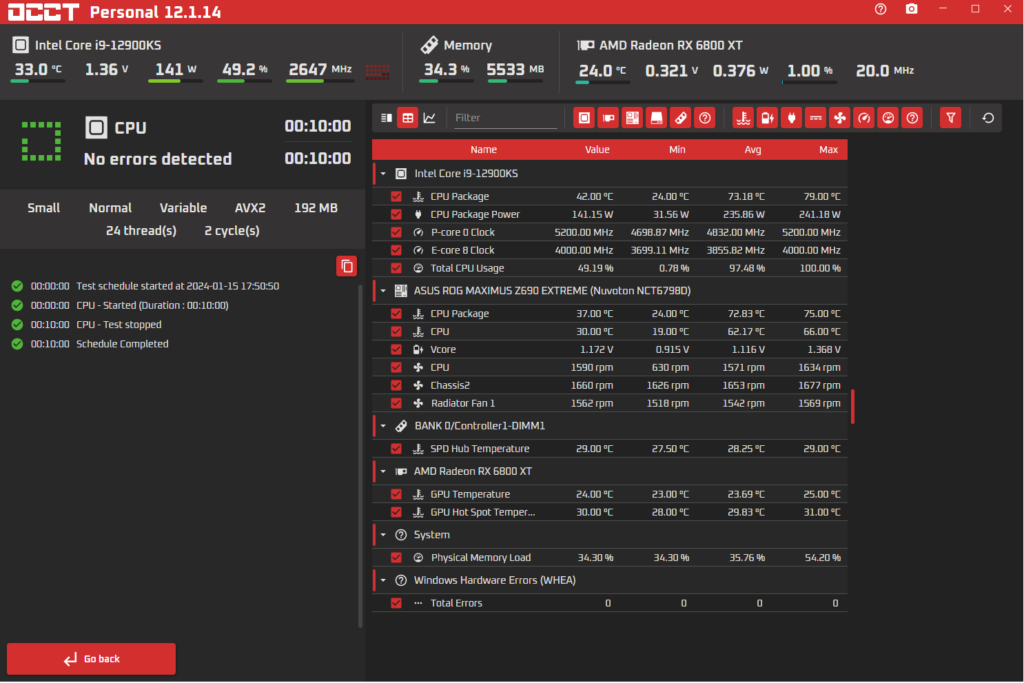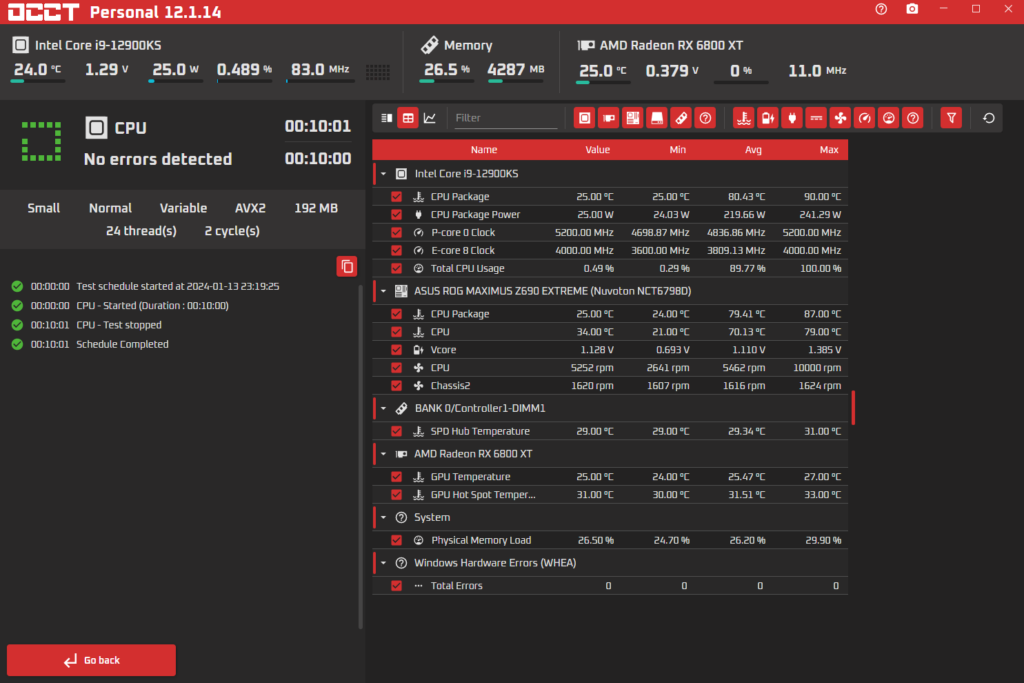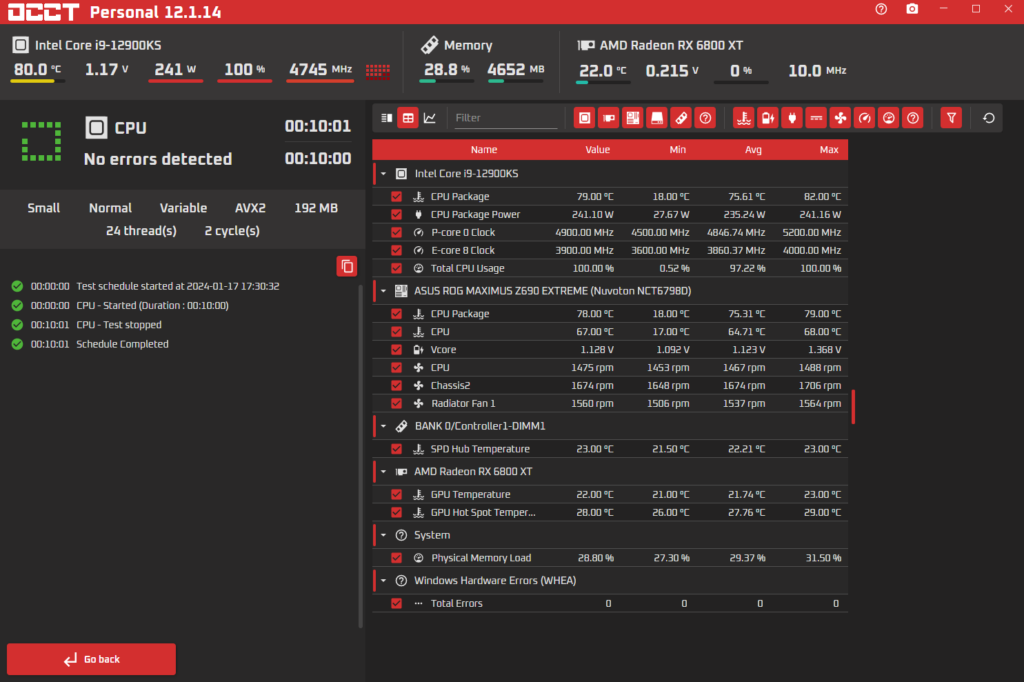The Corsair RS MAX is a 30mm thick fan constructed of premium Liquid Crystal Polymer (LCP). If LCP technology sounds familiar, it is because some of the top case fan producers are using it, including one I purchased for comparison. The question to be answered by this review is whether the RS120 MAX is worth its price-performance premium. Let’s find out.

Corsair is a pioneer in PC cooling. From their introduction of MagLev PC fans to custom watercooling parts, they have components that fit all of your cooling needs. Corsair is now setting its sights on the premium high-performance air cooling sector with the launch of the A115, provided for this review. The Corsair A115 will be pitted against one of the top air coolers on the market, the Noctua NH-D15. I believe Corsair’s goal with the A115 is simple. That is, to have the highest-performing air cooler. The question before us is, can Corsair deliver? Read on to find out.
What Corsair Wants You to Know
Meet the CORSAIR A115: a high-performance air cooler designed to handle the most demanding CPUs. At its core, a copper cold plate coupled with six 6mm high-capacity heat pipes ensures efficient heat transfer, keeping your CPU cool under intense workloads. It’s paired with two CORSAIR AF140 ELITE PWM fans, which deliver concentrated airflow thanks to CORSAIR’s AirGuide technology that utilizes anti-vortex vanes to direct airflow into a concentrated stream. These fans max out at 1,600 RPM, effectively balancing performance and acoustics.
Key Features:
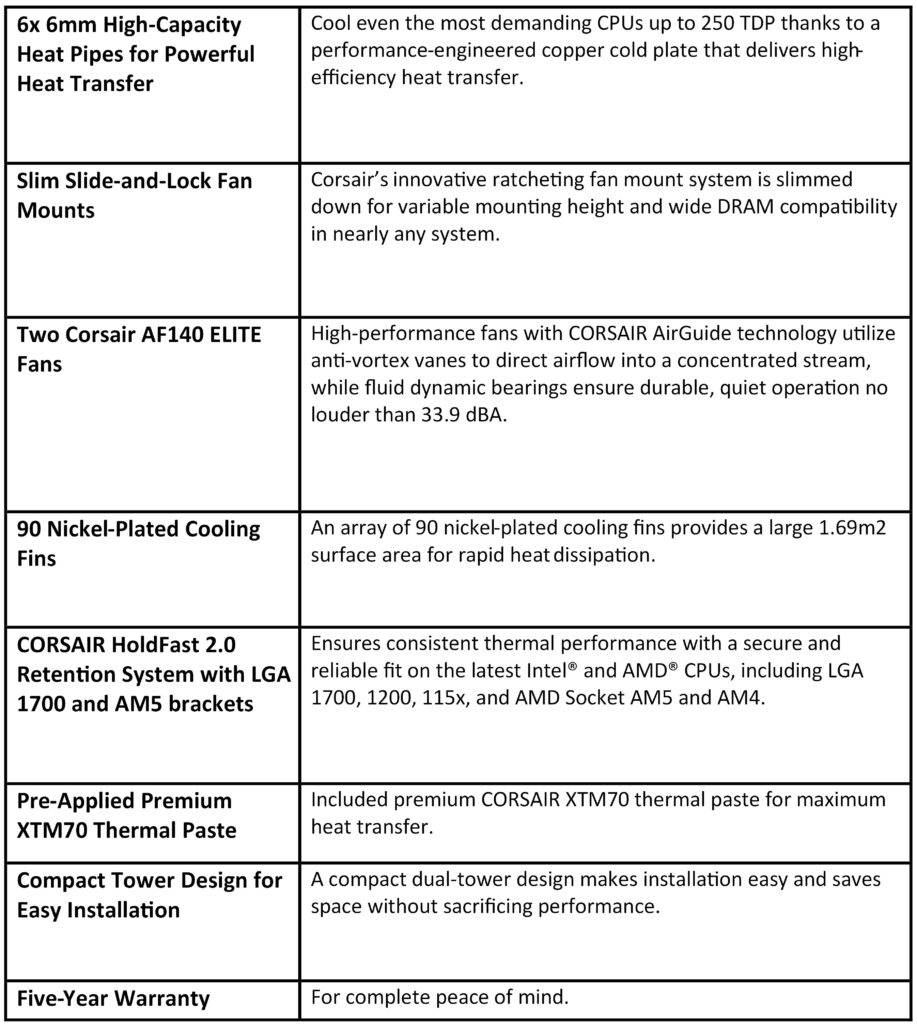 |  |
Technical Specifications:
| CPU Socket Compatibility | LGA1700, LGA1200, LGA1151, LGA1150, LGA1155, LGA1156, AM5, AM4 |
| Dimensions (mm): | 153mm x 155mm x 164.8mm |
| Weight (kg): | 1.59kg (3.5lbs) |
| Heatpipe Configuration: | 6x 6mm Sintered Copper |
| Baseplate Configuration: | Soldered, Convex Copper |
| Coldplate Material: | Nickel-Plated Copper |
| Fan: | 2x AF140 ELITE |
| Rated Current - Fan: | 0.39A |
| Fan Speed: | 400 - 1600 RPM ±10% |
| Airflow: | 15.3 - 84.5 CFM |
| Static Pressure: | 0.1 - 1.73 mm-H2O |
| Sound Level: | 5 - 33.9 dBA |
| Connection cable: | 4-pin PWM |
| PWM Control: | Yes |
| Cable Length - Fan: | 600mm |
| Product SKUs | CT-9010011-WW |
| Warranty | 5 years |
 |  | 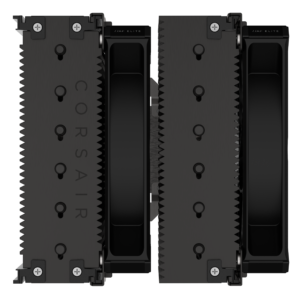 |  |
 | 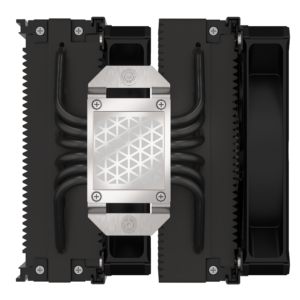 | 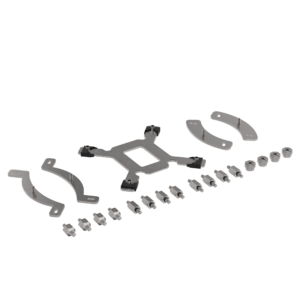 | 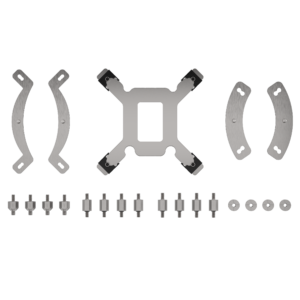 |
(click any of the above thumbnails to enlarge for viewing – click outside of image border to return to this page) |
|||
What ExtremeHW Wants You to Know
In many ways, the Corsair A115 is a reimagining of the A500 air cooler they produced in the past. From the nickel-plated copper cold plate with a convex surface to six 6mm heat pipes, Corsair made major changes to ensure the A115 could compete. Compete it must. The $90 to $120 air cooler market is hotly contested, and buyers in this price range expect coolers that can dissipate up to 250W. The A115 is Corsair’s shot across the bow against the competition and its answer to these buyers. We start with the unboxing and build quality of the A115. Followed by installation and finally how it fares against itself and a major competitor.
Unboxing & Build Quality
The Corsair A115 comes in the company’s signature yellow and black packaging. Inside are three separate boxes alongside Warranty and Safety Compliance leaflets. The air cooler is self-contained with one of the black non-RGB AF140 Elite fans preinstalled. The cooler’s installation hardware is well organized in one box, whereas the second AF140 Elite fan is in another.
The A115 is a gorgeous mix of engineering and aesthetics. Donning a matte black finish, the air cooler is capable of blending into almost any color scheme. The fins on the sides of the air cooler have a serrated appearance. While the fins on the top and bottom are evenly flattened to help guide airflow. The innovative fan mount railing system is top-notch. Although I wish the fan rails could offer a bit more granularity in its vertical steps, there is more than enough adjustability for VRM heatsink and DRAM clearance without leaving large gaps.
The AF140 Elite is a high-quality nine-blade fan that focuses on low noise output, but not at the expense of airflow. The fans are rated up to 84.5 CRM at 1600RPM and retail for $25.00. Corsair could have used cheaper fans, but I applaud them for not. The fans fit the design language of the air cooler, giving the entire unit once installed a stealthy airjet turbine look.
 |  | 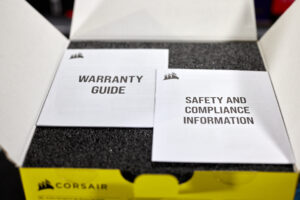 |  |
 | 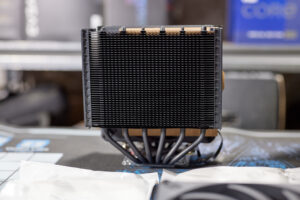 | 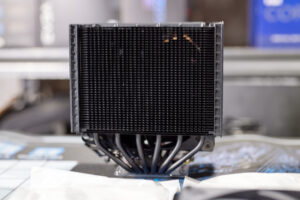 | 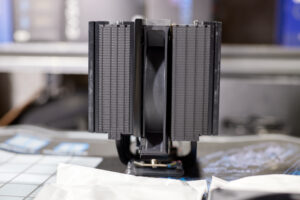 |
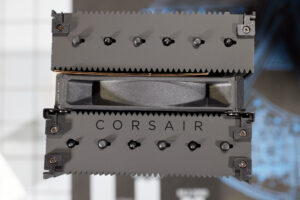 | 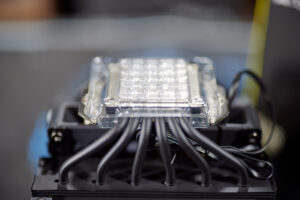 | 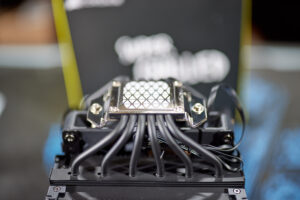 |  |
(click any of the above thumbnails to enlarge for viewing – click outside of image border to return to this page) |
|||
Installation
Installing the Corsair A115 was quick and easy. If you forgo installing the second AF140 Elite fan, the total install time is 10 to 15 minutes for an experienced PC builder. I have to call Corsair out for not including a screwdriver with the A115. The depth of the fin stack will prevent some normal household screwdrivers from being able to tighten the cooler onto the mounting brackets. A low-cost, long-neck metal screwdriver, which is included with many air coolers, would greatly benefit a new PC builder.
For this review, I installed both AF140 Elite fans. Again, I want to say how easy the Slide-and-Lock fan mount system made installing the fans on the air cooler. I had to slightly offset the fans due to the height of the motherboard’s VRM heatsink and selected RAM modules. The air cooler comes with pre-applied thermal paste, however, I went with my preferred thermal paste KPX. Additionally, I used KPX on the CPU for all coolers in this review.
 |  |  | 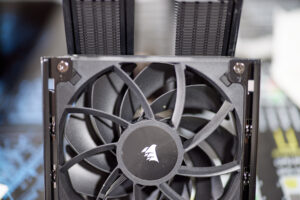 |
 | 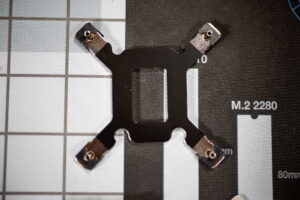 |  |  |
(click any of the above thumbnails to enlarge for viewing – click outside of image border to return to this page) |
|||
Performance Testing
Time for the battle royal. I chose to pit the Corsair A115 against an older AIO cooler from the same company that sold for slightly more than the A115. The Corsair H115 Platinum 280 serves as a low to midrange AIO offering. The main comparison is between the NH-D15 and Corsair A115. While Corsair doesn’t call them out directly in their marketing material, their aim with the A115 is to be the standard amongst premium high-performance air coolers.
Base Test System Specs
Intel i9 12900KS
Asus ROG Maximus Z690 Extreme
2x 16GB G.Skill 6400MT
Corsair Obsidian Series 500D RGB SE case
Ambient Temp: 24F [-4.4C] (Winter)
TIM: KPX thermal paste
Coolers Tested
Corsair A115
CPU Fan Speed: 1600RPM
Corsair H115 Platinum 280 AIO
Pump: 6000RPM
Radiator Fans: 1600RPM
Noctua NH-D15
CPU Fan Speed: 1500RPM
Additional Testing Methodology
Four LL120 Corsair fans were used in all tests, three of which are included with the 500D RGB SE case. Three fans were used for the front intake and one for the rear exhaust. In some of the air cooler result photos, you will see a section that denotes Radiator Fan 1. That is the name of the internal fan header on the Asus motherboard I chose to use. The coolers were remounted with fresh KPX paste in between the CineBench and OCCT benchmark test suites.
CineBench R23
The CineBench R23 results are staggering. The Corsair A115 gets the win against the NH-D15 by a small margin, but both air coolers leave the H115i in the dust by an average of 7 to 5C.
OCCT 12.1.14
The Corsair A115 notches another win in a close battle between it and the NH-D15. On the other hand, while it is not the worst result I’ve seen from an AIO cooler with this chip, the H115i has trouble keeping the 12900KS below 85C at 241W.
Conclusion and Product Rating
I was skeptical when I read the press release from Corsair. I saw the reviews of the Corsair A500. They were not great. I asked myself, “Can the A115 beat the D15?” The answer is an astounding yes! Not only did the Corsair A115 trounce an older 280 AIO, but it beat the D15 by 2 to 3C on average. In the world of high-end chips, every degree counts, especially when you are trying to squeeze the maximum performance at a specific wattage.
At the time of this review, the Corsair A115 is $10 to $15 cheaper than one of its direct competitors, at $99.99. The price will put it out of range for some consumers who shop in the $30 to $70 segments. You could argue those consumers would not have CPUs with 250W+ TDPs. Alternatively, if you plan on overclocking or going beyond 250W on your Intel i9 or AMD Ryzen 9 processors, I wouldn’t suggest this or any air cooler. The A115 is designed for reliability and stability for CPUs up to 250W, and Corsair delivers on those with this air cooler.
Corsair set out to produce a high-performance air cooler that would take on the best premium air coolers currently on the market. Corsair achieved its goal. If you are looking for an air cooler that combines aesthetics and high performance in a highly compelling package, the Corsair A115 is the top choice.
| Pro's | Con's | |
|---|---|---|
| Chart Topping Cooling Performance | No included screwdriver | |
| Maintenance-Free Reliability | No extra thermal paste | |
| Matte Black Aesthetics | ||
| Price Competitive | ||
| Fan rail system | ||
| Five Year Warranty |

Want to discuss this product or give your views and feedback from your own usage? Leave your comments and discuss HERE, on the ExtremeHW Forums (No Sign Up Required)
Like our content? Please consider Donating to help us to continue our writing.