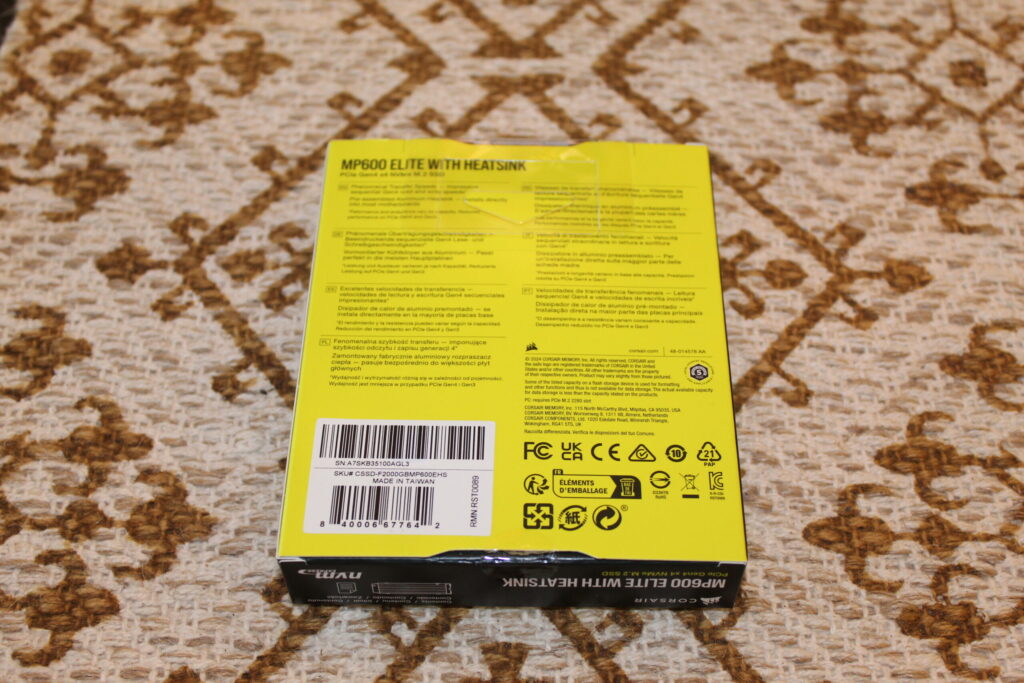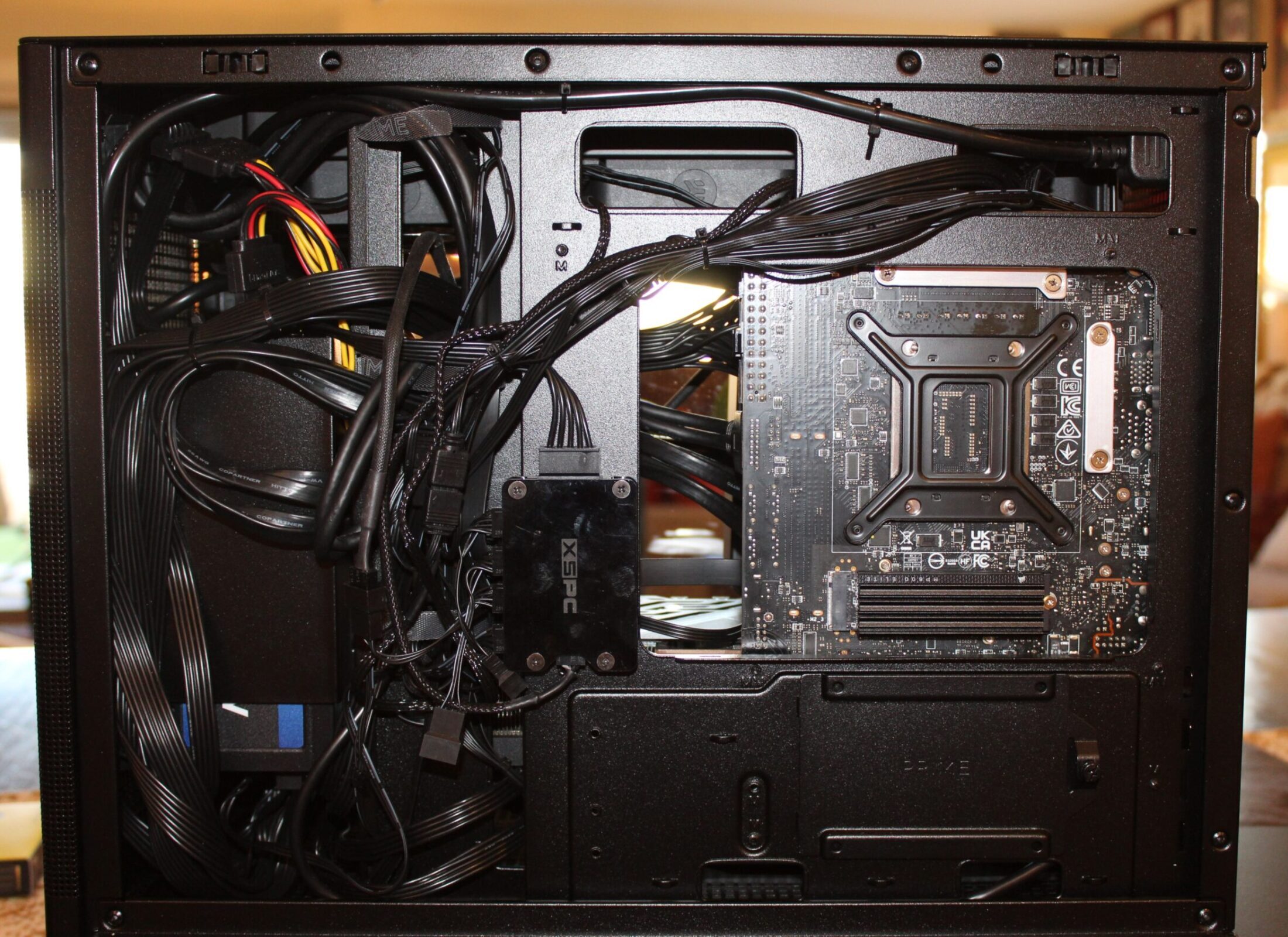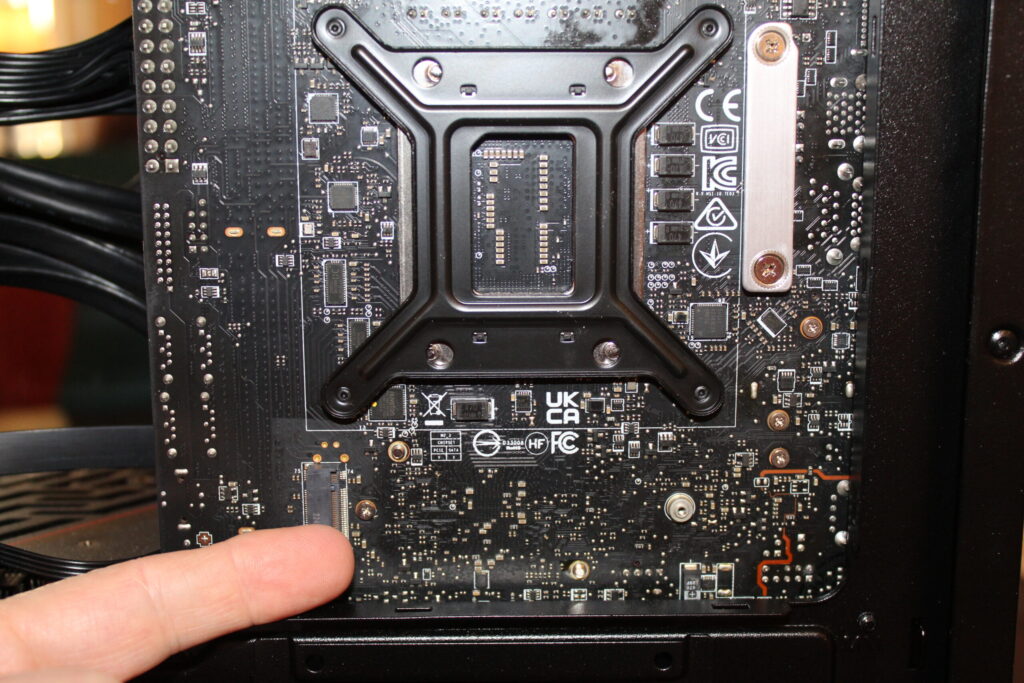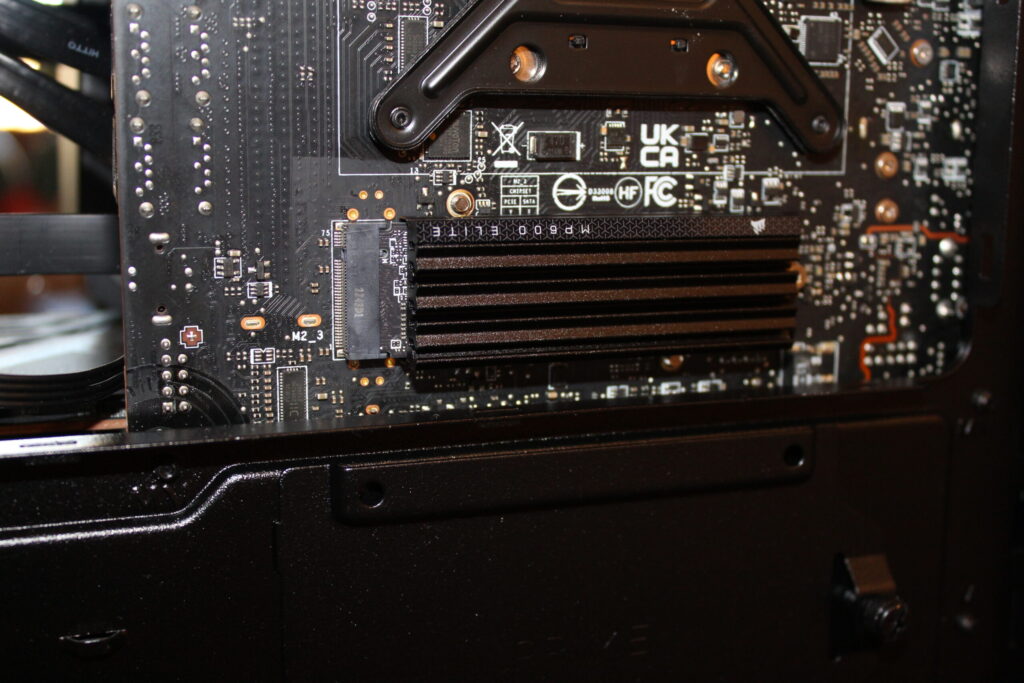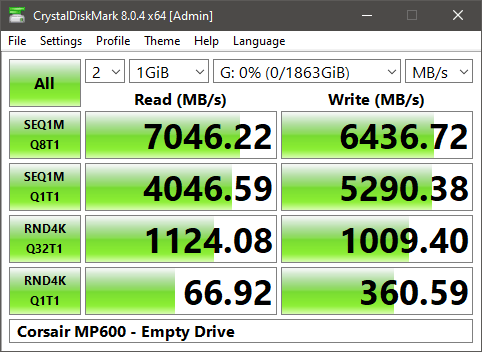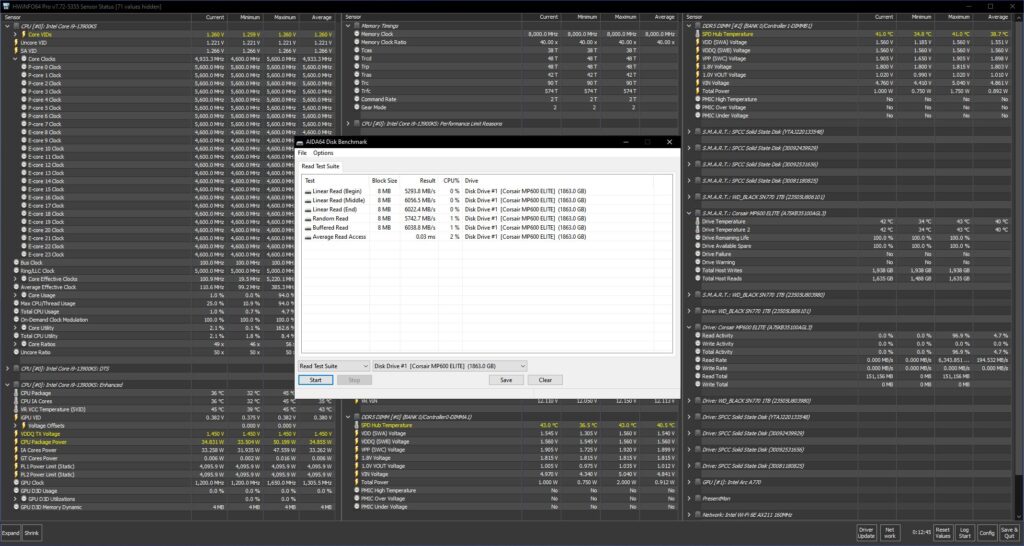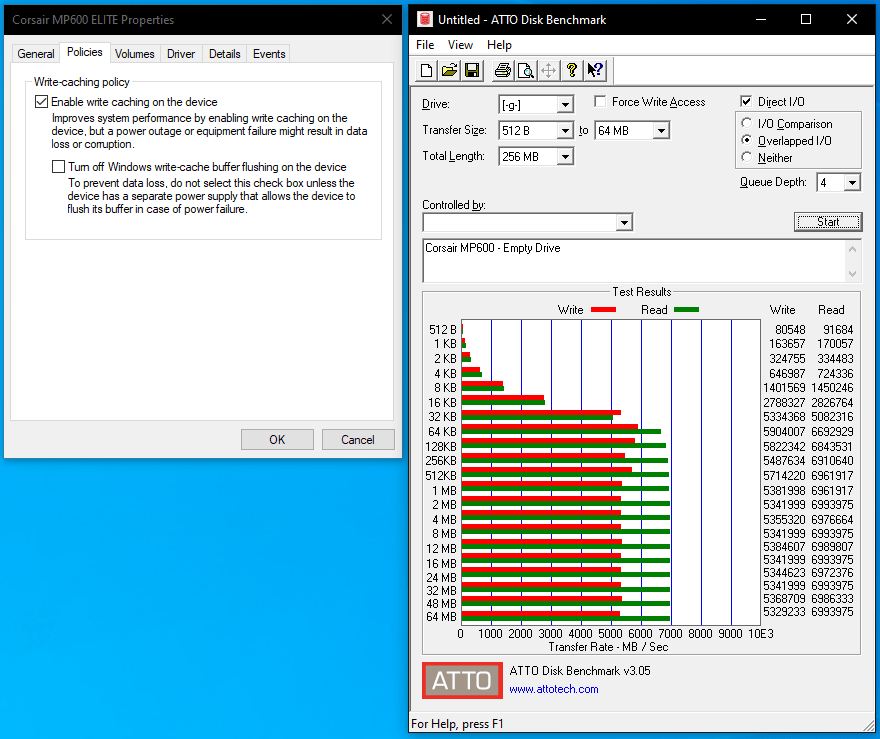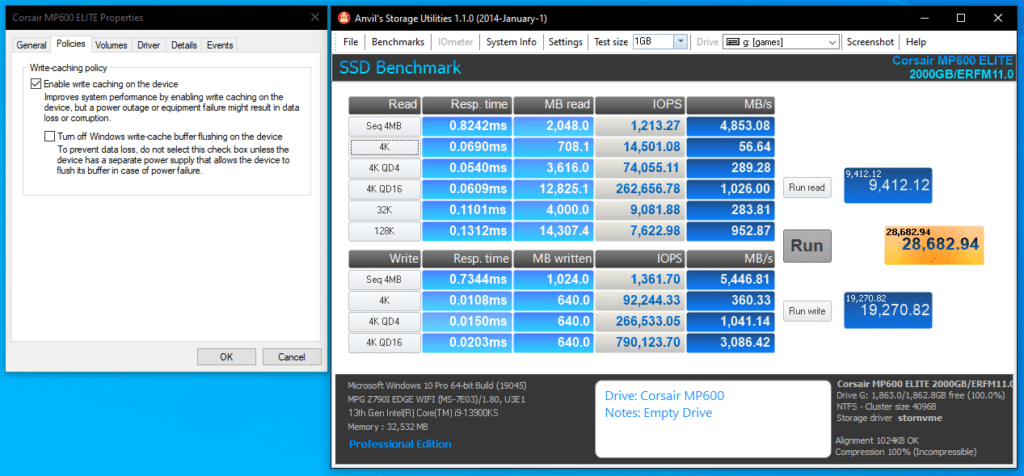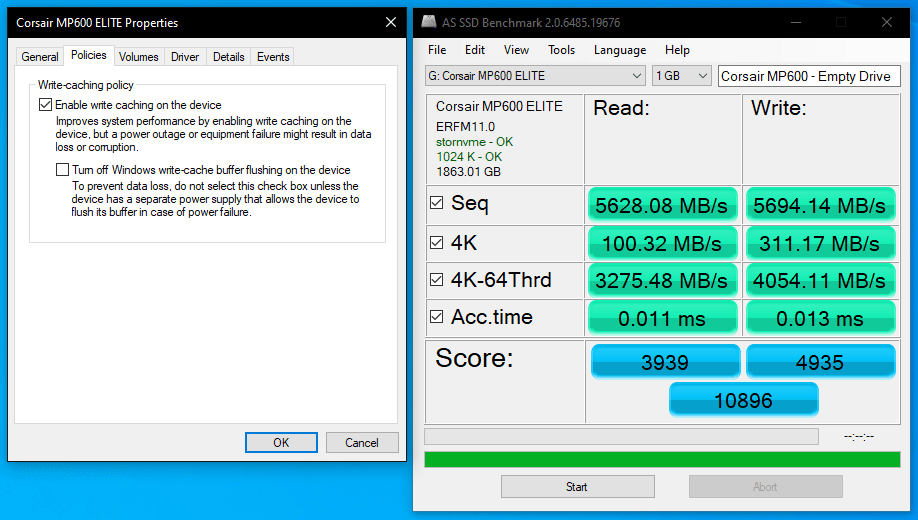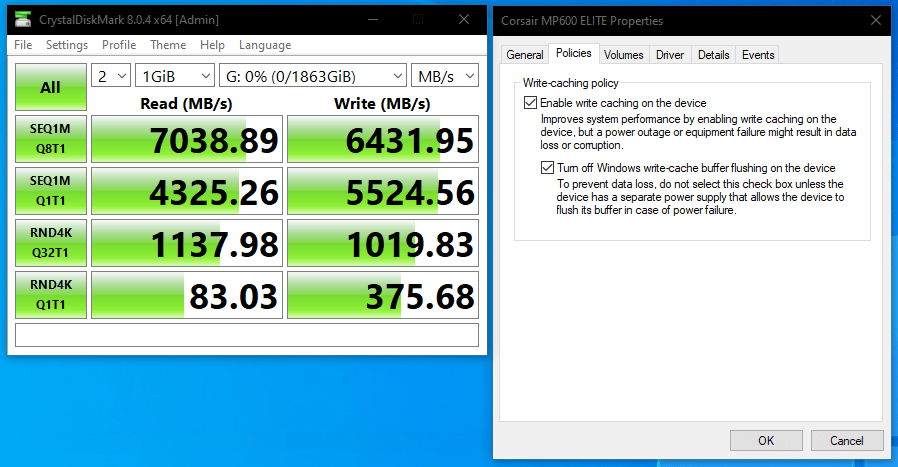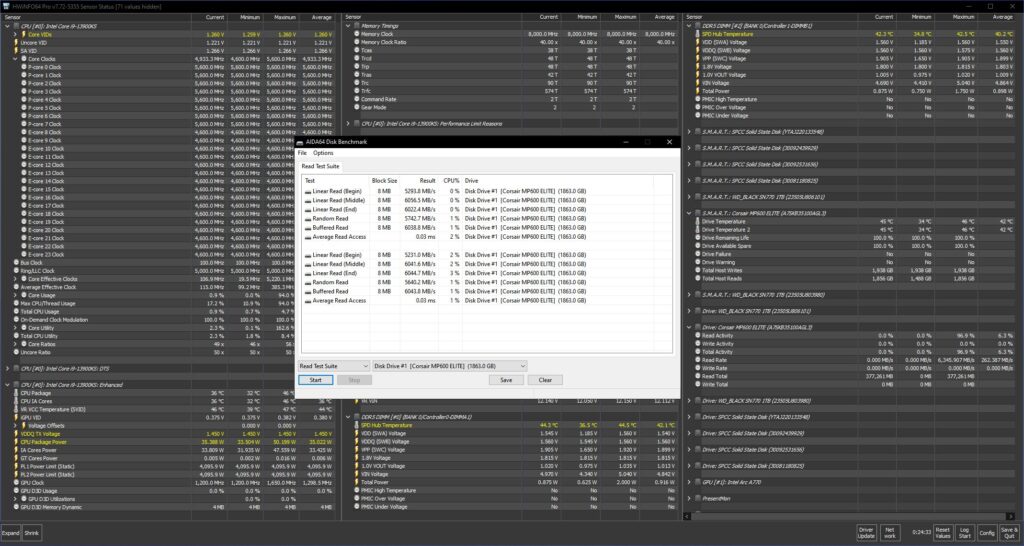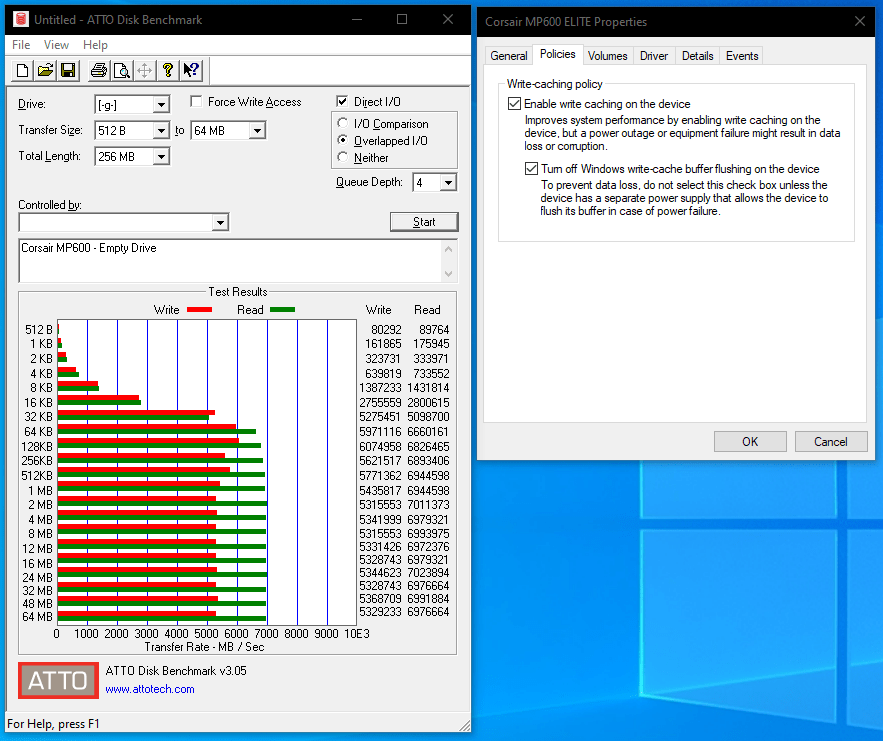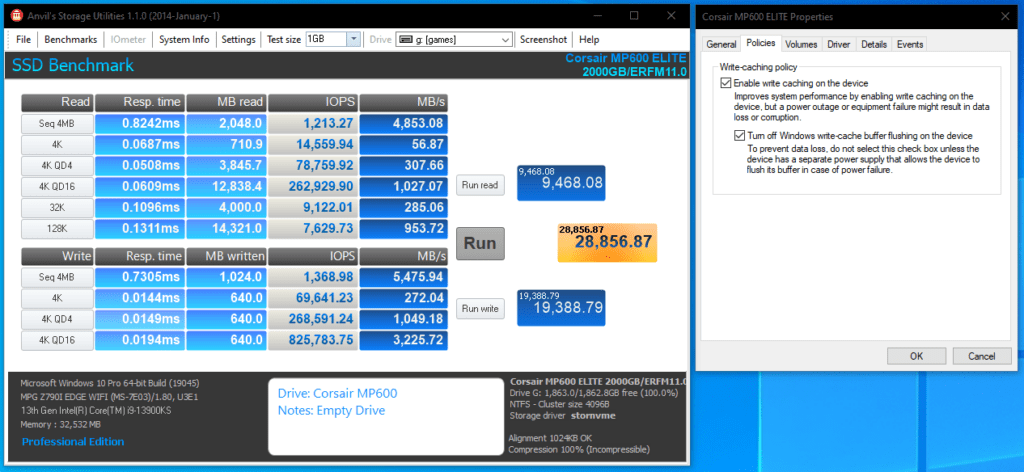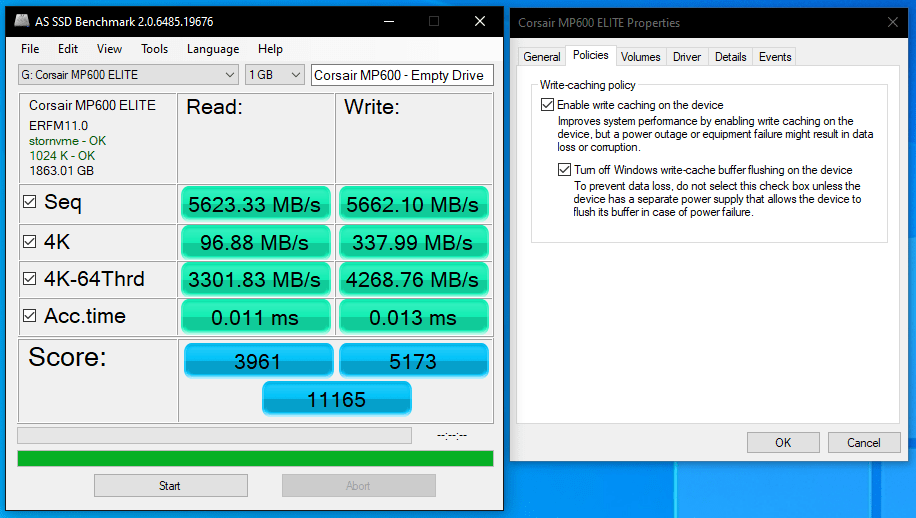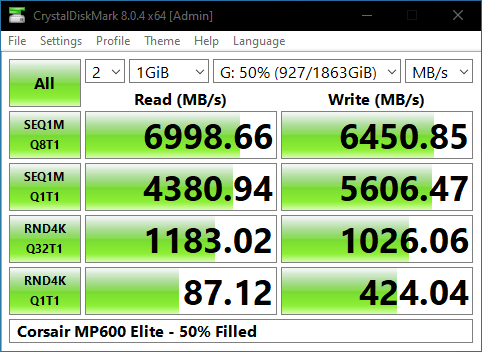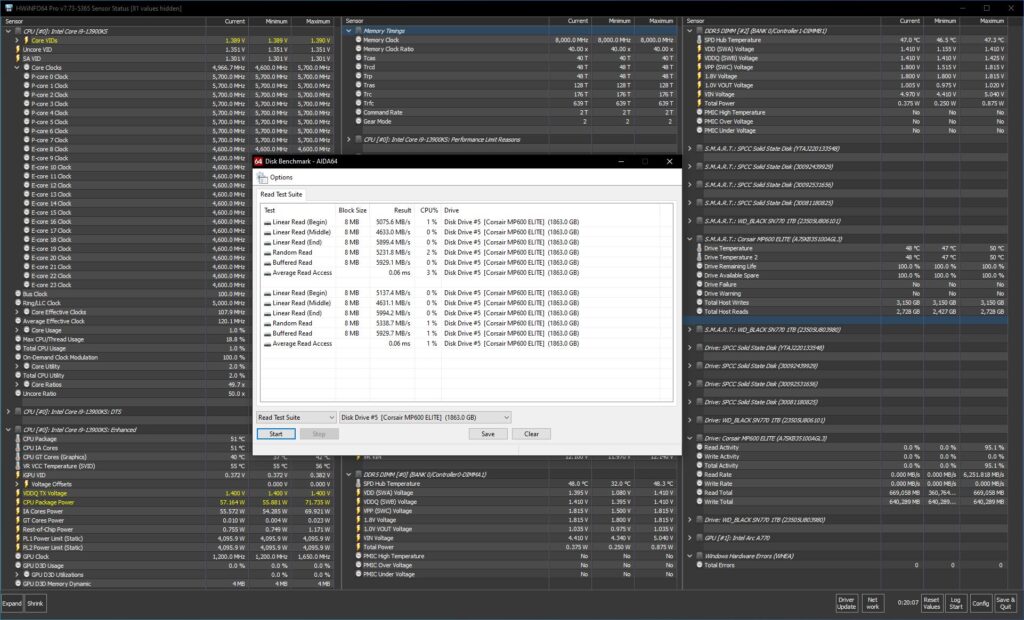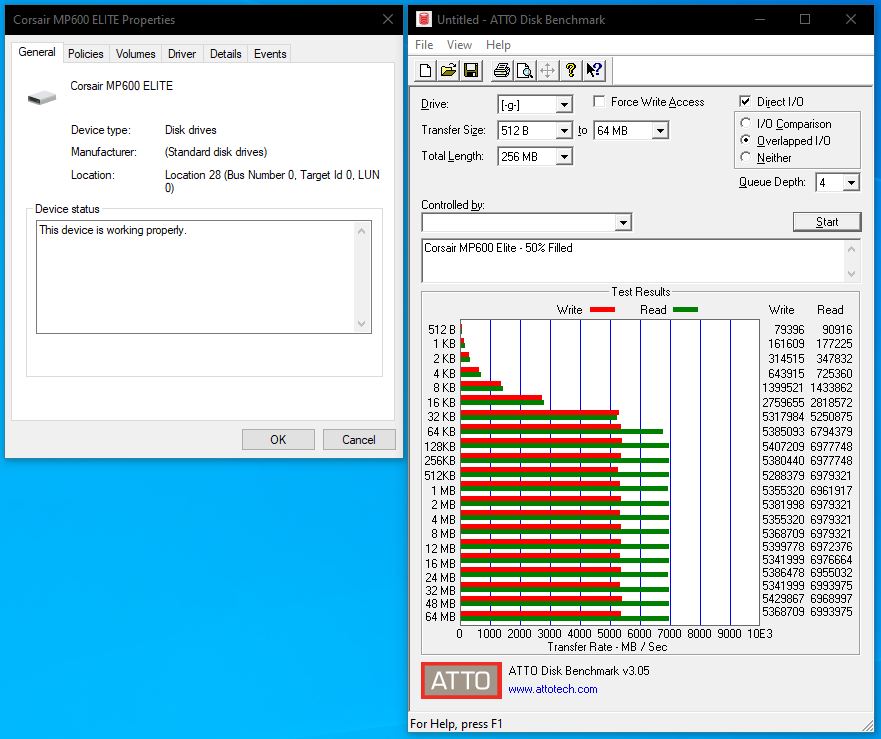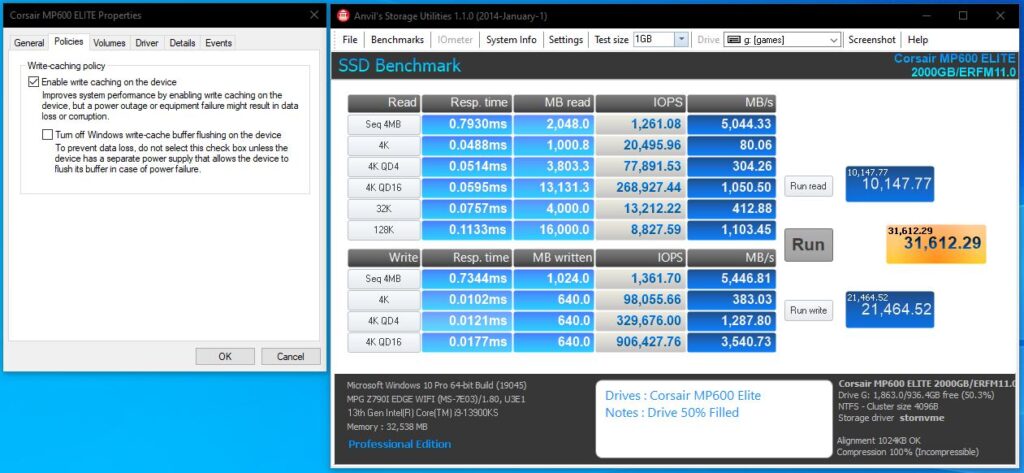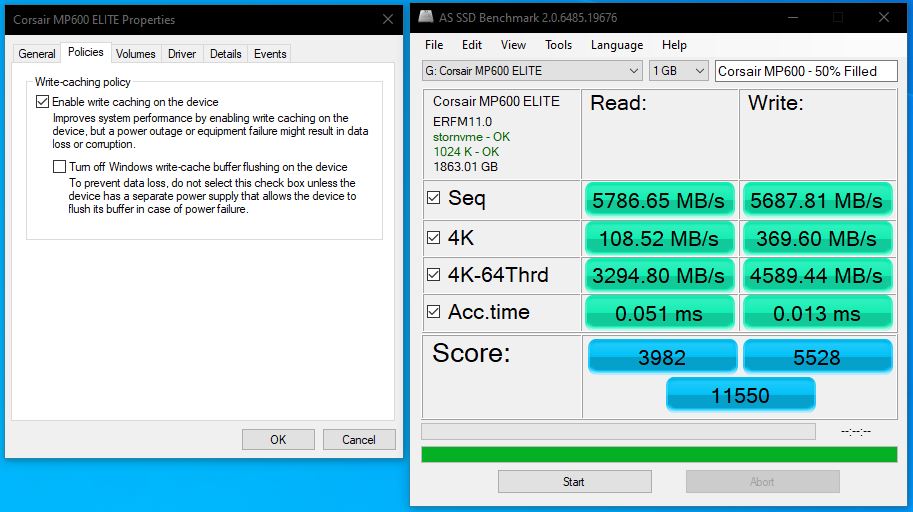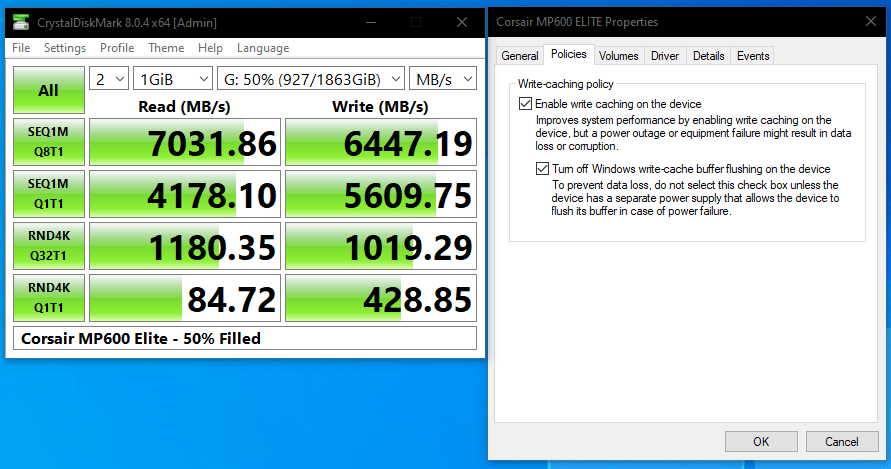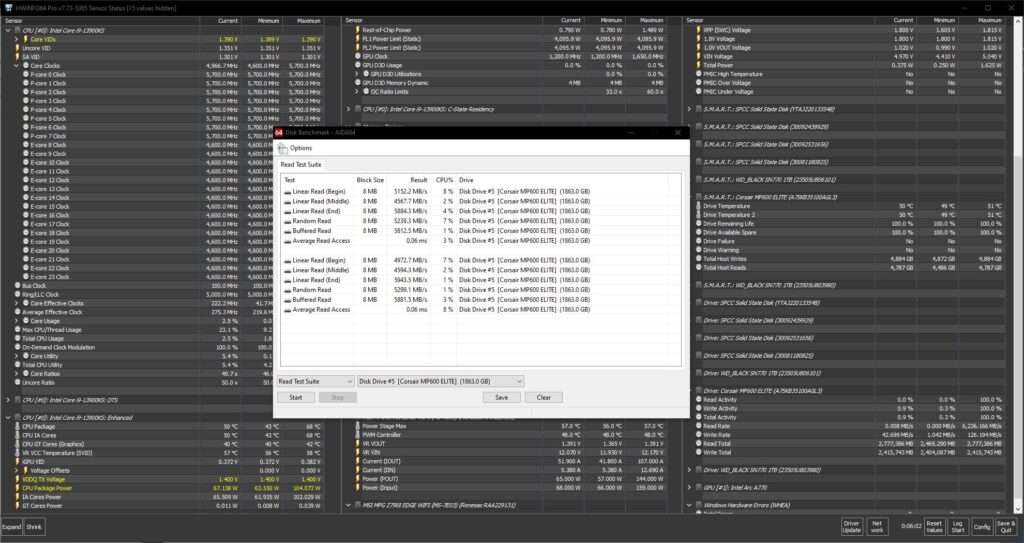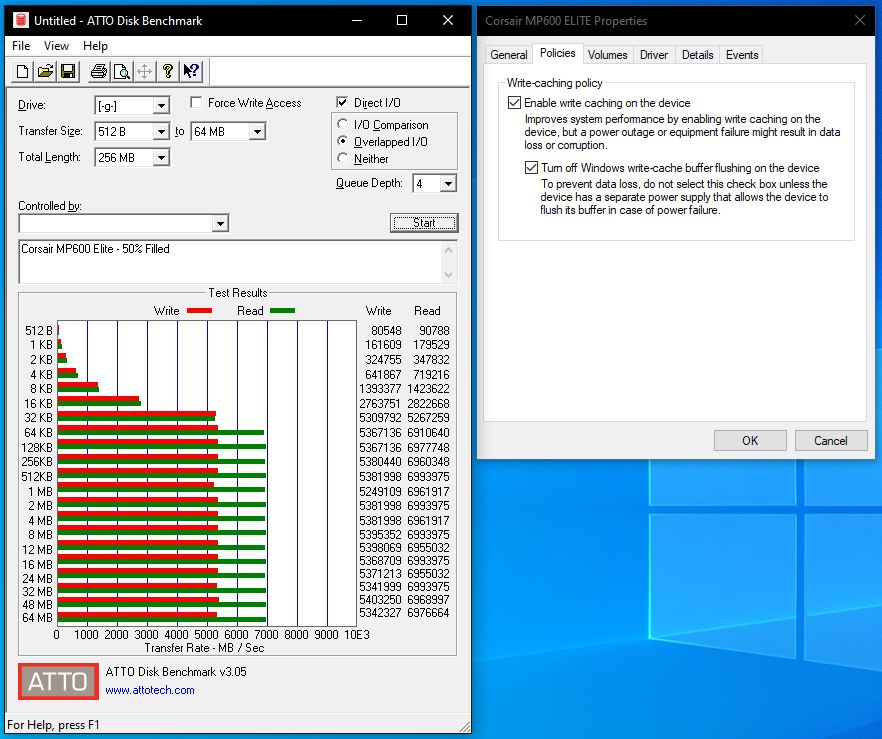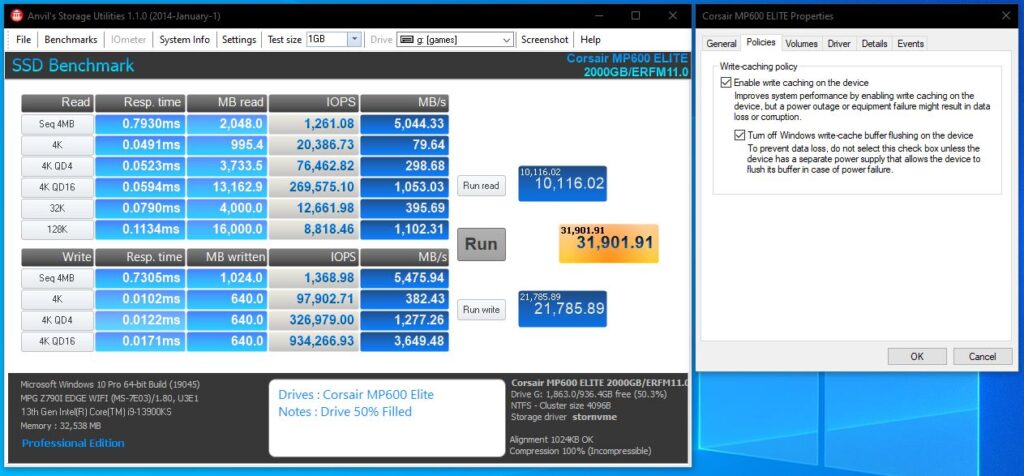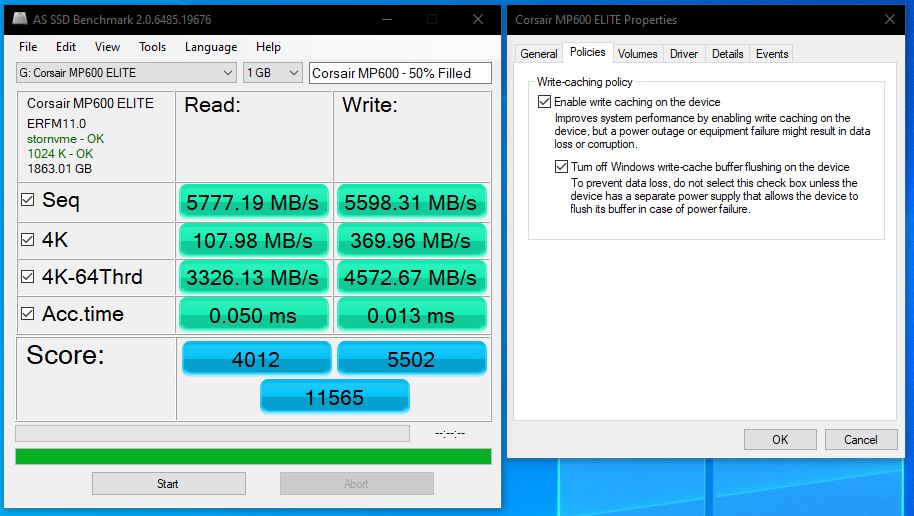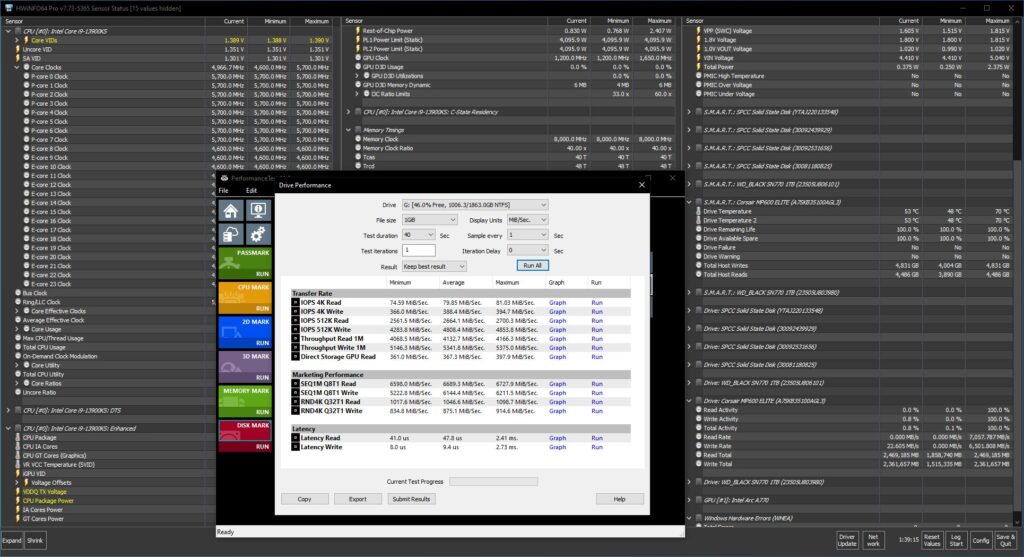The discussion around All-In-One (AIO) CPU coolers versus custom loops will always be ongoing. However, recently there has been a lot of innovation in the AIO market by manufacturers to try to match the performance and customizability of custom loops. Corsair, not to be outdone by its competitors, is launching its next-generation AIO CPU cooler, the iCUE LINK Titan RX RGB. The Titan combines Corsair's latest advancements in cooling engine technology, replaceable pump caps, and iCUE LINK RX120 fans in hopes of being your next CPU cooler.
In addition to the Titan AIO, Corsair supplied me with three of its CapSwap modules. This review will examine the iCUE LINK LCD Screen, VRM Fan, and Pump Cap Groove modules. Is the Titan good enough to topple another AIO I've recently reviewed, the Cooler Master 360 Ion? Continue reading to find out.

CORSAIR has been a brand that computer enthusiasts have trusted for 30 years. The Milpitas Monster makes all the things we love with an attention to quality, detail and performance that we all appreciate, but often take for granted. Their list of products is an ever-growing one, and we saw their first SSDs come to market in early 2009. As a manufacturer of computer memory, moving into solid state storage was a logical decision. With roughly 15 years of success behind them, they continue to impress us with fast and reliable storage options.
They were kind enough to provide us with their latest and greatest entry to the NVMe market for review. So, grab your favorite beverage, a snack and whatever else floats your boat, and get ready to explore the CORSAIR MP600 ELITE M.2 SSD.
CORSAIR MP600 ELITE with Heatsink M.2 SSD
CORSAIR have released this product in versions with and without a heatsink, in both 1TB and 2TB flavors. The model we have on hand for review today is the heatsink version. This is a Gen4 PCIe x4 M.2 SSD.
We may live in a world where the latest PCIe 5.0 NVMe solid state drives are setting performance records, but it’s the previous generation of PCIe 4.0 SSDs that are far more popular. Given many users don’t have access to a full PCIe 5.0 platform yet, that’s hardly surprising, and either way there are still plenty of machines that benefit from upgrading to a PCIe Gen4 drive. The MP600 ELITE is the latest family of drives from CORSAIR, combining great cooling options with impressive throughput to make for a versatile and powerful storage solution.
The MP600 Elite is available in three variations. They offer a bare drive version, a version with heatsink and a third version designed for the PlayStation 5 that is designed to match the black and white aesthetic of the console. While speeds will vary with capacity and capabilities of the host, they all deliver the same blazing fast PCIe Gen4 performance when installed in a supporting platform. The table below outlines the specification of our test model as published on the product page at Corsair’s online store.

The MP600 ELITE utilizes a Phison PS5027-E27T controller and 3D TLC NAND memory. Thermal throttling will be triggered when the temperature exceeds 81°C. It is backward compatible with PCIe Gen3 systems. Advertised speeds are up to 7,000MB/s sequential read and 6,500MB/s sequential writes when installed in a PCIe Gen4 system. Rated for 1,200TB written and backed by a 5-year warranty with CORSAIR’s legendary customer support, the appeal is alluring on face value.
Should your SSD installation will be visible, the heatsink version offers a pleasing aesthetic design that is sure to compliment your build. One could also use the PlayStation 5 version in a white PC build. Below is a gallery of stock images courtesy of CORSAIR.



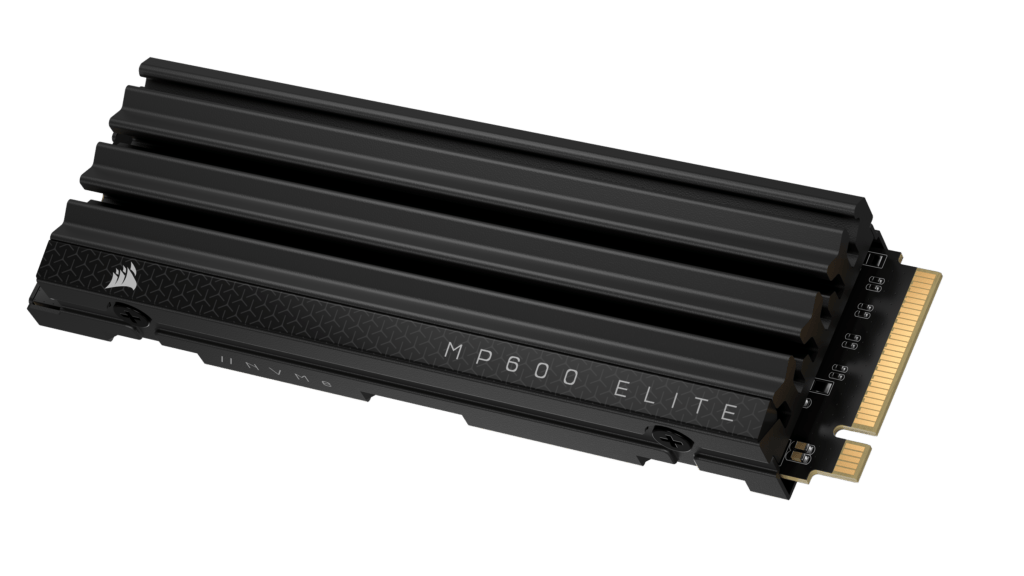
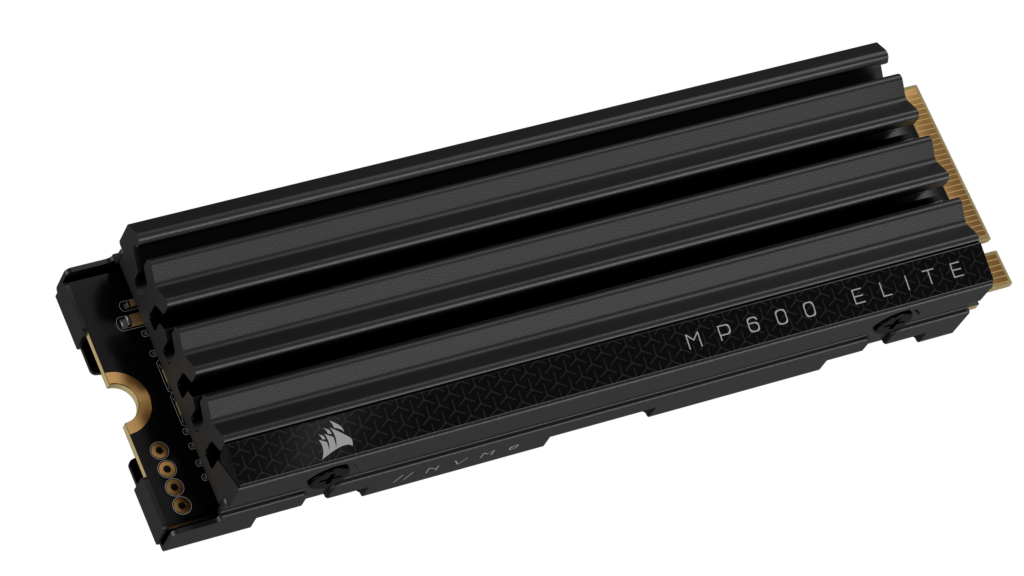

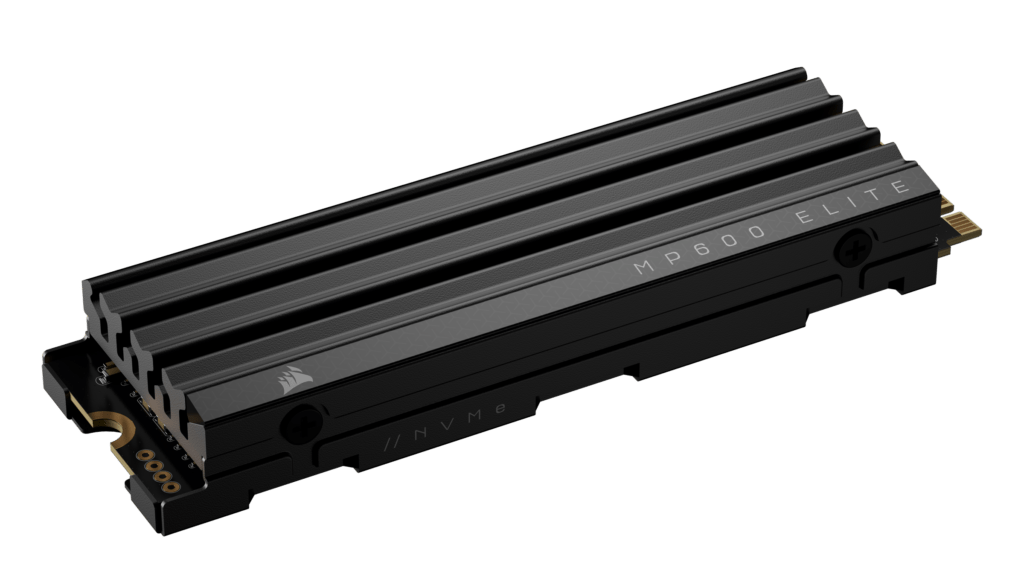





(Clicking on image thumbnails will open them in an overlay for better viewing. Clicking at the edge of the overlay will return to this page.)
Packaging & Unboxing
Now that the marketing information is out of the way, let’s start having a look at the review sample provided. As you can see, CORSAIR branding is consistent as always, with the bright yellow box that makes for a tasteful presentation. The back of the box has useful product details relating to the content. The SSD itself is aesthetically pleasing. While the heatsink is substantial in size and weight, it has a tastefully subdued look that is welcomed in an era were bold and garish has become the norm with gamer-centric products. The absence of RGB alone is refreshing.
(Clicking on image thumbnails will open them in an overlay for better viewing. Clicking at the edge of the overlay will return to this page.)
CORSAIR SSD Toolbox
Anyone that has owned a CORSAIR SSD is undoubtedly familiar with their SSD Toolbox. You will be pleased to find that nothing has changed and we still have the much-favored win32 standalone legacy application that just works. Kudos to CORSAIR for not following the zombie horde with another UWP application from Microsoft Store. Perhaps the most important features are access to firmware updates, when available, and cloning. It is worth mentioning that downloading and installing the SSD Toolbox is not necessary. While it does offer some features that will be of value if and when needed, otherwise feel free to skip the installation. The software can be downloaded by selecting “Storage” from the dropdown menu on the CORSAIR Downloads web page. If you are not familiar with the SSD Toolbox, then take a peek in the short video exploring the features it offers.
Performance Testing
All three versions offer the same blazing fast PCIe Gen4 performance, with sequential reads and writes of up to 7,000MB/s and 6,500MB/s respectively as well as 4K random read and write speeds of up to 1,000K and 1,200K IOPS. This translates into impressively fast save and load times as well as faster booting of Windows.
Our testing of the MP600 Elite was performed with the SSD as a secondary storage drive intended for installation of games. Being the 2TB version, it is ideally suited for that.
Test Platform Specifications
Processor: Intel Core i9-13900KS @ 5.7GHz P-Cores (4.6GHz E-Cores), 50x Cache Ratio
Motherboard: MSI MPG Z790i Edge WiFi (MS-7E03) Mini-ITX
RAM: G.SKILL Trident Z5 F5-7200J3445G16G @ 8000MT (16GBx2)
GPU: ASROCK Arc A770 Phantom Gaming 16GB
Case: ASUS Prime AP201 MicroATX Black, Tempered Glass Panel
Cooling: EK Nucleus CR360 Dark AIO, 3 120mm Thermalright Fans (intake), Noctua 120mm Fan (memory)
OS Version: Windows 10 Pro 22H2 (Build 19045.3930)
The passive cooling capabilities of the heatsink are being demonstrated in less than ideal conditions. This drive is being installed in a SFF chassis, on the back of the motherboard with poor airflow as compared to the front of a motherboard, in a warmer-than-normal work environment. Below are some snapshots of the test platform.
(Clicking on image thumbnails will open them in an overlay for better viewing. Clicking at the edge of the overlay will return to this page.)
Installation Notes: Due to the placement on the back of the motherboard, MSI designed the M.2 slot to place the drive close to the PCB to avoid contact interference with the motherboard tray. Because the heat sink takes additional space I saw a risk of potential contact with solder points on the back of the PCB. As an added safety precaution against electrical shorts, I added a layer of electrical tape on the motherboard side of the heat sink. This is illustrated in the photographs below.
(Clicking on image thumbnails will open them in an overlay for better viewing. Clicking at the edge of the overlay will return to this page.)
Test Conditions and Environment
Ambient Temperature: 27.1°C / 80.8°F (Phoenix winter)
Application #1: CrystalDiskMark v8.0.4 x64
Application #2: AIDA64 Read Test Suite v7.00.6751
Application #3: ATTO Benchmark v3.05
Application #4: Anvil Benchmark v1.1.0
Application #5: AS SSD Benchmark v2.0.6485.19676
Drive Throughput Performance Testing
Testing was performed on a formatted empty drive first. The drive was then filled with game installations to 50% of capacity, at which time testing was repeated. Testing was performed with write caching enabled, with buffer flushing enabled and disabled.
The extensive testing performed shows us that the CORSAIR MP600 ELITE does, indeed, live up to the results advertised. Namely, sequential reads up to 7,000MB/s and writes up to 6,500MB/s. There is very little measurable difference with write cache buffer flushing disabled. Even after being filled to 50% the performance is only marginally affected. Results of the actual benchmarks are captured in the screenshots galleries below. As usual, CORSAIR has put their money where their mouth is. Bravo.
Empty Drive Performance – Buffer Flushing Enabled
(Clicking on image thumbnails will open them in an overlay for better viewing. Clicking at the edge of the overlay will return to this page.)
Empty Drive Performance – Buffer Flushing Disabled
(Clicking on image thumbnails will open them in an overlay for better viewing. Clicking at the edge of the overlay will return to this page.)
50% Filled Drive Performance – Buffer Flushing Enabled
(Clicking on image thumbnails will open them in an overlay for better viewing. Clicking at the edge of the overlay will return to this page.)
50% Filled Drive Performance – Buffer Flushing Disabled
(Clicking on image thumbnails will open them in an overlay for better viewing. Clicking at the edge of the overlay will return to this page.)
Thermal Testing
Well, I thought I would get away with cheating and accomplish thermal and performance testing in one fell swoop. I was wrong. During all of the above benchmark testing and throughout the long process of downloading and installing 1TB of game files, the MP600 ELITE temperatures reached a maximum of 58°C. All the speed in the world is worth little if performance is impaired by thermal throttling. With this bad boy stuffed into a SFF hot box and situated on the back of the motherboard with little airflow other than what occurs through the perforated side panel on the back of the case, we need to explorer the real world expectations a bit further. CORSAIR has told us that thermal throttling will occur if the temperature reaches 81°C, so my mission was to make it as hot as I could get it in a simulation of heavy workload. To accomplish this, I ran Passmark’s Drive Performance test suite. This is a rather long test and if anything is going to make MP600 ELITE cry for relief, it would be this one. The Passmark test corroborates the battery of performance tests, but did not manage to induce thermal throttling. The maximum temperature was 70°C. CORSAIR scores again! That classy-looking heatsink does exactly what it was designed to do.
Conclusions & Rating
As we wrap this up, it is worth pointing out how the CORSAIR MP600 ELITE stacks up against the CORSAIR MP700 Pro and CORSAIR MP600 Core Mini that were recently reviewed by ExtremeHW. The endurance rating of 1200 TBW falls in between the TBW rating of the 1TB and 2TB MP700 Pro and is much higher than the Core Mini. Be sure to check out both of those recent CORSAIR NVMe reviews if you have not already done so.
What we haven’t discussed in this review yet is the pricing. With the 1TB version under $100 USD and 2TB coming in at a penny short of $175 USD CORSAIR is offering a compelling product at a reasonable cost. Keep your eyes peeled for a 4TB version planned for release in March.
You can certainly spend a little less for a Gen4 x4 NVMe, but you would be hard pressed to find the equivalent performance, price, warranty and world-class CORSAIR support backing it up. That makes the CORSAIR MP600 ELITE truly as the name suggests… an “elite” product. With all of that in mind, we have no problem awarding a “must have rating” for the MP600 ELITE. We appreciate being given the opportunity to put it to the test. Great job, CORSAIR.
Pro's | Con's |
| Excellent Read/Write Performance | It can't cook breakfast |
| Excellent TBW Rating | |
| Excellent Thermal Management | |
| Competitive Pricing | |
| 5-Year Warranty | |

Want to discuss this product or give your views and feedback from your own usage? Leave your comments and discuss HERE, on the ExtremeHW Forums (No Sign Up Required)
Like our content? Please consider Donating to help us to continue our writing.