Corsair, a name we know all to well in the DRAM market. Well, today is no different with their release of the new DDR5 Dominator Titanium line. A line being touted as "Extremely Rare & Meticulously Crafted", we felt very privileged when Corsair was kind enough to send us along a 64GB Kit clocked at 6000MT/s (EXPO). Let's crack into this and see what we find.
Team Group has made a name for itself by delivering new and innovative designs for memory and storage solutions. Today we’re taking a look an older DDR4 kit of theirs, but it’s interesting to us primarily because it’s the fastest kit they offer. In recent year’s we’ve seen the gold standard for Samsung based memory modules increase from 4000 MHz all the way up to 4800 MHz in terms of XMP rating. The T-Force Xtreem doesn’t fuss around with flashy RGB LED’s, instead, the series delivers a super high-quality aluminum heat sink with speedy XMP ratings all the way up to 4500 MHz. We already hinted that they are Samsung based, but follow along as we put this memory to the test and see what kind of overclock profiles are possible.
Specifications
The Xtreem product line is truly massive. You can find individual module density ranging from 4 GB up to 16 GB, and up to 4 different kit combinations of those densities. In terms of frequency, the series ranges from 3466 MHz at the lowest and up to 4500 MHz at the highest. Why has Team Group gone to such great lengths to make this series so massive? One answer might be because the heat sink design is truly spectacular. The kit is in high demand because of it’s simplistic yet robust design so Team Group makes this series available in a wide range of configurations.
While they offer a myriad of options to choose from, we feel the sweet spot for most overclockers might be the 4133 MHz @ $129.99 kit. We know for a fact that 4133-4500 kits are only offered with Samsung B-Die IC’s. What makes the 4133 MHz kit unique is that it’s the only one running over 3733 MHz that comes with a tight timing profile of 18-18-18-38. All of the other kits above 4133 MHz are rated for 18-20-20-44, so that makes the 4133 MHz option a little different.
Refer to the image below or follow the link for a full listing of the Xtreem product line.
As we mentioned above, we are looking at the 4500 MHz CL18-20-20 option, which is priced at 184.99 on Newegg. In the table below we outline all of the specifications for this particular kit.
Quick Features
- The finest crafted heat spreader with unique trench design
- High-efficiency aluminum heat spreader
- Selected high quality original IC chips
- 1.2V~1.4V ultra low working voltage
- Support Intel XMP 2.0 smart overclocking technology
- QVL approved by motherboard manufactures in the market
- Source credit: Team Group
PCB Layout and IC
As the Thaiphoon Burner screenshot shows, this specific kit of memory is composed of Samsung B-Die IC’s.
This memory uses a total of 8 IC’s, which are all on one side. The Thaiphoon Burner screenshot lists the PCB as A2 style and 8-layers, we have visually verified that the PCB design does follow the A2 style. The PCB layout refers to where the IC’s are located on the PCB, and it can have a huge impact on overclocking performance.
Packaging and Product Overview
The Xtreem packing is simplistic but it gets the job done nicely. On the front is a high-quality printed picture of the memory, and on the back, we find quick features, which are listed above. Also on the front, Team Group proudly displays that this memory was awarded the iF Design Award 2018, Computex D&I Award 2017, and the Good Design Award 2017.
A Closer Look
Out of the box, we get our first hands-on experience. While it may not have any LEDs, there’s still a lot going on. The weight and feel in hand is very substantial. It’s clear that the heat sinks are beefy and built to handle the hottest DDR4 memory ICs. As seen below, the styling is predominantly black with a huge stack of finned aluminum on top of each side to help with heat dissipation.
The actual aluminum thickness is about 2.3mm, and the total weight of one memory module is 93 grams.
They’re big and tall, which might be an issue for some air coolers. They wouldn’t work with an ITX motherboard and low-profile cooler, so that’s definitely a consideration.
Installed Memory
Its high-performance memory built for speed and overclocking, so naturally, we want to test them on the fastest platform out. Here’s our stripped-down Z490 AQUA OC, and the Xtreem looks like a perfect match with black on black.
Testing and Overclocking
The overall objective is to test the memory from the perspective of daily usage. We want to know how the memory performance, and how it overclocks without getting into crazy voltage levels. Which is to say that we will stay under the maximum allowable voltage of 1.50 V, as indicated in the XMP 2.0 official specification.
Please refer to the table below for the specific details of our test rig.
As is the case with all overclocking adventures, your results may vary, so proceed only if you assume all risk.
XMP ~ 4500 MHz CL18-20-20-44 + XMP Sub Timings @ 1.45 V
High-frequency XMP profiles are notorious for not actually working. Because we’re using an elite-level motherboard for memory overclocking, we expected that the XMP profile would apply and run flawlessly, and it did. As seen below we had no problems running the XMP profile without making any adjustments.
Overclock 1 – 4000 CL14-14-14 Improved Sub-Timings @ 1.50v
For the first overclocking attempt, we wanted to see what frequency would be possible with tight timings of CL14-14-14, and low voltage of 1.50 V. With super-tight sub timings for daily usage, we were able to accomplish an astonishing 4000 MHz. The first overclocking profile is mind-blowing and sets the stage for the next tests.
Overclock 2 – 4400 CL16-16-16 Improved Sub-Timings @ 1.45v
Next, we wanted to take a look at what frequency would be possible with CL16. We had hoped for 4500 16-17-17, but it wasn’t stable enough for all benchmarks. In the end, we settled with 4400 CL16-16-16, which is impressive and should prove efficient as well. In this case, we were able to slightly decrease the voltage and still maintain stability.
Overclock 3 – 4800 CL18-18-18 Improved Sub-Timings @ 1.50v
Lastly, we’re going for an all-out frequency with efficient timings. We ended up with a stable profile at 4800 CL18-18-18, but we needed to increase tRFC to make it stable. High tRFC or not, this profile is nothing short of impressive given the 1.50 voltage limit.
Benchmark Results
AIDA64
Our results in AIDA64 are enlightening. The result show that AIDA64 scales excellent with frequency and timings. The read test is interesting because it shows that even with 500 MHz less total frequency, the enhanced timings in our 4000 CL14-14-14 profile resulted in a faster score.
Geekbench 4 Multi-Core
When it comes to Geekbench 4, we really want to focus our attention on the total score. Across the board, all of our overclocking endeavors showed a substantial increase in the score.
Si Software Sandra
The Sandra suite of benchmarks is yet another excellent tool for analyzing the effects of our overclocking endeavors. At this point, we know what to expect, but the transactional throughput test shows an interesting trend. Lowering the frequency for that test, lowered the overall score. In this case, the test is not taking into consideration more efficient memory timings.
XMP Comparison Results
We’ve seen how the memory compares against itself for overclocking, but now we’d like to show you how the T-Force Xtreem performs against other memory modules. All of the results below were generated with the XMP profile enabled and overclocking profiles were not included.
AIDA64 XMP Comparison
Geedbench 4 XMP Comparison
Extreme Overclocking
What happens when we throw caution to the wind and crank up the voltage? Some memory just doesn’t like high voltage and actually wont even operate. However, we know we’ve got Samsung B-Die ICs and they love voltage, so now we’d like to see what can be accomplished with high voltage. We set a working limit of 2.1 VDimm, 1.65 VSA, and 1.40 VIO. Please note, this may void the warranty and potentially kill the memory. High voltage such as listed here should not be used for 24/7 purposes. Furthermore, the memory in OS has been reduced from 16 GB to 2GB to allow high voltage.
We were able to accomplish a memory profile of 4800 CL14-14-14 with tight sub timings. To do this we needed 1.98 VDimm, 1.55 VSA, and 1.30 VIO. Note: We used a different operating system than the main review, however, the CPU configuration is the same as the main review.
Conclusion
Overall we’re very excited about the T-Force Xtreem 4500 MHz kit. In terms of physical charismatics, they’ve got it going on. All of the Xtreem kits come with a very attractive matte black heat sink design and no LED lighting of any kind. It’s refreshing that a memory company is willing to offer high-tier product that doesn’t fall into the RGB memory trap. The build quality is the best in the business, we’ve never seen another heat sink to equal the Xtreem.
In terms of overclocking capabilities, our kit smashed it out of the park. With a limiting voltage of 1.50 VDimm we where able to accomplish some incredible overclocking profiles such as 4000 MHz 14-14-14 and 4800 MHz 18-18-18. They are on par with the best performing B-Die we’ve ever seen. Indeed the overclocking headroom is truly astonishing.
We’ve seen that the build quality is elite-level, and the overclocking capabilities are at the pinnacle of the industry, but how is the kit in terms of value? You can get the Xtreem 4500 on Newegg for 184.99. While there are no other kits with this XMP to directly compare to, we can make some judgments based on similar XMP ratings. At the lowest end of the spectrum we find the Patriot Viper Steel 4400 19-19-19 for just $129.99. Looking at the higher end of the range we find multiple 4600 XMP rated kits priced between $350 and $500. Based on all we’ve covered here today we will leave you to determine the relative value, but we’d definitely recommend this kit for your next performance-oriented built.

Want to discuss this product or give your views and feedback from your own usage? Discuss on the ExtremeHW Forums
Like our content? Please consider Donating to help us to continue our writing.
This Post Has 4 Comments
Leave a Reply
You must be logged in to post a comment.




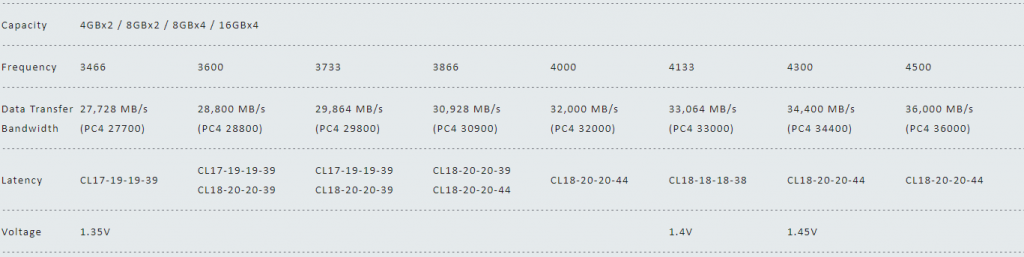
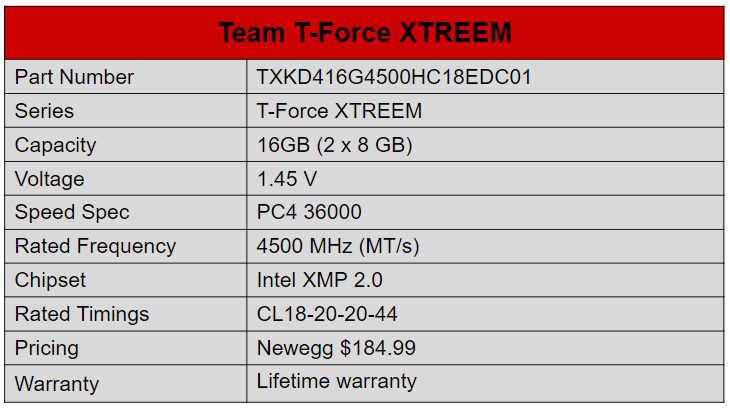
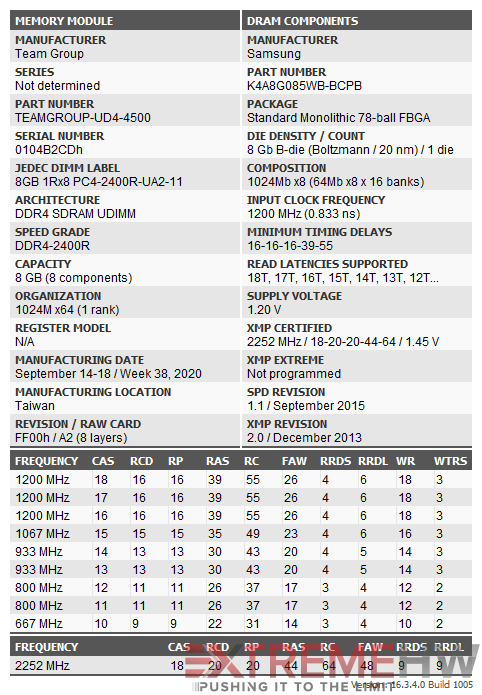










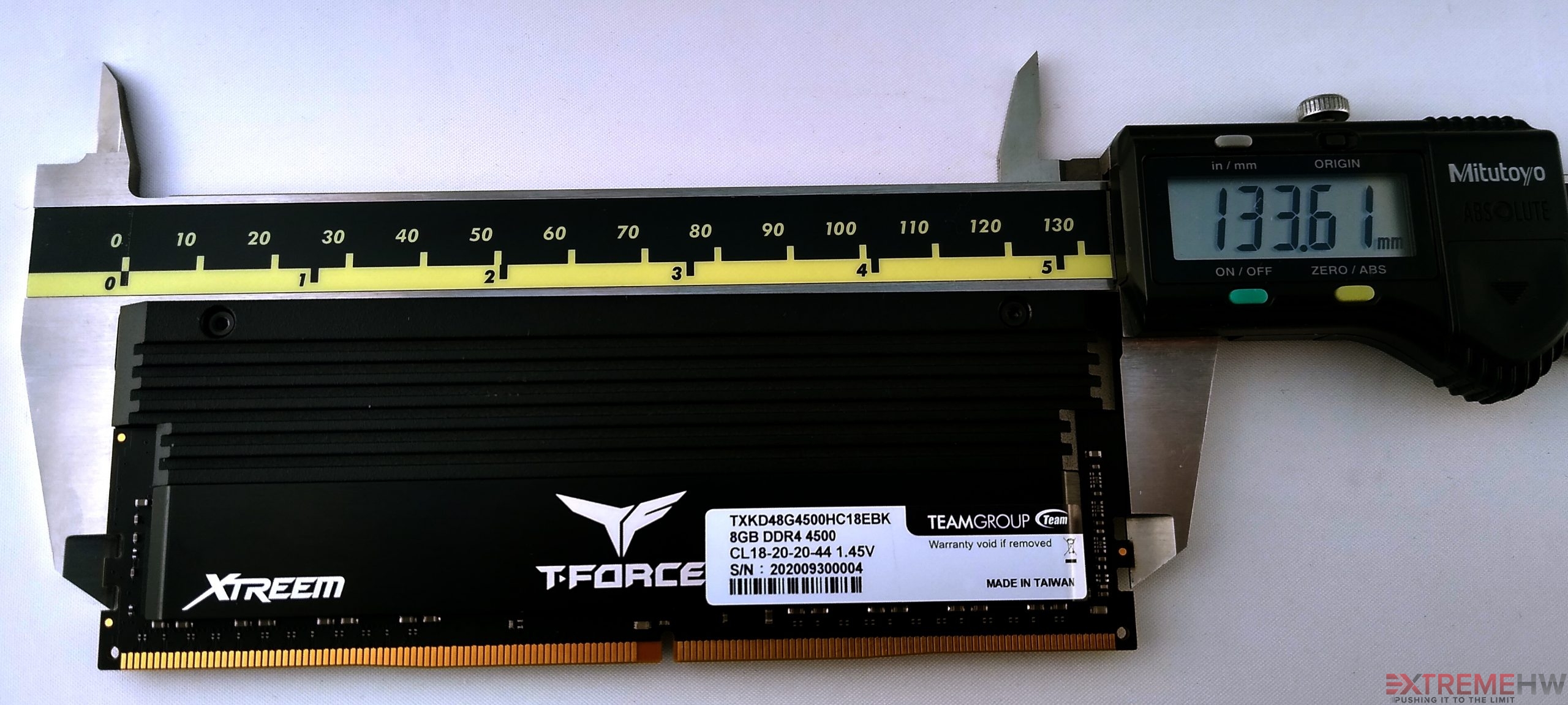
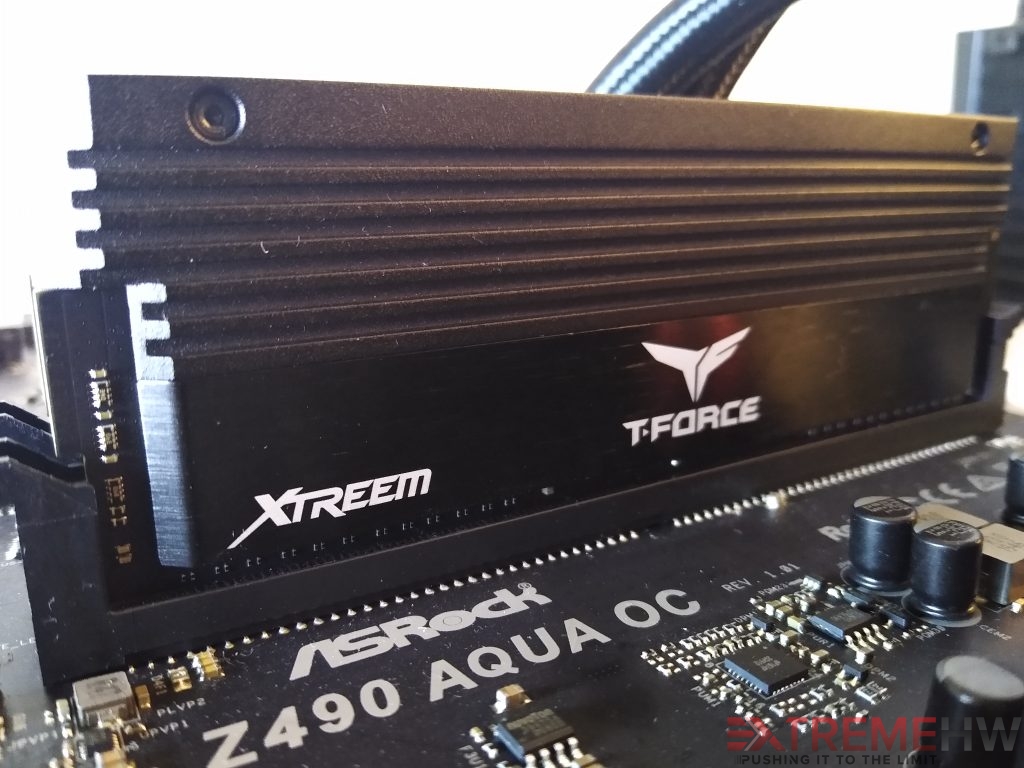
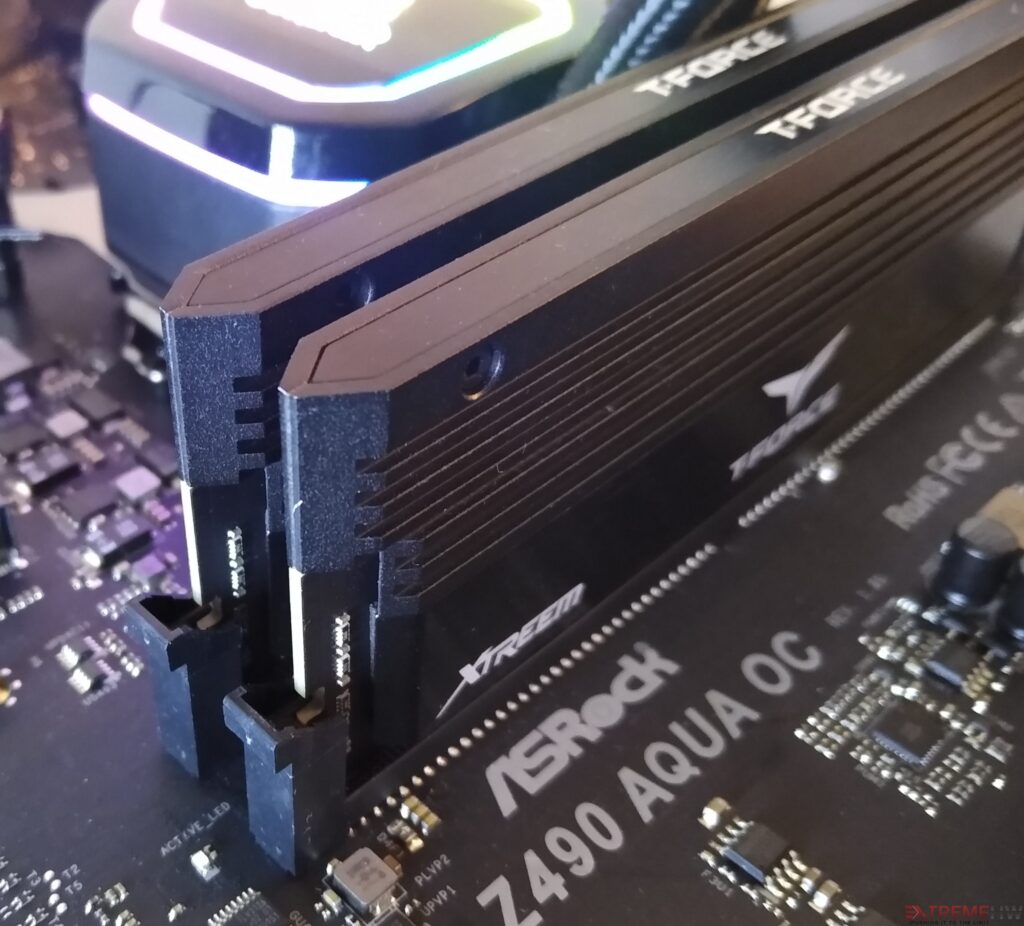

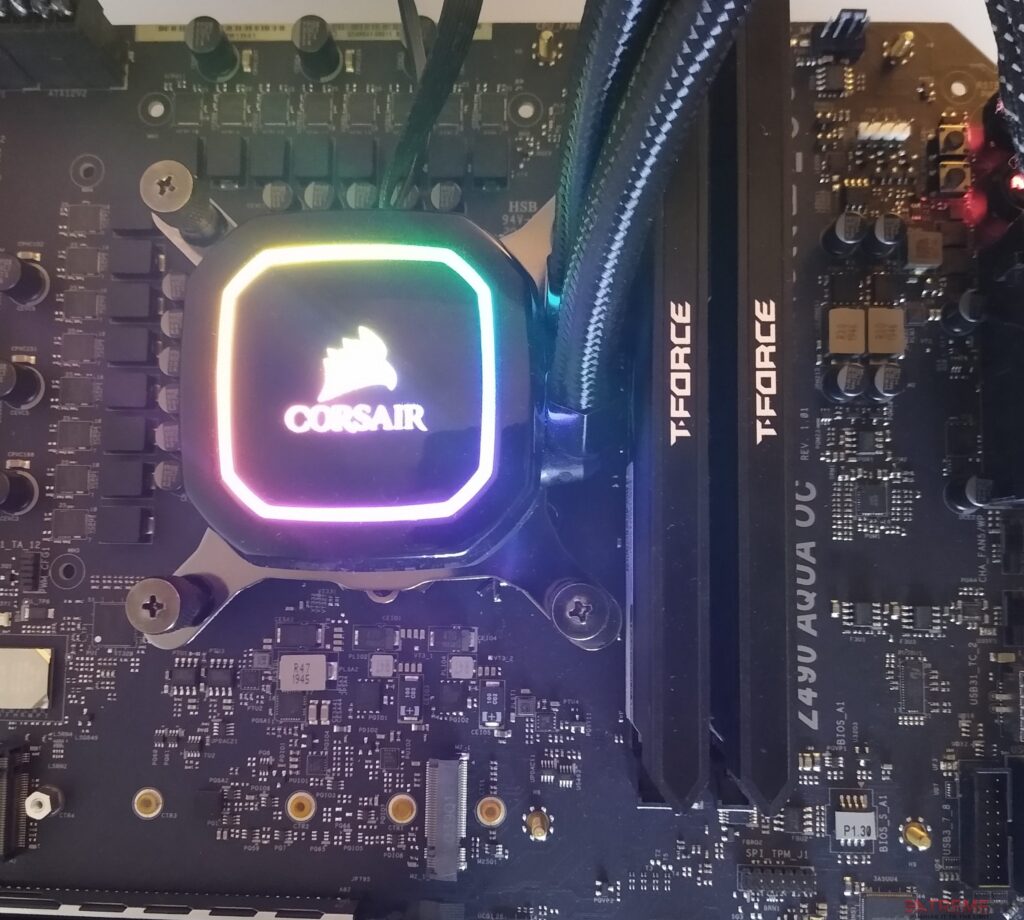
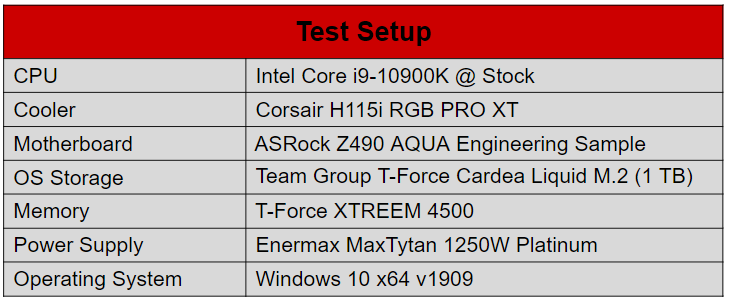
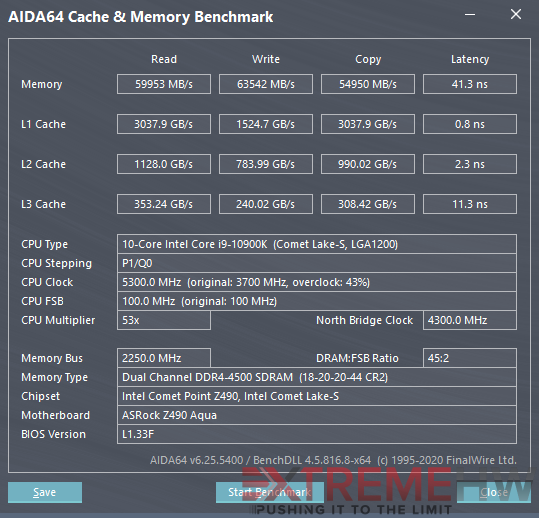
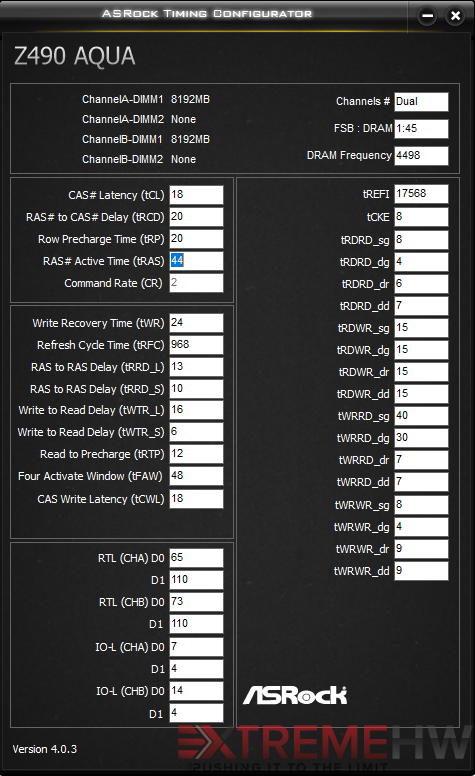
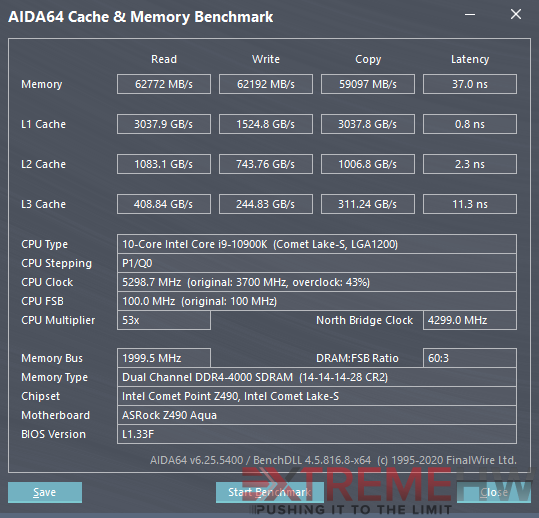
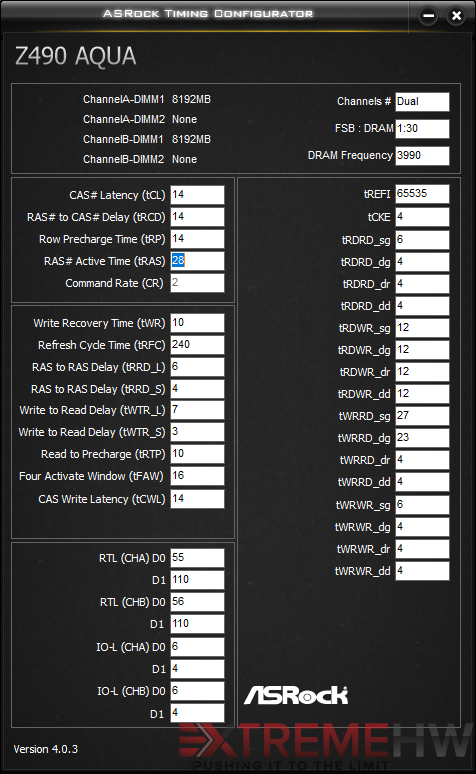
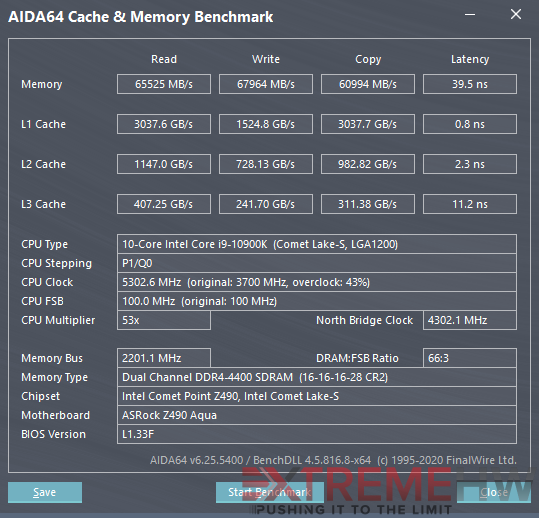
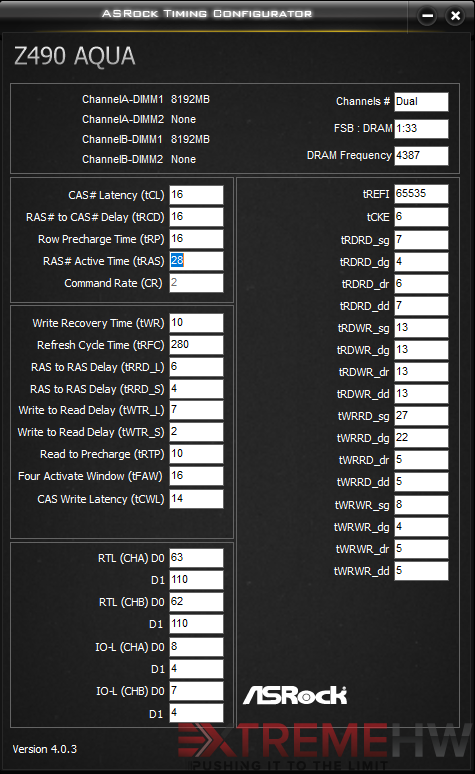
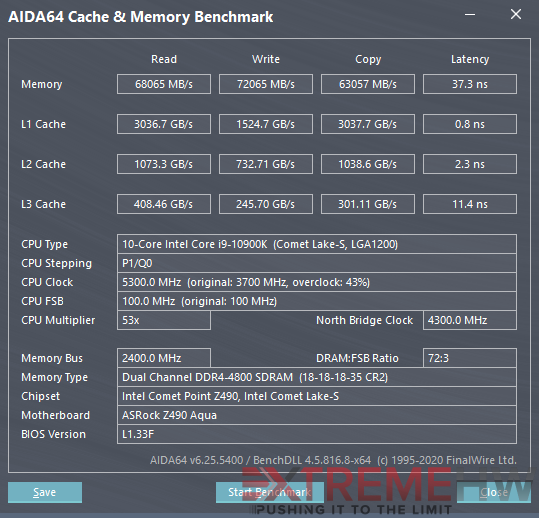
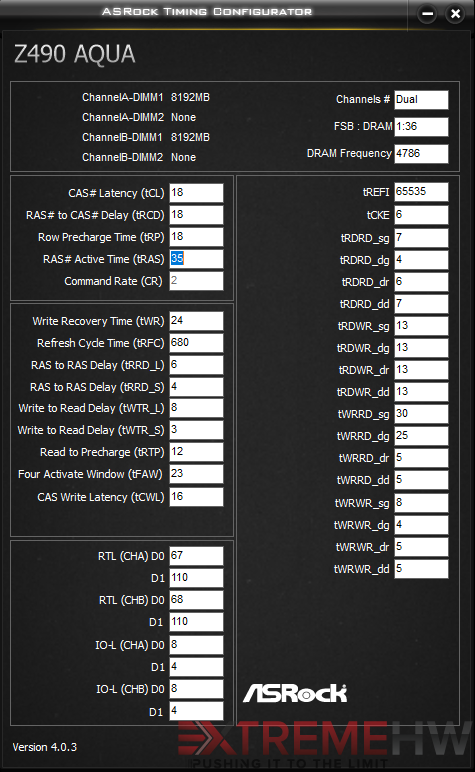
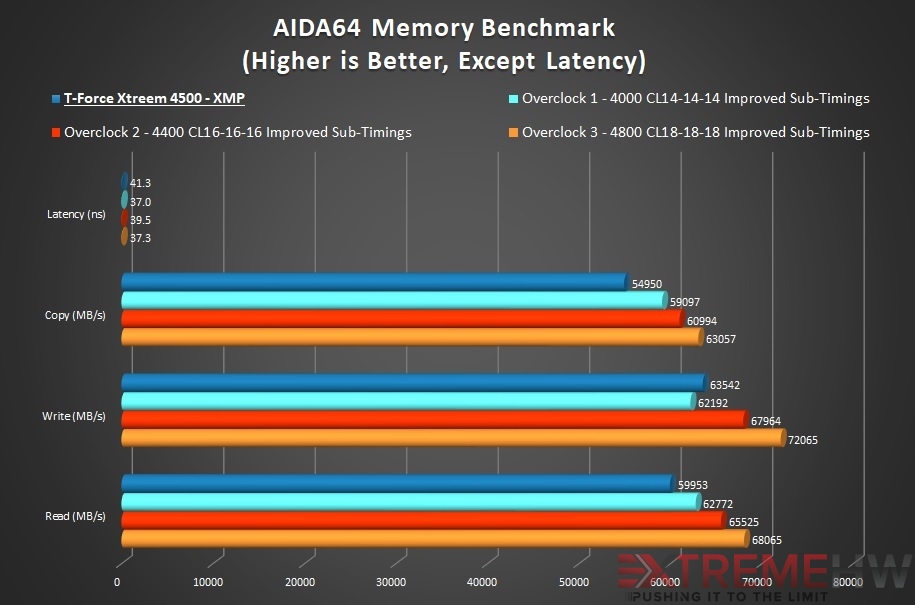
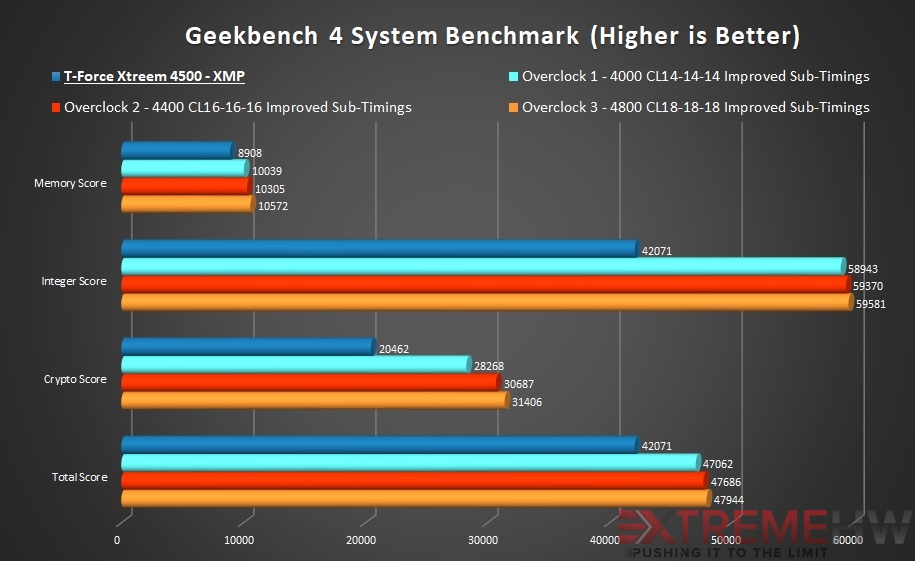
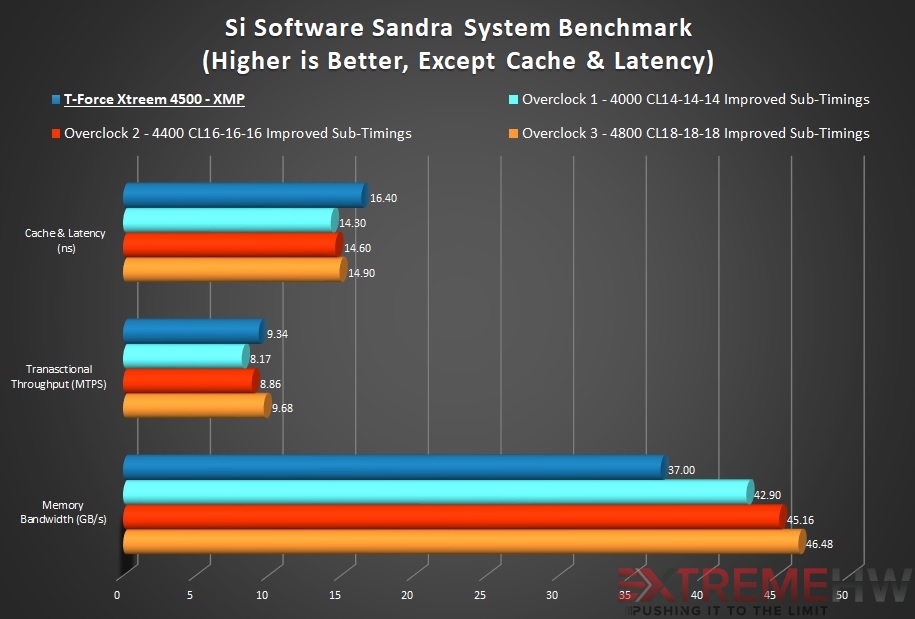
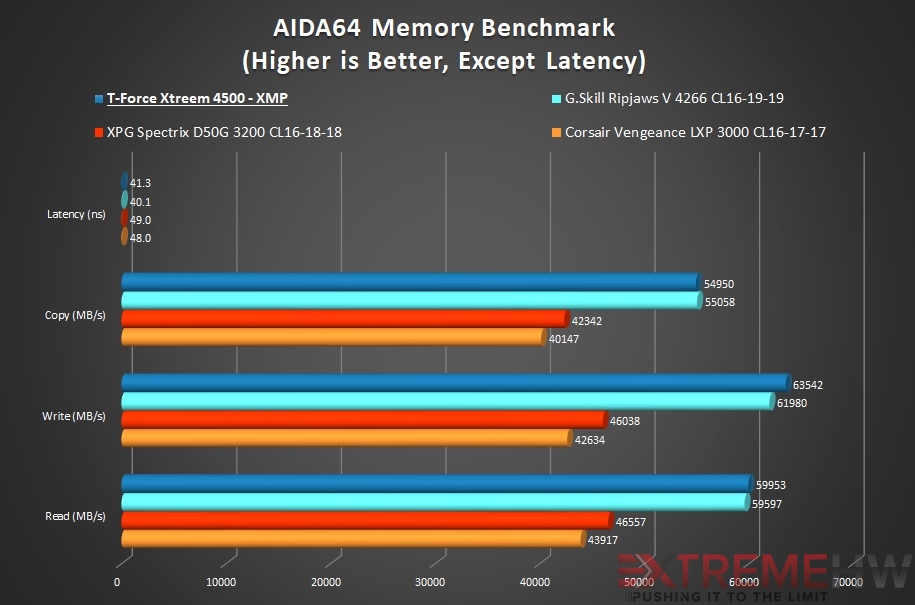
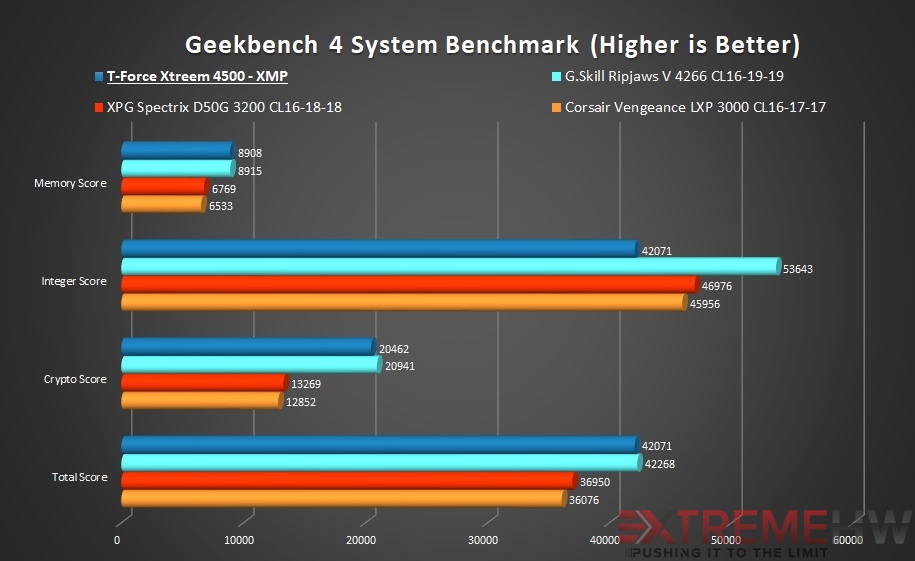
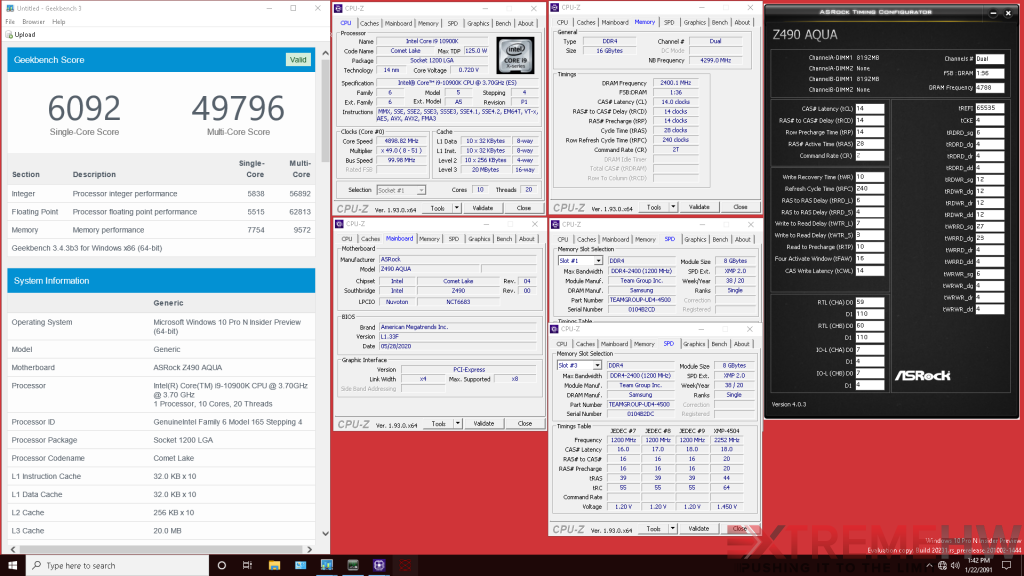

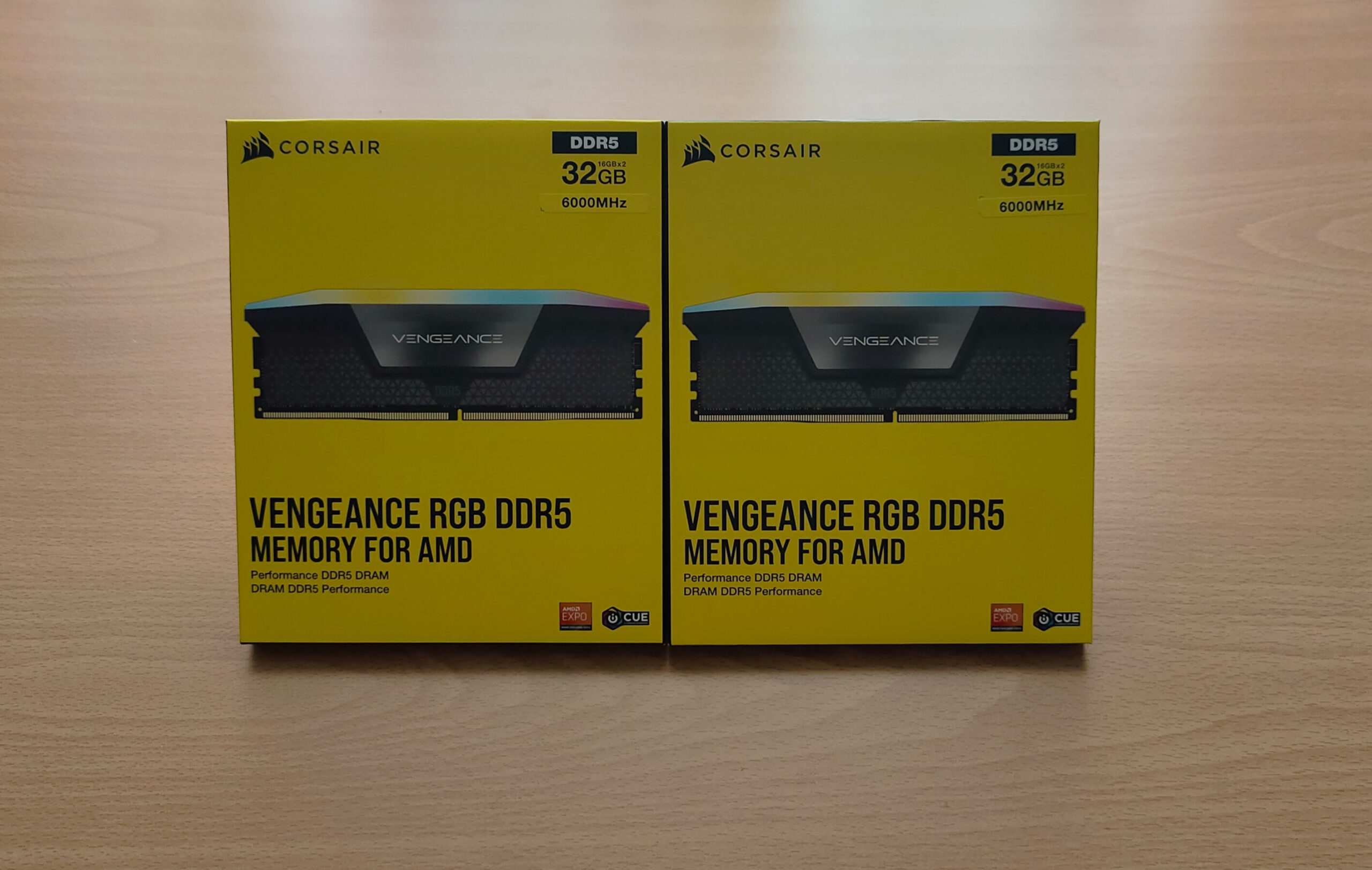
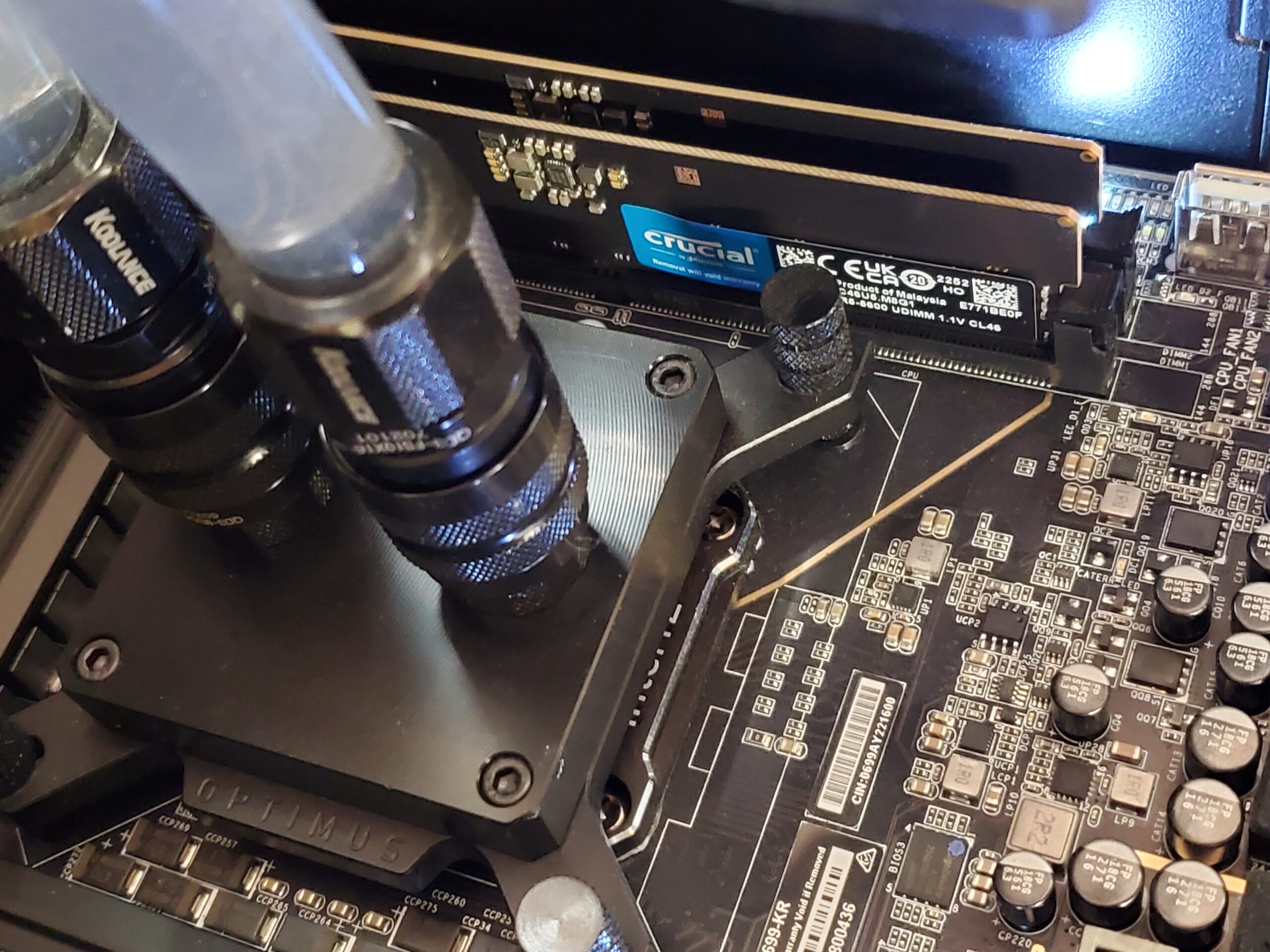
Just thought I would comment and say awesome theme, did you create it for yourself? It looks excellent!
Thanks for writing this, it was very handy and helped me quite a bit
Your way of explaining the whole thing in this article is genuinely good, all be able to without
difficulty be aware of it, Thanks a lot.
I truly appreciate your post. Great site!