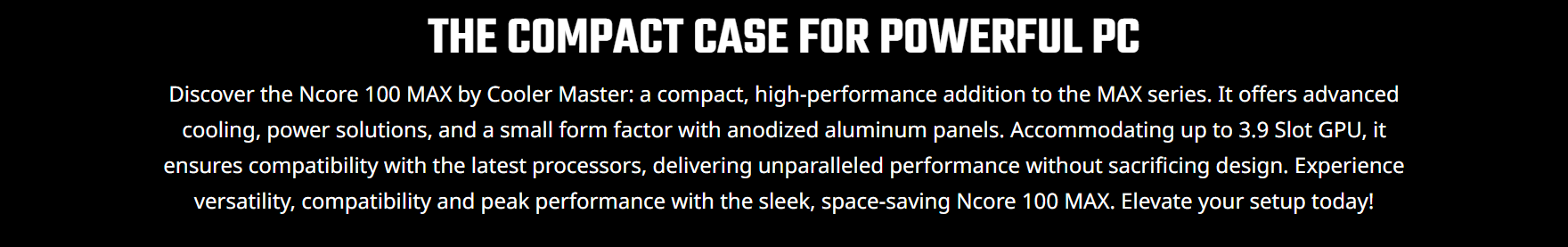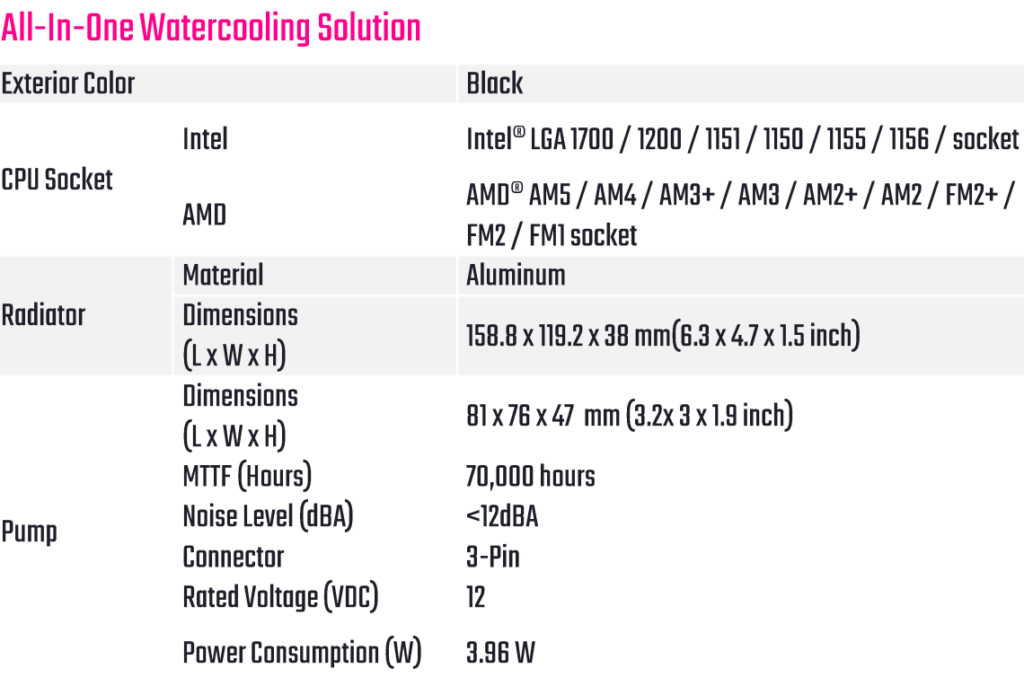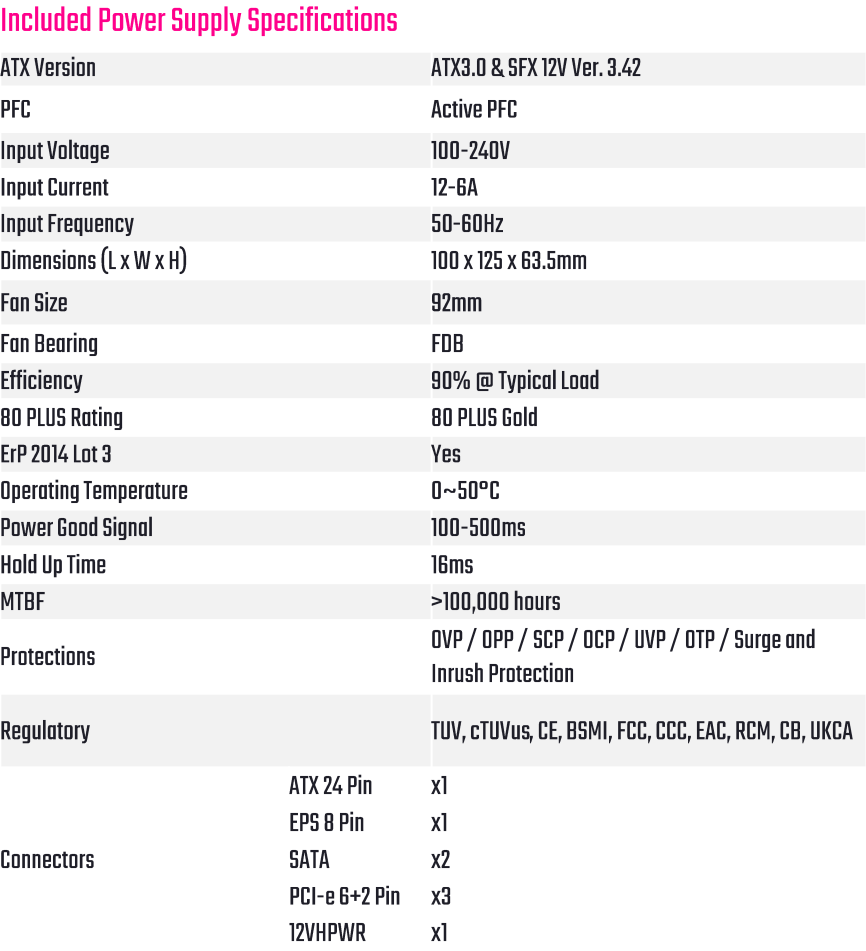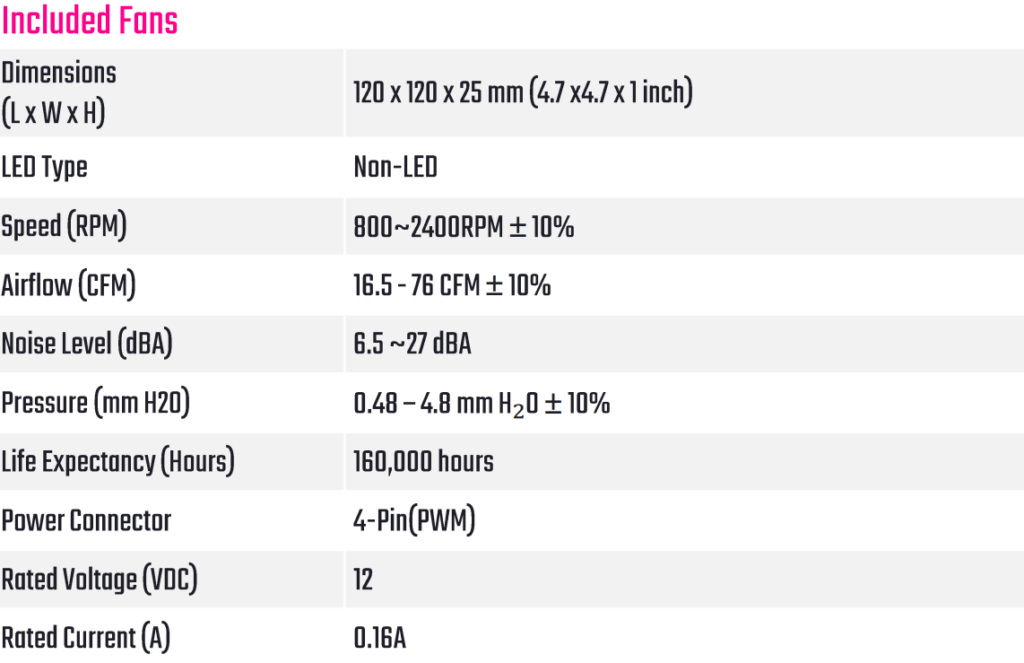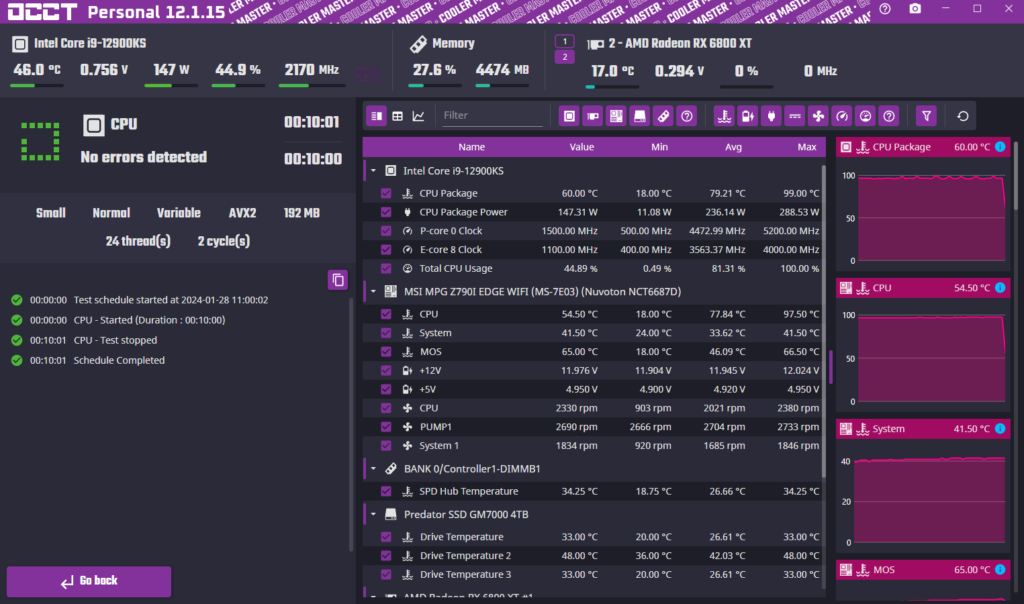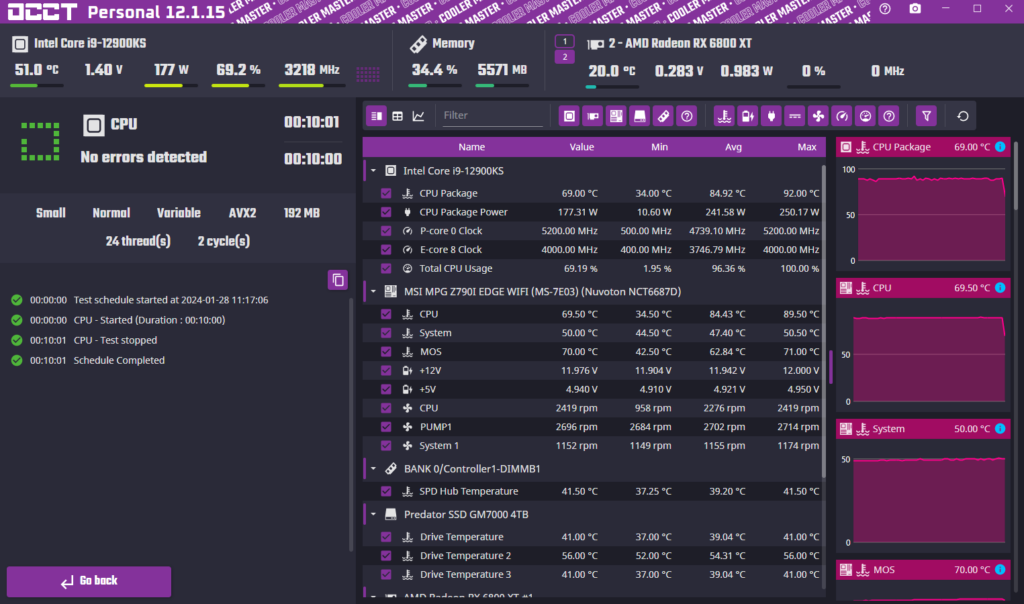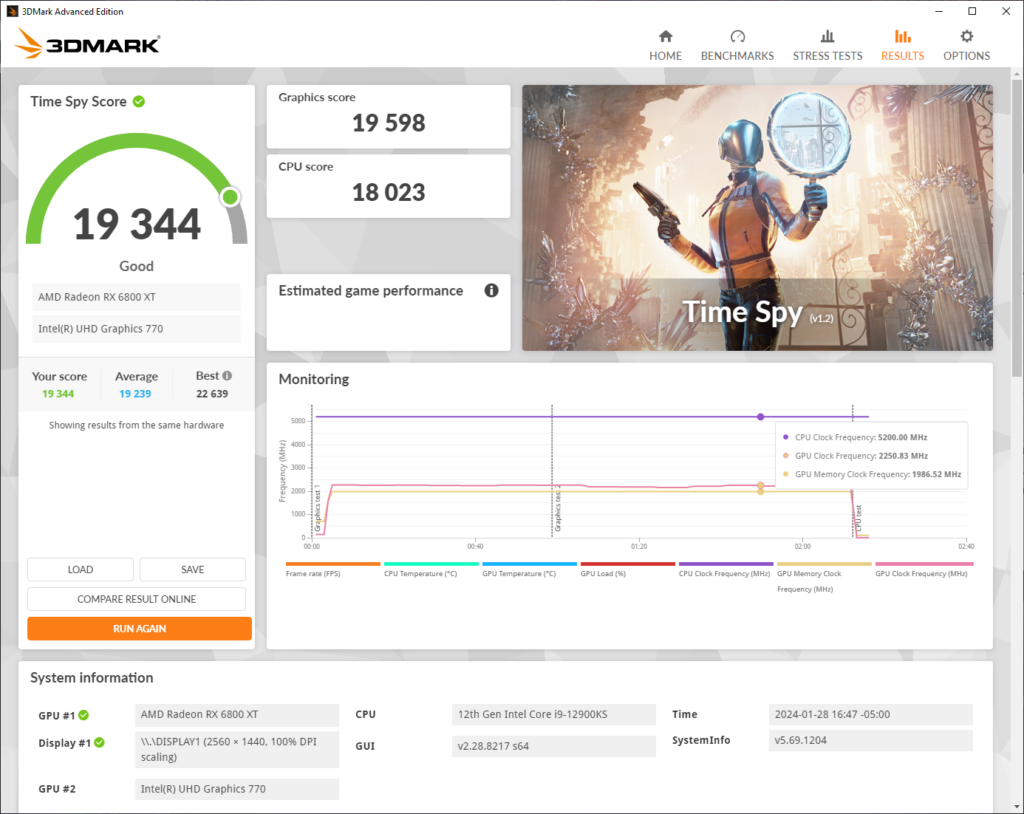The 6500X PC case was a return to form for Corsair in the dual chamber…
The Small Form Factor (SFF) concept is taking the PC industry by storm. Cooler Master is no stranger to the SFF market with the releases of the Q300L V2, Masterbox NR200 series, and more. Cooler Master newest case goes beyond those designs. Introducing the Cooler Master Ncore 100 MAX. A case that will allow anyone to build an SFF PC that can beat any console on the market while having the same footprint as an Xbox Series X. With an included AIO CPU Cooler and PSU, the Ncore 100 MAX will be on your SFF case shortlist! Many thanks to Cooler Master for supplying this case for review.
What Cooler Master Wants You to Know
|  |
 |  |  |  |
 |  |  |  |
(click any of the above thumbnails to enlarge for viewing – click outside of image border to return to this page) |
|||
Tech Specifications
| Product Number | NCORE 100 MAX: NR100-MNNN85-SL0, NR100-MNNN85-SL1, NCORE 100 MAX Bronze Edition: NR100-ZNNN85-SL0, NR100-ZNNN85-SL1 |
| Exterior Color | NCORE 100 MAX: Dark grey, NCORE 100 MAX Bronze Edition: Bronze |
| Materials - Exterior | Steel, Plastic, Aluminum |
| Materials - Side Panel | Aluminum |
| Dimensions (L x W x H) | Normal mode: 155mm x 212mm x 481mm (Incl. Protrusions), Expansion mode: 172mm x 212mm x 481mm (Incl. Protrusions), 155mm x 212mm x 457mm (Excl. Protrusions), 172mm x 212mm x 457mm (Excl. Protrusions) |
| Volume | NCORE 100 MAX: 15.80L, NCORE 100 MAX Bronze Edition: 17.54L |
| Motherboard Support | ITX |
| Expansion Slots | 3x PCIe Slot mounting |
| Drive Bays - 2.5" SSD | 1 |
| I/O Panel | 2x USB 3.2 Gen1 Type A, 1x USB 3.2 Gen2 x 2 Type C, 1x Audio Combo (Audio In / Out 3.5mm) |
| Included Accessories | 1x 240mm PCIe 4.0 x16 Riser Cable |
| Included CPU Cooling Solution | 120mm Radiator with 38mm Thickness x 1 (Custom PWM Fan Max. 2400RPM) |
| Included Power Supply Unit | V SFX Gold 850W ATX 3.0 |
| Pre-installed Fan(s) - Rear | 120mm SickleFlow PWM Fan x1 (Max. 1800RPM) |
| Clearances - CPU Cooler | 48mm |
| Clearances - Power Supply | 100mm |
| Clearances - RAM | 48mm |
| Clearances - Graphics Card | 337mm x 62mm x 180mm (Normal, 3.0 Slot thick), 357mm x 79mm x 180mm (Expansion, 3.9 Slot thick), (Maximum space including GPU power connector) |
| Cable Routing - Behind MB Tray | 11mm |
| Dust Filters | Side panels |
| Power Supply Support | SFX |
| Warranty | 2 years (Case), 2 years (Thermal Solution), 10 years (Power Delivery) |
What ExtremeHW Wants You to Know
The general belief in the SFF market is smaller is better. There lies the problem in the eyes of many consumers who scoff at the idea of miniature PCs. Choosing a case you like is the easy part. Researching the components that would work in the case is often difficult and time-consuming. For many SFF enthusiasts, it is a rite of passage in many cases (pun not intended) to suffer while building an SFF PC. The Cooler Master Ncore 100 MAX relieves many of the SFF pain points.
Unboxing & First Impressions
Upon receiving the case, the packaging size would lead you to believe it is larger than it is. When opening the packaging, you are greeted with the case’s accessories in a single box and a much-appreciated printed build guide. The case is well insulated with dense form and proved itself during shipping if the indents in the accessories box are any indication. I chose the Dark Grey color variant, which looks beautiful. It has modern industrial vibes. I tend to stick to black cases. On the other hand, the Ncore 100 MAX’s sexy Dark Grey color will surely have me broaden my case color choices if they look this good. Regardless of whether you choose the Dark Grey or Bronze color, this case is going to be a showpiece.









The Ncore 100 MAX paneling does take a bit of force to remove, however, I accidentally pulled them off when I was moving the case on my work desk. It is important to remember to grab the bottom deck when you’re finished with your build and you are moving it to its permanent spot. The dust filters are held into place on the case panels with small plastic caps. I can imagine losing these retainers when I remove the filters for cleaning. Luckily the dust filters appear to stay in place on the push-pin anchors the caps snap onto.
The Ncore’s included AIO radiator is 38mm, much thicker than the typical radiator supplied with other AIO coolers. If this allows the use of more powerful CPUs like the 12900KS or better is yet to be determined. Other amenities like pre-routed cables, a capacious GPU bay, and an 850W Gold-rated 3.0 PSU round out this excellent case package.
Build Installation
The Ncore 100 MAX is almost ready to go as soon as you take it out of its packaging if the default standard configuration works for your chosen components. For my build, I am using an Intel 12900KS, MSI Z790i Edge, and MSI RX 6800 XT Gaming Trio X. The AMD GPU would require me to exchange the default 12VHPWR cable for two 6+2 pin cables. Additionally, I had to install the correct bracket for 1700 socket CPUs.
While I didn’t need to configure the case for Expansion mode, the option to install up to a 3.9-slot GPU is available. Due to its vertical design, the Ncore 100 MAX offers major flexibility for high-end components like Nvidia 40 and AMD 7000 series GPUs. The case in Expansion mode still offers a smaller footprint than other SFF cases and should be a point of consideration in your buying decision.
The component installation took me less than 20 minutes, even with short breaks to look at the Build Guide. The installation did not require major cable management thanks to the pre-routed cables. If you are an SFF novice this is the first case to buy to test the waters.
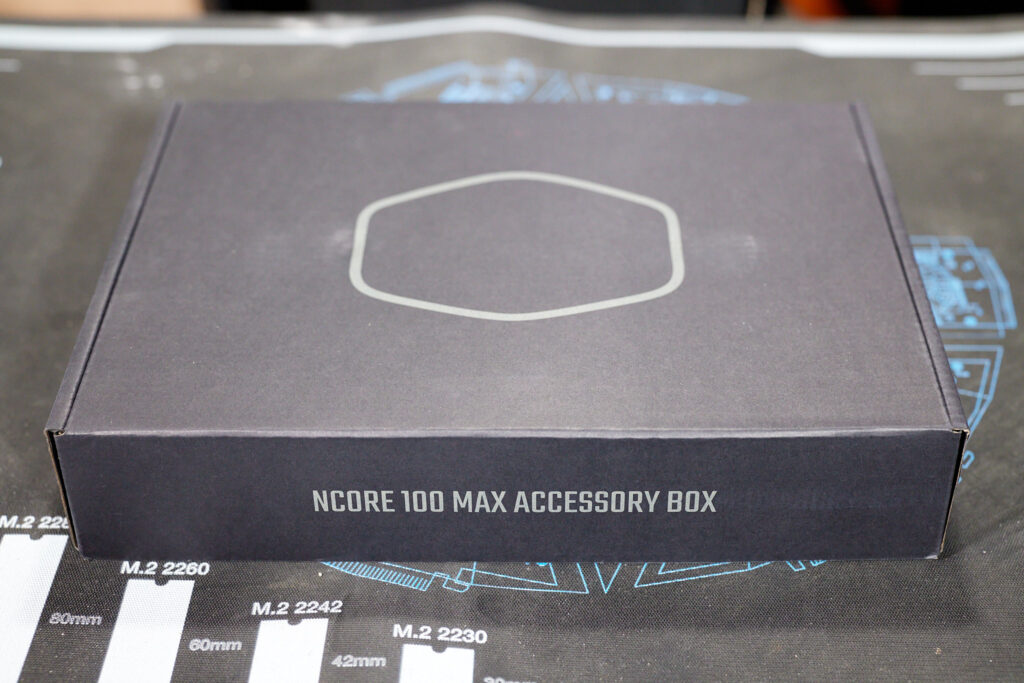



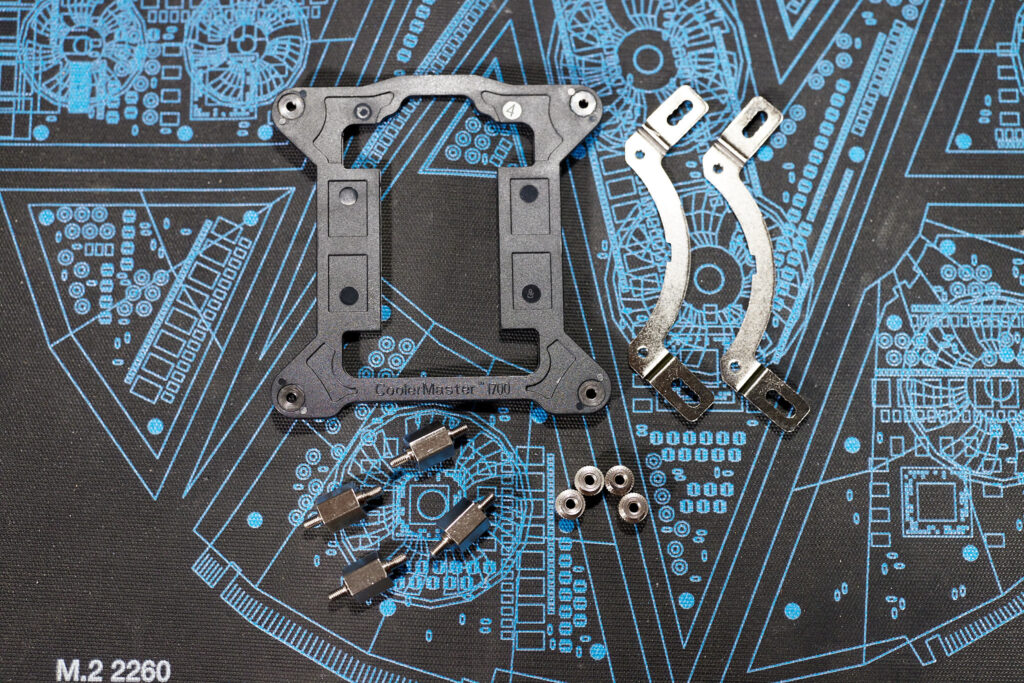
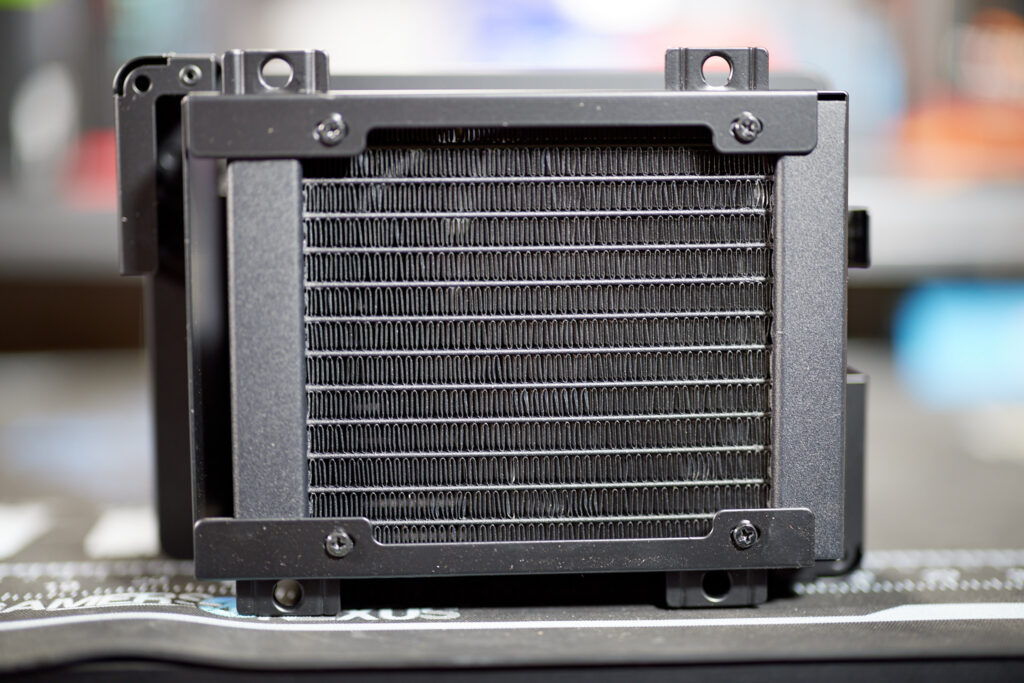



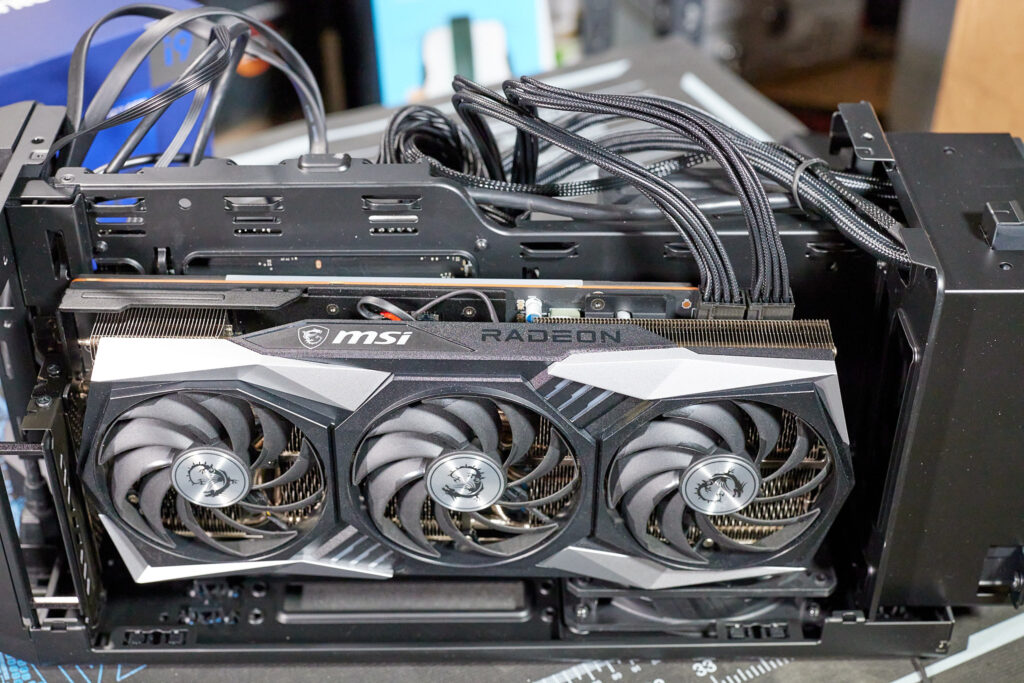


Performance Testing
System Specifications:
CPU: Intel i9 12900KS
Motherboard: MSI Z790i Edge WIFI (BIOS ver 7E03v19)
GPU: MSI RX 6800 XT Gaming Trio X
RAM: G.SKILL Trident Z5 RGB Series 32GB (2 x 16GB)
Storage: Acer Predator GM7000 Gen4 x4 M.2 NVMe 4TB SSD
TIM: Included Cooler Master CryoFuze thermal paste
Ambient Temp: 24F (Winter)
Windows 10 Pro
OCCT 12.1.15 (10 Minute Stress Test)
CPU Temp: Average – 79.21C. Max – 99C.
When the AIO CPU Cooler is pushed with a high powered CPU at MSI’s default BIOS 288W settings, the cooling demand overwhelms it. The CPU core clocks suffer from some throttling.
CPU Temp: Average – 84.92C. Max – 92C.
I capped the CPU Package Power to 250W. I noticed an increase in the average temp, however, this was due to the CPU averaging 200 to 300Mhz higher core clocks. The CPU Package maximum temperature stabilized at 92C.
3DMarks TimeSpy
In a gaming scenario, the Ncore 100 MAX performed extremely well. The CPU maxed out at 73C and the GPU at 53C (GPU Hotspot 66C). Benchmark Result link: https://www.3dmark.com/spy/45170662
My Thoughts
Killer Looks.
The Cooler Master Ncore 100 MAX delivers on the aesthetics. I looked at a range of SFF cases online; to me, the majority looked like smaller versions of existing mid-tower cases—boxy, rectangular cubes. The Ncore 100 MAX on the other hand pays homage to older vertical tower case designs while innovating the interiors. This is not to say the exterior design is bland. Far from it. The curves of the Dark Grey aluminum panels marry excellently with the angular trim. This PC screams look at me.
Made for BIG GPUs.
How many SFF cases can make the claim of supporting graphic cards up to 3.9 slots? Not many. It is evident that Cooler Master made high end air cooled GPUs from the Nvidia 40 and AMD 7000 series a focal point in the design of the Ncore 100 MAX. Outside of a select few humongous GPUs, your chosen graphic card should work inside the Ncore 100 MAX. Keep in mind you are limited to 450W via the included 12VHPWR cable. Cooler Master may release an Ncore 100 MAX with a 1000W PSU which should power 600W GPUs.
CPU Cooling Expectation.
The AIO CPU Cooler perform amicably in my performance testing. Truth be told, I do not know of any 120mm AIO cooler that can cool a 12900KS better than the one included with the Ncore 100 MAX. The custom AIO cooler managed to keep temperatures lower than my expectations when I capped the 12900KS to 250W. That is a huge win in my books. Speaking of the custom AIO CPU Cooler, I do not like that it features only a 2-Year warranty. Normally I would not mind a 2-Year warranty on an AIO, but this AIO CPU cooler is custom for this case. If the included AIO CPU cooler were to fail outside of its warranty period, an off-the-shelf 120mm AIO CPU cooler replacement would offer much lower cooling performance. I would like to see the warranty period increase to five years in any revisions or V2 of this case.
Conclusion
The Cooler Master Ncore 100 MAX case encapsulates the merits of SFF while adding innovation where needed. The case offers SFF novices the perfect starting spot with the included AIO CPU cooler, PSU, and ease of installation. The Ncore 100 MAX’s sexy design will make it a central showpiece that will grab the attention of onlookers.
The price of $399.99 (at the time of the review) for the Ncore 100 MAX should not deter it from your consideration. If you price out a comparable SFF case, SFX (ATX 3.0 Compatible) PSU, and 120mm AIO CPU Cooler, you end up in a similar price range. Subsequently, you will need to buy custom-length braided cables and hope the 120mm AIO CPU cooler you chose matches performance-wise what is included with this case.
I have small quibbles with this case as noted throughout this review but no case is perfect. Cooler Master eliminated many of the contentious points that anti-SFF people have in regard to SFF cases with this product. You can use almost any CPU and GPU combination in the Ncore 100 MAX, which cannot be said of many of its competitor offerings. The Cooler Master Ncore 100 MAX is a must have if you’re in the market for an SFF case.
| Pro's | Con's | |
|---|---|---|
| Beautiful Showpiece Aesthetics | 2 Year warranty on AIO CPU Cooler | |
| Ease of Installation | AIO struggles with high powered CPUs above 250W | |
| AIO/3.0 PSU Included | ||
| Price Competitive (With included components) | ||
| 10-Year PSU Warranty | ||
Want to discuss this product or give your views and feedback from your own usage? Leave your comments and discuss HERE, on the ExtremeHW Forums (No Sign Up Required)
Like our content? Please consider Donating to help us to continue our writing.