Today we've got a wonderful little teeny tiny SSD to take a look at, the Corsair MP600 Mini 2TB. This M.2 2230 PCIe 4.0 drive claims to have "up to 7,000 MB/s read and 6,200 MB/s write" speeds on a PCIe 4.0 x4 package. Corsair claims, "The CORSAIR MP600 MINI provides great storage performance in a tiny package that’s ideal for the Steam Deck and Microsoft Surface, achieving rapid read and write speeds." Can this teeny tiny little drive hold up to the big claims? Let's dive in and see together!
Founded in 1996, Crucial is one of the top sellers of DRAM and storage modules for the PC market. As a brand of Micron, one of the largest memory manufacturers in the world, they’ve got a direct line to manufacturing and engineering to bring some of the best products possible to the PC community. So when Crucial released a newly designed NVMe storage solution, we took notice. Named the P5, it’s their newest SSD to enter the retail space and it appears to be a good storage choice whether you’re using it for gaming or professional purposes. Follow along as we put this drive to the test and compare it to some of the very best Gen 3 drives out there.
Specifications
It’s not just a fast drive, Crucial packed the P5 with a plethora of features that help it stand out from the pack. When it comes to data security, it’s capable of enhancing data security and management with rapid, full-drive encryption, helping protect your data without performance degradation. So with the P5 in your system, you can rest assured that your data is safe and fully encrypted, an excellent feature for business professionals. If you’d like to read more about Crucial’s Self-Encrypting Drive (SED), check out their article here.
We know the drive data is safe but does that slow down the drive? With the use of dynamic write acceleration SLC caching and Micron’s leading-edge TLC technology, the performance numbers are impressive, on paper at least. With rated speeds up to 3,400MB/s read and 3,000MB/s write, it’s certainly a top contender within the current PCIe Gen 3 lineup. The drive also features an advanced error correction and adaptive thermal protection. It’s clear that Crucial spent time developing the P5 and combined not only built a drive for performance, but also for longevity and data integrity.
We all love the speed they offer, but one of the inherent downsides of NAND based SSDs is that they have a limited number of writes that can occur before the memory is rendered useless. Crucial’s new P5 comes backed with a 5-year limited warranty and a terabytes written (TBW) value of 600 TB. In terms of pricing, you can get the 1TB version for 129.99 on Newegg.
With thousands of hours of Micron pre-release validation, dozens of SSD qualification tests, and a heritage of award-winning SSDs, the Crucial P5 has been thoroughly tried, tested, and proven. –crucial.com
Advanced Features
- Dynamic Write Acceleration
- Redundant Array of Independent NAND (RAIN)
- Multistep Data Integrity Algorithms
- Adaptive Thermal Protection
- Integrated Power Loss Immunity
- Active Garbage Collection
- TRIM Support
- NVMe standard Self-Monitoring and Reporting Technology (SMART)
- Error Correction Code (ECC)
- NVMe Autonomous Power State Transition (APST)
Packaging and Product Overview
Unlike motherboards or graphics cards, the packaging is less important on things like NVMe drives due to its small size and nature. Even though most users will simply toss the packaging, Crucial gives us what is effectively the best packaging we can expect for an NVMe drive. The Crucial P5 ships in a full-color printed box with a clean design concept and an internal plastic hinged-clamshell to safely store the drive during transit.
Opening up the package we find the drive and also a very brief info-sheet. The included paperwork just shows a website URL to go download the actual step-by-step installation manual, which can be seen here. We understand that it’s nice to include paperwork with the drive, but in this particular case, it’s effectively useless.
A closer look
There’s no heat sink of any kind on the P5. We know from experience that almost all NVMe run hot, and as we will show later, this one runs particularly hot. However, the lack of a heat sink is actually a benefit for some users. Most mid-tier and higher modern motherboards now come with some form of an integrated NVMe heat sink. Some of the more advanced motherboards, especially those on the X570 series platform, integrate active cooling paired with the NVMe heat sink instead of just a passive solution. It’s for this reason we are fine with no heatsink on the P5. Because the process of removing an OEM NVMe heat sink can damage the drive, we are happy to see that the P5 can simply be installed in a motherboard and use it’s integrated heat sink without worrying about voiding the warranty.
We noticed some residue near the M.2 PCB header, on our test sample. This is likely the ruminants of flux that did not get cleaned fully in the SMT soldering process. It shouldn’t affect the performance or longevity at all, but it’s just a little detail we noticed.
Below is a picture of the naked drive. As you can see there is the main controller at the front, Micron’s own DM01B2. The other ICs include 2 x 512GB 96L TLC flash memory, and the LPDDR4 cache buffer. There are no ICs on the back.
Software
The purchase of this drive qualifies you for a free download of Crucial’s very own SSD management software. Named the Crucial Storage Executive, it’s a powerful and robust piece of companion software to help you get the most out of your storage. We tested the software and found it to be very easy to use and also quite helpful for displaying things such as temperature. We also tested out their online firmware update system, which let us know our drive is running the latest firmware from the company.
Benefits of Storage Executive
- Enable the Momentum Cache feature and make many SSD operations up to 10x faster
- Download the latest firmware
- See how much storage you’ve used
- Monitor your SSD’s operating temperature and overall health
- Reset your SSD’s encryption password
- Verify your SSD’s model number for warranty claims
- Clear all data stored on the drive
Software Download: Crucial Storage Executive
Test Setup
In order to get an idea of it’s actualized speeds, we are going to put the drive through the gamut of benchmark programs to evaluate the relative performance. In between each benchmark phase, the drive will be sanitized from the motherboard bios and formatted to NTFS with default settings under Windows 10. Unless otherwise stated, the drive will be used as it comes, with no additional cooling and the OEM motherboard M.2 cooler removed.
The drive was installed in the first M.2 slot, which is wired directly to the CPU, so the motherboard will not hinder performance in any way.
Comparison Results
Crystal Disk Mark
Recalling the rated speed of 3,400MB/s read and 3,000MB/s write, we’re happy to report that our drive surpassed those numbers for both cases. Indeed, the read performance came in at 3,545MB/s, which is more than 4% higher than we expected. Looking at the other CDM results we find that the P5 is equally impressive in almost every category. It’s strongest category is Sequential read performance and the weakest test was RND4K-Q32T16 read performance.
AS SSD
The Crucial P5 performed admirably in the AS SSD tests. Comparatively speaking, it’s the fastest Gen 3 drive we’ve tested for sequential read test, while the sequential write test was a little lower than all of the competition.
Anvil’s Storage Utilities
Anvil’s storage utility is a great tool because it thoroughly tests the drives and produces three main results. This tool is particularly good at a comparison because each one of the scores is an average of multiple tests. Looking at the Total Score, we find that it came in 4th place compared to our lineup of high-tier Gen 3 NVMe drives. The results show that the read performance was better on average than write, which is a common trend we see all the time.
Final Fantasy XIV: Shadowbringers Game Load Test
Our performance comparison testing concludes with the Final Fantasy XIV: Shadowbringers benchmark game-load test. Within the benchmark is a feature that tests the game loading time. Looking at the total loading time we find that the P5 came out ahead of all the competition. This is certainly a surprising result but it just goes to show that you cannot always rely on Crystal Disk Mark to gauge the relative performance of the drive.
Temperature and Throttling
Lastly, we’d like to bring up temperatures and drive throttling. To measure the drive heat we used a Fluke 51-2 thermometer and taped a K-Type thermal probe to the IHS of the NVMe controller. This is by far the hottest part of the drive and it allows us to get very accurate temperature results without relying on SMART software reporting. The ambient temperature for our thermal testing was 23.7°C.
Right away we noticed that the P5 was running really warm, even with no load running. The drive had a temperature of 53°C at idle with no heat sink or cooling of any kind. For our severe ‘worst case’ testing, we ran 5 consecutive runs of Crystal Disk Mark. This resulted in serious performance throttling and an absurd temperature of 102°C. Even for lightweight gaming loads, we noticed a 13°C increase above idle temps.
However, thankfully our ASRock X570 Taichi motherboard has an integrated NVMe cooling solution. We thought it would be helpful to include the results from using that cooling method. As you can see below it dramatically lowered the drive temperature and stopped all drive throttling. We would highly recommend a heat sink with this drive.
Conclusion
Overall we are pretty excited by the Crucial P5. Micron’s new DM01B2 NVMe controller with DRAM support and the Micron 96 later TLC NAND flash memory proved to be a powerhouse of speed. From a physical standpoint, the controller is large and includes a rather interesting bubble heat sink design. We really appreciate that Crucial was able to maintain exceptional speeds and also include their Self-Encrypting Drive methods for total drive encryption.
One of the major downsides is the heat. In our worst-case testing, the drive did ultimately throttle speed in order to protect hardware components. With temperatures over 100 °C, it was officially the hottest drive we’ve ever tested. As we mentioned previously, the lack of a heat sink can be seen in a positive or negative light with regards to usage and warranty. Regardless, with temperatures such as we’ve seen here today, we feel it would have been practical for Crucial to equip the P5 with a cooling method.
When it comes down to price-per-gigabyte, the P5 is not the cheapest option out there, but it’s actually fairly competitive. You can get the 1TB version for 129.99 on Newegg. In terms of the competition, looking only at drives rated at or above 3400 MB/s, we find the price ranges from $110 all the way up to $240. Most of the drives are in the $110 to $130 range. Obviously, there’s a big range in performance, even limiting our search as we have done, but it still proves the point nicely. While it’s certainly not the cheapest drive with a rated sequential read of 3400 MB/s, we feel the added benefits are well worth the extra few dollars. We’d highly recommend the Crucial P5 for your next build, especially if you have a motherboard with an integrated NVMe heat sink.
Thanks to Crucial for providing this sample!
| Pro's | Con's |
|---|---|
| Excellent value / performance | Hot running drive |
| Powerful and useful features | No cooling solution included |

Want to discuss this product or give your views and feedback from your own usage? Discuss on the ExtremeHW Forums
Like our content? Please consider Donating to help us to continue our writing.




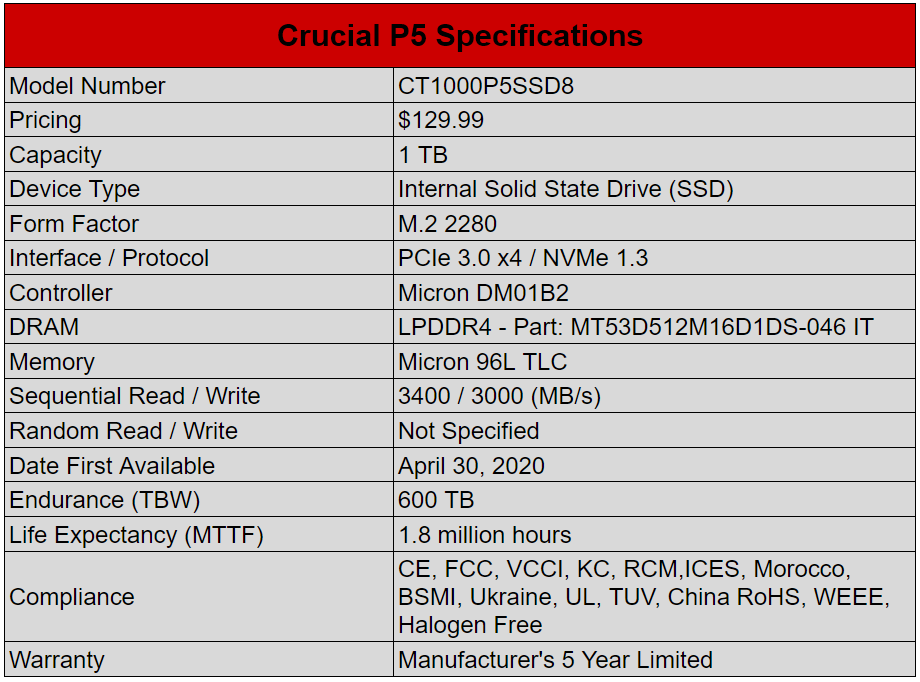
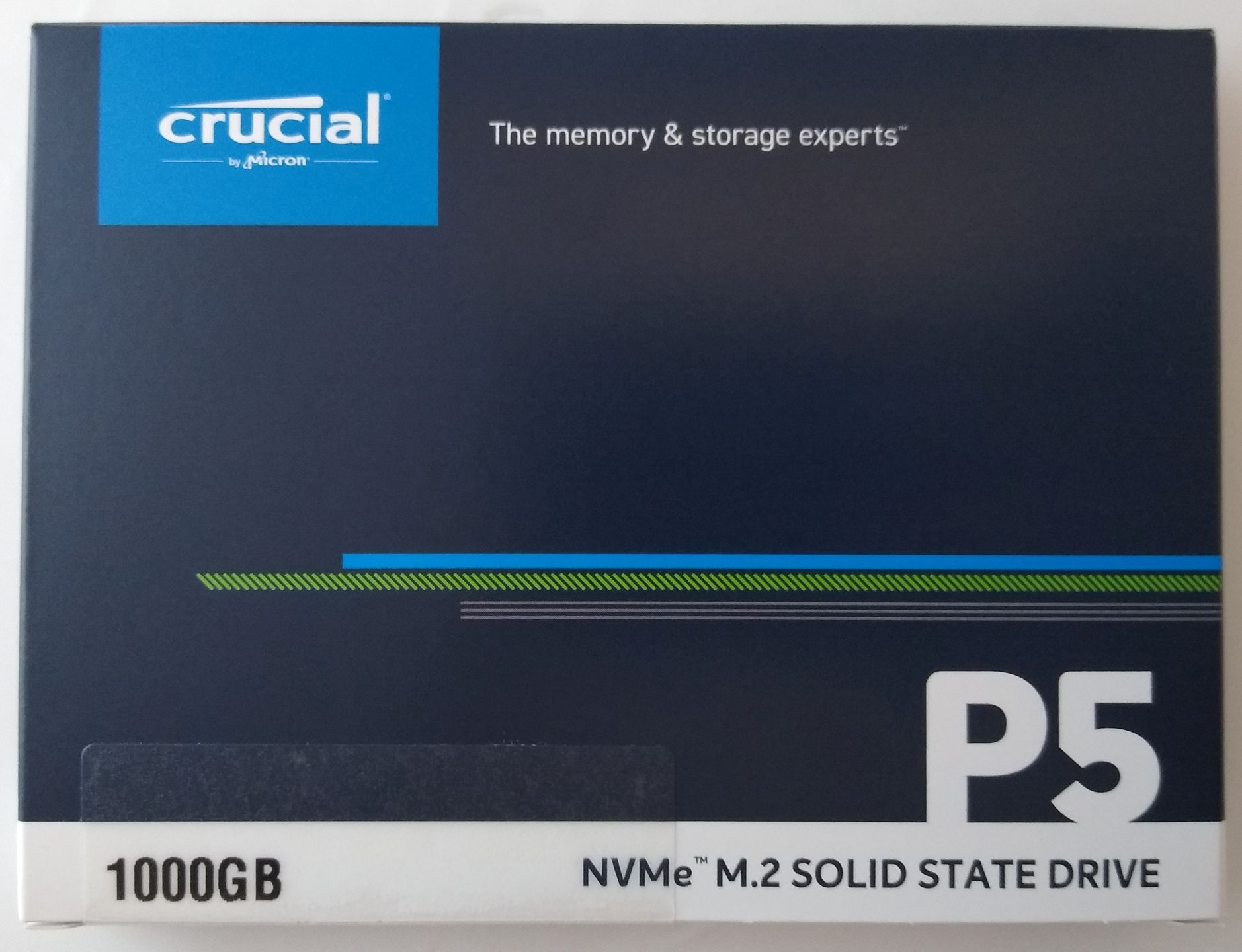



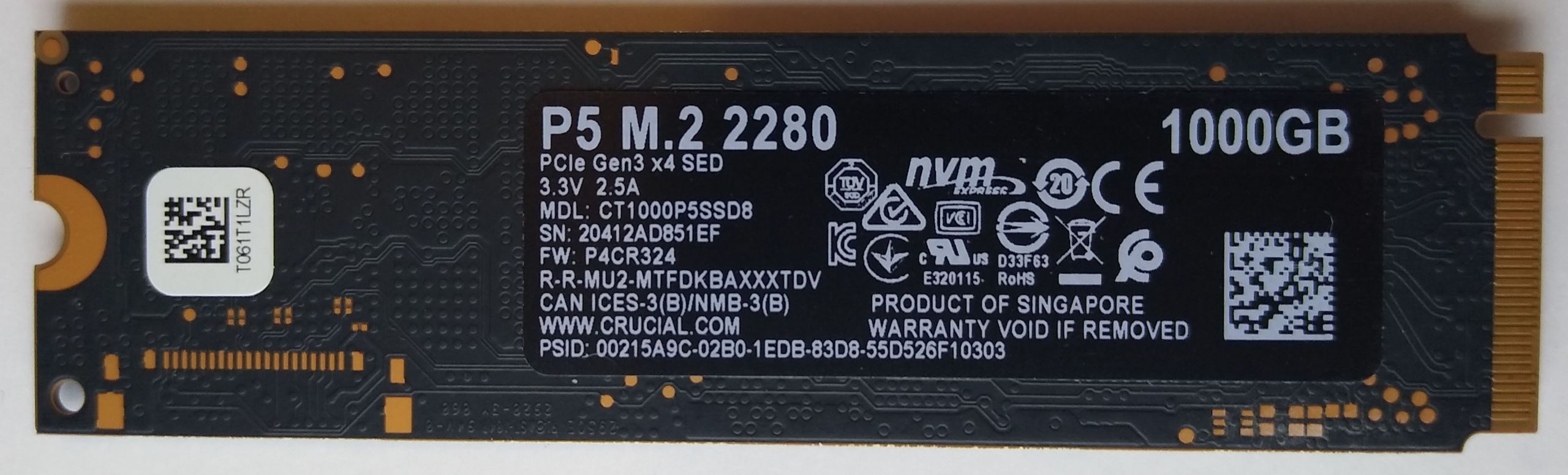



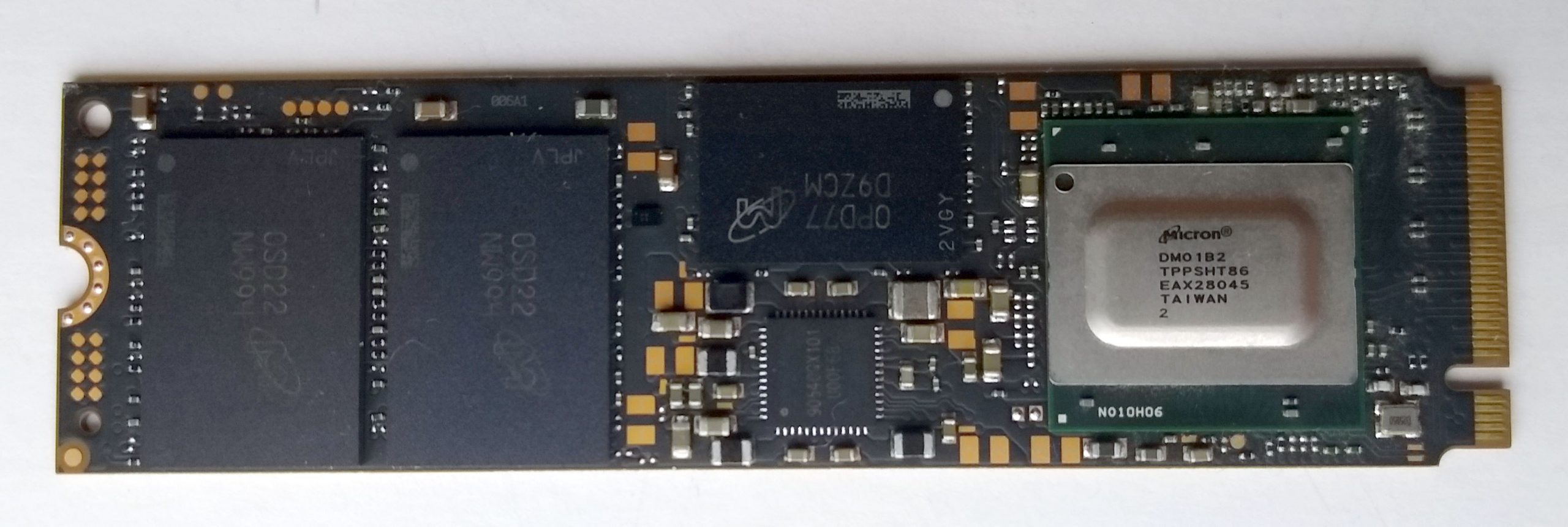
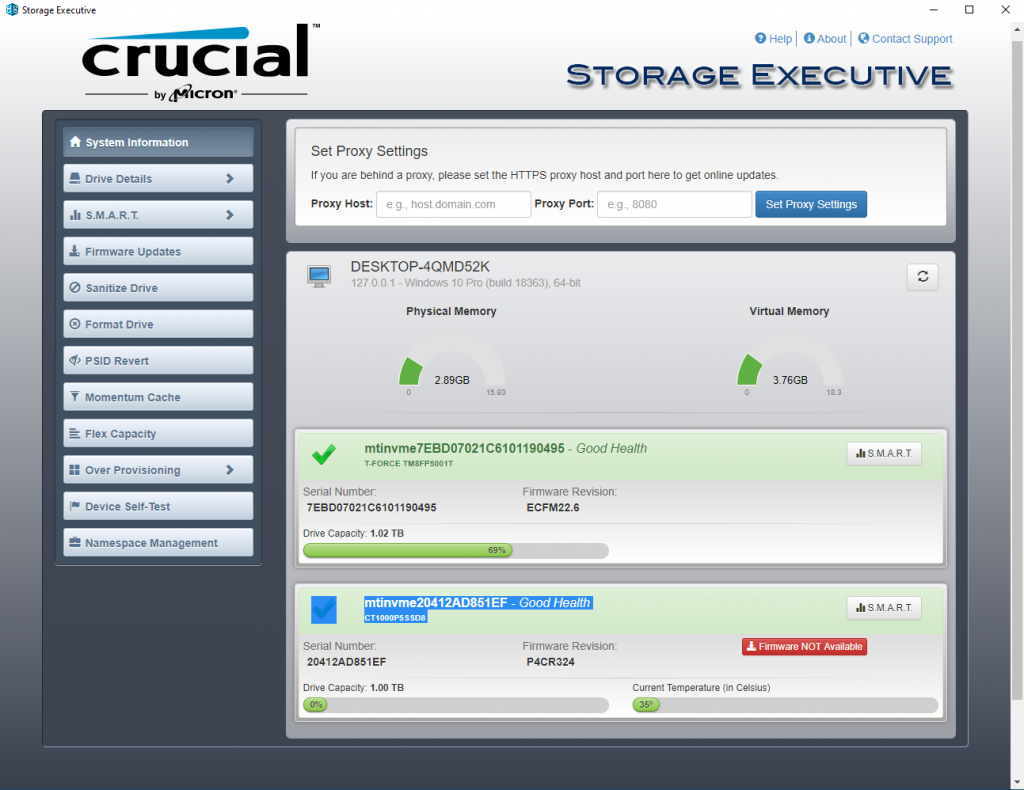

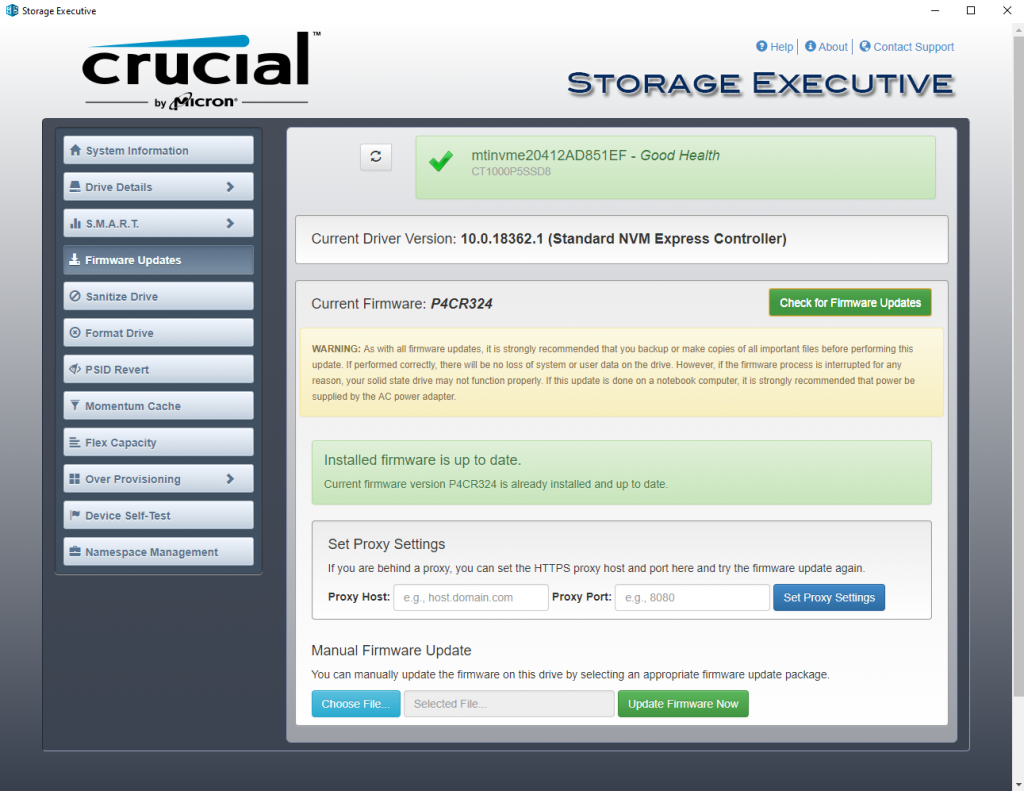
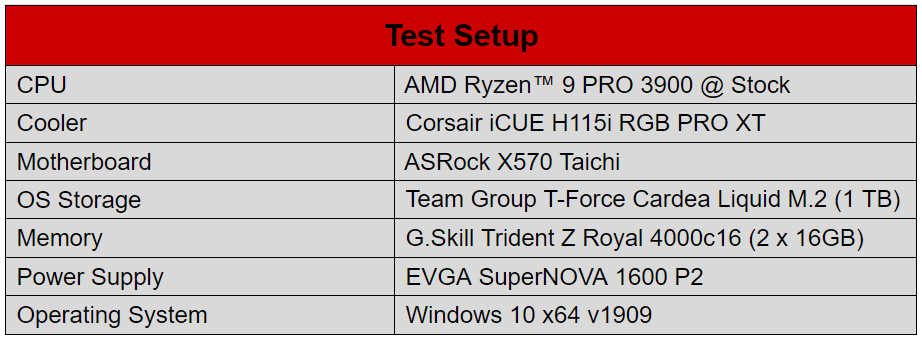
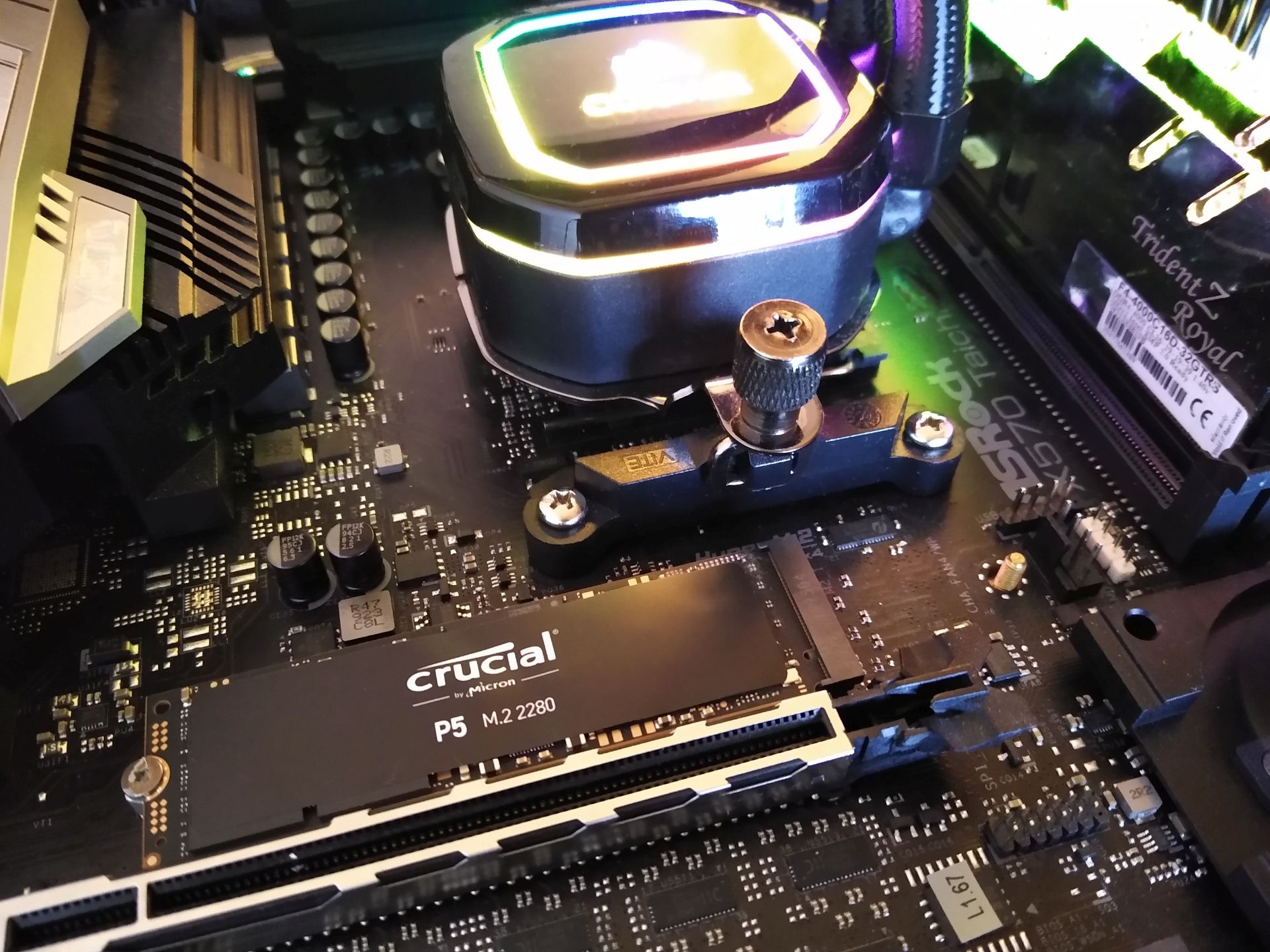
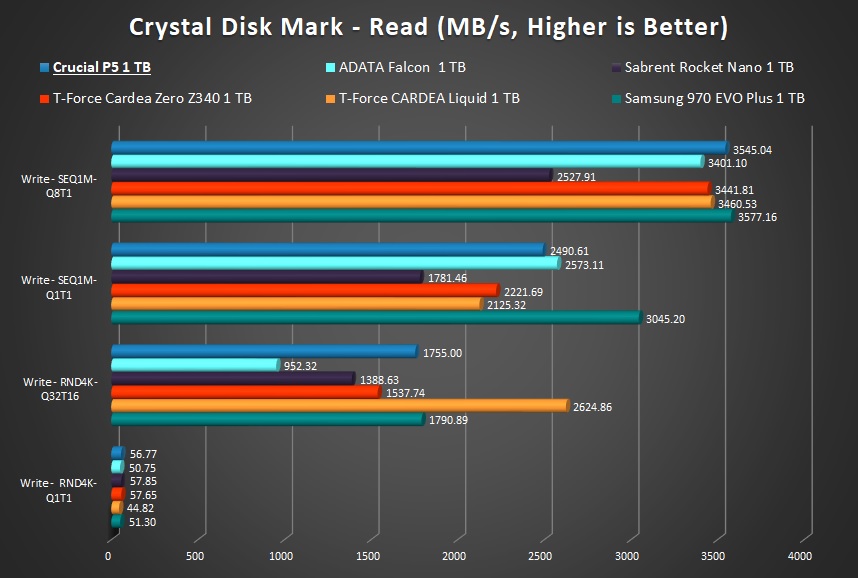
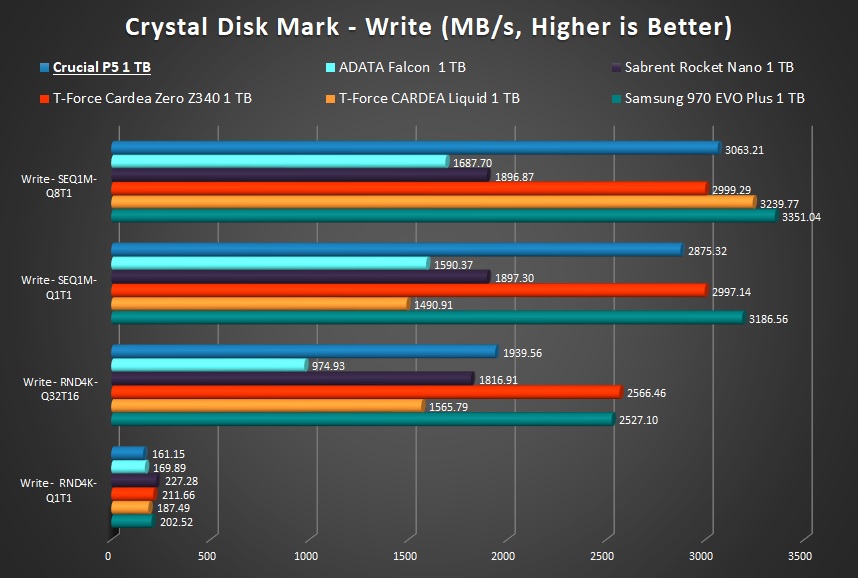
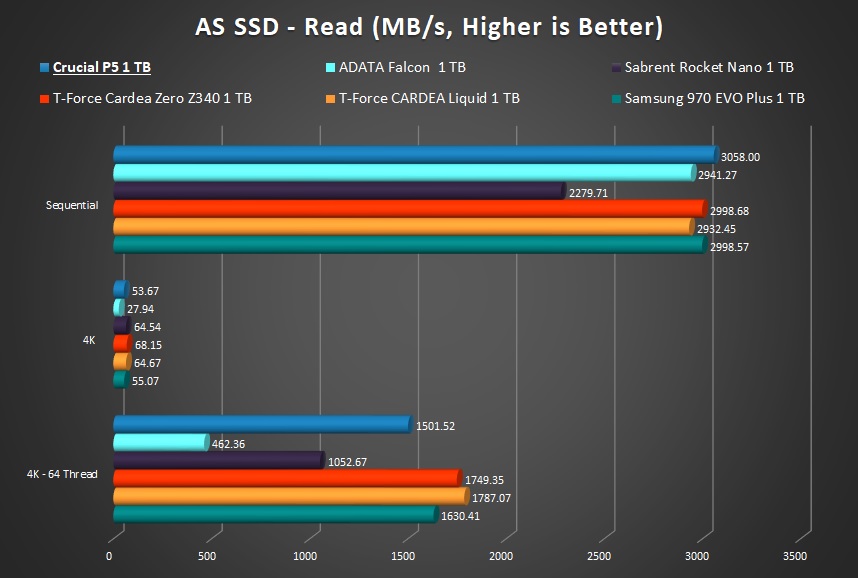
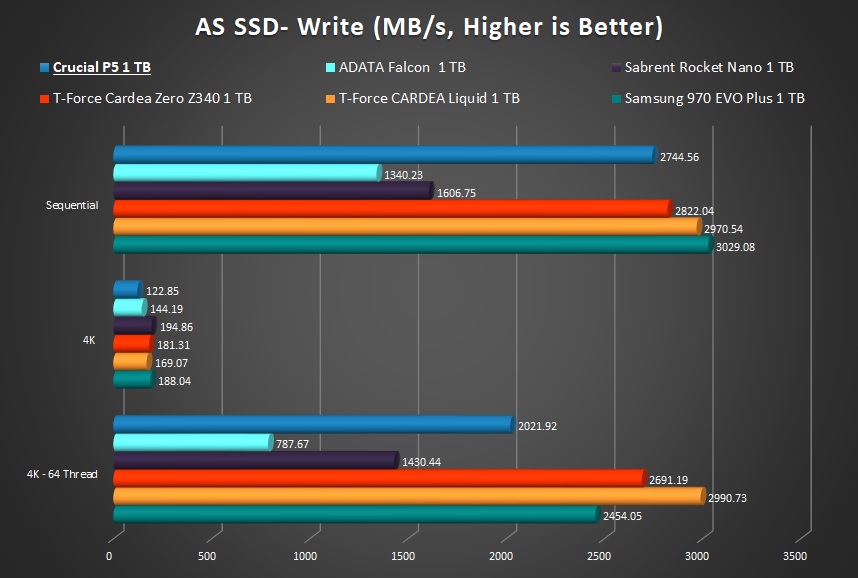
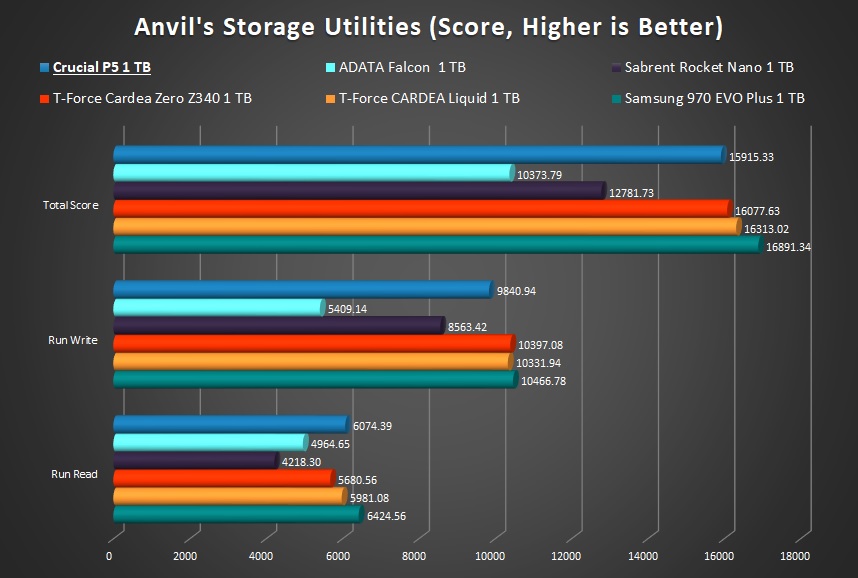
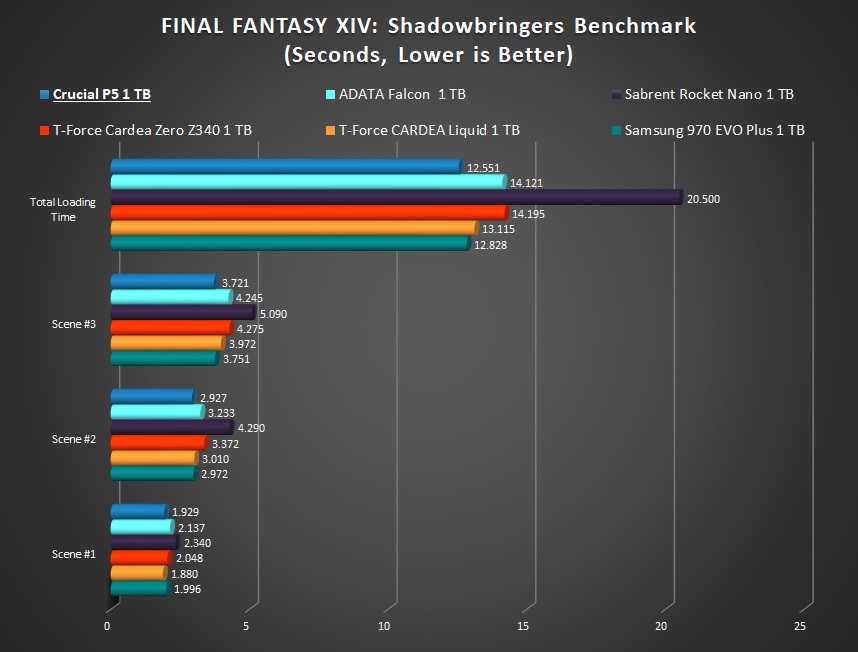
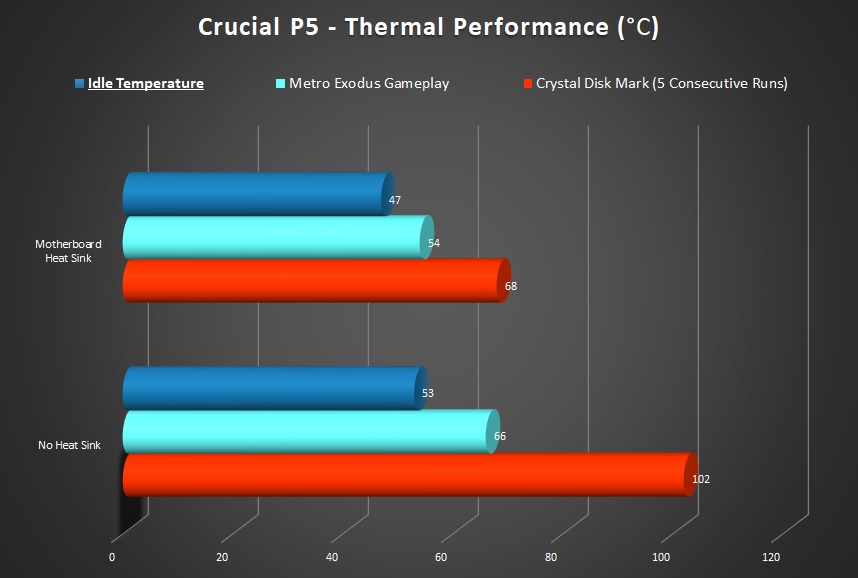

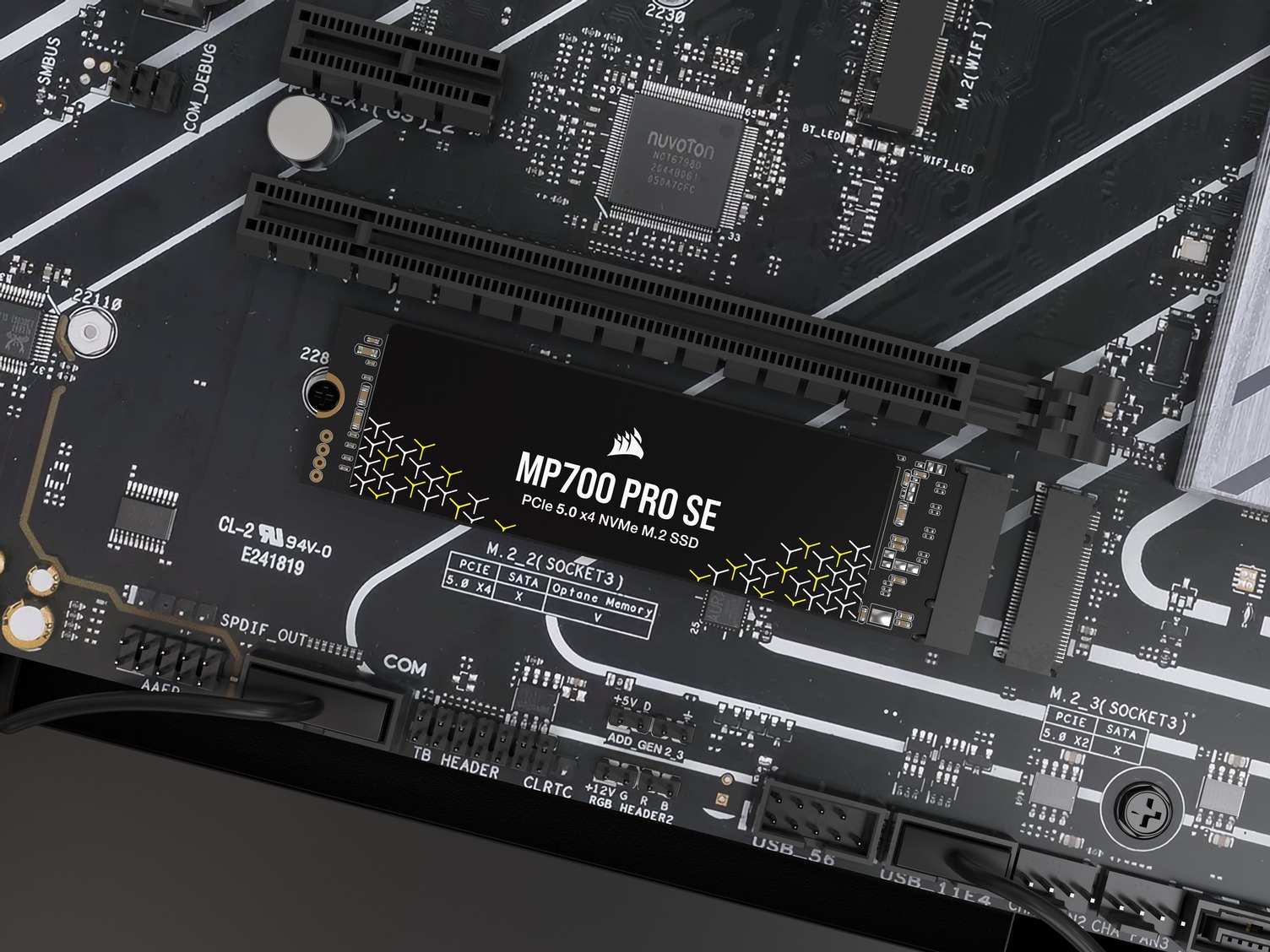
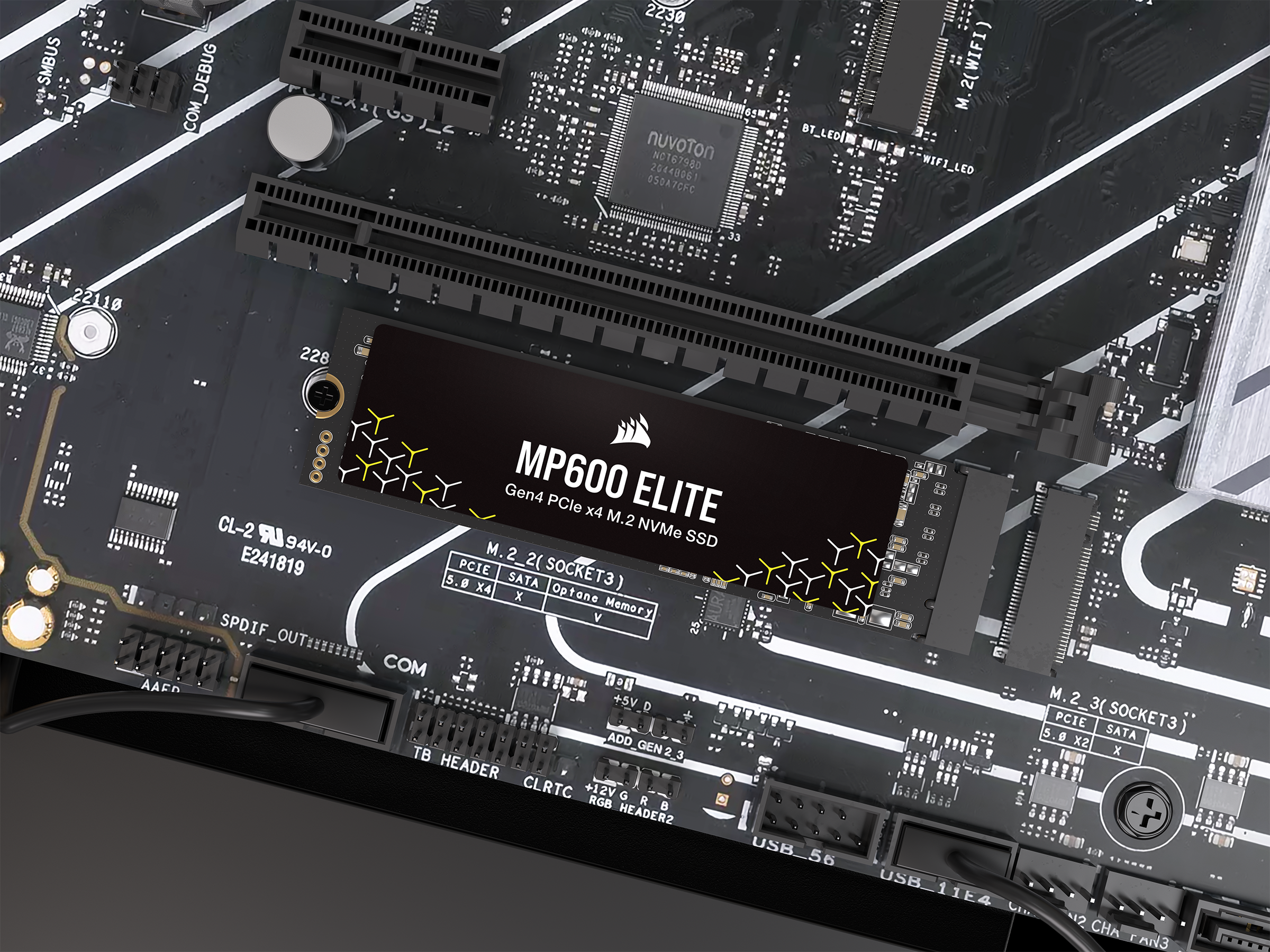
This Post Has 0 Comments