The Corsair RS MAX is a 30mm thick fan constructed of premium Liquid Crystal Polymer (LCP). If LCP technology sounds familiar, it is because some of the top case fan producers are using it, including one I purchased for comparison. The question to be answered by this review is whether the RS120 MAX is worth its price-performance premium. Let’s find out.
The rise in CPU performance gives way to increased heat output as CPU manufacturers push the silicon to new heights for performance and temperature both. The latest generation of Intel i9-10900K CPU are notorious for running hot under heavy load. To combat this, Cooler Master partnered with Intel to develop a subzero CPU cooling solution for mainstream applications. We managed to get a sample of this new cooler, so please join us in exploring this new technology.
Specifications
Cooler Master released the MasterLiquid ML360 Sub-Zero, which is a revolutionary new type of all-in-one cooler. Making use of Intel’s newly developed Cryo Cooling Technology, it leverages the power of Thermoelectric Cooling (TEC) to sustain sub-zero CPU temperatures at idle. The ML360 Sub-Zero is a collaborative product release from Cooler Master and Intel.
It shouldn’t come as a surprise that by making your CPU cooler, you can increase the overclocking headroom and achieve better performance in games and benchmarks. This product is targeted at power users, overclockers, and serious gamers who want to squeeze out every last bit of performance. As with all things in life, there’s a tradeoff, and with the ML360 that comes in the form of power usage and cost. The TEC device used to cool the CPU can consume upwards of 200W.
TEC units, or Peltier coolers as they are sometimes referred to, use voltage to create a temperature difference. The device has two sides, when current flows from one side to the other, there is a temperature differential. One side heats up as the other side cools down. The delta, or change in temperature is affected by many different variables, but the main factor is the cooling efficiency of the hot side. In this case, the ML360 Sub-Zero needs to cool about 200W of heat on the hot side, to maintain sub-zero CPU temperatures. For a more in depth over view of how TEC units function, we encourage you to read the Thermoelectric cooling article over at Wikipedia.
A Unique Waterblock Design
The ML360 Sub-Zero features a revolutionary new water block design. At the very top is the circuit board, which features built-in sensors for temperature and dew point to help minimize the effects of condensation. The circuit board also manages power delivery and switching for the TEC device. The AIO cold plate is massive and it cools a 52x52mm TEC unit, which in turn cools a very large piece of copper. The sensors are perhaps the most important feature to make this work. They communicate temperature and humidity conditions back to the system which turns the TEC element on and off based on cooling requirements.
The new technology and development doesn’t stop there, they’ve implemented a unique condensation barrier, which is a perfect world, creates a hermetically sealed environment preventing condensation from forming on sensitive circuits around the CPU. To round out this powerhouse cooler, they’ve added a 360 mm radiator, SF120R fans, and a very powerful standalone pump unit.
Check out Cooler Master’s website for additional info: MasterLiquid ML360 Sub-Zero
Advanced Features
- Specifically designed using Thermoelectric Unit (TEC) to cool your processor and create the conditions that allow it to achieve low core count over-clocking
- Designed with a simple user interface making it easy to understand and control the sub-ambient cooling potential. Low core count over-clocking.
- 2nd generation enhanced pump delivers higher liquid flow for exceptional heat removal.
- Powered by Intel Cryo Cooling Technology, a unique combination of hardware, software, and firmware designed to help unleash elite performance for gamers, overclockers, and content creators
Technical Specifications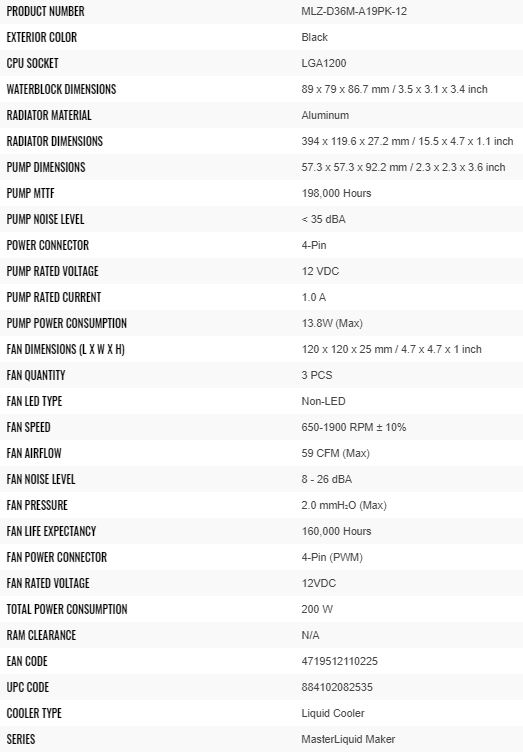
Additional Info: ML360 Sub-Zero Product Sheet
Packaging and Product Overview
Built with a 360 MM radiator, we know the packaging is going to be large, however, the ML360 Sub-Zero box is truly massive. The packaging is a box and sleeve design. The outer sleeve is printed with images of the cooler and useful specifications on the back. For an AIO, even one at the top end of the spectrum, this is about as good as we can expect for packaging.
Sliding off the outer sleeve and opening up the box we get a first glimpse of the cooler. Once out of the box the first impression it makes is the scale. Not only is it a large 360 mm radiator, but the water block is absolutely monstrous. Considering that the pump is externally mounted, the whole package is really out of scale compared to all other AIO’s we’ve seen. Opening up the box you instantly know this isn’t a normal AIO!
A closer look
The Cooler Master SF120R fans come pre-installed in an exhaust configuration. We found this to be an interesting choice and one we’re not likely to keep for long. In this configuration, all of the hot air inside the computer case is sent through the radiator, which can have a dramatic effect on cooling performance.
The top of the pump is a decorative piece of anodized aluminum. The top of the pump has the classic Cooler Master logo, but with no text inside. We found it a bit odd that they didn’t use the full logo we are accustomed to seeing. The rest of the pump body is plastic.
On the bottom of the water block unit is the condensation shroud. The shroud is predominantly plastic but the last 1/4″ of it is a soft rubber material. We presume the rubber material compresses as it touches the motherboard to create a sealed environment. This is one of the key features of this entire cooling product. The condensation shroud reduces the condensation that can form by eliminating airflow across the subzero elements.
Check out the picture gallery below to see more of the ML360 Sub-Zero. The pump design is very sturdy and composed of metal. It’s not a typical plastic pump body like you might expect on a product like this. It also includes a built-in bracket to mount the pump to a 120 mm fan location inside the case. Later on in the review, we’ll get to mounting and show you the suggested configuration from Cooler Master.
With the condensation shroud off, we can see a more detailed picture of the cooler. As you can see below, the part that interfaces with the CPU is a standalone large piece of copper. The copper cooling element has been glued to the TEC, which in turn has been glued to the AIO cold plate. The AIO is simply there to cool down the hot side of the TEC, while the cold side is applied to the CPU. There is no active cooling for the CPU other than the TEC.
Software
Back in the old days of TEC cooling, circa 2009, overclockers like myself would simply power up the TEC with +12 V and let it run at maximum capacity for its entire life. Aside from being wildly inefficient, it was also problematic for a number of other reasons. We are happy to report that those dark days are over, and Intel has developed a fully digital control method to manage the TEC power switching.
Aside from the actual hardware implementation, the second big part of this story is the software control. Intel developed the Cryo Cooling Technology, which is an intelligent control system to manage cold temperatures. There is a humidity sensor on board this device and Intel’s software platform reads the current humidity in the room and calculates the relative dew point in real-time.
If you’re looking for a better effective cooling solution to help you maximize desktop performance, look for new subambient coolers exclusively powered by Intel® Cryo Cooling Technology.2 These coolers are easy to use and work seamlessly with a wide range of leading desktop systems. Pair with an unlocked 10th Gen Intel® Core™ processor for an enhanced overclocking experience. –intel.com
Cooling Modes
The ML360 Sub-Zero has three primary modes of cooling, as dictated by Intel’s software. The different modes determine the TEC cold-side temperature.
- Standby: Every time you boot up your system, the cooler is running in standby mode. In this mode, the TEC is turned off and never turns on. In standby mode, there is no active cooling other than the AIO. With the AIO cold plate being so far away from the CPU, the cooling performance is exceptionally bad in standby mode. We ran one test of Cinebench R20 and the CPU hit 110°C and eventually throttled. With the CPU running at no serious tasks, the temperature stayed below 50°C. This mode should not be used except for minimal computer tasks.
- Cryo: This is where the magic happens. In this mode, the TEC is constantly being switched on and off in order to stay 1-2°C above the dew point. If the cold element of the cooler never falls below the dew point, then condensation simply cannot form. It does not matter what the CPU load is, the software constantly adjusts the TEC power so that the temperature never falls below the dew point. The Cryo mode is intended for 24/7 use and you can rest assured that there will be no issues with condensation. The power consumption in cryo mode averages around 35W, but for heavy loads, it can push up to the max of about 185W.
- Unregulated: The unregulated mode is for those individuals who want to take overclocking to the next level. In this mode, the TEC is running at maximum power 100% of the time and is never switched off. Depending on the ambient conditions, you can expect -10 to -14°C CPU idle temperature in unregulated mode. Cooler Master’s unique condensation shroud should keep the CPU socket area condensation-free, even in unregulated mode, but there’s no guarantee. The power consumption in unregulated mode is around 185W max.
Software download: Intel Cryo Cooling Technology
Diagnostics Test
Intel included a quick diagnostics test so you can verify that everything is connected and working properly. In our example, we had the cooler in standby mode, and running the automatic diagnostics test the temperature dropped from 30°C to 17°C in just a few seconds. That incredible cooling power doesn’t come without a hefty downside, as you can see it consumed 184W continuously when the TEC is turned on.
Intel Thermal Velocity Boost Overclocking
The Cooler Master ML360 is designed to take advantage of overclocking Intel® Thermal Velocity Boost (Intel® TVB)3, a feature that improves system stability by adjusting temperature and OC frequency depending on CPU workload. This new feature is available within Intel’s XTU software program and also within select motherboards.
Unlike the previous version of Thermal Velocity Boost, users can now fine-tune how it works. Each core can be set to run a specific max boost frequency and also be programmed to downclock at above a particular voltage. As you can see in our screenshot below, all of the cores are set to run at least 5.3 GHz boost. However, if 4 cores are active, and under 70°C then they can run at 55 GHz. Furthermore, if only two cores are being used, and under 70°C the CPU can boost up to 5.6 GHz. The ratio offset setting will downclock the CPU if temps climb above the threshold.
Software download: Intel XTU Software
The Build
Due to the way the ML360 Sub-Zero has been built, there is an optimal configuration for placing in your case. While you are not required to build it with this configuration, the hose lengths and orientation would make it challenging to install it any other way. The main cooling head requires one 8-pin PCIe power connector to power up the TEC unit and controller. We’ve installed the ML360 Sub-Zero in perhaps the most ideal case for this cooler, none other than Cooler Master’s Cosmos C700P Black Edition. We’ll publish a standalone review of this case in the future, but for now, we’ll show the build for testing.
We only ran into one issue during the whole build process, but it’s a very critical one. We had intended to use a kit of memory from Team Group, but we soon found out that the hoses interfered with the memory because the stock heat sink is too tall. In fact, most of our test memory was too tall for this cooler. The G.Skill Trident Z heat sink cleared with a few millimeters to spare. This is a very big concern for us and one that Cooler Master needs to address if they plan to revise this model at all. In terms of memory clearance, the limit is right around 45mm, any taller and it will interfere with the water tubes.
The second big concern is the pump noise. We appreciate that Cooler Master used a very powerful pump for this cooler, however, the noise level is a very big detractor. Even in an open-air environment, with no case to magnify its sound, it was still too loud for comfort. We measured 42dB at the pump.
For the first test, we left the radiator fans are in the original position, in exhaust mode. There are two 120mm intake fans in the front and one 120mm exhaust fan in the back. Here are the specific details of our test rig:
Thermal Results
We need to clarify that because this is a very different type of cooler, we are breaking from the traditional type of results like you’ve seen from us in the past. For the first phase of testing, we’d like to show you the temperature results at a given voltage. In the graphs below we left the CPU at completely stock frequency and adjusted the voltage for each test as specified. We ran the ML360 Sub-Zero through a variety of different CPU tasks to show you how it scales with temperature and load. Just to give you a comparison, we tested everything with a high-performance 240 mm AIO from Corsair.
The temperatures recorded here are the package temperature (max) after three consecutive runs with no cooldown period in between runs. In between each test phase, there was a cooldown period of 5 minutes. We are effectively reporting the worst-case scenario for each test.
Core i9-10900K – Auto Voltage
Core i9-10900K – 1.35 V Fixed
The results are very interesting and not exactly what we had expected to see. The biggest surprise is that under very heavy load conditions, the ML360 Sub-Zero simply was the same or worse than our Corsair H115i results. Cinebench R20 Multi-Thread was the most difficult test in our sequence, if we had tested with Prime95 or another AVX based stress program, then the results would have been even worse. For heavy loads, the TEC simply couldn’t react fast enough and the CPU temps kept climbing. The TEC cools down the large copper base, and that effectively cools the CPU, but for heavy workloads with a long duration, the 10900K proved to be too hot for this arrangement.
However, when it comes to single-thread, and lighter loads such as some games, the power of ML360 Sub-Zero is apparent. If you recall how TVB3 works, it becomes apparent that lower temperatures for single-thread loads can be extremely beneficial in allowing higher frequencies and thus more performance. However, with average multi-thread workloads such as games, and single-thread applications, the thermal results are impressive.
As we mentioned earlier, the original configuration for the fans is in exhaust mode. We wanted to see if there would be a difference in temperature with the fans flipped around to intake. Furthermore, just as a control, we tested the cooler in a completely open-air environment with no case at all. In all of our test configurations, there was no noticeable difference in the temperature. The reason for this, we theorize, is that the load duration of our tests is not long enough for the fan configuration to matter. If the TEC was consuming its max wattage for hours on end, then perhaps the can configuration results would have been different.
Performance Results
Now that we have an understanding of how the cooler works, we can optimize our overclocking to take advantage of the extra cooling potential. We’ll be putting the new TVB3 to the test to see how it performs. After countless hours of testing, we arrived at the following stable overclocking profiles. The profiles below are stable in all benchmarks.
Cinebench Benchmarks
Game Benchmarks
UL Benchmarks
In almost every case, Intel’s new TVB3 proved to be the best performance. We were able to utilize the cooling power and achieve higher overclocking profiles compared to all-core overclocking. Effectively, the new thermal velocity boost helps you maximize CPU performance.
All-Out Single Thread Benching
If we set aside all the fancy overclocking profiles and finely tuned daily overclocks, what can be accomplished? As we’ve seen above, this cooler doesn’t do well with heavily threaded workloads, so we’ll stick to a purely single-threaded workload. With high core voltage and limiting the total thread count down to just a few, we see some impressive results.
We were able to run the single thread benchmark pifast at 5900 MHz at just 1.45 V. We were able to set and run 6000 MHz with 1.50 V, but it was not stable enough to complete a full run of the benchmark.
Conclusion
Overall we’re pretty excited about the ML360 Sub-Zero. The theory is incredible, a mainstream cooling solution that can sustain sub-zero temperatures on modern processors. We’ve seen products like this in the past, but nothing built to such a high degree, and nothing that works as effectively as the ML360 Sub-Zero does. The build quality is excellent and we felt the overall fit and finish were great too. The all-black look makes for stealth looking and clean build. However, we would have liked to see some RGB options as many enthusiasts favor computer lighting these days. Additionally, we felt the memory height limitation is a huge drawback because at least half of our test memory was incompatible with this cooler. This is something we’d like to see addressed in future revisions.
From a thermal standpoint, we were a little surprised that it couldn’t maintain a 10900K under heavy and sustained load. Even in the unregulated mode, with the cooler drawing 180W, it performed about the same as a good-quality AIO for extremely heavy AVX workloads such as the Cinebench R20.. However, when the CPU wasn’t running incredibly taxing AVX workloads, the magic happened. For lightweight loads such as games, the temps were amazing and allowed for some serious overclocking. We really appreciate the cryo mode, because the temps never dropped below the dew point so we didn’t need to worry about condensation. The intelligent cryo mode and the condensation shroud really makes this cooler a home run for daily use.
The big selling point of this cooler is that it allows higher overclocks, for more efficiency. While our TVB3 profiles did beat our all-core ones, the margin of improvement was quite small. Even in FireStrike, where we saw the biggest improvement, the gain was still under 2%. Looking at the game results, the percent change between all-core and TVB is even smaller and effectively negligible. While it’s a very neat feature, it may be hard for some to justify extensive testing for a 2% or less performance increase. It’s also time intensive to use properly and finding the limit of each core in relation to temperature proved to be very challenging. We know this is a new feature so we’re excited to see where this new technology goes.
With a retail price of $350, it’s obviously not trying to compete with other AIO’s. Water chillers and other extreme cooling solutions can easily run over $500, so the price point seems reasonable to us considering all you get. This is an elite-level enthusiast type of product, so we feel the price can easily be justified for those looking squeeze extra performance out of their CPUs. If you’re a competitive overclocker, this product isn’t for you, but we would easily recommend this cooler for all the serious power users and hardcore gamers out there.
| Pro's | Con's |
|---|---|
| Mainstream sub-zero cooling option | Price |
| Condensation shroud to prevent/reduce condensation | Memory clearance |
| Smart software control to prevent the cooler from operating below dew point | Weak cooling capacity for high TDP CPUs running stressful workloads |
| Three operational modes | Power consumption up to and potentially over 180W |
A huge thanks to Cooler Master for providing us this review sample.

Want to discuss this product or give your views and feedback from your own usage? Discuss on the ExtremeHW Forums
Like our content? Please consider Donating to help us to continue our writing.
This Post Has 2 Comments
Leave a Reply
You must be logged in to post a comment.







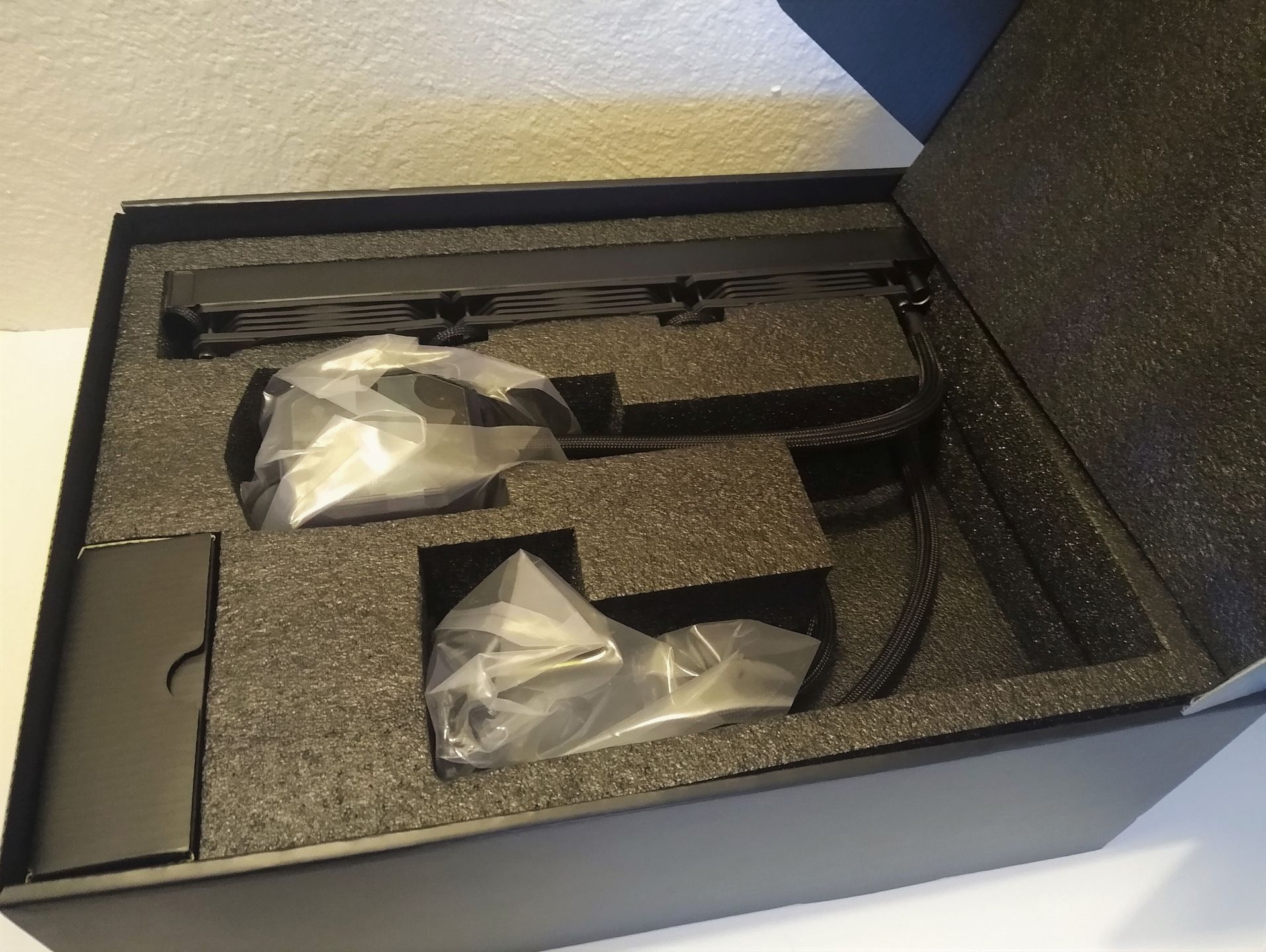












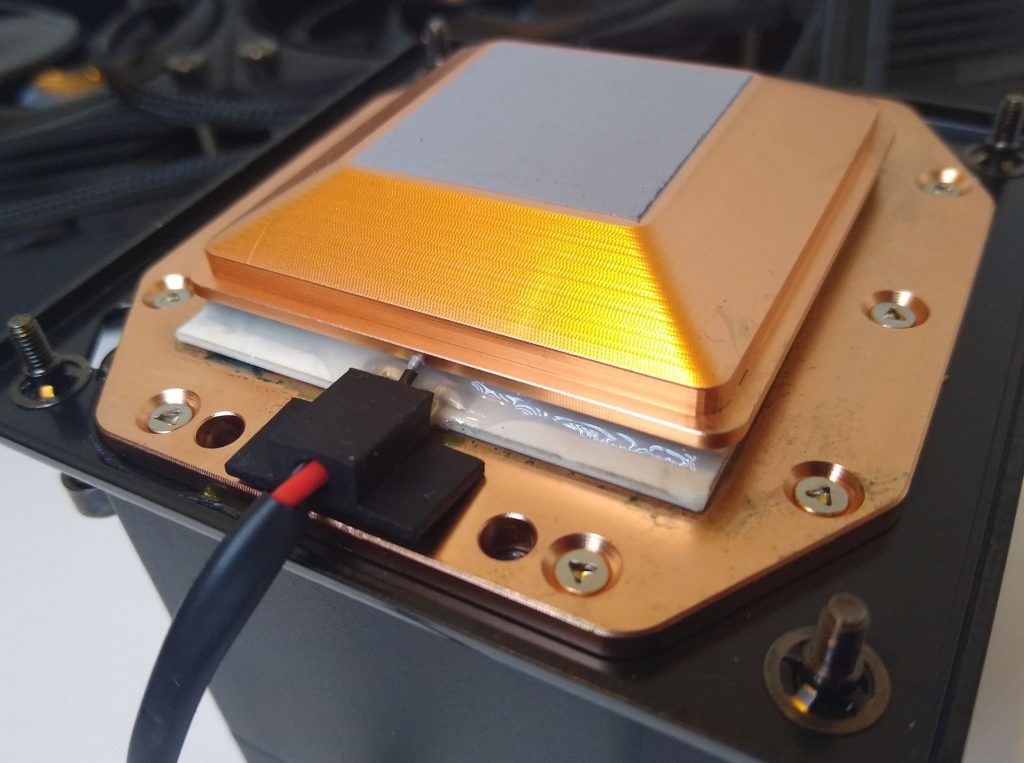
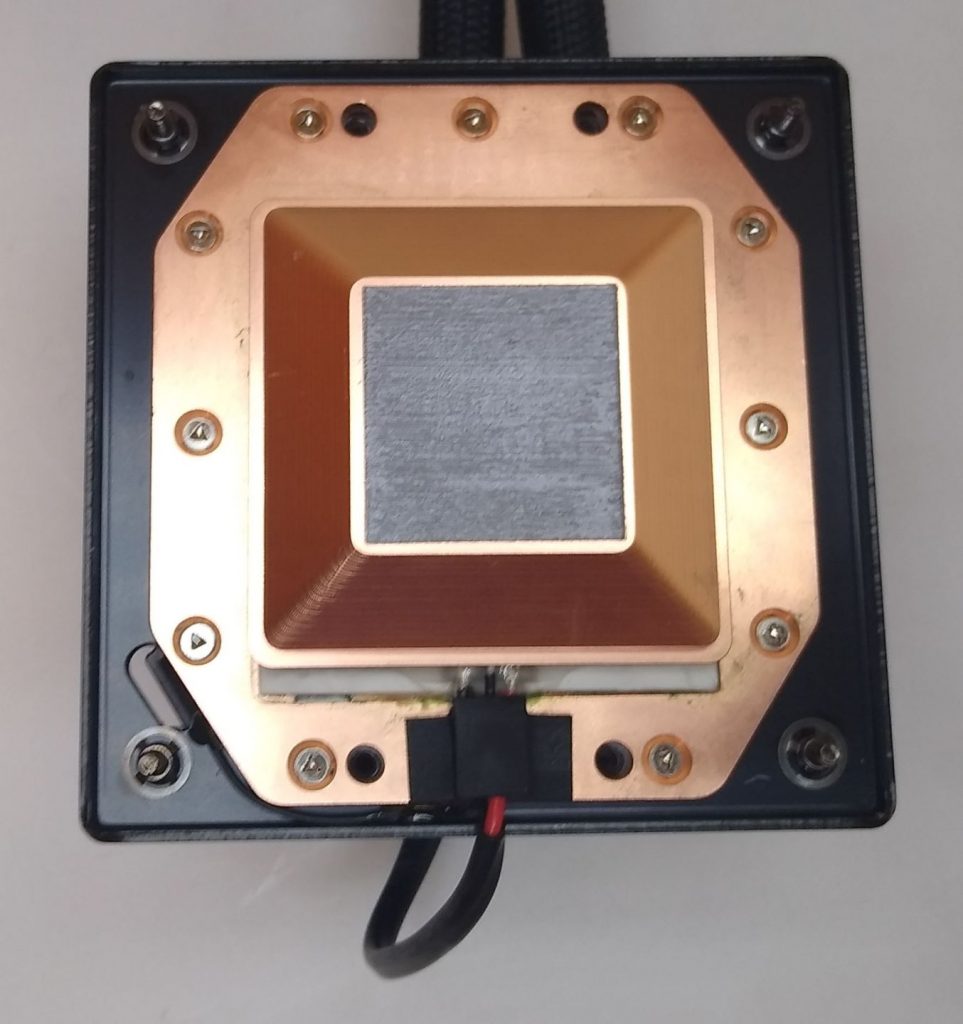





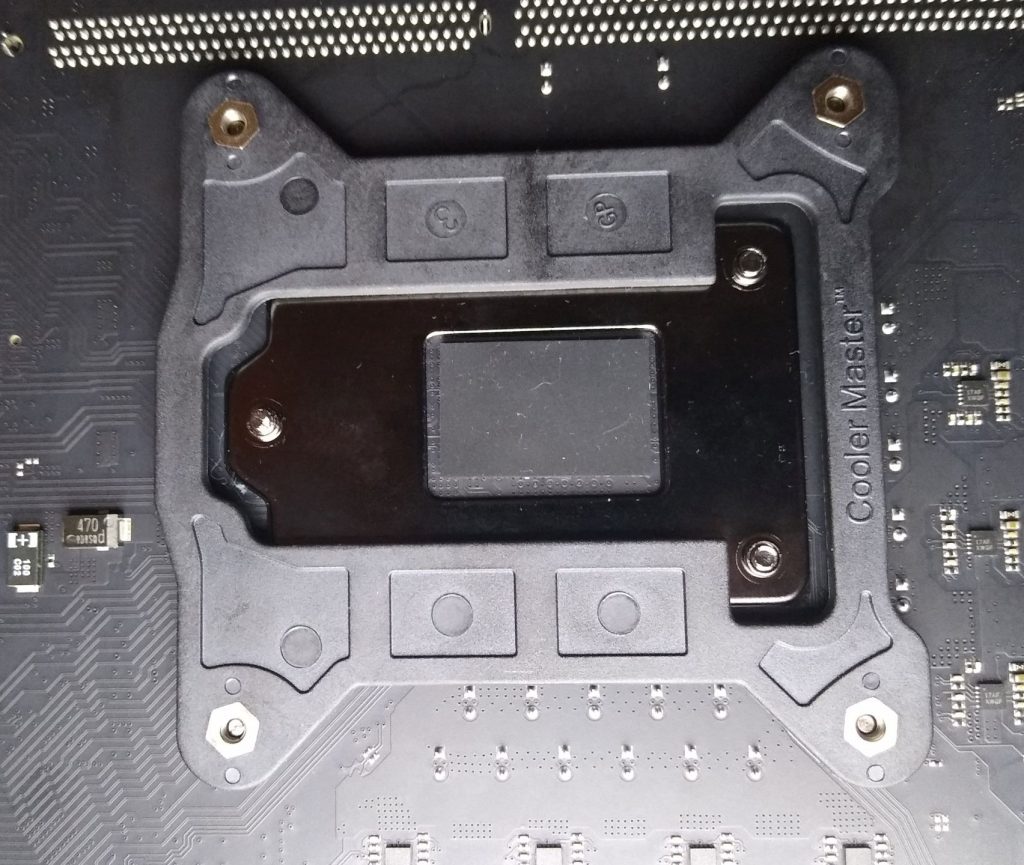




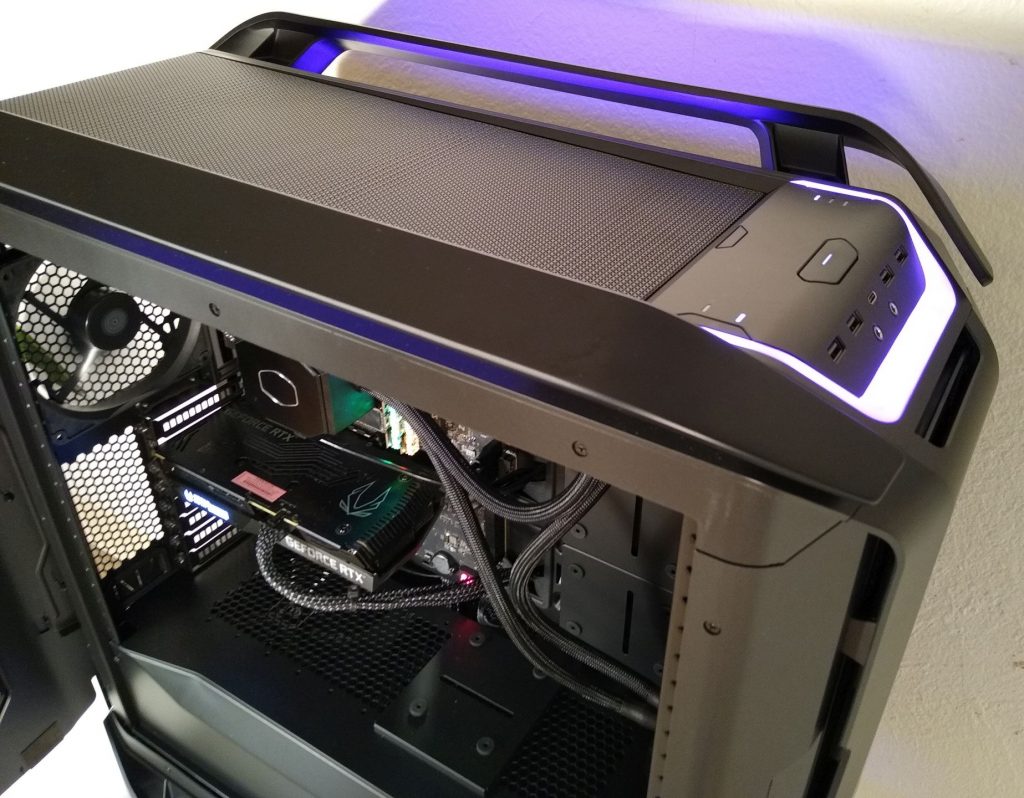
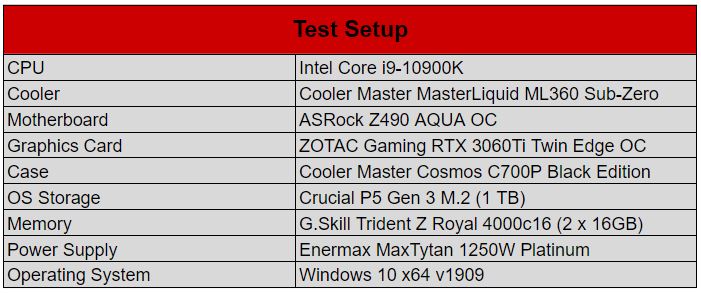










can you control the speed of the pump? and the fans?
Very nice post. I just stumbled upon your blog
and wished to say that I’ve truly enjoyed browsing your blog posts.
After all I will be subscribing to your feed and I hope you
write again very soon!