The discussion around All-In-One (AIO) CPU coolers versus custom loops will always be ongoing. However, recently there has been a lot of innovation in the AIO market by manufacturers to try to match the performance and customizability of custom loops. Corsair, not to be outdone by its competitors, is launching its next-generation AIO CPU cooler, the iCUE LINK Titan RX RGB. The Titan combines Corsair's latest advancements in cooling engine technology, replaceable pump caps, and iCUE LINK RX120 fans in hopes of being your next CPU cooler.
In addition to the Titan AIO, Corsair supplied me with three of its CapSwap modules. This review will examine the iCUE LINK LCD Screen, VRM Fan, and Pump Cap Groove modules. Is the Titan good enough to topple another AIO I've recently reviewed, the Cooler Master 360 Ion? Continue reading to find out.

Today I bring a new product from Cooler Master, based off their already extensive AIO range of products, the Cooler Master MasterLiquid ML240 Mirror on the surface looks to compliment any RGB enthusiast’s build, but how is it at cooling? Let’s see what it’s all about! The product includes their latest 3rd generation dual chamber pump to ensure good coolant flow consistently through the AIO. Cooler Master chose to go with a black colored product, which will fit stealthily in any build apart from the LEDs which will be visually pleasing for the RGB crowd. As with most AIOs the radiator material is made of aluminium while the block/pump cold plate is made from copper. The pump included in this product is made to last at least 70000 hours, which equates to about 8 years being on constantly 24/7, so needless to say that the pump will easily outlast the warranty period for this product. One bonus is that on top of that, the pump is very, very silent, you’ll have a hard time hearing even without any other fans in your build, so check which fan header you’ll be plugging it’s 3-pin connector and turn it up to 100% in BIOS to maximize this AIOs capability! Even at 100%, it should only draw about 0.2A (less than 2.5W!)
The 4-pin PWM fans are the new generation SickleFlow in 120mm format to fit the radiator, these are the traditional 25mm thickness fan. You get two of these naturally to fit the AIO’s radiator. Installing these is recommended in a push orientation to get the most performance out of them. These fans do not feature any LEDs. The SickleFlow 120 has a capability of pushing up to 62 CFM of air and a max static pressure of 2.5mmH₂O. The RPM range is way down at 650 RPM at 8dBA which is basically inaudible unless your ears are listening at a few millimetres from the fan, all the way to 1800 RPM which is still at a perfectly acceptable 27 dBA (RPM range has a ±5%, which is typical for most fans). Built to last 160000 hours means that you’ll never have to worry about these fans failing. At full PWM duty cycle these fans only pull 0.15A, which is just under 2 watts.
The radiator is what’s dubbed as 240mm, which means it can hold two 120mm radiators (2×120 = 240) and has dimensions of about 277mm long by 120mm wide by 27mm thick (10.9in x 4.7in x 1.1in), the other Masterliquid Mirror product variants include a 360mm (3×120) and a 280mm (140×2).
The whole product is made for TDPs up to 200W, which covers some of even the most demanding chips like Intel’s X299 processors on LGA 2066 socket, but would cater more to gamers than high frequency overclockers. It also features 2 year warranty, so if any manufacturer defect arises in that time span, Cooler Master has your back. This product comes equipped with mounting for lots of socket variations, including current generation AM4 from AMD, LGA 1200 and LGA 2066 from Intel, on top of this, it’s retro compatible with AM3(+), AM2(+), FM1-2(+), LGA 2011(-v3), LGA 115X(0, 1, 5 & 6) so even older sockets can benefit from this product.
Packaging
First off let’s start with packaging, in traditional Cooler Master fashion, we get a really bright purple box with colored printed graphics including all the details about this AIO, dimensions, box contents, socket compatibility and all sorts of other useful information (most of what I discussed above)
The AIO
Upon opening the box, we see see the very well package contents, which include the AIO itself (pump/block, radiator and hoses), two Sickleflow 120 fans (these are the new generation too!), mounting hardware for a great assortment of sockets and a ARGB controller in the event your motherboard doesn’t have this header and a 4-pin PWM splitter. Every mounting bracket sets are identified per socket, which gives you exactly the hardware needed to mount this AIO cooler to your CPU/motherboard. The packaging is very well done, so if any shipping damages occur, it would almost be on purpose as the type of pressed carboard is really sturdy. Cooler Master put a lot of effort in making this product as tool free as possible, the screws for the fans have thumb screw type heads, the pump/block has the same type of heads, the standoffs too. The only time you’ll need a phillips screwdriver is when mounting the appropriate bracket to the AIO pump/block (four screws). You will want to use the screwdriver here to ensure proper tightness so the AIO block is making good contact to the CPU IHS.
The SickleFlow 120 fans have a dark translucent blade, rubber vibration dampers on all four corners on both sides, they feel very sturdy. Printed on the sticker is the manufacturing date in black, barely visible, but tells us these are new model fans. The intake side of the fan has a rainbow chromatic fan sticker. Skipping on RGB enables this fan to put performance first, saving space in the hub, frame and blade array by not housing LEDs, which is something we see more and more, fans that measure 100mm in a 120mm frame, they often need to be louder to keep up with performance numbers or have reduced performance to keep up with noise levels. However for those wanting the RGB aesthetic, then the fans not having RGB is a missed trick here considering the pump has ARGB.
The pump cold plate is ground flat unlike some AIOs we see with machining marks, some air coolers too. Unlike some other AIOs, this one does not come with thermal paste pre-applied, so you’ll have to use the included high end thermal paste by Cooler Master. The flat surface of this AIO should enable great contact with the CPU.
The fin array on the radiator is dense, making use of these high static pressure fans to push (or pull or both) air through it. Cooler Master also has widened their channels as much as possible to create as much surface area for heat transfer as possible. Often radiators of less expensive AIOs will have a gap between the surface of where you mount the fans and where the fins/channels start, which can be considered wasted space. Cooler Master claims their channels are up to 15% larger than their competitors.
Now, I got my hands on a Cooler Master TD500 in white to showcase the Cooler Master ML240 Mirror and the Cooler Master V650 Gold V2 (White).
First, let me just say that after acquiring these, I can legit say they’re all great quality, if this speaks for Cooler Masters entire line-up, I can easily recommend right off the bat to dive in their product ecosystem for your new build, you won’t be disappointed.
Testing
I used a Xeon E5 2670 8 core CPU to be the candidate to test this CPU cooler. I mounted the CPU cooler on the front of the case as intake, in this way it becomes in a push/pull configuration because it is helped by the front ARGB fans from the Cooler Master TD500.
Performance wise with my platform, it did very good cooling wise. I used OCCT as my test, I set to large data set and the “Extreme” option checked and let it run for a whole hour. These are the results below. Max core was only a really low 45C with a package power of 110W for an entire hour of stress testing.
Conclusion
Bottom line is that I find it easy to say this is a must have cooler within it’s category, it checks all the boxes of a quality AIO cooler. Aesthetically it is very pleasing, even with the minimal RGB it is a breath of fresh air as it is not overly flashy. The build quality I found to be fantastic, no cut corners so far as I can see and this is clearly reflected in the cooling performance of this AIO as per our testing. At the time of writing, this product is an Amazon exclusive and is available for £117.
| Pro's | Con's |
|---|---|
| Excellent Value / Performance | Non-RGB fans |
| ARGB Pump top | |
| Great fan performance | |
| Great overall build quality | |
| Blends in well with other Cooler Master products |
I want to thank Cooler Master for sending over this sample for us to review.
Want to discuss this product or give your views and feedback from your own usage? Discuss on the ExtremeHW Forums
Like our content? Please consider Donating to help us to continue our writing.























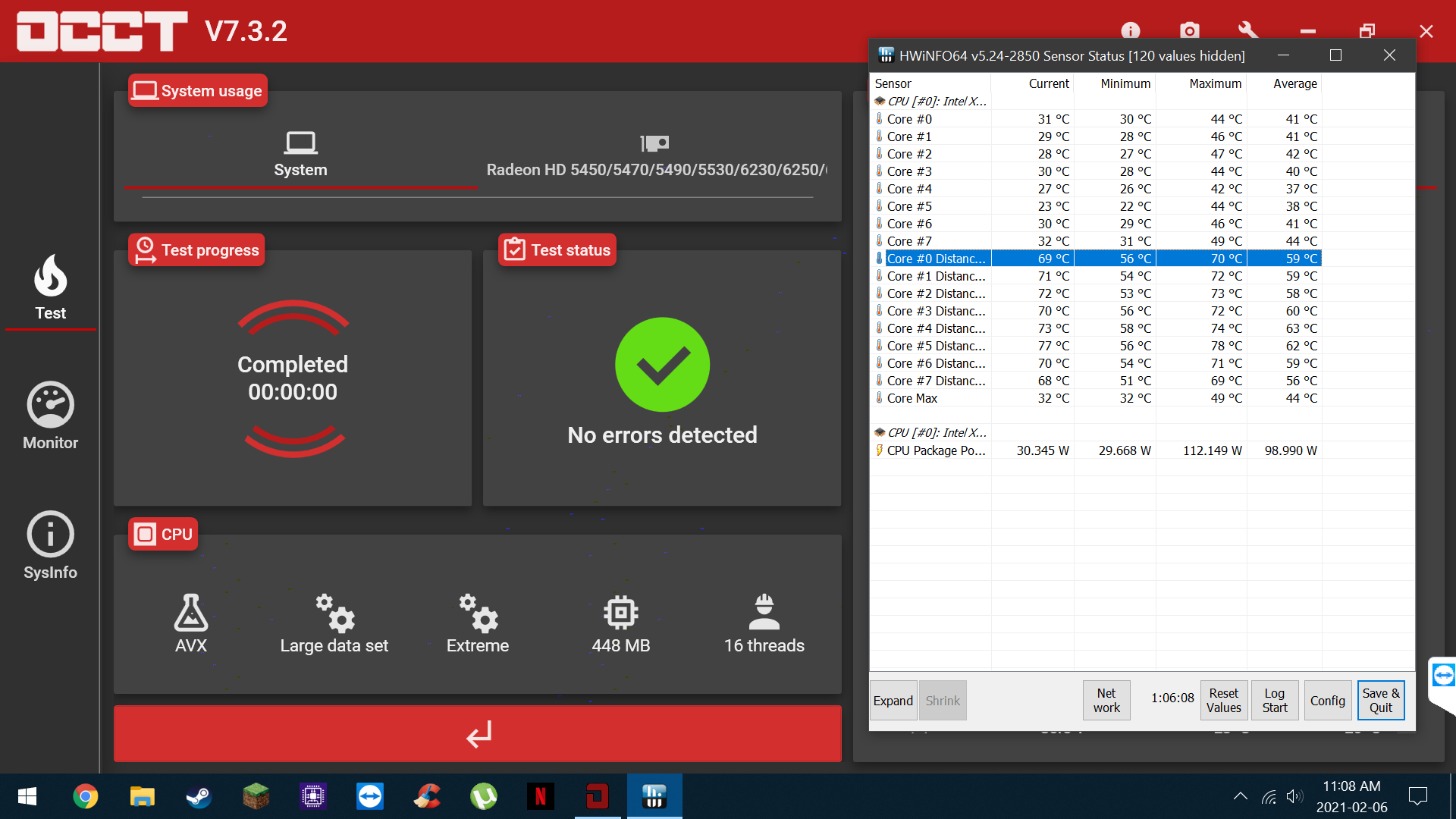
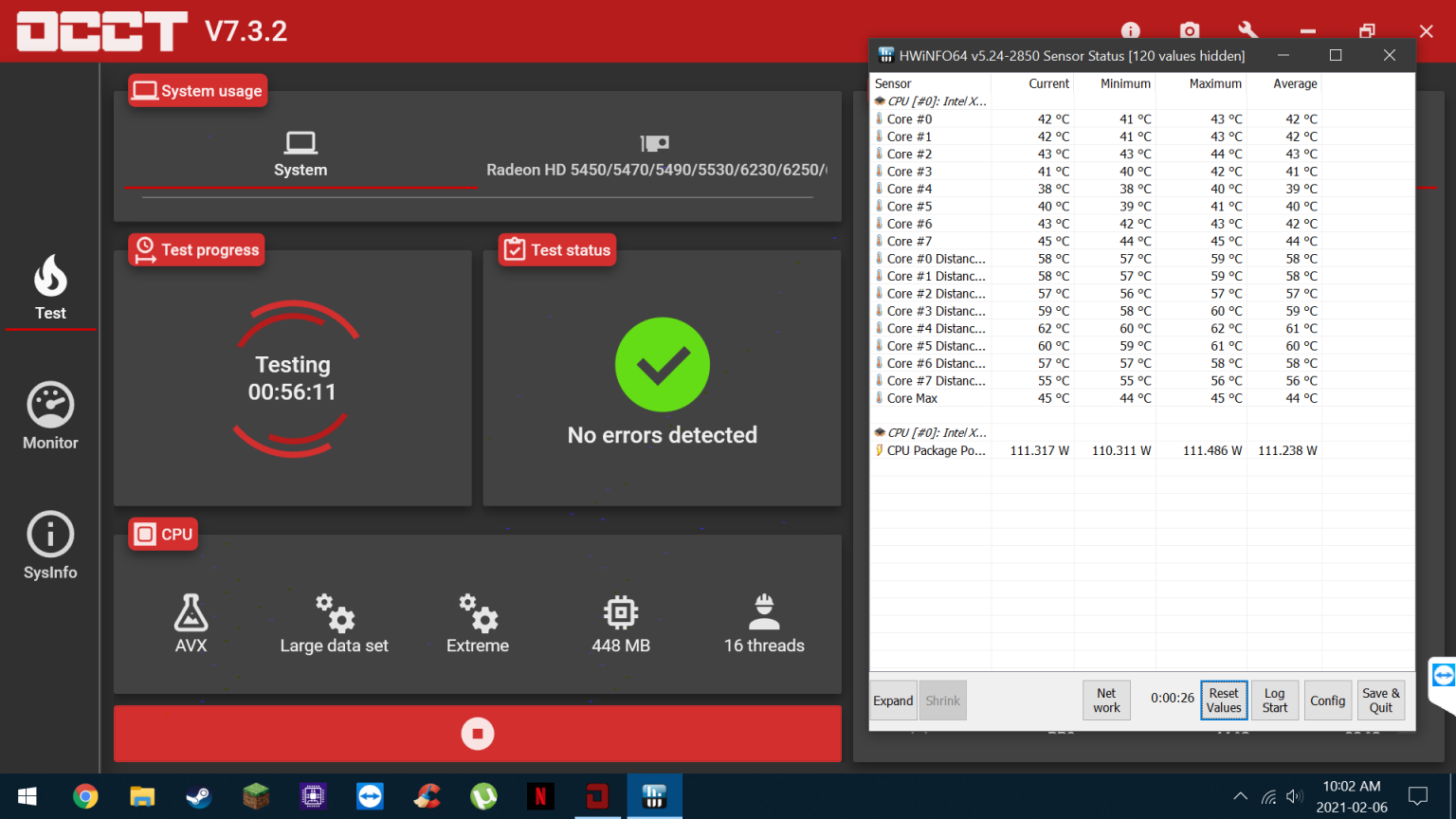




This Post Has 0 Comments