The discussion around All-In-One (AIO) CPU coolers versus custom loops will always be ongoing. However, recently there has been a lot of innovation in the AIO market by manufacturers to try to match the performance and customizability of custom loops. Corsair, not to be outdone by its competitors, is launching its next-generation AIO CPU cooler, the iCUE LINK Titan RX RGB. The Titan combines Corsair's latest advancements in cooling engine technology, replaceable pump caps, and iCUE LINK RX120 fans in hopes of being your next CPU cooler.
In addition to the Titan AIO, Corsair supplied me with three of its CapSwap modules. This review will examine the iCUE LINK LCD Screen, VRM Fan, and Pump Cap Groove modules. Is the Titan good enough to topple another AIO I've recently reviewed, the Cooler Master 360 Ion? Continue reading to find out.

Who better to design a great case fan than the innovative and forward-thinking case manufacturer InWin. InWin uses their R&D muscles to make spectacular showpiece cases that are the highlight of the show at Computex. So when they offer us to look at their astronomically nice looking ‘Saturn ASN120’ and ‘ASN140’ ARGB case fans, We said yes. They sent over a nice pack of 3×120 and 3×140 addressable RGB fan kits. The kits are a great way to get the best of the new features and technology these fans support. For someone as cable management challenged as I, this is a great opportunity. Let’s see how they fair.
InWin is a well known Taiwanese company and as such the datasheet they publish about their products we expect to be precise. This is the specification they post on their web:
They highlight:
- High Airflow, Air Pressure with Intelligent Cooling
- Modular Connector Design
- “Gorgeous” ARGB Lighting Effect
- “Stripe-Hype” rigid strips around the frame to shape the light
- Shockproof Runner Stands
- ARGB “One-Click” Controller PLUS fan controller
And Feature:
- High Airflow Case Fan
- Modular Connector Design
- ARGB Lighting Effect
- Included Controller allows Fans to Function without an ARGB M/B
- Intelligent PWM Cooling Design
Unboxing
Like all good internet reviews, we can start with the box. They have a dark background with black on most surfaces but a dark dark blue on the sides. The top and sides have the ‘Saturn ASN120’ and InWin brand and logo. The front has a striking picture of the fan, some box badges and a large X3 to remind it is a 3 pack. The back succinctly lists the features, contents, specifications, real image of the fan (front and back) and an image of the modular connector. This display of formatting and layout prowess shows how much attention to detail InWin puts into every aspect of user experience. And most importantly a QV code with a link to the user manual as it is online only as it should be. I will admit that I read the instructions but because I had to hunt them down it doesn’t count 😉
They are available in these handy 3 packs or as singles if needed. The fans are tucked in very tight as there are no wires attached. All the wires and one-click manual controller are well tucked in the top of the box with a bit of cardboard origami separating the 2 compartments. This is absolutely everything you would need to set up the fans in any case including if you don’t have an ARGB header on your motherboard.
Installation
These fans are designed to be extremely easy to install in groups with a minimum of wires. Because this is a full kit it holds everything you need to install the 3 fans in any location within 3 inches of the one before. This is where the daisy-chain design comes in. Only the first fan needs to be wired to the motherboard (or via the controller) and the rest simply link on to it. I can not find mention of a limit of how many can be linked but feel free to stuff the case full and let me know.
I will say now that I learned the hard way and I recommend following their instructions to layout and dry-fit the fans before screwing them in. They are easy to install, almost too easy, but it takes just a bit of planning to get them to line up.
This makes cable management almost a given. The next fan in line is connected to the one before with a short 3” cable. And then you hook up the next just down the chain. As long as you want your fans close together this is a super simple system. The first fan is hooked up to the controller or the ARGB header on your motherboard. Hooking up the controller is simple, once you follow the aforementioned QR code on the box. As you can see, I was able to fit all 6 fans I have from the front all the way to the back on a single chain. Fantastic!
Performance
The main test of a case fan is how will it move air vs sound. Sound can be subjective and does change based not just on speed but also restriction. The Saturn ASN120 and 140 have airflow optimization to provide flow with the least amount of sound possible. The rubber vibration dampeners also help keep down any excess vibration. In my subjective ear, these fans push the air with very little sound. The sound is also at a standard frequency that does not draw attention, even at a higher RPM. On my phone Dbl app it reads 55 right on the intake and 45 at head distance. This is just a bit louder than the 2 fans I had running before, but now there are 5 (plus the back fan). For a significant increase in air volume, there is a tiny increase in loudness and no increase in noise . It’s a deeper “wooshing” sound that is not unpleasant and does not penetrate even simple headphones, but it does add up with so many fans.
120 Speed Mode PWM 500~1800 RPM
Air Flow 77.17 CFM
Air Pressure 3.12mm/ H2O
Noise Level 35 dB(A)
140 Speed Mode PWM 500~1400 RPM
Air Flow 93.97 CFM
Air Pressure 1.73mm/ H2O
Noise Level 36 dB(A)
Fan static pressure is measured using a manometer (a pressure gauge) and a hose or tube and a static pressure tip. These numbers are a bit hard to read and there is some discussion as to if they are the right numbers to focus on as a reviewer as they are picked to show the fans in the best light. After thinking about the issue, they do tell us what we need to know. Remember static pressure is measured in mmH20 at no airflow (and is how much the fan can lift with its full power) and airflow is in the volume of air (m3/h) at no restriction. This means that as soon as the fan is installed the performance will be a different amount. This actual amount is measured as a P/Q curve. The general conclusion I can draw from looking at P/Q curves is they are not as variable as people worry about. In general the more static pressure the less airflow at the same RPM and sound level.
So, looking at the 2 fans here, the 140 will move more air and the 120 will deal with obstructions a little bit better. The 120mm fans that came in my case have these specifications:
Speed 1650 RPM
Sound Level 30 dBA
Static Pressure 1.1 mm-H2O
Fan Airflow 63.47 CFM
Numbers say they will be almost equal to the test 120’s but not able to turn up as fast or loud. They are better at moving air than pushing and don’t like restrictions. The famously brown & beige 140 fans I have on my cooler have these specifications:
Rotational speed (+/- 10%) 1200 RPM
Airflow 115.5 m³/h (67.9 CFM converted)
Acoustical noise 19.2 dB(A)
Static pressure 1.51 mm H₂O
Making them ideal for a CPU cooler, especially one as non-restrictive as this, but not as good as a case fan or a radiator fan.
So what does all that tell us about these fans? Glad you asked my astute reader. The 120 is a great fan in slightly tighter cases and the 140 would do a bit better in open cases with very little restriction. I will put them in the front of my case with nothing behind and a lot of open grill and mesh in the front, a very breezy case.
Another main function of these fans is the looks. As long as you do not pathologically hate RGB, these fans are spectacular. I am not a big fan of RGB (pun intended) but these are showstoppers. The whole ring of the fan is clear and glows and this is highlighted and accentuated by the stripes that “showcase the beauty” of the fans as the light bleeds through. It makes a jewelled rippled pattern in the light that is both elegant and showy at the same time.
The video below shows the lighting in the “real world” of my case with actual sound at the actual distance my head is usually distant from the case and a decibel reading on the phone. This comes with all the caveats so think of it as just a hint of what it could sound like in your system. While I forgot to video the sound meter, it is 55dB right on the intake and 45dB at head distance, about that of a private office or quiet room.
Price and Availability
At the time of writing this article they are available at the InWin store for EU customers at 34.99€ or 37.99€ for the 140s. (Price seems to have gone up to 41.99€)
That is about $45 / $55 in the USA and about $50 in Canada, but no Canadian shipping, sorry. Also, they are available in all the usual places in singles or these 3 packs. 3 seem like a great deal with the controller.
Conclusion
The question always comes down to a yes or no on add to cart. The short answer is yes. If you wanted a short answer then see our summary summary:
- Great looking ARGB combined with just great looks
- Amazing cable management with the daisy chain
- Great airflow and sound optimization
- Finally, they put the manual online only
I rate it a MUST HAVE!
| Pro's | Con's |
|---|---|
| Absolutely stunning. | aRGB not for all |
| Great performance. | No setting for RGB to be disabled upon start-up meaning RGB will automatically come on at all times. |
| Value in 3x Kit for non aRGB motherboards. | |
| Cable management via linking fans! |
Big thanks to InWin for supplying us these review samples.

Want to discuss this product or give your views and feedback from your own usage? Discuss on the ExtremeHW Forums
Like our content? Please consider Donating to help us to continue our writing.








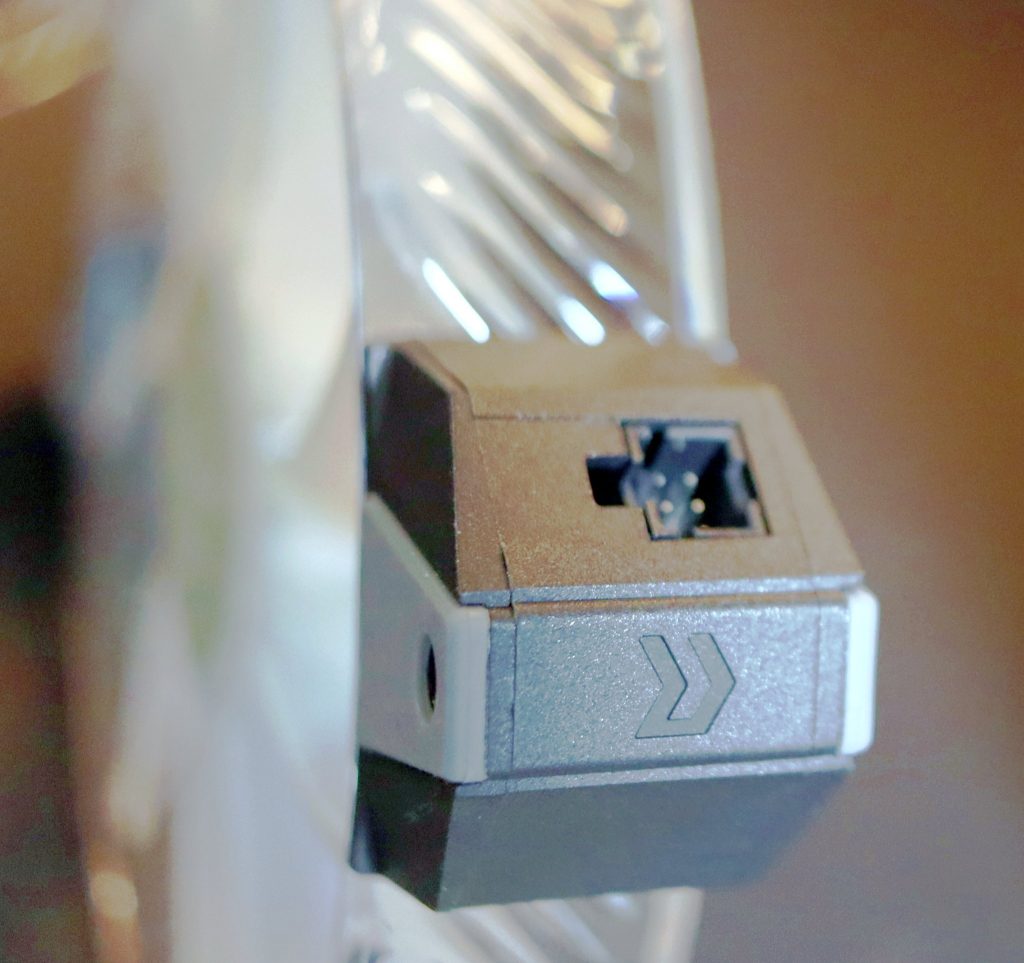



















This Post Has 0 Comments