The discussion around All-In-One (AIO) CPU coolers versus custom loops will always be ongoing. However, recently there has been a lot of innovation in the AIO market by manufacturers to try to match the performance and customizability of custom loops. Corsair, not to be outdone by its competitors, is launching its next-generation AIO CPU cooler, the iCUE LINK Titan RX RGB. The Titan combines Corsair's latest advancements in cooling engine technology, replaceable pump caps, and iCUE LINK RX120 fans in hopes of being your next CPU cooler.
In addition to the Titan AIO, Corsair supplied me with three of its CapSwap modules. This review will examine the iCUE LINK LCD Screen, VRM Fan, and Pump Cap Groove modules. Is the Titan good enough to topple another AIO I've recently reviewed, the Cooler Master 360 Ion? Continue reading to find out.

Hey fellow enthusiasts, I am Ryan aka bluedevil. Thanks for stopping by. Yep, I finally have made the switch over to Extreme Hardware, so you will be seeing a lot more of this beautiful face. Today what I have is the Creative SXFI GC7, a desktop audio interface with Creative’s Super XFi baked right in. External audio solutions are growing in popularity due to ease of use as well as cross compatibility with platforms other than just PC. Join me to see what I find out about the Creative GC7. Feel free to watch the YouTube review below, or you can skip below to read our written version of the review.
Don’t forget to like and subscribe to the ExtremeHW YouTube Channel and be sure to check back often for more content.
Audio interfaces are not a completely new concept, but ones that surely make it less difficult to do something that’s frequently cumbersome, are few and a long way off. So Creative set out to make an audio interface that’s easy to use on the fly. Creative has made some DAC/AMP combos that get within striking distance, like the Sound Blaster X3 (holds up the X3). Where the X3 falls short is quick changes which you would do in game. The X3 nonetheless has the ability to do the same as the GC7, however it’s easier to do with the GC7.
The format of the Sound Blaster GC7 is an uncomplicated, simple design, with a completely mixer-like appearance. Having 3 dials, the left used for volume, the right for proper for game voice blend control, the middle dial for the EFX Control Panel for individualized customization, which has a red LED display. Other buttons consist of the C1 through C4 buttons, which are programmable for definitely anything whether it would be to change your lighting or change cameras if you have multiple setup.
Let’s also take a moment to look at the specifications, system requirements and package contents.
On the right is a mic mute button, handy for those loud freaking peeps that interrupt your streams. In the front of the GC7, there are four indicator lights, telling you which device you’re controlling, allowing for very speedy adjustments at the same time while in game. Just under the mic mute button, is a mic and headphone input.
On the back of GC7, we see the line output, mobile line input, high and low gain, optical input and output, USB Type-C input, physical device switch and on/off switch. The angle method makes it easier for users to quickly customize the game. So sets the GC7 apart from many of Creative’s other Super XFi products? The integration of Battle Mode and Scout Mode allows users to hear things that they haven’t heard before, netting them an advantage. Almost feels like cheating. But it’s not. 😀
Other features of GC7 include dual DSP for clearer and more powerful sound, 5.1 and 7.1 headset support. And how could I forget? The GC7 includes Super XFI, in short, it changes the rules of the first-person shooter game. Think about the positional audio in each headset. I will provide a link in the description below to explain Super XFi in more detail.
Therefore, configuring the GC7 is a breeze. Connect the USB Type-C cable to the back of any PC, plug in my favorite headset, press the power button, and that’s it. The GC7 even has a USB-C to USB-A, which includes an optical cable and a 3.5 mm auxiliary input cable.
For the full experience, download the Creative app for more control and customization. The Creative application allows you to control all aspects of GC7 and check the firmware. Update and restore factory settings. GC7 will even run on Mac, Nintendo Switch and PS 4 and 5 via optical output. Obviously I used my gaming PC. PCMR 4 life.
Download the GC7 control centre.
The GC7 is able to playback 24-bit audio in high resolution at a sampling rate of 192 kHz and record from all its inputs, so in my opinion there will be no loss of sound quality. The equalizer or the sound curve will change according to the game or the type of music. If additional tuning is required, the acoustic engine allows it. Personally, I like to add a bit more bass and treble.
Finally, Creative seems to be adopting X3 and making it better and more suitable for streamers seeking real-time audio adjustments. And Creative does exactly that. The GC7 is priced at US$169.99, which is about US$30 more expensive than the X3, but for the added features, I think it’s worth it and as such I can certainly recommend the Creative GC7. Okay guys, this is my look at the Creative Sound Blaster GC7.
I will see you in the next one. Thanks to Creative for sending over the sample for Extreme Hardware to take a look at.
| Pro's | Con's |
|---|---|
| Excellent Feature Set. | 5.1 and 7.1 support is only via Virtualization. |
| Easy to use Mixer like design. | To use Super XFi profiles, both the Creative and Super XFI apps have to be installed. |
| Powerful DSPs, can drive most headphones effectively. |

Want to discuss this product or give your views and feedback from your own usage? Discuss on the ExtremeHW Forums
Like our content? Please consider Donating to help us to continue our writing.






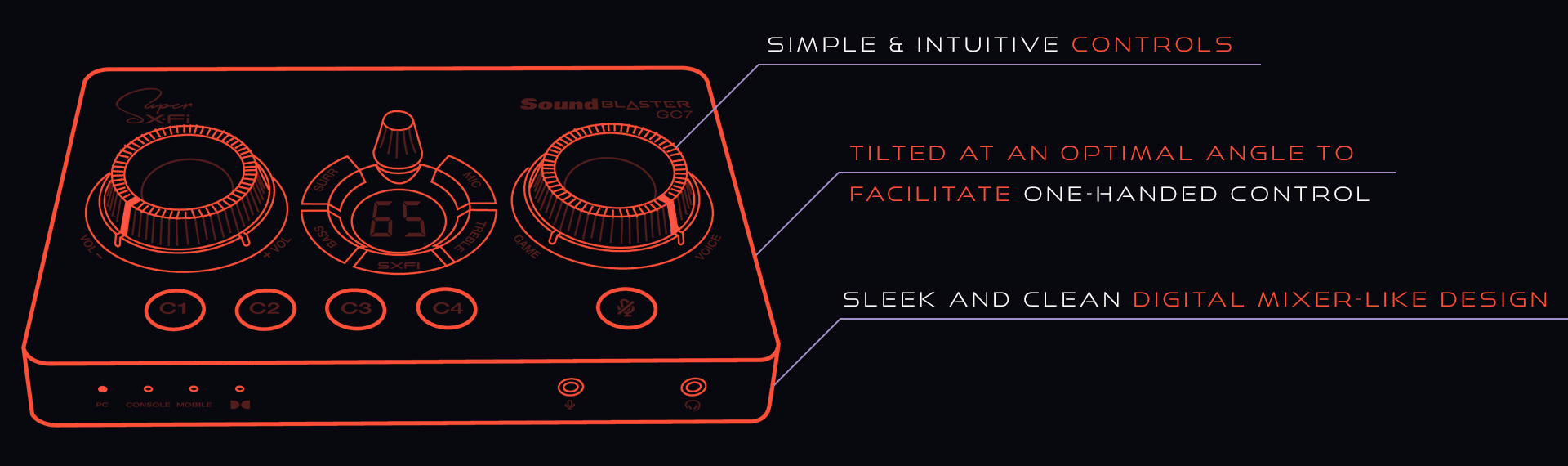



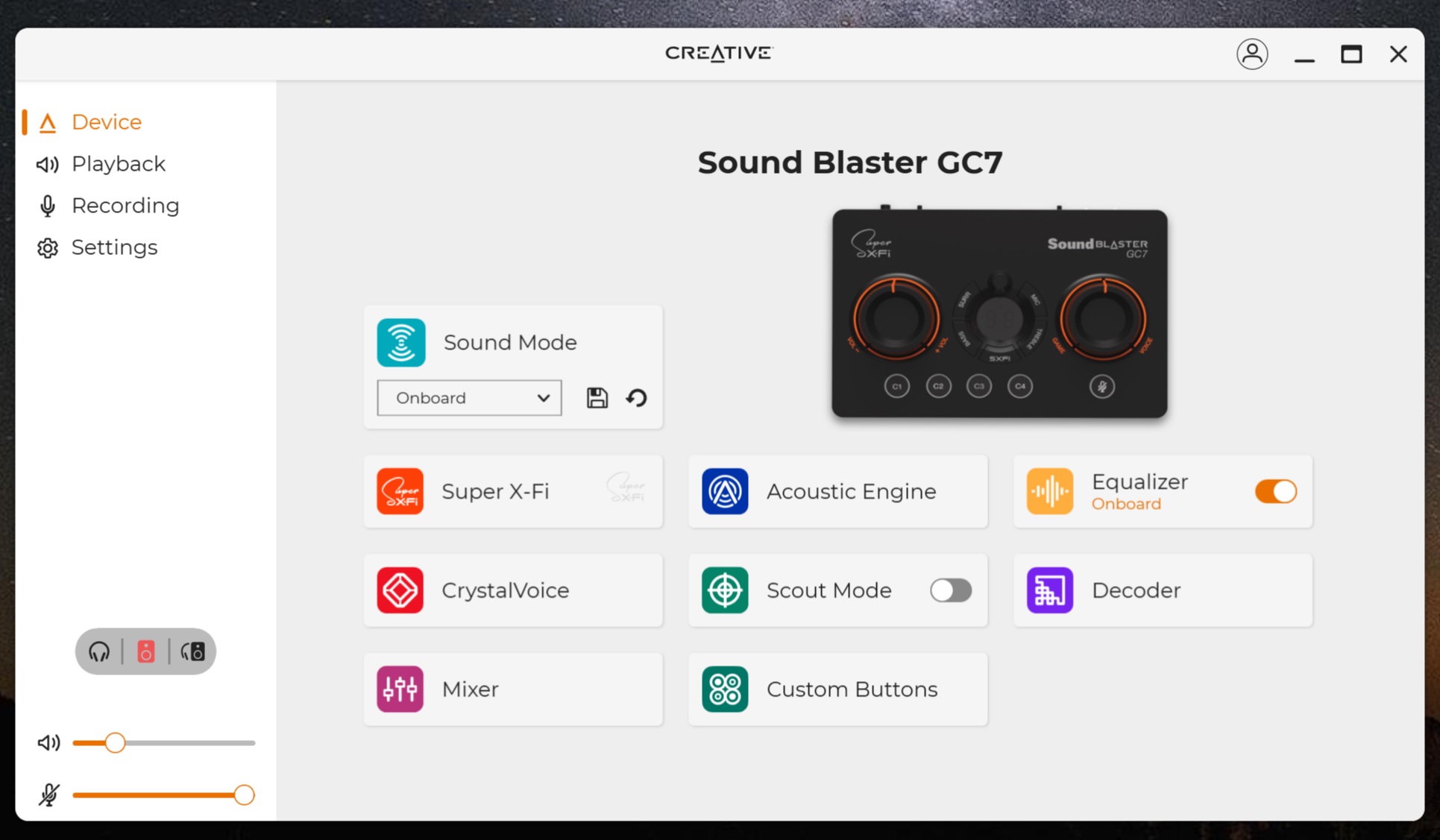



This Post Has 0 Comments