The discussion around All-In-One (AIO) CPU coolers versus custom loops will always be ongoing. However, recently there has been a lot of innovation in the AIO market by manufacturers to try to match the performance and customizability of custom loops. Corsair, not to be outdone by its competitors, is launching its next-generation AIO CPU cooler, the iCUE LINK Titan RX RGB. The Titan combines Corsair's latest advancements in cooling engine technology, replaceable pump caps, and iCUE LINK RX120 fans in hopes of being your next CPU cooler.
In addition to the Titan AIO, Corsair supplied me with three of its CapSwap modules. This review will examine the iCUE LINK LCD Screen, VRM Fan, and Pump Cap Groove modules. Is the Titan good enough to topple another AIO I've recently reviewed, the Cooler Master 360 Ion? Continue reading to find out.

Getting a graphics card in the current market is an advantageous task. Your left combatting price vs performance providing you can even find the stock. With the launch of the Nvidia Ti series of GPUs, Nvidia did the unthinkable and decided to profit first hand with the launch of the 3080 Ti. Now comes another launch day with the 3070 Ti masked as a budget contender.
The problem with the Ti series, in general, is the value at which gains are measured. The other major dilemma is product availability and what the actual retail price is. Even at MSRP for the 3070 Ti, I’m still left wondering why Nvidia decided to launch these products because their performance delta is inconsequential.
Today, I will be reviewing the Zotac 3070 Ti AMP Holoblack. This card is based on Nvidia’s “Ampere” product family and is particularly close to the RTX 3070 and RTX 3080. If you take away all the negative press surrounding video cards and the stock was available, this card does offer some interesting features that will make it stand out against Nvidia’s reference design.
Improvements/Features/Specifications
I usually like to focus on price towards the end of the review but “The cats out of the bag”. Provided you can find one at MSRP it should be $600.00. The real price on the street is $1350 (Inflated) for this Zotac model. The reference 3070 Ti is $1300 (Inflated). There is about a $50 price premium here. Given you actually want to buy one of these at inflated prices, $50 for an after-market design seems fine. As you’ll see below, there are small differences that make these after-market designs better.
Zotac 3070 Ti AMP Holo specifications:
- RTX 3070 Ti GA104 GPU
- 6144 CUDA Cores
- 8GB GDDR6X Memory
- 256-bit memory bus
- Boost clock to 1830 (MHz)
- Memory Clock (19.0 Gbps)
- PCI Express 4.0 16x
Zotac 3070 Ti Features:
- Holoblack design
- Spectra 2.0 RGB
- IceStorm 2.0 Advanced Cooling
- Active Fan / Freeze Stop
- Metal RGB backplate
- 2nd gen RT cores
- 3rd Gen Tensor cores
Power Requirements:
- 750 Watt power supply recommended
- 310 watt max power consumption
- 2x 8-pin connectors
Rendering & Performance:
- Shading Units: 6144
- TMUs: 192
- ROPs: 96
- SM count: 48
- Tensor Cores: 192
- RT Cores: 48
- Pixel Rate: 169.9 GPoxel/s
- Texture Rate: 339.8 GTexels/s
- FP16: 21.75 TFLOPS (half)
- FP32: 21.75 TFLOPS
- FP64: 339.8 GFLOPS (double)
Nvidia could have taken a completely different approach by reusing its GA102 silicon but we have a new one named GA104. The 2nd generation of Nvidia “Ampere” offers 2nd gen RT cores (2x), 3rd Gen tensor cores(2x), and new SM throughput (2x FP32).
Nvidia “Ampere” offers a better GPU with the use of SM (Streaming Multiprocessor), CUDA, Tensor, and RT cores. It features double the FP32 performance per clock and four processing partitions per SM. This helps gaming in a number of ways because compute operations are faster and performance gains are relative to the FP32 operations.
The 3080 & 3070Ti offer three processors to accelerate AI processing and improve programmable shaders. The shaders offer better performance per clock and the 2nd gen RT cores are doubled (2x).
The new improvements to “Ampere” include:
Ray Tracing: Ray tracing is meant to be the defining factor with these GPUs and does offer real-time cinematic rendering to compatible games. The shaders work and offload to specialized cores to run in parallel. By utilizing the three different processors you can expect expedited processing overall.
DLSS: Nvidia’s DLSS (Deep Learning Super Sampling) is quite fascinating on the surface. It offers AI rendering that can boost FPS(Frames per second) by up to 1.5x. It uses the 3rd gen tensor cores to create faster in-game renders.
2nd gen RTX: Ray-triangle intersection throughput is 2x that of the RT cores which doubles the performance processing power for ray tracing.
3rd gen Tensor Cores: The new tensor cores automatically identify hardware processes at twice the rate of “Turing”. Think of this as an AI brain for enhancing your games.
The AMP Holo offers some additional design choices over Nvidia’s founder’s design. For starters, it offers an iridescent holographic finish and aurora RGB. This is identified as SPECTRA 2.0. Don’t worry, if you hate RGB it can be disabled.
For those that do enjoy RGB, it’s dynamic. You can set different lighting modes and colors. Each lighting zone can be synchronized or independently controlled using the Zotac FireStorm software.
The Zotac 3070 Ti offers a triple slot fan design with better cooling and better power delivery over the founder’s edition. You can expect about a 10% difference in the power target and slightly better overclocking headroom from the increased cooling potential. IceStorm 2.0 offers enhanced airflow by utilizing an 11 blade fan design. There is also “Freeze Fan Stop” which automatically enables quieter cooling by stopping the fans when the GPU is idle. This is great on paper but the GPU still runs extremely hot even under idle conditions. That being said, the three fans do a fantastic job keeping the card manageable and are not noisy or obnoxious.
The heatsink is sectioned and widened for increased thermal conductivity. It has up to six copper heatpipes that span the length of the card and the improved layout increases GPU contact for better heat dissipation.
The card dimensions are as follows:
- Length: 316.8mm (12.5in)
- Height: 122.7mm (4.8in)
- Width: 2.5 slot (58.6mm) (2.3in)
I don’t always cover box art but I have to say I do like the holographic approach and reflective printing.
The box specifications are as follows:
- Height: 292mm (11.5in)
- Width: 424mm (16.7in)
- Depth: 99mm (3.9in)
The last piece of marketing that Zotac claims is the 3070 Ti AMP Holo is more durable with a full-board metal backplate, which should increase rigidity. I have to say that the backplate gets extremely hot and is barely touchable under load but I will show those results later.
Card Teardown / Layout / Disection
The display options for this card include 3x DisplayPort 1.4a and 1x HDMI 2.1. The 1.4a uses DSC (Display Stream Compression) 1.2a and offers 8K 60Hz / 4K 120. HDMI 2.1 has increased bandwidth for 4K 240 and 8K 120 but may require NVENC/NVDEC to handle specific tasks.
Power uses 2x 8-pin connectors and can help maintain the 310W power limit and possibly help with slightly better overclocking with the improved power delivery.
PRO Tip: I don’t ever recommend you take apart your card unless you know what you are doing! If you do decide to, make sure you draw diagrams and layout where your screws go for easier assembly. I used my signed ModMatt by Steve from GamerNexus.
Tools for disassembly:
The IceStorm cooling solution uses the 6 8mm copper heatpipes through aluminum fin stacks. They make contact with the GPU through a copper base and thermal pads are in place to pull heat away from the memory chips and other areas of the card. The Zotac 3070 Ti offers a 10+2 VRM design handled by a UPI uP9512R controller. The VRM components are rated for 55 Amps and the +2 phases are for the memory controlled by UPI uP1666Q controller. The GA104 GPU is Nvidia’s third “Ampere” revision and is produced using an 8nm process at Samsung. It offers 17.4 billion transistors. The 8GB of GDDR6X memory surround the GPU core is made by Micron (D8BWW). The backplate also has 3mm thermal pads on the back to help transfer heat and the backplate RGB cable for the logo. The internal fans are Apistek GA92A2H and rated @ PFTB 12V / 0.35A.
Overclocking / Testing / Benchmarks
Disclaimer: Results may vary based on computer configuration, environment, and testing methods.
Tools: For monitoring and overclocking I used Geforce Experience and the Performance overlay.
Also, pay close attention to how you monitor memory utilization with specific programs. Most programs report on memory allocation, not utilization.
My Test Bench is as follows:
- Monitor: Viewsonic ELITE XG270Q
- Motherboard: ASUS Z590 Hero
- CPU: Intel i9 11900K
- Cooler: Corsair H150i Elite Capellix 360mm
- Memory: Corsair 32GB Vengeance RGB PRO 3600MHz 18-22-22-42
- Video Card: Zotac RTX 3070 Ti AMP Holoblack / Zotac RTX 2070 Twin Fan
- Storage: Corsair MP 600 Core 1TB
- Power Supply: Corsair RM 1000X
- OS: Windows 10 21H1
- Mouse: Corsair Sabre RGB PRO
- Keyboard: K65 Mini RGB 60%
- Headphones: Logitech PRO X
In order to control the RGB on the card, you’re going to need Zotacs FireStorm utility. Get it here! I didn’t bother using the utility to overclock with but it still serves a purpose for controlling the RGB and lighting zones.
Before we begin testing metrics, Nvidia recommends enabling a few things before benchmarking. Enable “Hardware-Accelerated GPU Scheduling” and “Variable refresh rate”. Since Windows 10 May 2020 update the GPU scheduler feature adds Hardware-accelerated GPU scheduling which can improve performance and reduce latency by allowing the GPU to manage its own memory. Variable refresh rate is a setting I enable and is only available with the right monitor. This setting will reduce tearing and improve performance.
Another setting to enable is “Game Mode” because it will prevent windows from sending interrupts to your PC like updates & improves frame rates with better stability.
Ray Tracing: For benchmarking we will enable RTX ON when possible. This is critical when testing any GPU because it helps showcase reflections, global illumination, and path tracing. This helps evaluate the full capability of the GPU and Ray Tracing hardware.
DLSS: DLSS has been added to over 130 games and is optimized for improving FPS at higher resolutions. This is enabled when possible for testing.
HDR: This was enabled when possible. The Viewsonic ELITE XG270Q offers HDR through HDR 400 spec.
GSYNC Compatible: The Viewsonic ELITE XG270Q also offers Gsync and variable refresh rates up to 165Hz. I enabled GSync and the best/fastest refresh rate for optimal gaming.
I decided to focus my testing on the Zotac RTX 3070 Ti & RTX 2070. I didn’t have Nvidia’s other 30 series or reference cards on hand. I also don’t have any current AMD GPUs but am working on obtaining some for a better testing methodology. There are plenty of other reviews and guides out there that cover the differences between previous-generation cards, including AMD’s competitor GPUs. Each game here presented its own set of challenges for testing. I tested each game at 1080P, 1440P, and 2160P. For 1080P we are mostly going to be CPU bound in certain games. Ideally, 1440P(2K) and 2160P(4K) are more optimized for stressing the GPU at 100% load. I’m not expecting miracles here and you’re probably not going to see a huge difference in performance. It gets even closer when trying to compare the 3070 to the 3070Ti and 3080 to 3080Ti. I didn’t have these cards here to test personally but from what I can tell there is even less of a performance gap for the 3070 Ti.
The RTX 3070 Ti is just below where you would see a 3080 perform. This card can offer excellent 4K gaming but at a cost of more than MSRP currently. The RTX 3070 Ti brings 4K gaming but not at Nvidia’s intended price. The advancements in the RTX series line of cards include small technology improvements but at what cost? From other tests, I have seen the AMD 6800 GPU beat the 3070 Ti. The 3070 Ti also consumes more power and only offers a rough 9% increase on average for more money. Just so you know where your money is going for 9%, you can expect to pay between $100-$200 more for a very small uplift in performance. The math works out from other benchmarks I’ve referenced for the 3070 that the 3070 Ti will yield about a 5% difference. Not really sure I could justify that kind of spending if you already own a 30 series GPU. From the benchmarks above though, moving from a 20 series 2070 to a 3070 Ti yields an 82% difference in Cyberpunk 2077 4K. This may sound like a lot and yes it’s definitely noticeable but it’s mostly notable in 4K titles where the enhanced RT cores improve RTX and DLSS from the 3rd gen Tensor Cores. You can expect about a 10-20 FPS difference depending on the title.
You can see the improvements through the 3d Mark Time Spy 4K and Port Royal tests. The new-gen RT cores and Tensor cores are showing improvements for playing at 4K and RTX path tracing enabled games.
I will be looking at surface temps with my FLIR ONE. The FLIR ONE tool is fantastic because it will allow tech enthusiasts and reviewers to show visual results for thermal testing. It is a next-generation thermal camera that works with iOS and Android devices. If you want to buy one look here. I’m using the new Pro Gen 3 model.
Thie biggest issue here is GDDR6X and its contribution to excessive heat to the backplate. The metal plate really does do a fantastic job absorbing the heat. The problem is when you introduce this to a closed environment or case but doesn’t really show an issue over an open test bench. This card pushes air and thermal energy out the sides and back (rear) of the card. Your internal case temps may suffer if there isn’t proper airflow to your case. The backplate was around 60°C which is 140°F and means untouchable. The top view on the other hand shows most of the heat absorbed in the fin stack and you can see the cooler air and surface surrounding the fans. The triple slot cooler for this design does a decent job of keeping the card cool and manageable.
The Windows target represents just sitting in windows doing basic tasks and is right where you would expect a 30 series card to be. The gaming or load temps are also pretty decent but the power draw is a bit more than expected and connects back to what I was saying for small gains for more money with more power. Just doesn’t make the most sense. The 3070 Ti in its own right when you remove all the negative press surrounding it, is a good card performance-wise. Again, you have to take into consideration the value proposition.
Overclocking has become extremely easy with Geforce Experience. You can still overclock manually using tools like MSI AfterBurner but Geforce has added automatic tuning taking all the guesswork out of overclocking. Don’t expect miracles here unless you’re manually pushing for higher clocks because it’s going to push for the best stable clock without the best stability. Running the “Automatic tuning” will run the Geforce algorithm and try and boost your card as high as possible. The first thing I recommend doing is setting your Temp target to 85°C and pushing your power target as high as possible. This Zotac card is going to offer better power delivery up to 10% over Nvidia’s reference card. I pushed mine up to the 110% power target. I got an additional +75MHz added on. In gaming, this can relate to a small FPS increase but it’s free and super easy to do. My core during normal gaming conditions averages out from the base clock of 1950MHz to 1980MHz and sometimes up to 2010Mhz. The memory moves up from 9501 to 9701 MHz. Also, enable fans to automatic for ideal temperatures. This card averages 50-75°C with fan speeds up to 1890 RPM. The overclock taped out around 2070 MHz and uses 1.1V (Volts) with a max of 342W (watts). The extra 10% power difference in the target helps here!
Conclusion
There is more still to be desired by the RTX 3070 Ti. The launch of these cards feels ambiguous. On one hand, you have a good performing card but then when you consider value and availability it stinks. I’m actually fond of this particular Zotac model because it still offers a bit more value out of the card if you can get your hands on one but the 3070 Ti series feels out of place here. The one thing that Zotac sets apart is a differently designed fan shroud and the addition of RGB functionality.
Out of the box, you can expect better performance than previous generations but at an inflated price beyond MSRP. These cards can handle 4K gaming without any issues and make RTX titles playable with DLSS and Ray Tracing. Overclocking is another option open to anyone due to the easy “Automatic tuning” option through Geforce Experience. The Zotac RTX 3070 Ti offers a similar performance to the RTX 3070 and offers a narrow gap in performance. If you have a 30 series, then probably best not to upgrade.
If you’re interested in buying the Zotac RTX 3070 Ti, you’re probably not going to be able to. Even if you do find stock second-hand on eBay, you’re going to pay a huge price premium.
I do have a dilemma in rating this card and recommending it. On one hand, the Zotac 3070 Ti model is good performance wise but you have to take into consideration everything else like price, availability, and design. Some of this isn’t Zotac’s fault and I can’t recommend buying the 3070 Ti in general but if you were to buy one I can say this model offers better options over the founder’s edition. While the rating is recommended, I want to point out it’s a reflection of the 3070 Ti series overall. Zotac deserves some credit here and has better cooling, design, and performs above the Nvidia founder’s edition 3070 Ti.
If you could get the card at MSRP I would have a completely different recommendation. It’s just not the world we live in. The performance uplift is still negligible and I personally can’t wait for the market to get better. I’m hoping both Nvidia/AMD can shake things up in the future. If you do happen to find stock or can get your hands on one, you can expect awesome performance in 4K, RTX (Ray Tracing), and DLSS game titles. The biggest problem with the new cards is going to price and stock.
| Pro's | Con's |
|---|---|
| Better Cooling / Design | Availability |
| Higher Power Target / Better overclocking | Price Beyond MSRP |

Want to discuss this product or give your views and feedback from your own usage? Discuss on the ExtremeHW Forums
Like our content? Please consider Donating to help us to continue our writing.









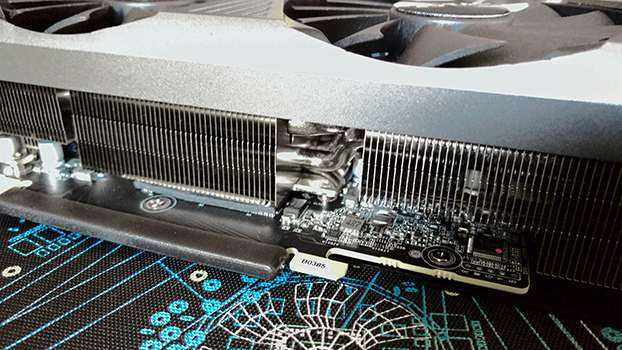
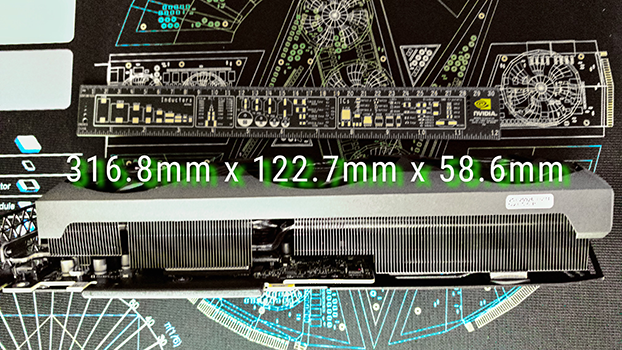



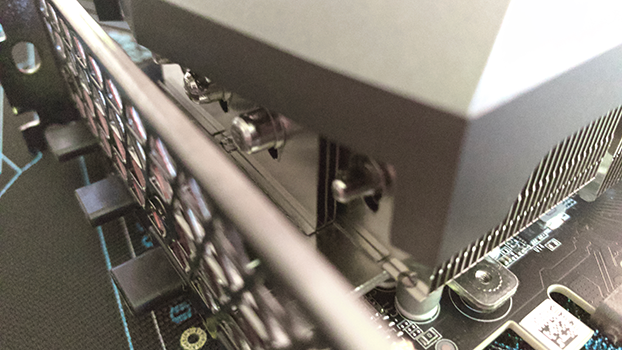

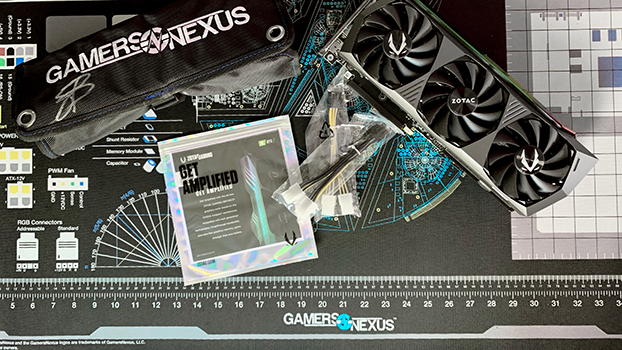
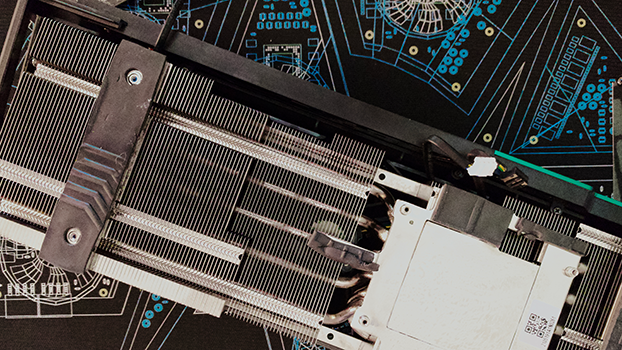
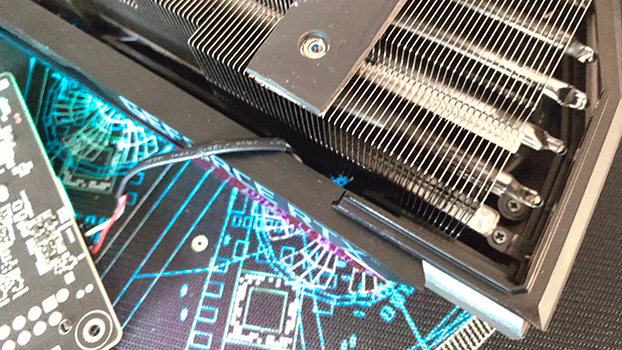
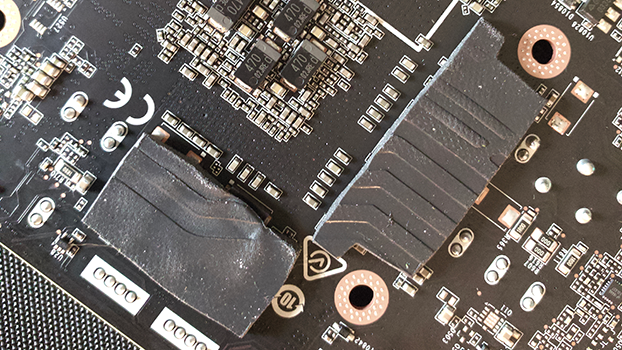
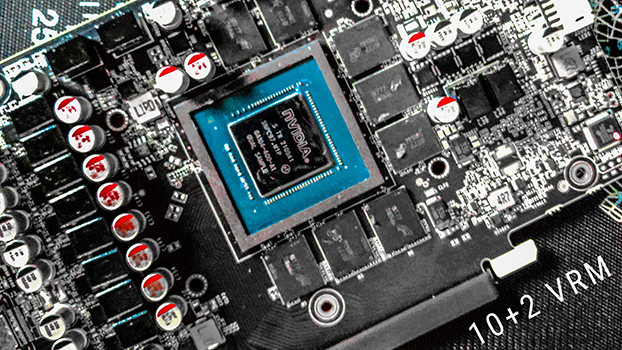
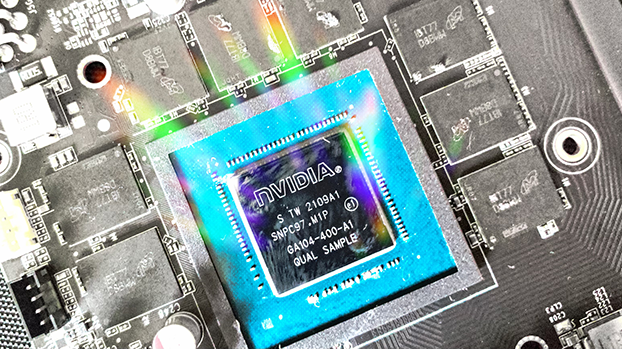
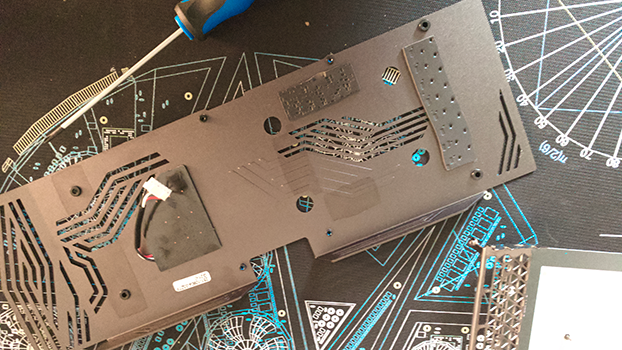

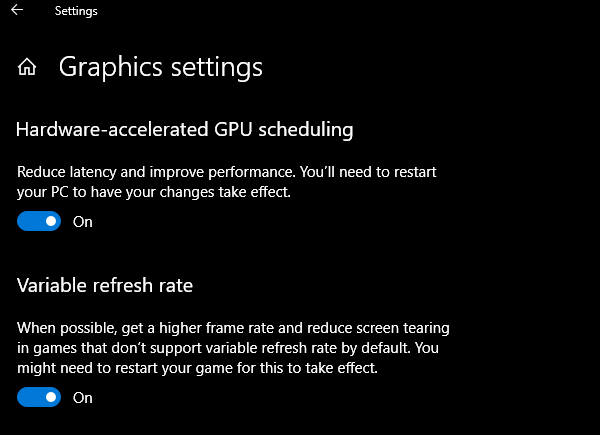
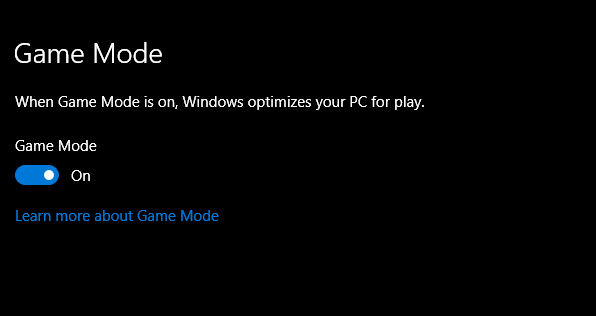
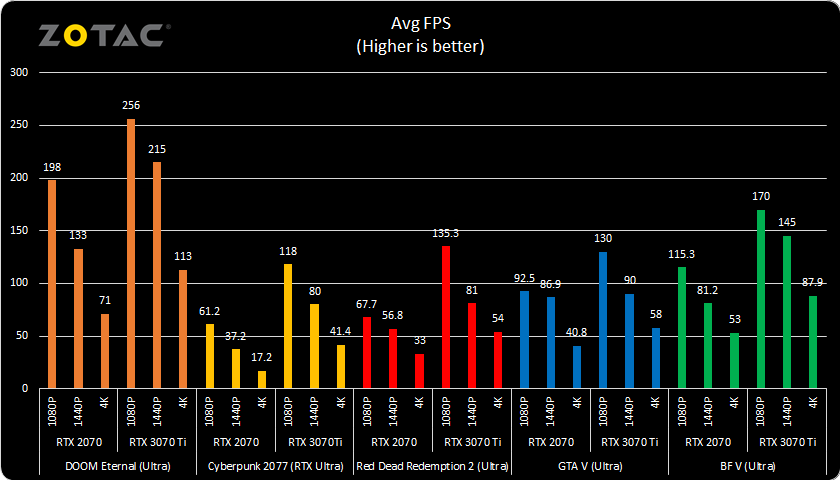
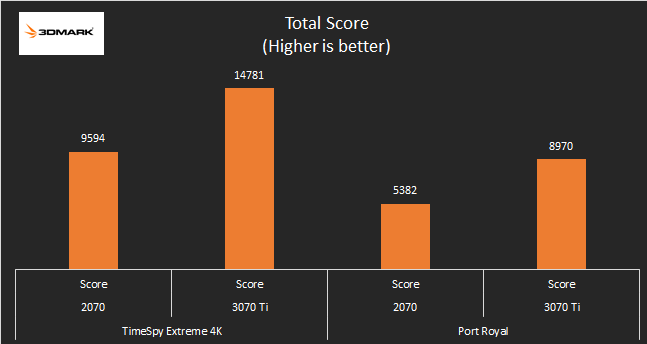
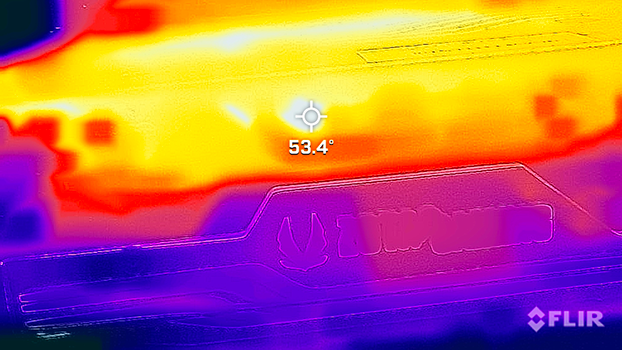
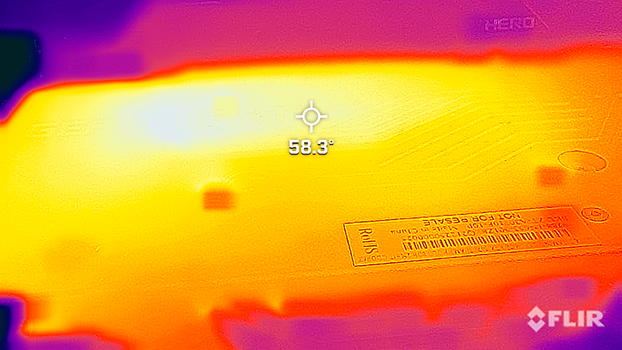
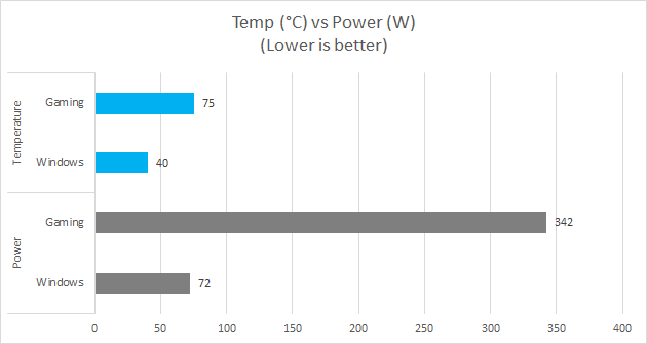
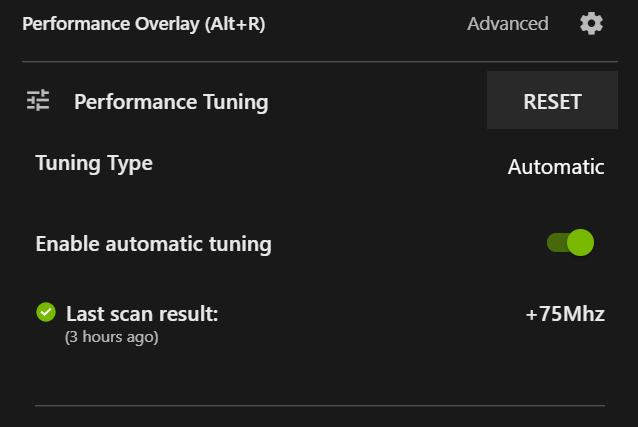




This Post Has 0 Comments