The discussion around All-In-One (AIO) CPU coolers versus custom loops will always be ongoing. However, recently there has been a lot of innovation in the AIO market by manufacturers to try to match the performance and customizability of custom loops. Corsair, not to be outdone by its competitors, is launching its next-generation AIO CPU cooler, the iCUE LINK Titan RX RGB. The Titan combines Corsair's latest advancements in cooling engine technology, replaceable pump caps, and iCUE LINK RX120 fans in hopes of being your next CPU cooler.
In addition to the Titan AIO, Corsair supplied me with three of its CapSwap modules. This review will examine the iCUE LINK LCD Screen, VRM Fan, and Pump Cap Groove modules. Is the Titan good enough to topple another AIO I've recently reviewed, the Cooler Master 360 Ion? Continue reading to find out.
Introduction
Hey there ExtremeHW enthusiasts! , I am Ryan. Today is a HAF kinda day. Ha ha. Cooler Master was kind enough to send over their flagship of a case, the HAF 700 EVO, so many thanks to them. Kicking things off in normal EH fashion, how many of you are still running a HAF case from Cooler Master? I suspect not that many since Cooler Master has taken many different directions on case design over the years. The HAF name originally launched in 2009 with the HAF 922, with two of the iconic 200mm fans that the HAF series are known for. Now the design didn’t change a lot until around 2017 when the Mastercase H500P was released. The H500P didn’t have the HAF name, but it did however have two of those 200mm fans that pushed a ton of high air flow to components. However the H500P was plagued by its choked off front panel, resulting in a revised H500M model with a mesh front panel for much better airflow. Cooler Master subsequently launched a lower ended version, the H500, which also netted a lower price point while giving off that high air flow vibe. Which ultimately leads us to the HAF 700 EVO. Priced at $499 USD, this case is going to put the hurt on your wallet. So shall we see why it’s priced that way?
HAF Case History
HAF 922 – 2009
HAF X – 2010
HAF 932 – 2011
HAF XB – 2012
HAF XM -2012
HAF Stacker 935 – 2013
HAF XB EVO – 2014
HAF 700 EVO -2022
Ok first off, this guy is HUUUGE. Cooler Master really has outdone themselves this time. The HAF name is just that high air flow, and the HAF 700 EVO doesn’t seem to disappoint in that department. Cooler Master has colored this bad boy in mostly a gunmetal grey with some bits of black here and there. The front panel, which has a ARGB mesh panel with two of Cooler Master’s signature 200mm Sickleflow fans, getting cool air to your components shouldn’t be much of an issue. In the front is a metric butt ton of tempered glass accent panels that light up with all that ARGB goodness, which mind you are edge lit.




Then right dab in the center of all that tempered glass, is the Iris LCD display, which can display various types of data to the user, whether it be CPU or GPU temps, fan speeds, CPU or GPU clock speeds, a clock, or just about any image on its Iris LCD screen. Flanking those tempered glass vertical panels are the front IO ports, the left side having reset and power buttons, a 4 pole headset jack, as well as a dedicated microphone jack. On the right side is where you will find all your USB connectivity. Four USB 3.2 Gen1 Type-A ports and a single USB3.2 Gen2 Type-C port make for a very well featured IO front panel.


Normally I would go to the business side of a case and pull off the tempered glass side panel, but Cooler Master designed the HAF 700 EVO not to be able to do that. You have to remove the top panel FIRST to remove any of the side panels. This top panel kinda acts like a functional locking system to keep the side panels where they need to be. So taking that top panel off reveals six fan locations. Yeah I said six. If you haven’t figured it out by now, this case is VERY watercooling centric.

The top can accommodate 2x 360mm radiators simultaneously or a single 420mm radiator. Alternatively you could mount 2x 200mm fans, 3x 140mm fans, or 6x 120mm fans. Myself, I am like bigger fans lately and I tend to gravitate more to 140mm and 200mm. This top section also comes free by unscrewing two screws, allowing for easier fan and radiator installation.


Now opening up and taking off the massive tempered glass panel, which does have a slight tint, reveals the massive cavern that is the HAF 700 EVO. Inside are a plethora of mounting options. Support for just about every size motherboard out there, up to those HUGE EATX monsters like the ASUS’s Dominus and EVGA’s SR3 DARK. Continuing on with more water cooling support, the HAF 700 EVO supports an additional 360mm or 420mm radiator on the floor and a 480mm in the side location. Another 420mm radiator is supported in the front, along with the rear supported 240mm radiator.
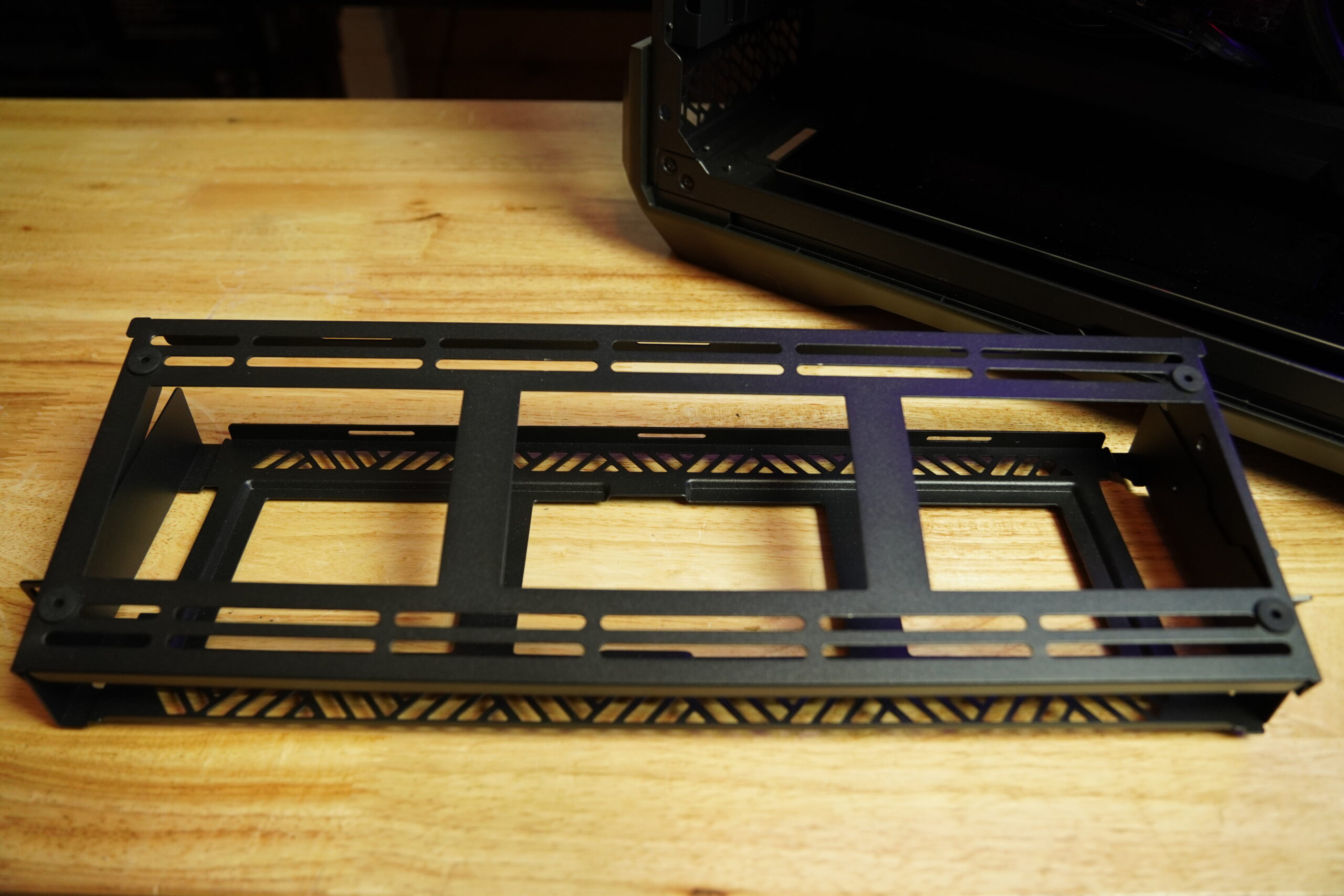

What is really interesting is Cooler Master has included two nifty brackets that you can mount your fans and radiator to externally, then transfer to the case and secure with a single toolless lever. Clever girl. Those same brackets are rotatable too, so if you wanted to show off your RGB fans or something, you definitely could. So in total, one could mount 3x 420mm radiators at the same time, or 5x 360mm radiators for ultimate cooling. Needless to say, putting a dual loop config in this bad boy shouldn’t be much of an issue.

Moving to the backside, the back panel just pops off, showing off two large cut-outs each with a mesh dust filter, one for the side intake and one for the PSU. Taking off a panel shows the rear chamber of the HAF 700 EVO. Here you can mount your PSU with relative ease, since the entire chamber is sectioned off with different panels covering most of the back side.


So with these grey tabs, panels can be removed, exposing what’s underneath. The largest panel reveals access to the PSU and HDD bays. The HDD bay holds 4 drives, whether it be 3.5” or 2.5”, pick your flavor. If you don’t want to use the HDD bay, you can remove it via the grey tab on the top, which allows the whole drive bay to swing out. The PSU bay, can fit PSUs up to 200mm in total length.



Now exposed a bit more, now the two controllers come better into view. The smaller of the two, in the center, handles ARGB for the front tempered glass panels, with an open 3 pin aRGB header to populate later. Right above the motherboard cut-out, is the second, larger, fan and ARGB controller, which controls up to seven PWM fans, with five aRGB connections, two of those being populated by the two rear 120mm fans that Cooler Master has included. Moving to the left has two generous cable retention clips that keep the spaghetti monster at bay. Lastly on the fan wall, are three more toolless mounts which can be used to mount more storage drives or used on the other side for water cooling reservoir mounts.
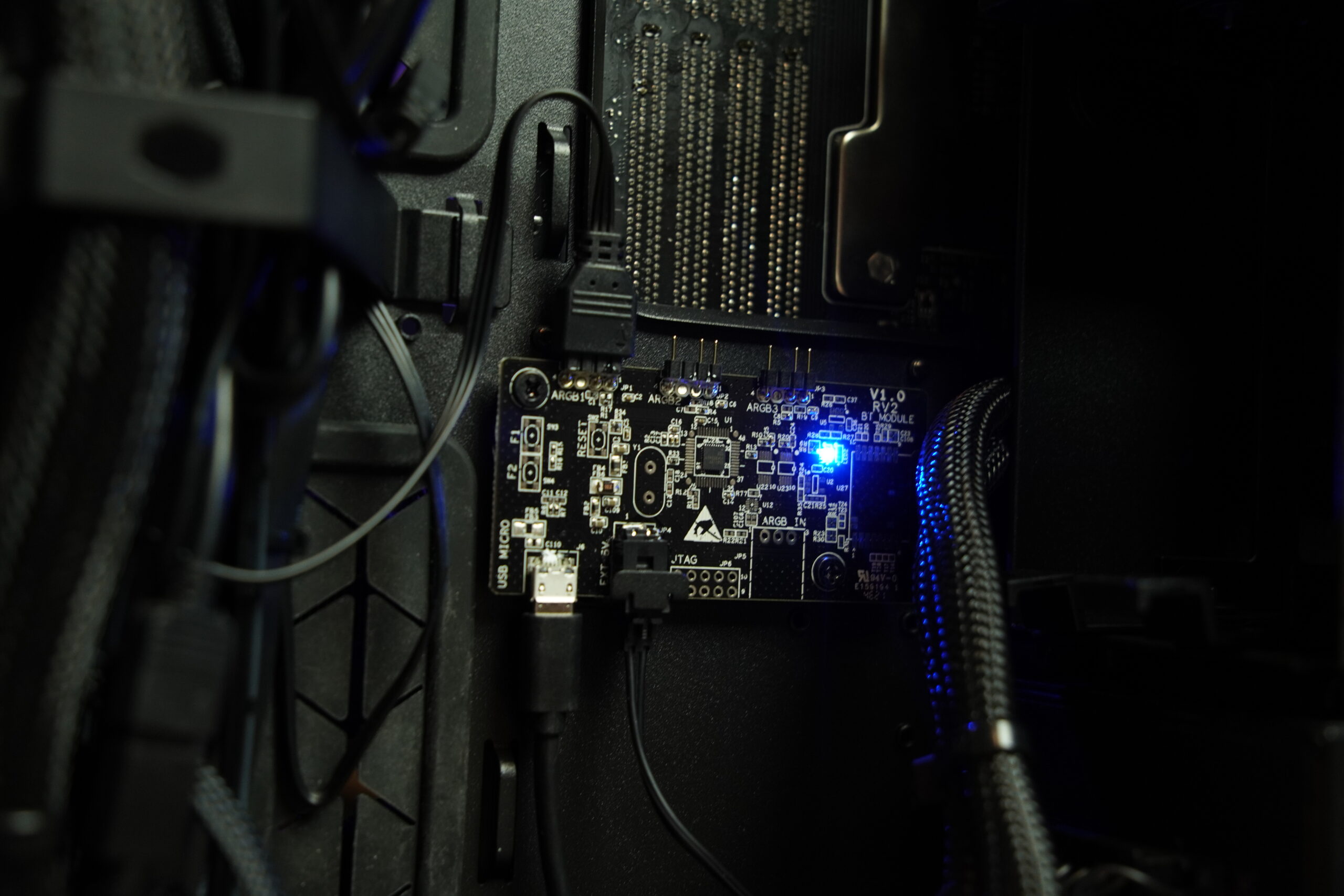

So how about I stop yacking and build a system here? Well I have made the decision to move my AMD Ryzen Threadripper 3970x system into the HAF 700 EVO, along with the Zotac’s RTX 3090 Ti AMP Extreme HOLO graphics card that I just reviewed, check out that review here.


Anyways, my current system, which resides in a Fractal Design Define 7, which is great, but a little cramped if I want to use a lot of water cooling gear, which is what I am gonna do here. Currently I am running a single 360mm Swiftech radiator with 3x 120mm EKWB fans in the top of the Define 7.
Going into this build, at least for a temporary water cooling loop, I will be using all the same parts, just plus another Swiftech 360mm radiator. I mean there is the space to do so right? Why not use it?
Tech Specs
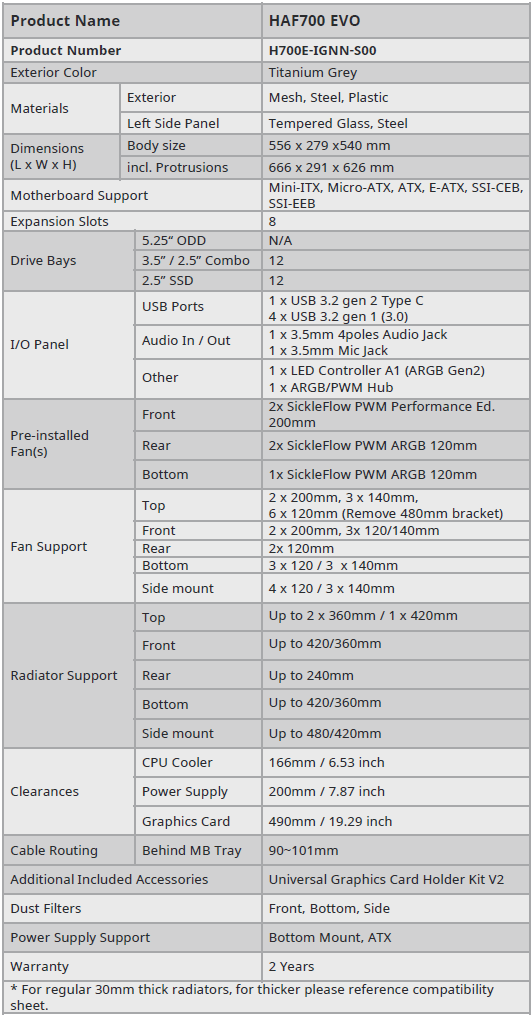
Notable Features
- Unparalleled Hardware & Cooling Capabilities
- Mammoth Water Cooling Support
- Exclusive Tool-Less Technology
- IRIS: Personal LCD Assistant
- ARGB Gen2 ready with MasterPlus+ integration
Temps & Noise
For temps and noise, I tested multiple times and got the very same results, to which I came to the conclusion that having 2x 360mm radiators in a single CPU only cooling loop in the HAF 700 EVO, really does a great job of controlling the full heat load of my AMD Ryzen Threadripper 32 core 64 threaded 3970X CPU. That said having Zotac’s RTX 3090 Ti AMP Extreme HOLO in this setup also told me that having good airflow to these gargantuan GPUs is critical for them to perform at their best. Idle temps were nothing short of awesome running at 27C on the ThreadRipper package, with the Zotac RTX 3090 Ti AMP Extreme HOLO at 37C . Temps were insanely marginal between 50% and 100% fan speeds. Running the 2x 200mm Sickleflow fans at 100% is really not necessary, 50% really has the same effect cooling wise as 100% does, with just about 3 db lower in fan noise. So I would just run those big 200mm fellas at 50% for the remainder of there life. 😀
System Build Configuration
AMD Ryzen ThreadRipper 3970x 32C/64T
Crucial Ballistix 64GB DDR4-3600 (8x8GB)
Zotac RTX 3090 Ti AMP Extreme HOLO
Corsair MP600 XT Pro 2TB PCIE 4.0 NVME
CPU Cooling Configuration
Swiftech MCR320 (2)
17C Ambient Temp, Arctic MX-5 thermal paste used.
Run #1 50% Fan Speed – AIDA64 Extreme Stress Test CPU/GPU simultaneously- 20 min
Noise – 34.4db , Max CPU Temp – 57.1C, Max GPU Temp – 67.2C
Run #2 100% Fan Speed – AIDA64 Extreme Stress Test CPU/GPU simultaneously- 20 min
Noise – 37.3db, Max CPU Temp – 57C, Max GPU Temp – 67.8C
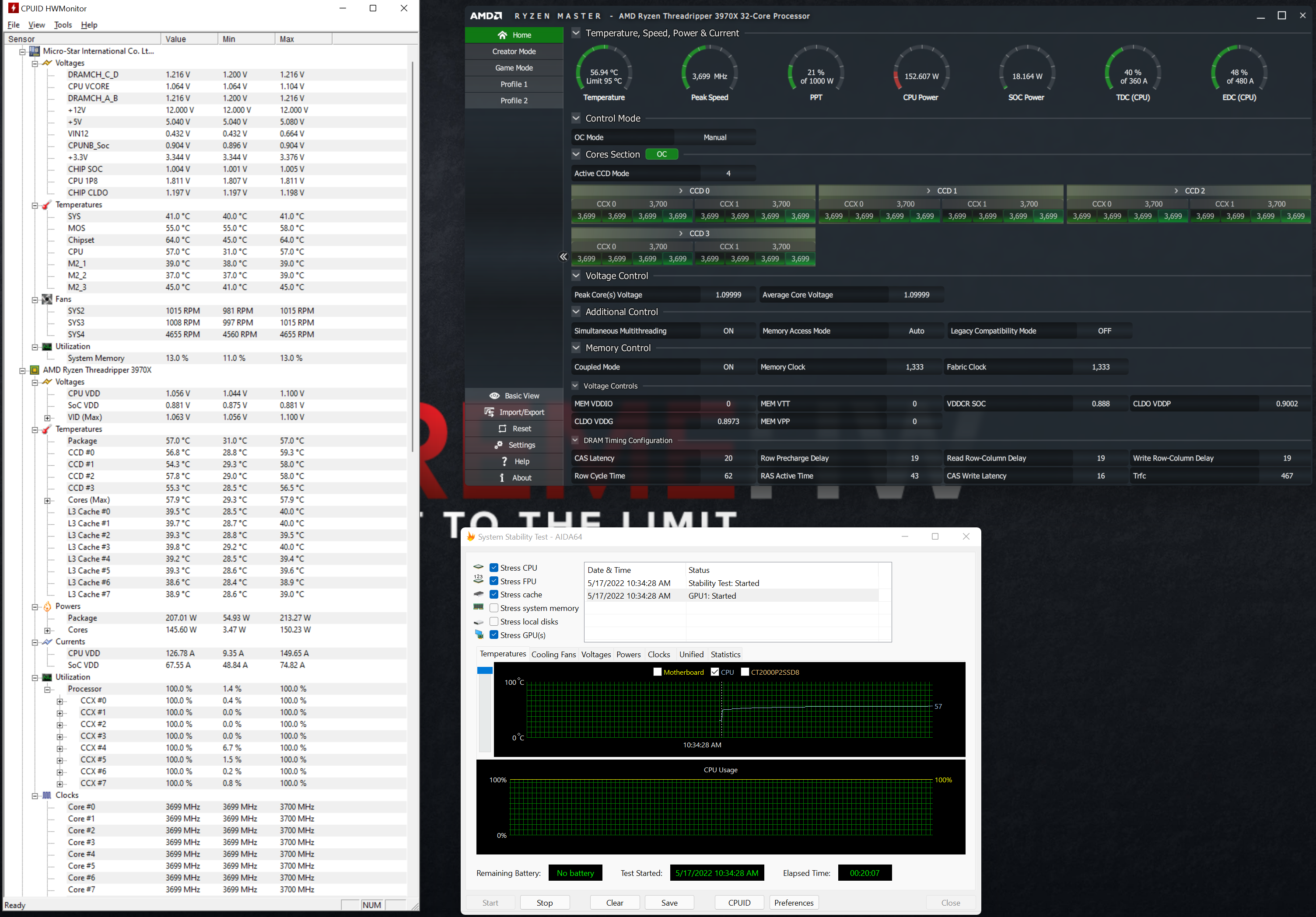
Build Quality & Design
Build quality and design wise, the Cooler Master HAF 700 EVO really doesn’t have a lot of things wrong for with it, to the contrary, Cooler Master has gotten a lot of things right on this flagship of a case. Having the ability to have such freedom. A few things that do come to mind, mainly with the included Master Accessory, the Universal Vertical Graphics card Holder Kit version 2, which does include a PCIe 4.0 riser cable. That riser cable, which I know the shade of purple is Cooler Master’s signature color, has one section that’s purple. Knowing that most likely the graphics card would cover up most of the riser cable, purple however does not go with every color motif. The vertical GPU bracket itself, is a bit flimsy, unlike the reset of the HAF 700 EVO. The vertical bracket does have the ability to slide closer to the center of case, allowing for the GPU to fill up the emptiness better. Originally I wanted to mount the Zotac RTX 3090 Ti AMP Extreme HOLO vertically, but unfortunately it sagged on the end because of heatsinks shear weight! I am sure if I was watercooling the GPU, the included vertical GPU bracket would have been just fine.
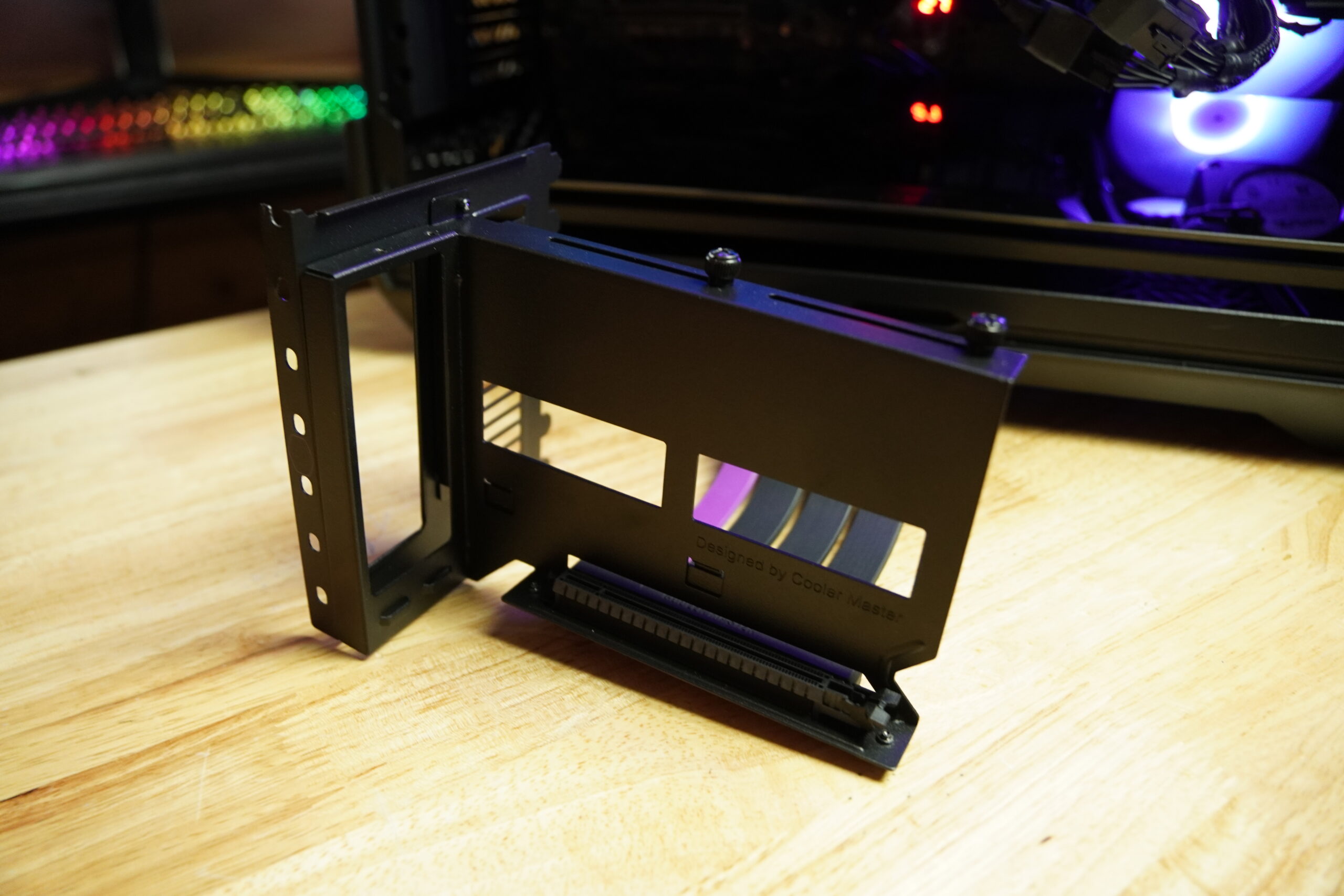
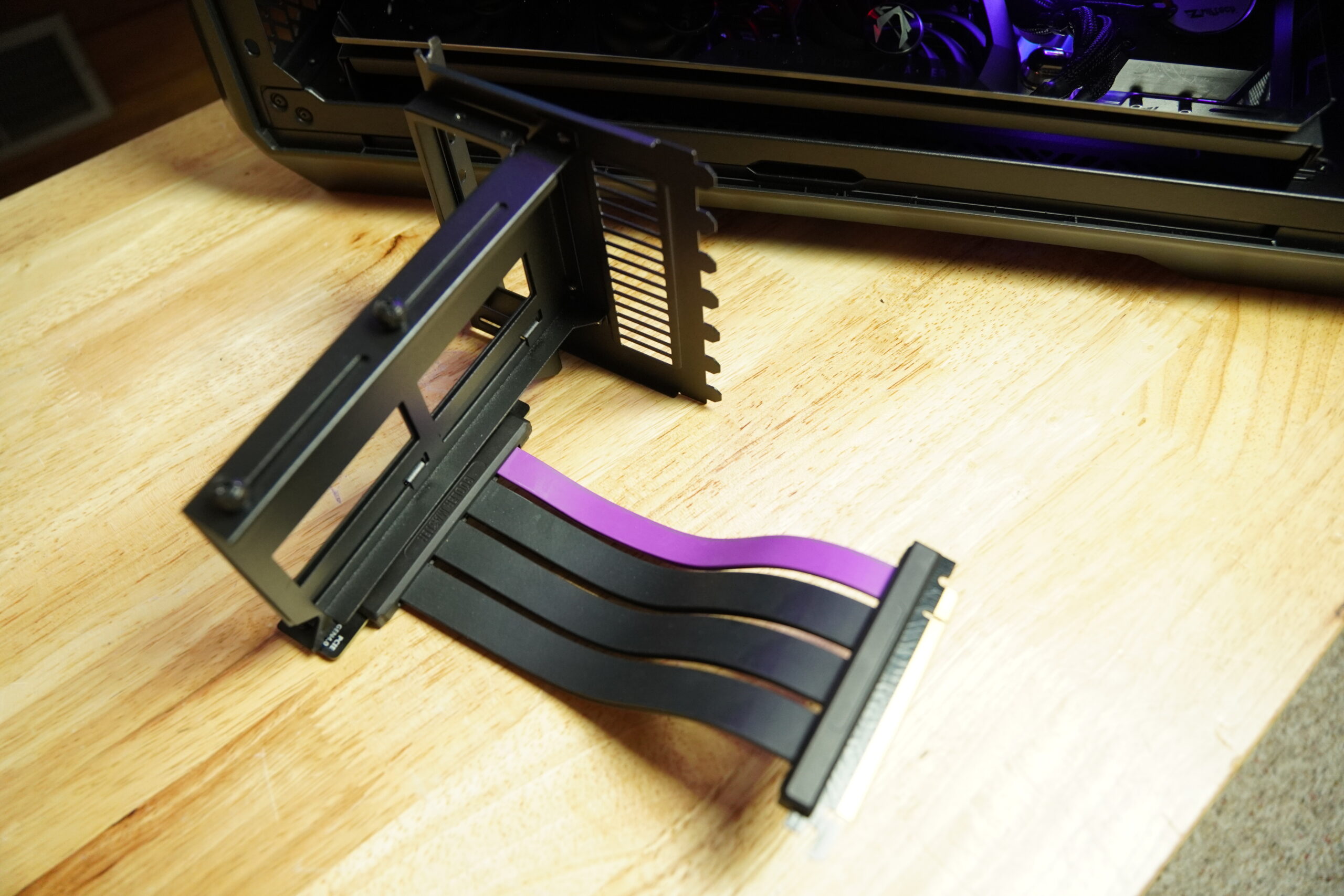
Another potential issue I seen was slight scuffing on the top of the rear side panel as well as the top front panel. This scuffing, very well could have been due to shipping, but being as I could have gotten a pre production model, this could have been rectified prior to mass production.


Build Thoughts
Overall I really didn’t have any WTF moments while building in the Cooler Master HAF 700 EVO. The build went as smooth as any custom water cooled pc would go, having 2x 360mm radiators, a CPU block, and a massive 300ml pump/res combo, things filled up nicely. I chose to to hardline PETG tubing instead of going the soft tubing route, and I think the look paid off. It looks stellar. Cable management was pretty good, having tie down points in all the right places, which I utilized fully. The front vertical 10mm tempered glass panels really do make the front look really high end, along with the sweet IRIS display. These elements really help modernize the HAF series, truly making the HAF 700 EVO the flagship that Cooler Master set out to do.
The HAF 700 EVO comes in at a whopping 68.3 lbs. when I received it, keep in mind this shipping weight, so box and packing materials. So making light of that, pardon the pun, the HAF 700 EVO is a heavy boi, especially when loaded up with all sorts of water cooling gear!
Conclusion
So what do I think of the Cooler Master HAF 700 EVO? Well, I quite like it, I like it a lot. At $500 USD, it’s gonna be quite spendy for most people. Like I usually do in my case reviews, I would like to break down the cost of the included accessories that Cooler Master has with the HAF 700 EVO. Those three included 120mm aRGB Sickleflow fans go for around $50 USD. The two included 200mm Sickleflow fans in the front, which the aRGB versions are about $30 each, which are a point of contention for me. Why would Cooler Master make a non aRGB version of the Sickleflow 200mm? Well I will tell you why, those front panel tempered glass sections that are aRGB edge lit, and having aRGB 200mm fans behind those tempered glass sections would take away from the look. Those sections have go to cost a pretty penny there, not to mention the IRIS screen that Cooler Master has included as well for more user information, which most likely cost upwards of $100 USD or so. Then you have the Master Accessory, the Universal Vertical Graphics Card Holder Kit V2, which includes a PCIe 4.0 riser cable, adding about $80 to the mix. Adding all those up, is around $300 USD, making for an interesting conversation for the remaining $200 USD left. Now factoring out the accessories, being in the $200 USD PC case category is really fierce, however not many $200 USD cases allow you to have soo many cooling options. If you are into extreme water cooling, the HAF 700 EVO starts to make a lot more sense.
Alright guys, that’s gonna do it for my look at Cooler Master’s HAF 700 EVO. If you guys haven’t liked and subscribed by now, please consider doing so to help ExtremeHW grow. Thanks for reading, I will see you in the next one.

| Pro's | Con's |
|---|---|
| Three 120mm aRGB fans as well as two 200mm fans included | 200mm fans could have been the aRGB variant |
| Massive water cooling support | No 140mm fan option for rear fans |
| IRIS LCD screen on front | Very expensive |
| Wires cable managed out of the box | Front USB 3.0 IO cables needs right angle adapters |
| PCIe 4.0 Riser Card and Vertical GPU Bracket included | |
| Great Front I/O |
Want to discuss this product or give your views and feedback from your own usage? Discuss on the ExtremeHW Forums
Like our content? Please consider Donating to help us to continue our writing.
This Post Has 3 Comments
Leave a Reply
You must be logged in to post a comment.



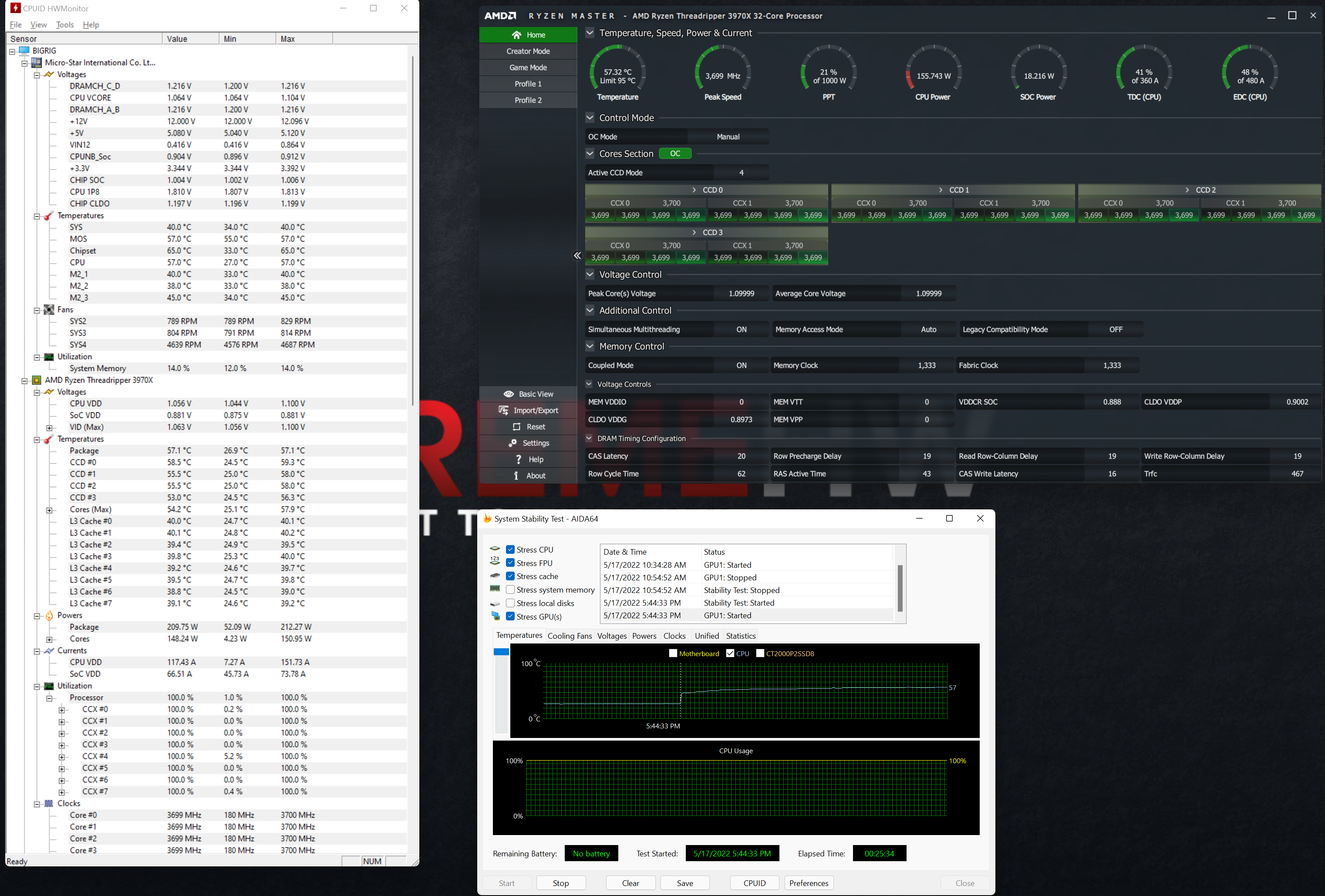




Can I turn off RGB lights?
Absolutely! You just have to use the Masterplus software to control it.
Man, what a stinking gorgeous case. I LOVE massive tower cases and this certainly is a magnificent specimen. But, that price… OMG… ouch!