The discussion around All-In-One (AIO) CPU coolers versus custom loops will always be ongoing. However, recently there has been a lot of innovation in the AIO market by manufacturers to try to match the performance and customizability of custom loops. Corsair, not to be outdone by its competitors, is launching its next-generation AIO CPU cooler, the iCUE LINK Titan RX RGB. The Titan combines Corsair's latest advancements in cooling engine technology, replaceable pump caps, and iCUE LINK RX120 fans in hopes of being your next CPU cooler.
In addition to the Titan AIO, Corsair supplied me with three of its CapSwap modules. This review will examine the iCUE LINK LCD Screen, VRM Fan, and Pump Cap Groove modules. Is the Titan good enough to topple another AIO I've recently reviewed, the Cooler Master 360 Ion? Continue reading to find out.

Introduction
We all know who BeQuiet is by now, they have slowly made themselves known as a premium brand company, delving into fans, coolers, cases etc. Todays review is taking a look at their newest series of fans, the Silent Wings Pro 4 in both 120mm and 140mm flavors. I would like to thank BeQuiet for this opportunity. I will make comparisons from two weeks worth of daily usage. Read on to see what I find.
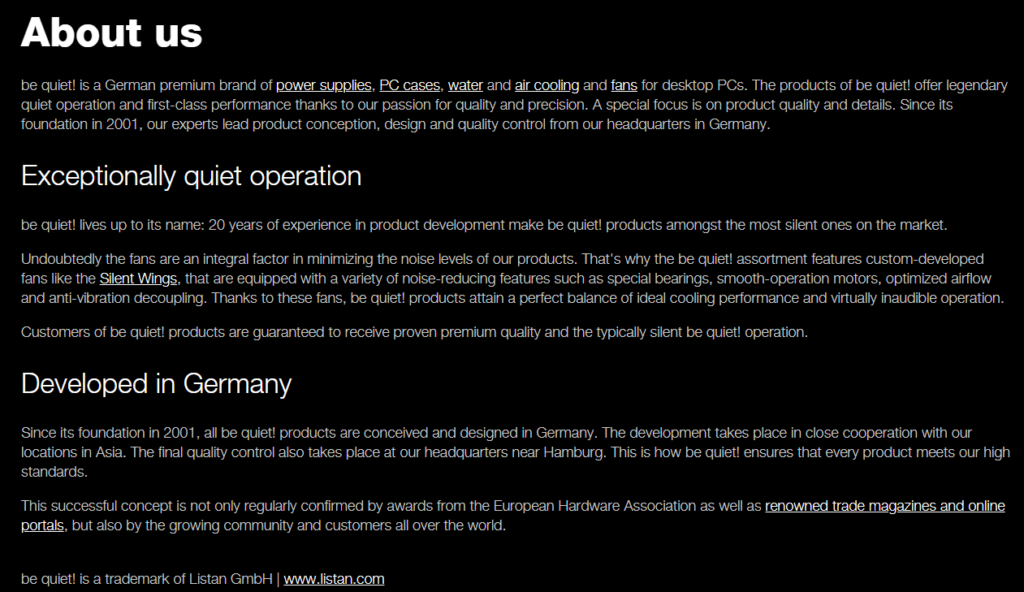
Features
As Quoted off the manufacturers website, here is the list of features:
- Optimized fan blades for the highest performance on radiators and heat sinks
- Speed switch allows changing maximum PWM speed between medium-speed, high-speed and ultra-high-speed (up to 3000 rpm)
- Small tip clearance and a fan frame with a funnel-shaped air outlet for extremely high air pressure
- Virtually inaudible operation at regular speed
- 6-pole fan motor and fluid-dynamic bearing for less vibration and very smooth operations
- Individual mounting systems for use as a case fan or with a radiator
- 5-year manufacturer warranty
Manufacturer Specifications
BeQuiet! kindly sent both 120mm and 140mm fans for review, the specs on these fans claimed are something to drool over, especially for those using radiators in the watercooling/AIO space.
As we can see above, these are rated with some quite impressive numbers. If anything the 120mm flavor of Silent Wings Pro 4 gives the venerable Gently Typhoon a run for its money, both in RPM and static pressure. Noise wise the Gentle Typhoon and Silent Wings Pro 4 are a very different pitch and frequency to the ear. The 140mm flavor of these fans is quite impressive specs wise as well.
Unboxing
The bottom box contains the fan itself, and the accessories box contains the screws, and additional fan corners which can be interchanged to your liking. Vibration mounting pegs are also included. One set of corners is for tight space mounting, cutting down the size and shape of a regular fan to make them fit above your motherboard. This comes in handy for installation in small form factor builds/tight spaces. The other set of corners is for the vibration mounting pegs mentioned earlier, they work as a package most likely used as the best mounting option for case-mounted fans. The inside lid and rear of the box also contain a large amount of information, the inside lid containing features, and rear containing specifications. The fans also include the use of a Medium/High Speed/ Ultra High Speed manual speed switch, for two use cases actually, the switch will both hard-limit the maximum RPM in PWM mode, and will act as speed control on a 3-pin fan header. All in all, these are very well packaged, and the fans themselves are on the heavier side in weight, and feel premium when held in your hands.
Closer Look
Looking into build quality and overall feel, these fans leave nothing out. They have a nice premium weight to them out of the package, and the motors provide little resistance to the lightweight spin of a finger. Over the years I’ve held many companies’ fans in my hands and built many PCs, but nothing quite has the weight and feel of these. The sculpting of the blades to cut down on the “chopping” wind noise we hear from a lot of fans is a nice touch as well. All in all a very well designed and built fan series, and they look very nice in a case after mounting.
Testing
Noise testing of these fans was undertaken with a combination of both sizes installed in a closed case, both in filtered intake and exhaust on radiators. these are not an indicator of open air performance. All testing was done at specific fan RPMs with the DecibelX DB meter on android. Testing Speeds Of 1100,1700,2400 and 3000 RPM were used respectively, the results are below.
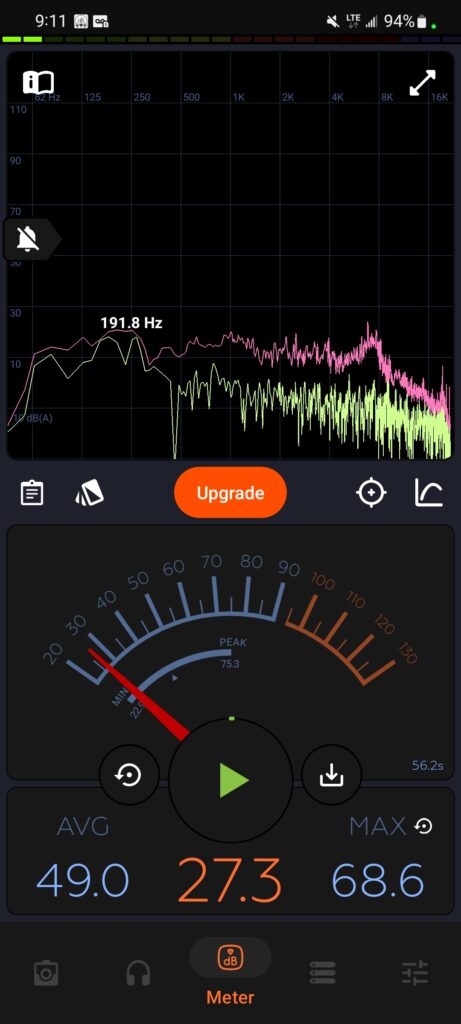



As we can see above, 1700RPM and below create minimal difference in noise, both in DB and frequency. Both these levels are very tolerable for regular performance and cannot be heard through headphones or at a distance from the PC, 2400RPM and above sees a massive DB jump, along with frequencies into the audible territory, the fans can audibly be heard through headphones at this stage, and at max RPM can be heard from around 5-7 feet away . While testing in gaming and load scenarios, 1700RPM kept both noise and temperatures very respectable and very well within range to game and/or content create with little to no problem. the Programs used for this were as follows, with temperature results on an AMD Ryzen 5950X:
Davinci Resolve – 4K encode – 15 minutes – Max Temperature 58C @ 1700RPM
Unigine Superposition – 4k 15 minute loop – Max Temperature 63C @ 1700RPM
Call Of Duty BlackOps Cold War – 1440P max settings, 2 hours of gameplay – 66C @ 1700RPM
The same exact applications were used to test cooling at full speed on the fans, the results were better, but the noise was not very tolerable. results shown below:
Davinci Resolve – 4K encode – 15 minutes – Max Temperature 55C @ 3000RPM
Unigine Superposition – 4k 15 minute loop – Max Temperature 59C @ 3000RPM
Call Of Duty BlackOps Cold War – 1440P max settings, 2 hours of gameplay – 62C @ 3000RPM
Test System Specs
AMD Ryzen 5950X – Stock Clocks and PBO enabled
AMD Radeon 5700XT – Stock Clocks
Kingston FuryX RGB 64GB DDR4
1x Sabrent Rocket 500GB NVME SSD
1x Western Digital SN750 1TB NVME SSD
2x Crucial MX500 2TB SATA SSDs
Lian Li O11 Dynamic Mini
Silverstone SX1000 1000W Modular Power Supply
Watercooling Setup
1x Alphacool ST30 280MM Radiator W/ Silent Wings Pro 4 Fans Push/Pull (intake)
1x Alphacool ST30 360MM Radiator W/ Silent Wings Pro 4 Fans Pull Only (intake)
2x Silent Wings Pro 4 140MM Fans Top Exhaust
1x 120MM Rear Exhaust (disabled during test as not a silent wings series fan)
1x 5700XT full cover Watercool Heatkiller IV
1x Optimus CPU Foundations AM4 CPU block
1x MCP35x PWM @ full speed W/ Heatkiller Tube 100MM Glass Reservoir.

Pricing in Stores
As we’ve come to expect, pricing differs for the 2 sizes of fans, but not by very much in this case, I will list pricing for both sizes with links for 3 sites below for both sizes, 120mm and 140mm respectively. These are on the more expensive end of the spectrum, up there with the flashy RGB fans of today. The Average cost for US citizens is about $31-33 a per unit, whereas for Canada the prices are much higher averaging around $44-$46 per unit. This is size dependant of course.
120MM
140MM
The Pros and Cons I found are listed below. As we can see there really isn’t much to complain about with the Silent Wings Pro 4. We may even want to call one of the items listen in the cons section a quirk of design.
| Pro's | Con's |
|---|---|
| Cooling Performance/ Airflow | Noise Levels At High/ Full Speed |
| Build Quality | Speed selector switch a limiter for PWM |
| Accessories Package | |
| Long Fan Cable |
Conclusion
Concluding this review we have looked at performance, noise characteristics , features and price. Looking back at all this data and from my own personal daily drive of these fans for the past 3 weeks, I can wholeheartedly recommend these fans to the enthusiast who doesn’t mind spending a little extra money for a high quality well-designed product. For those of you who have RGB as a requirement in your builds, this product was not designed for you. In my honest opinion, the only thing I can even fault BeQuiet for, is the lack of a white option on these fans. Other than that they are amazing performers for the price. Beating out more expensive options. I give these fans a solid stamp of approval.
Thank you to all who read my work, and thank you to our review and site managers for your patience and confidence in me.
Editors Note : Source of related imagery and contents, courtesy of BeQuite
Kyle Harrison AKA “PCSarge”.

Want to discuss this product or give your views and feedback from your own usage ? Discuss now on the ExtremeHW Forums
Like our content ? Please consider Donating to help us to continue our writing.
This Post Has 4 Comments
Leave a Reply
You must be logged in to post a comment.



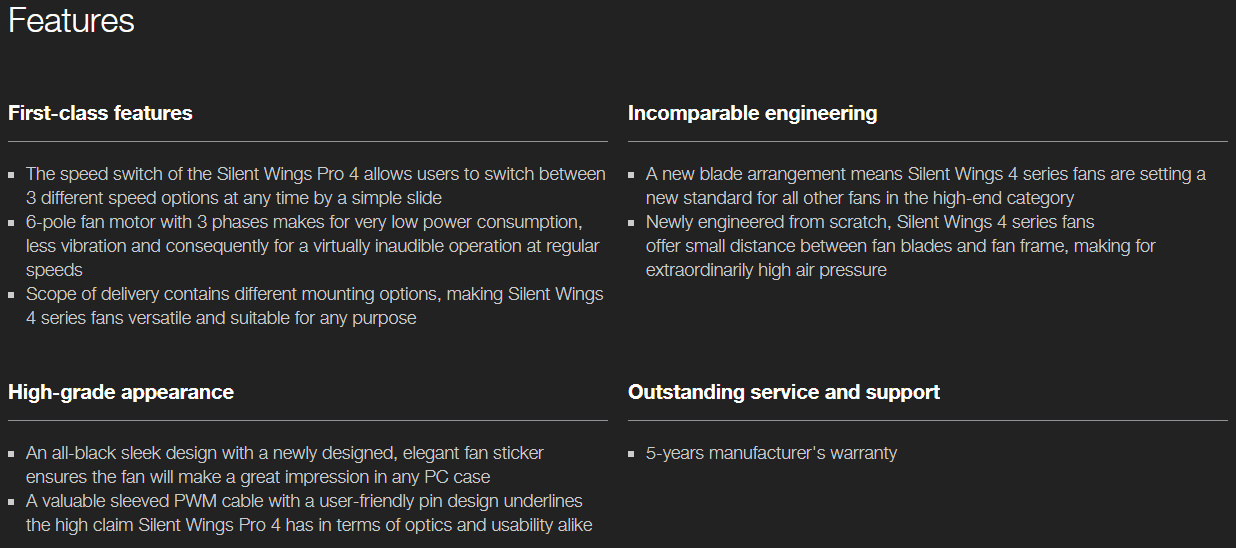
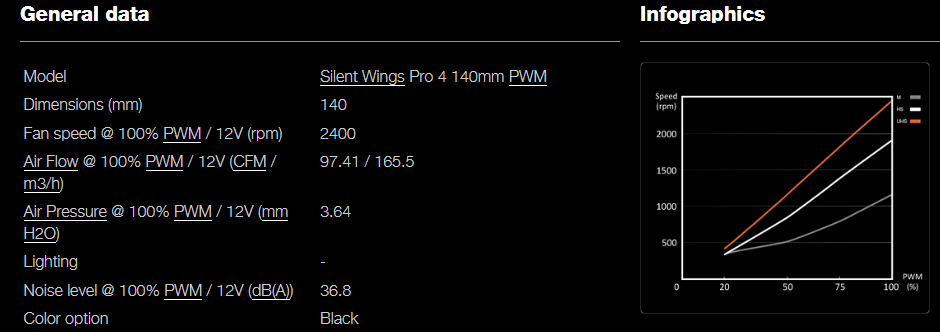
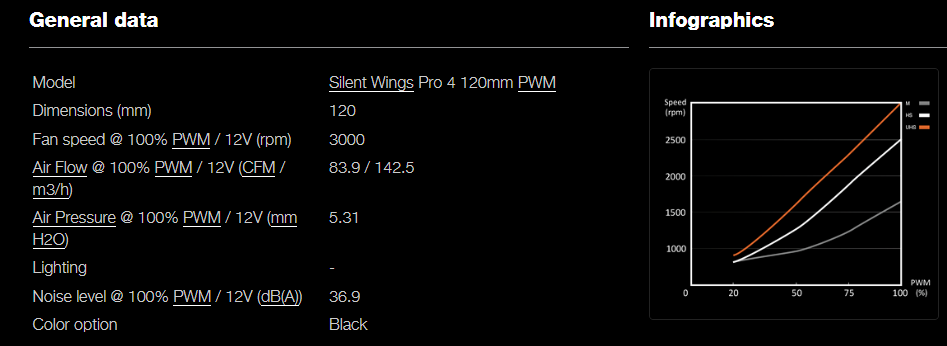




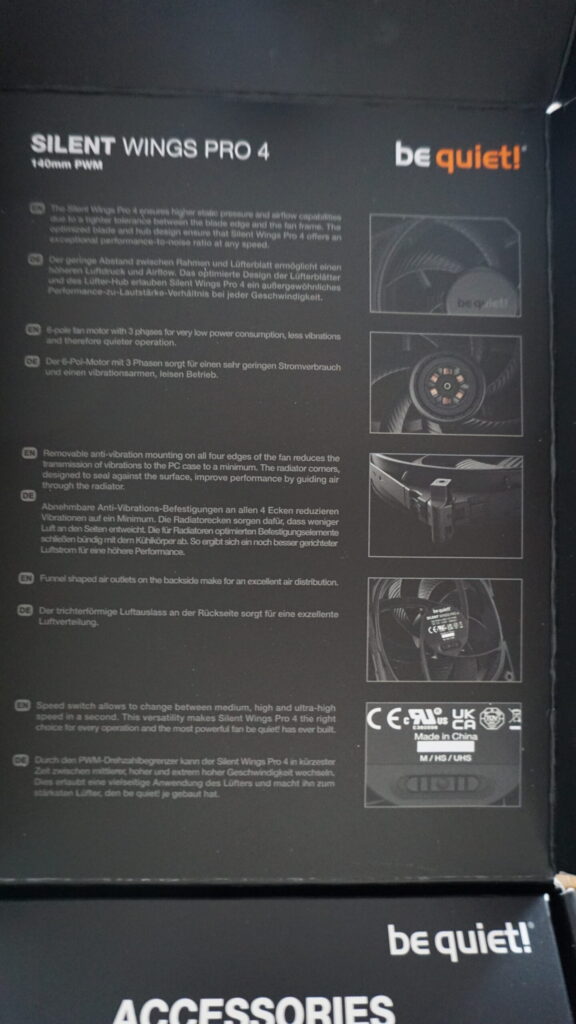
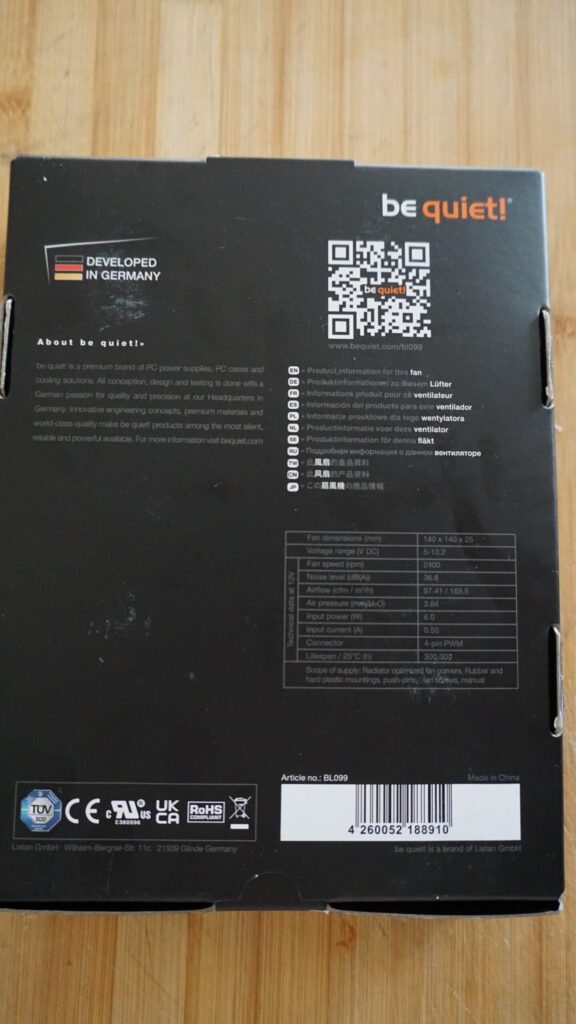









Nice review! Was curious to see how these would turn out. The speed selector is interesting. I guess that is their answer to just have one SKU vs the different models the SW3 had.
Great job on the review, bro. Those looks like some very good-performing fans. They are very expensive. Buying 18 of them for my MORA 360 would really put the hurt on my wallet.
These are definitely up in price from what I payed for my 120mm SW3 high speeds earlier this year. I think those were closer to $25/each.
there are also regular SW4 fans avaliable, these are the SW Pro 4, which are the top end in this product series. regular SW4s are still avaliable for around $25 each