The discussion around All-In-One (AIO) CPU coolers versus custom loops will always be ongoing. However, recently there has been a lot of innovation in the AIO market by manufacturers to try to match the performance and customizability of custom loops. Corsair, not to be outdone by its competitors, is launching its next-generation AIO CPU cooler, the iCUE LINK Titan RX RGB. The Titan combines Corsair's latest advancements in cooling engine technology, replaceable pump caps, and iCUE LINK RX120 fans in hopes of being your next CPU cooler.
In addition to the Titan AIO, Corsair supplied me with three of its CapSwap modules. This review will examine the iCUE LINK LCD Screen, VRM Fan, and Pump Cap Groove modules. Is the Titan good enough to topple another AIO I've recently reviewed, the Cooler Master 360 Ion? Continue reading to find out.
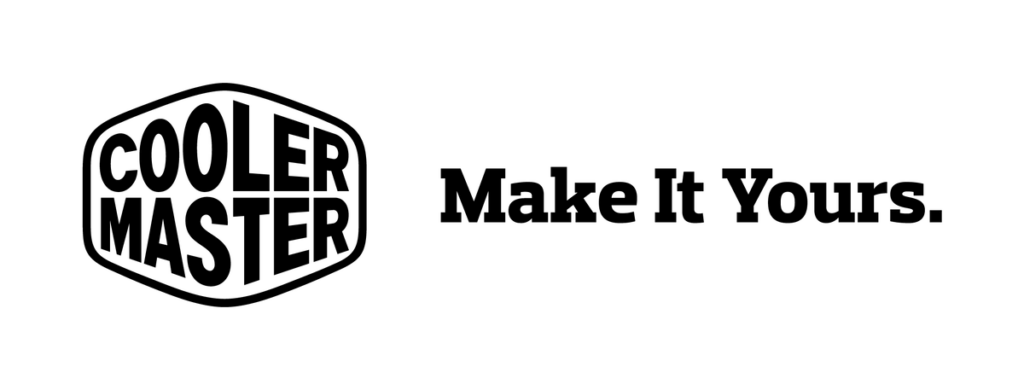 Introduction
Introduction
Howdy y’all. We’ve managed to wrangle up a couple primo products courtesy of the the good people over at Cooler Master. The star of the show in this here rodeo is their new V SFX 1100 Platinum PSU. They have also saddled that up with a MasterBox NR200P ITX case. Have Cooler Master managed to be the highlight of the hootenanny or has someone poisoned the watering hole? I reckon we’re going to find out.
Specs and Features
“Improved material engineering techniques, manufacturing processes, and miniaturization technology have ensured the V SFX Platinum has one of the highest power densities in the industry.”
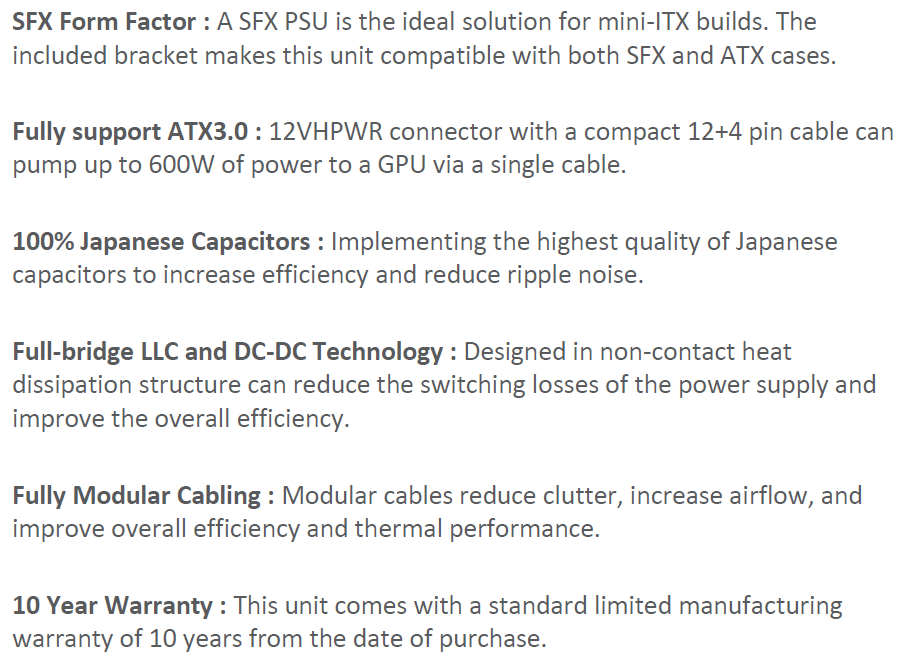
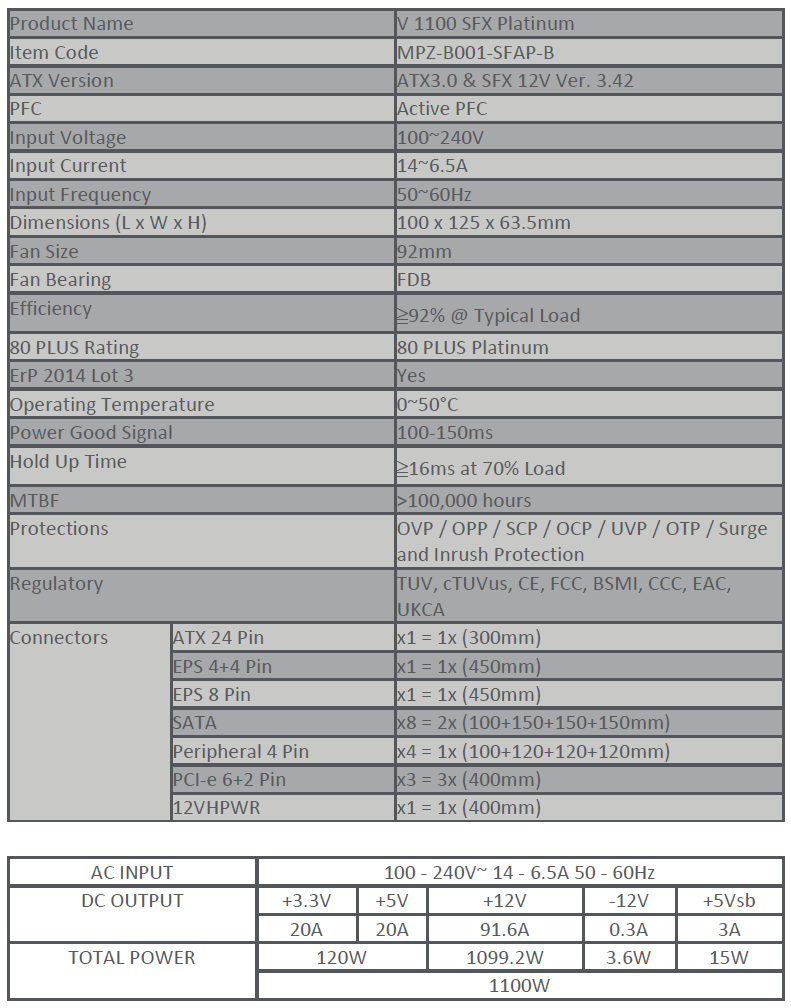
Unboxing

The box itself is pretty vibrant with their pink, purple, and teal branding.
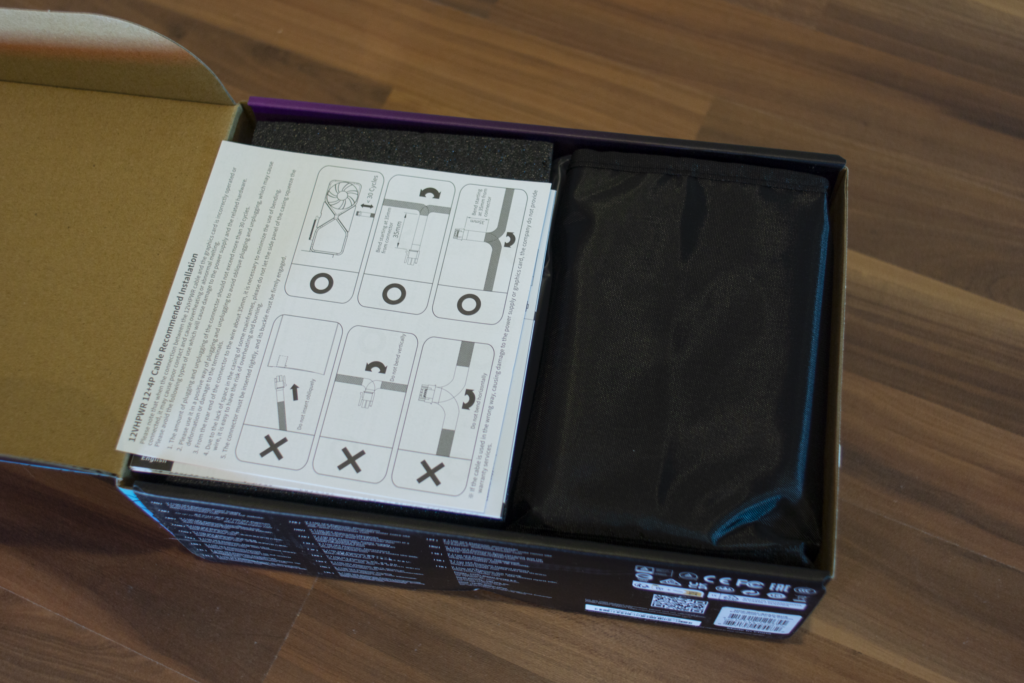
Inside we find pretty standard affair, the cables come in a handy pouch, some documentation, and the PSU itself in a cloth bag nestled in foam.

In addition to the various modular cables, we also get a bag of accessories with an ATX adapter plate, some zip ties, Velcro ties, and mounting screws.

One major selling point of this unit is the dedicated 12VHPWR connector so you don’t have to use a bunch of separate cables and adapters.

From the side we can see that the connectors all protrude from the case quite a bit, which may cause some issues.

There is no power switch on the PSU which, while it’s not necessary it’s still nice to have.

Here we can see the spread of cables. A couple noteworthy mentions are the inclusion of a direct 12VHPWR cable which oddly enough is the only sleeved cable. It also comes with 3x PCI-e 6+2 pin cables. All of these have just a single connection. None of that daisy chain connector nonsense.
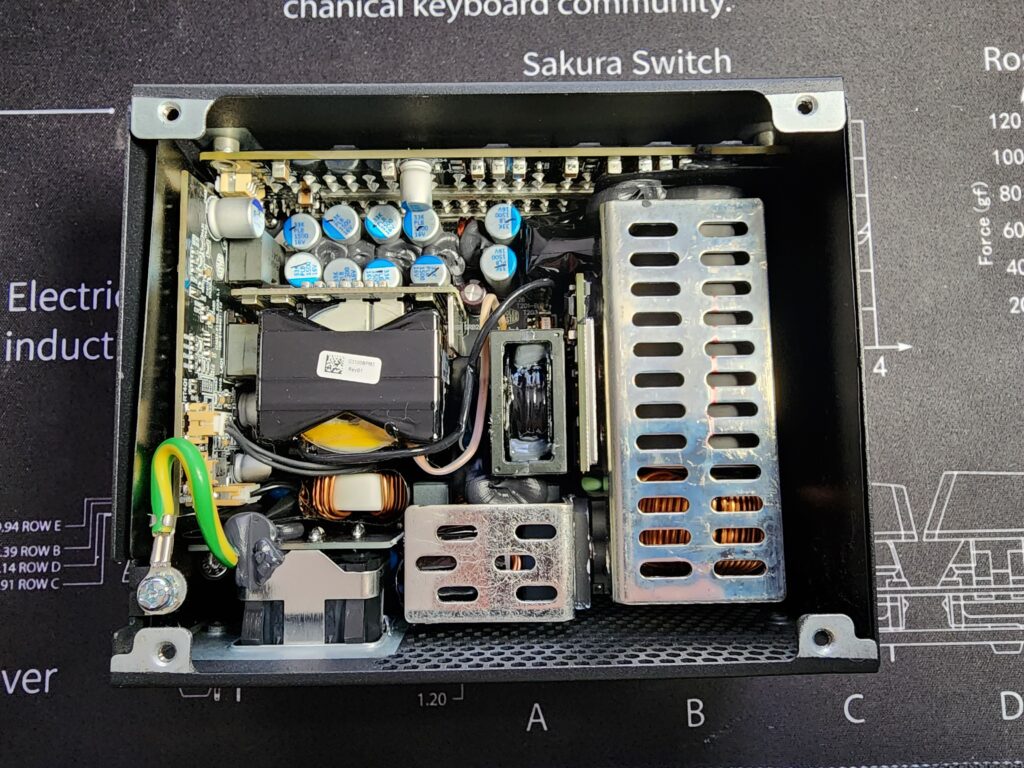
Taking a gander under the hood we can see that this thing is packed to the gills.
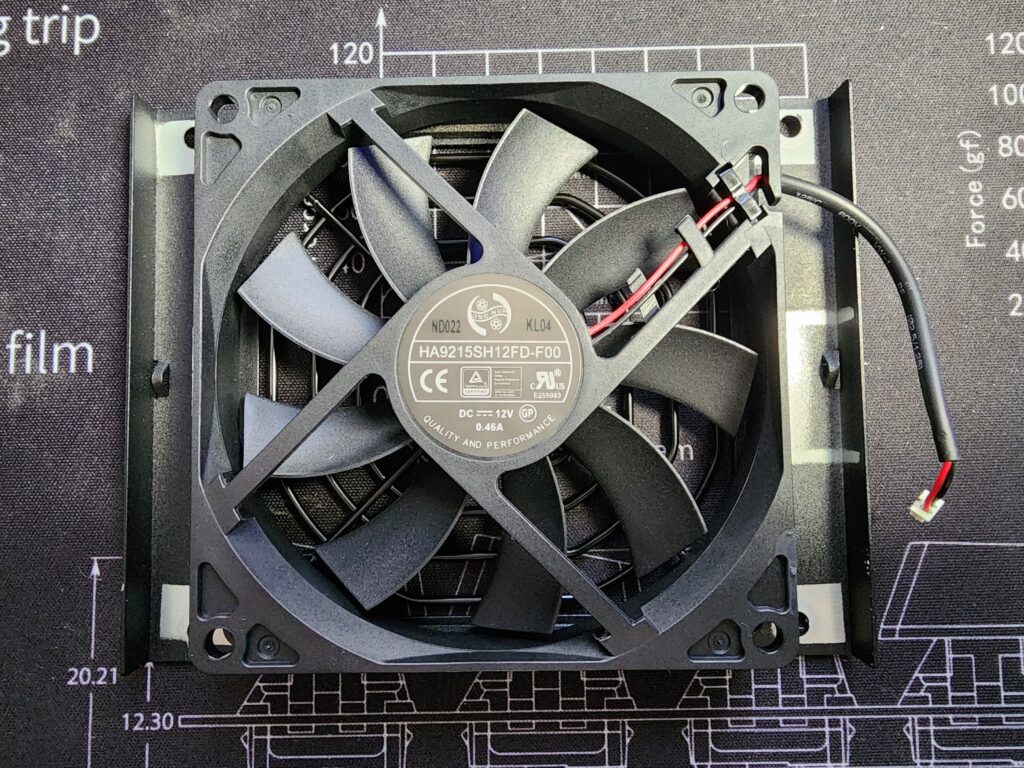
The fan is a Hong Hua HA9215SH12FD-F00. This is a 92mm fan with a Fluid Dynamic Bearing.
Testing
For testing, I roped together a pile of parts to put this unit through some paces. To take a gander at what it’s putting down I first hitched her up to the Thermaltake Dr. Power II.
Once it was fired up, it was saddled up to a P3 Kill a Watt meter to keep an eye on system draw.
| Category | Component used |
|---|---|
| CPU | Intel i5 12600KF |
| Motherboard | Asus Strix Z790-I |
| RAM | G.Skill 7200cl34 2x16GB |
| SSD | Inland Performance 2TB |
| Cooler | Thermalright SI-100 |
| Case | Cooler Master MasterBox NR200P |
| GPU 1 | Zotac RTX 3080 Ti AMP Holo |
| GPU 2 | Intel ARC A770 Limited Edition |
| GPU 3 | MSI RTX 4070 Ti Ventus 3X |
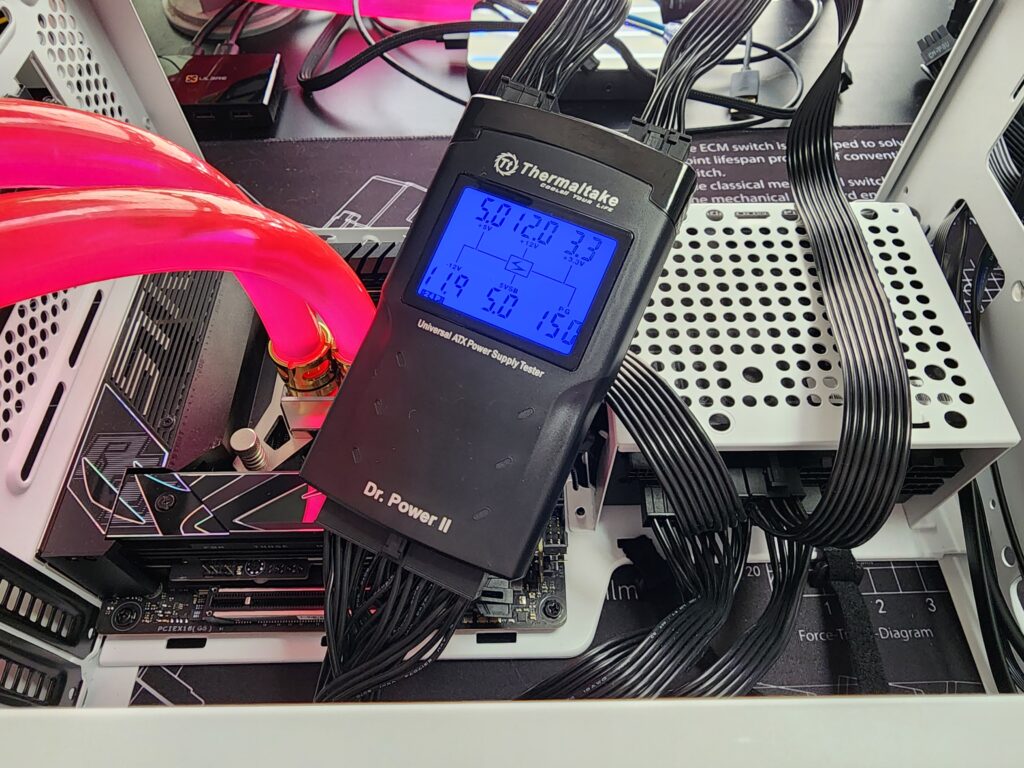
Voltages were all in line with what I was expecting to see, so we moved on to slapping together our first test build.
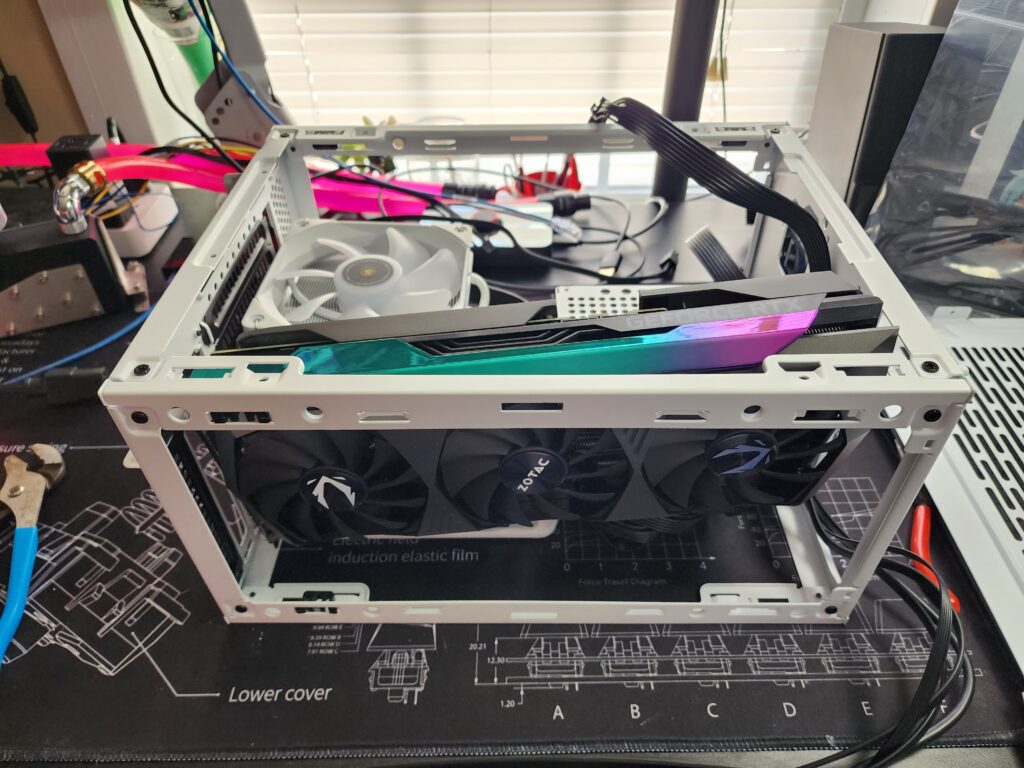

When attempting to shoehorn the ole 3080 Ti into place it became apparent that it was NOT going to happen with the PSU mounted in the SFX position.

After moving the PSU bracket up to the SFX-L position I was able to squeeze the GPU into place.

This added further complication of reducing the fan clearance in the top of the case which meant I could not use the standard 25mm thick SickleFlow fans that come with the NR200P. I ended up digging out a set of Gelid slim fans and used a bit of redneck engineering to make them fit with the stock fan push pins.


Finally got a build together, lets see how she does.
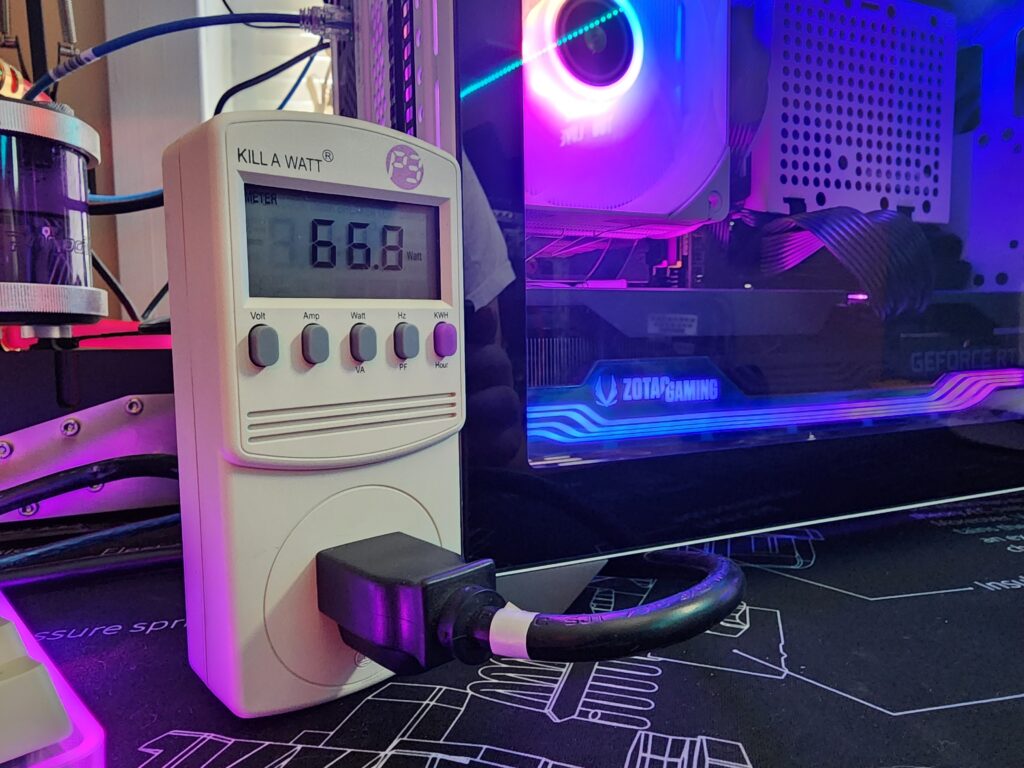
Sitting on the desktop idling the system is pulling about 67w.
For a bit of a full system stress test I like to run Folding@Home since it can put a sizable load on the CPU and GPU. If I’m going to be dumping a bunch of heat into my office, it’s nice to at least be donating resources to science. With that going, we were riding along at 569w. Is that all giddy up this pony has to offer though?
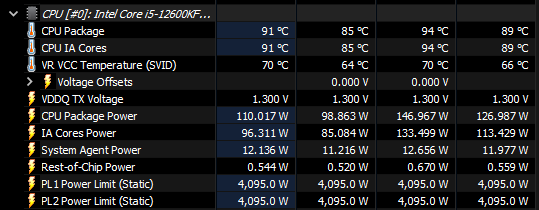
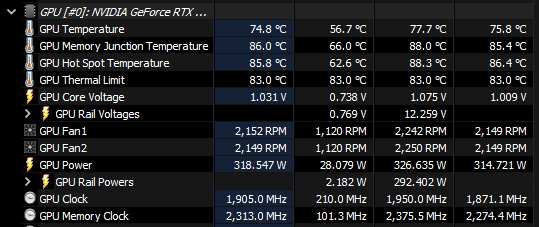
Looking at the CPU Package temps, Package power, GPU temp, and GPU power I’m wondering if this tempered glass beauty has a hand a bit to tight on the reins.
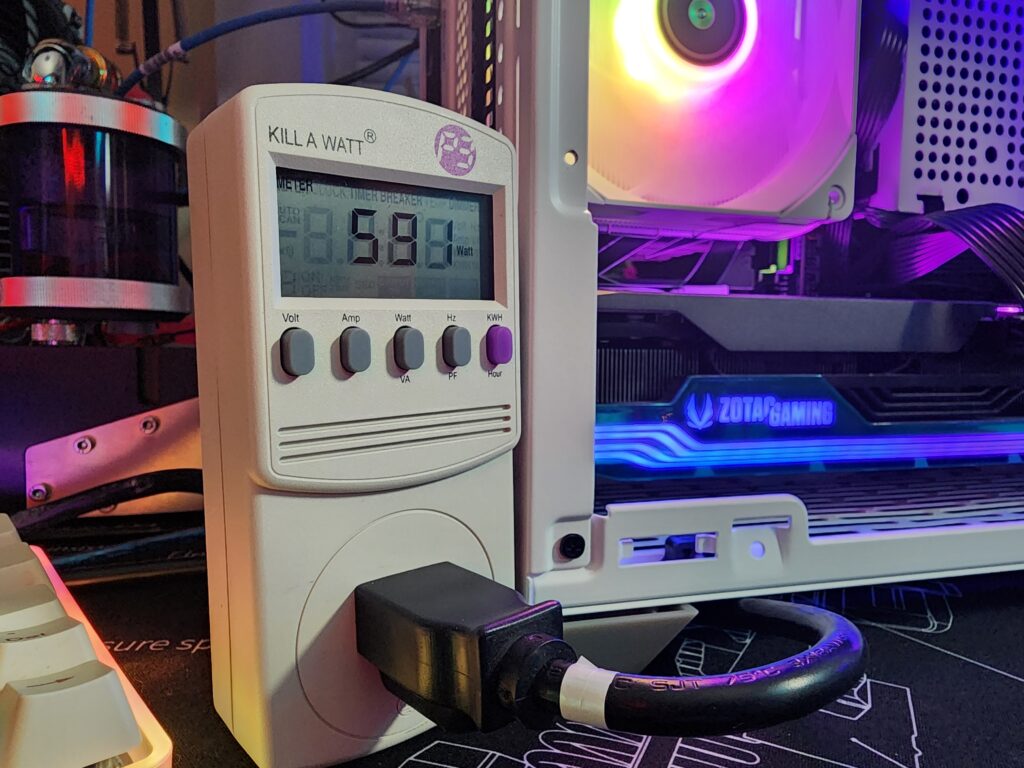
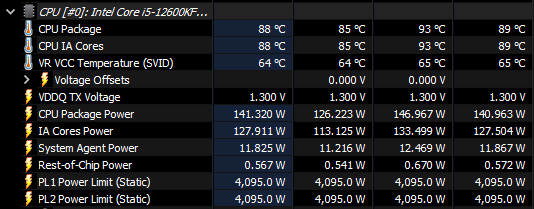
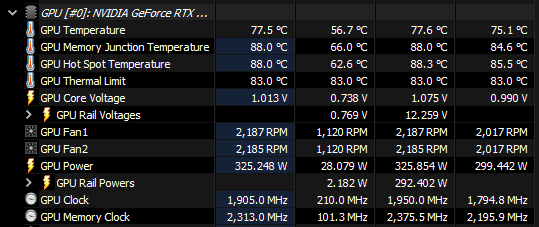
After ditching the side panel, total system power is up to 591w. The CPU temps dropped and power usage went up. GPU temps didn’t really change that much but it did start using a bit more power. Which is to be expected. When you run the Glass panel, the CPU is taking in the hot GPU exhaust.
Conclusion for PSU
The biggest let down on this PSU is that It’s strutting around town claiming to be SFX… It’s more like an SFX-L with it’s britches pulled up too tight. Obviously it’s a challenge to cram this much power into such a small unit, but it’s a bit misleading to market it as SFX when it’s not fully compatible with that standard. Funny enough, Cooler Master has an article with what defines SFX. The unit displayed has the length listed as 100mm which does not include the added connector length.
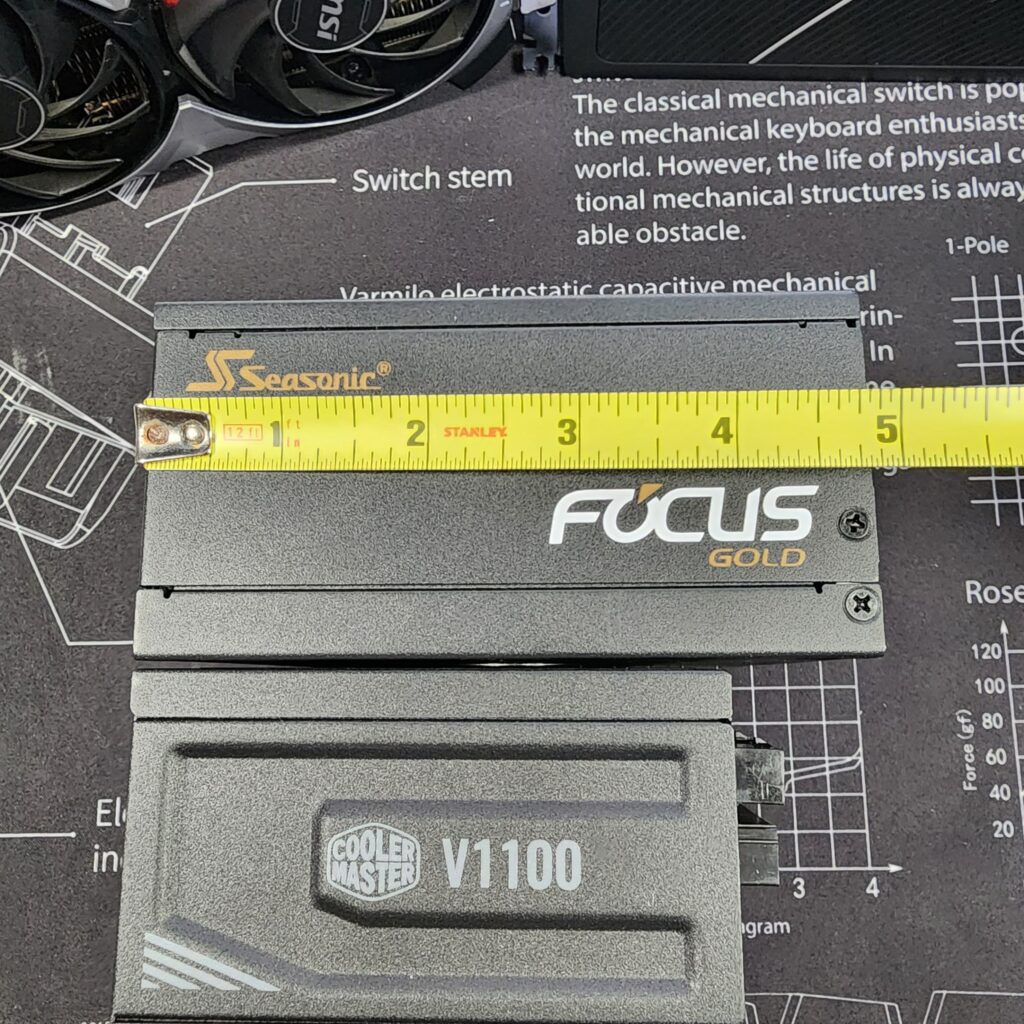
For reference, starting from the top we have a Seasonic Focus SGX-500 which is a full SFX-L unit. (125mm length)
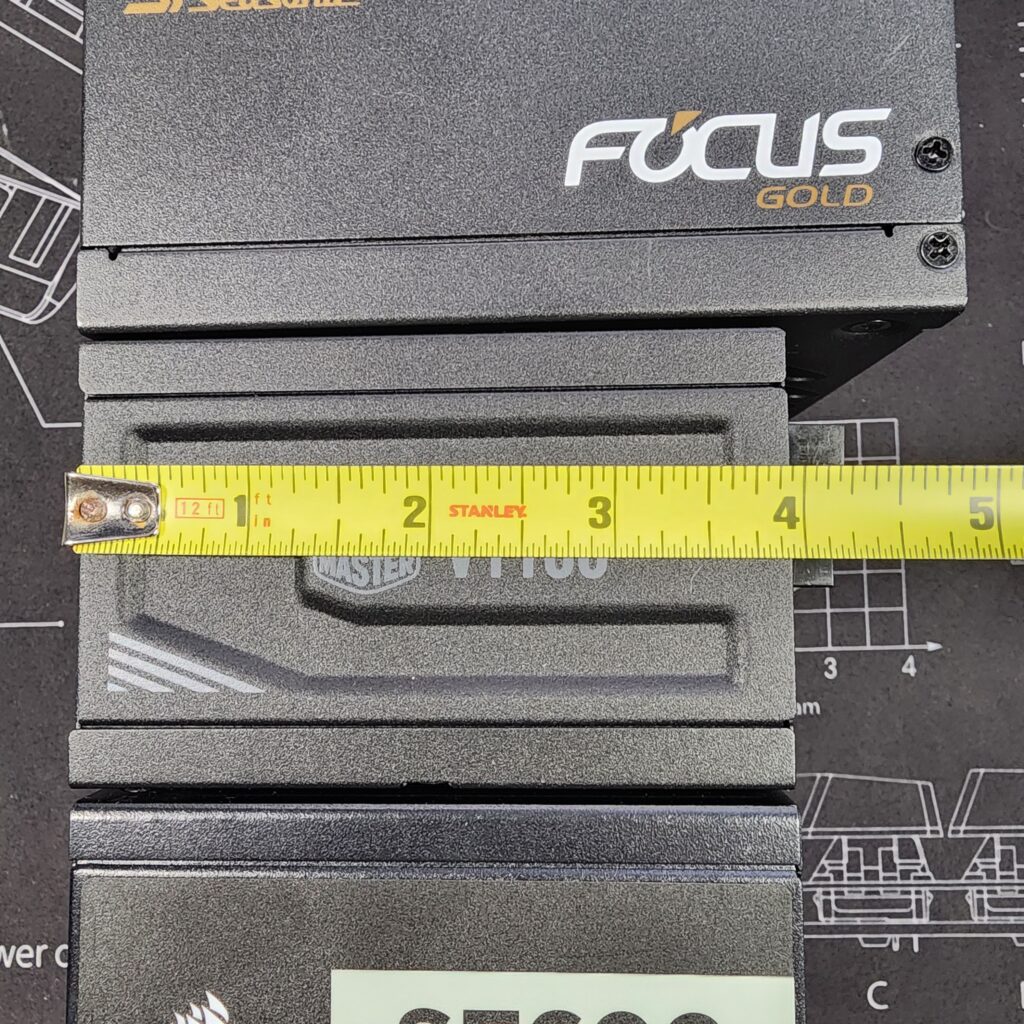
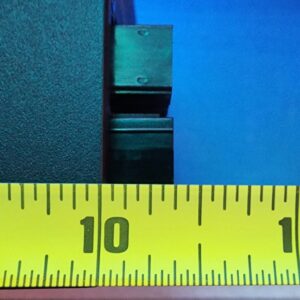
We then take a gander at the Cooler Master V 1100. The body of the unit is the standard SFX length, but the power connectors protrude an extra 3/8″. It might not sound like much, but that extra 3/8″ is enough to keep it from being used in the SFX position on the NR200P that was used for testing and will likely impact other cases as well.

Rounding out the stable is a tried and true Corsair SF600. This is an SFX unit that fully adheres to the standard. (100mm length)
So it’s time to circle the wagons and get down to brass tacks. There’s no denying that this PSU is a stout unit. It’s honestly hard to imagine we are at a point where you can pick up a PSU with this much power in such a small form factor. Personally, I would have much rather seen them move up to a full SFX-L form factor. That would have allowed them to keep all the components and connectors within spec while also allowing them to use a larger fan. Having a bigger fan would allow them to add an eco mode with a semi-passive fan curve to stay silent under lower loads and only kick the fan on as needed.
With that said, it’s still a really nice unit, and if you need a bit more power than the competitors offer in a slightly shorter package, its a mighty fine option. At the time of this review this PSU is available for $279.99
| Pro's | Con's |
|---|---|
| Bringing tons of power to a smaller form factor | Connectors stick out making it longer than standard SFX |
| 12VHPWR connector | Fan runs constantly |
| 10 year warranty | No power switch |
| Fully modular cables |

Lets talk about the case
If you haven’t heard of an NR200 or NR200P, you must have been living on the far side of the middle of nowhere. This is pretty much the go to option for people looking to try out small form factor for several reasons. One is cost. Many competing SFF offerings are made of more premium materials and have the price tags to match. The other is availability. Cooler Master isn’t some small timer selling a handful at a time. You can pick up an NR200P any day of the week from most major retailers. Finally there’s the ease of building. The case comes preassembled and every panel is removable if you need a bit more room to get something connected. Obviously you’ve seen some tidbits on it in the PSU review above, but I’ll add a bit more context for anyone who’s curious.
Unboxing


Upon opening the box, you’re greeted by the case itself nestled in some Styrofoam inserts and a separate box off to the side.

That box contains the glass side panel, which is the main differentiating factor between the original NR200 and the NR200P. In addition to the glass panel, it does come with the standard vented panel attached to the case.

Once you pop off the vented side panel you can see the side fan mount which is removable, and the accessories box which contains two of their SickleFlow 120mm fans, a riser cable for vertical mounting, and some mounting screws and zip ties.

The included fans are unfortunately black even though this is the white version of the case. They do toss in a PWM splitter cable though, which is nice considering most ITX boards have limited fan headers.

Here is the included riser cable and mounting hardware.

As it comes out of the box with the vented panel and side fan bracket is an ideal setup. but we have the NR200P so we need to hitch up that glass panel.
Specs and Features
- Tool free access – panels and fans are secured with pins to facilitate easy access without fumbling around for any tools
- Frame can be disassembled for even more access when building or customizing
- Up to Triple slot GPU support – Up to 330mm length and 156mm width
- Mount up to 7 fans
- 3D printable mods
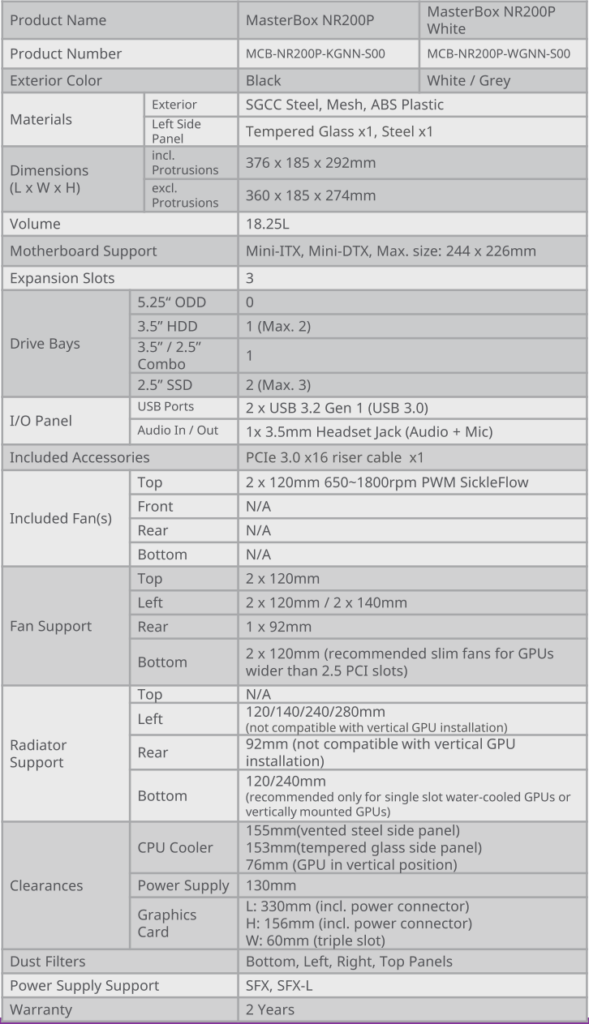
Further Testing
Still running the same PC setup from the PSU review above, just decided to mix up the GPU options to test out compatibility.

The only modern GPU I had available that was small enough to squeeze some standard 25mm thick fans under was the Arc A770.

The 4070 Ti was just a bit too thick to add 25mm fans under. Considering how power efficient the card is, it wasn’t too bothered by it though. The angled 12VHPWR cable worked well for keeping cables tidy. It is a bit stiff but still manageable.
Conclusion for case
There’s no denying that the NR200 is a great case. It’s easy to build in and affordable. It has enough space for high end components, and enough ventilation to cool them. I feel like the NR200P makes less sense. The whole appeal to the “P” version with the tempered glass is to be able to show off your system. However, the airflow options are a lot worse once you add the glass, side intakes are out the window. You also get less clearance for taller CPU coolers 153mm with the glass vs 155mm with the vented panel. Overall I feel like you’re forced into a lot of compromises for the sake of the aesthetics. It is still a perfectly fine option for a lower powered system, but I wouldn’t want to attempt to run flagship components in this thing with the glass panel. That said, they offer you both panels and the riser with the NR200P and it still managed to be available for less than most of the competition.
Speaking of price… At the time of this review, the NR200P has an MSRP of $129.99. However, it seems to regularly go on sale or is offered with rebates to get it for even cheaper.
| Pro's | Con's |
|---|---|
| Easy to build in | Limited airflow options when using glass panel |
| Comes with both panel options | Included fans are black in the white version of the case |
| Multiple fan mount options | |
| Affordable | |
| 3D printable mods |

Want to discuss this product or give your views and feedback from your own usage? Leave your comments and discuss HERE, on the ExtremeHW Forums (No Sign Up Required)
Like our content? Please consider Donating to help us to continue our writing.





