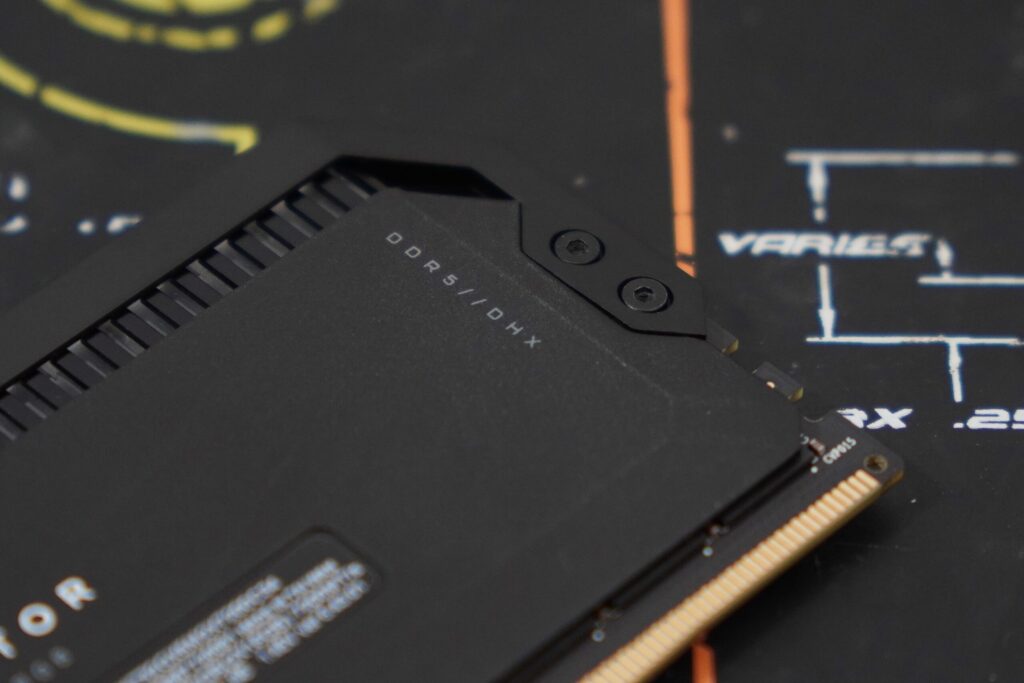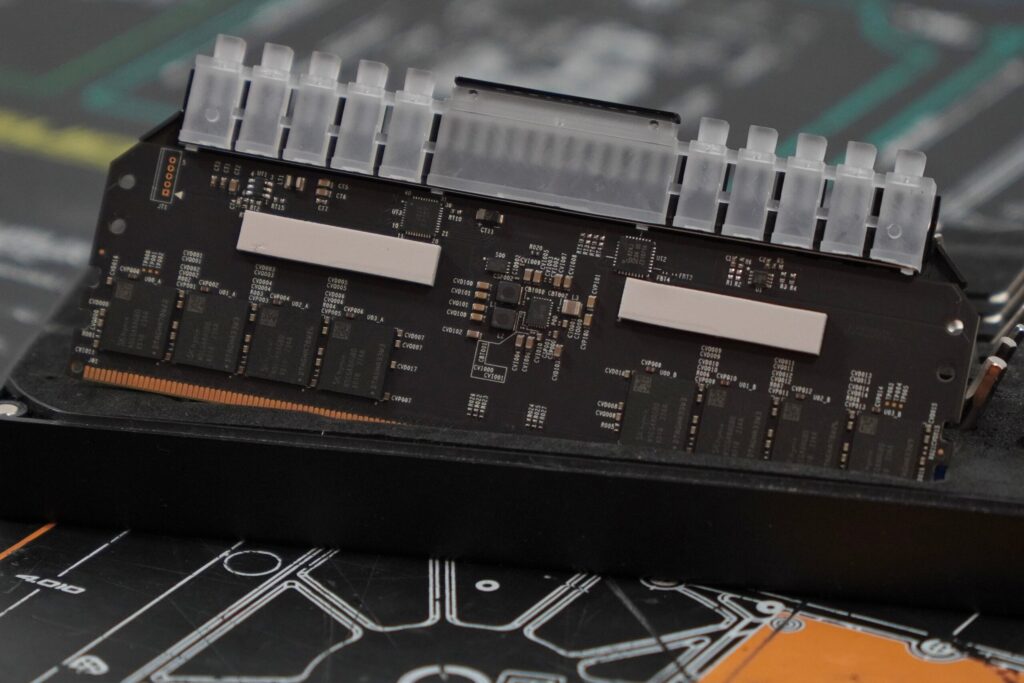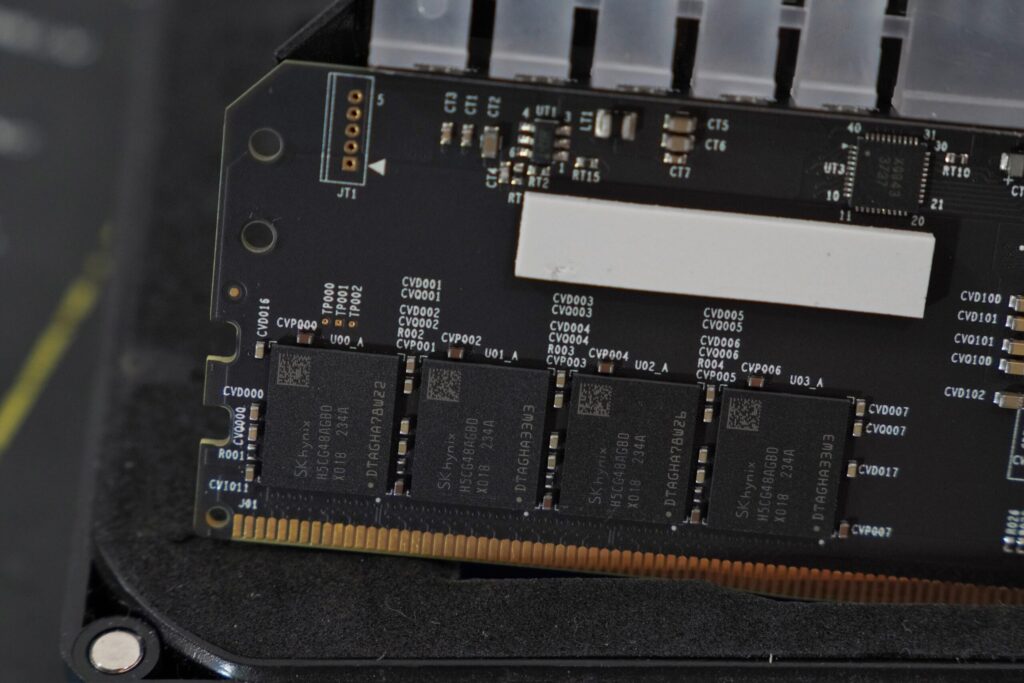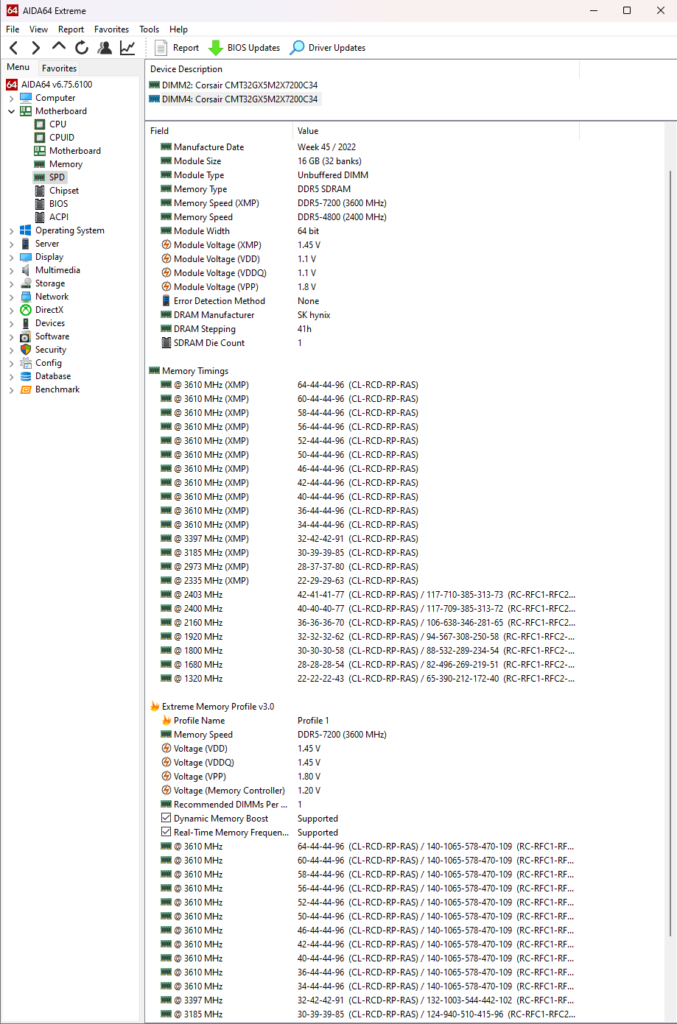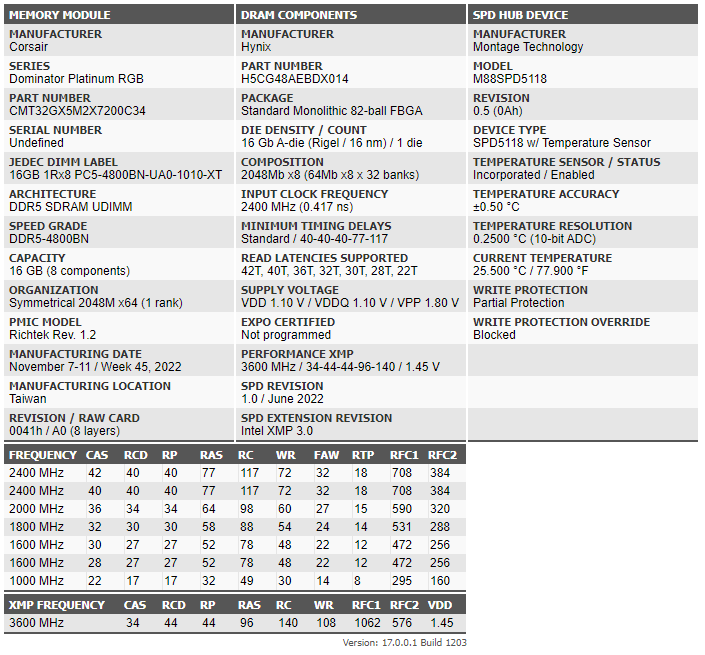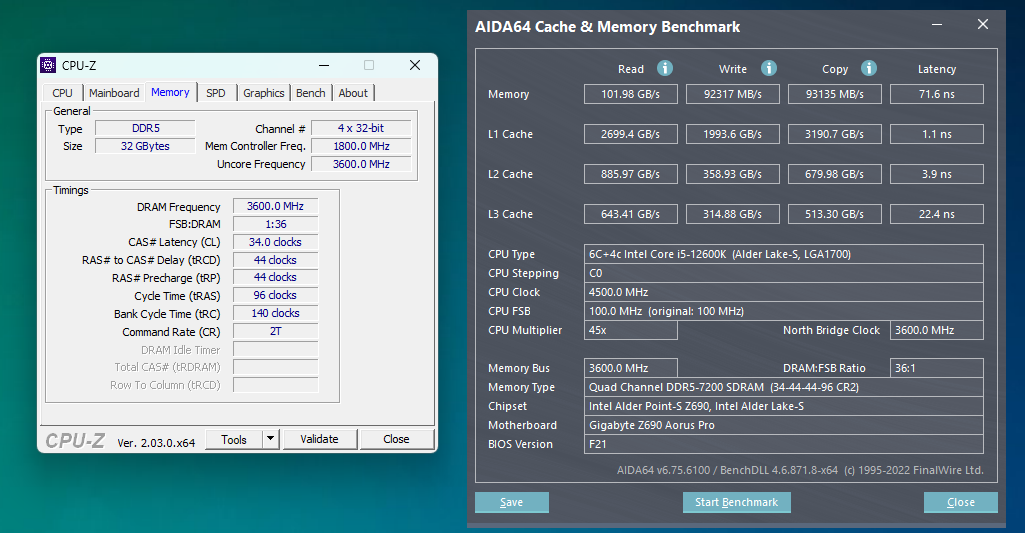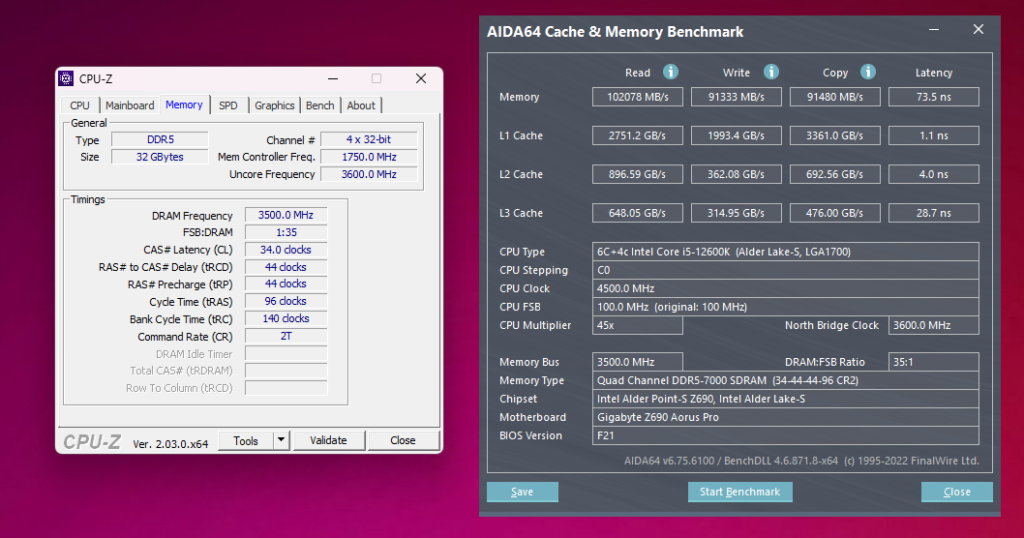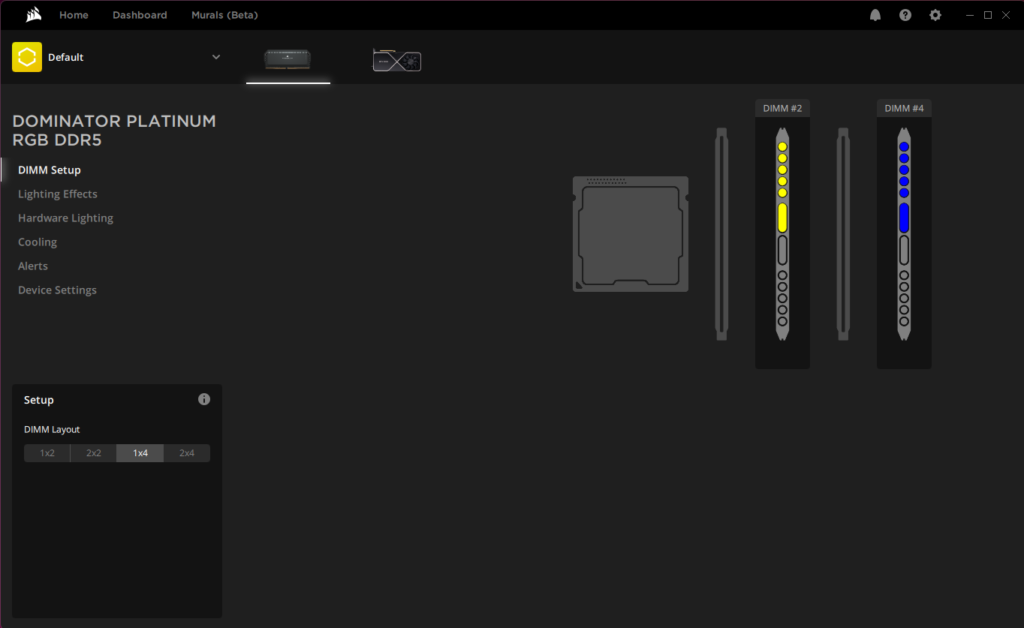The discussion around All-In-One (AIO) CPU coolers versus custom loops will always be ongoing. However, recently there has been a lot of innovation in the AIO market by manufacturers to try to match the performance and customizability of custom loops. Corsair, not to be outdone by its competitors, is launching its next-generation AIO CPU cooler, the iCUE LINK Titan RX RGB. The Titan combines Corsair's latest advancements in cooling engine technology, replaceable pump caps, and iCUE LINK RX120 fans in hopes of being your next CPU cooler.
In addition to the Titan AIO, Corsair supplied me with three of its CapSwap modules. This review will examine the iCUE LINK LCD Screen, VRM Fan, and Pump Cap Groove modules. Is the Titan good enough to topple another AIO I've recently reviewed, the Cooler Master 360 Ion? Continue reading to find out.

Corsair, which is no stranger to computer memory, actually computer memory is where Corsair started. Today we are going to be looking at one of Corsair’s newest DDR5 kits, specifically the Dominator Platinum rated at 7200MHz at a CAS latency timing of CL34. In the PC memory market, much like other markets, speed is king and whoever can get there quicker, gets the performance crown. While this is not the fastest 32GB DDR5 kit out there, having a CAS Latency of 34 certainly helps. Thanks much to our friends at Corsair for providing the review unit. Let’s get to it.
Key Features
Patented Corsair DHX Cooling
World Renowned Style and Design
Hand Sorted Tightly Screened Memory Chips
12 Ultra Bright Capellix RGB LEDs
High Performance PCB
Limited Lifetime Warranty
Available in Black or White colors
Kits available from 4800MHz to 7600MHz
Tech Specs
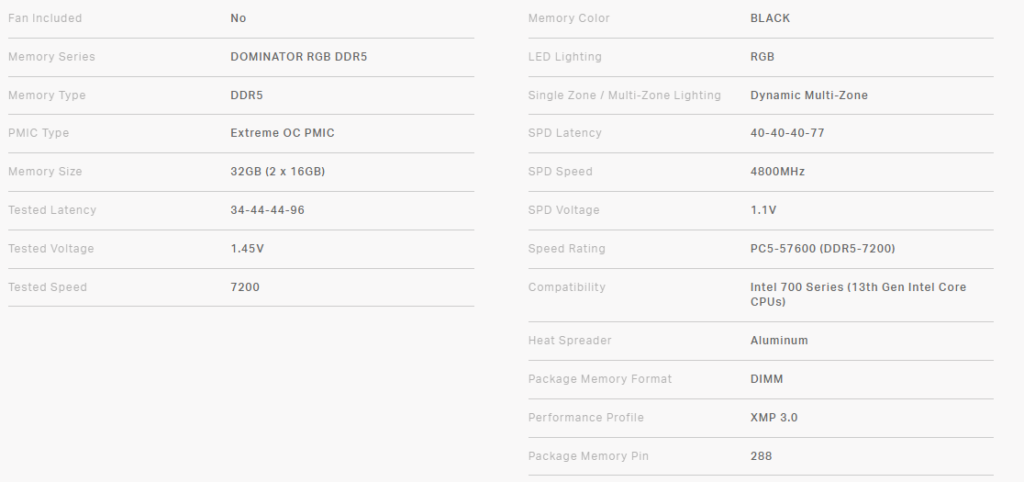
The case that the Corsair Dominator Platinum DDR5 ships with is shaped octagonal, but simply put Corsairs’ Dominator Platinum memory is known as being one of the best, so you know what you are getting. This bit of kit runs at a blisteringly fast speed of 7200MHz via the XMP 3.0 profile, that’s if you can enable it via your motherboard’s BIOS. Corsairs’ iCUE software controls the Capellix LED lights on both sticks.

Corsair has this kit, part number CMT32GX5M2X7200C34, priced at $365 USD, which is pretty spendy, but if you want the best, you gotta pay the price. Alternatively you can get a slower 5600MT/s 32GB kit for around $200 USD. Corsair has packaged this Dominator Platinum kit in this black cardboard with some features. Opening up the Dominator Platinum RGB DDR5 kit is a very premium experience, having a dense black foam and individual plastic sleeves to protect the sticks.
Removing the two 16GB DDR5 sticks from their packaging, just shows and feel how high end they are. In the center is the name “Dominator”, which lights up with the rest of the lighting. Some small lettering on the side of the aluminum heat spreader, noting it’s a DDR5 module with the DHX cooling technology, which is sleek and stylish, just what the Dominator Platinum has always been.

Again the part number is CMT32GX5M2X7200C34, with timings of 34-44-44-98 at 1.45V.
Looking at the PCB itself, there are eight DDR5 memory modules with their power management integrated circuit in the very center, which is also cooled via the aluminum heat spreader. Also a closer look at the RGB LEDs and the plastic light diffuser with 12 addressable Capellix LED elements spaced out. The memory chips themselves are oriented in a single rank configuration, 8 chips in total having 2GB each, making 16GB per stick. Looking closer at the DDR5 memory modules themselves, you can see they are from SK Hynix, one of the three big memory producers in the world. Looking even closer to the ICs, SK Hynix H5CG48AGBD X018 234A, which looks to be a 16-bit A die, one of the best, if not the best for overclocking.
My DDR5 test system currently has a Intel Core i5 12600K on a Aorus Z690 Pro motherboard, running the latest BIOS version F21. Cooling the 16 threaded Alder Lake CPU, is be quiets’ Pure Loop 280mm with two 140mm Silent Wings 4 Pro fans. Windows 11 build 22621 is installed on the Corsair MP600 XT Pro 2TB NVME M.2 SSD, review here. Let’s install them and take a full look via Aida64 and Thaiphoon Burner.
Test System
Motherboard: GIGABYTE Z690 AORUS PRO (INTEL Z690) F21 BIOS
CPU: Intel Core i5 12600K
Cooler: be quiet! Pure Loop 280mm
Memory: Corsair DDR5-7200 Dominator Platinum 32GB
Graphics Card: NVIDIA RTX 3090 Founders Edition
Storage: Corsair MP600 PRO XT Gen4 PCIe x4 NVMe M.2 SSD
Case: Montech Sky Two
Power Supply: EVGA P2 750w
OS: Microsoft Windows 11 Pro 64-bit Build 22621
Software: AIDA64 Engineer 6.32.5600, and CPU-z 1.94.0 x64
Here we have all the information that Aida64 can pull up, which is more than I thought would pop up. To run at 7200MHz, timings have to be at the very least at 34-44-44-96 with 1.45v, which is exactly what the XMP 3.0 is. DDR memory, for those who don’t know, stands for Double Data Rate, so seeing that the XMP 3.0 frequency shows 3600MHz, needs to be “doubled”, thus 7200MHz. Thaiphoon Burner (right image) shows a lot of information about the individual package. It seems the SK Hynix ICs are using a Standard Monolithic 82-ball FBGA package.
While I was able to boot with the XMP 3.0 7200MHz profile, but I kept on getting random instabilities, which caused me to back down to 7000MHz. I suppose this might have something to do with the memory controller on the Intel Core i5 12600K not being able to clock that high on memory bandwidth. Alder Lake CPUs default DDR5 have support up to 4800MHz, with Raptor Lake CPUs, support is up to 5600MHz, which leaves about 800 more MHz headroom. So needless to say, an Intel Core i7 13700K might be in the cards at a later date.
And what is a Corsair product without iCUE? Yep EVERY Corsair product is supported by the company’s software that controls RGB, fan speed, as well as showing vital system information.
So what do you buy Corsair Dominator Platinum DDR5 for? Well, simply put, if you want the best DDR5 and have it look the part. Corsair Dominator Platinum RGB sticks have always been the most coveted RAM of the PC enthusiast RAM community. Overall I love the look of these Dominator Platinum RGB sticks, they are very aesthetically pleasing, stupid fast, the RGB lighting is tastefully done, and has a limited lifetime warranty. On the other hand, they are very tall, which might cause some issues with some CPU tower air coolers, and are very expensive. I also still think if I had a 13th Gen i7 or i9, I could have clocked the hell out these SK Hynix A Die ICs, which are well known to have the best overclockability. Well done Corsair, definitely a worthy solid product.
You can pick up this kit only at Corsair’s website, right here. I also want to thank our friends over at Corsair for providing this 32GB kit for review.
| Pro's | Con's |
|---|---|
| Very aesthetically pleasing | Very tall modules, might cause issues with some CPU tower air coolers |
| High performance | Price is expensive |
| RGB is tastefully done | |
| Limited Lifetime Warranty |

Want to discuss this product or give your views and feedback from your own usage? Leave your comments and discuss HERE, on the ExtremeHW Forums (No Sign Up Required)
Like our content? Please consider Donating to help us to continue our writing.