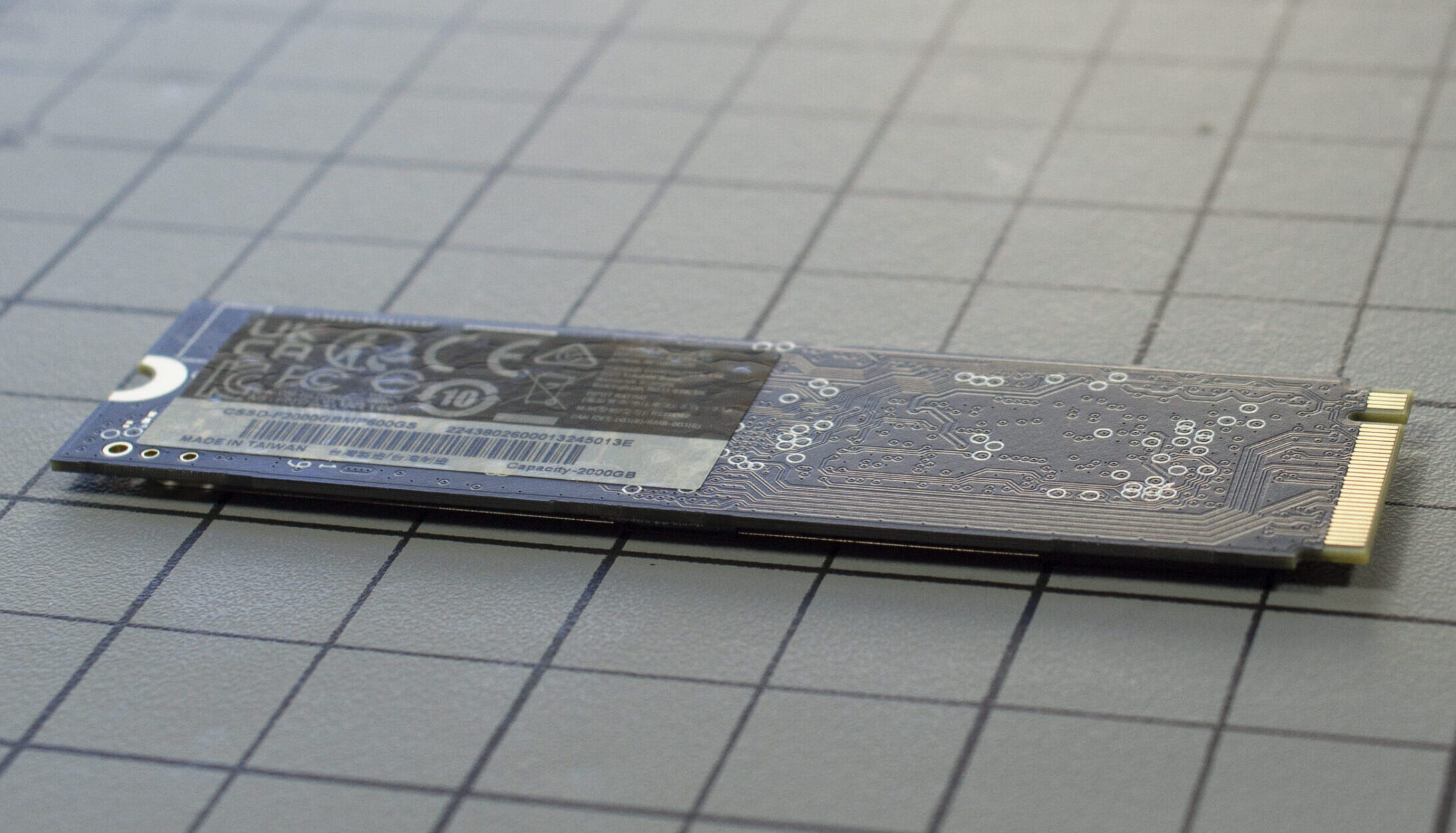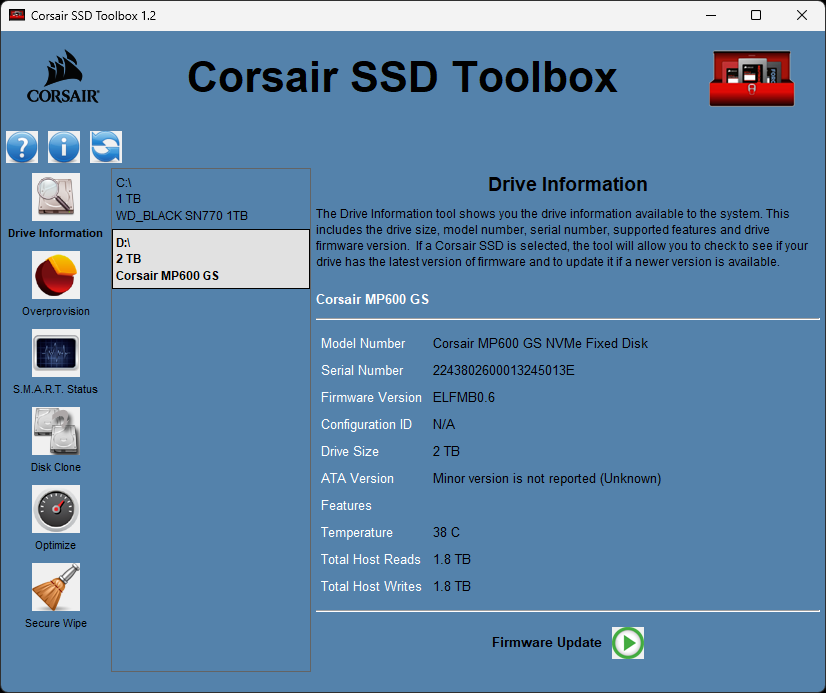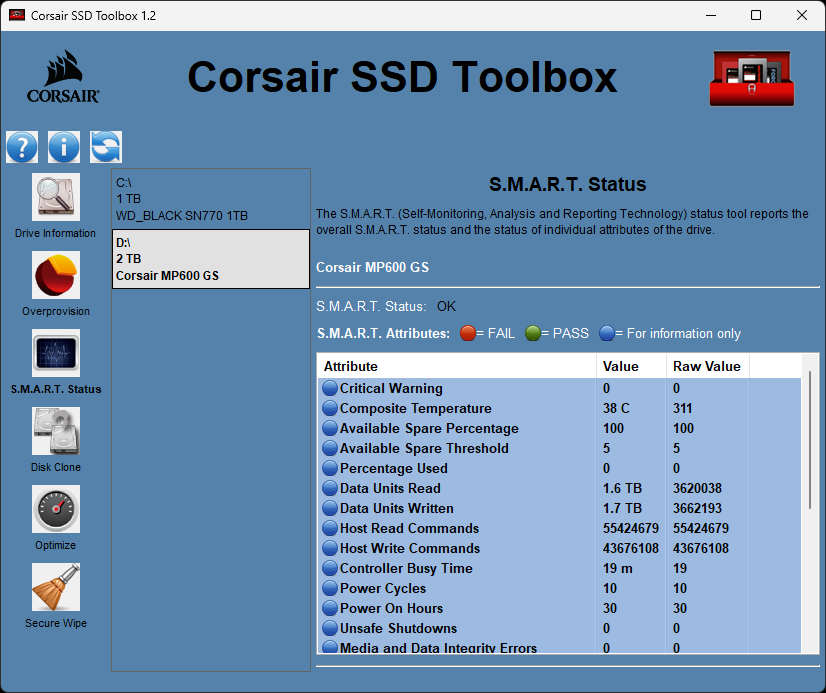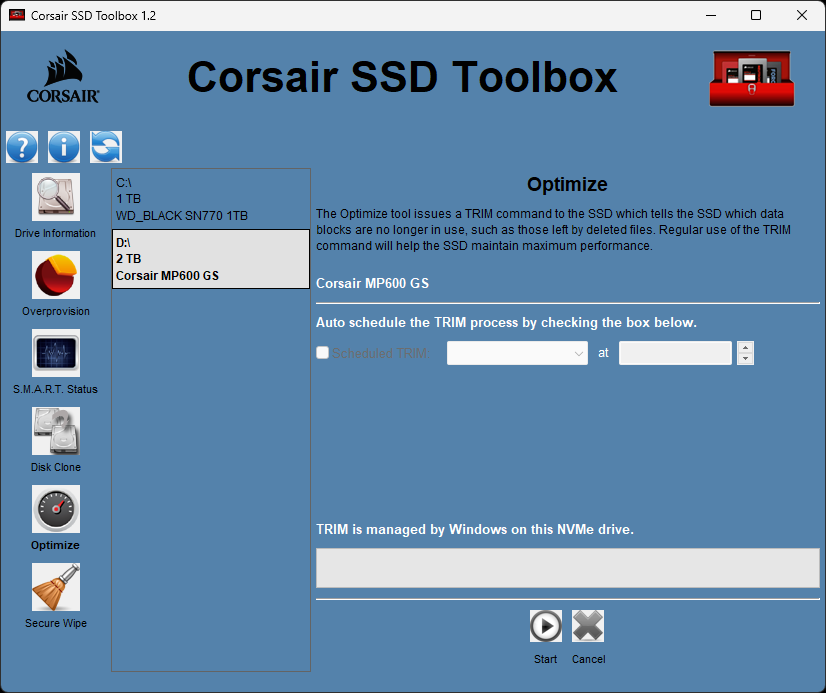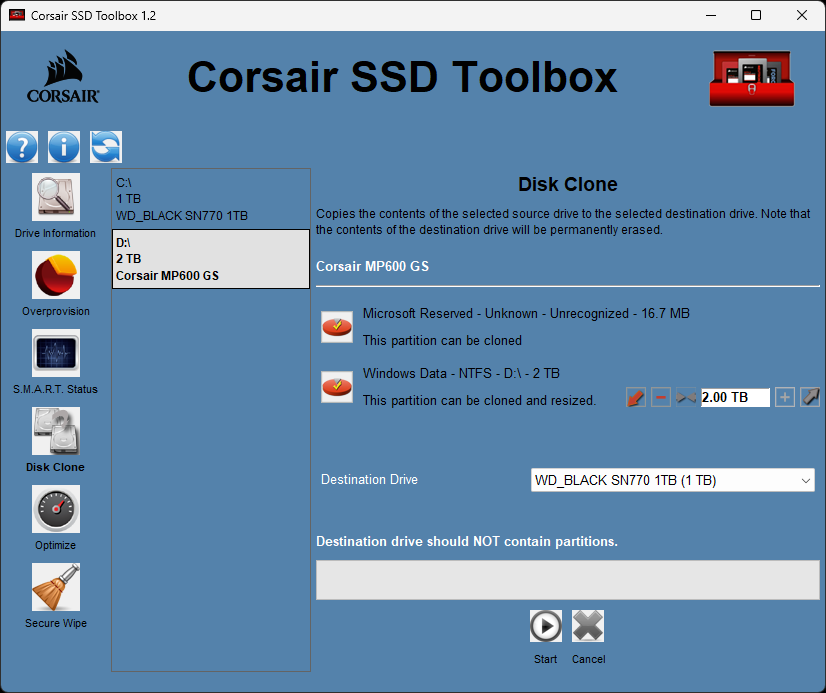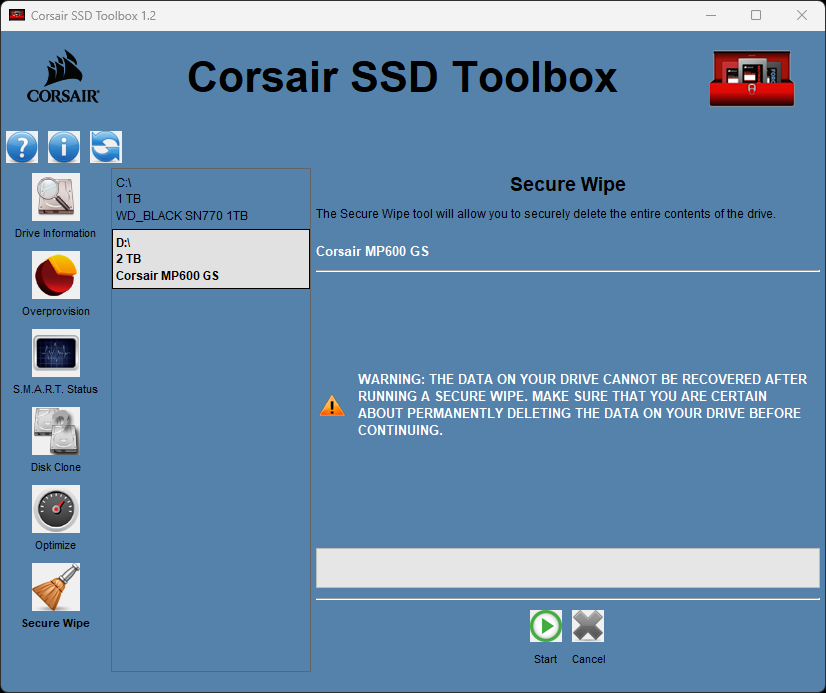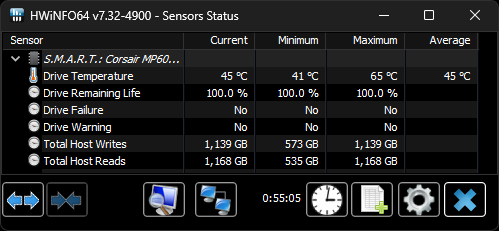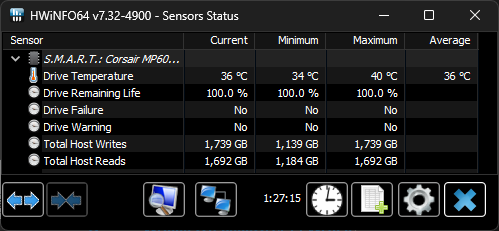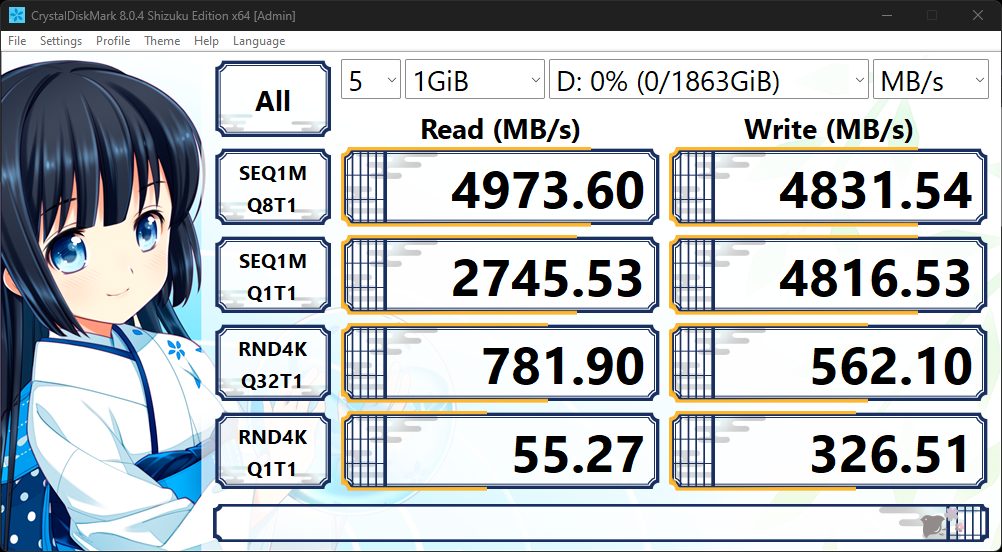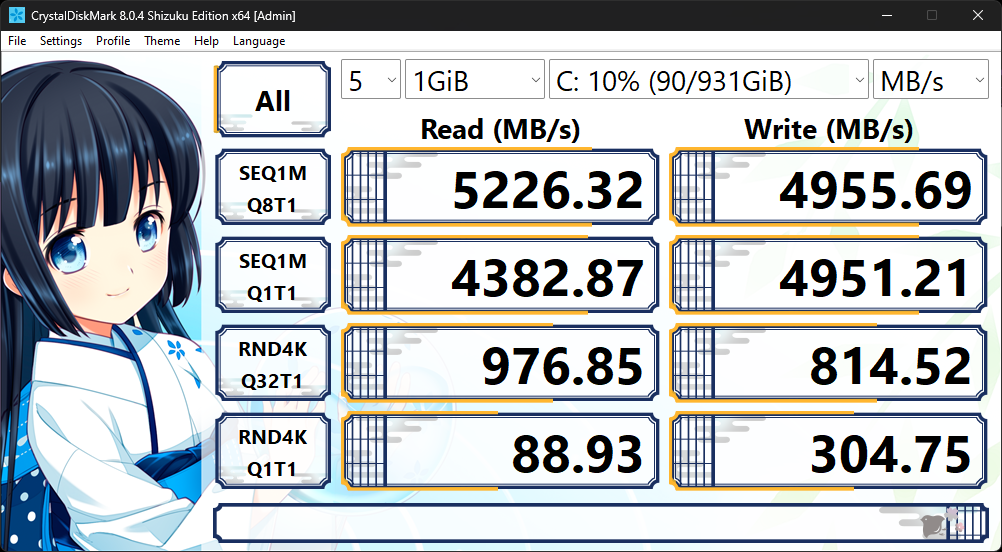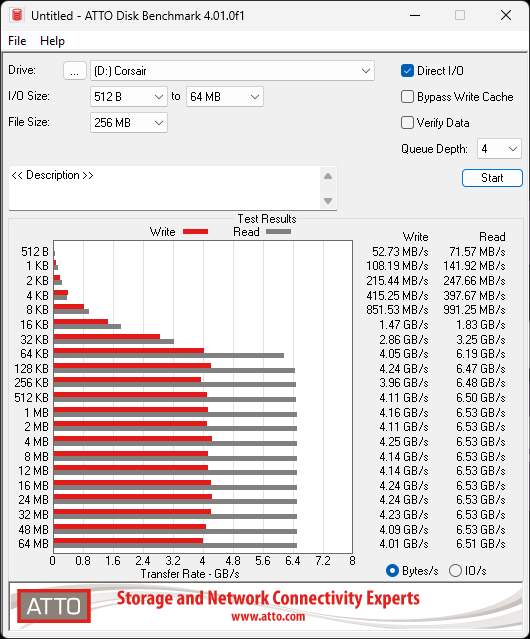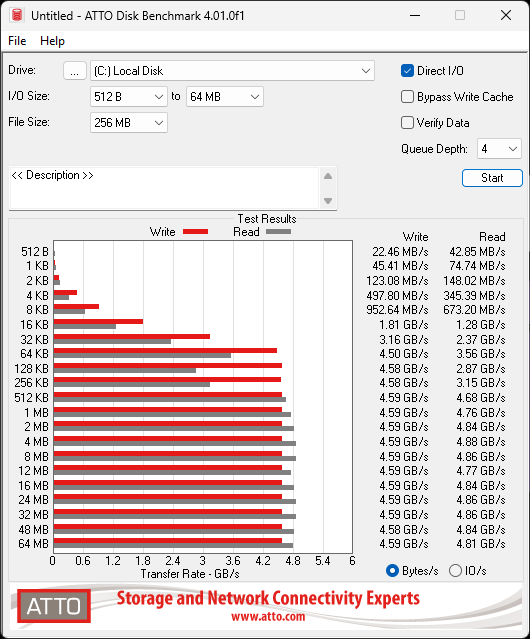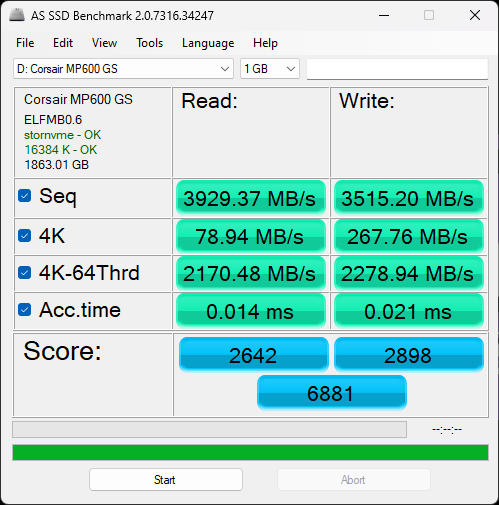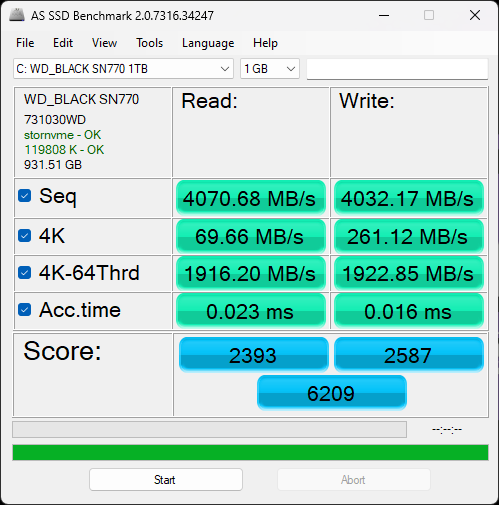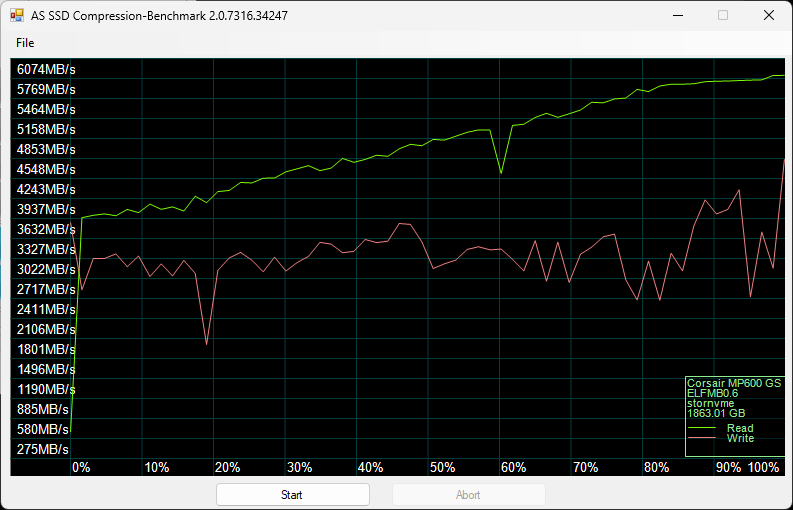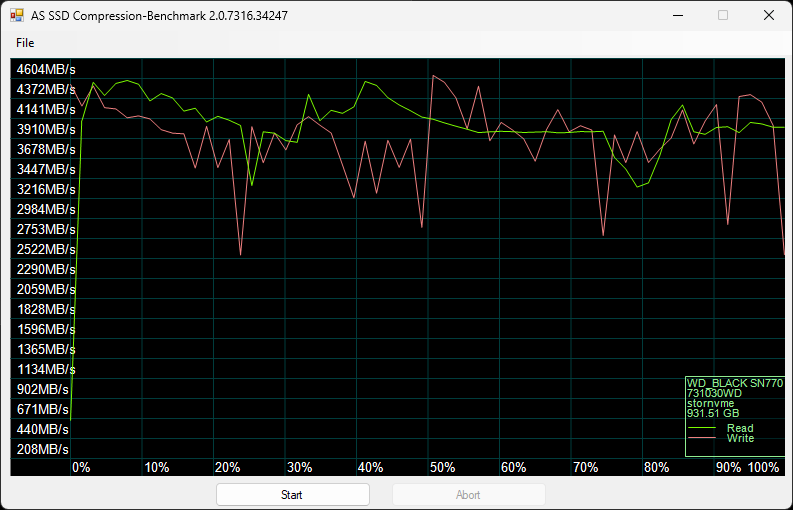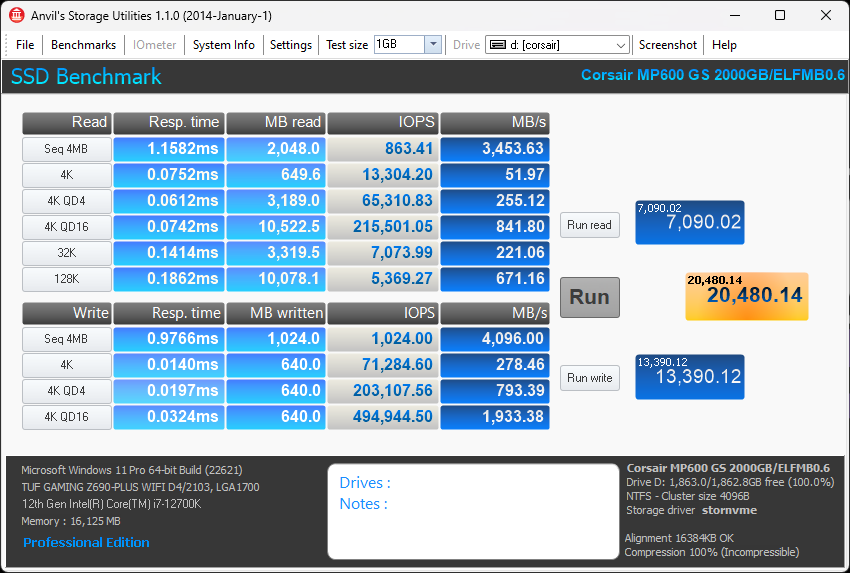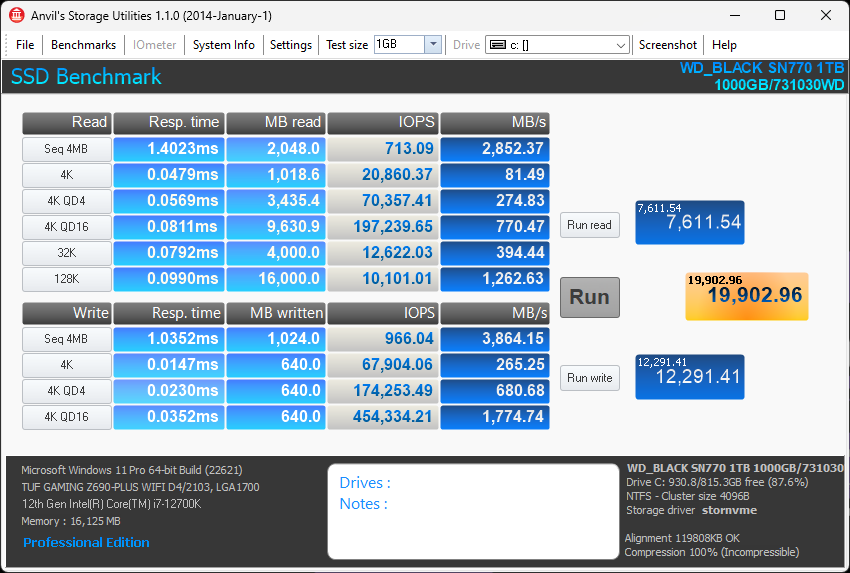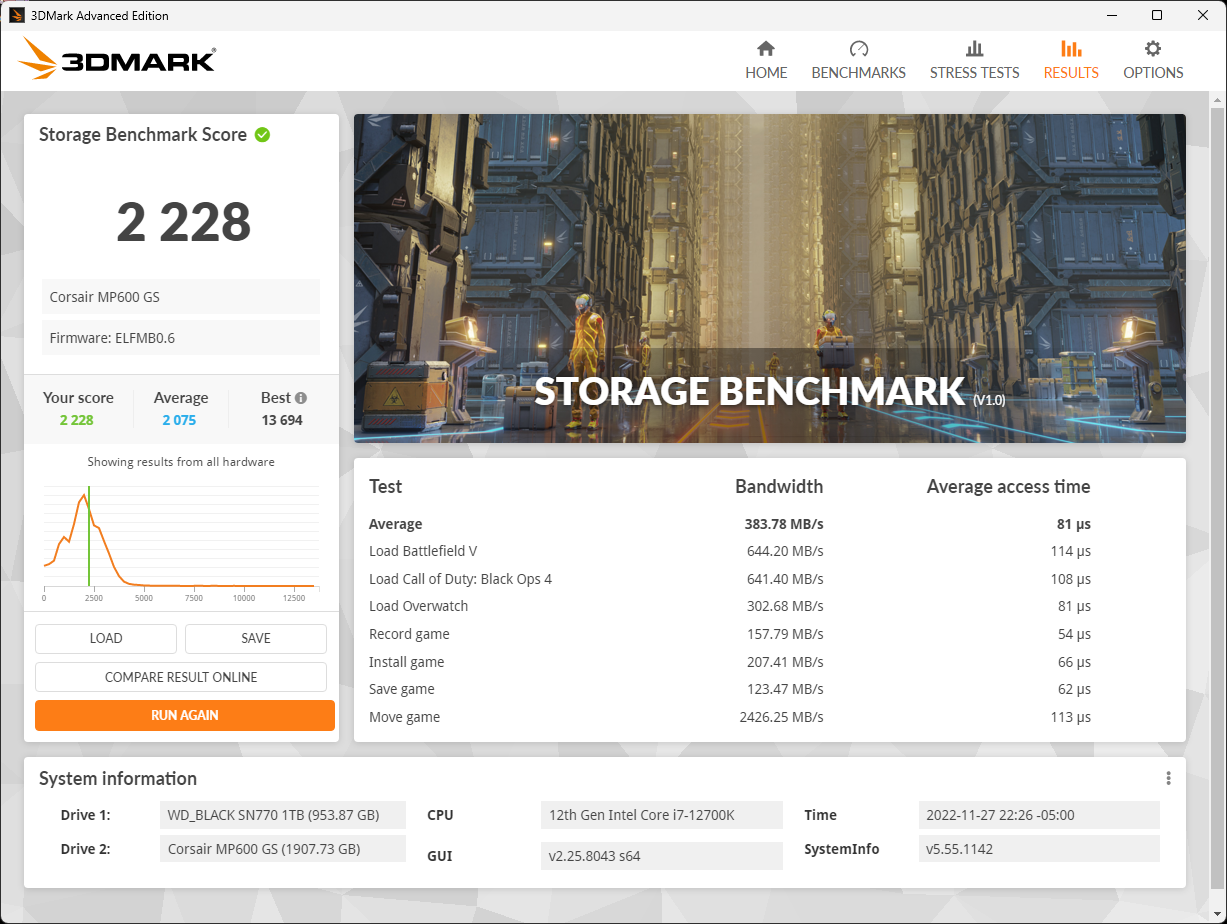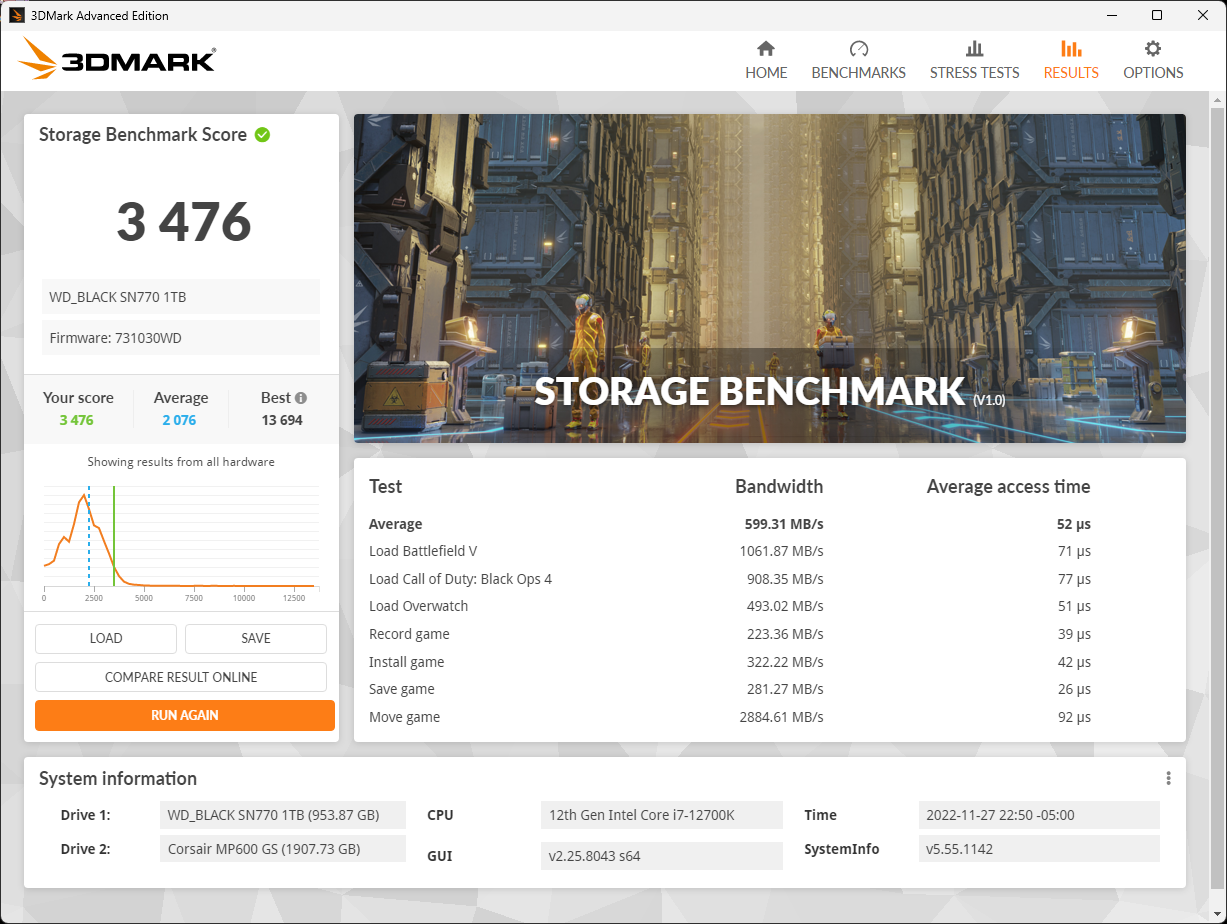The discussion around All-In-One (AIO) CPU coolers versus custom loops will always be ongoing. However, recently there has been a lot of innovation in the AIO market by manufacturers to try to match the performance and customizability of custom loops. Corsair, not to be outdone by its competitors, is launching its next-generation AIO CPU cooler, the iCUE LINK Titan RX RGB. The Titan combines Corsair's latest advancements in cooling engine technology, replaceable pump caps, and iCUE LINK RX120 fans in hopes of being your next CPU cooler.
In addition to the Titan AIO, Corsair supplied me with three of its CapSwap modules. This review will examine the iCUE LINK LCD Screen, VRM Fan, and Pump Cap Groove modules. Is the Titan good enough to topple another AIO I've recently reviewed, the Cooler Master 360 Ion? Continue reading to find out.

In todays review we will be looking at the new MP600 GS 2TB PCIe 4.0 (Gen 4) x4 NVMe M.2 SSD by Corsair. In the nearly three decades since their inception in 1996, Corsair has become a mainstay in the PC industry. They create a wide variety of components ranging from memory and storage to cases and peripherals. Read on to see what we find on the MP600GDS 2TB PCIe 4.0 NVMe.
Specs & Features
- Extreme Gen4 performance – Up to 4,800MB/sec sequential read and 4,500MB/sec sequential write
- High Speed Gen4 PCIe x4 M.2 NVMe 1.4 Interface – Maximum bandwidth for excellent storage performance
- 3D TLC NAND – A balance of performance and endurance to ensure your drive will continue to perform well for years
- M.2 2280 Form factor – Fits directly onto motherboards
- Backwards compatible – works in PCIe Gen3 systems (albeit at reduced performance)
- Five year warranty – You can sleep soundly knowing the drive is backed by industry leading support and reliability
A PCIe Gen4 x4 controller delivers phenomenal read, write, and response times that leave standard M.2 SSDs in the dust.
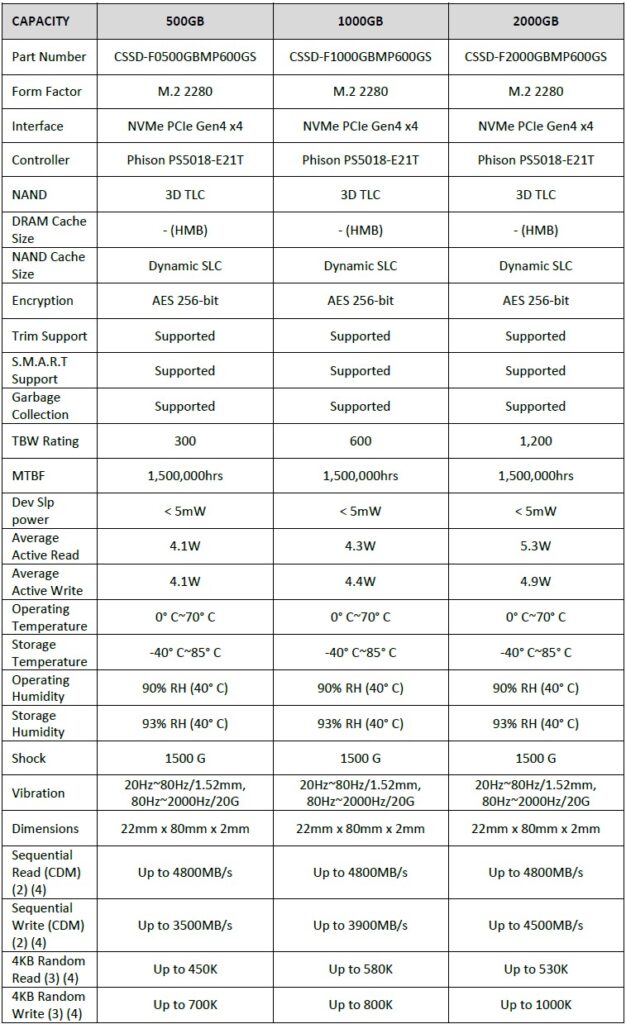
The specs of the drive vary depending on capacity with the 2TB being the highest performing version. The key differences being write speeds and the endurance of the drive. Corsair was kind enough to send us the 2TB version for review.
Unboxing
The drive comes packed in a nice black and yellow box as per Corsair’s standard colours.

The drive is safely secured within a plastic clamshell. Also included is a pamphlet on safety info and a QR code with a link to the manual.

The drive is single sided, so there are no components on the backside.
After removing the sticker, we can take a peek at the Phison PS5021-E21T controller.
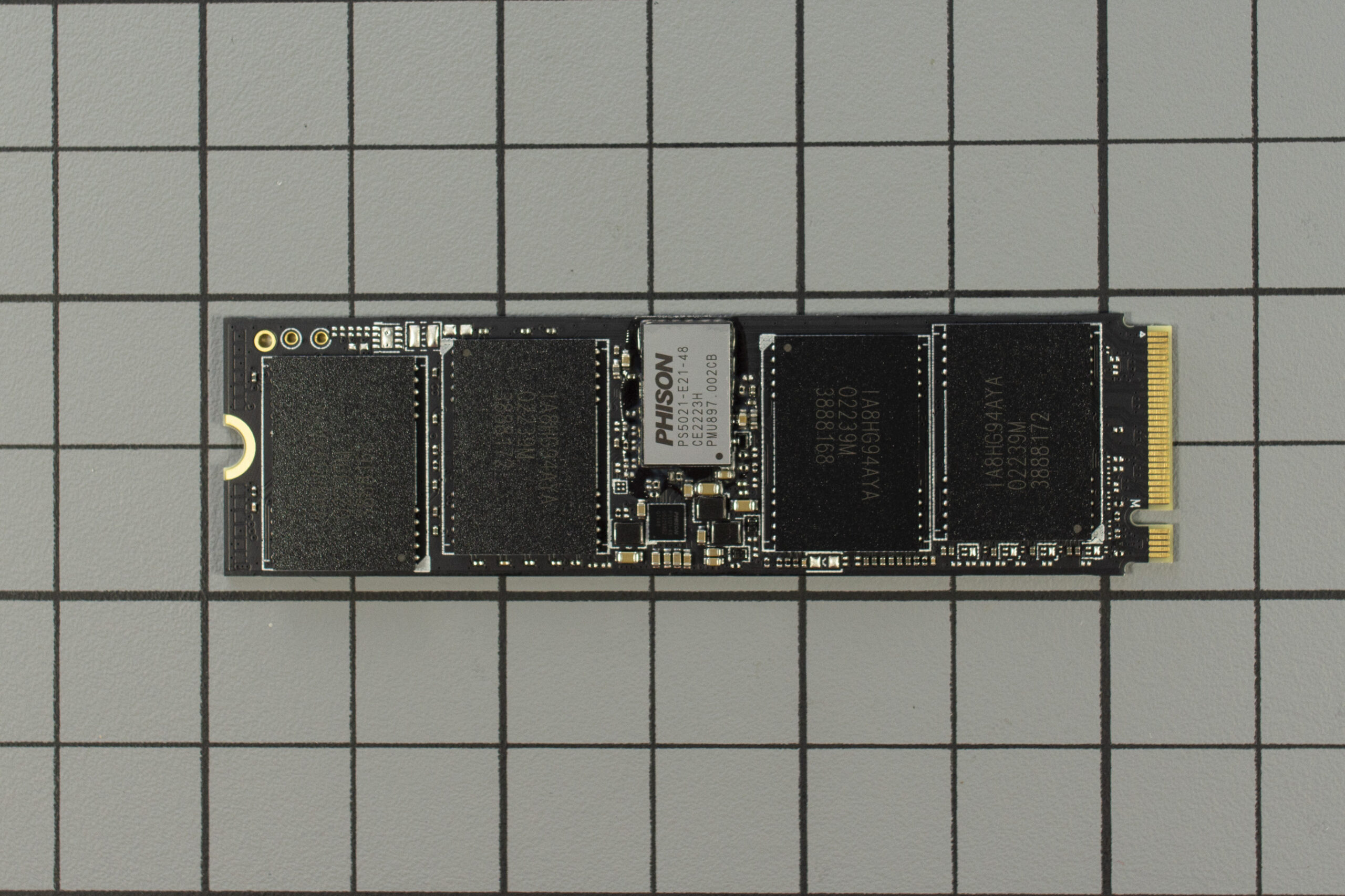
Software
The Corsair SSD toolbox can be downloaded HERE. This will allow you to view drive information such as SMART data. As well as perform functions like wiping and cloning drives. The info page also has a firmware update option. The drive I was testing was already on the latest firmware.
Test system
- CPU: Intel 12700K
- Motherboard: ASUS TUF Z690-Plus
- GPU: Intel Arc A770
- RAM: T-Force DDR4 3600cl14
- PSU: EVGA 1000 G2
- Boot drive: WD Black SN770 1TB
- OS: Windows 11 Pro 22H2
Tests were performed on an open air test bench in 24°C (75°F) ambient temp.
The MP600 GS was tested both with and without the motherboard heatsink.
The drive is not rated to thermal throttle until 81°C. I tested with and without a heatsink and I didn’t come close to that limit. The highest temperature I was able to achieve was 65c without a heatsink with the drive below the GPU. The drive did run cooler with the motherboard heatsink, but it wasn’t necessary. If your motherboard includes built in heatsinks, use them. If it doesn’t you won’t need to run out and buy one for this drive to perform well. After re-running benches with and without the heatsink, the drive performed within margin of error.
Testing
Provides the ideal mix of performance and endurance to ensure that your drive will last and perform well through many years of use.
All tests were done at the default settings on the following benchmarks. For each benchmark, the WD SN770 was also run as a point of comparison.
MP600 GS WD SN770
Pricing
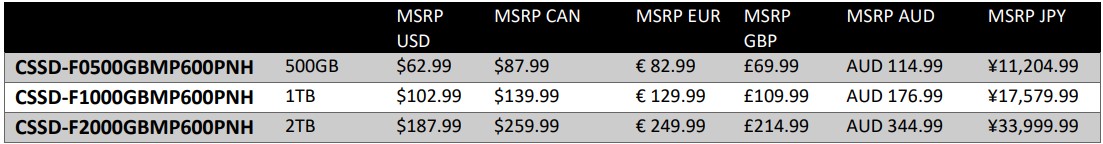
Conclusion
The MP600 GS is a great midrange drive that would be a great addition to any modern build that supports Gen4 storage. While it is a DRAM-less drive, it performs very well thanks to the new E21 controller. There is a bit of debate online about the importance of DRAM. This is largely due to lackluster performance of older DRAM-less drives over slower interfaces such as SATA and PCIe Gen3. Unless you transfer huge files (100GB+) regularly, you’d be hard pressed to notice a difference between a similar spec’d drive with DRAM. The MP600 GS is also using 3D TLC NAND with good TBW ratings as opposed to the QLC NAND that many budget drives opt for. It’s a bit shy of the storage requirements for the PS5. So for users looking to upgrade their PS5 or PC users looking for more performance, they should look to this drives big brother the MP600 Pro LPX. ExtremeHW also has a review of that drive HERE for those that are interested.
Overall I have no problem recommending it as it is a great drive. The main thing I would be concerned of is price. MSRP being around $180 is a bit steep and you can find a comparable drive for less without looking too hard. That said, SSD prices are always in a constant state of flux so I wouldn’t be surprised to see this drive regularly on sale to keep it more competitive.
| Pro's | Con's |
|---|---|
| Great performance | Price |
| 5 year warranty | DRAM-less |
| 3D TLC NAND |

Want to discuss this product or give your views and feedback from your own usage? Leave your comments and discuss HERE, on the ExtremeHW Forums (No Sign Up Required)
Like our content? Please consider Donating to help us to continue our writing.