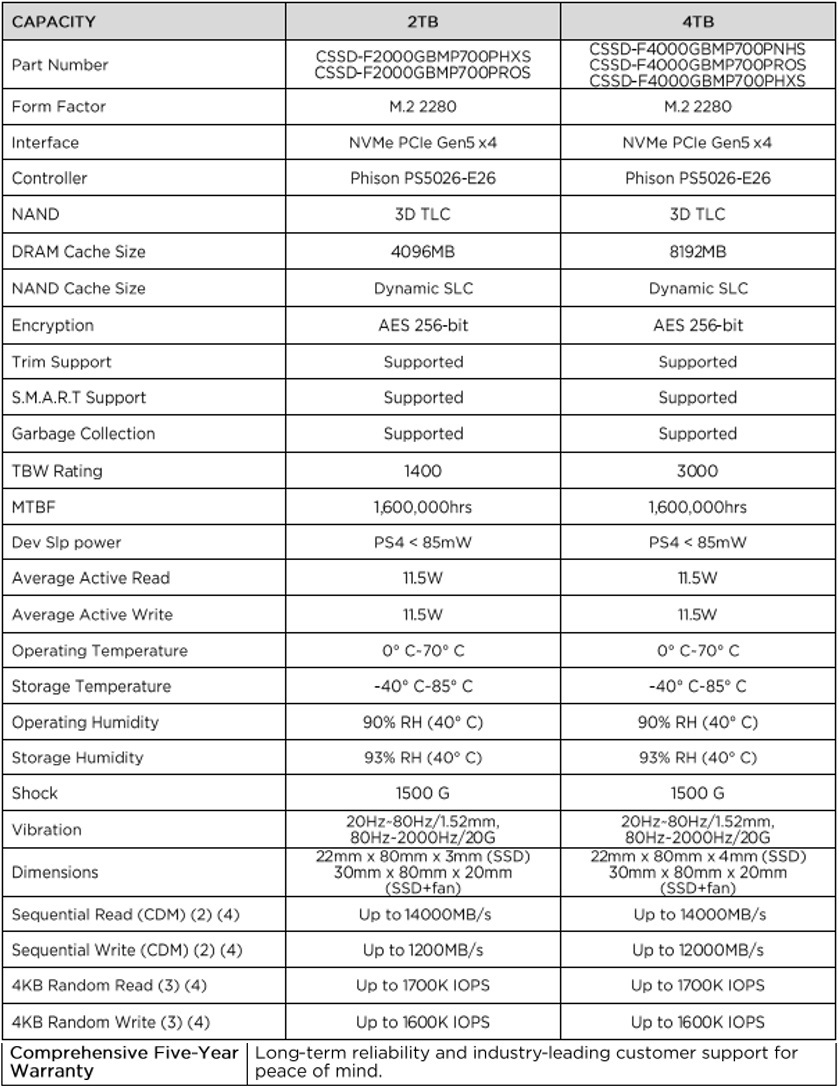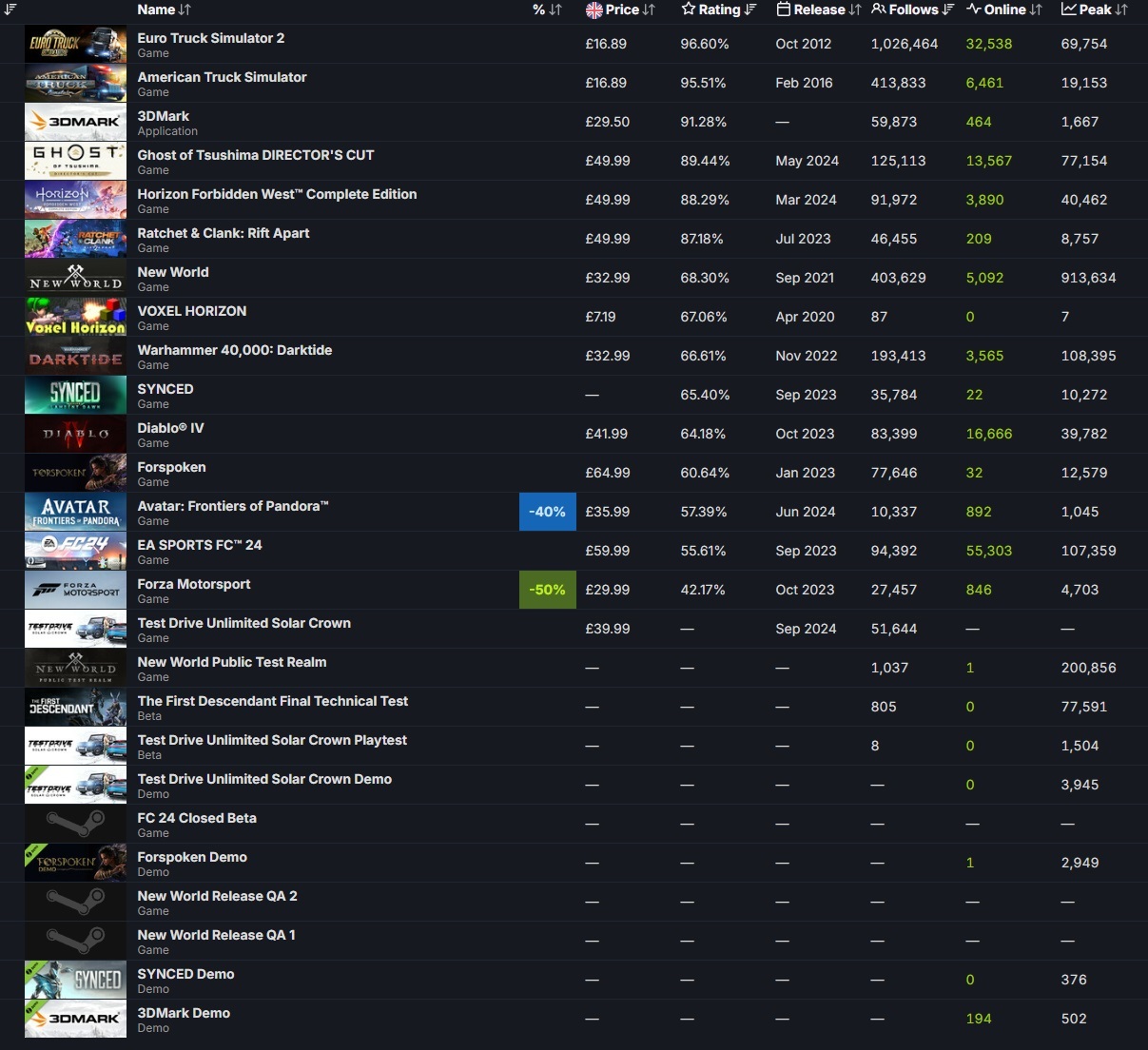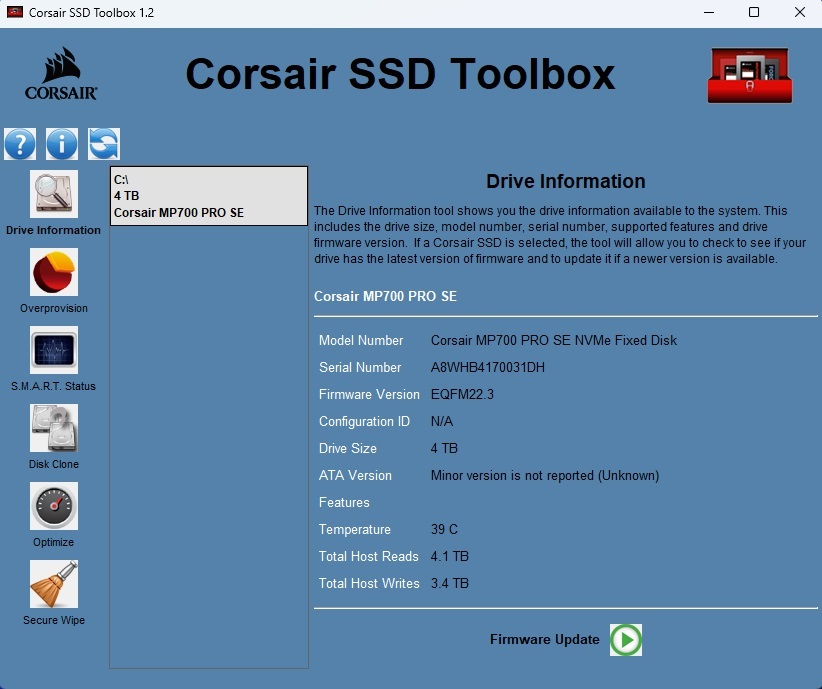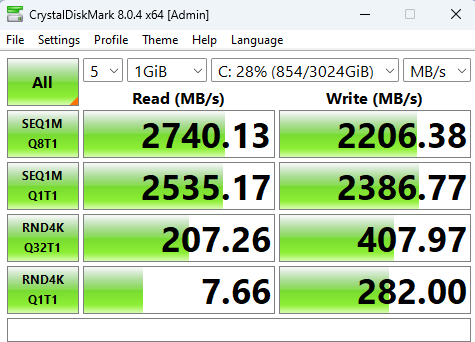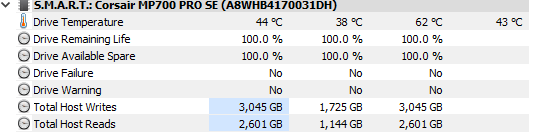The discussion around All-In-One (AIO) CPU coolers versus custom loops will always be ongoing. However, recently there has been a lot of innovation in the AIO market by manufacturers to try to match the performance and customizability of custom loops. Corsair, not to be outdone by its competitors, is launching its next-generation AIO CPU cooler, the iCUE LINK Titan RX RGB. The Titan combines Corsair's latest advancements in cooling engine technology, replaceable pump caps, and iCUE LINK RX120 fans in hopes of being your next CPU cooler.
In addition to the Titan AIO, Corsair supplied me with three of its CapSwap modules. This review will examine the iCUE LINK LCD Screen, VRM Fan, and Pump Cap Groove modules. Is the Titan good enough to topple another AIO I've recently reviewed, the Cooler Master 360 Ion? Continue reading to find out.

Today we have yet another opportunity to review one of Corsairs NVME drives. Corsair was kind enough to send us their second generation of their MP700 Pro NVMe, aptly named the MP700 Pro SE. Join us as we take a look at Corsairs claims of the 4TB SKU drive itself and if the claims of the drives whopping 14,000 MB/s Read & 12,0000 MB/s write speeds holds true.
Corsair MP700 Pro SE NVMe Features & Specifications
Firstly, before we delve into looking at the actual drive, let’s take a look at the drive specifications and promotional boasts directly from Corsair.
Click on image to enlarge.
*Note* To make it clearer with respect to which SKU relates to which included cooler type, please see below:
Part Numbers ending in “PNH” = No Cooler
Part Numbers ending in “PRO” = Air Cooler
Part Numbers ending in “PHX” = Hydro X Water block
I was pleased to see this this product backed by Corsair with a 5 Year warranty. Evidently they believe in this product. For some users, 5 years is virtually a lifetime warranty as most enthusiasts tend to upgrade to newer model storage products within that timeframe. It is impressive to see the read and write numbers of up to 14,000 MB/Sec Read & 12,000 MB/Sec Write, with these sorts of speeds for a standard desktop or enthusiast user, you will not be left wanting. Of course it is important to remember that these speeds are not attainable at all times. These speeds are mainly dependent on workload type and drive operating temperatures, so what is advertised is your “Best case scenario”. I was pleased to see Corsair pushing the Microsoft Direct Storage incentive as well, compatible PC’s using the Microsoft Direct Storage API should see a performance uplift in games and select other applications when using this drive. However it is worth noting that at the time of writing, Direct Storage is not widely adopted yet and only select titles make use of the API. Hopefully as time moves on, the adoption will be greater and users of this drive can more frequently unleash its raw performance. See below a list taken from STEAM of games that support Direct Storage at the time of writing this article.
Click on image to enlarge.
Unboxing
Firstly it is important to check what we were sent by Corsair. We were sent the 4TB SKU of the drive with no heatsink whatsoever which for those interested is part CSSD-F4000GBMP700PNHS, so this would be the bare PCB version which we will be using for our testing. Later on in the review we will be testing this unit without any cooling and with 3rd party cooling.
As per Corsairs branding trend we can see they have again stuck with the yellow and black colour motif with the chevron pattern for their outer packaging. As we delve inside it is a simple, and welcome affair of the NVMe comfortably housed in its plastic shell along with a couple of standard documents. No unnecessary frills here! This is great as ultimately the more fancy the packaging means that the cost is generally passed on to the consumer which ultimately adds zero value to the product.
Click on image to enlarge.
Let’s now take a little closer look at the drive.
Click on image to enlarge.
After looking at the sticker to the drive, fortunately this is metal, likely aluminium/copper which is great as it means we have a heat transfer platform on the drive out of the box and not a plastic sticker which would only serve to insulate and make for a hotter drive under load.
Lastly, as per the images, we can see that an IC chip to the rear of the drive, poking its head out, this is the SK Hynix H9HCNNNCPUML which is the drives onboard 4GB DDR4 RAM chip which operates at 4266Mhz.
Software
Corsair offers their SSD Toolbox that allows you to manage the basic functions of your NVMe drive. An overview of the functions are:
- Drive Information
- Overprovisioning
- S.M.A.R.T Status
- Disk Clone
- Optimize
- Secure Wipe
You can download this software from the Corsair Website. Select “Storage” from the dropdown. See below gallery for a look at each section of the SSD Toolbox.
As I have eluded to before in the MP700 Pro review, the software still requires a real good face lift to take it out of the 2000’s era. Fingers crossed this is something Corsairs software devs can take a look at. However it is worth mentioning that this does not affect the functionality of the software by any means.
Click on image to enlarge.
Performance Testing
For our testing we will be doing two test suites. We will test the drive as is out of the box with ZERO cooling. Granted it has the metallic sticker to the top of the drive but this will not offer any meaningful cooling.
For our second set of tests we will be installing a 3rd part cooler, namely the NewHail NH1, more on this at little later.
We will be conducting drive tests using, CrystalDiskMark, AS SSD & ATTO
Relevant Test System Specs
CPU – AMD Ryzen 9 7950X3D (16c/32t)
Motherboard – MSI Meg ACE X670E
Drive – Corsair MP700 Pro SE 4TB (Firmware: EQFM22.3)
Operating System – Windows 11 23H2
Testing Conditions
Ambient temps at time of testing – 23c (Summer time).
CrystalDiskMark – All default settings.
AS SSD – All default settings.
ATTO – All default settings.
Disk write caching “Enabled” in Windows.
Test Scenario One Results – No cooler
Click on image to enlarge.
As you can see the results are rough, but unsurprising as the drive reached a peak of 85c with an average of 77c . NVMe drives under load get hot quickly and this has been a trend for a while now, way before GEN5. However GEN5 drives take it to a new level of hot over prior generations. So it is safe to say, without adequate cooling, you will not achieve the advertised speeds and ultimately could lead to a shorter life span.
Test Scenario Two Results – 3rd party cooler
Before we get into the results, for this testing I procured a 3rd party cooler, the NewHail NH1. This is heatsink fan combo with 3x direct touch heat pipes. Why did I go for such a large and overkill cooler I hear you ask. Well, the reason was simple, because I could. When I saw this cooler mentioned on the ExtremeHW forums in the Choosing A New NVMe Cooler topic, I just had to give it a go.
Click on image to enlarge.
Click on image to enlarge.
We can see here that the load temps were drastically improved when pairing the drive with a cooling solution. With peak temps of 62c with an average of 43c we are able to maintain full performance and advertised speeds of the drive under load.
It is important to note that I am not stating that you would require such a large cooler to keep the drive temps under control. It is highly likely that the drive would perform just as well using a smaller more conservative cooling solution such as the Thermalright HR-10.
How can I recommend the Thermalright HR-10 without testing it? While I cannot confirm this coolers abilities paired with the MP700 Pro SE. The Thermalright HR-10 has a superior fin stack solution paired with a heatpipe, which in my humble opinion would be superior to the heatsink/fan solution that Corsair would provide with the MP700 Pro SE air cooled SKU (CSSD-F4000GBMP700PROS). You can check out Corsairs air cooled solution by checking out a review I wrote on the original MP700 Pro NVMe.
Conclusion
The MP700 Pro SE as per our testing definitely meets all the specifications as touted by corsair and is certainly one of the fastest NVMe consumer drives on the market at the time of writing. Ultimately this drive has everything going for it in terms of performance, however with any cutting edge performance, expect to pay a premium for it. This drive is by no means cheap and currently retails at £614.99 for the 4TB (no heatsink SKU). If you are hungry for raw performance and want the cutting edge, then the MP700 Pro SE is the drive for you and feel free to throw your wallet at it.
It is worth mentioning that as NVMe drives get faster, there will be diminishing returns on your investment if you are a casual user/gamer. As the aforementioned type of user, you would not really see any benefit from drives of this raw speed and you would easily get the same experience purchasing a cheaper/slower NVMe drive and it makes sense to instead put funds towards other areas of your PC.
We of course base our conclusions on the products merits and not what may make sense for certain consumers. With that in mind we can easily recommend the MP700 Pro SE as a must have.
| Pro's | Con's |
|---|---|
| Fast | Expensive |
 Want to discuss this product or give your views and feedback from your own usage? Leave your comments and discuss HERE, on the ExtremeHW Forums (No Sign Up Required)
Want to discuss this product or give your views and feedback from your own usage? Leave your comments and discuss HERE, on the ExtremeHW Forums (No Sign Up Required)
Like our content? Please consider Donating to help us to continue our writing.
Click on image to enlarge.