The Corsair RS MAX is a 30mm thick fan constructed of premium Liquid Crystal Polymer (LCP). If LCP technology sounds familiar, it is because some of the top case fan producers are using it, including one I purchased for comparison. The question to be answered by this review is whether the RS120 MAX is worth its price-performance premium. Let’s find out.
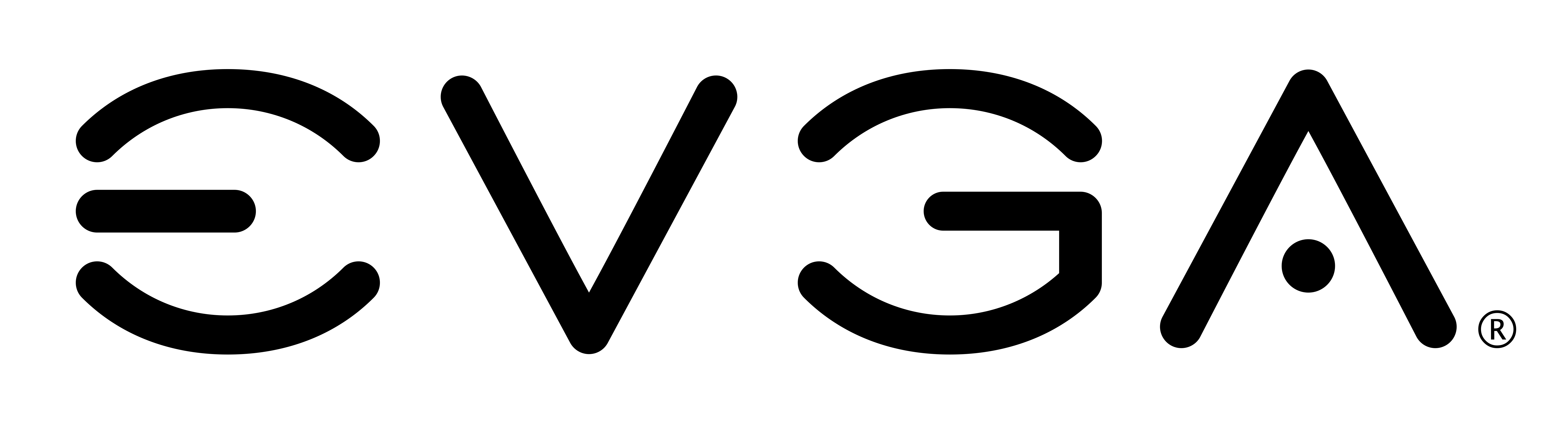
Hey what’s up people! Today is a dark day, but in a good way. EVGA has sent over their Z590 DARK for us to take a look at, and before you keyboard warriors type in the comments, I know Intel Alder Lake CPUs and Z690 motherboards are out. However there still is a market for Z590 motherboards. EVGA’s DARK series of motherboards has had a long history of being a niche series of motherboards focused on extreme overclocking. Now to get really aggressive CPU over clocks, you need as little on the CPU’s memory controller as possible, so EVGA ever since the Z390 DARK, has done away with 2 memory slots, as well as doing a full 90 degree rotation on the chipset. This design choice is really interesting and non traditional. Having a 90 degree turn on the chipset layout meant that the power tracers are routed in a far more optimal way, as well as moving the memory slots to the top of the motherboard, again for a more optimal layout of the memory traces to the CPU. This also allows for the full copper heatsink to cover the CPU VRMs. Now I have to admit, the Z590 DARK is a chunk for sure, weighing in at 4lbs 6 oz!
Socket Type/CPU Support
The EVGA Z590 DARK supports Intel CPUs from i5 to i9 in the 10th and 11th generations using the LGA1200 socket layout. Intel’s 10th and 11th generation CPUs at the time were still using the 14nm process, which for lack was better words, was VERY long in the tooth even if heavily optimized by this point. I have an Intel i5 11600K to use with the Z590 DARK. Optimally, yes an i7 10700K, i9 10900K, i7 11700K, and lastly the i9 11900K, would have been much better suited for an elite motherboard of this caliber, but this is what I have on hand for the moment.
PCIe Supported Gen
Now Intel this time around has decided to support PCIe gen 4 with the Z590 series of motherboards. The PCIe configuration for the Z590 DARK is somewhat simplistic since SLI support is dead for all GPUs except for the RTX 3090. Running with 2 x16 PCIe 4.0 slots, the top one is wired for the full x16, while the second x16 slot is only wired for x8. Another x4 PCIe connection is on the bottom.
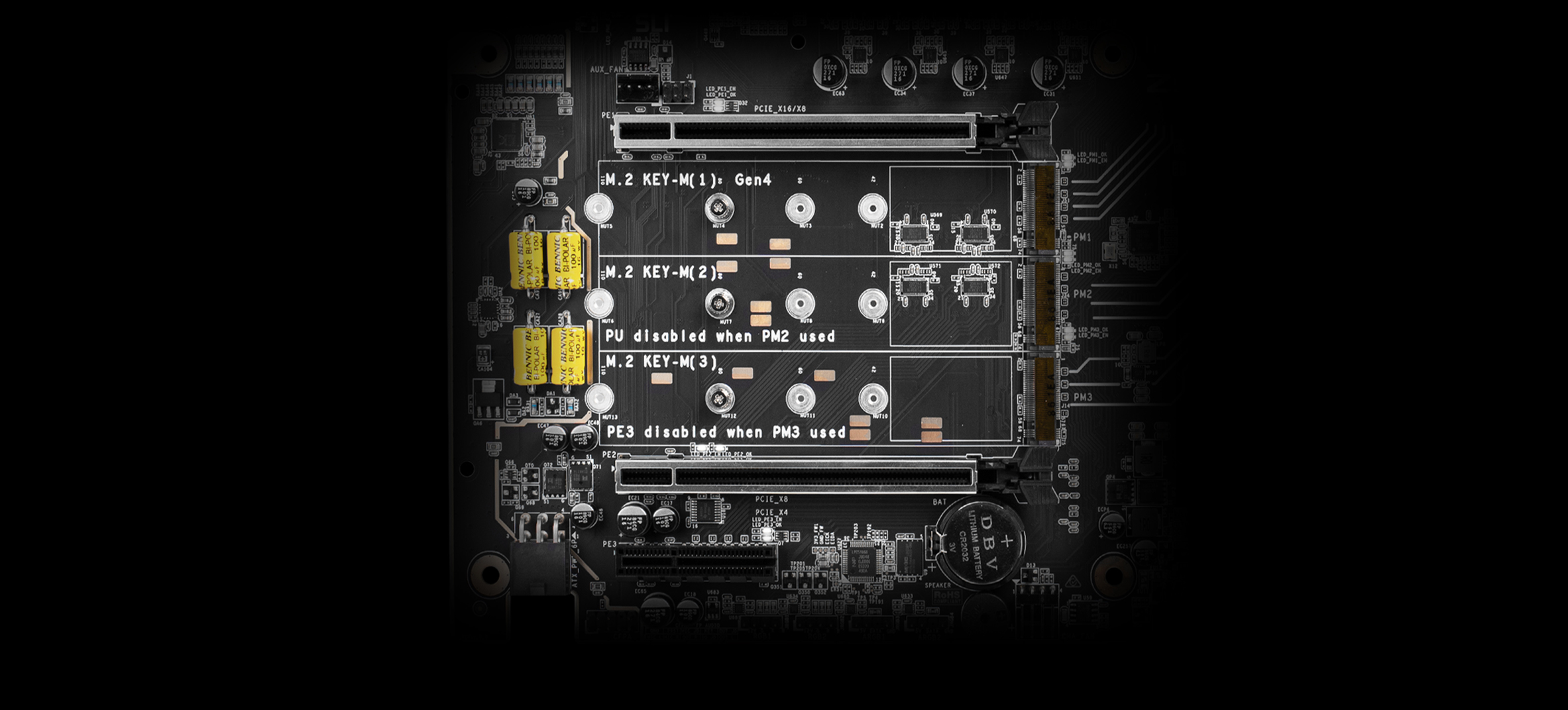
One caveat to the Z590 DARK is the m.2 NVME support. The only slot to support the PCIe 4.0 standard is the very top slot. The second and third slots only support PCIe 3.0, so if you intend on running a fast NVME PCIe 4.0 M.2 drive make sure it’s in the top slot to ensure the best performance.
RAM Gen Compatibility
Ram compatibility on the Z590 DARK is limited to only two slots, just like in previous DARK motherboards. Again this motherboard is geared for extreme overclocking, not for having a lot of memory support. Having the 90 degree turn on the chipset means this two slot memory configuration is now seated right at the top of the motherboard design. Firstly, the advantage on having only two slots for the DDR4 memory is to minimize the overhead on the CPU memory controller, which has since moved from the CPU to the DDR PCB on new models of DDR5 that just launched. With only two slots of memory, each with it’s own channel, memory overclocking can also be focused to achieve higher levels of performance in benchmarks. The Z590 DARK does support up to 64GB of DDR4 at a blistering 5333mhz via overclocking.
VRM Configuration
Alright, VRM configuration. Again, the EVGA Z590 DARK has differed from the way traditional chipsets are designed. This 90 degree turn has the CPU VRMs to be placed right beside the rear IO. The rear IO even has ventilation holes, as well as twin PWM controlled fans to add in pulling in cool air to cool the VRMs. On top of the VRMs is a HUGE copper heatsink. Probably one of the beefiest heatsinks I have seen in a long while. So how many digital VRMs does the Z590 DARK have? Twenty freaking one! That’s just insane. Alright it’s more like 17 for the CPU with four sprinkled here and there. Like I said earlier, the EVGA Z590 DARK motherboard is geared for extreme overclocking.
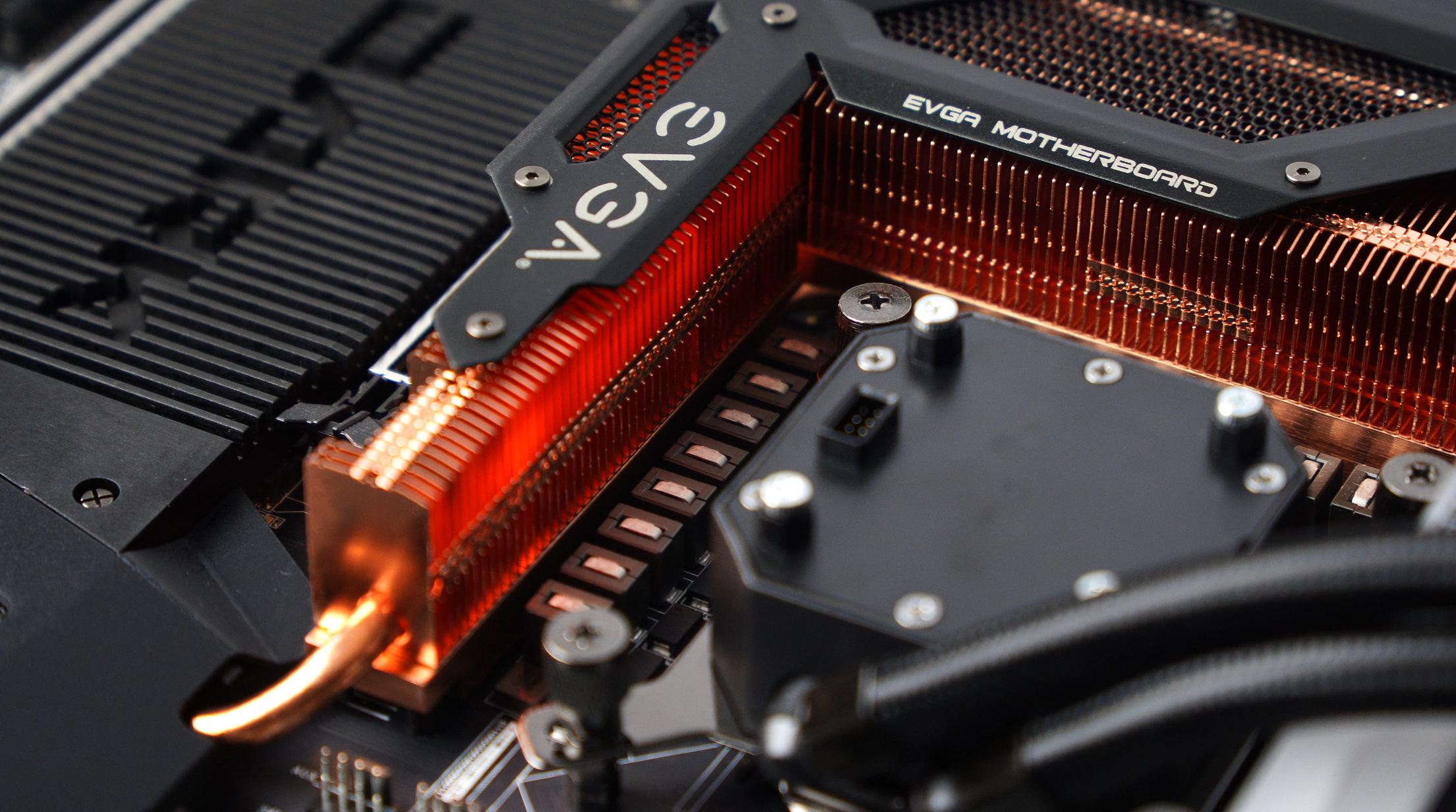
Input Power Configuration (12v EPS Etc)
As I mentioned before, all power input has been routed to the right side of the EATX motherboard. The power connectors, which consist of the twenty four pin, two eight pin EPS, as well as a USB 3.0 connections are all in a row, which mind you are all right angled. Also if one wanted to monitor voltage themselves instead of relying on software or the BIOS, can hook up to the voltage readout point located on the top edge of the motherboard near the two memory slots. EVGA includes a nice plethora of additional accessories that aid in that department.
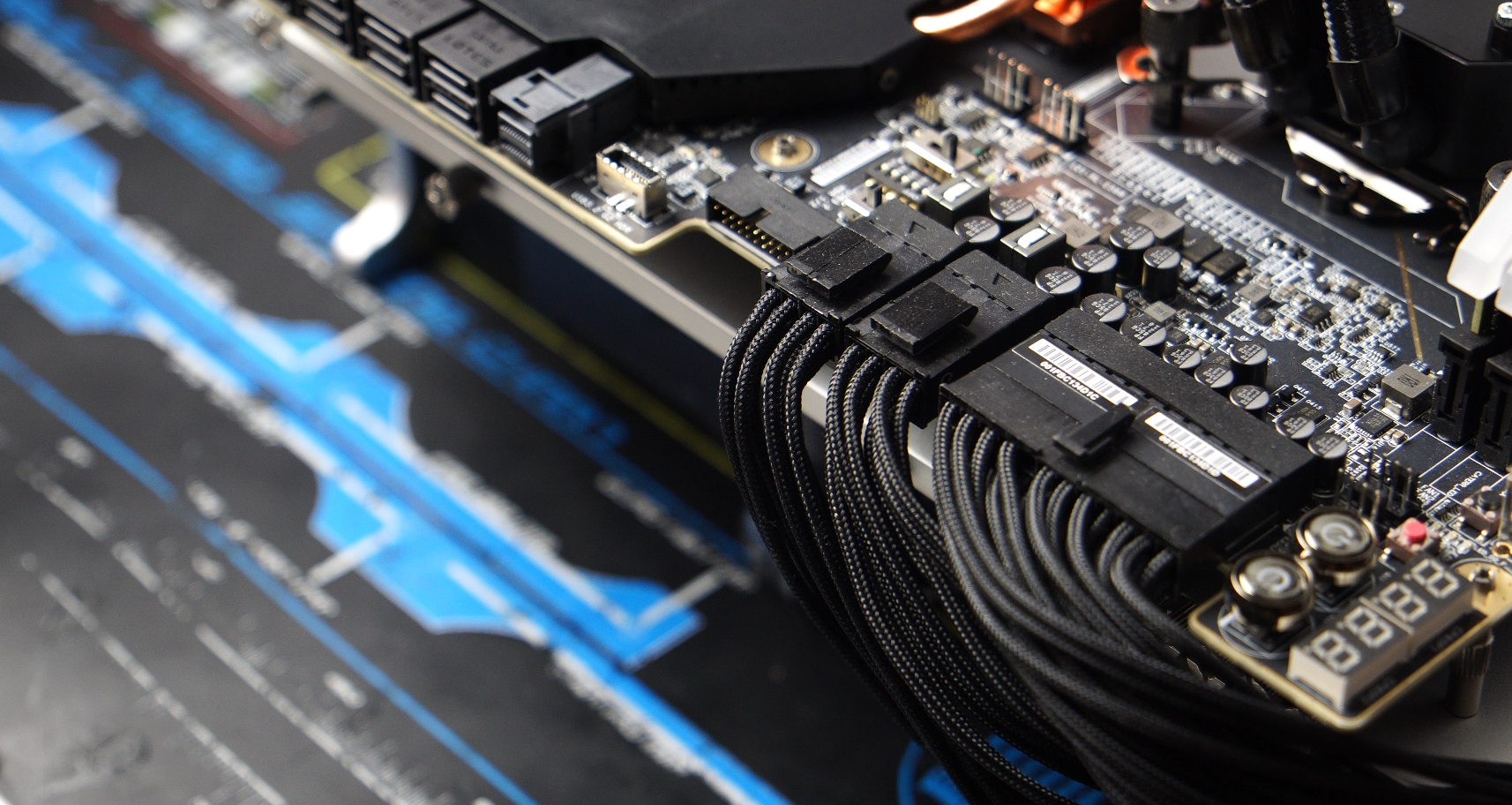
Onboard I/O Connectivity
The onboard IO is pretty jacked for a overclocking motherboard. Starting at the top, a old school PS/2 connector with two USB 3.0 type A ports below. Next to those would be the included WIFI 6 Antennas, yep EVGA has included the Intel AX201 chipset for WIFI connectivity. Flanking the WIFI are two Intel I225V Gigabit NICs, along with four more USB 3.0 type A ports. A lonely USB type C Gen 2×2 port, a HDMI 2.0 and DisplayPort 1.4 ports for onboard video. Lastly 7.1 channel Realtek 1220 audio layout, more audio options are available in the from the front panel header with EVGA’s NU Audio.

On the Z590 DARK itself, you would think storage options wouldn’t be all that great. Well you would be dead wrong. Eight SATA ports in a four by two configuration with a single U.2 connector are on the left hand side. As mentioned before, support for three M.2 drives with one having support for PCIe 4.0 x4. EVGA also doesn’t skimp when it comes to PWM fan headers, with a grand total being seven, spread out in strategic points around the motherboard.

Onboard Included Cooling (Heatsinks/Fans)
Just like I mentioned before the cooling on the EVGA Z590 DARK is no joke. The VRM cooling design is made from 100% copper with two IO cooling fans, while the M.2 cooler plate seems to be made from very dense aluminum.

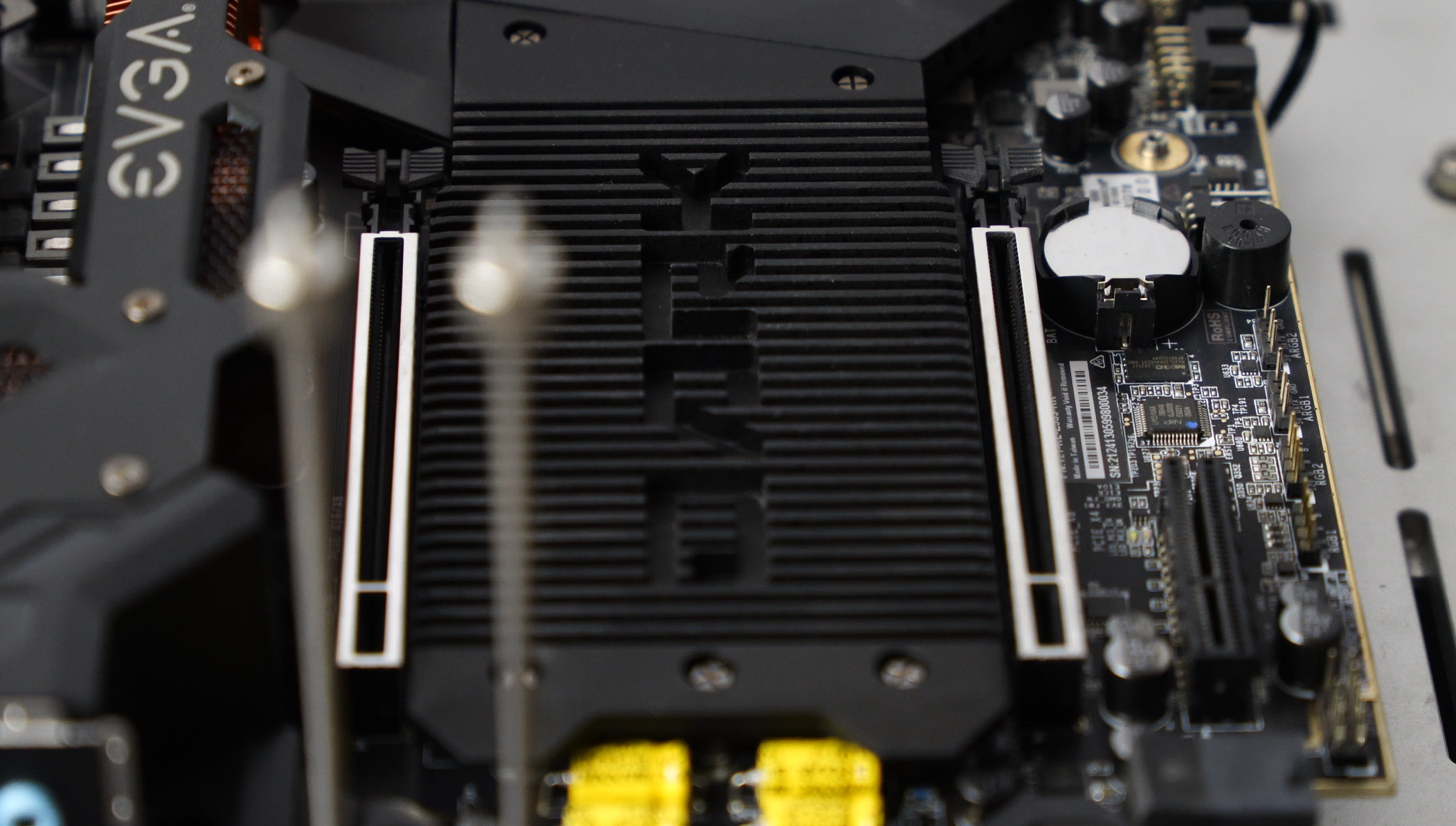
Manufacturer Rated Performance Specs
- 150% Increased Socket Gold Content
- 2-Way SLI® Support + PhysX
- Built for EVGA ELEET X1
- Dual EVGA Probe-It Connectors
- EVGA ELEET X1 Software Support
- EVGA’s Latest GUI BIOS Featuring OC Robot and In-BIOS Stress Testing
- HDMI 2.0b, and DisplayPort 1.4
- Highly-Efficient 21 Phase Digital VRM
- Intel® Optane™ Memory Ready
- New Integrated EVGA Wireless Module with Intel Dual-band WiFi 6 / BT5.2 with external antenna
- Onboard ARGB and RGB Headers controlled through EVGA ELEET X1
- Onboard Clear CMOS, Power and Reset Buttons
- Onboard Temperature and Voltage Monitoring
- PCI Express® Gen 4
- PCIe Disable Switches
- Realtek 7.1 Channel HD Audio + EVGA NU Audio
- Reinforced PCIe slots
- SafeBoot button resets the motherboard and goes into the BIOS with last known good settings without clearing CMOS
- Slow Mode switch locks CPU multiplier to lowest possible setting to allow users to switch between max OC and low speeds in real-time.
- SPI flashing via USB allows you to flash your BIOS without a CPU
- Supports Intel Socket 1200 Processors
- Triple BIOS Support
Best Scenario Suited For (Casual/Gamer/Overclocker)
Since the Z590 DARK is a overclocking centric motherboard, I think we should venture into the BIOS and check out the OC Robot feature that makes overclocking easy. Now part of me is doing the OC Robot because it’s just plain easier, but those of you that want to fine tune your overclock, you can let the OC Robot find the highest stable clock and you can go from there. So let’s see what this i5-11600K can do? Well….that didn’t work out as planned. Every time I would load up OC Robot, it would freeze at around 60% which is around 5.2ghz. My guess it might just be a limitation of the i5-11600K that I have, alas the silicon lottery.
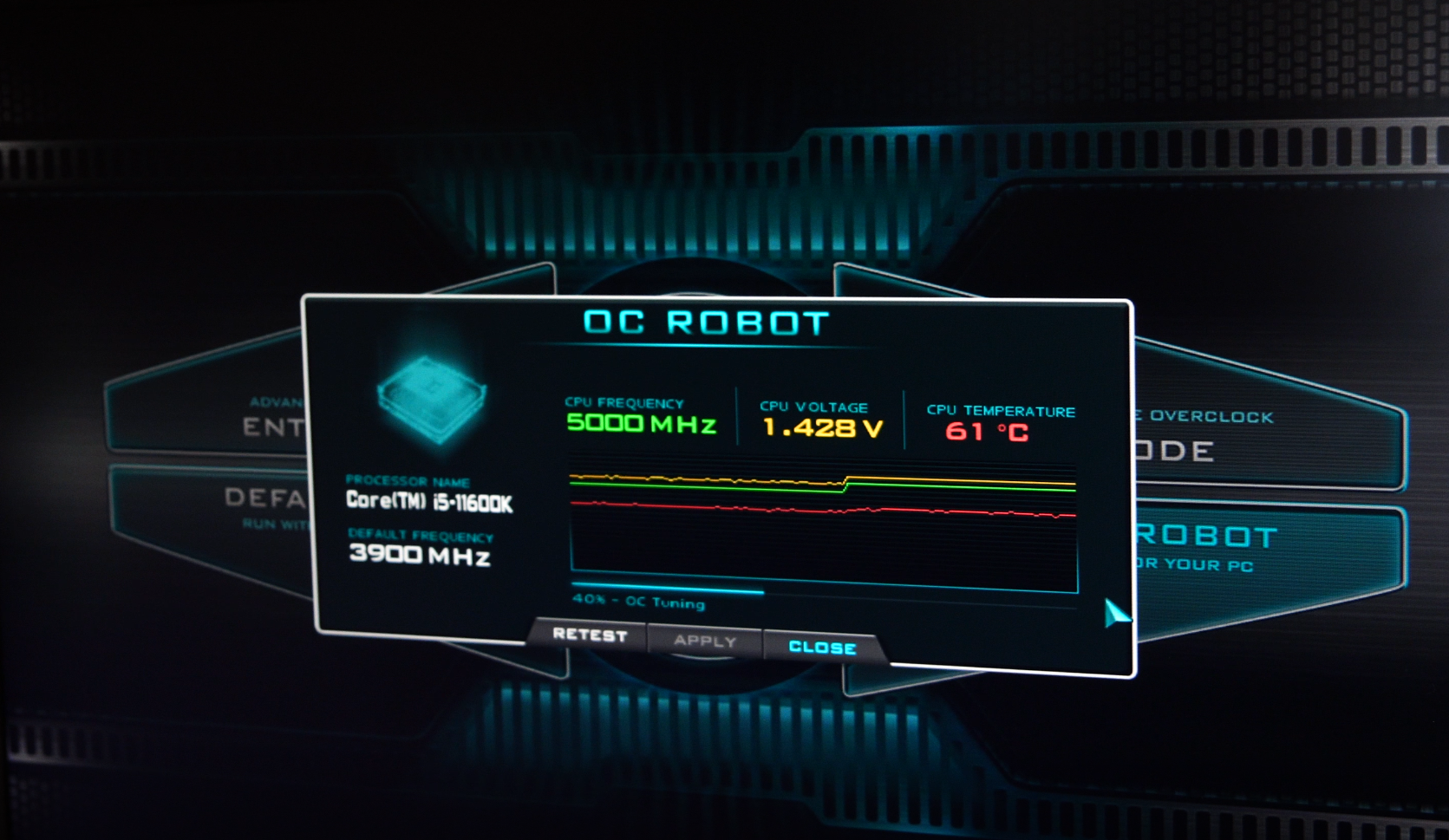
However I can use the top setting, which sets a “conservative overclock”. So at 5.1ghz, I was able to boot right into Windows no prob, albeit at 1.46V vcore, which is a bit high for my liking. Package temps were decent at about 36C at idle and under a few runs of Cinebench R23, load package temps rose to around 60C on the Corsair H150i LCD 360mm AIO. Now had I had a more exotic method of cooling, I think the Z590 DARK could have really stretched it’s legs.
Conclusion
Now I have to admit, the Z590 DARK largely isn’t that different from its predecessors. Other than a few things like the heatsink layout and material, and PCIe 4.0 support. Support for Intel’s 11th Gen CPUs were made available from a BIOS update for Z490 motherboards. Another thing is the pricing for this caliber of motherboard, expect to pay over $500, which is right in line with it’s overclocking competition from other brands. So what’s the pull for the Z590 DARK? Well I would say if you had a 10900K or 11900K that you wanted to take the brink and back, sure the EVGA Z590 DARK is probably gonna get you there. With that said, I am awarding the “Recommended” award to EVGA’s Z590 DARK. Mainly because the DARK series has always been niche and really the one that is sought after if you are going for some extreme clocks.
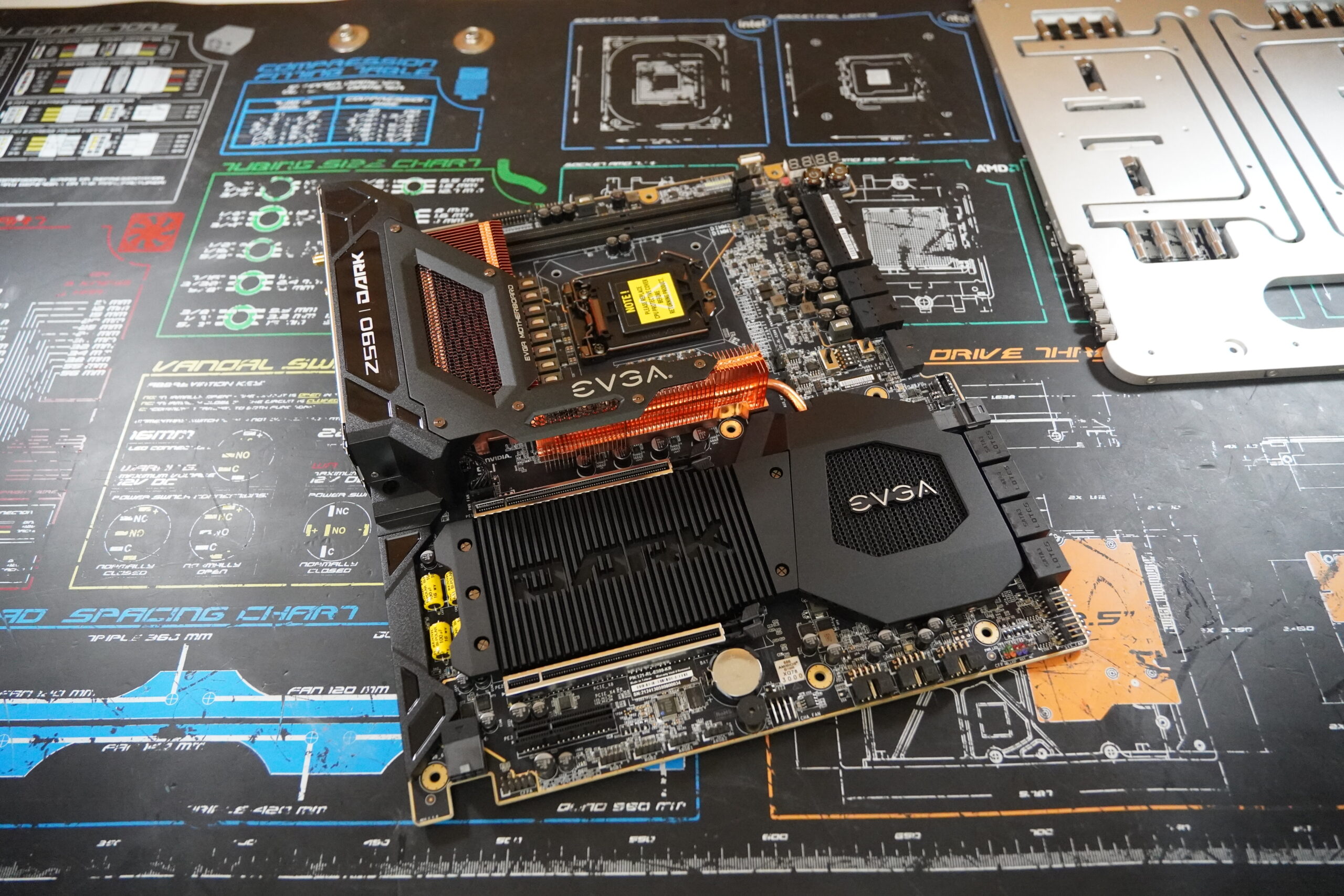
Okay guys that’s gonna do it for my look at EVGA’s Z590 DARK motherboard. I know this was late to the party, but I can assure you that some Z690 builds and coverage are coming very soon, so you are going to want to be subscribed so you don’t miss what’s coming up. Again I am Ryan with ExtremeHW, and I will see you in the next one.

| Pro's | Con's |
|---|---|
| Build Quality is top notch. | Expensive, possibly not for some enthusiasts. |
| Overclocking is unrivaled. | Limited memory slots can make upgrading RAM challenging. |
| Storage options are plentiful. | |
| NU Audio Amp built in. |
Want to discuss this product or give your views and feedback from your own usage? Discuss on the ExtremeHW Forums
Like our content? Please consider Donating to help us to continue our writing.
This Post Has One Comment
Leave a Reply
You must be logged in to post a comment.




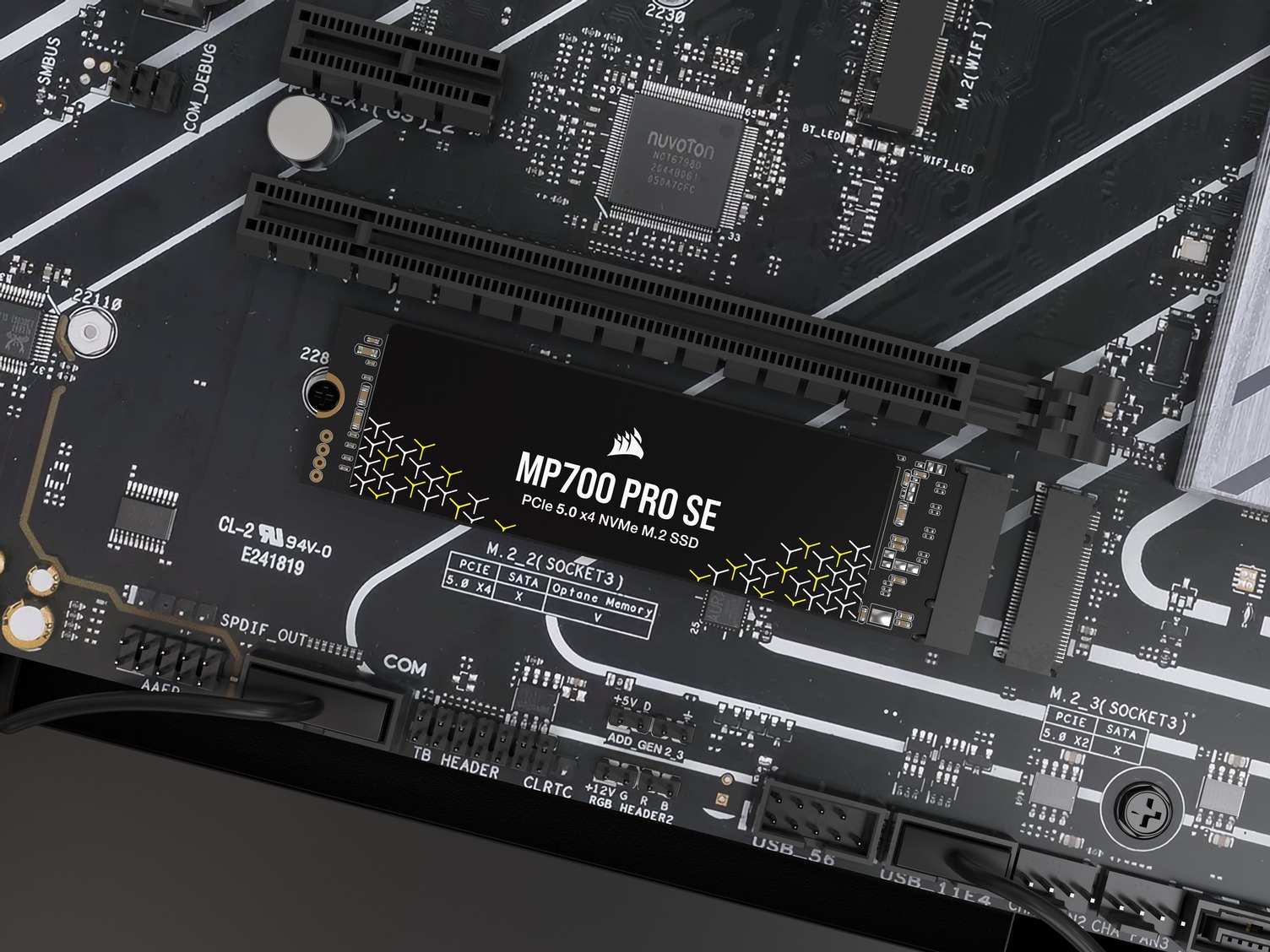

Nice review, Ryan. I love EVGA becasue their products are superior and they have unrivaled warranty service. I have had a superior experience as an overclocking enthusiast with the X299 Dark, Z490 Dark and Z590 Dark. My motherboards, SuperNova PSUs and 2080 Ti FTW3 and 3090 K|NGP|N parts take a licking and keep on ticking.