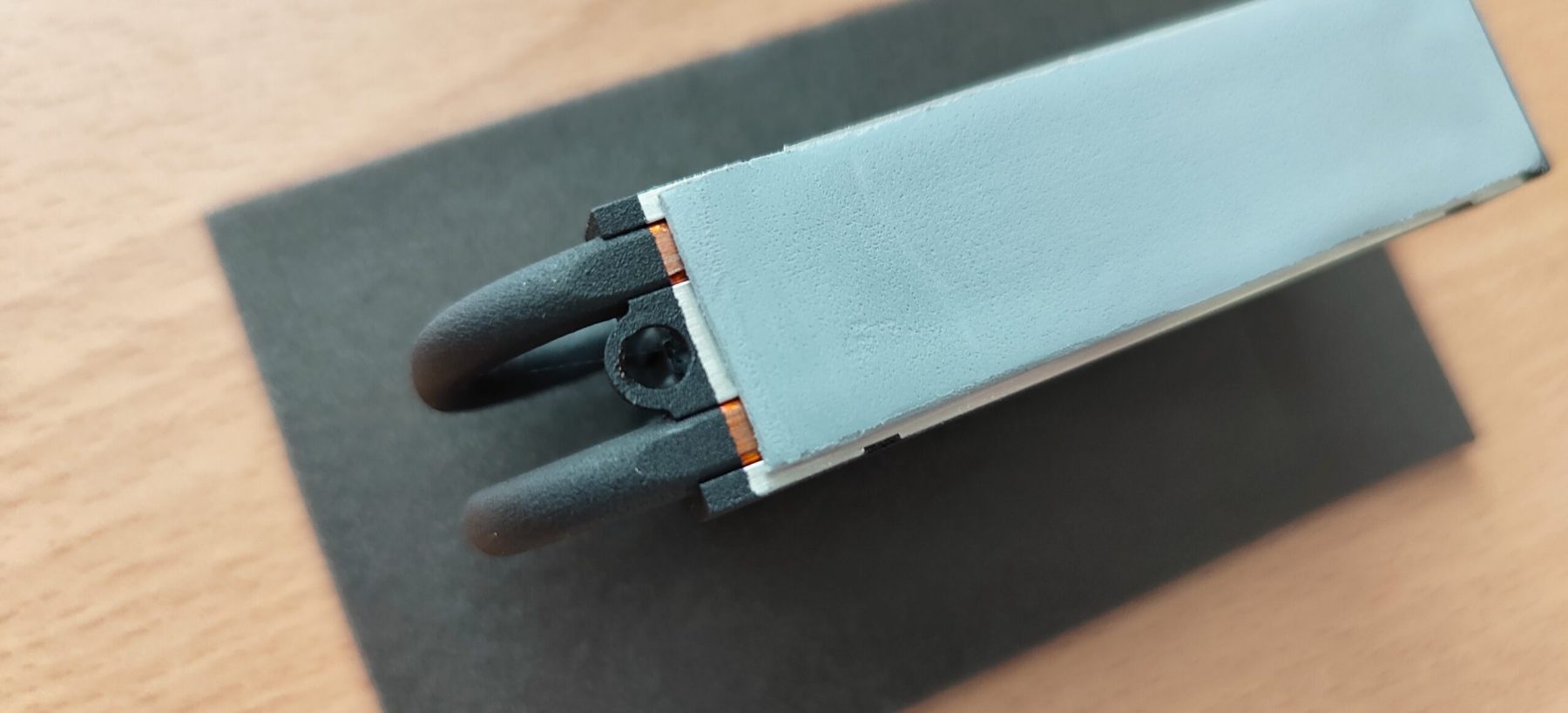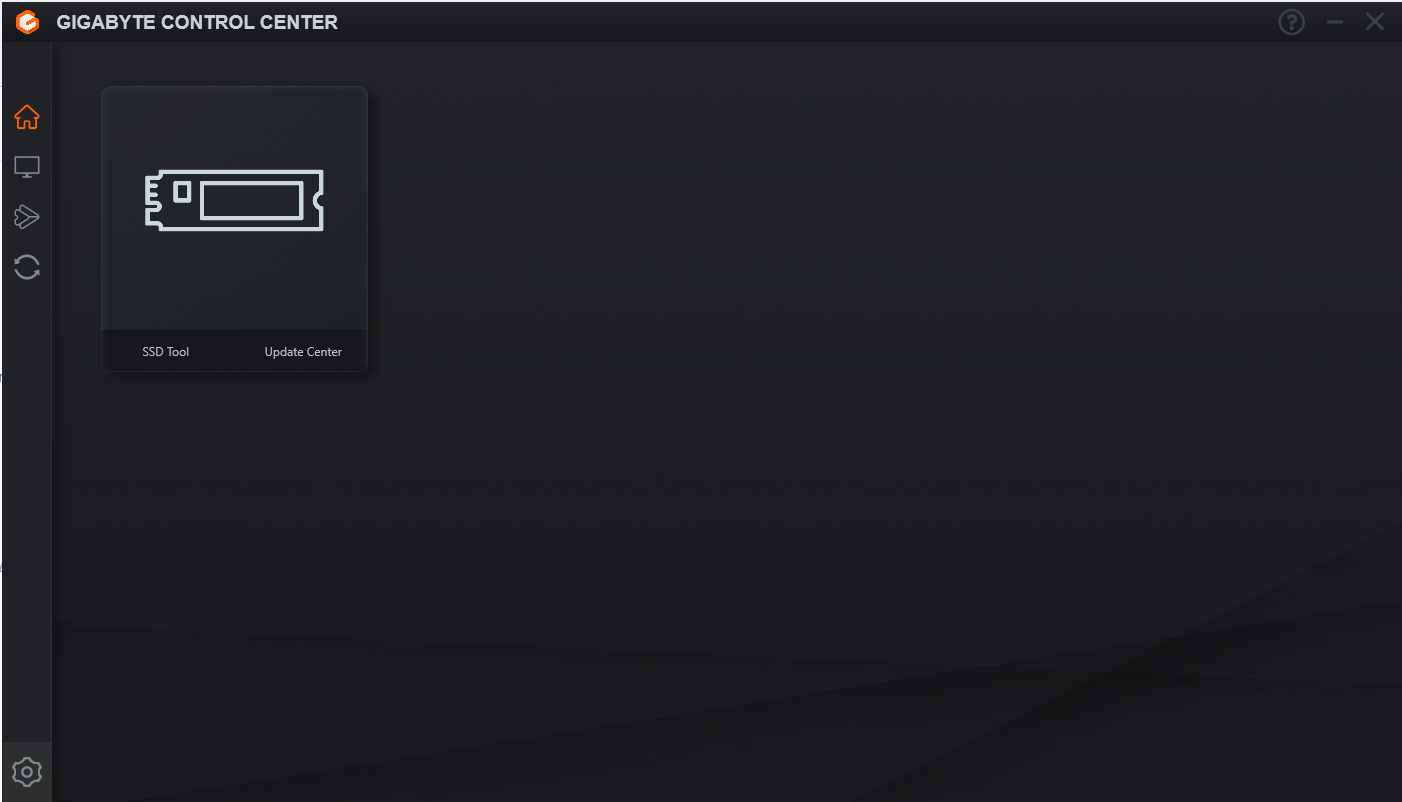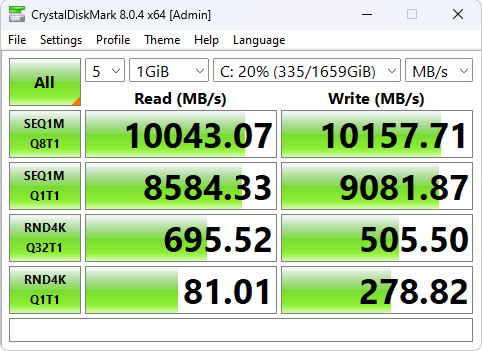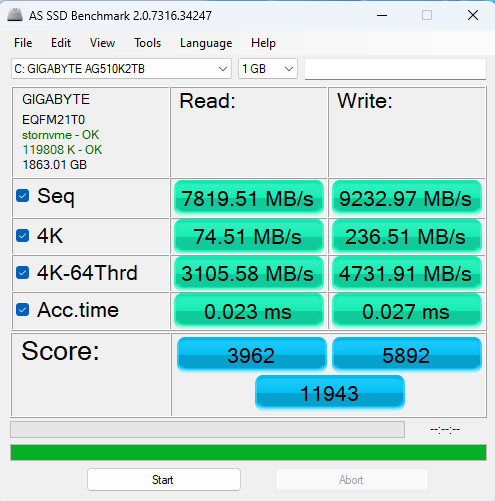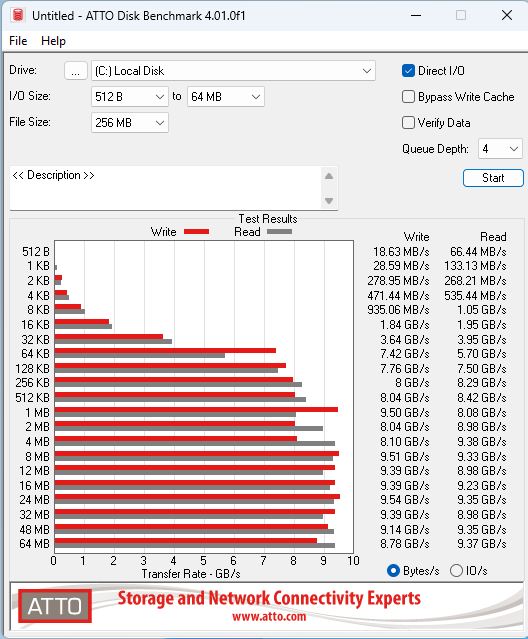The discussion around All-In-One (AIO) CPU coolers versus custom loops will always be ongoing. However, recently there has been a lot of innovation in the AIO market by manufacturers to try to match the performance and customizability of custom loops. Corsair, not to be outdone by its competitors, is launching its next-generation AIO CPU cooler, the iCUE LINK Titan RX RGB. The Titan combines Corsair's latest advancements in cooling engine technology, replaceable pump caps, and iCUE LINK RX120 fans in hopes of being your next CPU cooler.
In addition to the Titan AIO, Corsair supplied me with three of its CapSwap modules. This review will examine the iCUE LINK LCD Screen, VRM Fan, and Pump Cap Groove modules. Is the Titan good enough to topple another AIO I've recently reviewed, the Cooler Master 360 Ion? Continue reading to find out.
 Gigabyte is not new to the PC component market by any stretch of the imagination, but like many, they are always releasing new products to entice money out of our wallets. Today we look at the AORUS Gen5 10000 SSD 2TB, a drive that offers blistering sequential read speeds: up to 10,000MB/s & sequential write speeds: up to 9,500MB/s. Will this be a winning product from Gigabyte that makes you part with your hard earned cash? Read on to find out.
Gigabyte is not new to the PC component market by any stretch of the imagination, but like many, they are always releasing new products to entice money out of our wallets. Today we look at the AORUS Gen5 10000 SSD 2TB, a drive that offers blistering sequential read speeds: up to 10,000MB/s & sequential write speeds: up to 9,500MB/s. Will this be a winning product from Gigabyte that makes you part with your hard earned cash? Read on to find out.
Gigabyte Aorus 10000 Gen 5 NVMe 2TB Features
Before we delve further into the product, let’s check out some of the features touted by Gigabyte.
SourcePower by the PCIe Gen5.0 x4 controller Phison E26 and brand-new 232-layer 3D TLC NAND Flash, AORUS Gen5 10000 SSD delivers top-tier performance: sequential read/write speeds up to 10,000/9,000 MB/s. Aim at PC enthusiasts, gamers, and rendering professionals, AORUS Gen5 10000 gives users faster data transferring and a lower-latency gaming experience.
Specifications
PCIe 5.0×4, NVMe 2.0 Interface
Sequential Read Speed : up to 10,000MB/s**
Sequential Write speed : up to 9,500MB/s**
DDR4 DRAM cache
8 CH with 32 CEs
Offer with an optional M.2 Thermal Guard XTREME with Nanocarbon Coating
**To get the best performance of AORUS Gen5 10000 SSD, we highly recommend you use the motherboards we list below:
Z790 AORUS XTREME, Z790 AORUS MASTER, Z790 AERO G, X670E AORUS XTREME, X670E AORUS MASTER.
See extended specs below.
SourcePackaging & Unboxing
First impressions are important and the first impression I got from the packaging was well received. The front of the packaging has a subdued matte black background and silver holographic AORUS logo. This logo is synonymous with Gigabyte’s upper tier lines and certainly packs a punch at first sight. The rear of the box gives a brief summary of the product specifications in different languages.
Removing the cover sleeve and opening the box I was immediately hit with the NVMe drive in all its glory, sitting snug in its plastic housing inside the foam. I have to say I was impressed with the packaging, everything was made with form fit in mind. Nothing was going to shake loose during transit.After removing the first layer containing the NVMe I am met with the “M.2 Thermal Guard Extreme” passive heatsink. As you may or may not know already, the Gen 5 drives get FAR hotter than your NVMe drives of the past from Gen 3 or 4. To keep the Gen 5 drive adequately cool so it can reach it’s maximum potential, it must be combined with either an aftermarket heatsink, or at the very least a stock cover plate that you find with most motherboards. Fortunately Gigabyte made sure to include a capable heatsink. After all, they want to ensure the drive is reaching consumer expectations.
After removing everything from the boxing, overall I have:- 1x Gigabyte Aorus 10000 Gen 5 NVMe
- 1x “M.2 Thermal Guard Extreme” passive heatsink
- 1x NVMe fixing screw (for securing drive to the motherboard)
- 1x Heatsink installation instructions
- 1x Limited Warranty pamphlet
The heatsink, a closer look
To get a better “in person” idea of the heatsink, I thought I should take a few images to share with you.
After the removal of the heatsink backplate via the 4x screws found to the side, we get to see a little more detail. Firstly, we notice the pre-installed thermal pad which is one less step for the consumer to carry out. Please ensure you remove the plastic covering from the thermal pad before installing the NVMe. Secondly, we see the heatsink features 2x copper heat pipes that run through the entire length of the cold plate. This feature will aid in moving heat away from the drive to the fin stack of the main heatsink.
The backplate we removed earlier also has a pad installed. It may or may not contain thermal transfer properties, but it will certainly protect the NVMe from making contact with the metal. Please ensure you remove the plastic covering from the pad before installing the NVMe!
Looking at the final result of the Gigabyte Aorus 10000 Gen 5 NVMe being installed into the heatsink is comical. Additionally, you actually see of the drive is a small fin of the NVMe contact that will insert into the M.2 slot on your motherboard, can you spot it? SoftwareLike most companies, Gigabyte offer companion software for their hardware. Gigabyte offers there “Gigabyte Control Centre” suite that allows you to manage your Gigabyte hardware. I will not go in depth with the software as ultimately I am only interested in what it offers with respects to the NVMe management. The software offers basic functionality such as checking your NVMe stats and of course allows you to check and apply any new firmware updates or use the secure erase function. In reality for an NVMe drive, that is all you need. Some NVMe drives have options to apply further enhancements, such as Samsung with the 970/980 drives for example but this is not the case here. With an NVMe drive featuring the spec of the Aorus 10000 Gen 5 2TB, you really do not need any more enhancements.
Performance TestingWe will be conducting drive tests using, CrystalDiskMark, AS SSD & ATTO
Relevant Test System Specs
CPU – AMD Ryzen 9 7950X3D (16c/32t)
Motherboard – MSI Meg ACE X670E
Testing Conditions
Ambient temps at time of testing – 23.7 (Summer time)
CrystalDiskMark – All default settings
AS SSD – All default settings
ATTO – All default settings
Results
CrystalDiskMark
AS SSD
ATTO
The Gigabyte Aorus 10000 Gen 5 2TB NVMe certainly does not disappoint on performance. On average, we are definitely seeing the advertised speeds, there is some variance between testing, but as I say, on average expectations are being met. No doubt that the included “M.2 Thermal Guard Extreme” passive heatsink is helping us achieve and maintain the performance we are seeing considering the drive didn’t exceed 51c during benchmarking. It is excellent to see Gigabyte including the heatsink as opposed to having consumers fend for themselves and obtain a 3rd part solution. The Aorus 10000 Gen 5 2TB NVMe really is the complete package.
Of course, with performance, comes a price. The price as of writing this review is £319 on Amazon, which is of course is more expensive than your Gen 4 drive counterparts but with new technology this should not be a surprise. Based solely on the product and what it delivers, it is easy to give this the “Must Have” award.
| Pro's | Con's |
|---|---|
| Fast | Expensive |
| Comes with excellent heatsink | |
| Heatsink easy to fit |

Want to discuss this product or give your views and feedback from your own usage? Leave your comments and discuss HERE, on the ExtremeHW Forums (No Sign Up Required)
Like our content? Please consider Donating to help us to continue our writing.