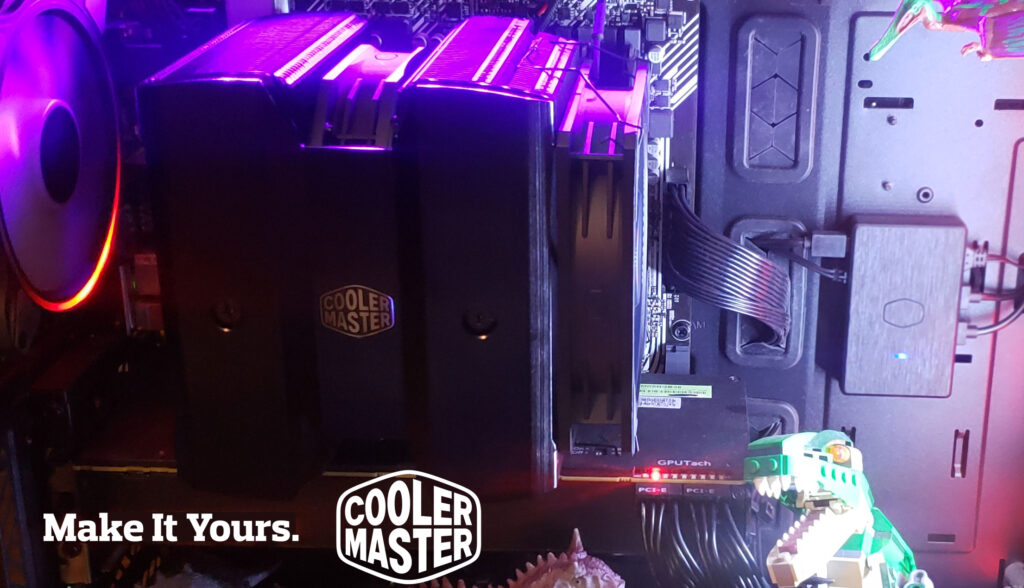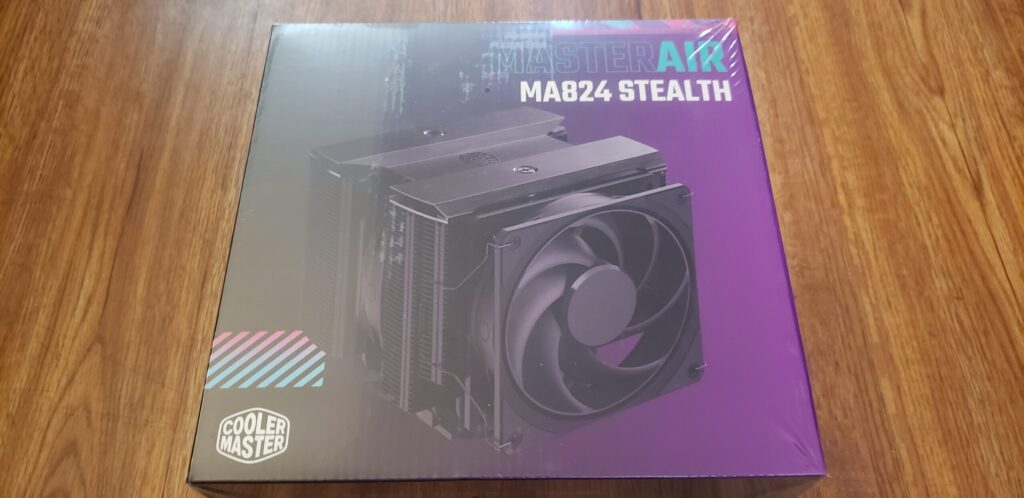The discussion around All-In-One (AIO) CPU coolers versus custom loops will always be ongoing. However, recently there has been a lot of innovation in the AIO market by manufacturers to try to match the performance and customizability of custom loops. Corsair, not to be outdone by its competitors, is launching its next-generation AIO CPU cooler, the iCUE LINK Titan RX RGB. The Titan combines Corsair's latest advancements in cooling engine technology, replaceable pump caps, and iCUE LINK RX120 fans in hopes of being your next CPU cooler.
In addition to the Titan AIO, Corsair supplied me with three of its CapSwap modules. This review will examine the iCUE LINK LCD Screen, VRM Fan, and Pump Cap Groove modules. Is the Titan good enough to topple another AIO I've recently reviewed, the Cooler Master 360 Ion? Continue reading to find out.
Today, we have the opportunity to take a look at Cooler Master’s Master Air MA824 Stealth cooler. Cooler Master has been in the business of keeping things cooler since 1992. They produce cases, power supplies, air and water coolers, and many other peripherals. They’ve also created cooling devices for other manufacturers in the past as well such as Nvidia and AMD. How well does the Master Air MA824 Stealth work though in 2023? Cooler Master claims,
8 Superconductive composite heat pipes utilize groove and powder wick structure with dual variable heat pipe thickness for maximum efficiency of heat transfer. Optimized lay out consisting of 8 heat pipes to ensure the heat is transferred to all fin area for efficient dissipation. Redesigned dual tower maximizes performance and surface area with optimized fin density and thickness. Expanded surface area of nickel plated copper base provides seamless contact and complete coverage to target all heat zones. Base layer thickness minimized for faster heat conductivity as well as lower cooler height for improved case compatibility.
Source: CoolerMaster
So, how well does this new top end air cooler compare against other options you might have available from Cooler Master? Let’s take a look today and find out!
Notable Features:
- 8 Superconductive Composite Heat Pipes
- Expanded Copper Base
- Dual Tower Push-Pull Setup
- 135mm and 120mm Mobius Series Fans
- All Black Stealth Design
- Maximum RAM Clearance
Specifications:
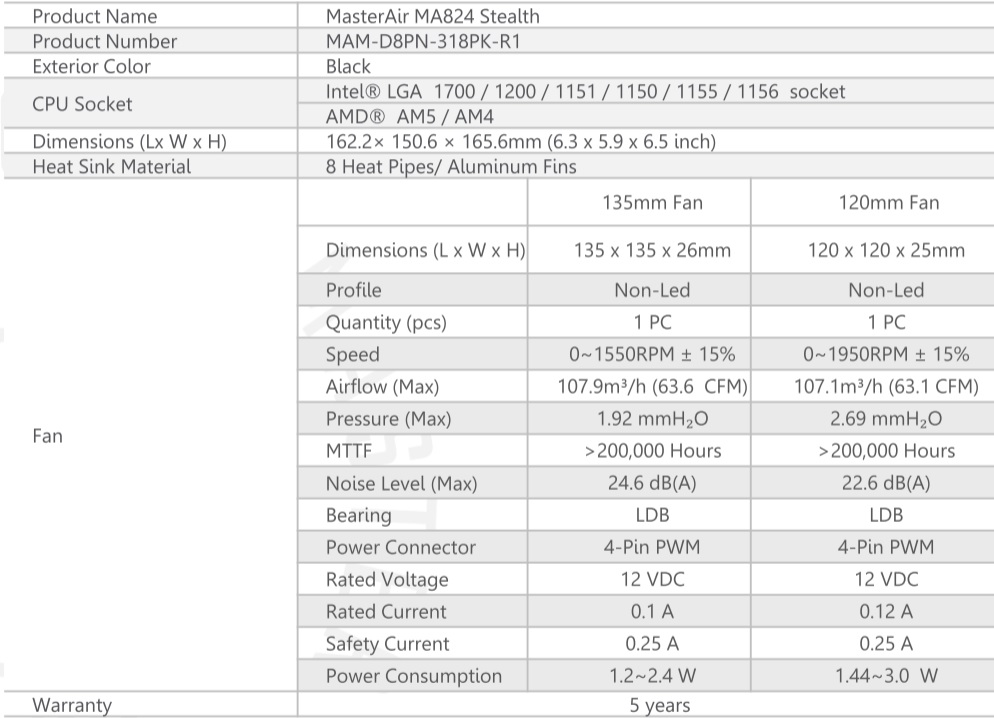
Unboxing:
As we can see here, Cooler Master used their traditional and marketed purple color design on the box for the cooler. I would venture to say that if I saw this on a store shelf at my local brick and mortar shops, the packaging would definitely catch my attention. Looking closer at the box, you can see the stock art for the cooler itself. Opening the box up and pulling everything out was a breeze. Every part contained, was pre-packaged in individual boxes inside. Not only is this handy for finding your mounting hardware, fans, instruction manuals, and everything else, it’s also a fantastic method of keeping things protected during shipping. Kudos to Cooler Master for this thoughtful packaging design, even if inexpensive. We can also sneak a peak of the included 120mm Mobius fan, which is optional to mount, and the contents of the mounting package also includes the instruction manual and warranty card.
Excavating a little bit deeper into the box and packages, we can see the cooler itself here. The cooler is quite large. It’s a stylish solid black design, which you don’t see that too often today in 2023. The fans are also just solid black with no distracting RGB involved at all. The base of the cooler is a shiny nickel plated copper and includes some thermal grease pre-applied. Inside of the mounting hardware package, we can spot everything required to mount this cooler to any modern system of either Intel or AMD persuasion.
Installation:
Moving onto the installation of the cooler, today we’re going to be using Socket AM4. Using the AMD mounting hardware, it was seriously as easy as 3, maybe 4 steps. Mount the included stand offs to the stock AM4 backplate after removing the clip on retention bracket from your motherboard. If you still have the clip on retention bracket installed, its as simple as removing the 4 Philips screws located in the same spots as these standoffs. Next, you slide the metal mounting brackets over the top of the stand offs, and secure that with the included Philips nuts. Finally, you mount the cooler to the mounting brackets using the Philips bolts that are already installed in the towers of the cooler. This was by far the most pleasant mount for a large tower cooler I have ever used in my over 20 years of mounting things. So again, I’ll have to give Cooler Master some kudos here too.
Testing:
So today’s testing method, I’ve decided to go ahead and borrow Mr.Fox’s protocol he used on his EK Nucleus AIO CR360 Dark review recently. So we used OCCT for the stress test and benchmark performance. All testing used MX5 thermal grease, and the “X” method of application.
Test System:
- Ryzen 5 2600x
- Asus Prime B450M-A II
- 16GB Crucial Ballistix DDR4-3200
- Sapphire RX Vega 64
- Cooler Master v 850 i Gold PSU
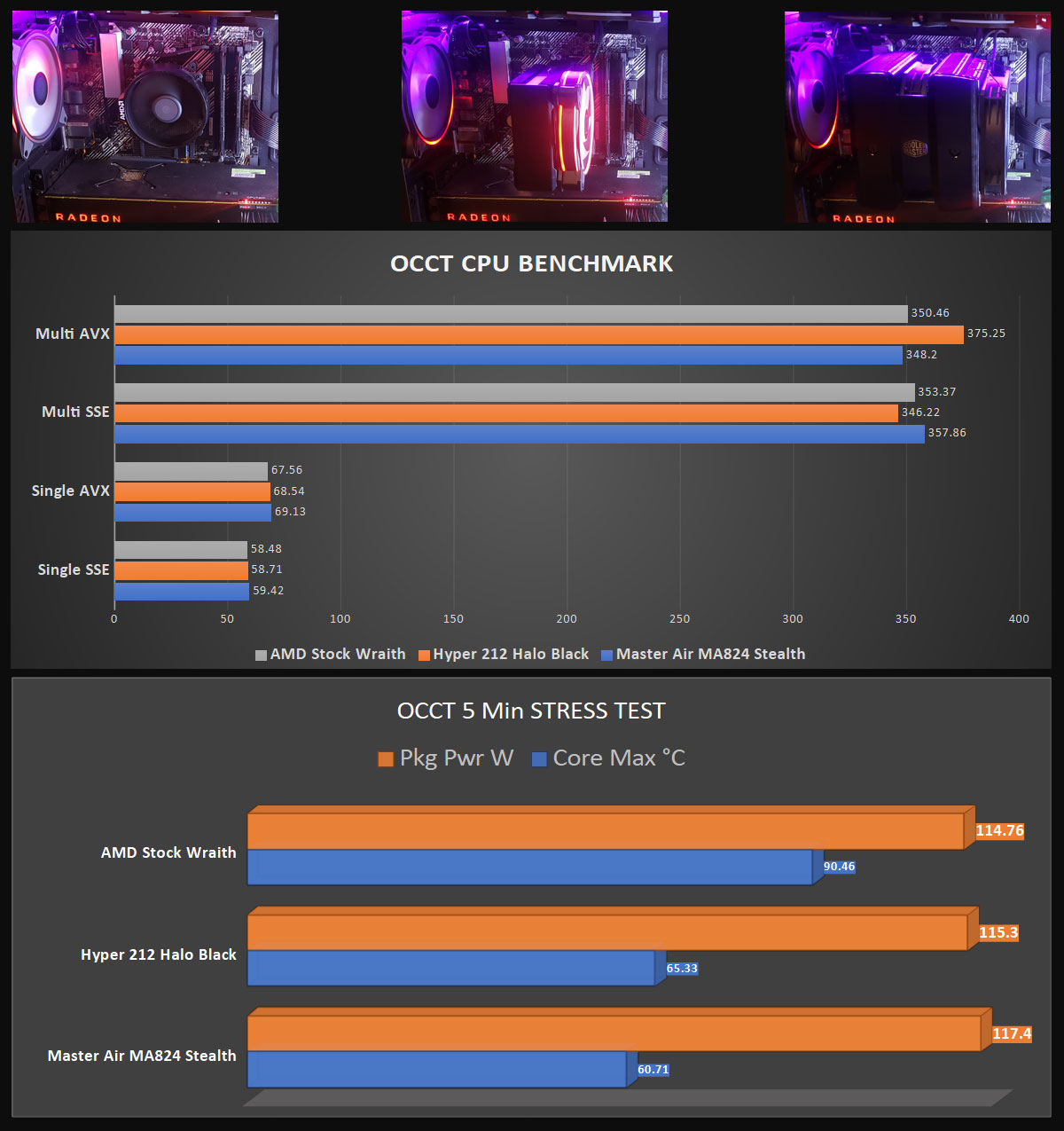
I chose to use the Ryzen 2600x system today, so we could see if Cooler Master sent an actual better cooler this time around, per our previous Hyper 212 Halo Black review. As we can see in the testing results above, obviously the stock Wraith cooler is the worst performing cooler we tested today. As expected, the Hyper 212 Halo Black was better than stock as it should be. The new Master Air MA824 Stealth we’re testing takes the lead with a decent 5* delta between it and the Hyper 212 previously reviewed. The temperature readings don’t lie though, and this cooler is definitely keeping things cooler!
Completed Build:
System Specifications:
- Cooler Master TD500 Mesh v2
- Asus Prime B450M-A II
- AMD Ryzen 5 2600x
- Cooler Master Master Air MA824 Stealth
- 2x16GB Crucial Ballistix DDR4-3200
- Sapphire RX Vega 64
- Cooler Master v 850 i Gold PSU
Really the build itself probably isn’t too much of a surprise. The case, cooler, and PSU were all sent by Cooler Master on our Hyper 212 Halo Black review, so we were revisiting that today. As I mentioned in that review, the case was a breeze to build in. This cooler though, was absolutely amazing to use on Socket AM4. They mention RAM clearance as a positive in their talking points about the MA824 Stealth, however I wouldn’t use very tall RAM sticks with this giant air cooler. They likely will not fit. I lack a metric tape measure to measure the RAM clearance appropriately. With that said, regular sized RAM sticks should fit without a problem as seen here. We’re using Crucial Ballistix in this build and they fit fine, as will most DDR4 sticks. Just simply avoid the ones with really tall heatsinks, and you’ll be golden.
Master Air MA824 Stealth Final Thoughts:
What have we learned here today I wonder? Well, we’ve learned that for an MSRP of $89.99 at the time of writing, you too can own one of these air coolers. Should you? Well, that’s up to the builder as always of course! The cooler was incredibly easy to mount, looks attractive even without RGB, and it cools well. The MA824 Stealth comes in at a whopping 165.6mm in height, so make sure to check your case clearance before purchasing. With that said, it should fit in most cases on the market today, including ITX cases.
There were a few downsides to the cooler, obviously its size can be a problem for some builds. The plain black with no lighting might also be seen as a negative to some builders. After having used the cooler in this build for a few weeks, I’ve also noticed it appears to look crooked inside of my case, sitting on the floor at my feet. It is absolutely not crooked, its an optical illusion because of the curve down in the front to accommodate the smaller 120mm Mobius fan. I did find that optical illusion to be a little disconcerting, almost distracting even. As a writer, I’d say the cooler was also uninspiring with its design and performance. It works well, looks fine, and was easy to mount. Outside of that, there wasn’t anything that really sets it apart from the rest of the pack available today. It’s a higher tiered air cooler. You either like it or you don’t, let’s be honest. There’s plenty of options out there with high end air coolers, absolutely. I wouldn’t necessarily skip this one, it was well worth building with regardless of any potential negatives.
With all of that being said, Cooler Master absolutely does advocate for builders to “Make It Yours”. So, don’t take my word for it. You can always paint it, add RGB fans to it, whatever you want. Make it yours as they say to do so. Overall, I’m happy to have this cooler in my inventory. So a huge thank you to Cooler Master for providing it today! Overall, I would buy this if I were in the market.
| Pro's | Con's |
|---|---|
| Sleek, stylish, all black design | Size |
| Super simple mounting | |
| Top tier air performance |

Want to discuss this product or give your views and feedback from your own usage? Leave your comments and discuss HERE, on the ExtremeHW Forums (No Sign Up Required)
Like our content? Please consider Donating to help us to continue our writing.