The discussion around All-In-One (AIO) CPU coolers versus custom loops will always be ongoing. However, recently there has been a lot of innovation in the AIO market by manufacturers to try to match the performance and customizability of custom loops. Corsair, not to be outdone by its competitors, is launching its next-generation AIO CPU cooler, the iCUE LINK Titan RX RGB. The Titan combines Corsair's latest advancements in cooling engine technology, replaceable pump caps, and iCUE LINK RX120 fans in hopes of being your next CPU cooler.
In addition to the Titan AIO, Corsair supplied me with three of its CapSwap modules. This review will examine the iCUE LINK LCD Screen, VRM Fan, and Pump Cap Groove modules. Is the Titan good enough to topple another AIO I've recently reviewed, the Cooler Master 360 Ion? Continue reading to find out.

Sabrent have been with us since 1998, since that time they have supplied the PC market with hubs, adapters, a/v accessories and storage solutions, today we will be discussing the latter. Sabrent over the last few years have released some very competitive storage solutions on the market. Recently they released their new Rocket 4 Plus line which utilizes the super fast PCIe Gen 4 technology. Today we are looking at the Rocket 4 Plus 2TB drive variant which boasts some serious storage capacity and speeds. Read on to see what we find.
Packaging & Specification
Drive specifications
With different capacities the specifications between the NVMe drives from the same line can vary. Today we are looking at the 2TB variant of the Rocket 4 Plus. The specifications from the product page read as follows.
Model: SB-RKT4P-2TB
Capacity: 2000GB
NAND: B27
Controller: E18
Interface: PCIe Gen 4 x4
Max Sequential Read: 7100 (MB/s)
Max Sequential Write: 6600 (MB/s)
Random 4K QD32 (IOPS) Read*: 650K
Random 4K QD32 (IOPS) Write*: 700K
Power Consumption R/W: R 7.3/W8.2 (W)
Power Supply: 3.3V
Form Factor: M.2 2280
Height: 3.6mm
Width: 22mm
Length: 80mm
Operating Temperature: 0-70c
Storage Temperature: -40 – 85c
MTBF: 1600000
Data Correction: LDPC
Warranty: 5 years with registration
TBW: 1400*Performance based on AMD Gen 4 X570 + 8 Core CPU + DDR4(3200Mhz) 16Gb
I have to admit, I was impressed of the level of specification detail that Sabrent made available. So well done to Sabrent for being as transparent as possible here. It is worth noting that the Sabrent Rocket 4 can operate via PCIe Gen 3, but you would not be able to operate it near or at the advertised speeds and will be limited to 3400 MB/s (read) and 3000 MB/s (write).
Packaging
My first thought when I open up the parcel from Sabrent was WOW, what a clever and discrete way to package an NVMe. Considering the small foot print of an NVMe drive, there is simply no need to go over the top with packaging and Sabrent certainly did not disappoint. As we can see in the images below, the outer cardboard packaging is understated. There are no product specifications to the packaging exterior, just the manufacturers name, product name, storage size and a little information about it being an “Advanced performance M.2 PCIe Gen4 x4 NVMe SSD”. That is about it ! From a consumer point of view I would have liked a performance specification summary along with its form factor, just a nice overview to have I feel.
After removing the cardboard exterior you are met with a small bronzed tin which aesthetically, was very nice. Aside from lending itself to making it feel like a more premium product, it doubles as protection for the fragile NVMe within during shipping and storage. I liked seeing this over the cardboard & plastic packaging that you see from a lot of other manufactures. The overall unpacking experience was way up there and beats out any other manufactures packaging that I have experienced to date. Furthermore the tin can be re-used for storage of the NVMe you have just decommissioned or for whatever you fancy really, this is certainly a green approach. There was some thought put into this, so more points to Sabrent. After opening the tin you will find the following within:
- Installation Guide
- Foam Insert
- 2TB Rocket 4 Plus NVMe
Drive Physical
NVMe
The Rocket 4 Plus NVMe comes in the M.2 2280 form factor and from first glance looks like a lot of NVMe drives. However there is something worth mentioning that will set this drive apart from some others. The bronze colored Sabrent branding sticker is not your bog standard plastic sticker, but instead is actually a sticker made from real copper. Why is this important ? Well in order for heat to transfer effectively from the IC chips to the main cooling solution (3rd party heatsink or included motherboard heatsink), it is important that the branding sticker is not plastic or similar. Plastic will only serve to insulate and trap heat rather than conduct heat away from the IC chips which can cause an NVMe to run hotter than expected. A hot NVMe can cause throttling and in order to protect itself will reduce throughput speeds, meaning you lose performance. We are pleased that Sabrent instead has used a copper branding sticker that will not affect the cooling performance of the drive. After stripping away the Sabrent Copper sticker and the serial number sticker from the reverse, you get left with the two naked sides of the NVMe PCB.
Controller
This is where it gets fun, we can now take a look at the NVMe itself in all it’s naked glory to see what makes it tick. So lets start at the most important part of any NVMe, the controller. The Rocket 4 Plus line utilizes the well known and respected Phison E18 Controller, or as part of its full part number comes in as “PS5018-E18-41” When looking at the specifications of the Phison E18 controller, all comes into focus as to why this controller is a beast and can attain the raw throughput that it can. The Phison E18 at a glance features:
- Triple Core CPU (Arm Cortex R5) + a Dual CoXprocessor which uses a 12nm process.
- Throughput of up to 7400 MB/s Read& 7000 MB/s Write
- 4th Gen LDPC engine for enhanced data reliability & robust error correction code
- DDR4 DRAM Support
In 2019 Phison introduced the industry’s first consumer-grade Gen 4×4 NVMe SSD Controller (the revolutionary PS5016-E16), becoming the industry leader in high-performance computing for gaming, 5G, and other bandwidth-hungry applications seemingly overnight. Today we continue our tradition of breaking boundaries with the all-new PS5018-E18 second-generation PCIe controller.
The E18 is the only solution on the market to break the 7GB/s barrier for both read and write access with superior power efficiency. Your device stays cool even while running the most blazingly fast applications.
Source: Phison
DRAM Cache
The DRAM cache is the difference between a well performing NVMe and a poor performing one. Fortunately the Rocket 4 Plus comes with the all important DRAM Cache. Weighing in at 8GB of use able cache space we have the SK Hynix H5AN8G6NCJ-VKC. This 8GB chip uses the DDR4 standard and operates at 2666Mhz with timings of 19-19-19.
NAND IC’s
Lastly we have the memory IC’s. We have 4x of these to each side of the NVMe PCB which gives us a total of 2TB of storage. Each memory module is 256Gb in size and we can see that Sabrent opted to utilize the Micron 96-Layer 3D TLC IA7BG64AIA.
Theoretically 8 x 256 =2048, Some of the unaccounted space simply does not exist as usable storage due to how the storage is calculated, which is best explained from the excerpt below:
Advertised vs. Actual
Since consumers don’t think in base-2 mathematics, manufacturers decided to rate most drive capacities based on the standard base-10 numbers with which we’re all familiar. Therefore, one gigabyte equals one billion bytes, while one terabyte equals one trillion bytes. This approximation was not much of a problem back when we used the kilobyte. Still, each level of increase in the prefix also increases the total discrepancy of the actual space compared to the advertised space.
Here is a quick reference to show the amount that the actual values differ compared to the advertised for each common referenced value:
- Megabyte difference = 48,576 bytes
- Gigabyte difference = 73,741,824 bytes
- Terabyte difference = 99,511,627,776 bytes
This practice isn’t correct for all the drives and storage media on the market, which is where consumers have to be careful. Most hard drives are reported based on the advertised values, where a gigabyte is one billion bytes. On the other hand, most flash media bases storage on actual memory amounts. So a 512 MB memory card has exactly 512 MB of data capacity. The industry has been changing on this as well. For instance, an SSD may be listed as a 256 GB model but have 240 GB of space. SSD makers set aside extra room for dead cells and binary vs. decimal difference.
Performance Testing & Temperatures
Before we move on to the test results the Sabrent Rocket 4 Plus was tested using the below system:
CPU: AMD 5950X
Motherboard: Asrock X570 Aqua
RAM: TeamGroup Dark Pro @ 3600Mhz
In order to evaluate the drives performance we chose to run a few different benchmark applications, today we used :
CrystalDiskMark
AS SSD
ATTO Disk Benchmark
Anvil Storage Utilities
So naturally we also want to touch base on the temperatures during testing.
Max without heatsink (Copper Branding Sticker Only) 72c
Max with heatsink (Motherboard Heat spreader) 39c
It goes without saying that I always recommend the use of a 3rd party heatsink on NVMe drives that do not come with one as standard. These little devices can get very toasty when stressed and running without some form of cooling solution will hurt your performance and possibly the life of the drive. The Copper branding sticker likely does go someway to helping with the temperatures, but the likelihood is that this is meant for helping to spread out the heat evenly across the top surface to aid in cooling, as opposed to being the solution.
Rocket control Panel
Rocket Control Panel is exactly as it sounds. It is the control panel for checking on your Sabrent drives. There is not a huge amount to say about the software as it offers the standard function you expect and have become accustomed to from other manufacturers.
With the software, in summary you can:
- Update your firmware
- Check drive health & temperature
- View SMART statistics
One nice qwerk is that to the right hand side under “Windows Management” it offers you one click access to areas of Windows that can be applicable to drive management and behaviour. This can be useful for those who do not know the location of these areas.
Conclusion
Sabrent has been a dark horse for a little while now and has been able to show the big boys in the market that they should not sit on their laurels, as Sabrent certainly isn’t with the Rocket 4 Plus. From the packaging, the drive and its performance, this product certainly leaves you feeling well treated. While it was not a solution, we appreciate that Sabrent applied a copper sticker to this NVMe to aid with heat distribution, something which most manufactures seem to skimp on, oddly. The Sabrent Rocket 4 Plus 2TB pulls no punches in its performance, you can as of writing this article pick on of these up for £399, which honestly is not too bad considering the comparative drives from the competition are more expensive and on the spec sheet, slower.
All things considered, if you are looking for a high performance 2TB Gen4 NVME that can beat out the competition and for cheaper, this is for you.
| Pro's | Con's |
|---|---|
| Excellent Value / Performance. | If I had to find fault, it would have been nice to see a specification summary on the product packaging. |
| Comes equipped with copper heat spreader unlike majority of competition. | |
| Well thought out packaging for protection of the NVMe and keeping it green. |
A big thanks to Sabrent for providing us with this review sample.

Want to discuss this product or give your views and feedback from your own usage? Discuss on the ExtremeHW Forums
Like our content? Please consider Donating to help us to continue our writing.





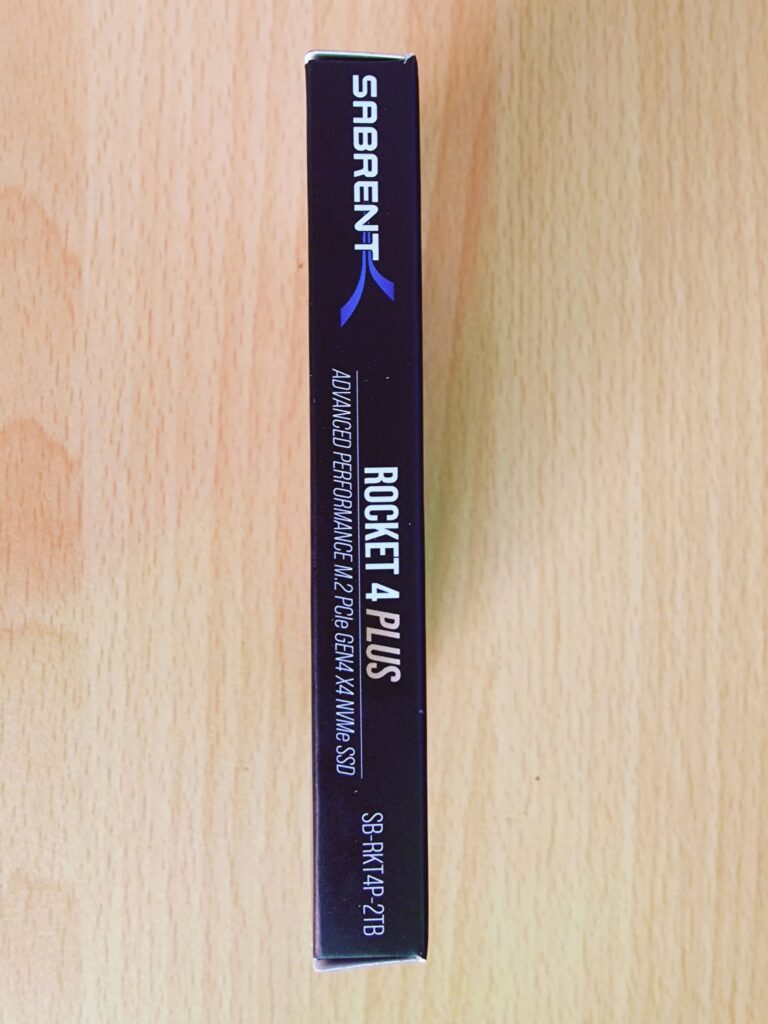

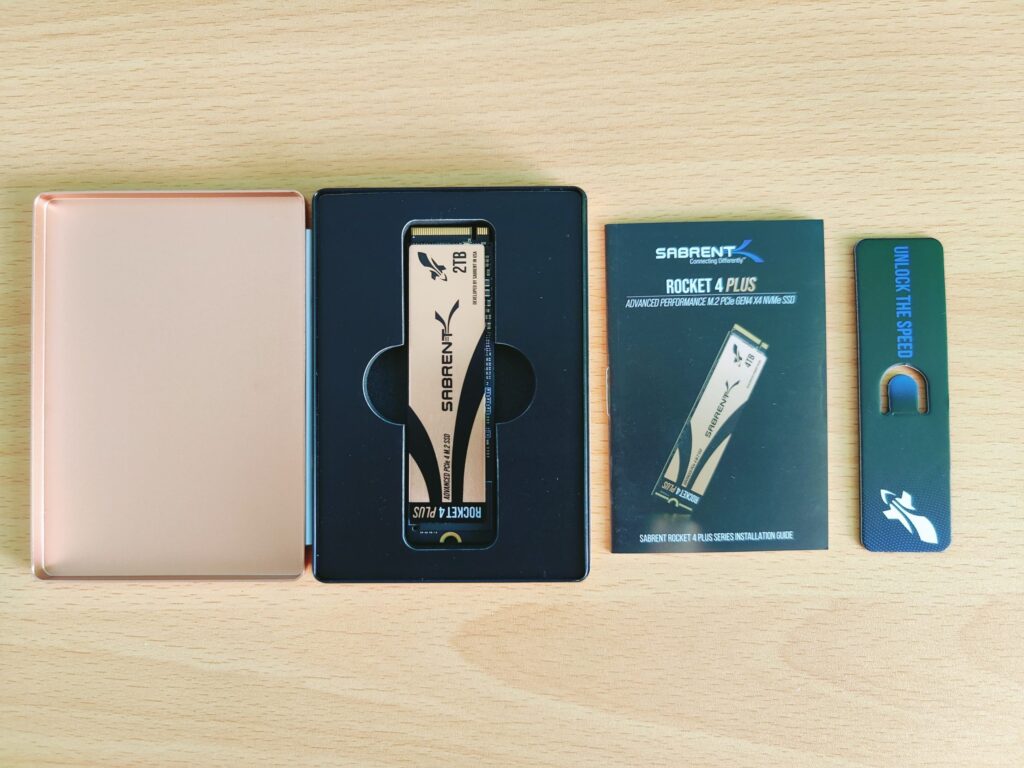

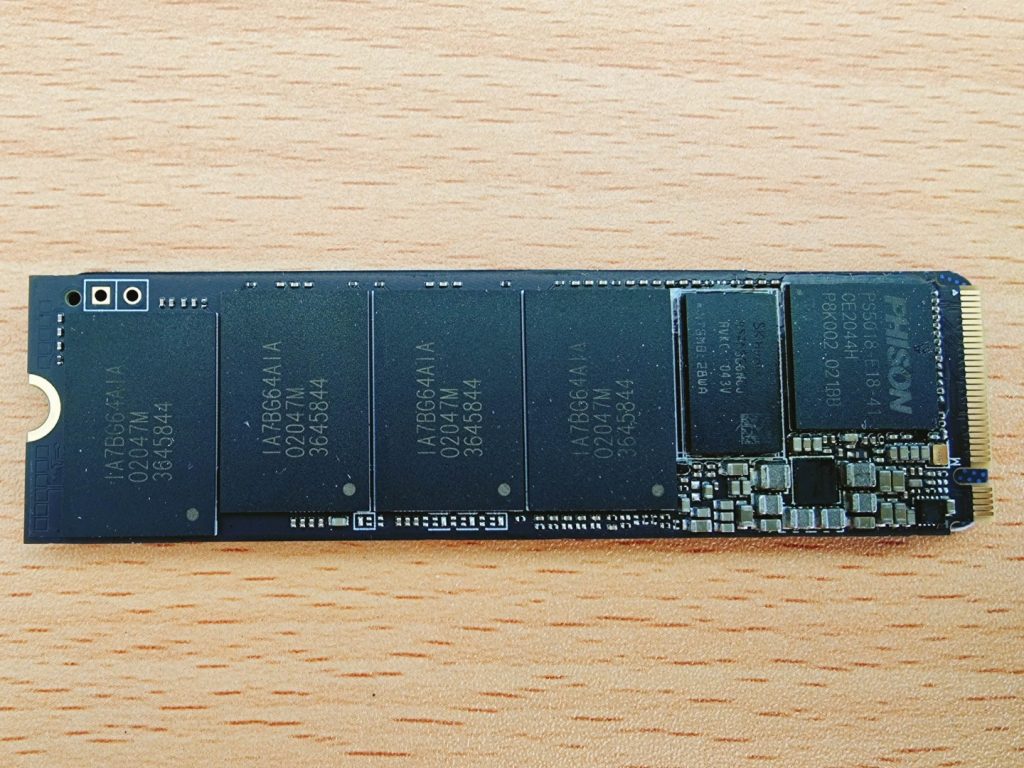
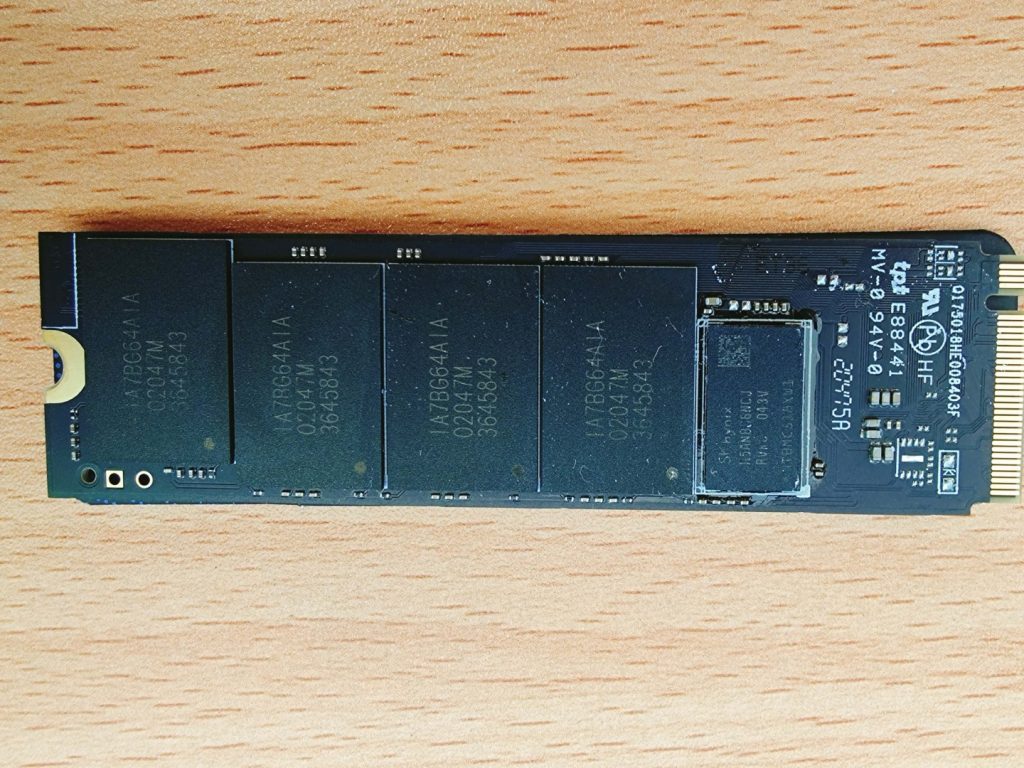



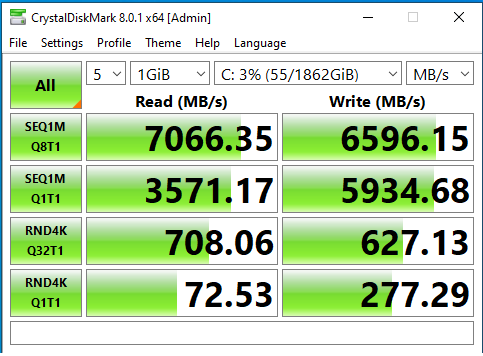
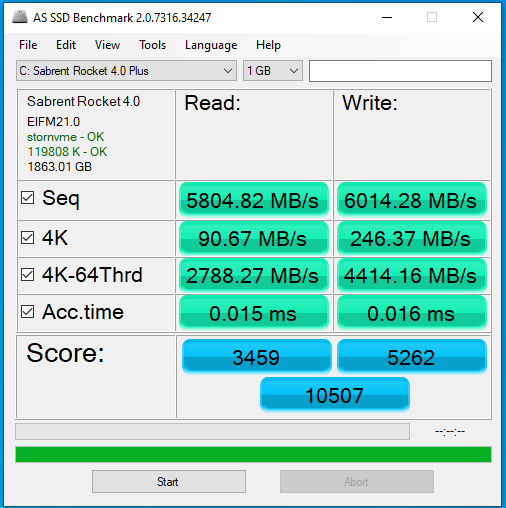
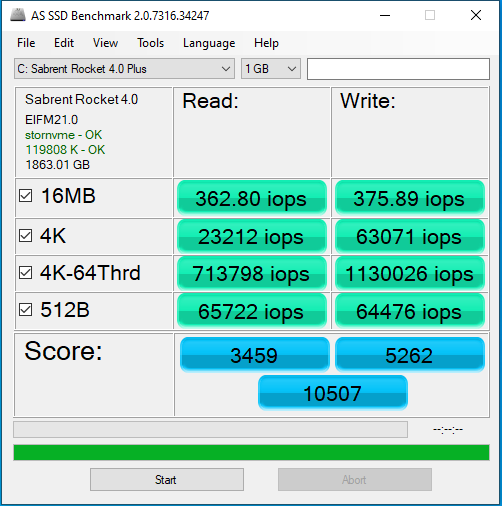
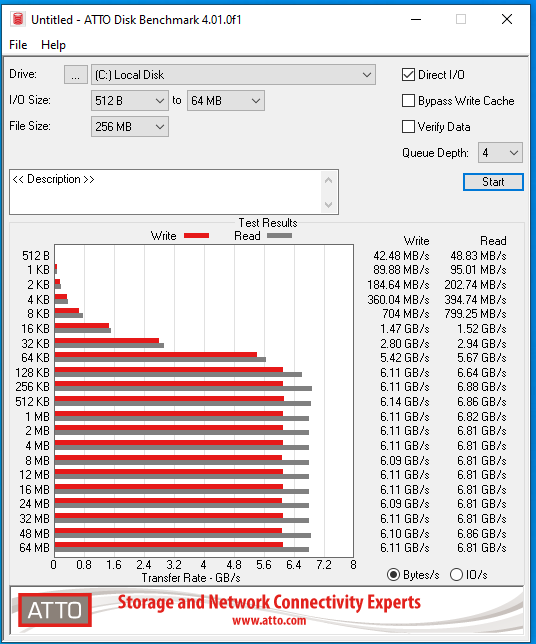
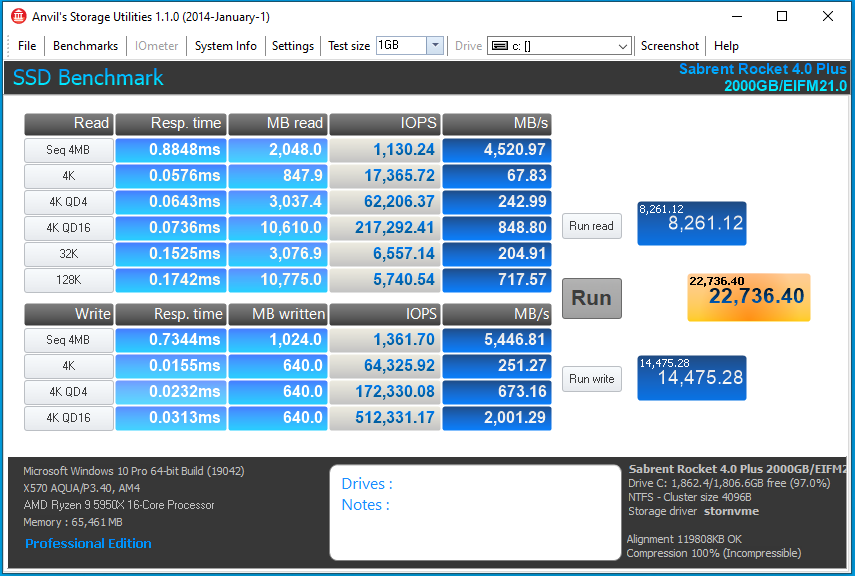
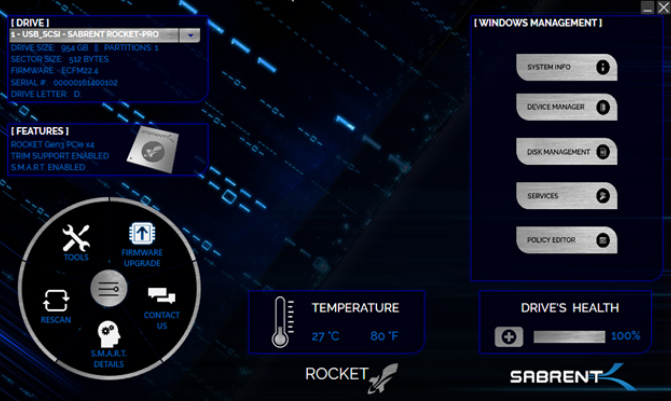



This Post Has 0 Comments