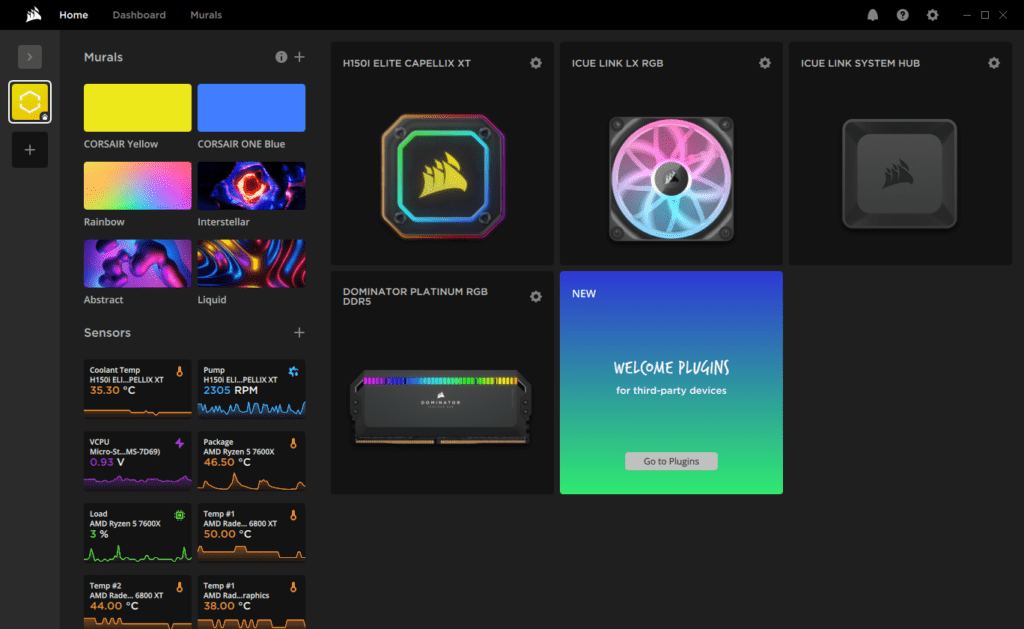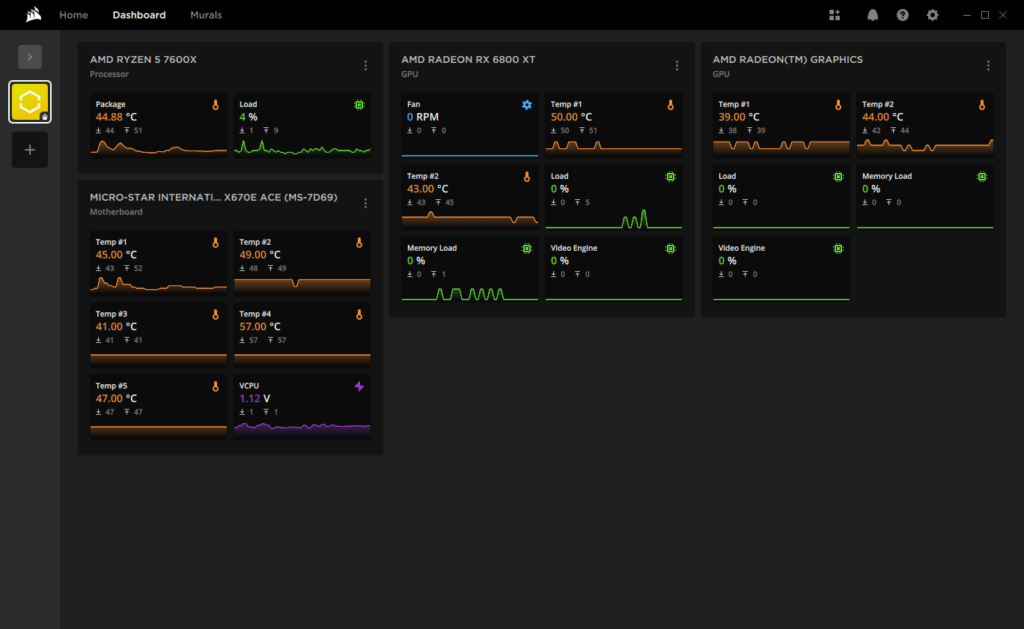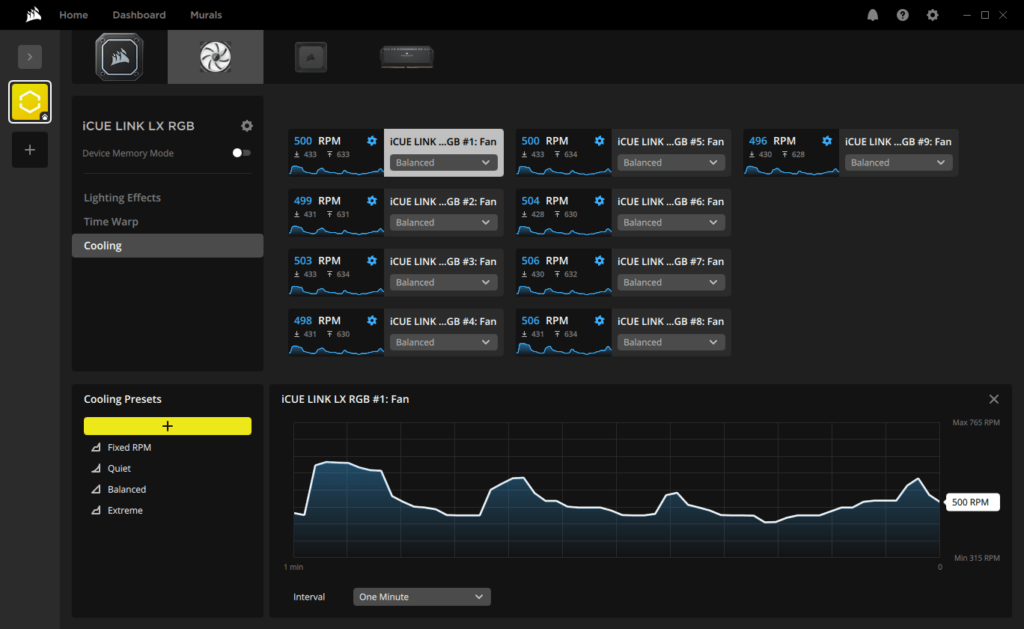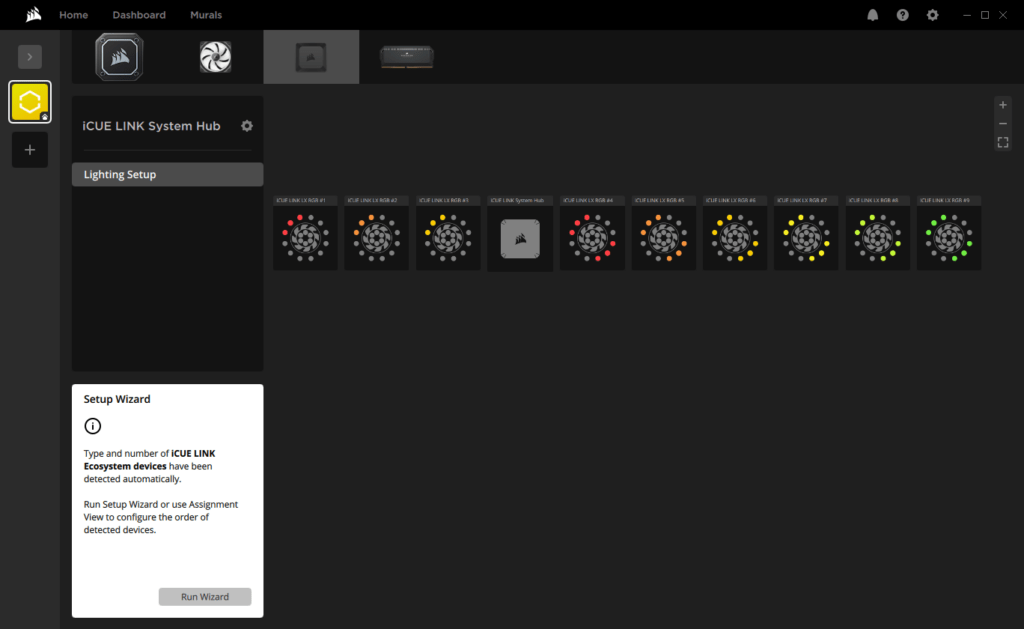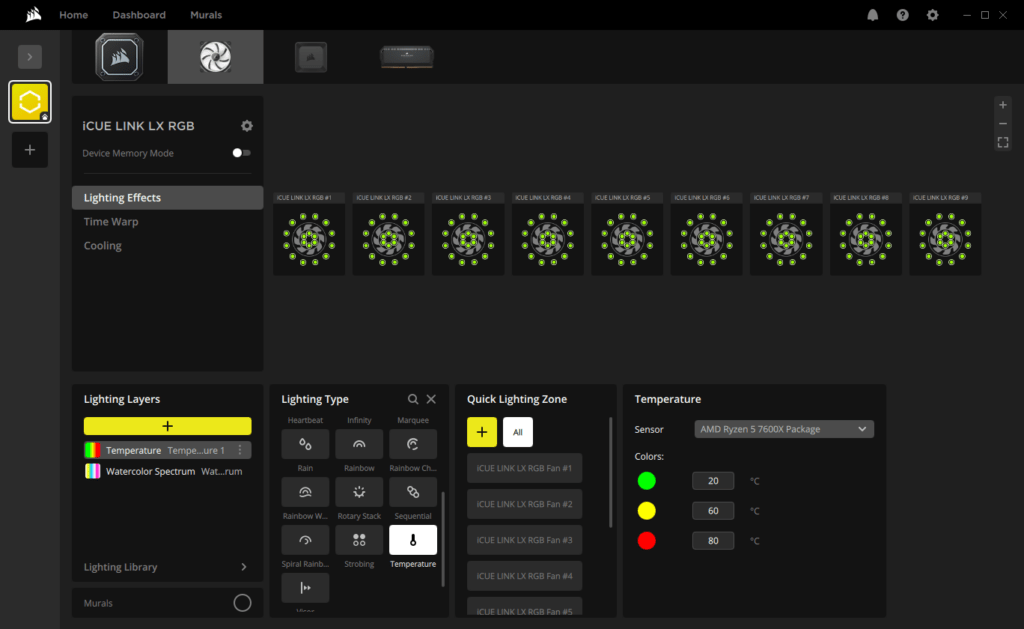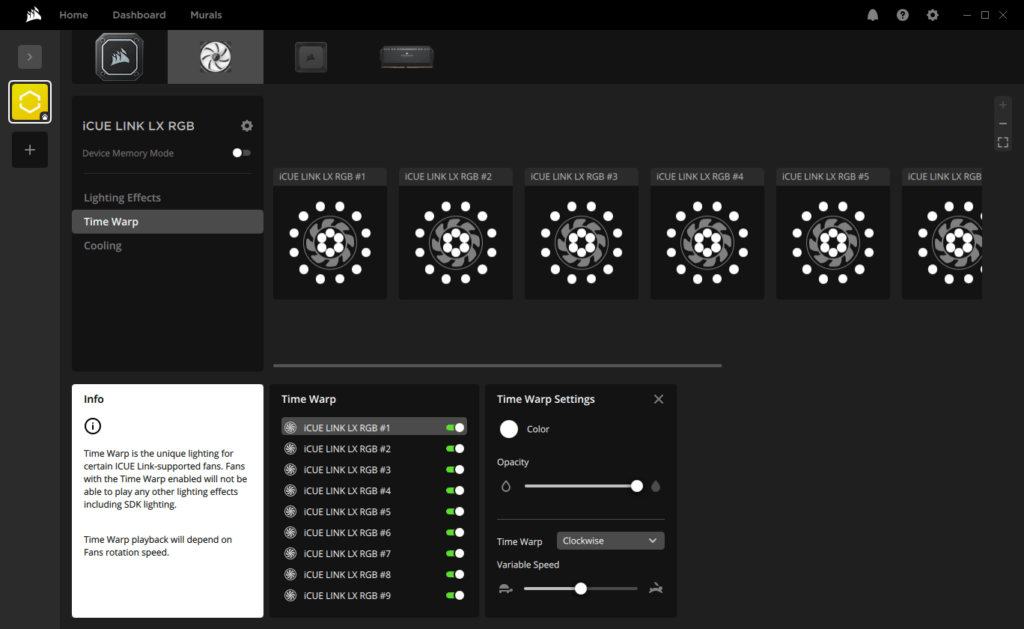It's been a while since ExtremeHW has looked at anything from InWin. Today we're going…
The 6500X PC case was a return to form for Corsair in the dual chamber “fishbowl” segment. However, one of the major complaints for that PC case was the price. Corsair listened and developed a case under a hundred dollars that they believe delivers quality and value. The Corsair 3500X. The 3500X shares some of the elements of the Corsair 6500X, like compatibility with reverse connection motherboards and a range of iCUE LINK products.
In addition to the new case, Corsair launched the LX RGB series of case fans in 120mm and 140mm sizes. The LX RGB series is aimed to bridge the best of both worlds, amazing lighting and strong cooling performance. In this review, I test both products collectively to see if either should be a part of your next build.
What Corsair Wants You to Know
Corsair 3500X
A Great Build with a Great View – The 3500X has all the cooling benefits and essential features you need to build an amazing PC, supporting motherboard form-factors from Mini-ITX to EATX, with a wraparound glass aesthetic to give you the view to match.
- High Cooling Capacity: Side, roof, and PSU fan mounting points, accommodating up to 10x 120mm fans, ensure that you don’t sacrifice cooling for the stunning looks of a glass front panel.
- Removable Tempered Glass Panels: Easily removable front and side glass panels make it easy to build and access your system after it’s done.
- Compatible with Reverse Connection Motherboards: Validated for use with ASUS BTF and MSI Project Zero motherboards featuring connections on the back of the board, so your view isn’t spoiled by plugged-in cables.
- Fits Multiple 360mm Radiators: Mount radiators up to 280mm and 360mm in the roof and 360mm in the side to support liquid cooling.
- Spacious Interior: Your high-powered gaming PC will fit right in, with room to accommodate most large graphics cards and CPU coolers.
- Premium Build & Two-Year Warranty: The 3500X is backed by a two-year warranty for your peace of mind.
 |  |  |  |
 |  |  |  |
(click any of the above thumbnails to enlarge for viewing – click outside of image border to return to this page) |
|||
Technical Specifications
Corsair iCUE LINK LX120 RGB 120mm Fans
LX RGB brings the best of both worlds: fantastic lighting and strong cooling performance. Each fan boasts 18 LEDs spread across dual light loops, offering brilliant and customizable lighting via iCUE software. With LX RGB fans, your system won’t just perform well; it will look stunning, creating a vibrant, immersive experience.
 |  |  |  |
 |  |  |  |
(click any of the above thumbnails to enlarge for viewing – click outside of image border to return to this page) |
|||
Technical Specifications
Unboxing
Case Closer Look


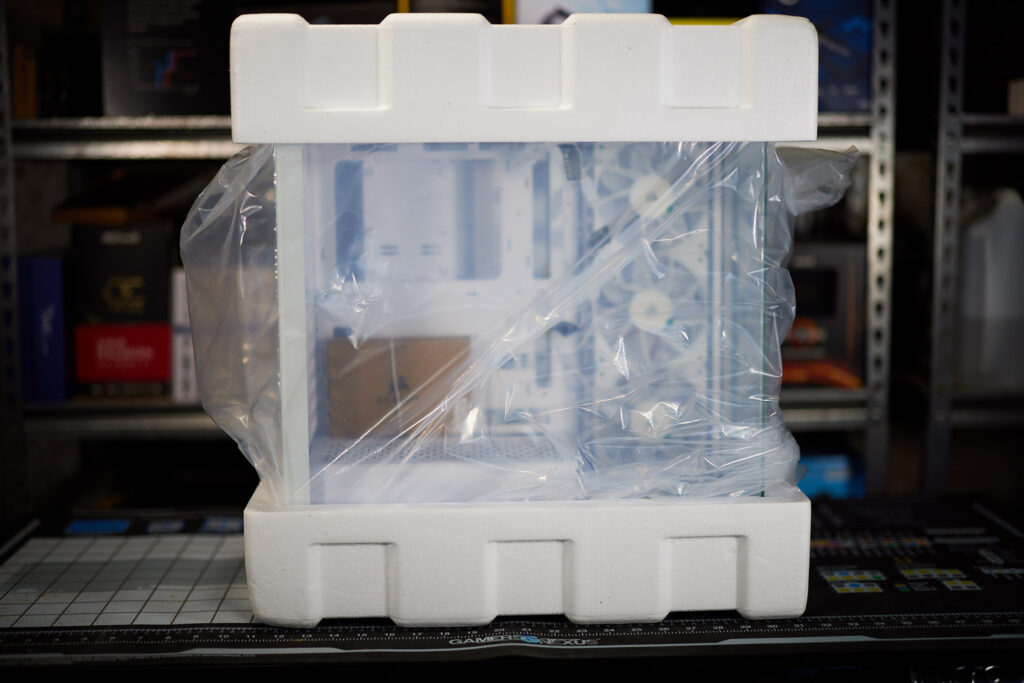

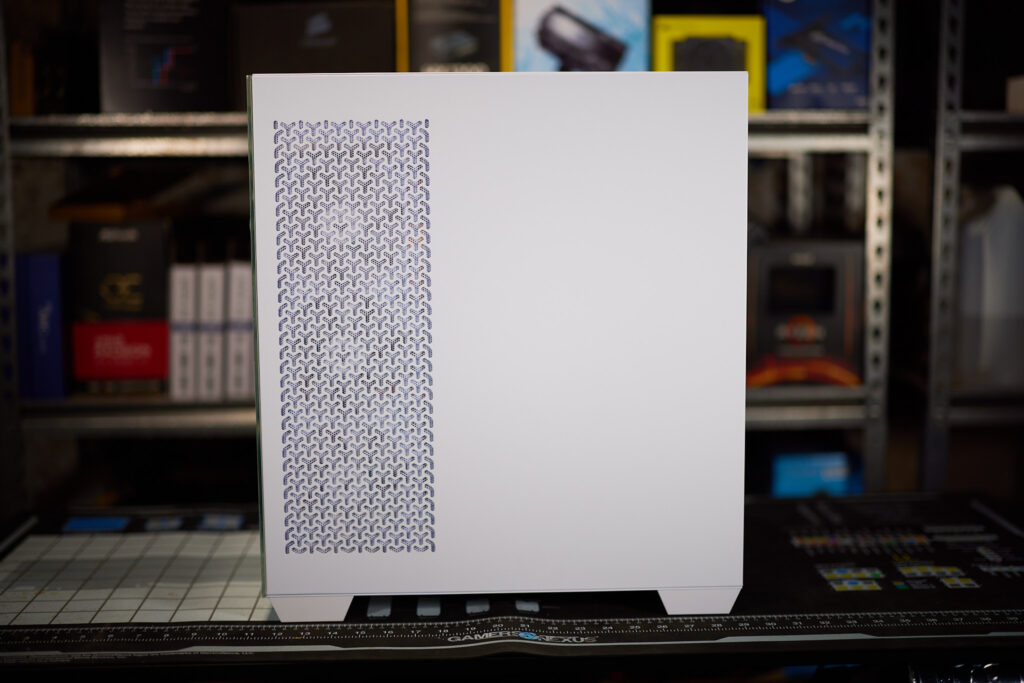




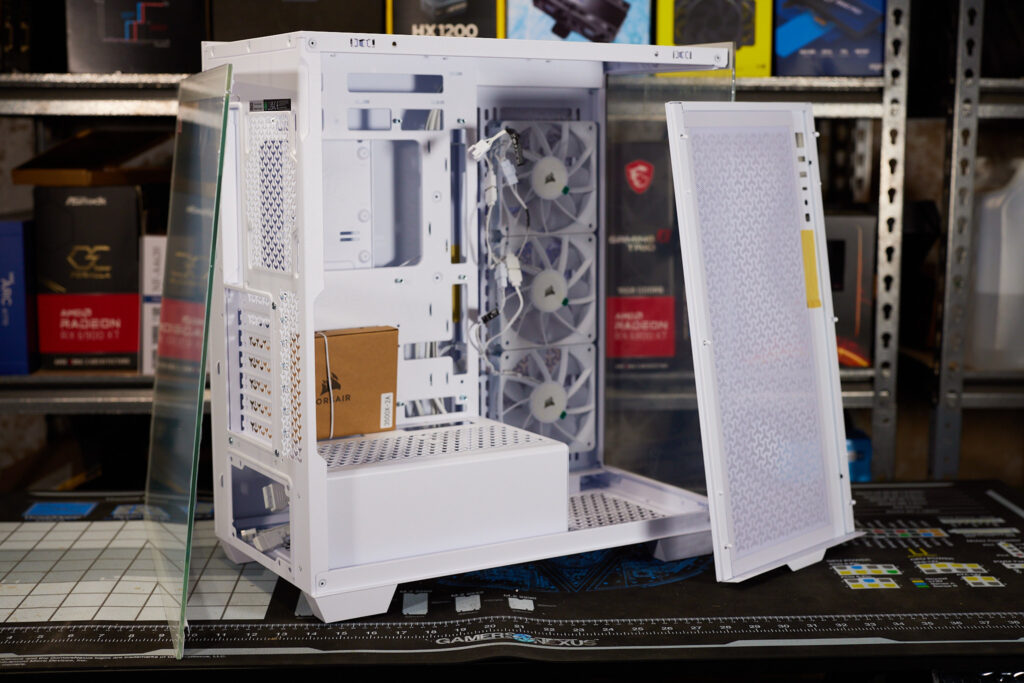

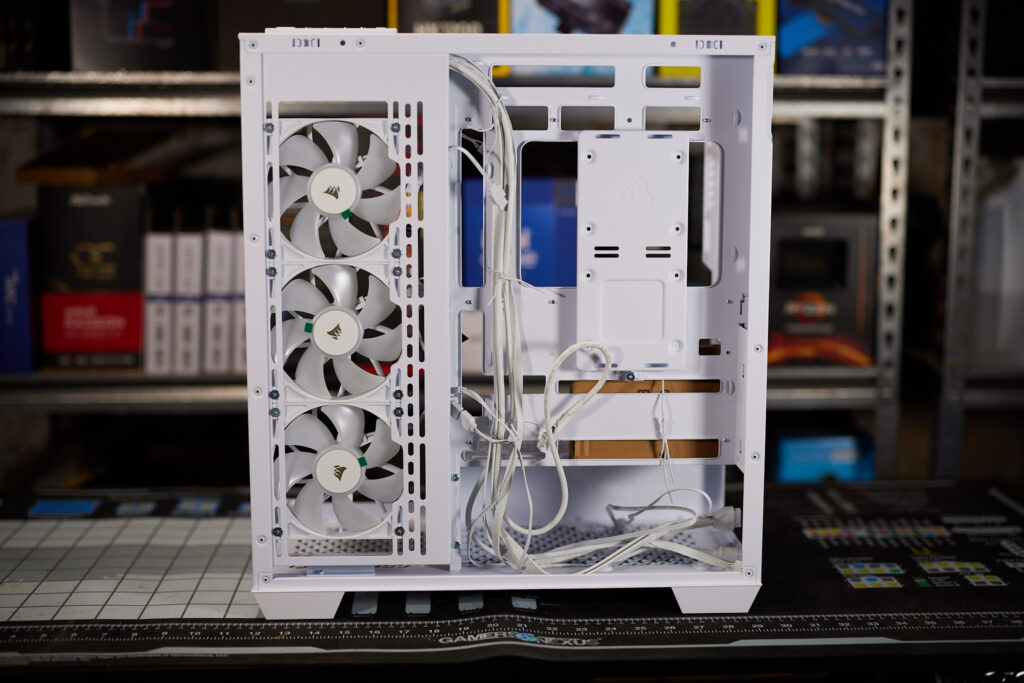
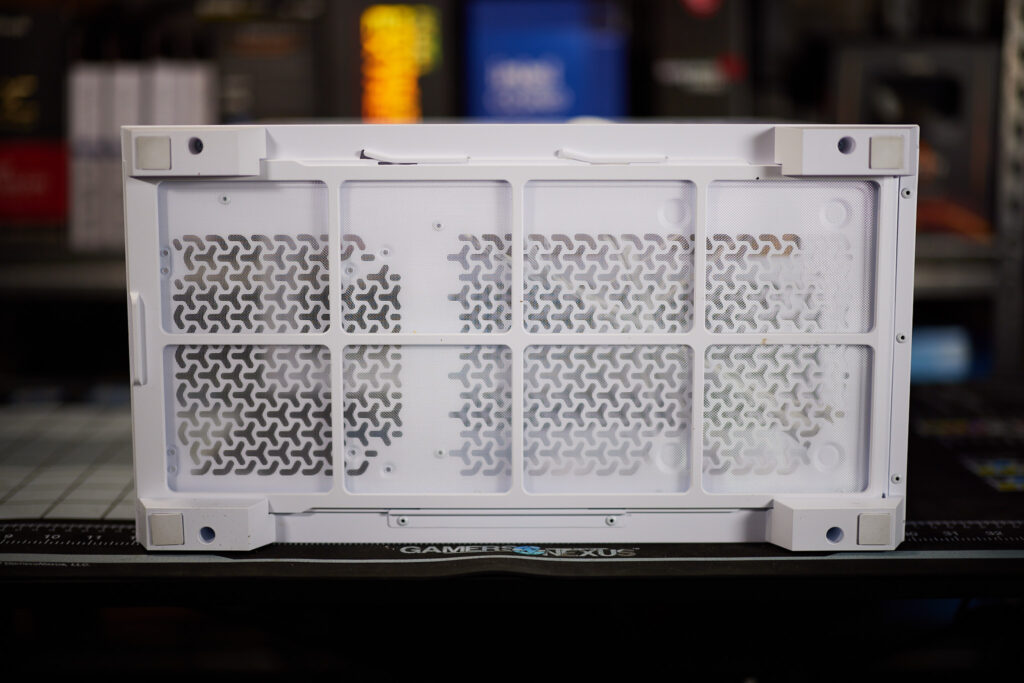
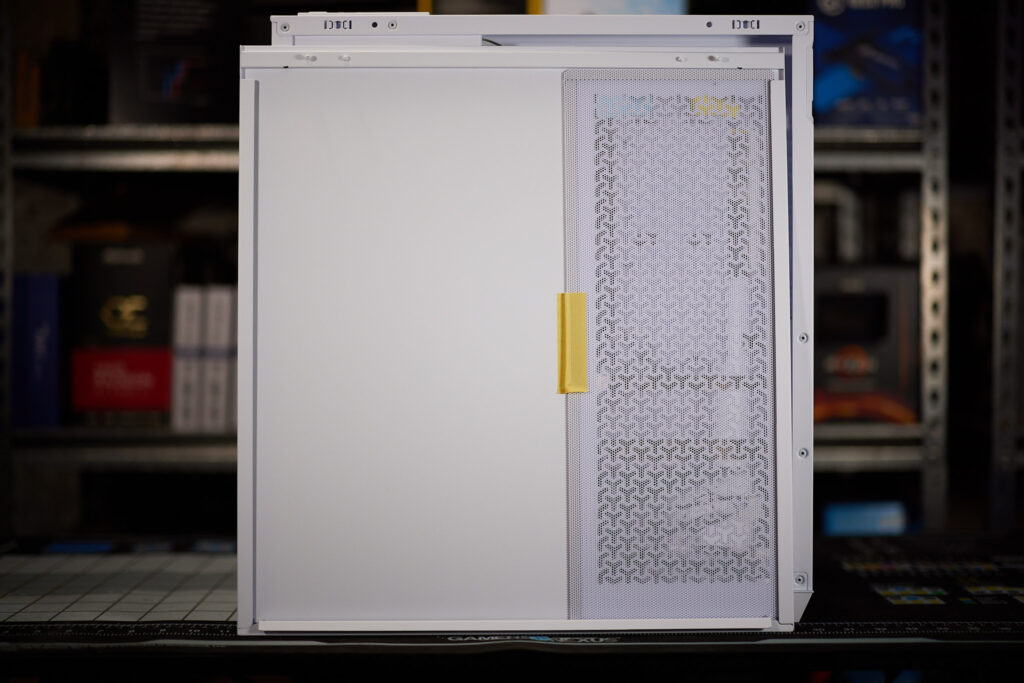
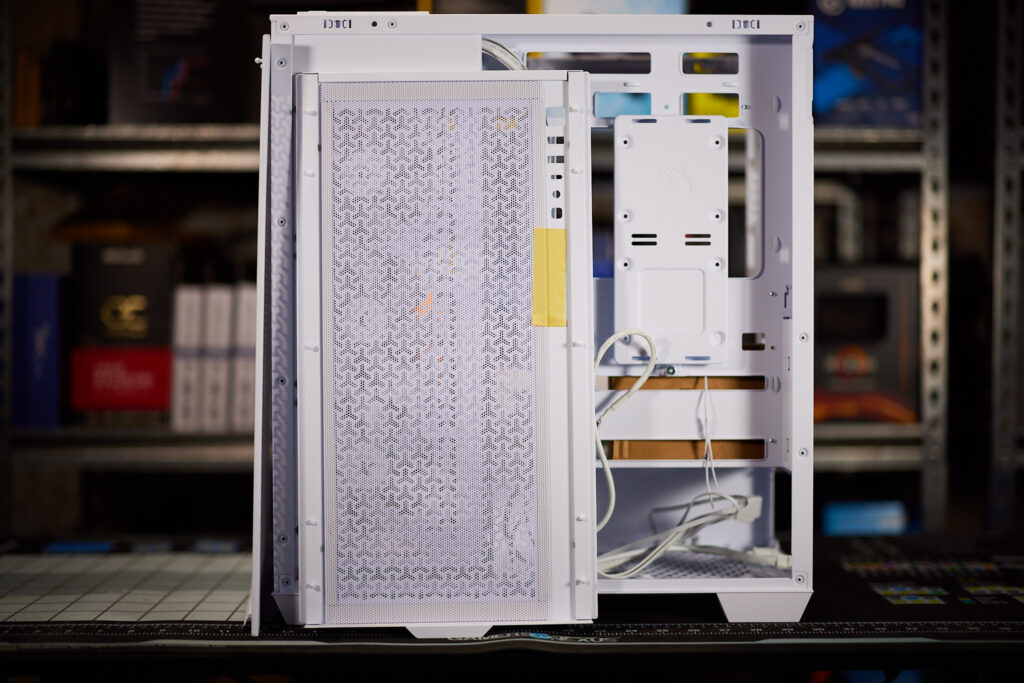
The arrival of the Corsair 3500X ARGB case, in white, was a surprise. I seldom choose white cases, as traditionally white cases and matching components are more expensive. Nonetheless, the 3500X in white allowed me to build my first personal, StormTrooper, colored rig. Upon unboxing the well-protected computer case, I admired the paint finish. The 3500X is marketed as a budget-friendly case and increasingly with other cases, that means cornering cutting in materials and build quality. That isn’t the case with the 3500X at first glance.
The case panels are secured by push-pins, making installation a breeze. Additionally, the top and side panels feature mesh filters, held in place by magnets whereas the bottom filter is accessible from the front. The case’s top I/O includes 2x USB 3.2 Gen1 Type-A ports, one USB 3.2 Gen2 Type-C port, HD Audio Jack, and two buttons dedicated to power and reset. Mounted behind the motherboard tray is a drive plate, where you can install two 2.5 SSDs and 3.5 HDDs simultaneously. Stored inside the 3500X is an accessory kit, which includes a variety of screws, zip-ties, and a front I/O adapter.
The Corsair 3500X has two tempered glass panels, front, and side, placing installed PC components front and center. The 3500X variant I received has three white preinstalled RS120 ARGB fans as side intake. The RS120 fans have standard 4-pin PWM/3-pin ARGB daisy-chained connectors. Unfortunately, the case does not include an ARGB/Fan hub. If you choose to install the supported number of 120mm fans, all 10 of them, you will likely require a fan hub.
While the 3500X supports custom watercooling, I think the market demographic for this case will likely stick to air-cooling or an AIO CPU cooler. The case supports up to two 360mm radiators on the top and side and a single 120mm radiator in the rear. That will be enough to cool a stock 14900K and 4090 but any meaningful overclocks will likely overwhelm the system.
Fan Closer Look

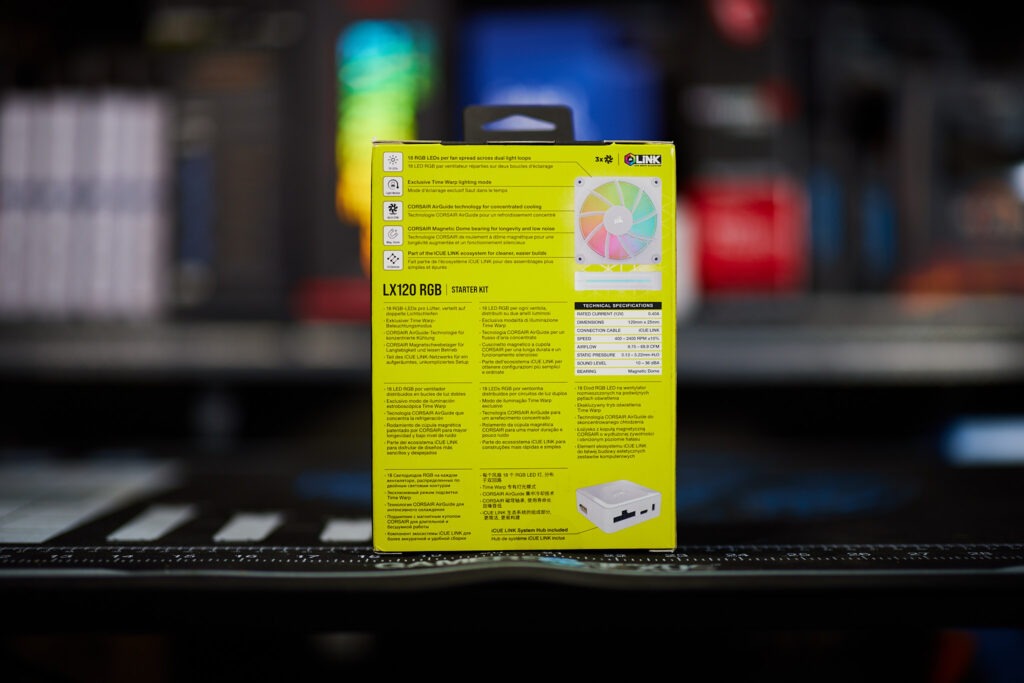

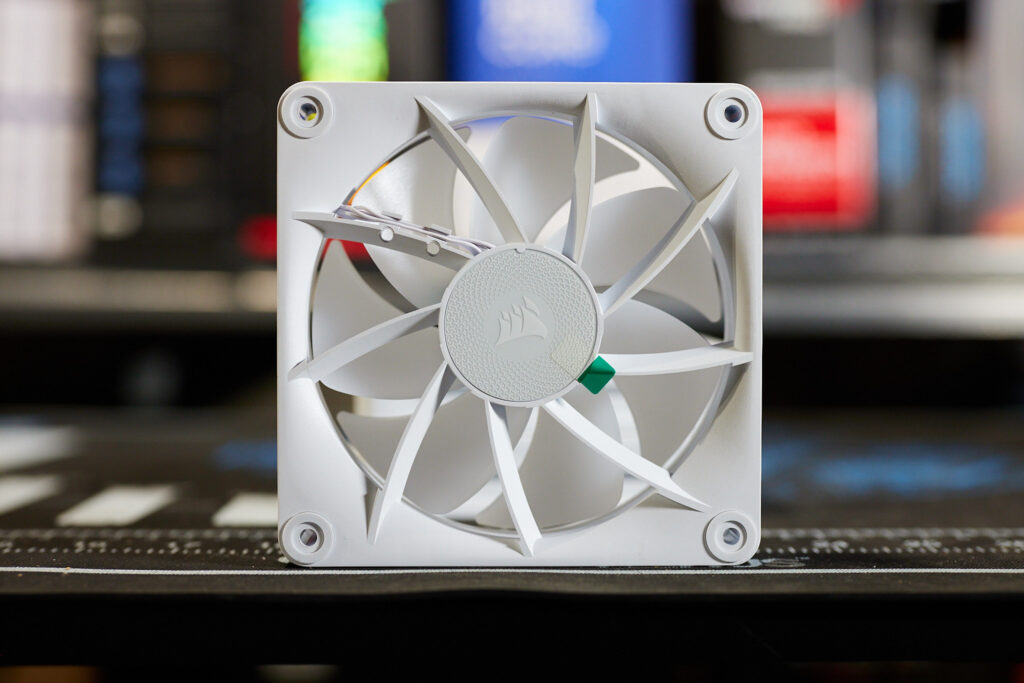
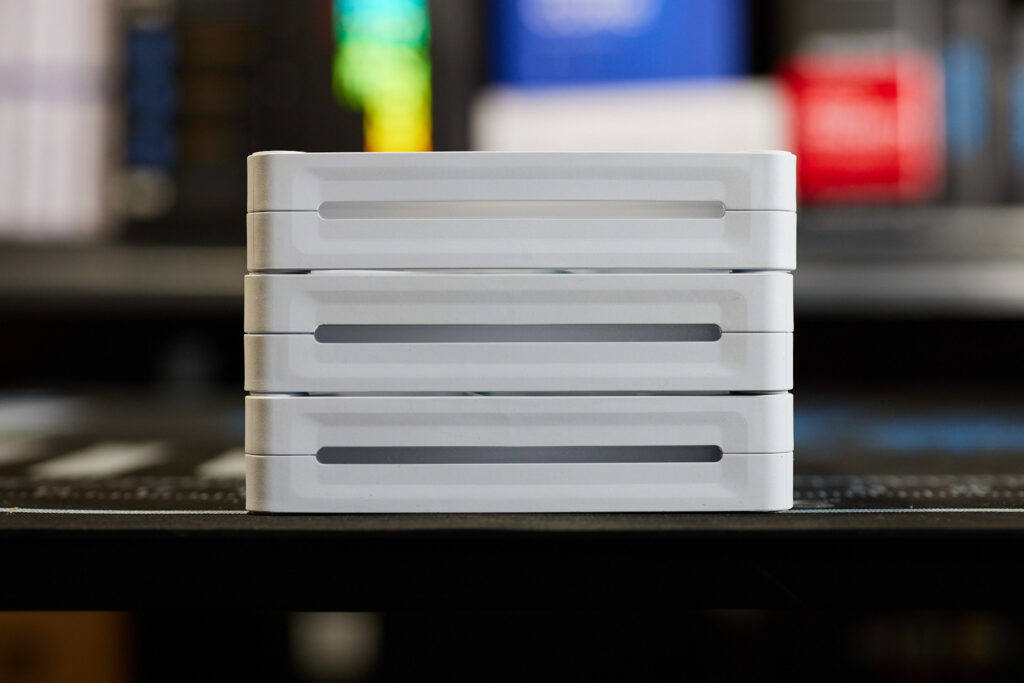

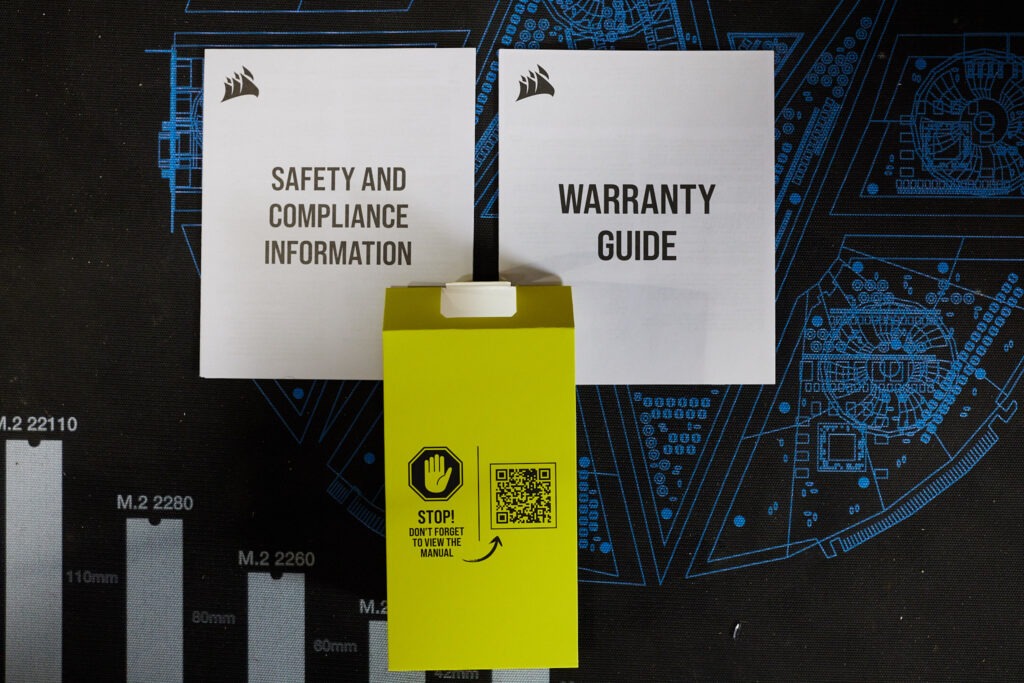
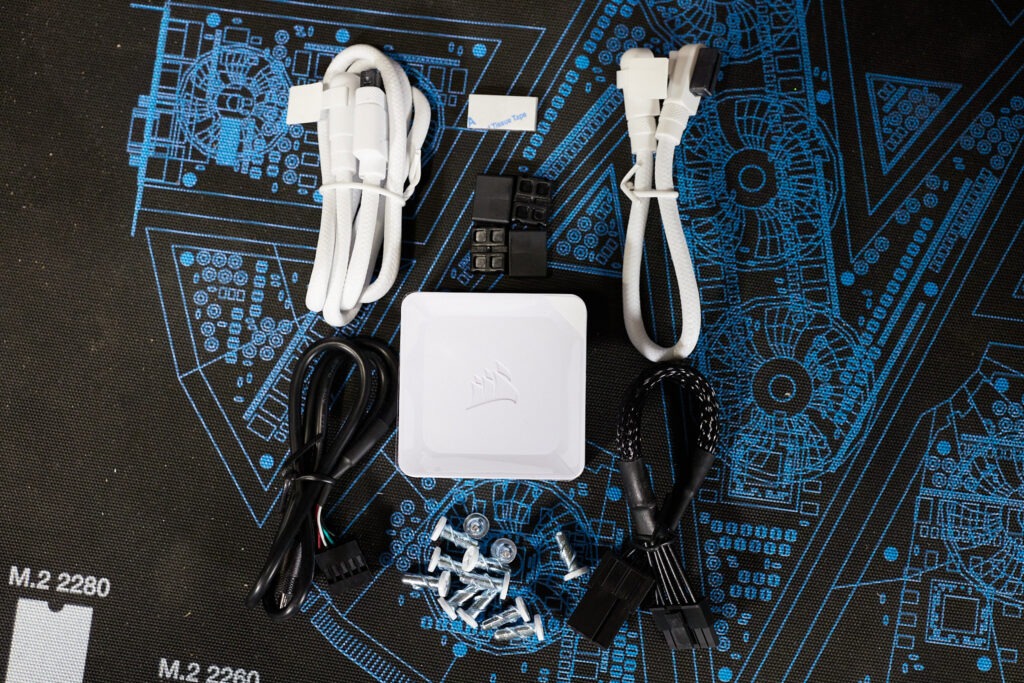
Corsair’s iCUE LINK LX120 RGB fans are designed to combine elements from Corsair’s QX and RX series of fans. The LX fans retain exclusive features like Time Warp from the QX series while offering better air/water cooling performance. With an airflow of up to 69.9CFM and static pressure of up to 5.22mm-H2O, these fans should succeed in air or water cooling applications. The 3-fan starter kit comes with an iCUE LINK System hub, 12 painted (painted to match the color of the fan) QuikTurn mounting screws, and several iCUE LINK connectors.
The LX120 fans are well constructed; having a nice balanced weight. The quality construction extends to the use of AirGuide technology and Magnetic Dome bearings within the fans. Additionally, each fan has 18 LEDs, with no hotspots like cheaper RGB fans. The LX120 uses iCUE LINK connectors, which are prevalent on many Corsair product lines, including AIOs, custom watercooling, and more.
Installation Thoughts
The 3500X offers a great PC building experience by allowing you to break it down to a near-bare frame; an advantage of a “fishbowl” PC case. Without the tempered case panels in place, you get unobstructed access to the component bay. Keep in mind your motherboard choice. Certain large E-ATX motherboards, like my MSI MEG X670E ACE, protrude length-wise over the motherboard tray. This would be a pain point with the placement of the 24-pin connector if you decide to mount an AIO on the side with fans.
 |  |  |  |
 |  |  |  |
(click any of the above thumbnails to enlarge for viewing – click outside of image border to return to this page) |
|||
Installing the LX120 fans was a breeze. One iCUE LINK System HUB is all that is needed to connect all nine fans, with each series of fans only requiring a single cable to connect. I may disagree with the proprietary nature of the iCUE LINK system, but I cannot argue the fact that it makes installation and cable management much easier. Total PC build time was about 45 minutes, with 15 of those minutes dedicated to basic cable management.
Corsair iCUE Software
iCUE is the home of your iCUE-compatible devices, giving you precise control. The software allows you to see system information like device temperatures, and utilization, create and modify fan profiles, pump speed, and more. It also supports plugins for brands like MSI and ASUS, Mystic Light, and Aura Sync respectively, allowing certain lighting effects to sync across devices whether connected through the motherboard or iCUE LINK.
Performance Testing
System Specifications:
CPU: AMD Ryzen 5 7600X (AMD PBO)
Motherboard: MSI MEG X670E ACE
CPU Cooler: Corsair iCUE H150i ELITE CAPELLIX XT Liquid 360MM CPU Cooler
GPU: MSI RX 6800 XT Gaming Trio X
RAM: Corsair Dominator Platinum 16GB DDR5 6200MT (2 x 16GB) – Running at 6000MT (CL32 – FClock @ 2000)
PSU: Corsair HX1200 80PLUS Platinum
OS: Windows 10 Pro
Ambient Temp: 45F (Late Summer)
Additional Testing Methodology
The Corsair iCUE LX120 fans were set to various fixed speeds during testing, as noted under the test results. Five fans were arranged as intake (three on the side panel, two on the PSU shroud) and four as exhaust (three on the top with the AIO and one on the rear). The H150i’s pump speed was set to 2600RPM in all tests. Decibel readings were recorded at two feet (24 inches, 60.96cm) from the PC with a noise floor of 35dB.
The MSI RX 6800 XT Gaming Trio X ran at stock settings. The Ryzen 5 7600X ran at AMD’s PBO settings. Per AMD’s 7000 series boosting algorithm specifications, the CPU will hover in the 90’s, essentially maximizing performance with your level of cooling.
OCCT 13.1.4
With the fans set to a fixed 1000 RPM, the PC was whisper quiet at 38dB. However, the low noise comes with a cost to performance and higher temperatures. The throttled 7600X averaged 4850MHz at 86.52C with a peak of 95.28C.
A balanced approach. While the average temperature rose to 93.29C at 41dB in this test, the average clocks held steady at around 5Ghz at 1500 RPM. That is an additional 150Mhz for a mere 3dB increase.
If you prefer maximum performance, you can max out the fan speed. At 2400 RPM, the system ran at an ear-searing 54dB. The average temperature was 87.12C and the CPU was pegged to 5025MHz for the majority of the stress test.
3DMark TimeSpy
The PC ran cool with the fans fixed at 1500 RPM, during this graphical benchmark, as the Ryzen 7600X averaged 69C (with peaks in the 90’s) and the 6800 XT averaged 71C. Results.
3DMark CPU Profile
The CPU Profile benchmark was run with the case fans set to a fixed 1500 RPM. The average temperature was 63C with peaks of 81C. Results.
Conclusion
Cooling & Lighting Balancing Act
Within Corsair’s family of PC fans, the LX series strikes the perfect balance of cooling performance and ARGB aesthetics. The LX120 fans performed amicably in my testing, keeping the CPU and GPU cool in various computing scenarios. PC case fans like the RS120 MAX will perform better at lower RPMs, but you will lose the ARGB functionality.
Speaking of which, the ARGB enthusiasts among us will love the lighting effects achievable with these fans, including the admittedly awesome Time Warp effect. Although, these effects do not come cheap. Starting at $129.99 for a 3-fan starter pack, you are paying for the luxury, however, the price is comparable to other high-end case fans on the market.
When Builder Friendly does not mean Budget
Corsair does not elect to use the word, budget, in the marketing of the 3500X, instead, they choose the phrase “builder friendly”. For all intents and purposes, the 3500X is a budget case, even if Corsair doesn’t claim it to be. The 3500X starts at $89.99, getting it under that hard limit of $100 that many consumers shop around. The question is, does it compete with other budget PC cases? Yes and No.
The build quality of the 3500X is heads and shoulders above the majority of budget cases on the market. From the fine quality of the paint finish, cleanly machined vent patterns to the near zero-gap tempered glass panels, the case screams premium. However, a lot of PC cases in this price range include case fans, admittedly not the best quality.
At its base price, the 3500X does not include fans. On the other hand, you can choose two variants with case fans, one with three RS120 fans (the variant I am reviewing) for $109.99 and another with three iCUE LINK RX120 fans at $149.99. These case bundles will save you money if you were going to buy Corsair fans, but at those prices, it is no longer a budget case. I would have loved to see the base model 3500X come with basic, non-ARGB fans.
My Recommendations
The Corsair 3500X offers a great build experience and premium build quality at an undisruptive price. I opined that this case is targeted at a subset of budget consumers who seek a highly polished, more refined PC case. Therefore, for those consumers, I highly recommend the 3500X. For everyone else, I recommend waiting until the case is 10 to 20 dollars cheaper.
All things considered, I was impressed with the cooling and lighting performance of the Corsair LX120 fans. Consequently, for high-end PC builds featuring custom watercooled loops, these fans will outperform the pricier QX series in static pressure while offering nearly the same lighting effects. If you favor flash and function, these fans are must-haves.
Want to discuss this product or give your views and feedback from your own usage? Leave your comments and discuss HERE, on the ExtremeHW Forums (No Sign Up Required)
Like our content? Please consider Donating to help us to continue our writing.