The 6500X PC case was a return to form for Corsair in the dual chamber…

At the global stage for innovation, CES 2020, InWin released a revolutionary new small form factor case. Named the B1, it instantly became a favorite of the show and was highlighted by most new sites covering the event. The case gained recondition for the incredibly small size, it’s aesthetic style, and it’s entry-level pricing. The B1 is a radically looking different design from its predecessor, the Chopin, but it includes some of the great features that made that case a success. Join us as we give you a tour of this new SFF offering and show you what we liked and disliked.
Specifications and Features
The InWin B1 is designed for a mini-ITX sized motherboard and does not include room for an independent graphics card. As such, the options are limited in terms of the raw horsepower you can pack into this incredibly tiny space. It wouldn’t be a top pick for a gamer, however, it would make a perfect HTPC or a stylish PC for someone with basic needs.
Meeting high power demands in small form factor computer cases is often a big challenge. InWin solves this problem and takes the guesswork out of the equation by including a 200 W gold-rated PSU. Because there is no room to pack a dedicated graphics card into this case, the 200 W PSU should be up to the challenge of powering AMD APU based platforms or something like an Intel 8700K.
To keep things running cool they’ve pre-installed an 80 mm fan, configured out of the box to exhaust mode. For hard drive compatibility, they included support for 2x 2.5″ sized drives. Considering that most current ITX motherboards can accept at least one M.2 drive, this should be ample storage options, even for an HTPC or media server.
Lastly, but perhaps most importantly, we’d like to cover the CPU heat sink capabilities. This case has a maximum rated clearance of just 60 mm for the CPU cooler. This is quite small and does limit the options quite a bit. We’ll go over cooling options later on but packing a powerful desktop, in this case, is possible, even with the cooler limitations.
You can purchase the B1 on Amazon for $85.00
Image source: InWin B1 Product Page
See the table below for the full product specifications.
Key Features
- Extremely Small Footprint Size does matter! The B1’s extremely small footprint is perfect for small form factor builds such as HTPCs, light gaming PCs or even a LAN rig.
- Fan and Dust Filter Included Strategically placed fan and dust filter provides good thermal solutions and a dust-free interior.
- Condensed I/O Equipped with a 2-in-1 audio/microphone jack utilizing the international CTIA standard, which is compatible with most gaming peripherals.
- Style that’s Versatile Use the B1 to match your lifestyle! Setup Your PC vertically or horizontally! Stand it up and use it as a headphone stand!
-
Preinstalled InWin 200W PSU The B1 comes with a custom InWin 200W 80 PLUS Gold Certified PSU. It’s designed specifically for the B1’s small footprint.
-
User-Friendly Design The easy pop-off top that makes the building experience easier despite the smaller frame.
- Key features source: InWin B1 Product Page
Packaging and Accessories
As is the situation with most computer cases, the shipping box is the retail presentation box. In the case of our B1, it arrived in the perfect physical condition, and the box didn’t look much-abused either. The outside of the box is basic, but for a case in this price range, we cannot fault InWin for simplistic packaging.
Meet the B1
Out of the packaging, we get our first look at the B1. The overall build quality is impressive for a case of this price point. The case feels very sturdy and not flimsy or flexible at all. We feel very confident this case will protect all your sensitive computer gear. As you’d expect for a streamlined ITX case, the front panel is very simple. You get a single USB 3.0 port, one audio port, and a power switch with an integrated blue LED.
A Closer Look
Taking a closer look at the case we find the overall build quality to be excellent. There is a fan filter on the PSU side and the internal fan is mounted to exhaust air. This means the case is a negative air design. Overall there will not be a whole lot of airflow, so packing a high TDP processor in here might pose issues down the road if the computer will see high-stress loads.
On the bottom of the case we find two 2.5 mm drive bays. The wire harness for the hard drive bays is small adds a lot of bulk to the already tight space.
The included PSU is gold rated and comes with a 3-year warranty. You can find the full PSU product details page here. The connectors are as follows:
- 20+4 Pin Motherboard
- 4+4 Pin +12v CPU
- SATA Power, which is used to power the 2-bay 2.5″ HD caddy.
Accessories and Manual
The accessory package is quite small, as you might expect for a simple case like the B1. They did include stickers so you can remove the mounting feet and have a streamlined look if you intend to use the upright stand.
Cooler Selection
Choosing the correct cooler for this case could pose a challenge due to the height limitation. Based on our research, the Noctua NH-L9i is one of the highest-rated coolers we found that fits within the requirements. Here are just a few of the many coolers that fit within the 60 mm height limit, in order of max height.
- Thermaltake Engine 27 1U Low-Profile CPU Cooler (27 mm)
- Noctua NH-L9i Low Profile Cooler (37 mm)
- Cooler Master MasterAir G200P RGB low-profile (39.4 mm)
- CRYORIG C7 Low Profile CPU Cooler (47 mm)
- ID-COOLING IS-47K Low Profile CPU Cooler (47 mm)
- SilverStone NT08-115X-V2 Nitrogon Series Low Profile (47 mm)
- Raijintek Juno X Low Profile CPU Cooler (58 mm)
- Cooler Master GeminII M4 Low Profile Cooler (59 mm)
The Build
We are using a 1 TB NVMe for the OS and media storage so we have no need for the two 2.5 mm drive bays. As such, we removed the wire harness and reduced the wiring mess substantially. The case is quite cramped but we managed to get all the wires tucked away. Because this is built as an HTPC, we won’t be using the front panel audio port and opted to not connect it to reduce clutter.
When assembling the case there is one special consideration. The PSU has a grounding strap that needs to touch the motherboard ground plane. As you can see in the picture below, the ground strap is designed to fit the screw located near the back of the PCIe slot.
Although you could use this case for any ITX purpose, we feel most of the end-users will implement the B1 as part of the decor in a media room or similar environment. Here you can see it looks right at home on a bookshelf.
Performance Test Results
We’d like to see how well the B1 does with thermal management. To do this we ran AIDA64 stress test for a total of 30 minutes, under two different conditions. First, we tested out ITX build on an open-air test bench with no case at all, to give us a baseline temperature. Lastly, we dropped our motherboard into the B1 and ran the same test again.
The case did an incredible job at cooling, we were actually shocked. There is one very big downside to it’s cooling capabilities though, the included 80 mm fan incredibly loads. The fan is so loud in fact we cannot abide it. We’d recommend replacing the fan with a higher-end model as soon as possible.
Lastly, we’d like to take a look at how the PSU compares to a high-tier one. To do this we measured the load and idle wattage while running the AIDA64 stress test. As you can see below, the platinum-rated PSU showed less wattage from the wall using a P3 KillAWatt measurement device.
Conclusion
It’s hard to remain objective with this product because simply put, we loved it! With a very unique exterior and a tempered glass panel, the overall look is simply stunning. Over the years we’ve seen many different cases tailored for media center’s, but most of them end up being a small black rectangle. InWin is known for its innovation when it comes to computer cases, and the B1 is no acceptation. It’s something new and fresh for the small form factor community.
Although we loved the overall style and exterior, the InWin B1 does have a few downsides that we’d like to summarize here. The first limitation is the 60 mm cooler height. This does limit the cooling options as well as the overall heat output that the case can support. Due to the incredibly small size, you cannot use a dedicated graphics card or any other computer accessories. Lastly, we found the included fan to be too loud for a quiet room or HTPC environment. When running the stress test, we were able to hear the fan across the room, more than 15 feet away.
When it comes to power draw and hardware selection, there are a few considerations to make. Our 8700k has a rated TDP of 95 W, and we measured 110 W running AIDA64 stress test. If you wanted to run something like a 10900k, the TDP rating is 125 W and the realistic load wattage might be around 150 W running AIDA64 stress test. Generally speaking, we believe most users wouldn’t be looking to put Intel’s flagship mainstream processor in this case, but if you wanted it, it might be a close call in terms of power delivery and cooling capabilities.
We loved the B1’s styling, but the value is what makes this case a home run. You can purchase the B1 on Amazon for $85.00. Looking at other ITX compatible cases on Newegg and Amazon, we see the InWin B1 is one of the least expensive options that includes a power supply. Even if we include cases that don’t come with a PSU, the B1 still looks like a comparable price point. While we acknowledge that it’s definitely not for everyone, we feel the B1 would be an excellent choice if you’re in the market for an ITX case without support for a dedicated graphics card.
Thanks to InWin for supplying the B1 for us to review!

Want to discuss this product or give your views and feedback from your own usage? Discuss on the ExtremeHW Forums
Like our content? Please consider Donating to help us to continue our writing.




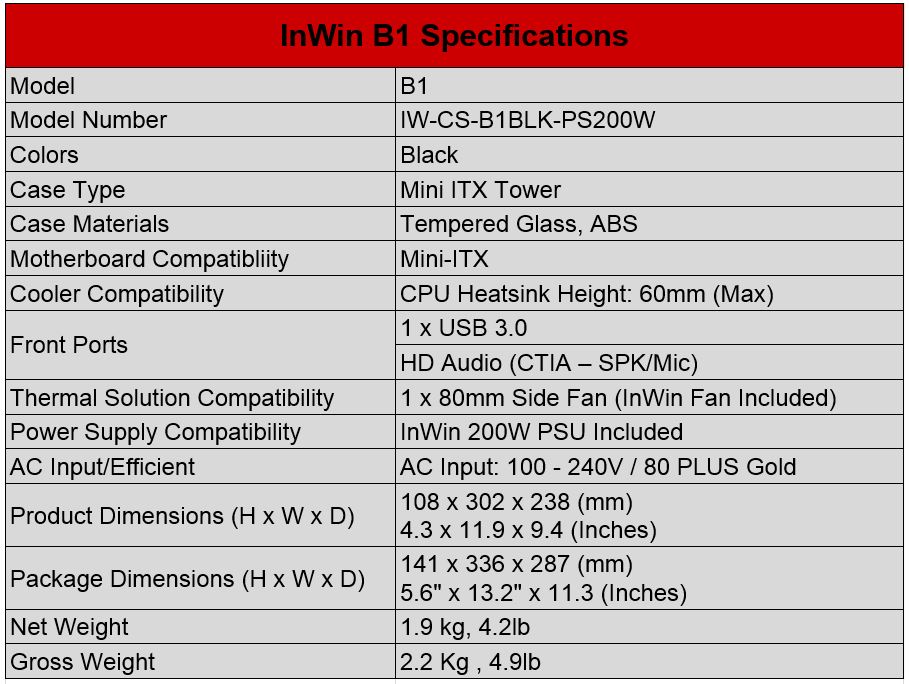
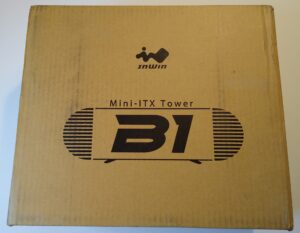


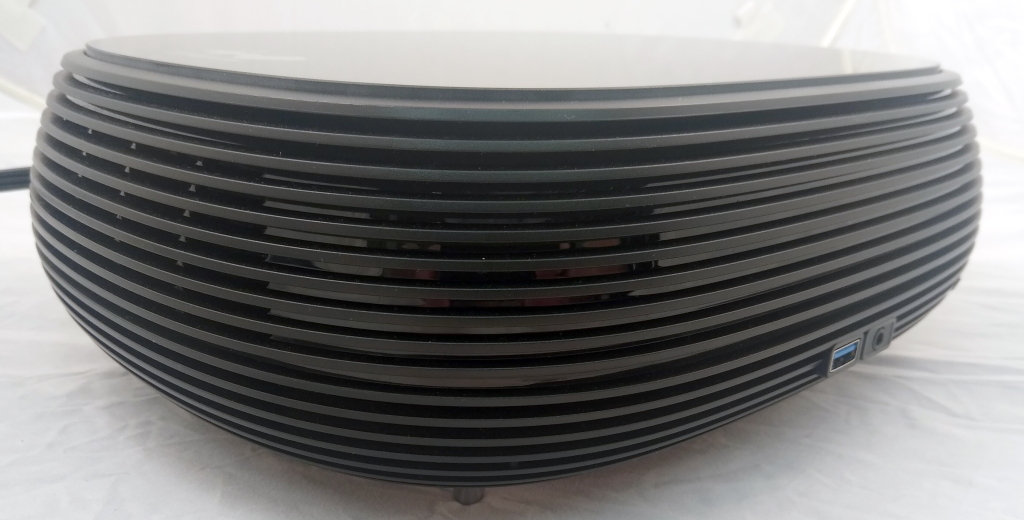






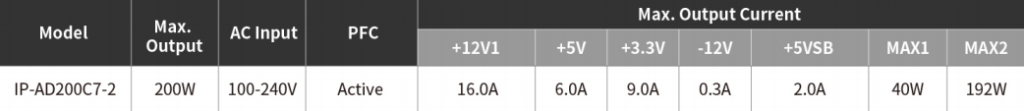





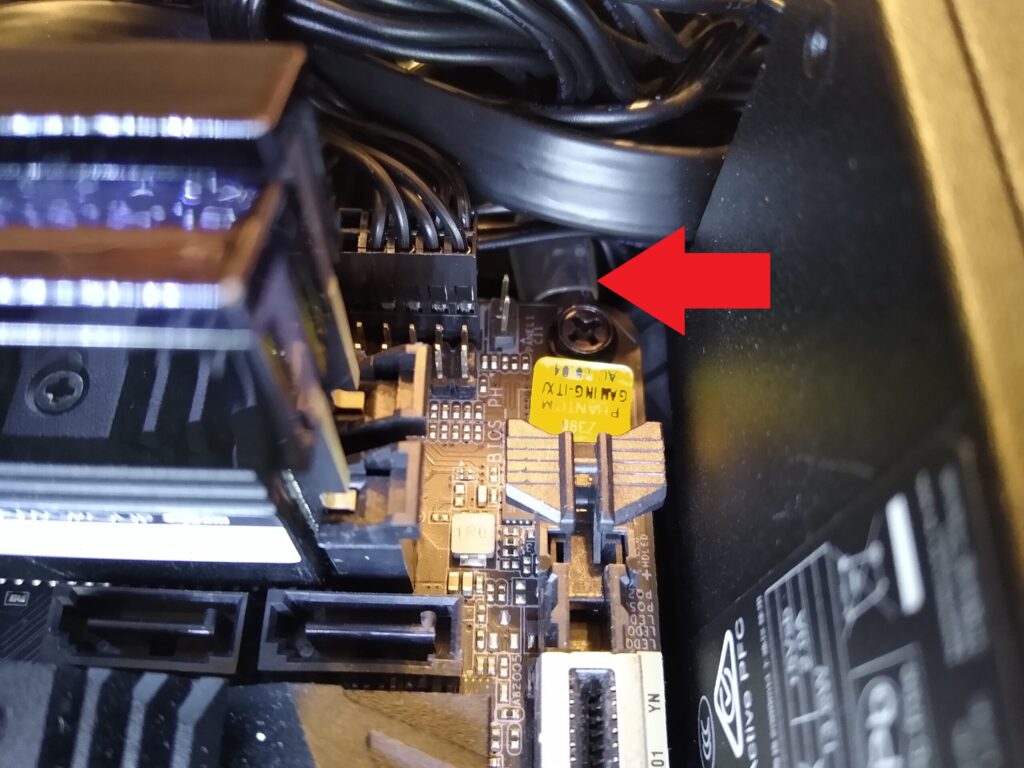





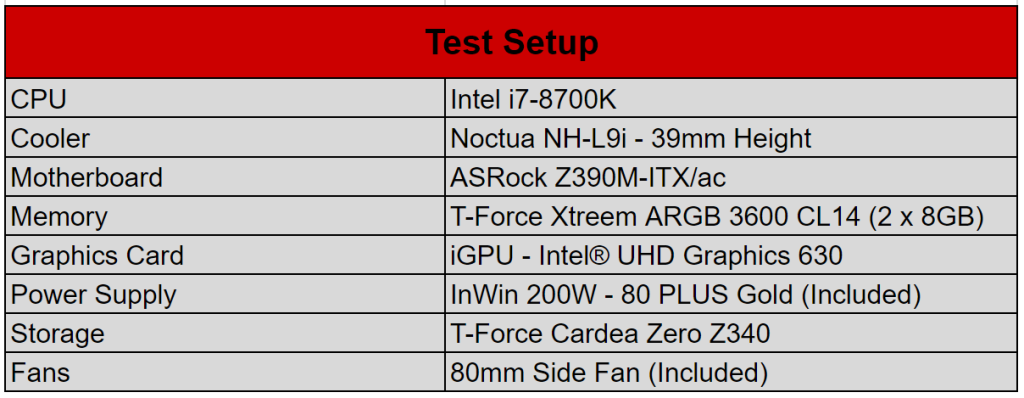
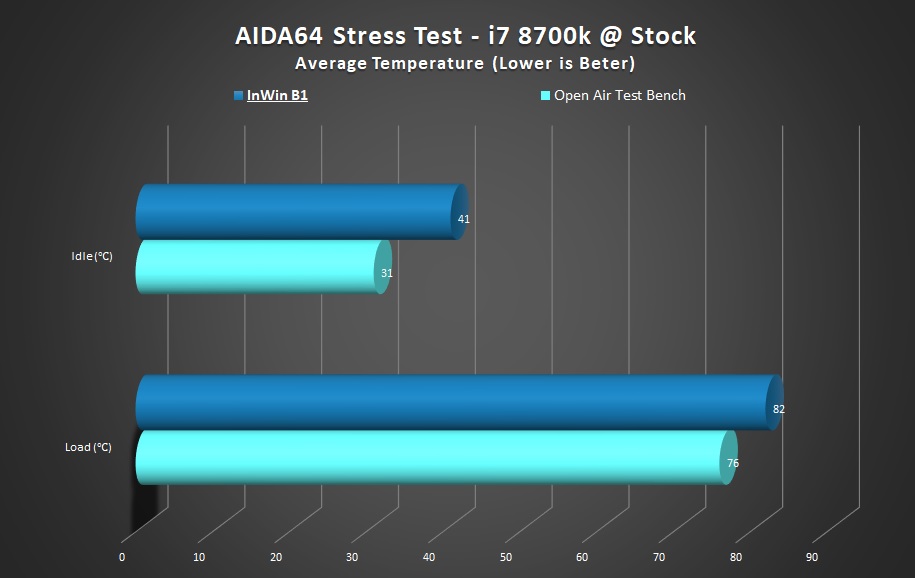
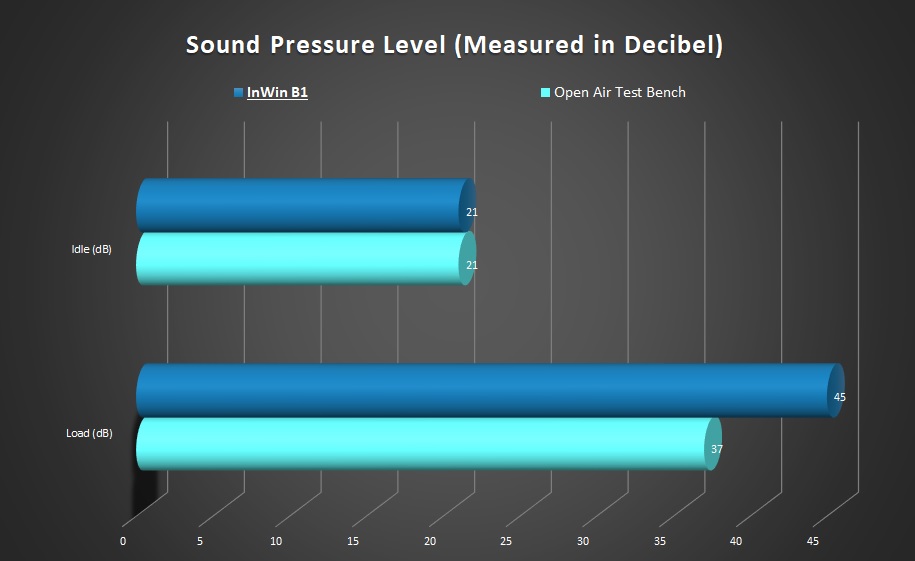
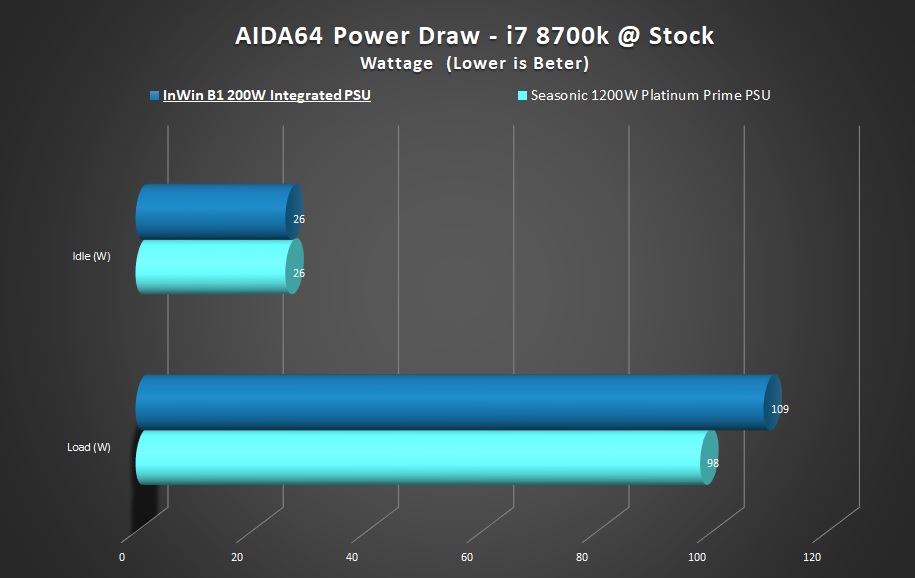



This Post Has 0 Comments