Today we've got a wonderful little teeny tiny SSD to take a look at, the Corsair MP600 Mini 2TB. This M.2 2230 PCIe 4.0 drive claims to have "up to 7,000 MB/s read and 6,200 MB/s write" speeds on a PCIe 4.0 x4 package. Corsair claims, "The CORSAIR MP600 MINI provides great storage performance in a tiny package that’s ideal for the Steam Deck and Microsoft Surface, achieving rapid read and write speeds." Can this teeny tiny little drive hold up to the big claims? Let's dive in and see together!
In a market saturated with ultra-fast Gen 4 NVMe drives, Silicon Power just released a new Gen 3 PCIe NVMe drive. The new XPOWER XD80 features solid Gen 3 read/write performance ratings up to 3,400/3,000MB/s, respectively. While it might not be the absolute pinnacle of speed that Gen 3 drives have to offer, it’s certainly up near the top. However, its speed rating is not the only reason to consider this drive for your next build. The XPOWER XD80 arrives with competitive pricing, high endurance rating, and a stylish aluminum heat sink! Read on to find out more.
Specifications
Founded in 2003, Silicon Power is a fairly new company by computer hardware standards. Their headquarters is in Taipei Taiwan, but their distribution chain has been expanded to include offices in Japan, the Netherlands, USA, and Hong Kong. In recent years they’ve seen a surge in customer base because they offer excellent products with ultra-competitive pricing. We’re excited to be showing your their product today because their brand is still somewhat overshadowed within the enthusiast communities, and they shouldn’t be.
The newest Gen 4 drives are amazing, but the reality is that almost nobody needs that much speed. Unless you happen to be one of the very few users who actually move around massive files, then you likely won’t be able to utilize the extra speed that Gen 4 offers.
The XD80 is equipped with the Phison PS5012-E12S controller. For the DRAM buffer, they’ve included 512 MB of DDR3L. Lastly, it’s built with Toshiba branded 3D TLC NAND flash memory. All of this combines to create a fast and speedy drive operating at up to 3,400/3,000MB/s, which is close to the limits of the controller.
The controller has a metal heat shield on it, which helps with thermals. However, Silicon Power outfitted the XD80 with a heat sink. Typically we don’t see budget drives that include a heat sink, but it’s just another reason why Silicon Power deserves your attention.
Featuring SLC Caching and DRAM Cache Buffer, the XD80 peels rubber with blazing read/write speeds up to 3,400/3,000MB/s, respectively. Its high-speed PCIe Gen3x4 interface leaves traditional SATA III SSDs behind in the dust, giving hardcore gamers the competitive edge they need to secure the win. –silicon-power.com
Feature Highlights
- PCIe Gen3x4 interface with read speeds up to 3,400MB/s and write speeds up to 3,000MB/s
- Durable aluminum heatsink provides maximum heat dissipation and thermal management with temperatures up to 20% lower than SSDs without a heatsink
- Ideal for performance enthusiasts building custom gaming rigs or desktops
- NVMe 1.3 support allows for higher performance, lower latency, and lower power consumption
- Available in massive storage capacity options ranging from 256GB to 2TB
- Supports SLC Caching and DRAM Cache Buffer to improve sequential read/write and random read/write performance
- Supports RAID engine technology for enhanced data integrity and stability
- Small form factor M.2 2280 (80mm) allows for easy installation in laptops and small form factor PC systems
- Source silicon-power.com
Packaging and Product Overview
If you feel the packaging is just an obstacle to overcome and then throw it in the garbage, then XD80’s package is for you. Retail packages for NVMe drives don’t get any more basic than this. One aspect we really didn’t understand is that there is no Silicon Power branding on the front. They’re pushing the XPOWER branding here and left off the brand completely, which seems like a missed marketing opportunity.
A closer look
The Phison E12S controller definitely does produce enough heat to throttle the drive pretty quickly without any cooling, but you shouldn’t have to worry about that with this drive. We’ll test thermal performance and throttling later on but here we get our first up-close look at the drive. It’s a single piece of stamped and anodized aluminum.
Unlike many 2TB M.2 drives, there are no ICs on the bottom side here. Everything fits nicely on the top and covered by the heat sink.
Upon a close initial visual inspection, we noticed a potentially huge problem. The heat sink is physically bent (aside from the intended design bend) and not contacting the DDR3 IC or the NVMe controller at all. Due to the flimsy packaging it’s possible that the drive got bent in shipping and the heat sink didn’t bend back.
Below are close-up pictures of the relevant ICs.
- Controller: Phison PS5012-E12S-32
- Cache: Xi’an UnilC Semi 512GB DDR3L. The full part number is SCB13H4G160AF-11M
- Memory: 4 x 512 MB Toshiba brand 96-Layer 3D TLC. The full part number is TABHG65AWV
Software
Silicon Power developed its own diagnostic tool for managing SSDs. Every SSD purchase allows you to download and use the tool. We gave it a test run and found it to be effective but a bit limited. We have no complaints, the software did everything it needed to, but it just felt a bit dated compared to some of the competitors.
Software Download: SP ToolBox
Test Setup
In order to get an idea of it’s actualized speeds, we are going to put the drive through the gamut of benchmark programs to evaluate the relative performance. In between each benchmark, the drive will be sanitized from the motherboard bios and formatted to NTFS with default settings under Windows 10. The drive will be used as it comes, with no additional cooling and the OEM motherboard M.2 cooler removed. Throughout all of the tests, there will be no active cooling on the drive.
The drive was installed in the first M.2 slot, which is wired directly to the CPU, so the motherboard will not hinder performance in any way.
Comparison Results
Crystal Disk Mark
We always like to start things off by verifying the performance ratings that are specified by the manufacturer. The factory read specifications are 3,400 MB/s read and 3,000 MB/s write. Below in the graphs, you can see that we managed those numbers without any issues.
AS SSD
The AS SSD results mirror nicely our Crystal Disk Mark ones and represent effectively the same trend.
Anvil’s Storage Utilities
Anvil’s storage utility is a great tool because it thoroughly tests the drives and produces three main results. It benchmarks the drive and collects information such as random read and writes, I/O operations, and integrity tests. This tool is particularly good for comparisons because each one of the scores is an average of multiple tests.
Anvil’s storage utility is effective because it thoroughly tests the drives and produces three main results. This tool is particularly good at a comparison because each one of the scores is an average of multiple tests. As we can see from the above results, the total score is the fastest of all the Gen 3 drives we’ve tested. This is due largely to the 2TB side when compared to 1TB ones.
Final Fantasy XIV: Shadowbringers Game Load Test
Next we’d like to show you a drive performance comparison using the Final Fantasy XIV: Shadowbringers benchmark game-load test. Within the benchmark is a feature that tests the game loading time. Looking at the total loading time, our results show that the game loading times are good, but not the fastest we’ve seen. The game loading test is great because it shows that not all applications show performance increases due to a really fast sequential read and write.
DiskBench
The final stage of our performance testing is a 120 GB file move. We use the DiskBench program, which moves the directory and records the results such as time elapsed and resulting speed. The benchmark was configured to move 120 GB from D to D, that is, a transfer within the drive so we can rule out other drive influences.
Thermal Performance
Lastly, we’d like to bring up temperatures and drive throttling. To measure the drive heat we used a Fluke 51-2 thermometer and taped a K-Type thermal probe to the IHS of the NVMe controller. This is by far the hottest part of the drive and it allows us to get very accurate temperature results without relying on SMART software reporting. The ambient temperature for our thermal testing was 23.7°C.
As we mentioned above, our drive had an issue out of the box. The aluminum heat sink was not touching the NVMe controller. With the initial test, it throttled Crystal Disk Mark performance on the very first run, and the situation just got worse as the testing continued. The graph below is of the drive temperatures after we fixed the heat sink issue.
We run 5 loops of Crystal Disk Mark in a row with no cool down on the drive. This is an exceptionally hot stress test and likely more stressful than the drive would ever experience in the real world. Even though the temperatures were hot, we observed no thermal throttling once the heat sink issue was corrected.
Conclusion
It should be clear from the review that we had a great experience with the drive. We did have that heat sink issue out of the box, but it was easily fixed by simply bending it back into place. It’s possible that the drive was bent during shipping and it caused the heat sink to be distorted. The heat sink itself brings a little bit of style and bling to your computer and also serves to stop thermal throttling. From a performance standpoint, the drive is excellent. It took the top spot in Crystal Disk Mark for Gen 3 NVMe drives in our comparison test. It also came out on top in the Anvil’s total score within Gen 3 drives. While it’s not the fastest Gen 3 drive on the market, it’s certainly a top performer within that class.
We do not have official retail pricing at this time, however, the XD80 is expected to have a price range of $300-$330. While it’s not most cost-effective option out there within this speed class rating, it does have features which make it stand out from the budget drives. Based on similar performance, the current retail price range is $240-$350. We’re used to seeing cutthroat aggressive pricing from them, so this is the first time we see Silicon Power pricing up where they should be. They back their drive with a 5-year warranty and provides a respectable TBW rating of 3115 TB for the 2 TB model. In an era where games can eat up well over 100 GB of storage, choosing an option like this for your game drive is actually a realistic option.
| Pro's | Con's |
|---|---|
| The heat sink adds style and effectively stopped thermal throttling. | The expected retail price is less competitive than we would have liked to see. |
| Great performance with maximum compatibility on older systems because of Gen 3. |
Lastly, we want to express our thanks to Silicon Power for providing us with this review sample and the opportunity to review it for our shared audience.
Want to discuss this product or give your views and feedback from your own usage? Discuss on the ExtremeHW Forums
Like our content? Please consider Donating to help us to continue our writing.






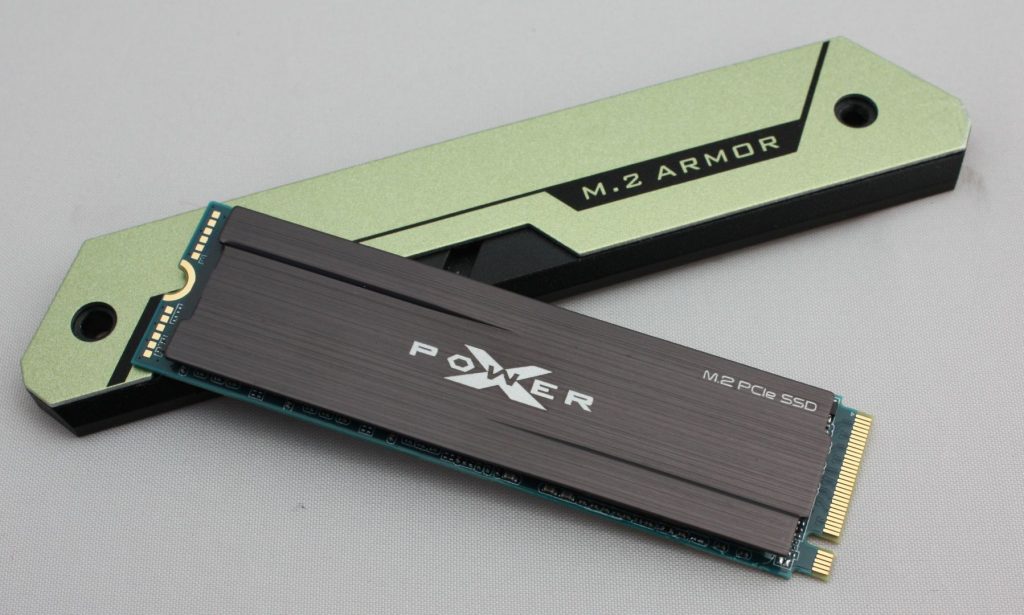
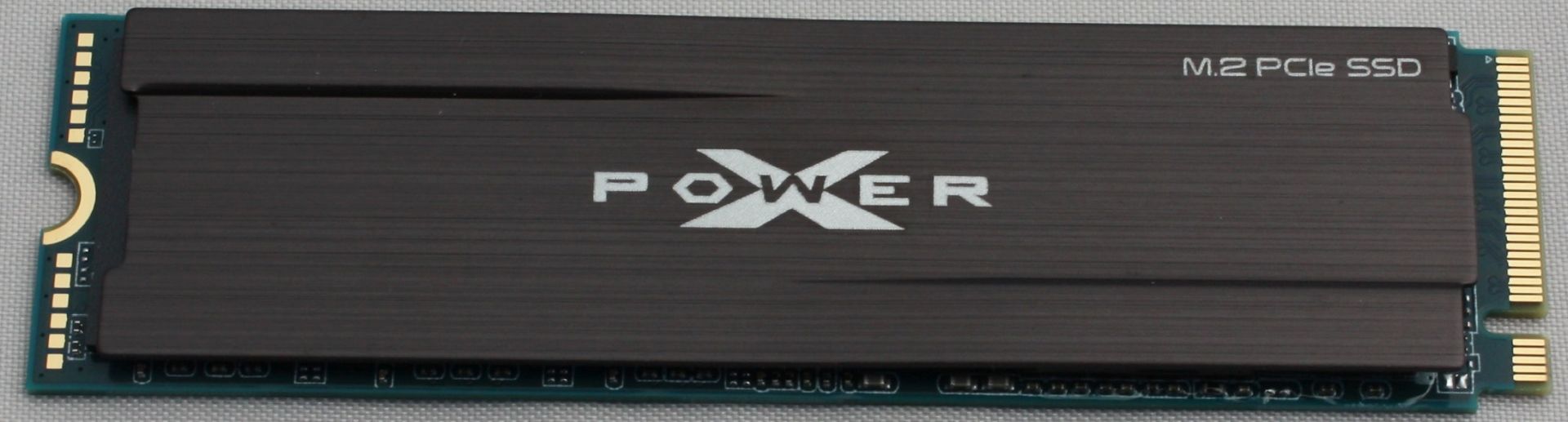




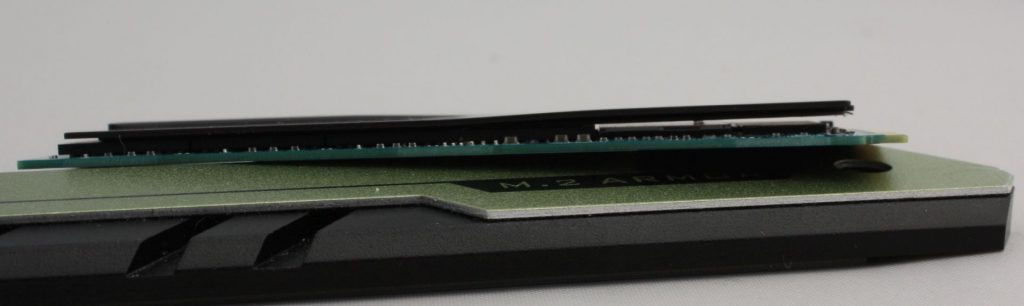

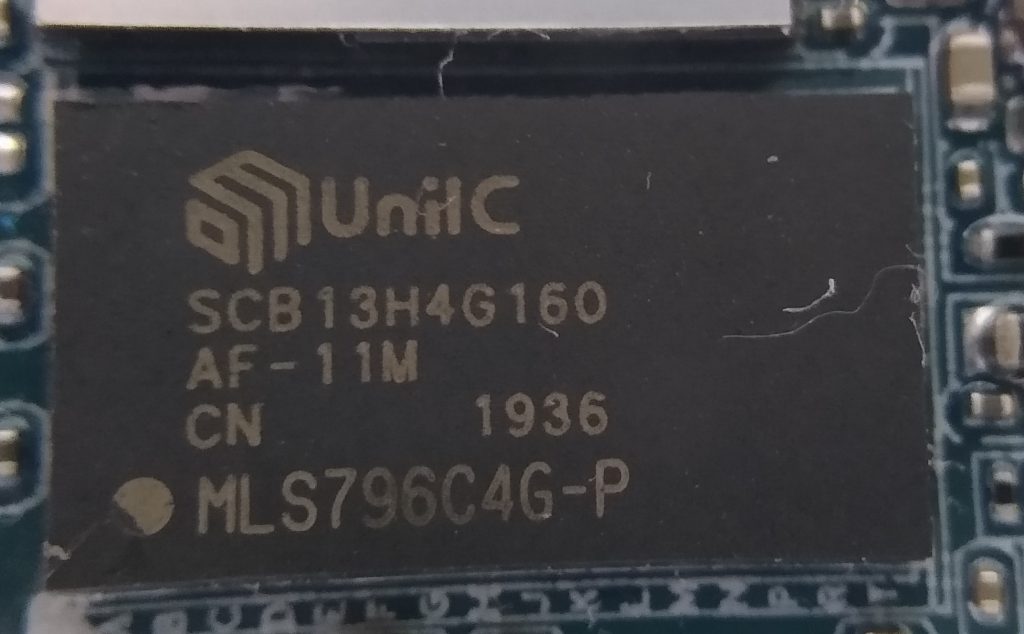

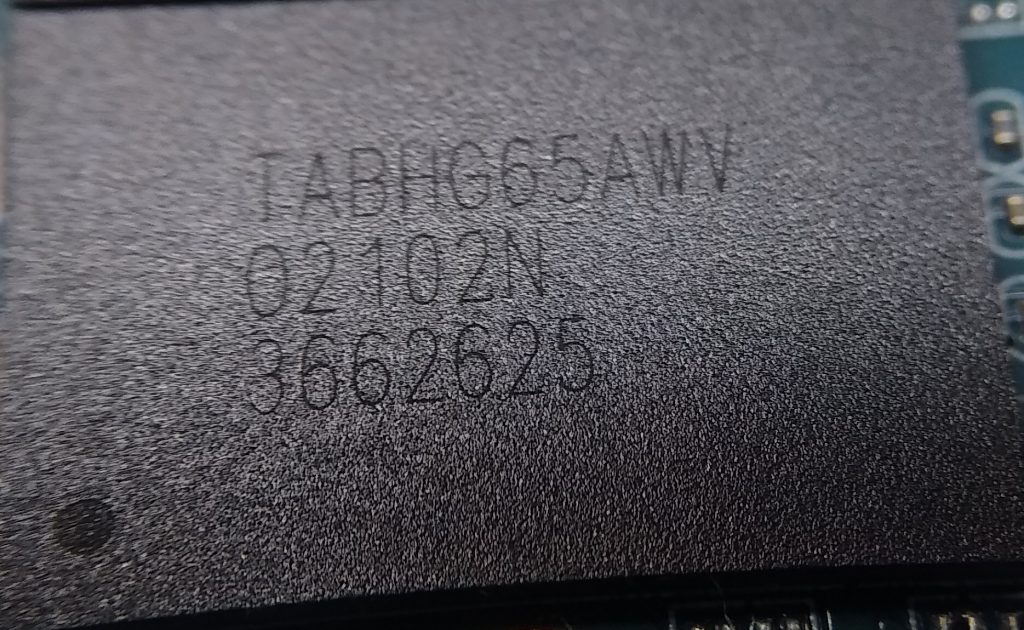


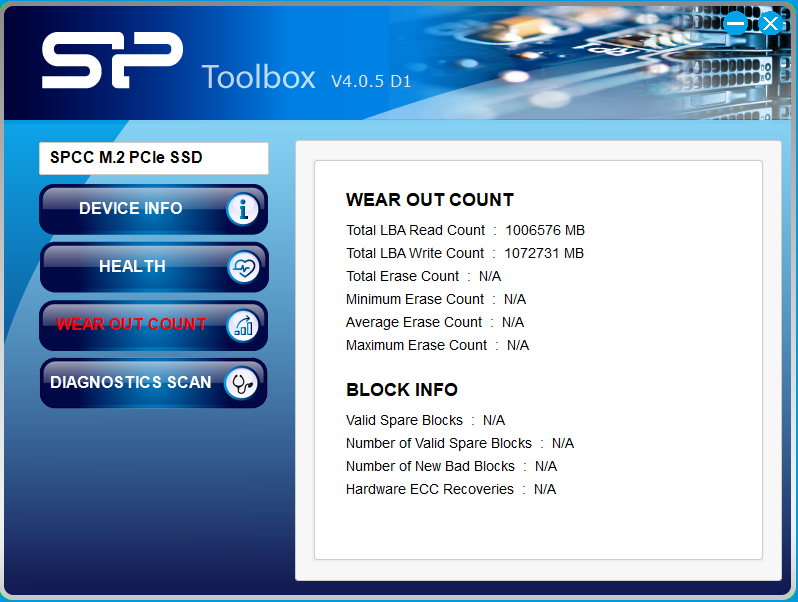

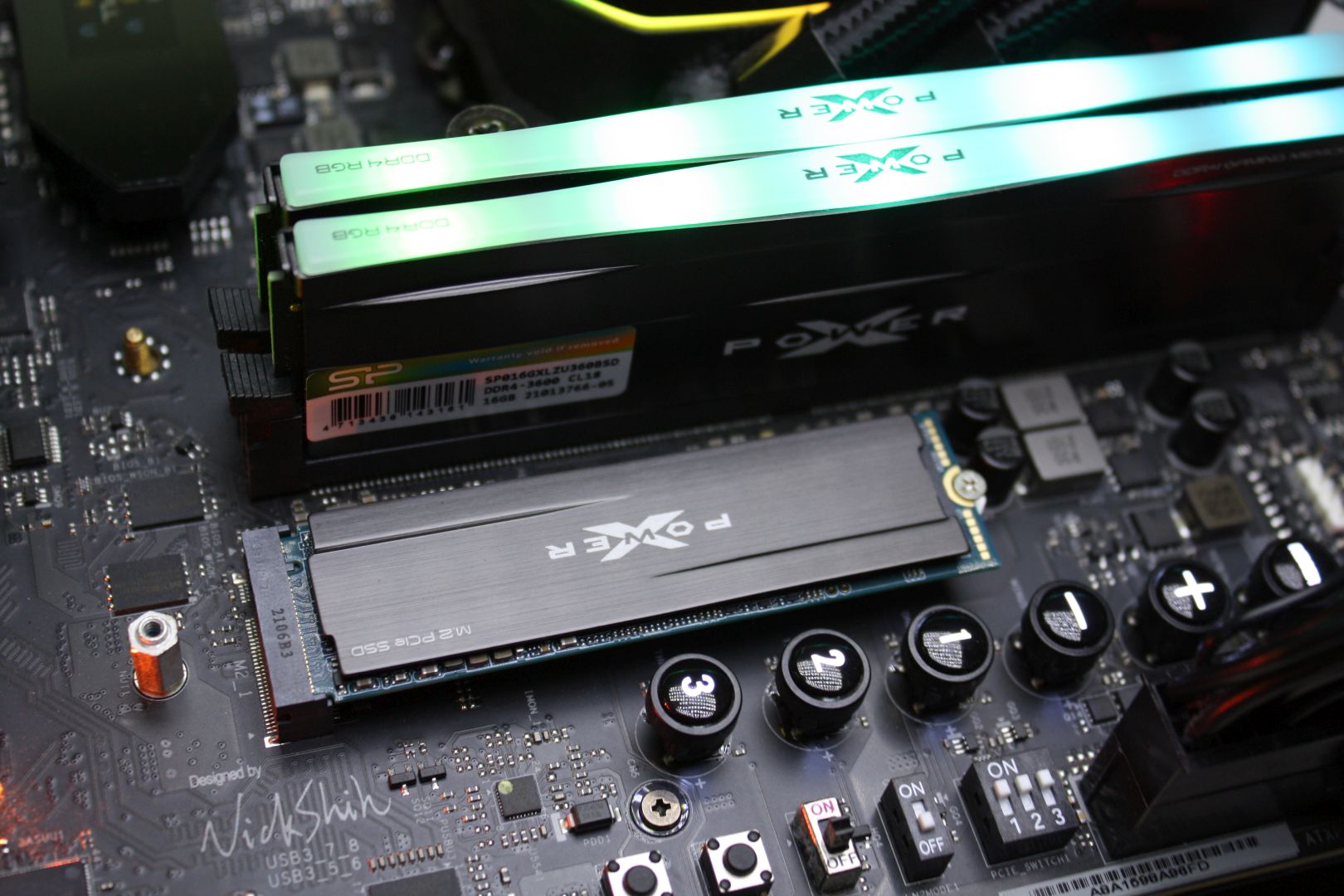

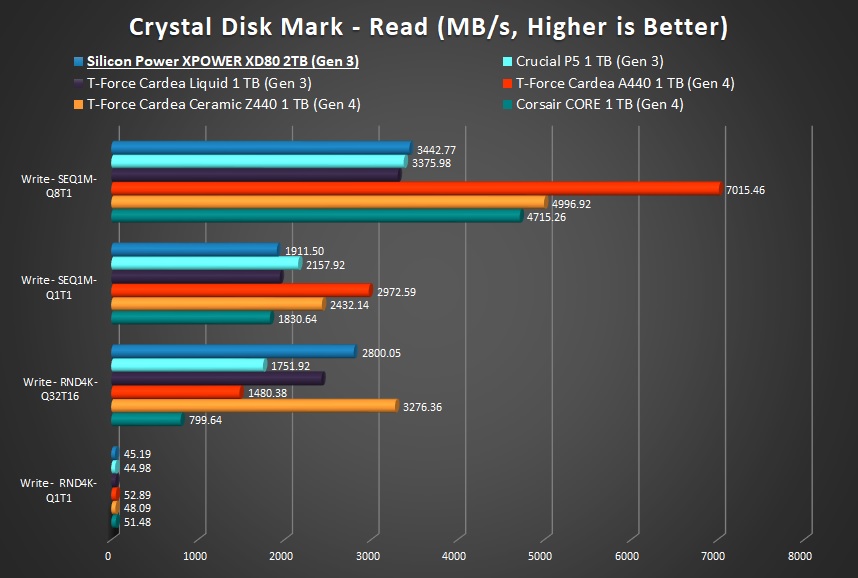
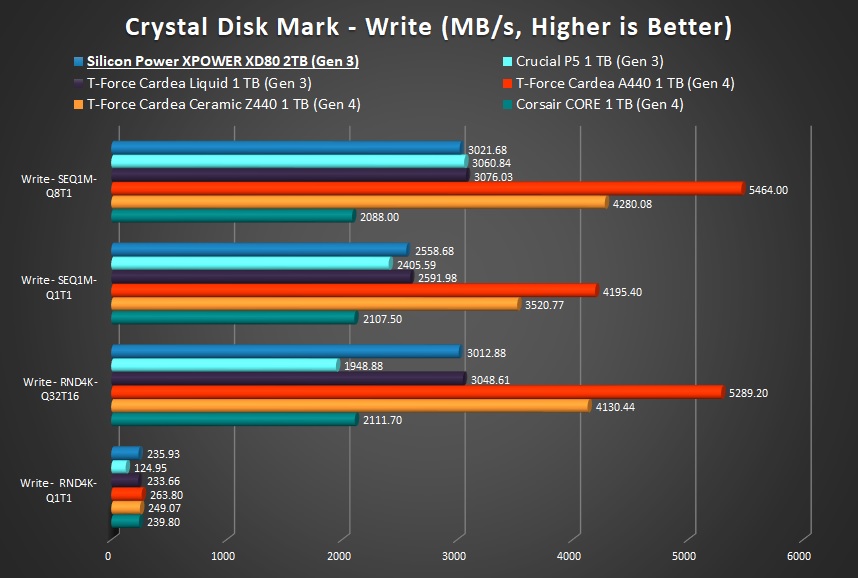
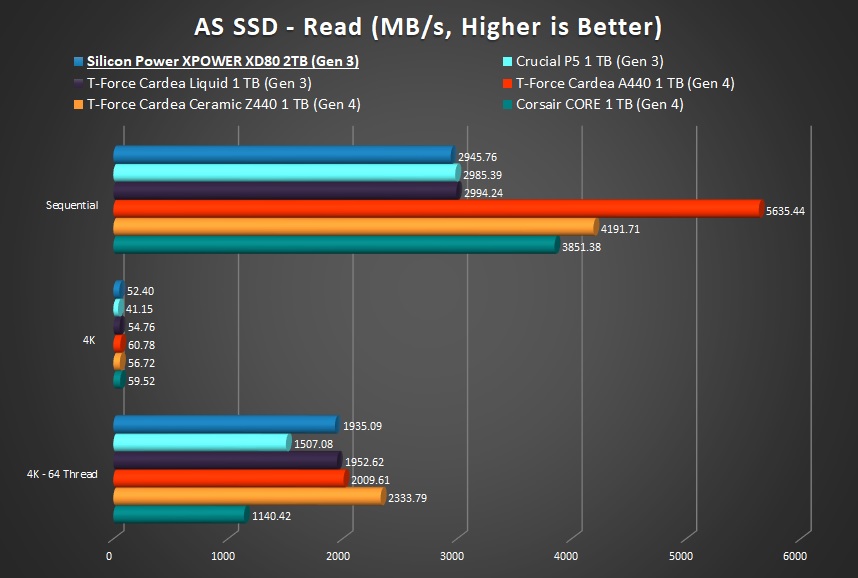
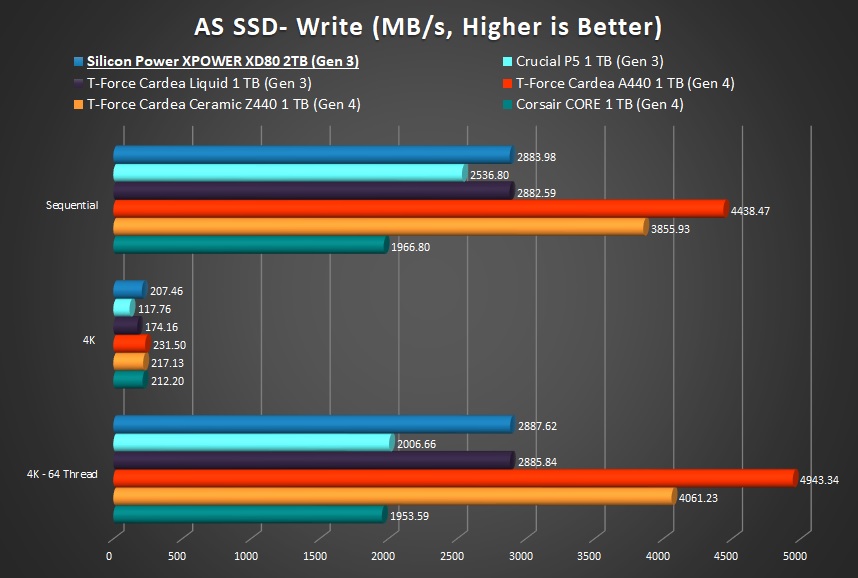






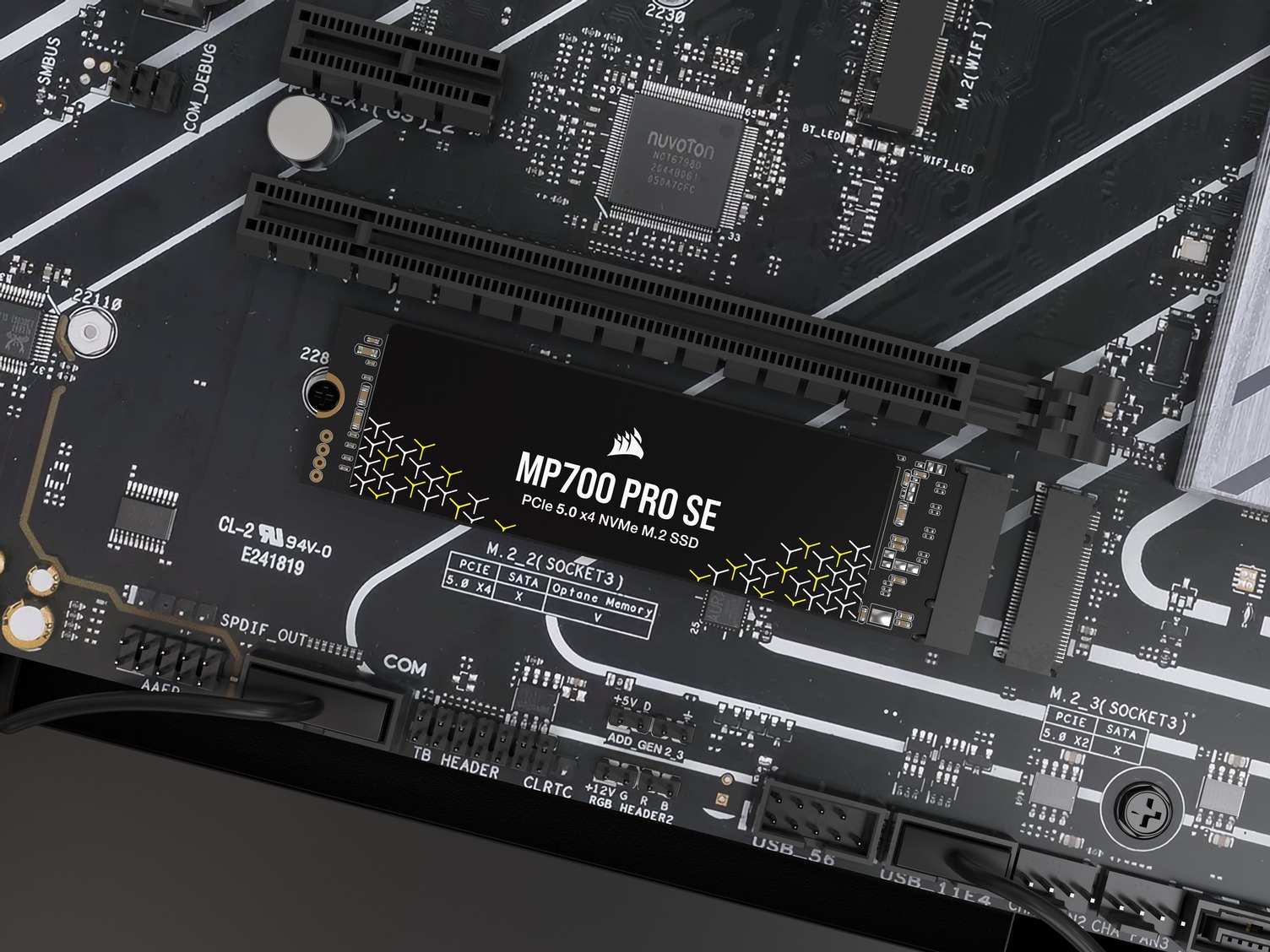
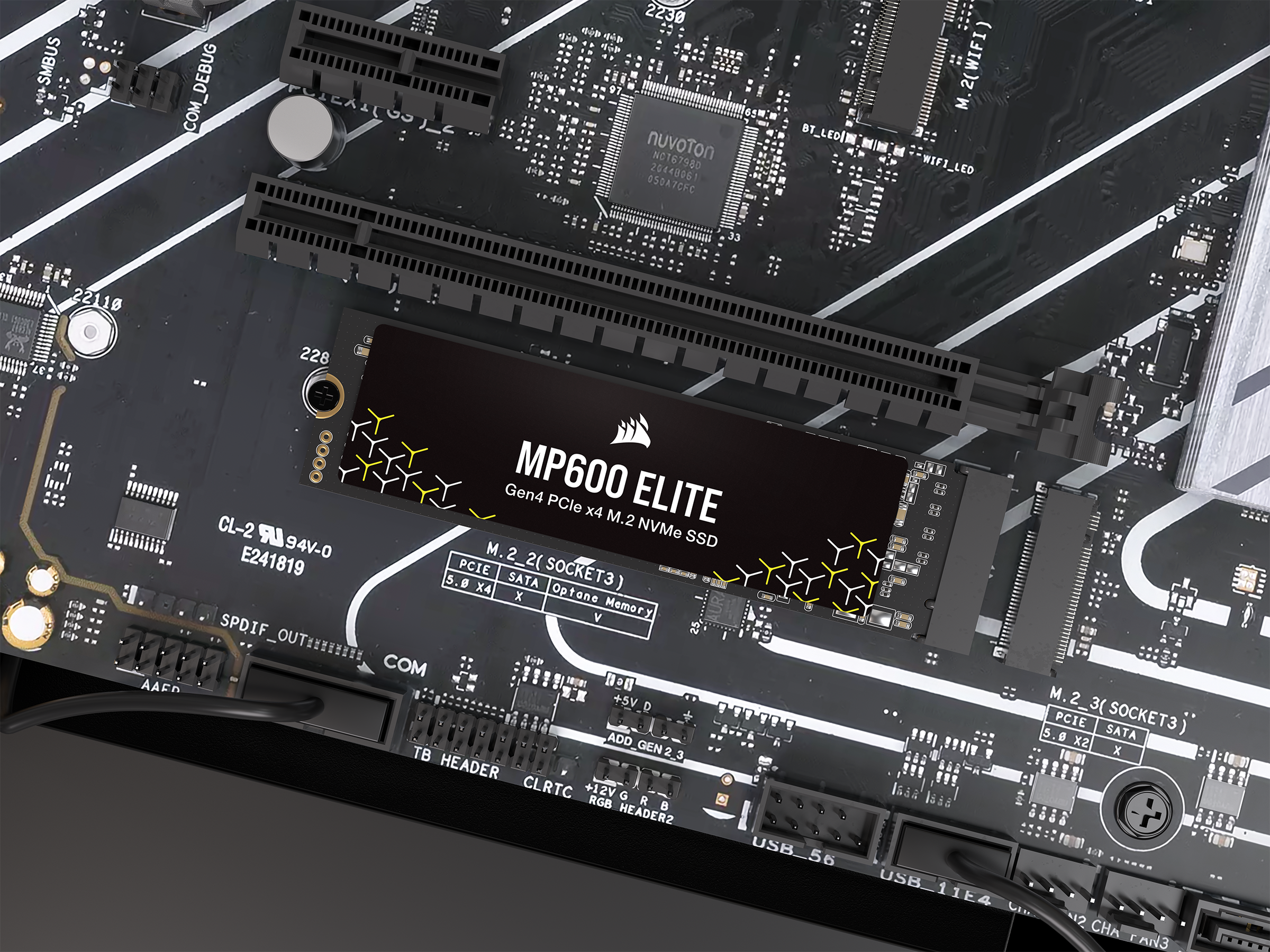
This Post Has 0 Comments