
Out of the package we get a look at the Alice for the first time. The structure is very lightweight but it feels sturdy. There are two main sections. The motherboard tray is on top, which supports 12″ x 11″ ATX motherboards, and the lower section that supports the PSU and storage.
On the front of the case there is a single power switch. The switch is illuminated with an LED at it’s center if you choose to wire it up. Contrary to what we normally see on cases, there is no front panel for audio, USB, and other removable media connectors. A simple action of inserting a USB flash drive or plugging in headphones might consist of removing the top dust cover.
Not having an external port for headphones might pose some difficulties for users who have desktop speakers and also use headphones. Furthermore, some users rely on the external USB sockets as the motherboard IO can tend to get used up with peripherals such as printers.
Front View
The front of this case is as simple as it gets. There are no 5.25″ expansion bays, and nothing up front except for the power button. Once the dust-cover is installed, the power button will be hidden.
The motherboard is oriented so that the IO ports are on top. This also means that the graphics card IO ports will be on the top as well. There is a plastic dust shield that covers the IO ports. Later on we will take a look at how that function works and what the user experience will be for accessing the motherboard and graphics IO ports.
Side View (Motherboard)
In the back we have ample room to mount a large PSU. The specifications state a maximum PSU length of 220mm, but it seems apparent that this case can accommodate just about any computer PSU length.
In terms of cable management there appears to be more than enough room. The lower PSU tray also includes mounting holes for 3x 2.5″ drives which are visible from the motherboard side and 1x 3.5″ drive which is hidden with the PSU.
We would like to point out that once a standard size PSU is installed, the screw holes for two of the three mounting locations for 2.5″ hard drives will be blocked. To remove or add a drive in thees locations, the PSU will need to be removed to access the screws. Even with a short power supply, at the very least one of the 2.5″ hard drive screws will be blocked. It’s not a big problem, but it does require some forethought when building the PC.
Side View (PSU)
As seen in the back view, the PSU does not get flush mounted with the outside of the case. Rather, the PSU is inset which will allow the AC power cord to be connected and run thought the bottom. This might seem strange, but once the exterior sock is installed, the power cord will be nicely hidden.
Back View




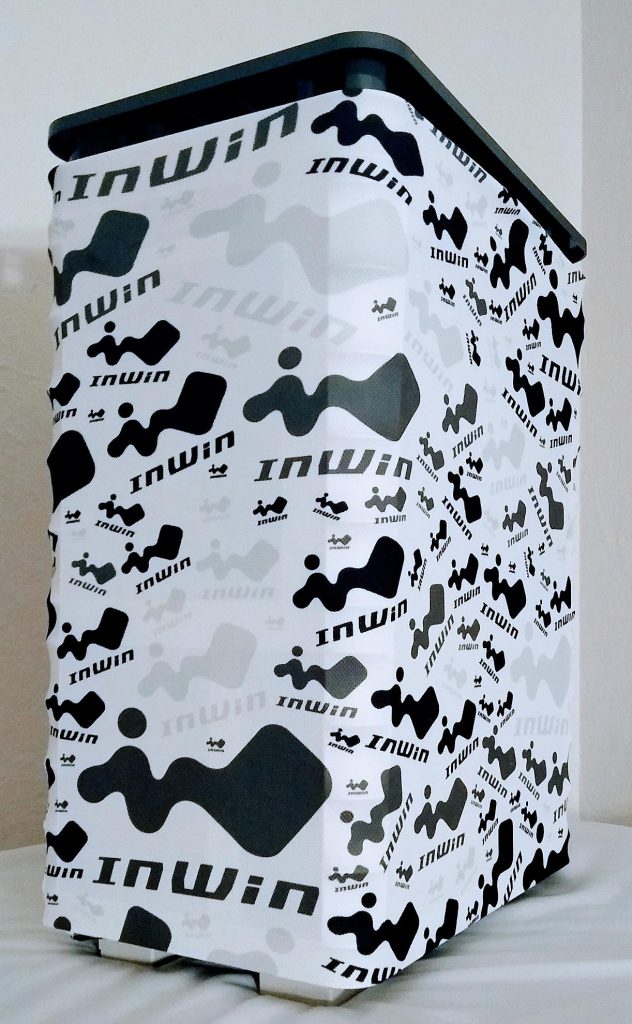


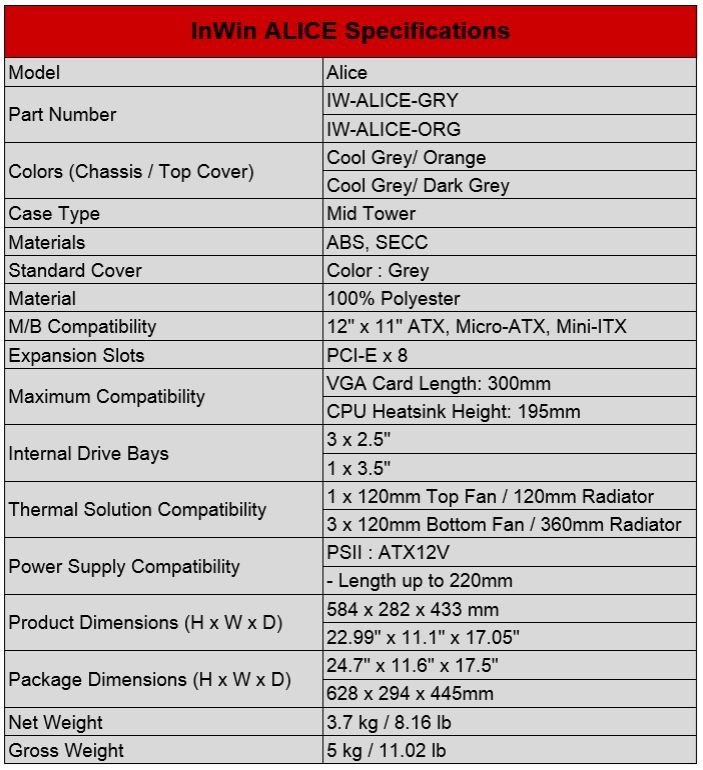
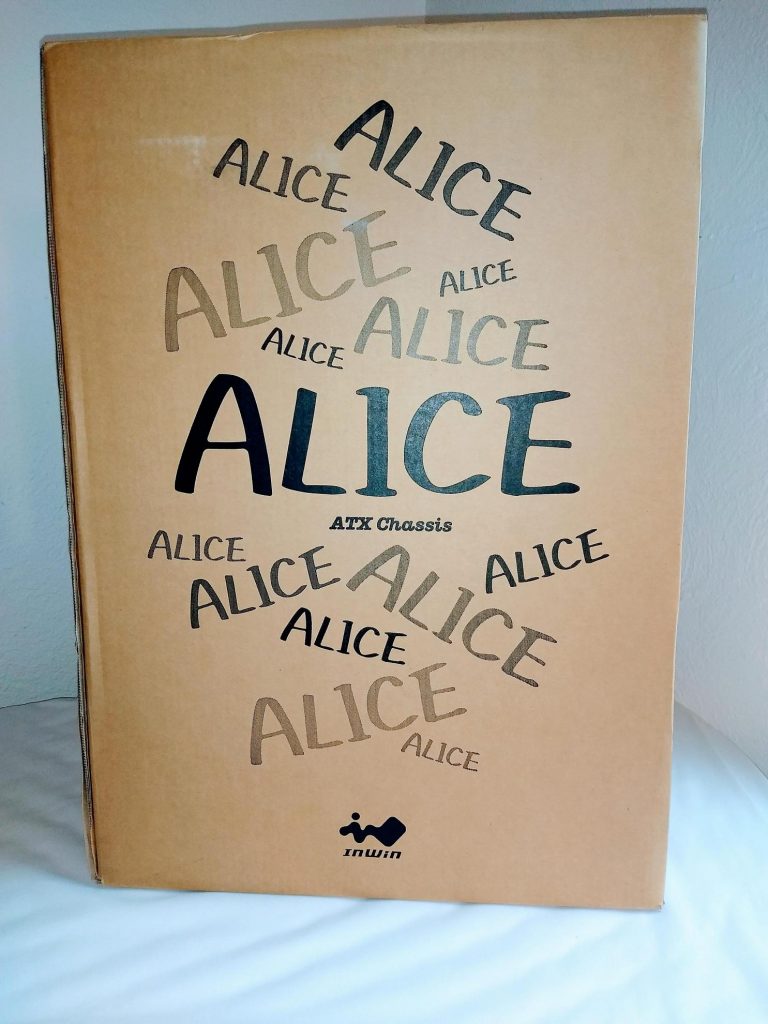
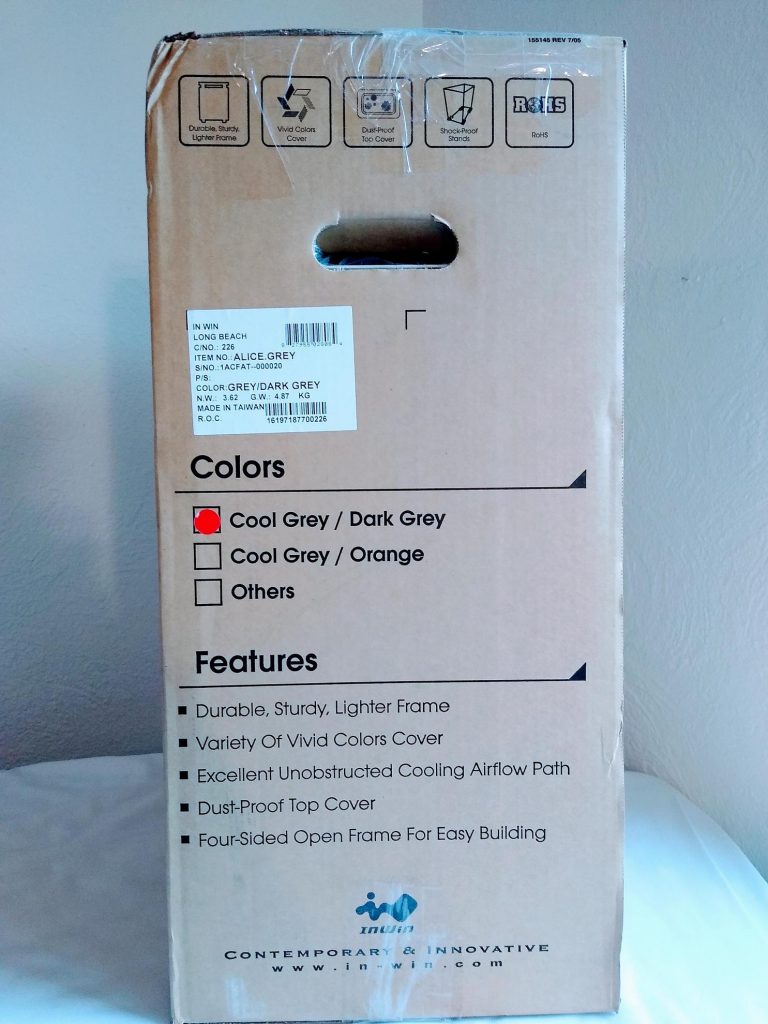


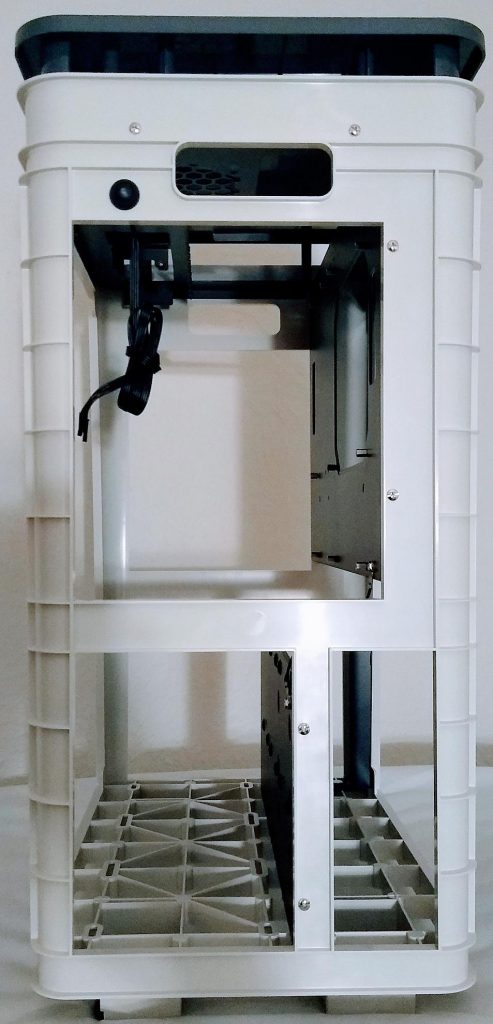
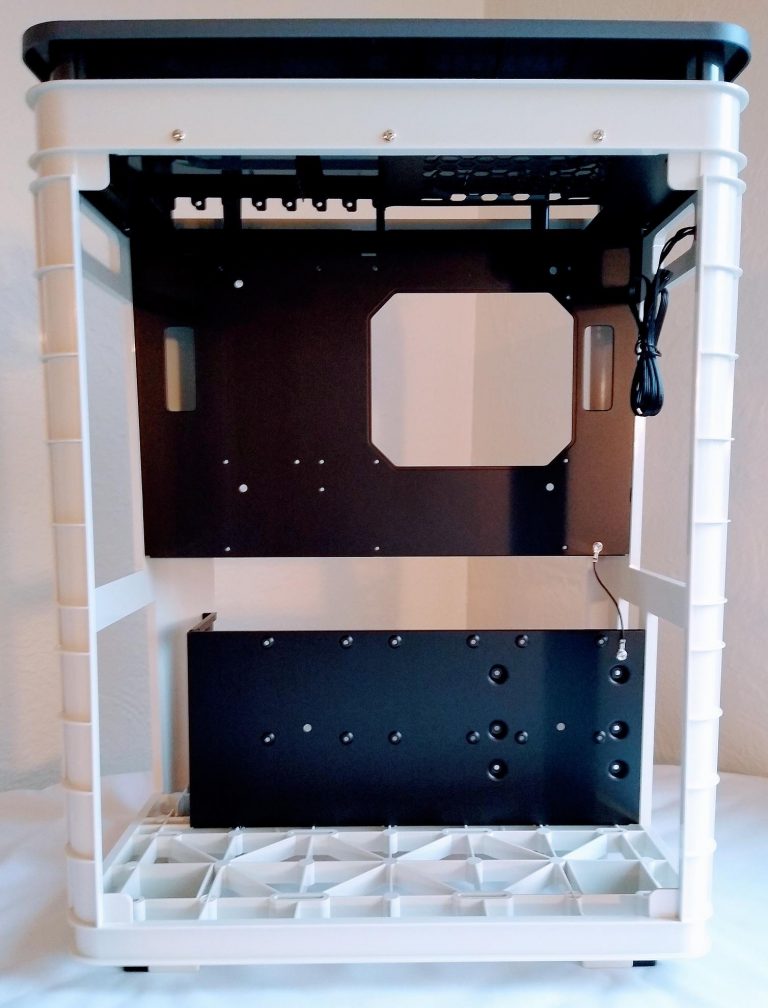
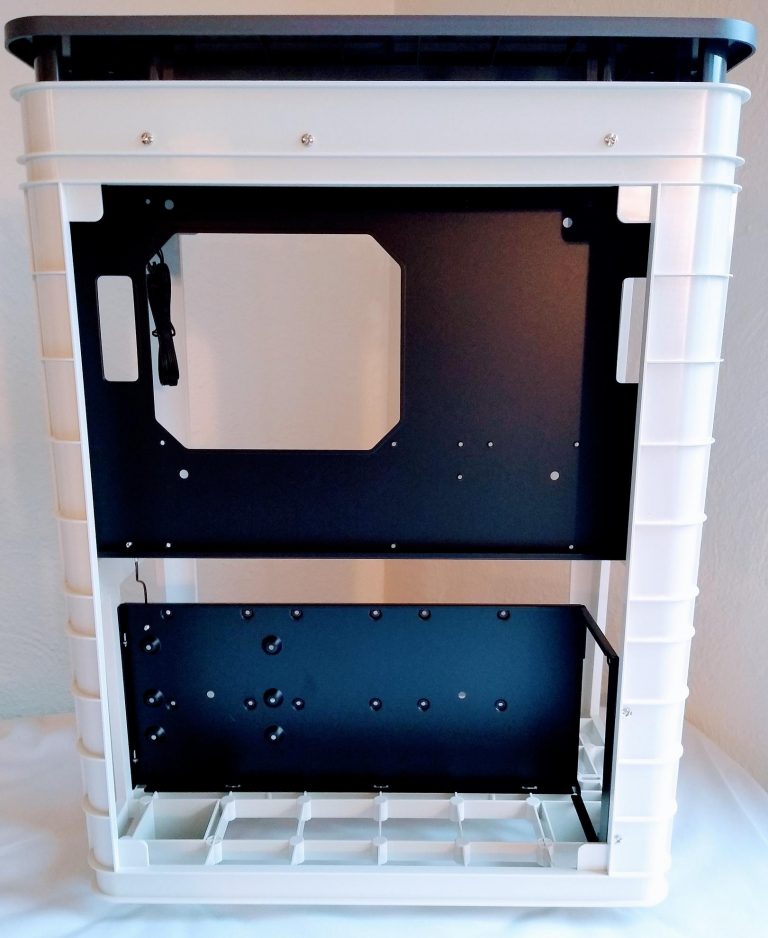


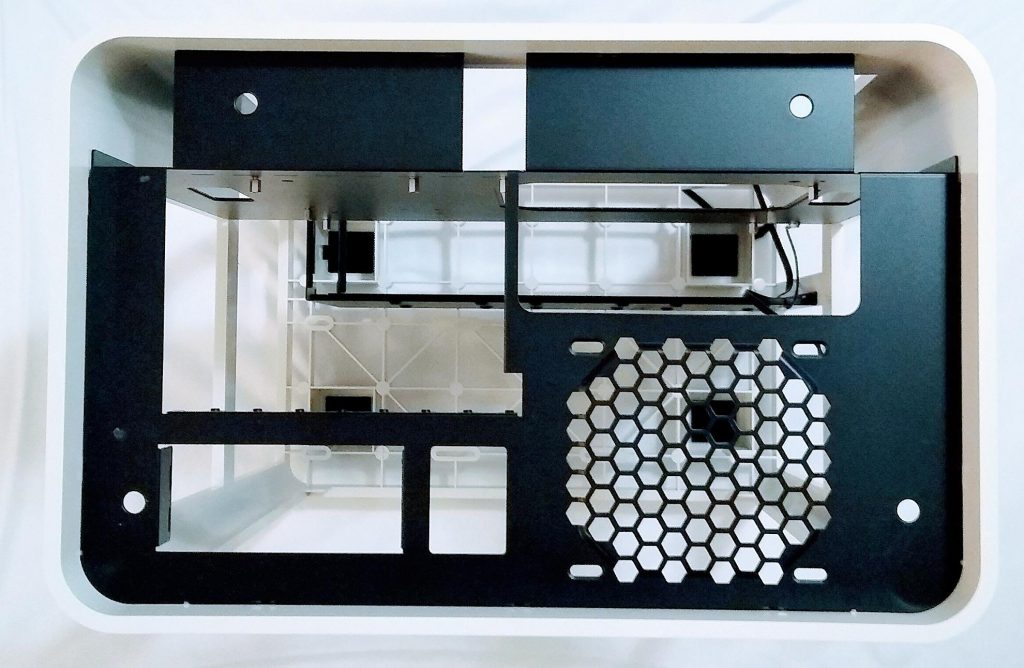
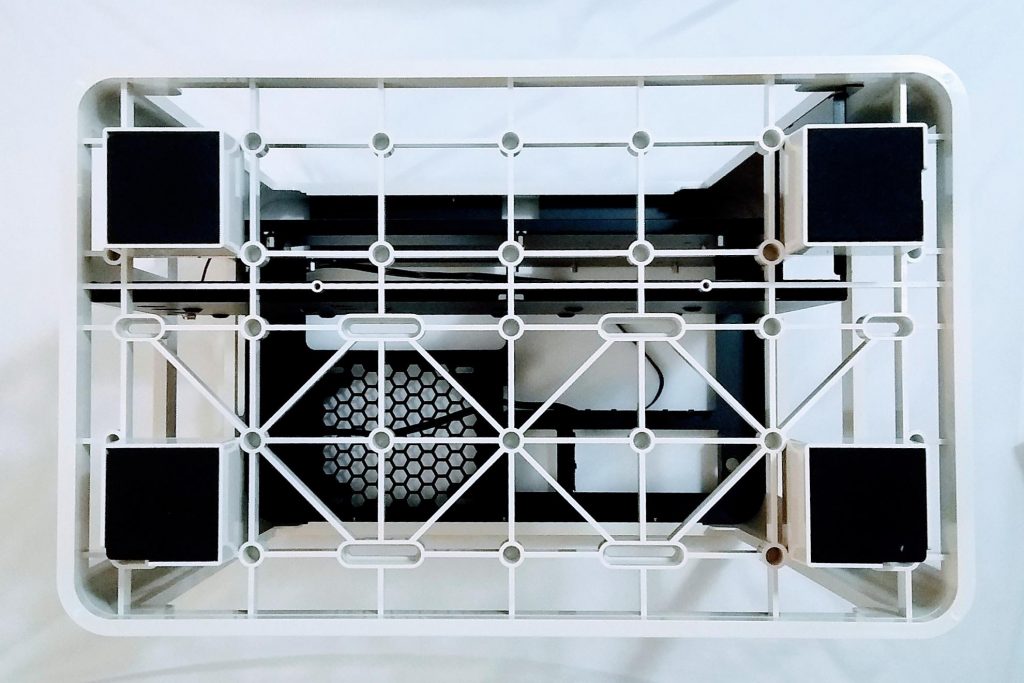




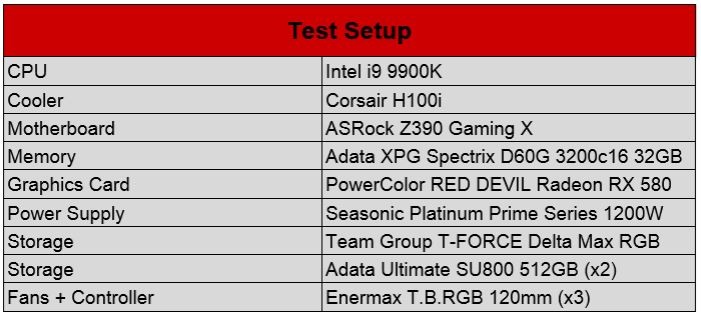
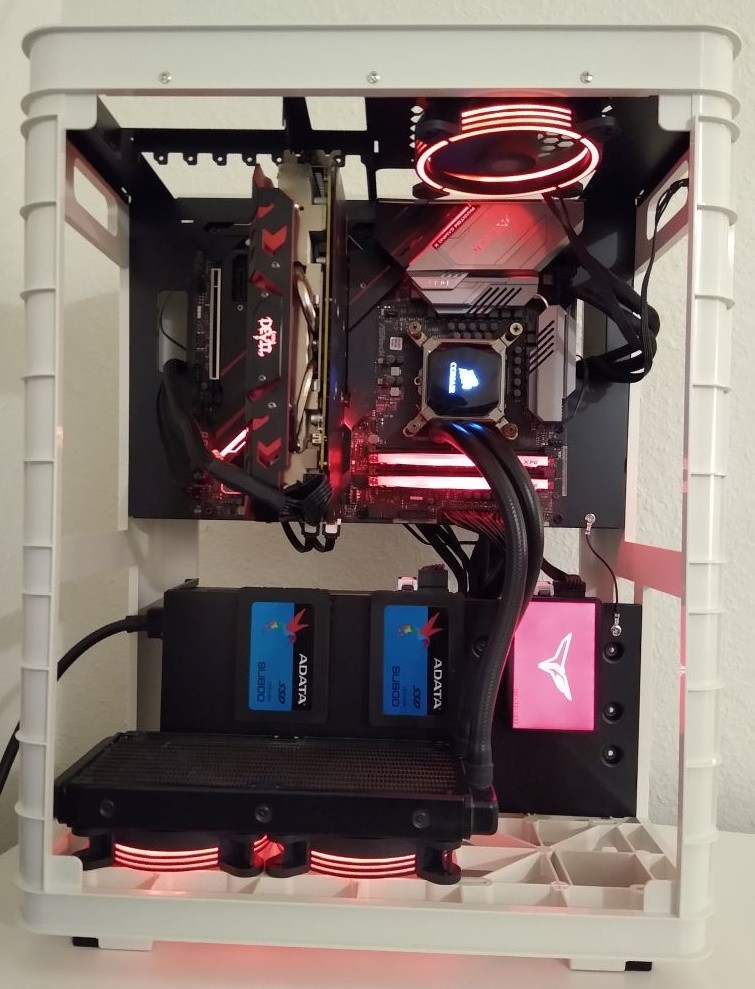


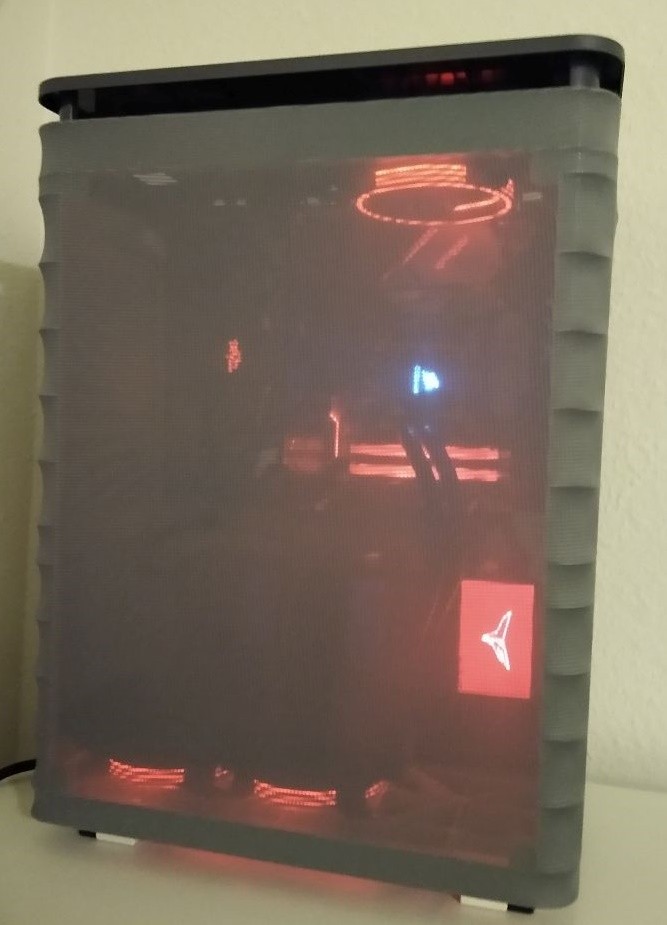


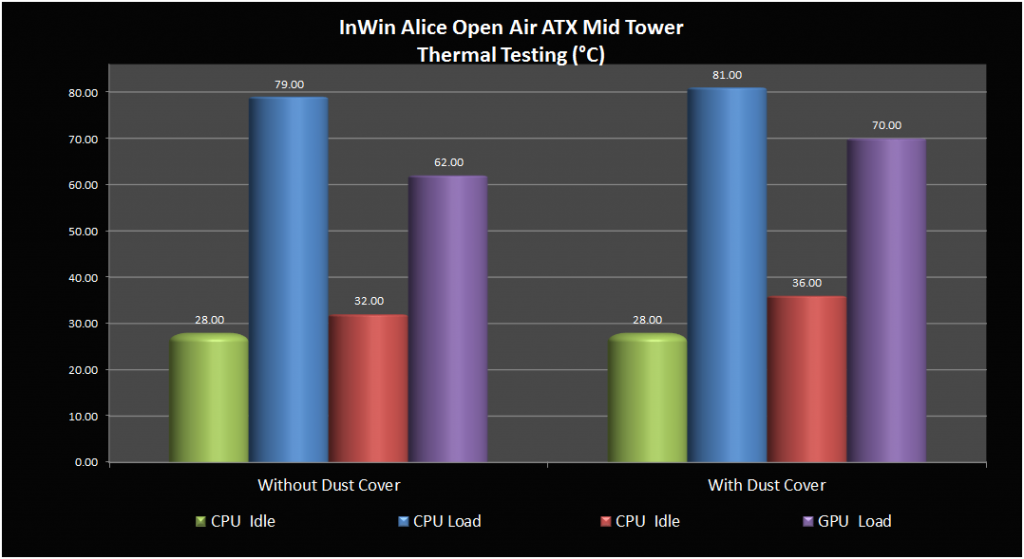





This Post Has 0 Comments