The discussion around All-In-One (AIO) CPU coolers versus custom loops will always be ongoing. However, recently there has been a lot of innovation in the AIO market by manufacturers to try to match the performance and customizability of custom loops. Corsair, not to be outdone by its competitors, is launching its next-generation AIO CPU cooler, the iCUE LINK Titan RX RGB. The Titan combines Corsair's latest advancements in cooling engine technology, replaceable pump caps, and iCUE LINK RX120 fans in hopes of being your next CPU cooler.
In addition to the Titan AIO, Corsair supplied me with three of its CapSwap modules. This review will examine the iCUE LINK LCD Screen, VRM Fan, and Pump Cap Groove modules. Is the Titan good enough to topple another AIO I've recently reviewed, the Cooler Master 360 Ion? Continue reading to find out.

Introduction
By now you have all heard of the recent launch of Nvidia’s RTX 3090 Ti or is it Tie? Whatever. Zotac was kind enough to send over their flagship model, the RTX 3090 Ti AMP Extreme Holo, so many thanks to them. This time around Nvidia has enabled all 84 SMs on the Ampere GA102 process, which translates to 10,752 CUDA cores, 336 Tensor cores, 336 TMUs, and 112 ROPs. The now little brother, the RTX 3090, has 82 of those SMs enabled, translating to 10,496 CUDA cores, however both models have the same amount of VRAM, 24GB of GDDR6X, BUT the RTX 3090 Ti ups the boost clock to 1.86GHz and memory clocks to 21Gbps over the 1.7GHz boost and 19.5 Gbps found on the RTX 3090. So just by looking at the numbers, the RTX 3090 Ti should only be around 2.4% faster on the core and 7.7% faster on the memory clocks than the RTX 3090, however the RTX 3090 Ti has a whopping 450w power consumption rating! So why was this card made? Well I think it’s a case of, because Nvidia can and will continue to innovate. Looking at the raw specs alone, it doesn’t really look like much of improvement, but to some the upgrade to an RTX 3090 Ti might be worth it. Read on to find out more.
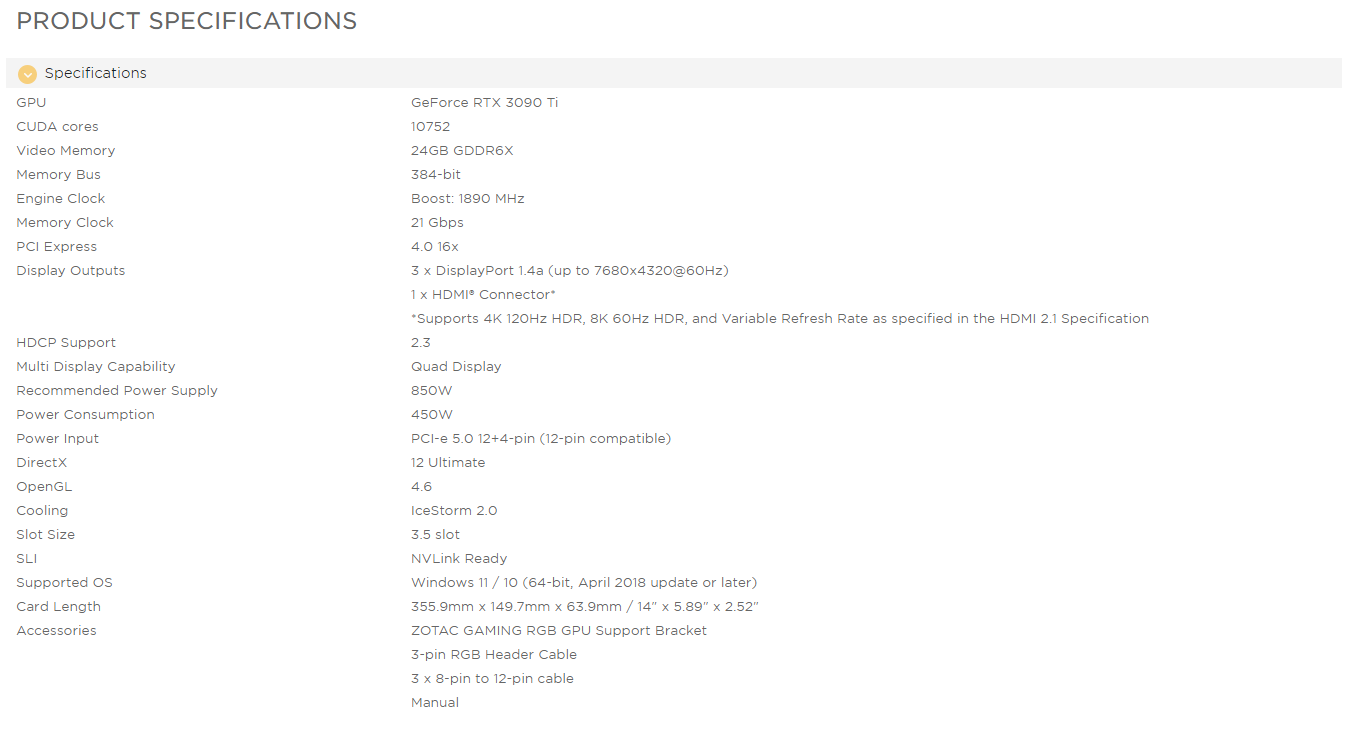


So what does Zotac’s RTX 3090 Ti AMP Extreme Holo provide? Well this RTX 3090 Ti has one freaking big cooling solution, dubbed the IceStorm 2.0, and for good reason too, as Zotac recommends a 850w PSU to power this bad boy along side the new PCIE 5.0 16 pin plug that Intel has released.

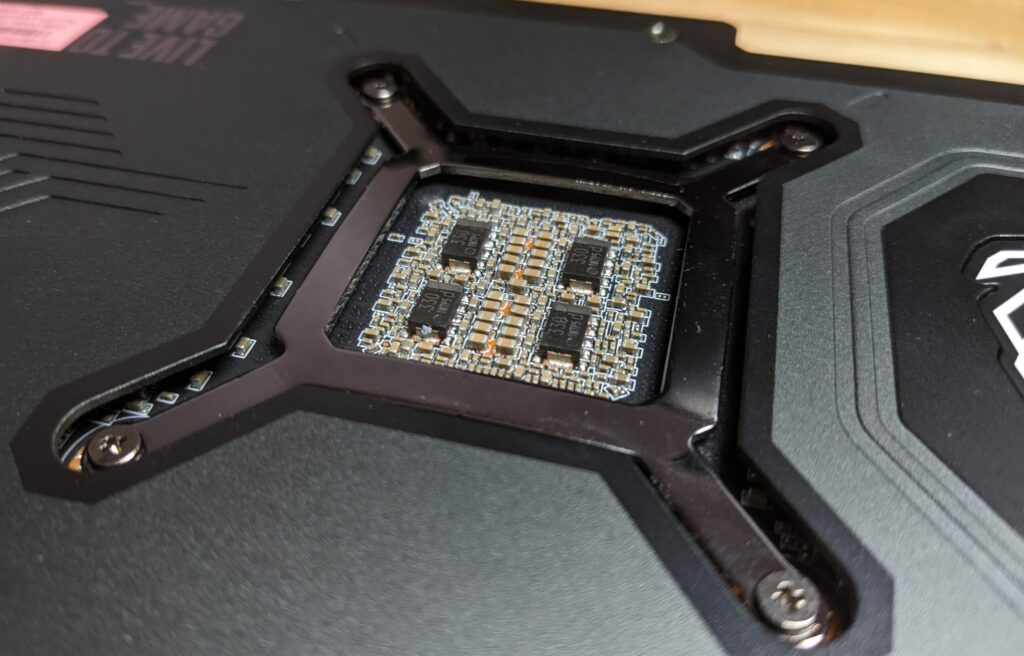
Back to the heatsink and fans, putting this RTX 3090 Ti into the “3.5” slot size category, which I am personally rounding up to 4 slots, since the GPU has to have some sort of breathing room. The heatsink fans are comprised of three 11 blade fans, measuring in at 100 mm each, which the left and center fans will spin together to cool the GPU and VRMs, while the right fan helps with the flow through design for better case airflow. Moving to the heatsink itself, has eight machined copper heat pipes attached to a very thick array of aluminum fins. This cooling solution measures in at about 64mm in total thickness, including the all metal backplate.


Under the hood, Zotac has once again chosen to go for a custom PCB design with an 18+3 power phase for the VRMs. Increasing the power limit that the OG RTX 3090 had to a staggering 450 watts, means there is a lot more heat to expel. The RTX 3090 Ti’s GA102 die is also surrounded by twelve 2GB modules of GDDR6X, which for the astute among you, Nvidia as well as Add In Board partners, no longer have to put the GDDR6X memory modules on the backside due to the increased memory density, unlike last years RTX 3090. At the Boosted GPU clock, which is set at 1890mhz, seems to be a bit conservative.

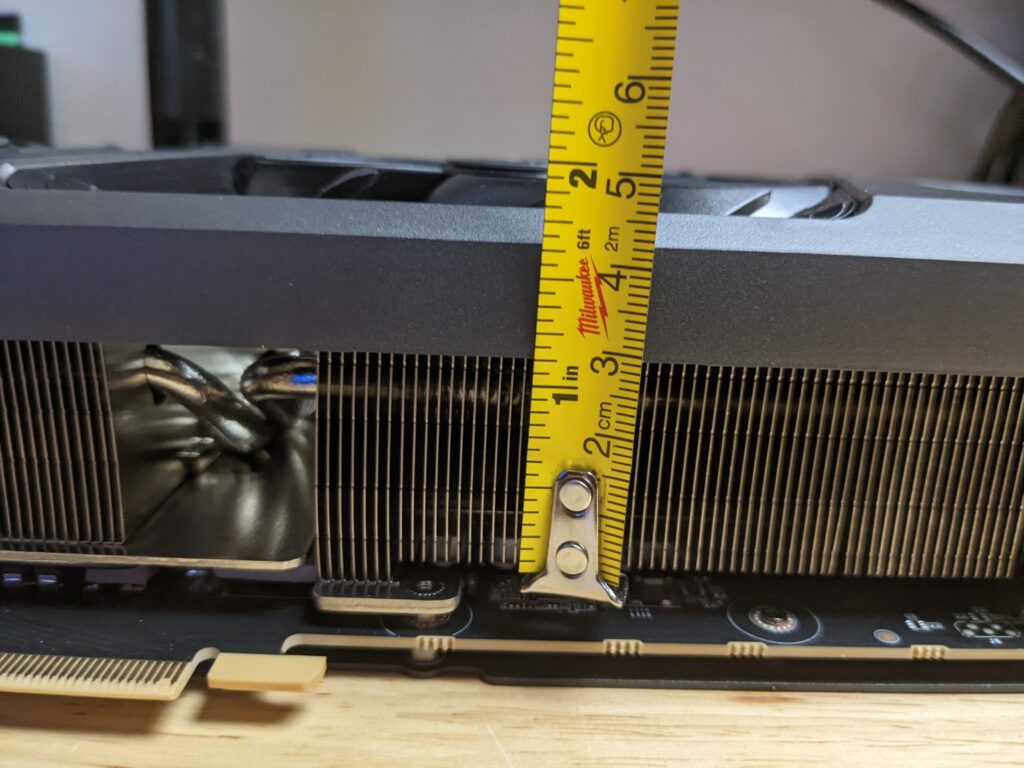
A dual BIOS switch is also present, so if performance is what you are after, “Amplify Mode” is your ticket, which will raise fan speeds, thus allowing for the GPU core to boost even higher. If acoustics are desired, switch to “Quiet Mode”, and the temps will be a little bit warmer with lowered fan speeds which will in turn will make noise less audible. FYI, Amplify mode is the default bios. Now what’s a Zotac GPU without some RGB action? Well the Holo is certainly not lacking in that department. Having a iridescent holographic finish, the Amp Extreme Holo displays an Aurora like light glow, which is controlled with Zotac’s Spectra 2.0 RGB Lighting via the Zotac Firestorm software. There you will be able to control the lighting as well as having the ability to see how far you can push this beast of a GPU.



Lastly before we tear down this bad boy, let’s take a look at the rear IO. Capable of running a quad display setup, consisting of three DisplayPort 1.4a ports, along with a single HDMI 2.1 connection, which are all capable of a resolution of 7680×4320 at 60hz with HDR. Also Included in the box with the RTX 3090 Ti AMP Extreme HOLO is a GPU support bracket, that yep, lights up RGB. 🙂


Teardown
Tearing down the Zotac RTX 3090 Ti AMP Extreme Holo down to the bear PCB and GA102 core reveals the 18+3 power phase design as well as a large square cutout for the “flow-through” design. Also the GDDR6X memory is from Micron, so overclockability should be good. On the top edge of the PCB are 8 voltage readout points, if additional information is desired.

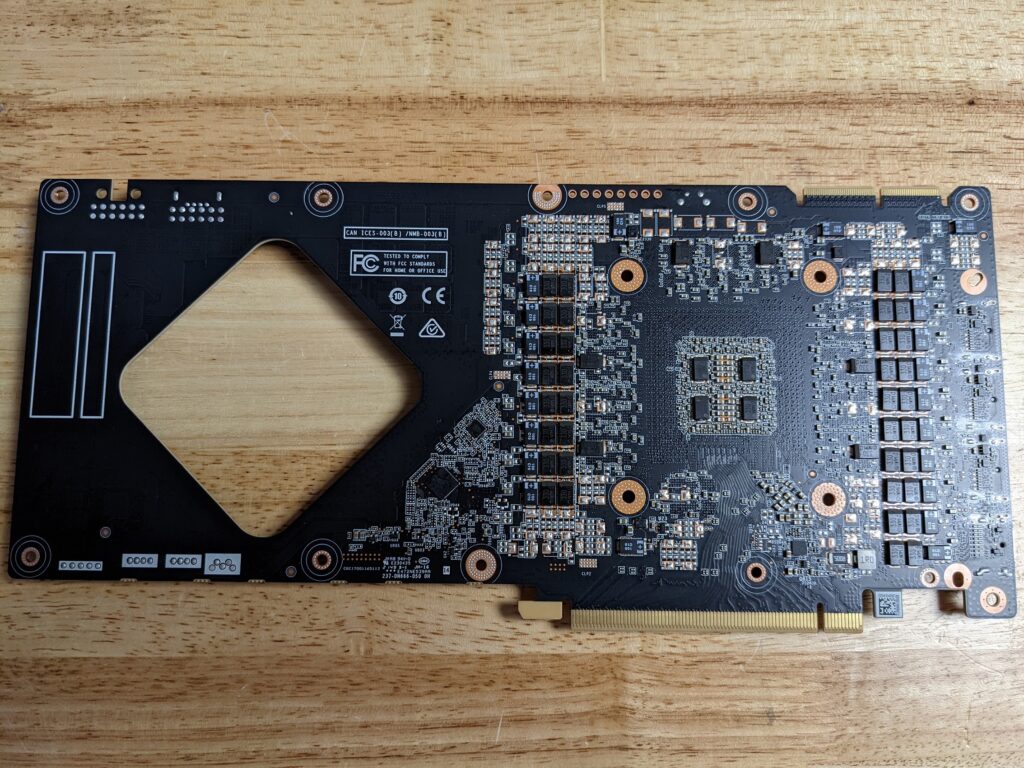
Moving towards the end of the PCB on the right, is a single 16 pin PCIE 5.0 plug. A 3×8 pin PCIe to 16 pin adapter is included. This plug is unique to the RTX 3090 Ti since previous models had a simpler 12 pin version, which are not interchangeable. Interestingly enough it seems like an additional power traces were built, but are not being utilized. Three additional connections on the end, colored red, black and white, provide control the RGB lighting.


The heatsink array that Zotac has decided to put on their AMP Extreme Holo model has eight machined copper heat pipes with densely spaced aluminum fins, all connected to a very large vapor chamber. This vapor chamber looks like it is cooling the GDDR6X memory modules directly, but does not come in full contact with the VRMs rather is just a metal extension from the vapor chamber itself.
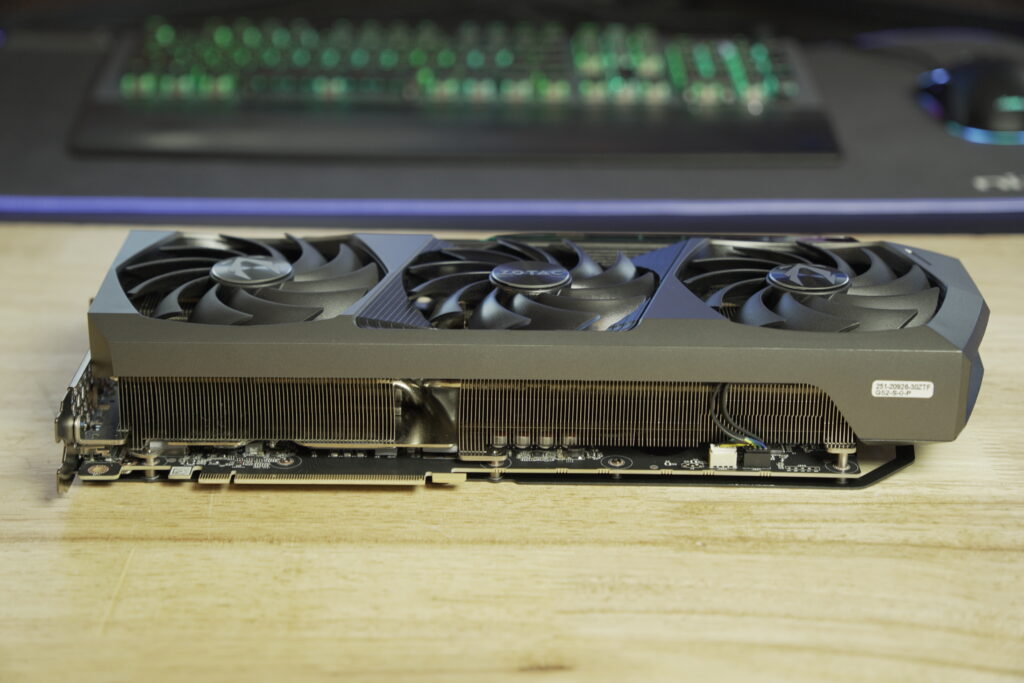
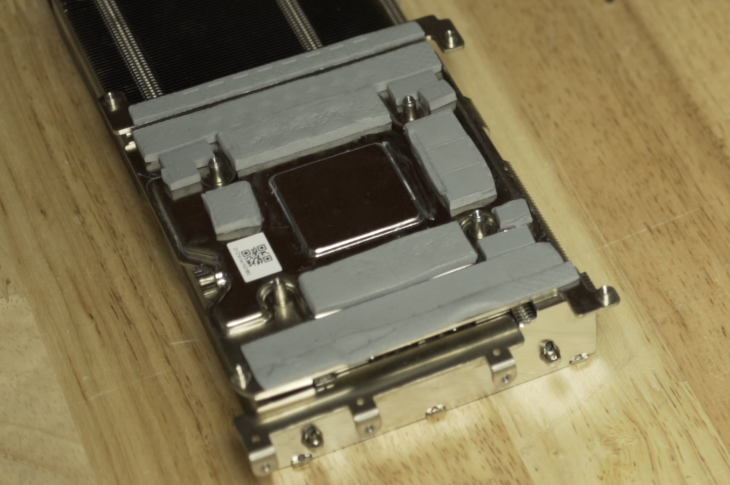
Benchmarks
Test Bench Configuration
Kingston Fury Renegade 1TB PCIE 4.0 NVME SSD
Windows 11 Pro Build 21996


So for the test bench system, I took a lot of the components out of the Mid Range Alder Lake PC build I did a while back, check that out here. For the CPU, is the Intel i5-12600K. I would have loved to test this GPU with the i9-12900KS, but Intel hasn’t shipped that out to me yet. For the motherboard, is the Gigabyte Aorus Z690 Pro, which is really full featured, and will be more than enough for the i9 upgrade in the future. For memory, a 32gb kit of DDR5 from SK Hynix at 4800mhz mega transfers. Swapping out the bequiet! Dark Power 12 750w PSU for the Antec High Current Gamer 1000w, and I would really recommend anyone to do the same as these monstrous GPUs can really chug the power. For CPU cooling, I left the bequiet! Pure Loop 280mm on, and which everything is mounted to the Open Benchtable open test bench. Using an open test bench takes the case out of the equation, really focusing on the most true temperatures and characteristics that the GPU has to offer. Jumping into the benchmarks, I ran a mix Ray Tracing and GPU intensive titles. First was Halo Infinite. Being decently optimized, the RTX 3090 Ti AMP Extreme HOLO managed to squeeze out 131 FPS average at 4K with everything cranked up to Ultra.
Cyberpunk 2077 was up next, which managed around the 60FPS marker, which is actually pretty good since this game does bring the hurt to just about any GPU.
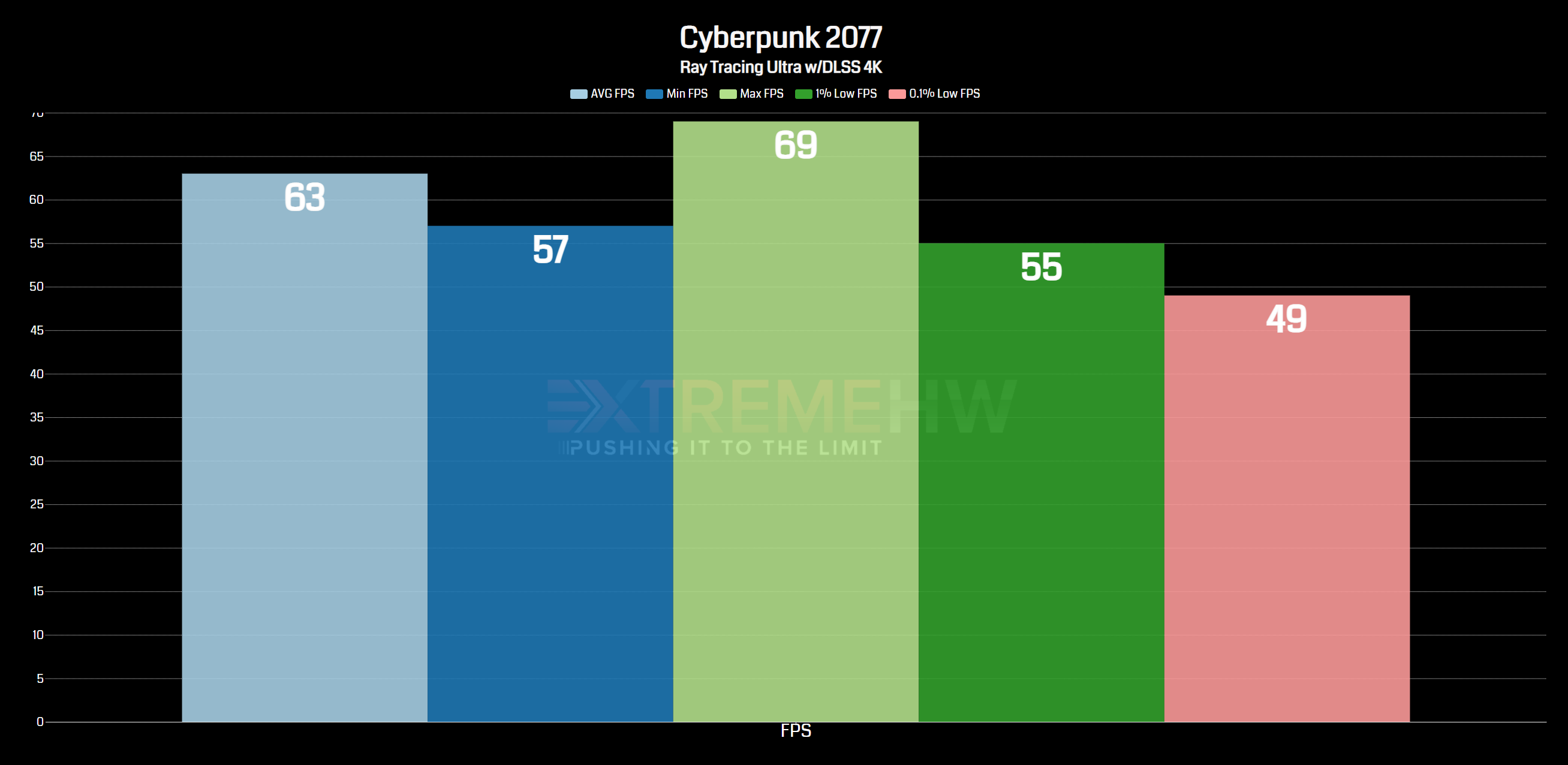
Now on to synthetics, I ran 3D Mark Fire Strike Ultra, Port Royal and Time Spy. Which I was thinking that I was going to be CPU bound from using Intel’s i5-12600K, but to my surprise, managed to get a better physics score than my workstation’s AMD Threadripper 3970X, which happens to have an RTX 3090.
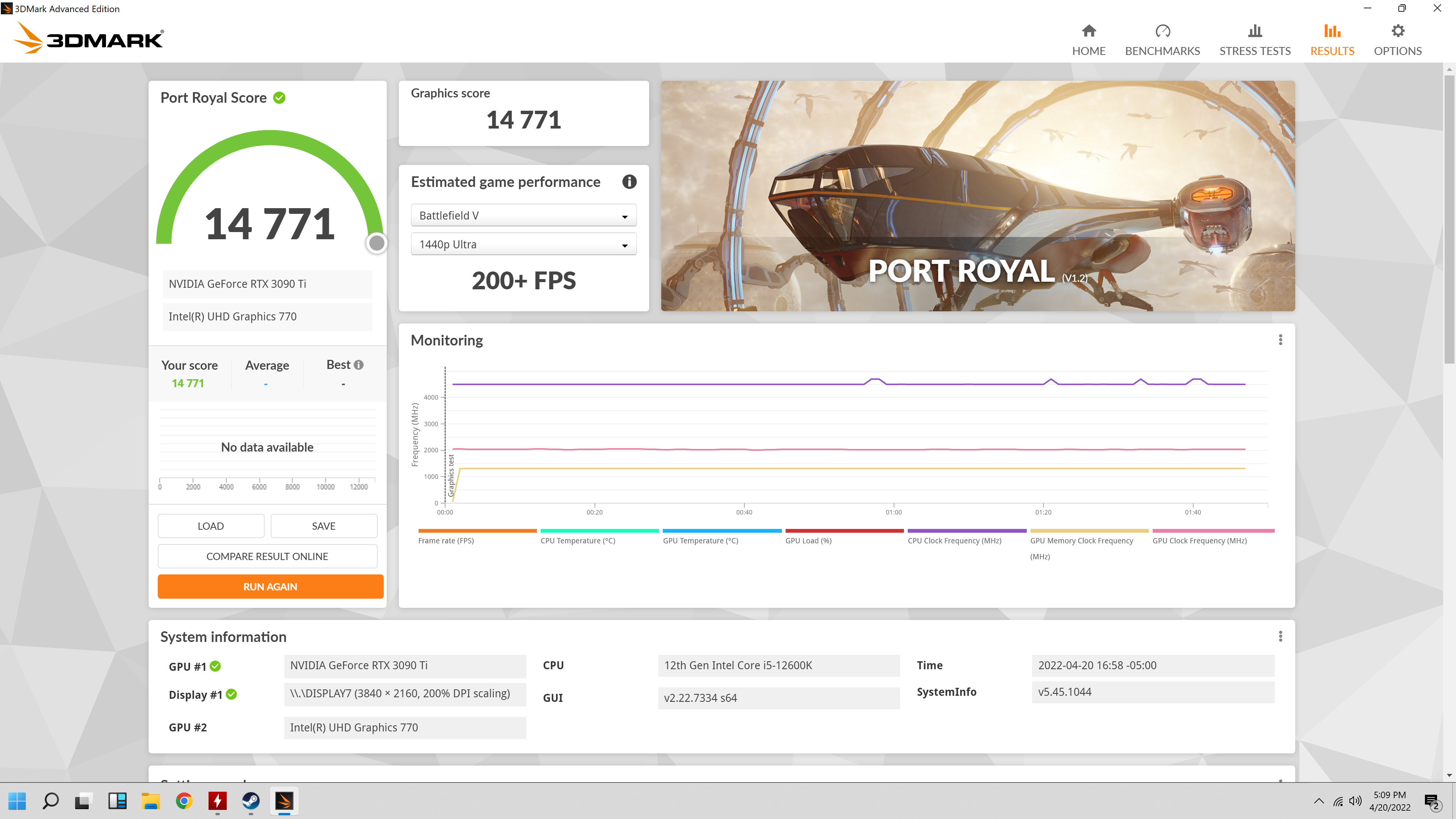
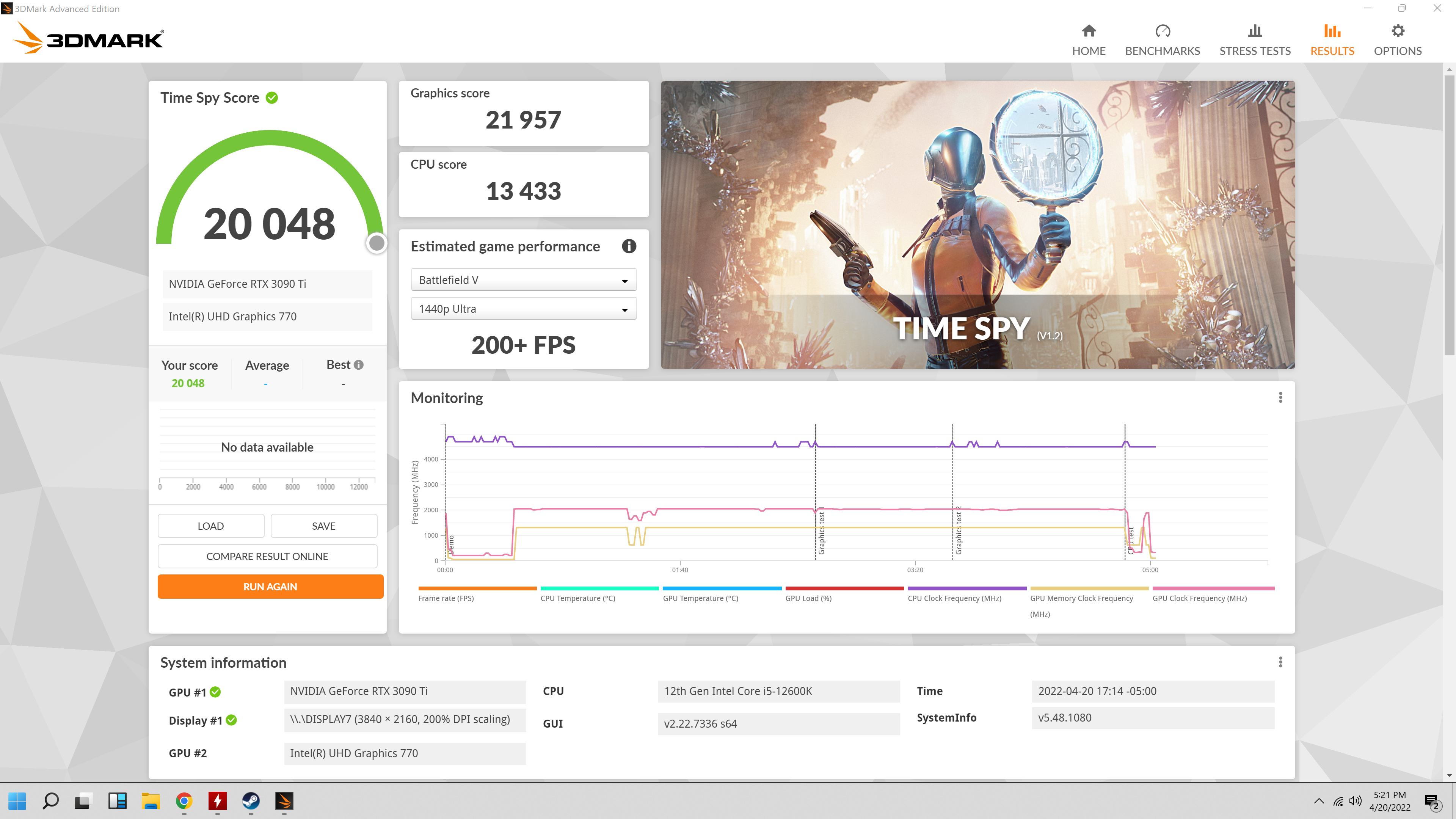
Next, I wanted to heat up the GPU to 100%, which I chose to run Unigine’s Heaven benchmark. You can see what temps, noise and power consumption was in those respective sections.
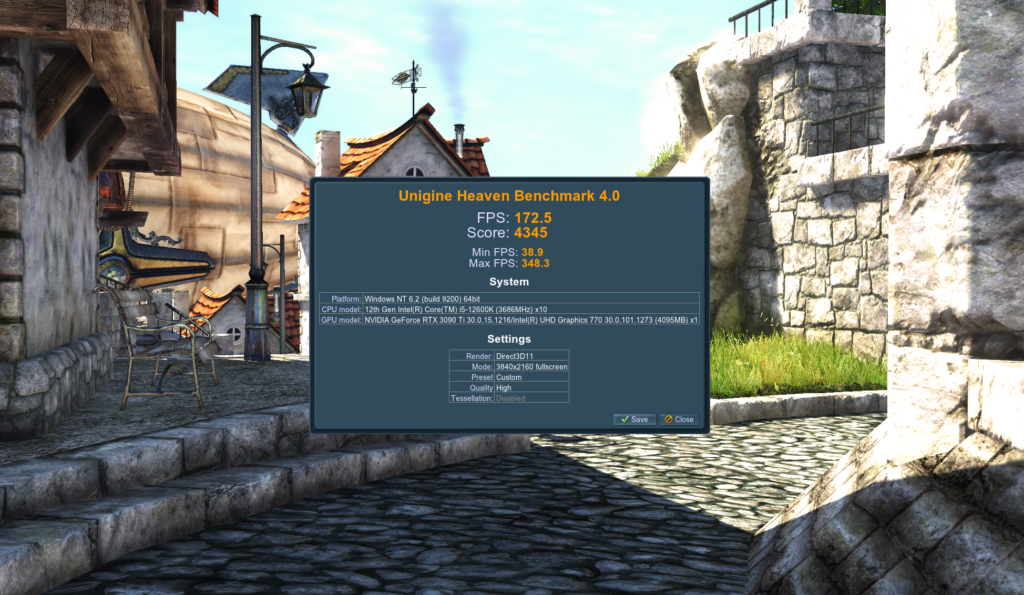
Lastly I tested Blender, which seems to better isolate the GPU and it seems that this RTX 3090 Ti has netted a spot in the higher tier.
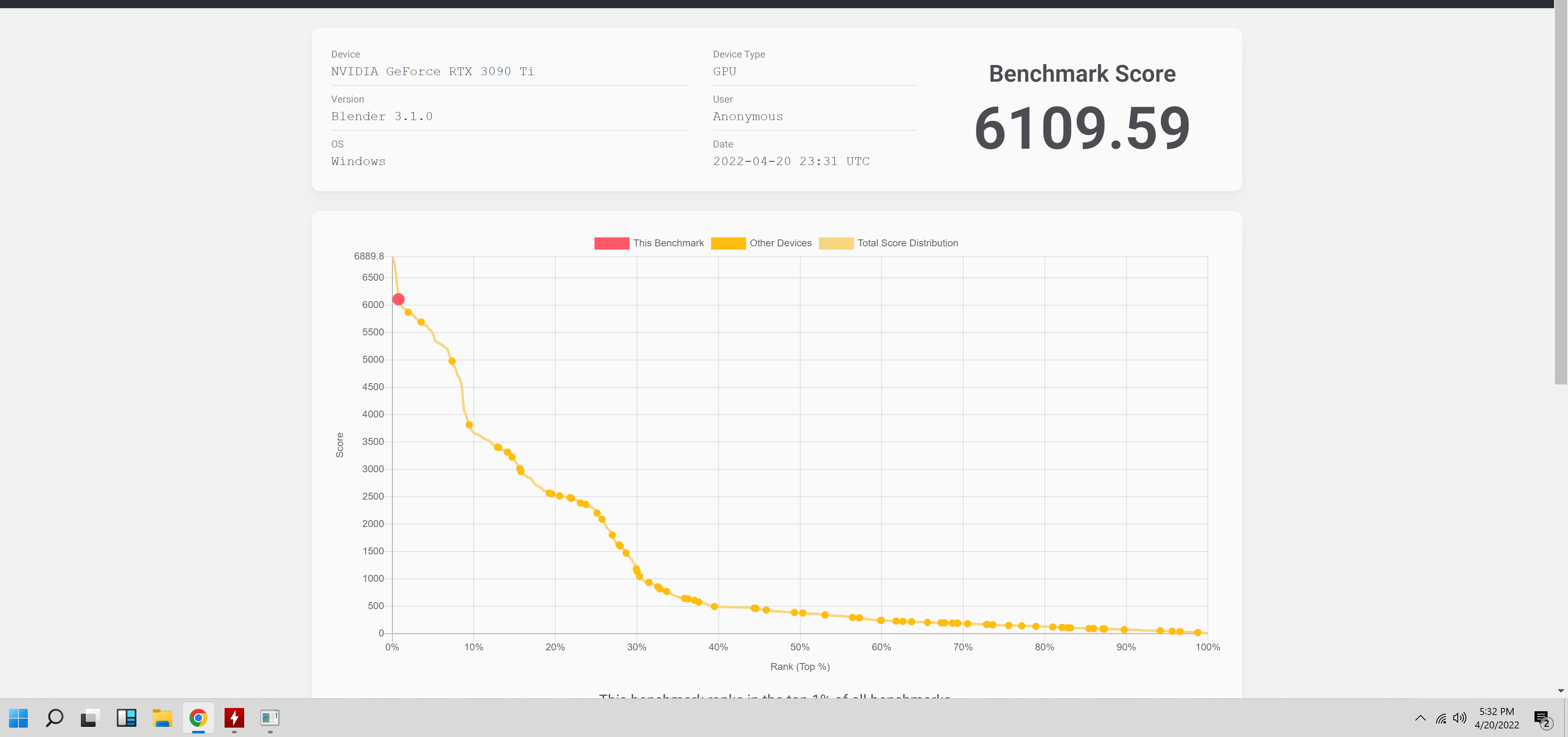
Power Consumption and Overclocking
Moving onto power consumption, like I said before, this GPU just guzzles the power. Running at the stock power limit, the wattage peaked at 458.6 watts. When I started playing around with the sliders in Zotac’s Firestorm software, which you could use MSI Afterburner or even Nvidia’s built in performance tuner, I was able to get an additional 10% in power limit, resulting in a total of 110%. This means this RTX 3090 Ti has the possibility to draw an additional 45 watts, totaling 495 watts. Now that the power limits have been extended another 10%, overclocking netted an additional 75mhz on the core, boosting to 2085mhz, the GDDR6X memory was upped 200mhz as well, with a total of 10,700mhz or 21.4 Gps. This led to a total GPU power consumption of about 500 watts, but GPUz reported a total power limit of 111.1% TDP. Interesting.

Temperatures and Noise
Temperatures for the most part were quite impressive. Idling at 52C with a Zero RPM fan profile when there is no to little load on the GPU keeps noise to a minimum until temps rise to 60C or so. While running a graphically intense benchmark, like Unigine’s Heaven, the GA102 core heated up to about 72.3C while maintaining around a 2242 RPM fan speed, resulting in only about 42 dB for noise. Hot spot temps almost hit 83C, which is under the 93C threshold to be of little concern.
Conclusion
So in closing, the RTX 3090 Ti is a stupid GPU. What I mean is, what did the RTX 3090 do that the RTX 3090 Ti could do better? Or in this case a slight bit better? It’s kinda funny how we as enthusiasts chase after performance but now we say that this new GPU is stupid or pointless? By all means the RTX 3090 Ti is a stupid fast GPU and I wouldn’t hesitate for a second to slap in Zotac’s RTX 3090 Ti AMP Extreme HOLO in my main workstation, but unfortunately this GPU must go back, as it was only a loaner. 🙁 Zotac has priced their AMP Extreme Holo version of the RTX 3090 Ti at $2100 USD, which is about $100 more expensive than the Founders Edition RTX 3090 Ti from Nvidia directly and the “Core” edition from Zotac themselves. That $100 premium gets you a 30mhz boost in boost clocks of 1890mhz vs 1860mhz, you also get a very capable cooler with a vapor chamber integrated into the design. So if you are the type that needs the bleeding edge hardware, here it is. Also keep in mind that the cheapest RTX 3090 is going for somewhere around $1700 USD currently, which is about 20% cheaper and is about 10-13% lower in terms of performance.
Alright guys, that’s gonna do it for my look at Zotac’s RTX 3090 Ti AMP Extreme Holo. If you guys haven’t liked, subscribed, or shared by now, please consider doing so to help ExtremeHW grow. Thanks for reading, I will see you in the next one.
| Pro's | Con's |
|---|---|
| Impressive performance | Expensive |
| Makes 4K gaming a reality | High Power Consumption |
| Very quiet fan speed profiles | HUGE, might have size restraints in some cases |
| Additional 10% power limit adjustment | Dual BIOS is only software controlled |
| Vapor Chamber aids in great cooling potential |

Check out our YouTube Channel for more highlights on this article
Want to discuss this product or give your views and feedback from your own usage? Discuss on the ExtremeHW Forums
Like our content? Please consider Donating to help us to continue our writing.
This Post Has 4 Comments
Leave a Reply
You must be logged in to post a comment.



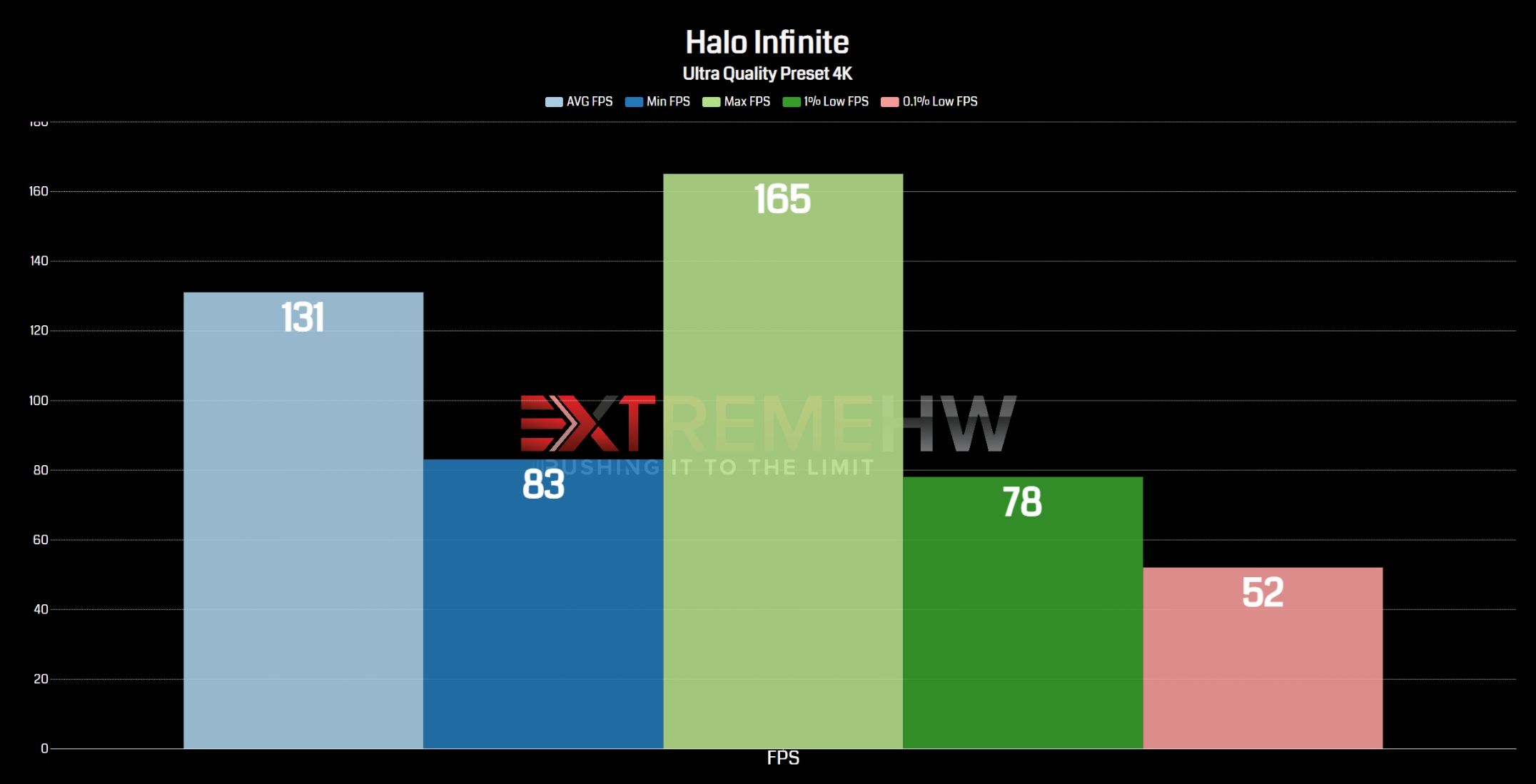
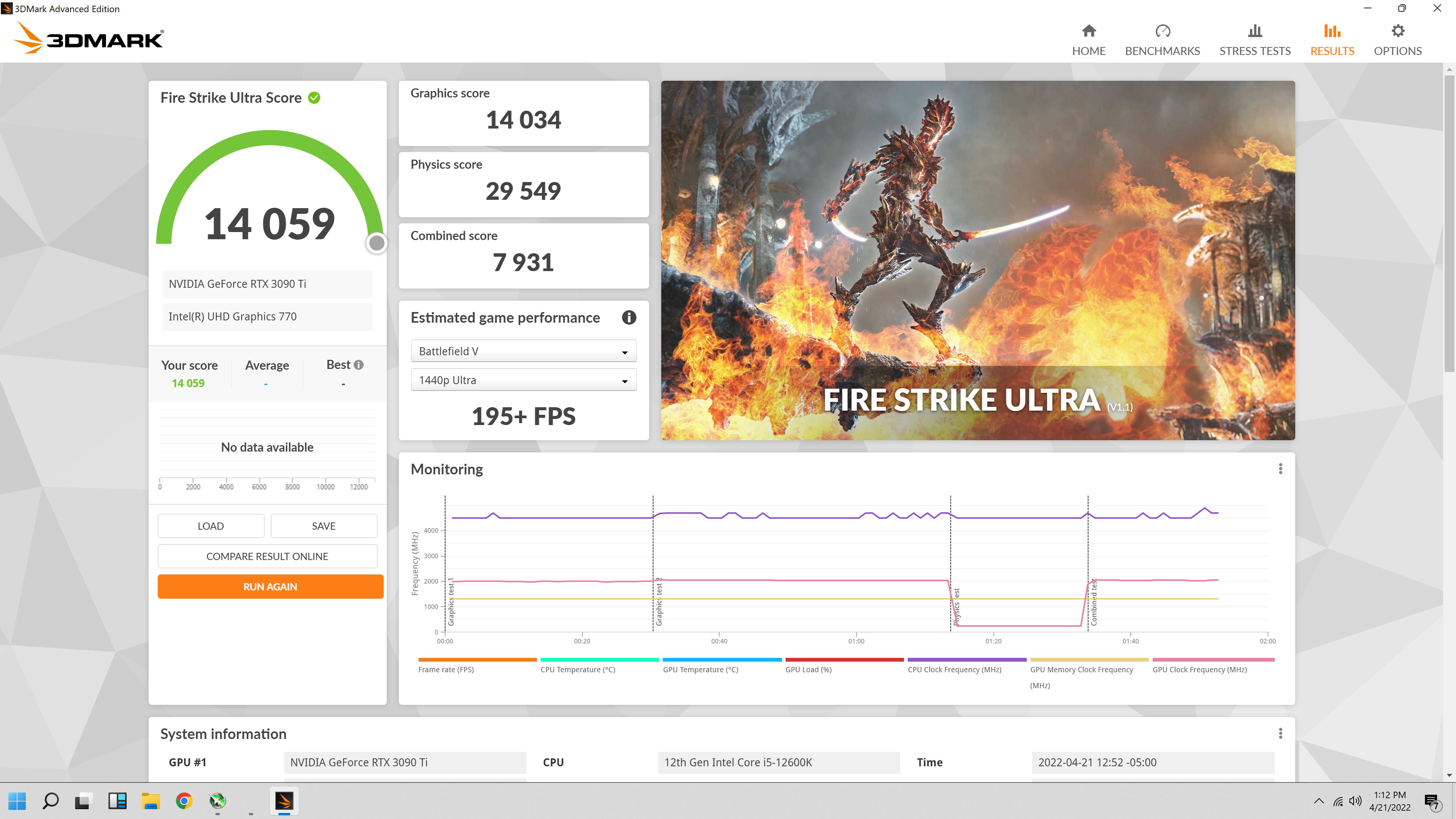
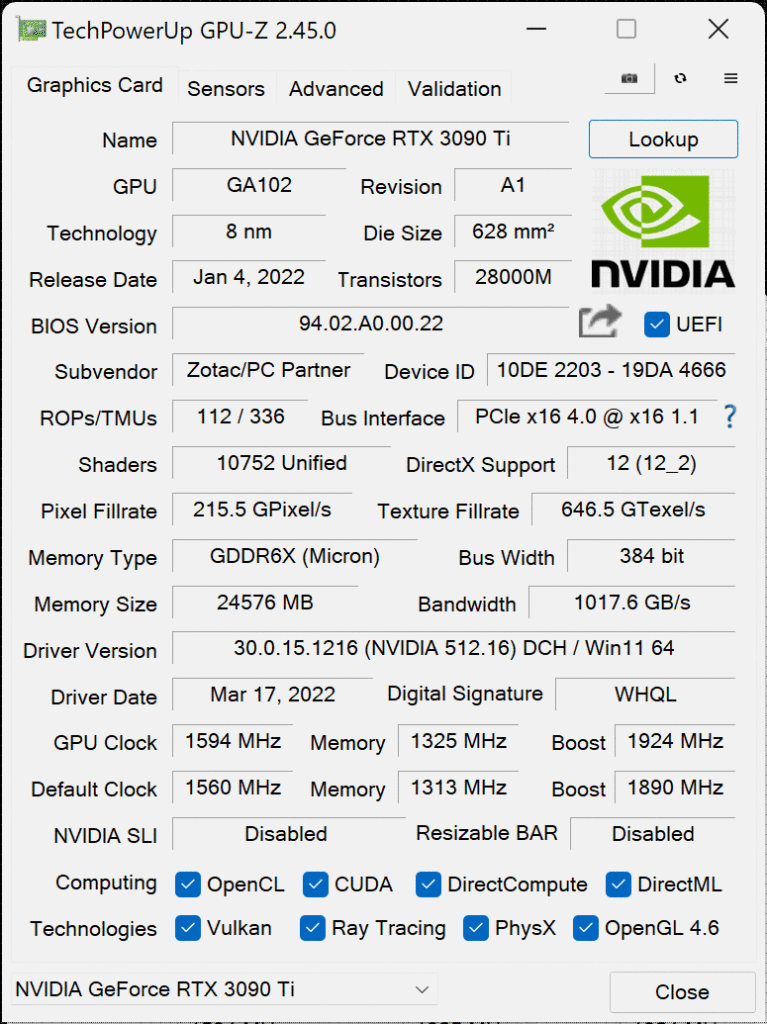
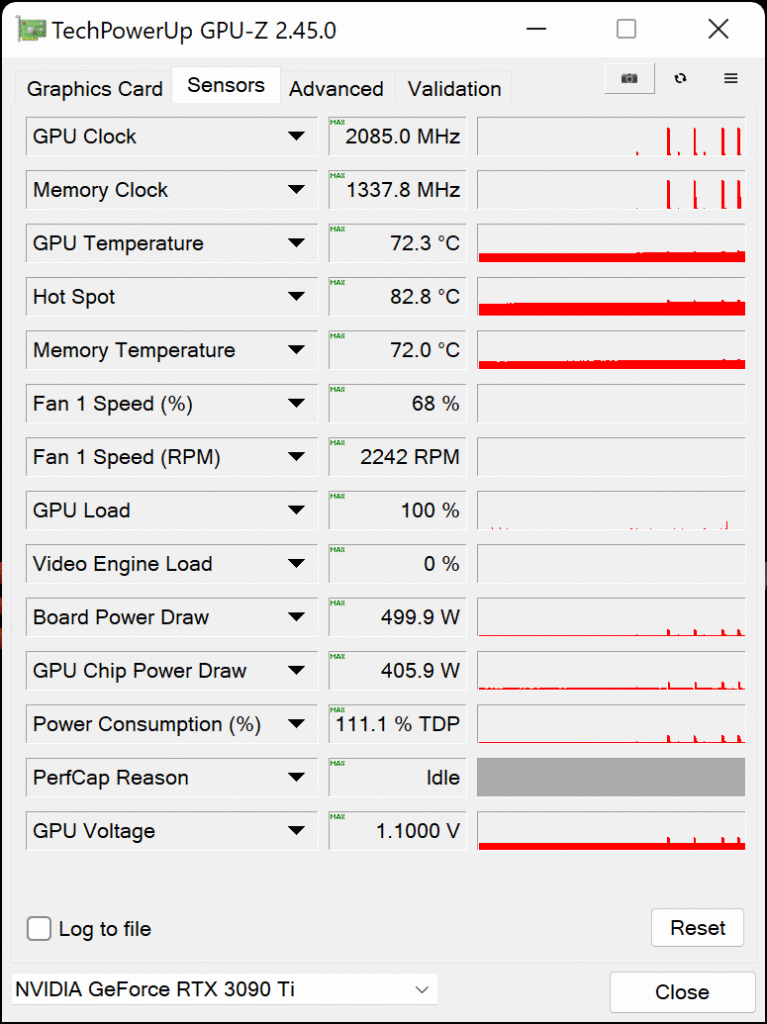



Great review!
Thank you so much! 😀
Nice! Covered all the points!
Thanks! 😀