The discussion around All-In-One (AIO) CPU coolers versus custom loops will always be ongoing. However, recently there has been a lot of innovation in the AIO market by manufacturers to try to match the performance and customizability of custom loops. Corsair, not to be outdone by its competitors, is launching its next-generation AIO CPU cooler, the iCUE LINK Titan RX RGB. The Titan combines Corsair's latest advancements in cooling engine technology, replaceable pump caps, and iCUE LINK RX120 fans in hopes of being your next CPU cooler.
In addition to the Titan AIO, Corsair supplied me with three of its CapSwap modules. This review will examine the iCUE LINK LCD Screen, VRM Fan, and Pump Cap Groove modules. Is the Titan good enough to topple another AIO I've recently reviewed, the Cooler Master 360 Ion? Continue reading to find out.

Introduction
Today we are going to examine the latest offering of NVME SSD’s from Gigabyte. The Taiwanese tech giant was founded in 1986 and derives the bulk of it’s revenue from GPU’s, Laptops and Motherboards. The company only recently began manufacturing storage devices, with the first units being sold in late 2018. Gigabyte was generous and supplied us with it’s latest 1TB AORUS Gen4 7000s SSD version. This drive is marketed specifically targeting PS5 console gamers. We will be testing their speed/specification claims via PC (Test setup below). I know I can’t wait to see what this drive can do, how about you?
Key Features
Technical Specifications
According to the expansion requirements of PS5, SSD Sequential read speed needs to be up to 5,500MB/s. However, AORUS Gen4 7000s SSD delivers blazing speeds: up to 7,000 MB/s for sequential read, which is better than regular Gen4 SSDs.
The Gigabyte AORUS Gen4 7000s is PS5 ready, exceeding the 5,500MB/s requirement. I will once again test Gigabyte’s performance claims on PC. This drive utilizes a NVM 1.4 standard, 3D TLC NAND and a Phison PS5018-E18 controller. This drive can reach a maximum sequential read speed of 7000MB/s and a maximum sequential write speed of 5500MB/s.
Unboxing
The packaging is sturdy, compact and efficient in delivering the drive to the consumer un-damaged. The drive is visually pleasing, boasts a modern design and feels heavier than expected. Instructions on removal of the stock motherboard heatsink and a pamphlet of the limited 5 year warranty are included.
A Closer Look
The heat spreader is comprised of a “Nano carbon coating” over top of an all aluminum heatsink. Thermal pads run the length of the drive, fully covering the top and bottom. The overall height of 11mm make this SSD sleek and compatible for fit within the belly of a PS5.
Test System
The Gigabyte AORUS Gen4 7000s was connected to the 3rd M.2 slot for testing. Windows 11 operating system was run from the comparison Corsair MP600 Pro LPX 2TB drive occupying the 1st M.2 slot. The entire system was mounted on an open air chassis with an ambient temperature of 20c.
- CPU: Intel 12900KF
- Motherboard: MSI z690 Unify-X
- RAM: G.Skill DDR5 6000 @XMP
- GPU: EVGA 3070Ti FTW
- PSU: Super Flower Leadex 1600w
Drive Software
The Gigabyte SSD Toolbox is pleasing and is adorned in typical Gigabyte color schemes. It can be downloaded here. There are four tabs: Summary, S.M.A.R.T., Optimization and Secure erase. The optimization function was greyed out and un-usable. The suite is extremely basic and lacks additional content such as temperature sensing and drive provisioning. The software did prompt for a firmware update after opening for the first time. I am not clear if PS5 only users would be able to update firmware without use of a PC.
Test Suite
The test suite is comprised of Crystal Disk Mark 8.0.4×64, ATTO Disk 4.01.0f1, AS SSD 2.0.7316.34247 and Futuremark 3DMARK storage benchmarks. Tests were ran with a default of 1GiB. An additional run of CDM8 was completed using a 32GiB size file to bypass the disk cache on the drive (Results were similar). During the runs, temperature min/max data was saved using HWinfo64. Comparison drives were a Sabrent Rocket 4.0 1TB NVMe (with 1.3NVM protocol) and MP600 Pro LPX 2TB PCIe Gen 4.0 NVMe (1.4NVM).
Crystal Disk Mark 8
The Aorus Gen4 7000s SSD falls short on reaching the claimed sequential read/write speeds with the exception of SEQ128K read. I was disappointed with the random 4 kilobyte read result as it failed to reach speeds that the older NVM 1.3 Sabrent drive was able to achieve. This will be of particular concern for consumers wishing to load larger file types such as movies.
Aorus Gen4 7000s
Corsair MP600 Pro LPX Sabrent Rocket 4.0
ATTO Disk Benchmark
AS SSD Benchmark
3D Mark Storage Benchmark
Thermals
All of the benchmarks we completed on an open frame chassis using the hardware stated above. Maximum drive temperatures were within normal operating range for a NVME without active cooling. I would recommend watching temperatures during sustained gaming as a maximum of 43c during rather short benchmarking is a bit warm.
Pricing
The Gigabyte AORUS 7000s SSD comes in a 1TB and 2TB model with pricing of $149 and $279 respectively. These price tags are quite competitive and lower than many other drives with the same topology. The 1TB version is a fast addition to a PS5 console for those willing to pay the premium.
Conclusion
I was surprised at the inadequacy of larger file read speeds (RND4K). The drive fell short of beating out the Sabrent SSD at 4KB reads and it relies on the older 1.3 NVM standard. The AORUS 7000s came close to hitting it’s rated sequential read/write speeds in most categories of the benchmarks completed. There are notable differences in speed between 1TB and 2TB version of this model. I did not have any comparison 1TB drives using NVM 1.4 protocol to compare the 7000s to. This SSD should still meet the requirements of any console gamer who needs increased storage capacity. EHW would like to thank Gigabyte for the opportunity to sample this storage device.
| Pro's | Con's |
|---|---|
| Modern design | Poor RND4KB read speeds |
| Meets PS5 Specifications | Slower write speeds than 2TB variant |
Want to discuss this product or give your views and feedback from your own usage? Discuss on the ExtremeHW Forums
Like our content? Please consider Donating to help us to continue our writing.
This Post Has 4 Comments
Leave a Reply
You must be logged in to post a comment.



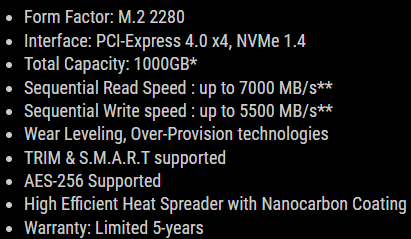

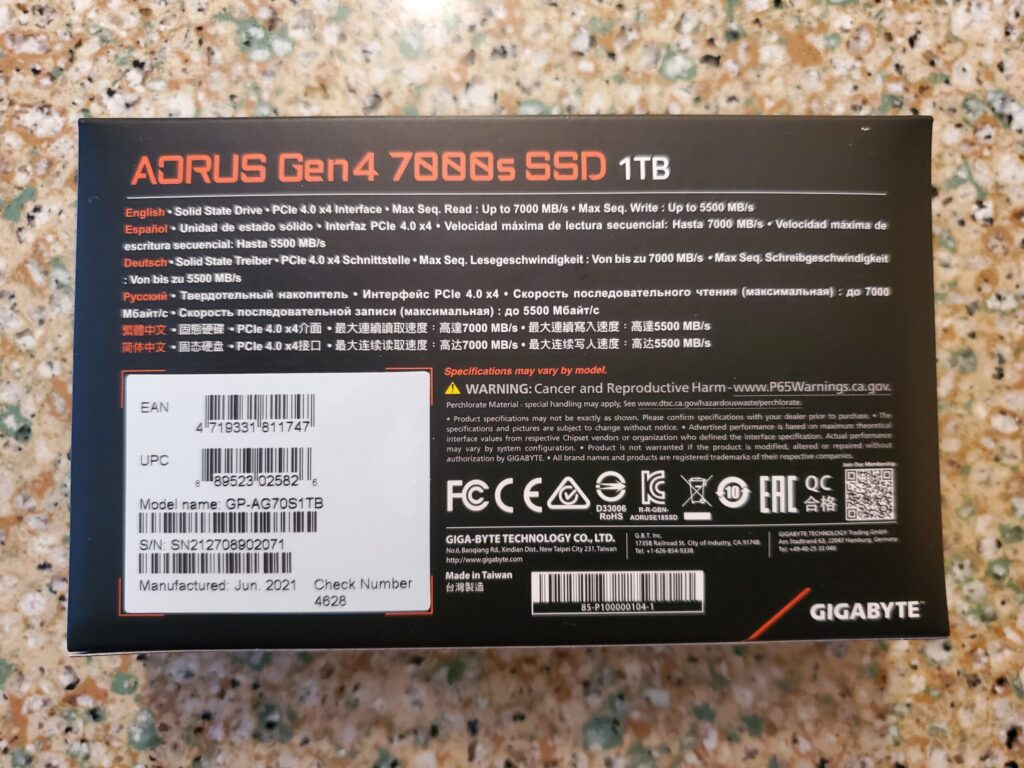
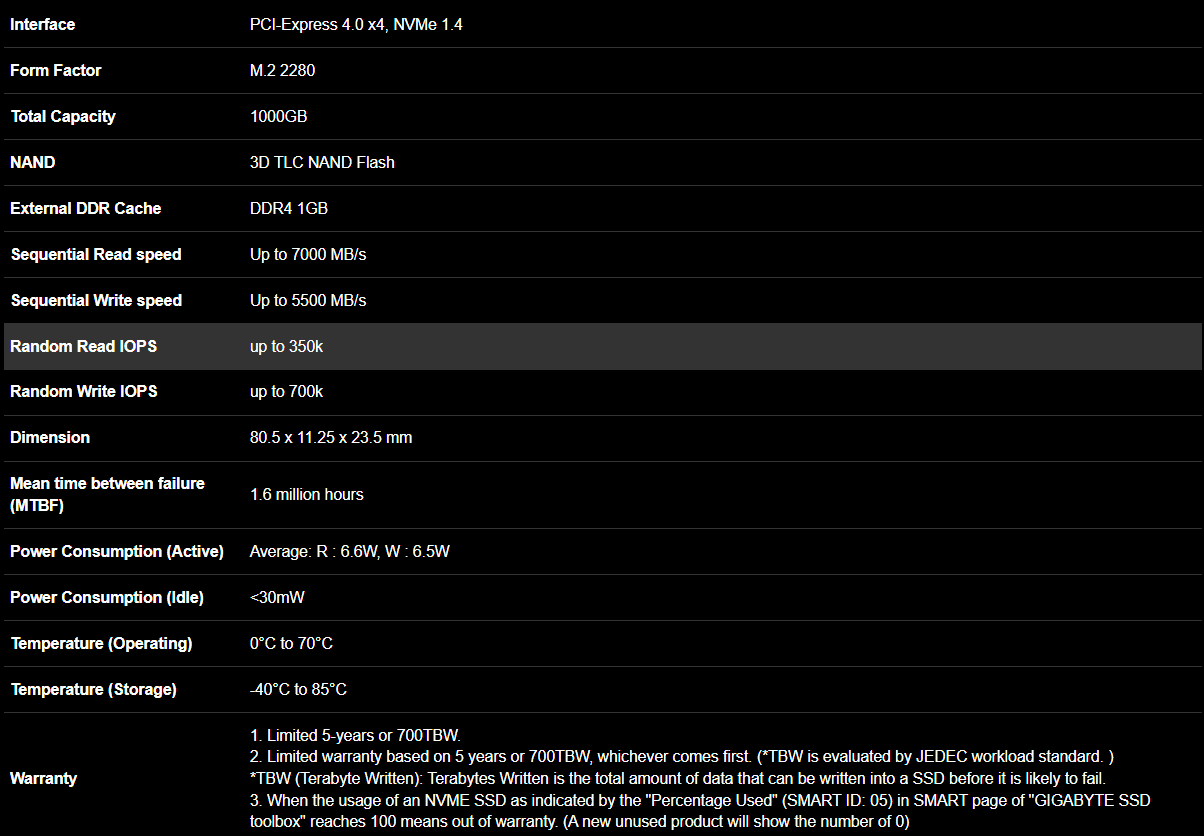
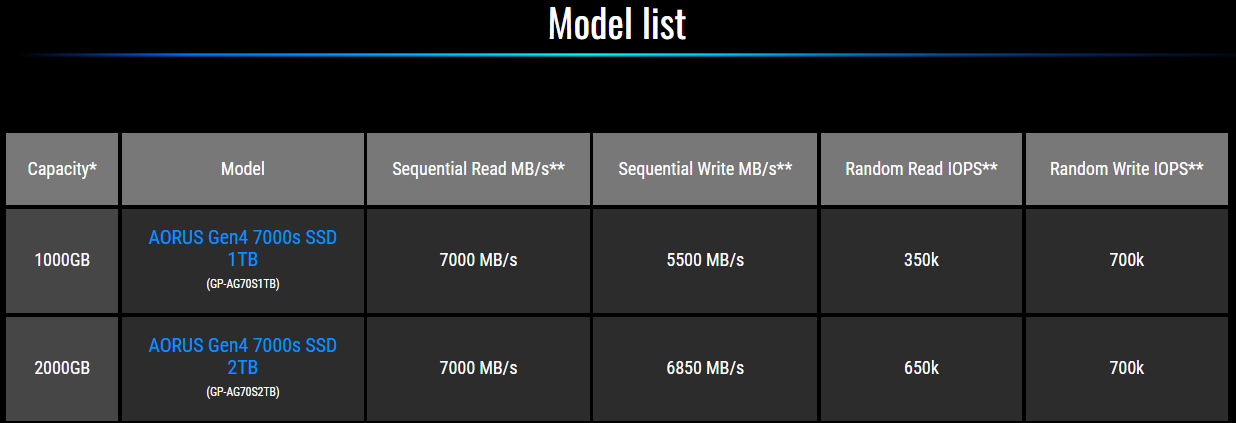
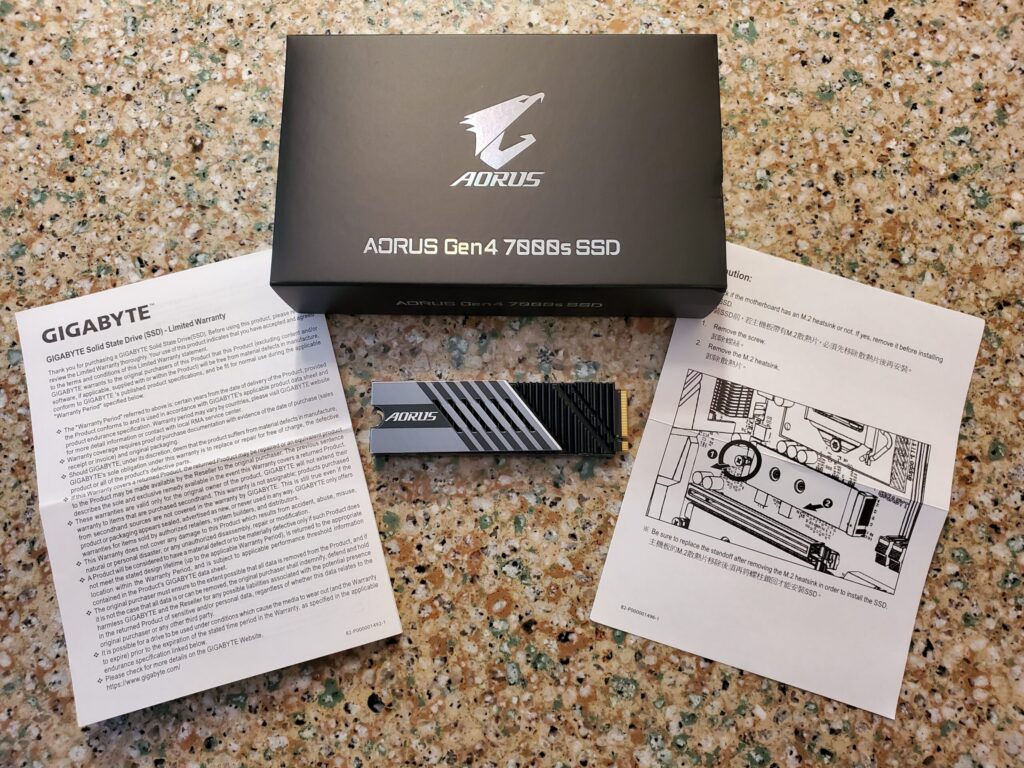

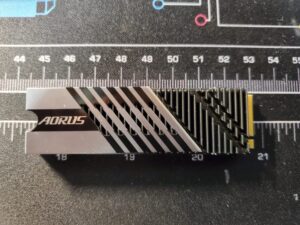


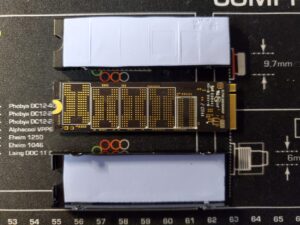
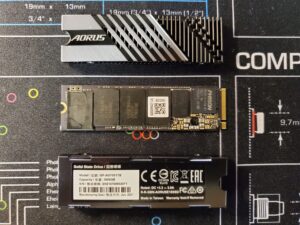

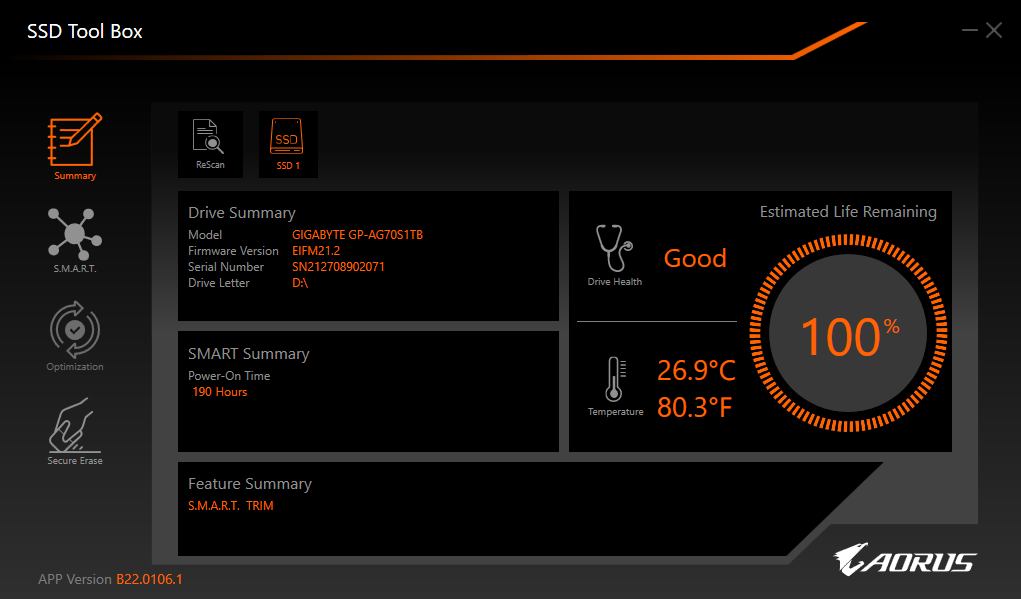
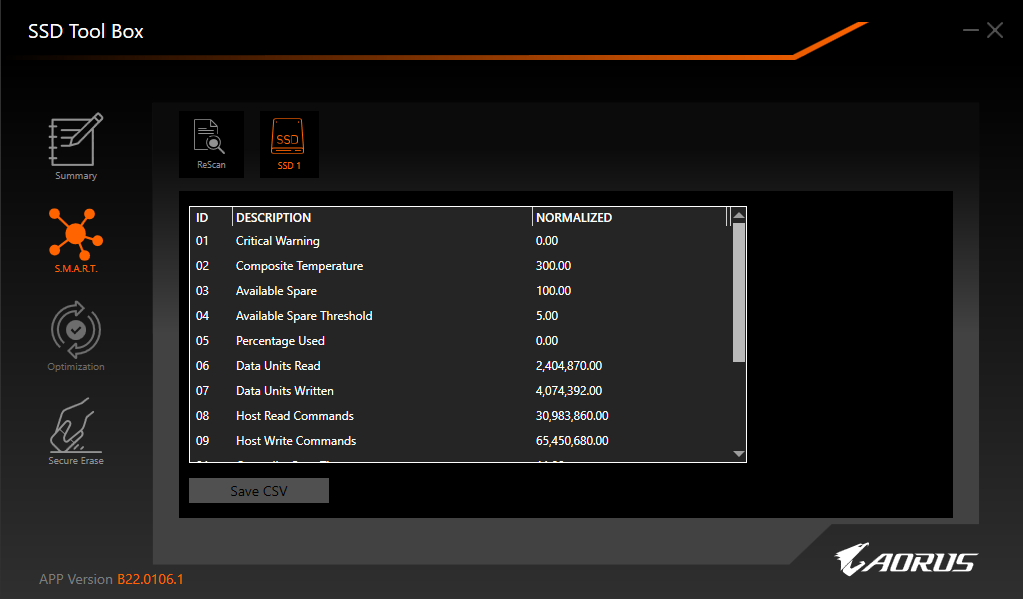
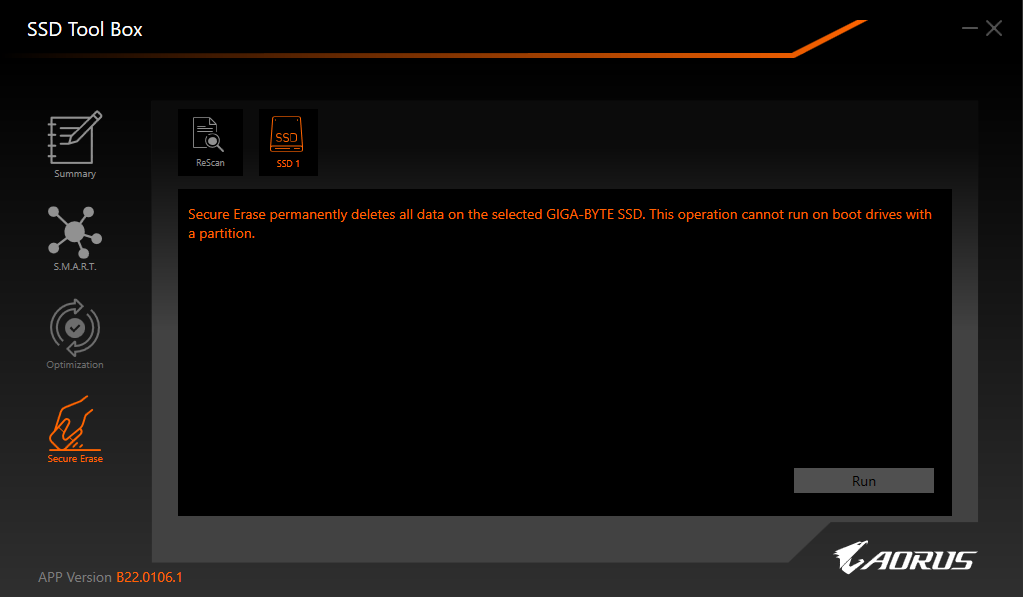
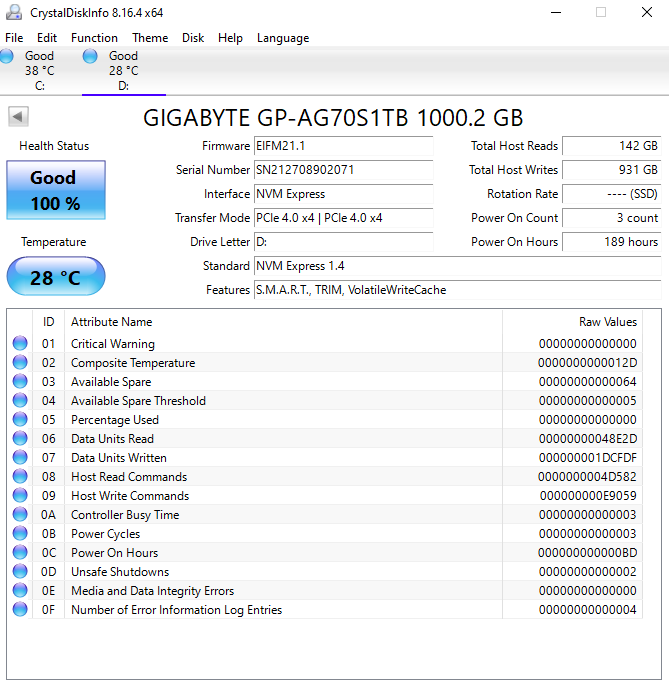
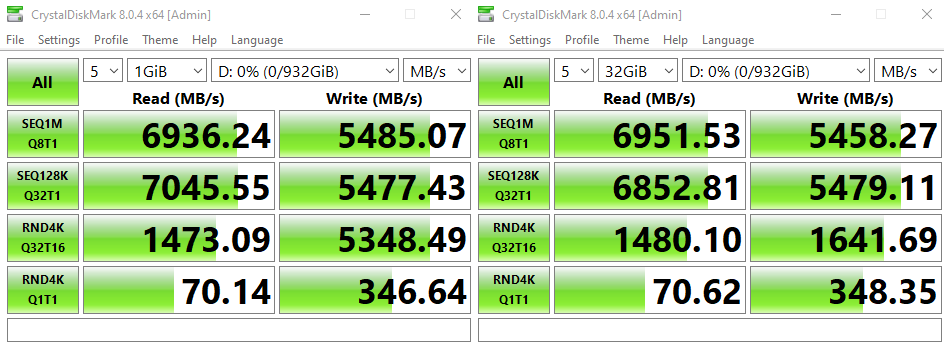
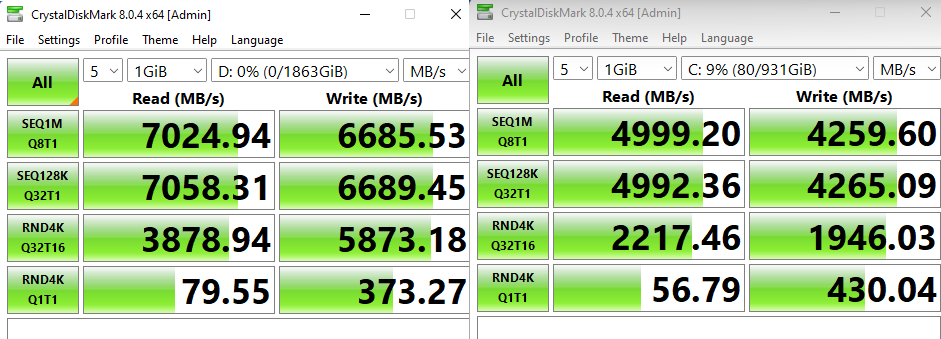
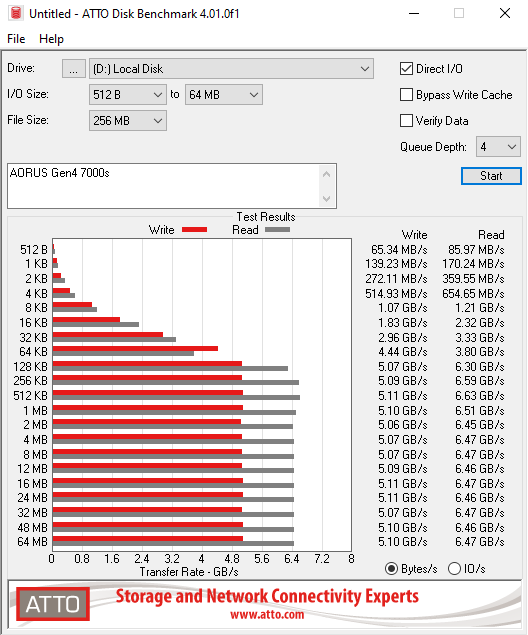
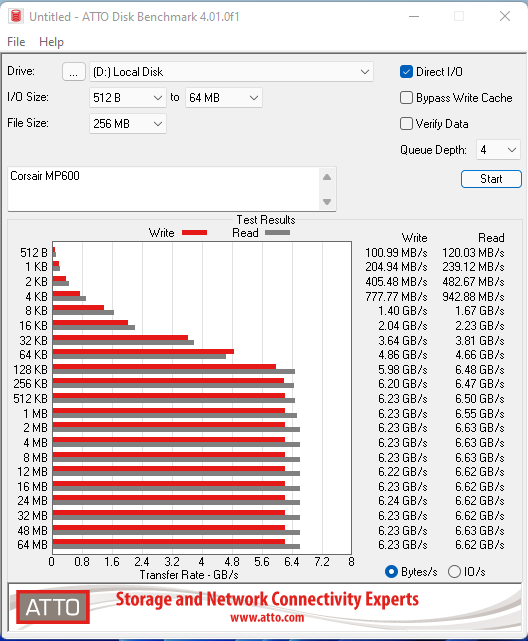
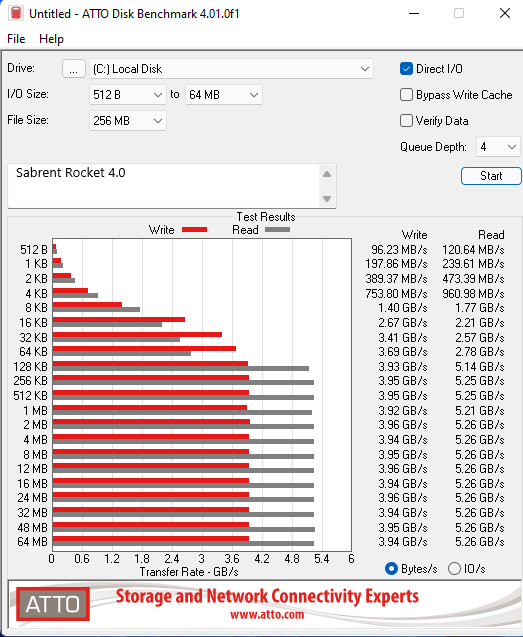
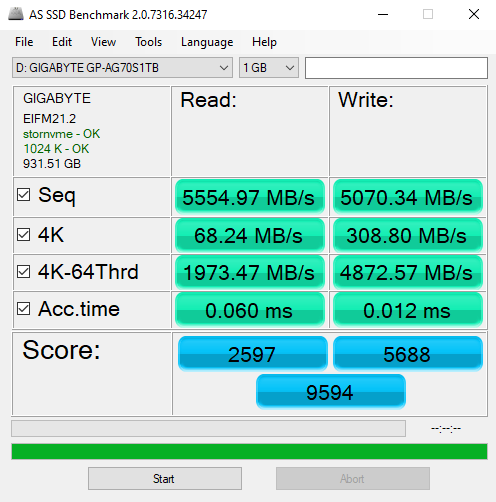
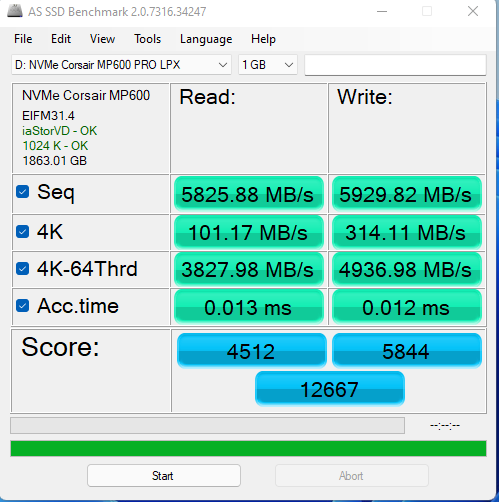
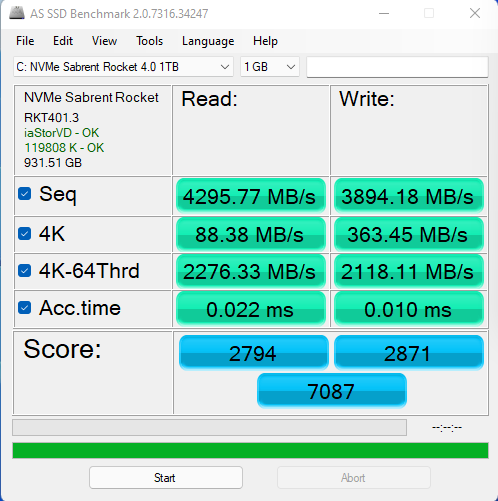
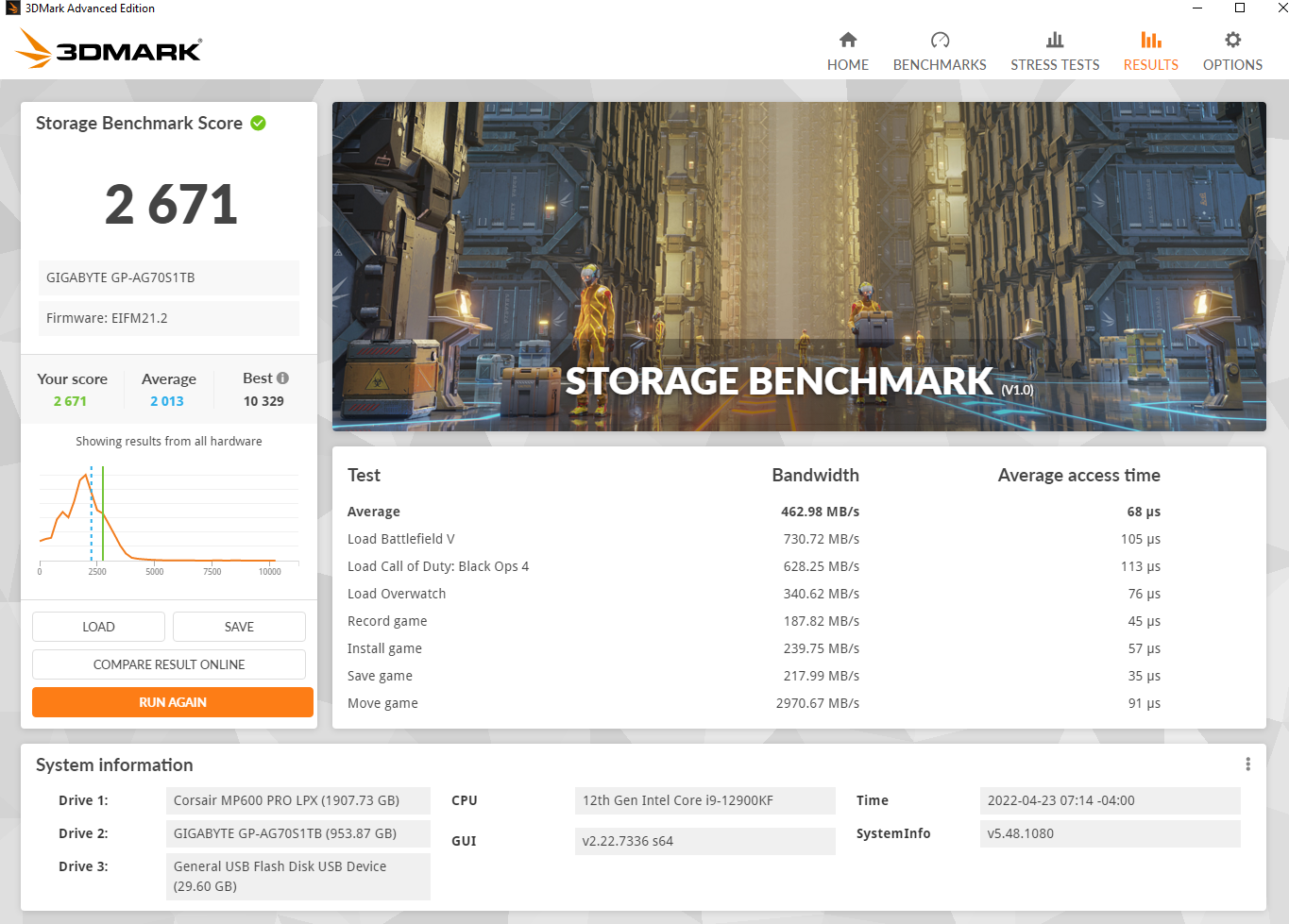
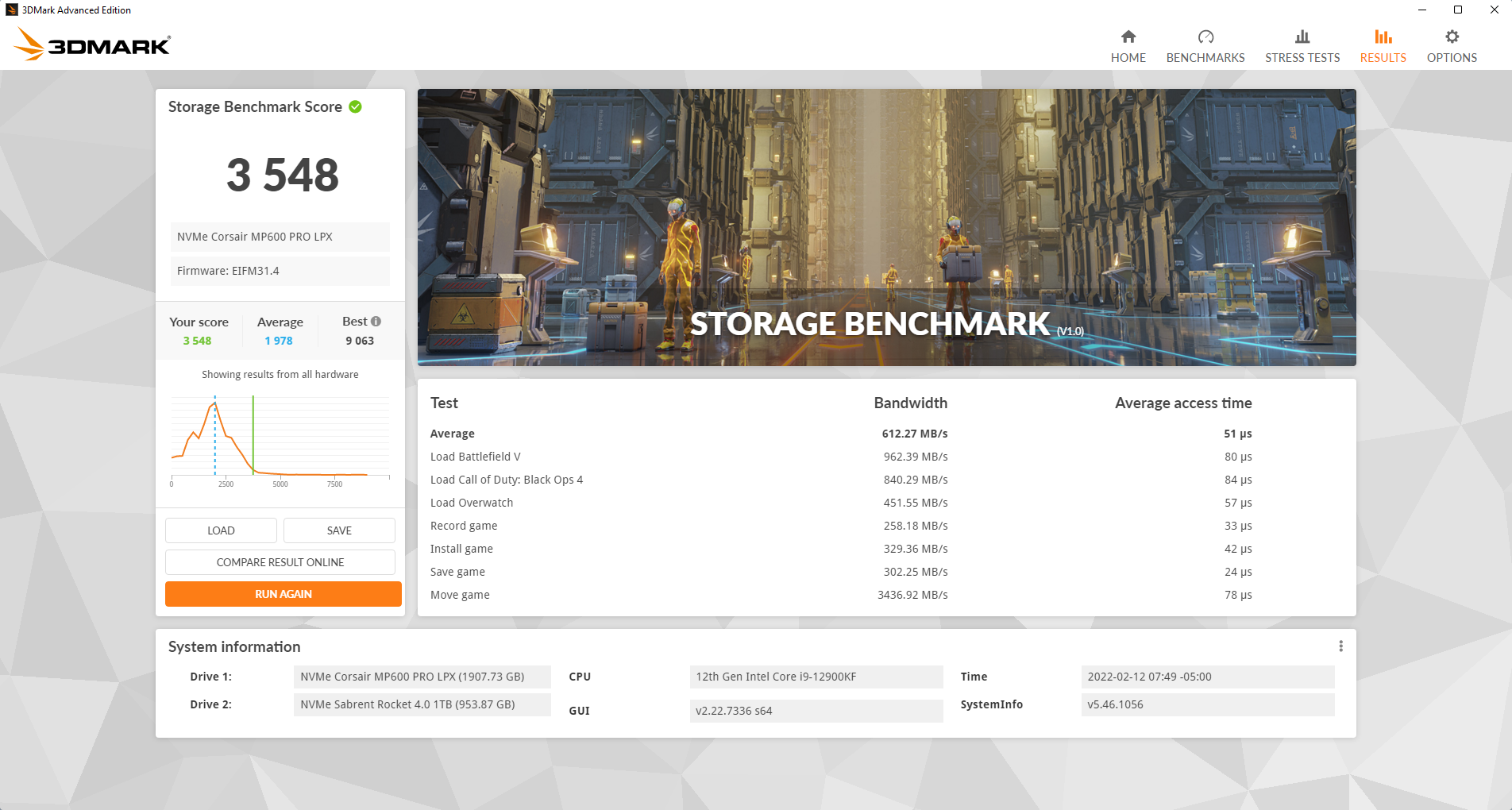
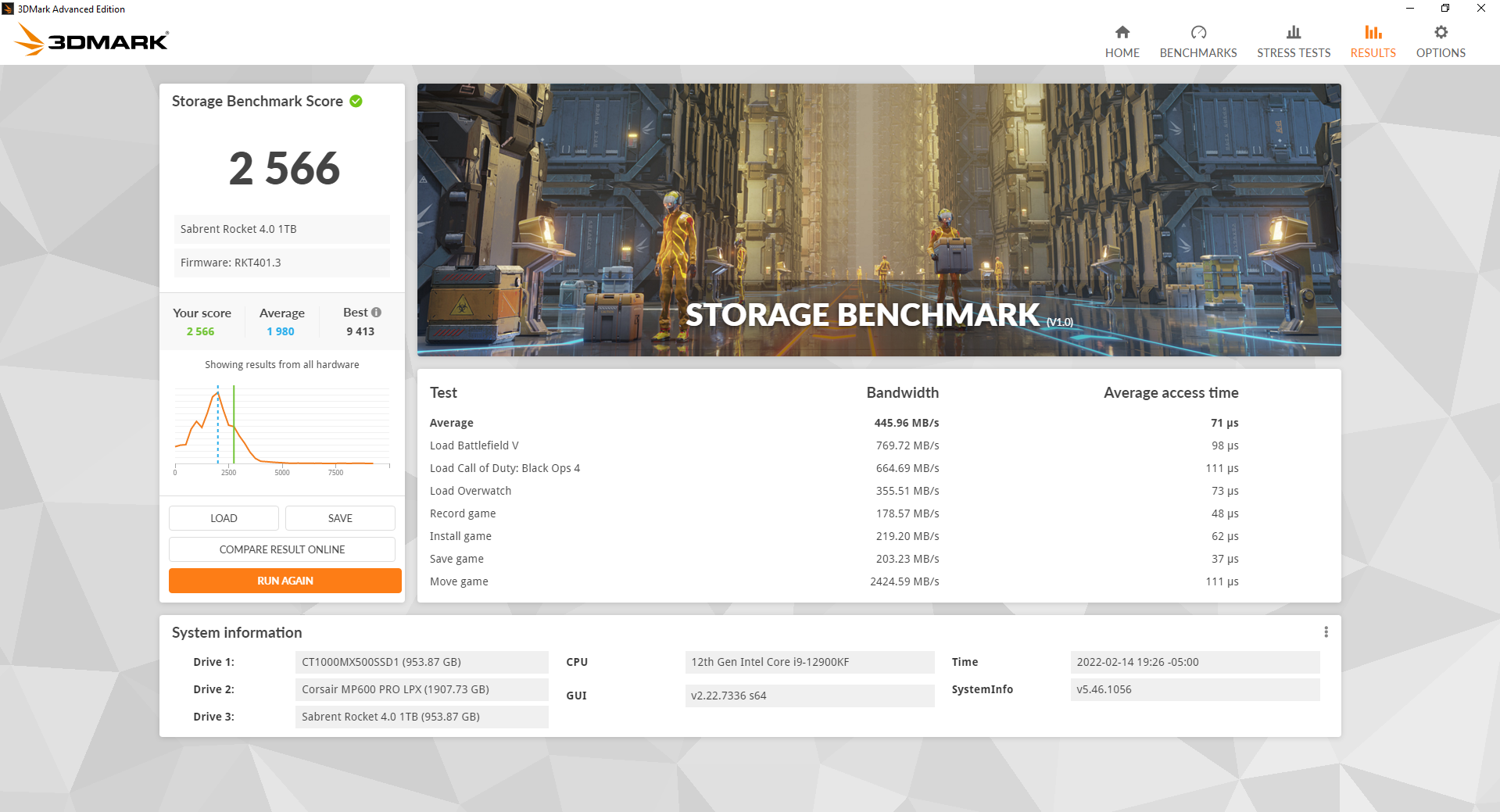
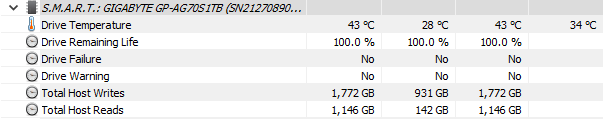




Great read as always, thanks!
Well written and helpful! 🙂
Great review wonder how fast they will get as time go by! They are faster than DDR2 now
Thanks guys! Just saw all your comments.