The discussion around All-In-One (AIO) CPU coolers versus custom loops will always be ongoing. However, recently there has been a lot of innovation in the AIO market by manufacturers to try to match the performance and customizability of custom loops. Corsair, not to be outdone by its competitors, is launching its next-generation AIO CPU cooler, the iCUE LINK Titan RX RGB. The Titan combines Corsair's latest advancements in cooling engine technology, replaceable pump caps, and iCUE LINK RX120 fans in hopes of being your next CPU cooler.
In addition to the Titan AIO, Corsair supplied me with three of its CapSwap modules. This review will examine the iCUE LINK LCD Screen, VRM Fan, and Pump Cap Groove modules. Is the Titan good enough to topple another AIO I've recently reviewed, the Cooler Master 360 Ion? Continue reading to find out.


Hey what is up guys, Ryan with ExtremeHW here. Today we are going to build a new Intel Alder Lake 12th gen mid range gaming PC. I just wanted to say thank you to our kind friends over at be quiet!, Gigabyte, Intel, Kingston, and SK Hynix, for providing the parts needed for this build. So let’s get into this.
CLICK HERE FOR OUR YOUTUBE VIDEO COVERAGE!
CPU
First off, let’s address which Alder Lake CPU we are gonna use, which happens to be the Core i5 12600K. Now it seems like the i9 12900K seems to be getting all the love, but the 12600K is pretty feature packed as well. Having 6 performance cores, and 4 efficiency cores, make for a 10 core, 16 threaded CPU. This differs from years past of having straight CPU cores, like the previous generations, like the Core i5 11600K that I used in a previous build. Keep your eyes peeled for an article and video on the generational changes from 11th to 12th GEN Intel CPUs coming up soon.

CPU Specifications
- Total Core – 10
- Performance cores – 6
- Efficient cores – 4
- Total Threads – 16
- Max Turbo Frequency – 4.90 GHz
- Performance core Max Turbo Frequency – 4.90 GHz
- Efficient-core Max Turbo Frequency – 3.60 GHz
- Performance-core Base Frequency – 3.70 GHz
- Efficient-core Base Frequency – 2.80 GHz
- Intel® Smart Cache – 20mb
- Total L2 Cache – 9.5 MB
- Processor Base Power – 125 W
- Maximum Turbo Power – 150 W
So what is the Core i5 12600K’s competition? Well it seems better paired against to the likes of the Ryzen 7 5800X which has 8 cores and 16 threads, rather than the Ryzen 5 5600x’s 6 cores and 12 threads. Another thing that the 12600K has going for it, is Intel’s newest iGPU onboard, the UHD Graphics 770. Featuring 32 Execution Units, don’t expect this iGPU to play games at 4K60, but it will get the job done for basic graphical tasks. As opposed to AMD’s CPUs, unless you get an APU, the only one that comes to mind is the Ryzen 7 5700G. However, I personally wouldn’t invest in AMD’s AM4 socket anymore since AMD has announced end of life for AM4 in lieu of the upcoming LGA AM5 socket.
Alternative Model: Intel Core i5-12600KF
Motherboard
So naturally Intel has migrated to a new socket design with this CPU launch. This new socket, the LGA1700, is physically different from Intel’s sockets of years past. This time, a rectangular look to the socket is present along with different mounting holes and Z height, which is the height from which the CPU is mounted in regards to cooling. This means several manufacturers, including be quiet! who supplied a number of parts for this build, had to fab up newer mounting brackets to accommodate the new socket design. Alright, which motherboard is going in this build? Well Gigabyte was kind of enough to send over their new Z690 Aorus Pro motherboard, and boy oh boy, this guy is feature packed!

Motherboard Specifications
- Supports 12th Gen Intel® Core™ Series Processors
- Dual Channel Non-ECC Unbuffered DDR5, 4 DIMMs
- 16+1+2 Direct Digital VRM Design with 90A Power Stage* and Tantalum Polymer Capacitor
- DDR5 XTREME MEMORY Design with SMD DIMM and Shielded Memory Routing
- Fully Covered Thermal Design with High Coverage MOSFET Heatsinks
- Intel® WIFI 6 802.11ax 2T2R & BT5 with AORUS Antenna
- Hi-Fi Audio with ALC4080 and WIMA Audio Capacitors
- Fast 2.5GbE LAN with Bandwidth Management
- 4x Ultra-Fast NV ME PCIe 4.0*/3.0 x4 M.2 with Enlarged Thermal Guard
- SuperSpeed USB 3.2 Gen2x2 TYPE-C delivers up to 20Gb/s transfer speeds
- RGB FUSION 2.0 with Multi-Zone Addressable LED Light Show Design, Support Addressable LED & RGB LED Strips
- Smart Fan 6 Features Multiple Temperature Sensors , Hybrid Fan Headers with FAN STOP
- Q-Flash Plus Update BIOS without Installing the CPU, Memory and Graphics Card
The term Mid Range can mean a lot of things, depending what your standards would be. In the world of Intel’s new Z690 platform, pricing starts around the $180 mark. On the high end, Z690 motherboards can go north of $800, whilst this Gigabyte Z690 Aorus Pro slots right in at $330. Yeah I know that’s still a decent amount of change to drop on a motherboard, but if you are after an Alder Lake platform and want the ability to upgrade your CPU further on, trust me and get a decent Z690 motherboard first. So all the usual suspects are here, great 16+1+2 Direct Digital VRM Design, PCIe Gen 5 support, 4 PCIe Gen4 M.2 NVME slots, WIFI6 and 2.5GBe ethernet LAN support, as well as Gigabyte’s AMP-UP onboard audio. Cooling on the Z690 Aorus Pro also shouldn’t be an issue since Gigabyte is featuring their “Thermal Reactive Armor”.
Alternative Model: Gigabyte Z690 Aorus Elite AX
GPU
So with the GPU, which still is a bit of a hot button due to prices and availability at the time of writing, I would have loved to use a newer series GPU from Nvidia’s 3000 or AMD’s 6000 series line-ups. I hope this gets resolved sometime in 2022. However, I chose to use the EVGA RTX 2060 Super SC Ultra again that I had used in a previous build. Reason being, I can use that data to compare the two builds with like hardware.
Alternative Model: Anything from Nvidia’s 3000 or AMD’s 6000 series line-ups

CPU Cooling
Moving on to CPU cooling, the first of three products be quiet! sent over, is the Pure Loop 280mm. Liquid cooling nowadays seems to be the norm, offering some of the best thermals and lowest noise levels. Having 2 Pure Wings 2 140mm PWM fans occupying the 280 millimetres worth of radiator space, means the fans don’t have to spin as fast as their 120mm counterparts. Be quiet! also is using a doubly decoupled pump, meaning it will be smooth and silent during operation. The pump is inline with the one of the water tubes, which coincidentally, seems to mitigate any pump vibrations that might occur. Priced around $100, making this CPU cooler a no brainer.
Alternative Model: be quiet! Pure Loop 240mm

CPU Cooling Specifications
- Impressively high cooling performance
- Doubly decoupled pump for quiet operation and minimal vibration
- Pure Wings 2 140mm PWM fans combine quiet operation with high air pressure
- White LED illumination, all-black design and aluminum-style for unmistakable and stylish look
- Easy-to-access refill port and included coolant bottle guarantee a long lifespan
- Flexible sleeved tubes and a convenient mounting ensure easy handling
- Nickel-coated cold plate allows optimum use of liquid metal thermal compound
- 3-year manufacturer’s warranty
RAM
Next up I want to talk about DDR5 ram. Yes, the unobtanium that we all must have for our Alder Lake build unless you purchased a motherboard that supports DDR4 instead of DDR5. So what’s so different with DDR5 as opposed to DDR4? Well the first and probably the most important, is that the memory controller is now on each memory stick instead of being on the CPU die itself . This relieves stress on the CPU, not to mention keeping CPU temperatures lower. SK Hynix hooked us up with 2x16GB of DDR5-4800.They are not lookers nor the fastest you can get, but it’s DDR5 nonetheless. This specific 16GB kit runs at 4800mhz with timings at 40-39-39. So yeah those timings straight up suck to that of DDR4, but really are right in line with other DDR5 kits and we have to remember that this is first generation DDR5. Also this DDR5 kit runs at 1.1v, which is a bit lower than DDR4’s range of 1.2 to 1.5 volts. Lastly, another very interesting feature is the In-DRAM ECC, or In DRAM Error Correction Code. Having ECC ram, offloads the system’s error correction burden and improves reliability, availability, and serviceability or RAS for short.
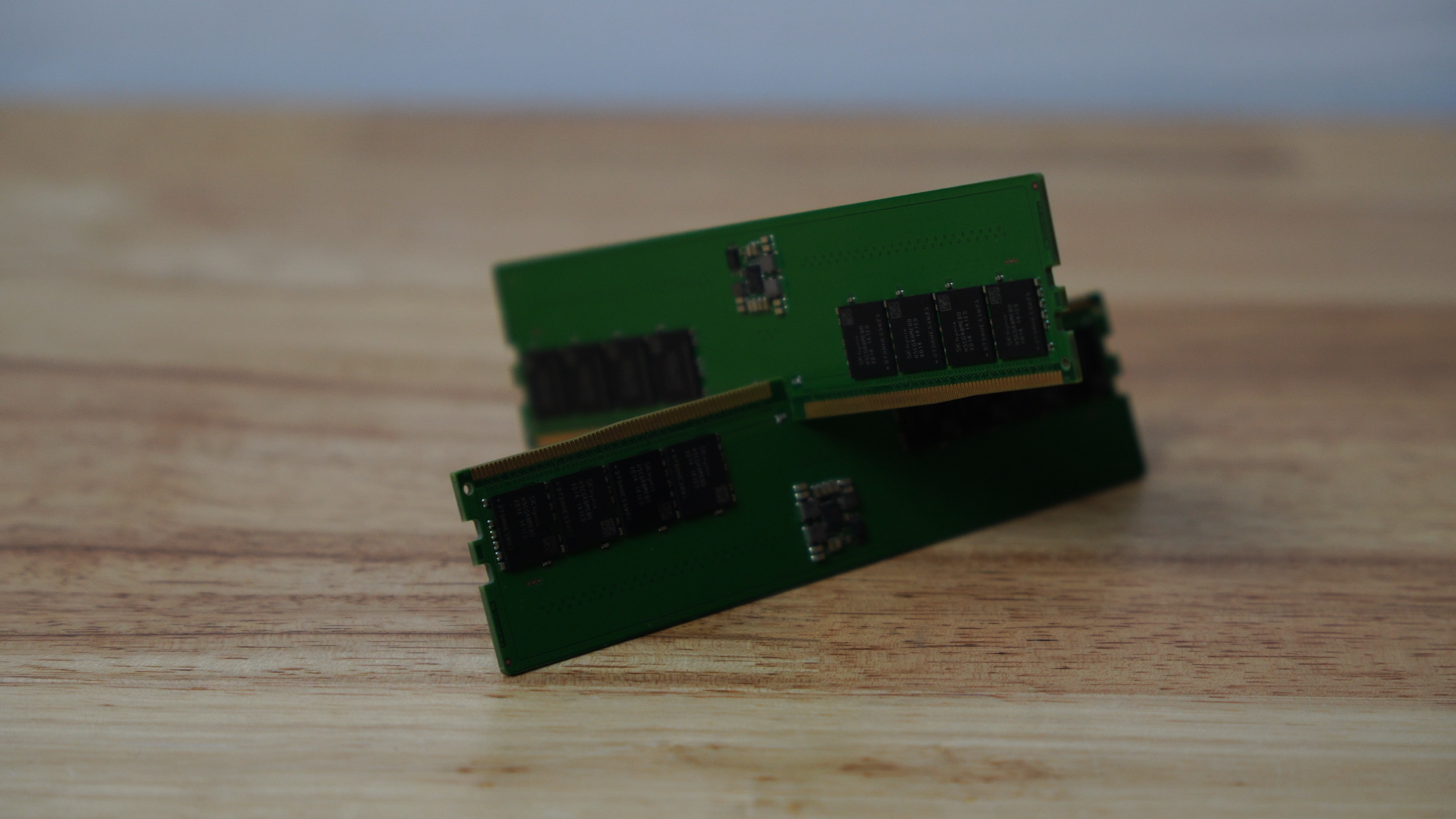
RAM Specifications
- Density 16GB
- Organization x8
- Speed 4800Mbps
- Package Type SDP
- Product Status CS
Storage
For storage, Kingston has sent over their Fury Renegade 1Tb M.2 NVME SSD in the PCIe Gen 4×4 flavor. This little guy is rated to run at 7.3gb/s read with 6gb/s writes while running Phison’s new controller, the E18. It’s just insane how fast SSDs are getting.
Alternative Model: Kingston Fury Renegade M.2 2280 500GB

SSD Specifications
- Form factor – M.2 2280
- Interface – PCIe 4.0 NVMe
- Capacities – 500GB, 1TB, 2TB, 4TB
- Controller – Phison E18
- NAND – 3D TLC
- Sequential read/write – 500GB – 7,300/3,900MB/s 1TB – 7,300/6,000MB/s 2TB – 7,300/7,000MB/s 4TB – 7,300/7,000MB/s
- Random 4K read/write – 500GB – up to 450,000/900,000 IOPS 1TB – up to 900,000/1,000,000 IOPS 2TB – up to 1,000,000/1,000,000 IOPS 4TB – up to 1,000,000/1,000,000 IOPS
- Total Bytes Written (TBW) – 500GB – 500TBW 1TB – 1.0PBW 2TB – 2.0PBW 4TB – 4.0PBW
- Power consumption – 500GB – 5mW idle / 0.34W avg / 2.7W (MAX) read / 4.1W (MAX) write 1TB – 5mW idle / 0.33W avg / 2.8W (MAX) read / 6.3W (MAX) write 2TB – 5mW idle / 0.36W avg / 2.8W (MAX) read / 9.9W (MAX) write 4TB – 5mW idle 0.36W avg / 2.7W (MAX) read / 10.2W (MAX) write
- Storage temperature – -40°C~85°C
- Operating temperature – 0°C~70°C
- Dimensions – 80mm x 22mm x 2.21mm (500GB-1TB) 80mm x 22mm x 3.5mm (2TB-4TB)
- Weight – 500GB-1TB – 7g 2TB-4TB – 9.7g
- MTBF – 1,800,000 hours
- Warranty/support – limited 5-year warranty with free technical support
Power Supply
For the third product be quiet! sent over, is the Dark Power 12 750w. This powerhouse is 80 plus titanium rated, which means it has an extremely high operating efficiency of up to 95.9%. Inside the Dark Power 12, is a Silent Wings fan, which offers a best of class airflow with very low noise. Using be quiet!’s PSU calculator, puts this system with an overclocked Core i5 12600K and the overclocked RTX 2060 Super at 58% load, well under the top end of the efficiency curve. If you have a couple of more bucks, go for the 850w, otherwise the 750w is plenty. On a side note, I am using be quiet’s Dark Power 12 1000w in my ThreadRipper 3970X / RTX 3090 workstation build, which Part 1 is on the Shellback Tech YouTube channel you want to check it out.
Alternative Model: be quiet! Pure Power 11 FM 750w

PSU Features
- 80 PLUS Titanium efficiency (up to 95.9%)
- Patented frameless Silent Wings fan for virtually inaudible operation
- Revolutionary full-mesh PSU front with redesigned funnel shape air inlet upholds the high air circulation abilities
- Overclocking key switches between four 12V rails and one massive 12V rail
- Modular cable management for maximum convenience
- Active Rectifier + full bridge LLC technology provides unmatched signal stability and extremely high power efficiency
- Six PCI express connectors for overclocked high-end GPUs
- Ten-year manufacturer’s warranty
Case
Housing all this hardware, is the second of the three products that be quiet! sent over, the Dark Base 700 in black. While this case was released way back in 2017, it still offers a really good building experience, while being be quiet!’s most popular case they have ever sold. This is one of the many be quiet! cases that also allows for an inverted motherboard layout, which we will be doing. Also included are two Silent Wings 3 140mm PWM controlled fans, as well as a 4-step dual rail fan controller that is selectable between silence and performance modes.
Alternative Model: be quiet! Silent Base 802

Case Features
- Motherboard tray and HDD slots with enhanced possibilities for individual requirements
- Two be quiet! Silent Wings 3 140mm PWM fans
- 4-step dual-rail fan controller is switchable between Silence and Performance Mode
- Ready for radiators up to 360mm
- PSU shroud, ingenious cable routing and HDD slot covers for a neat interior
- Fully windowed side panel from tinted and tempered glass
- Exterior RGB LEDs with six switchable colors and motherboard control option
- Three-year manufacturer’s warranty
- German product conception, design and quality control
The Build




Benchmarks At STOCK
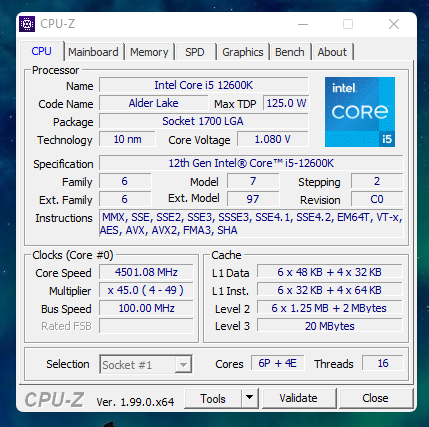
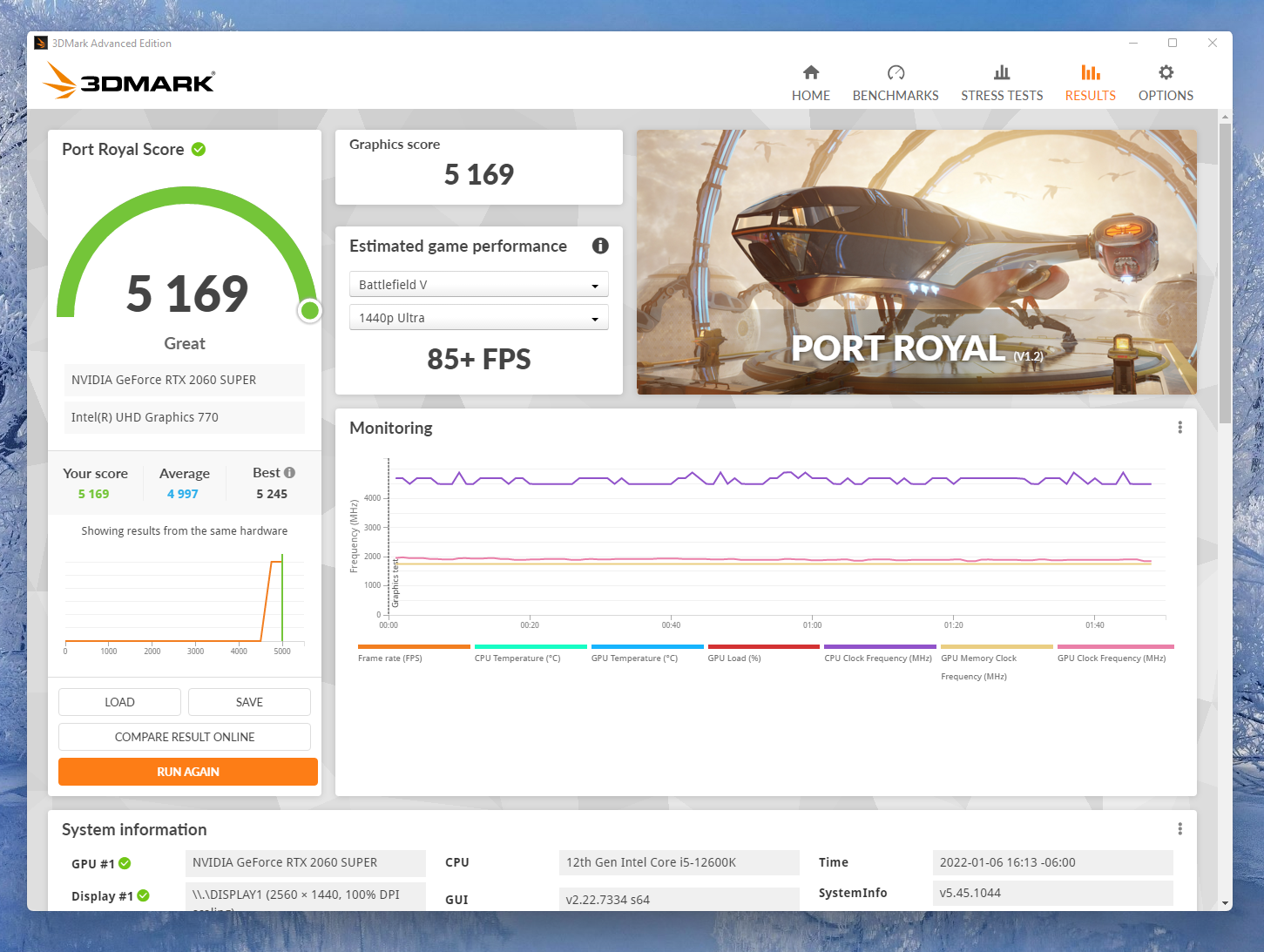
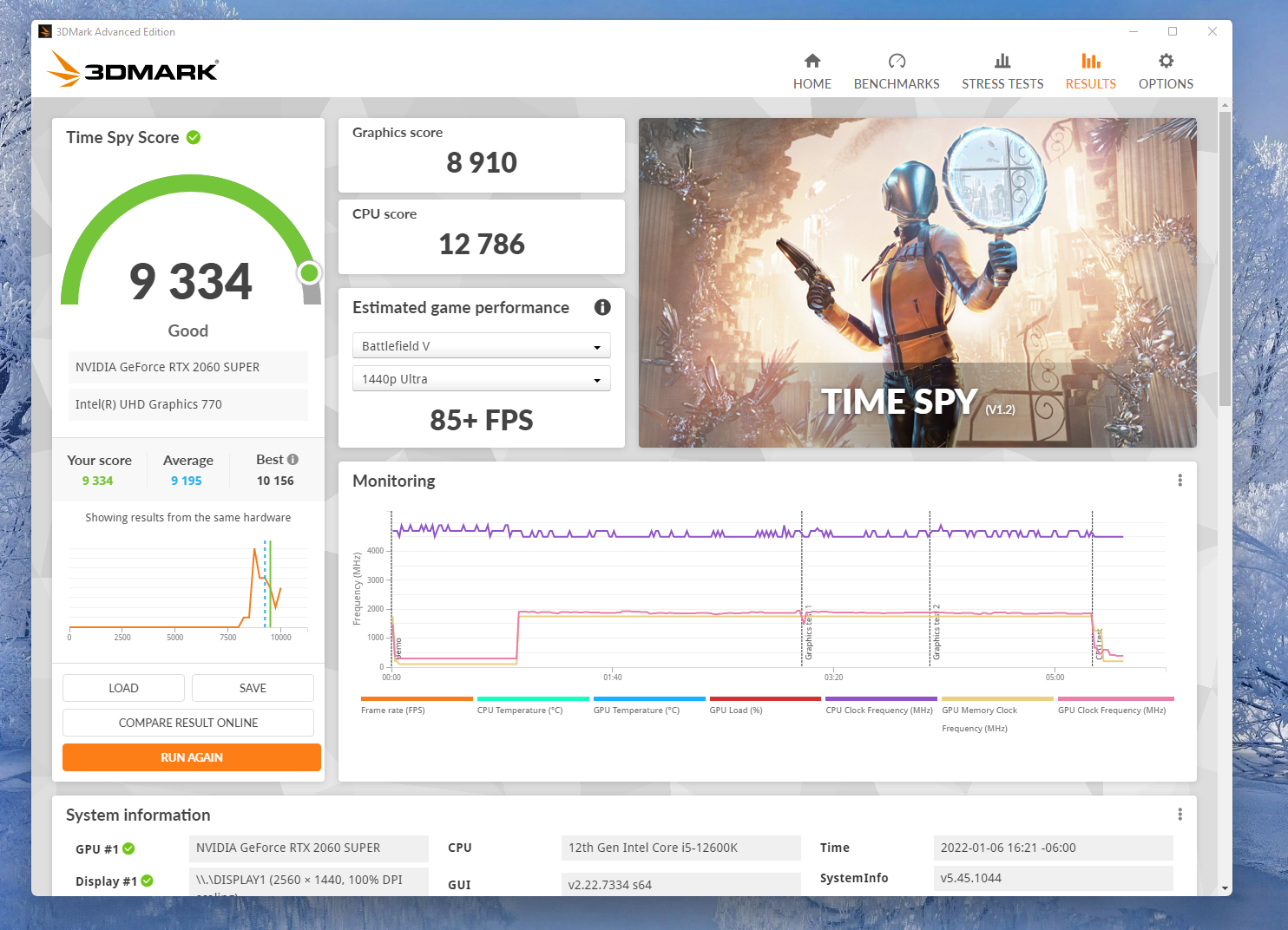
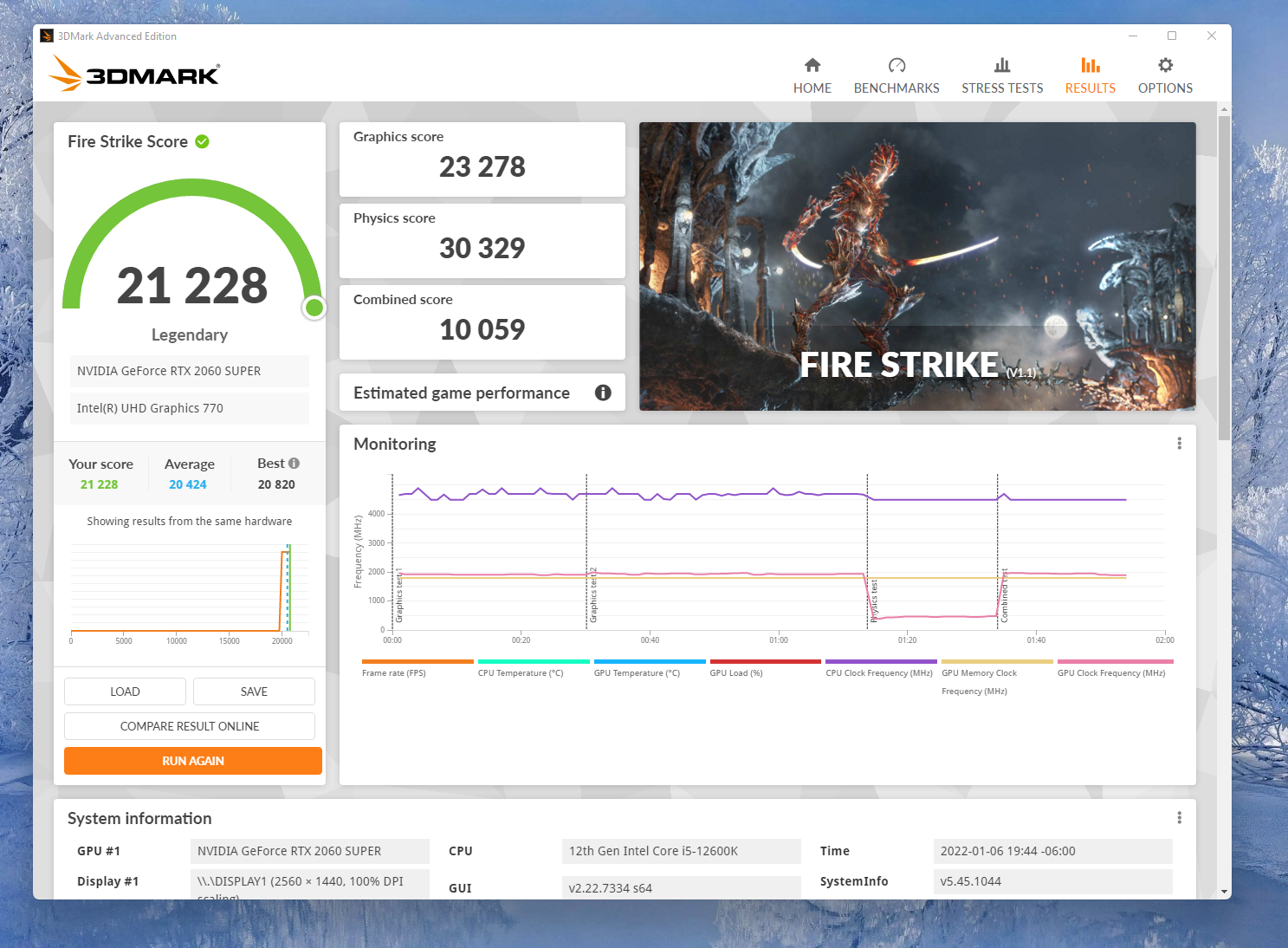
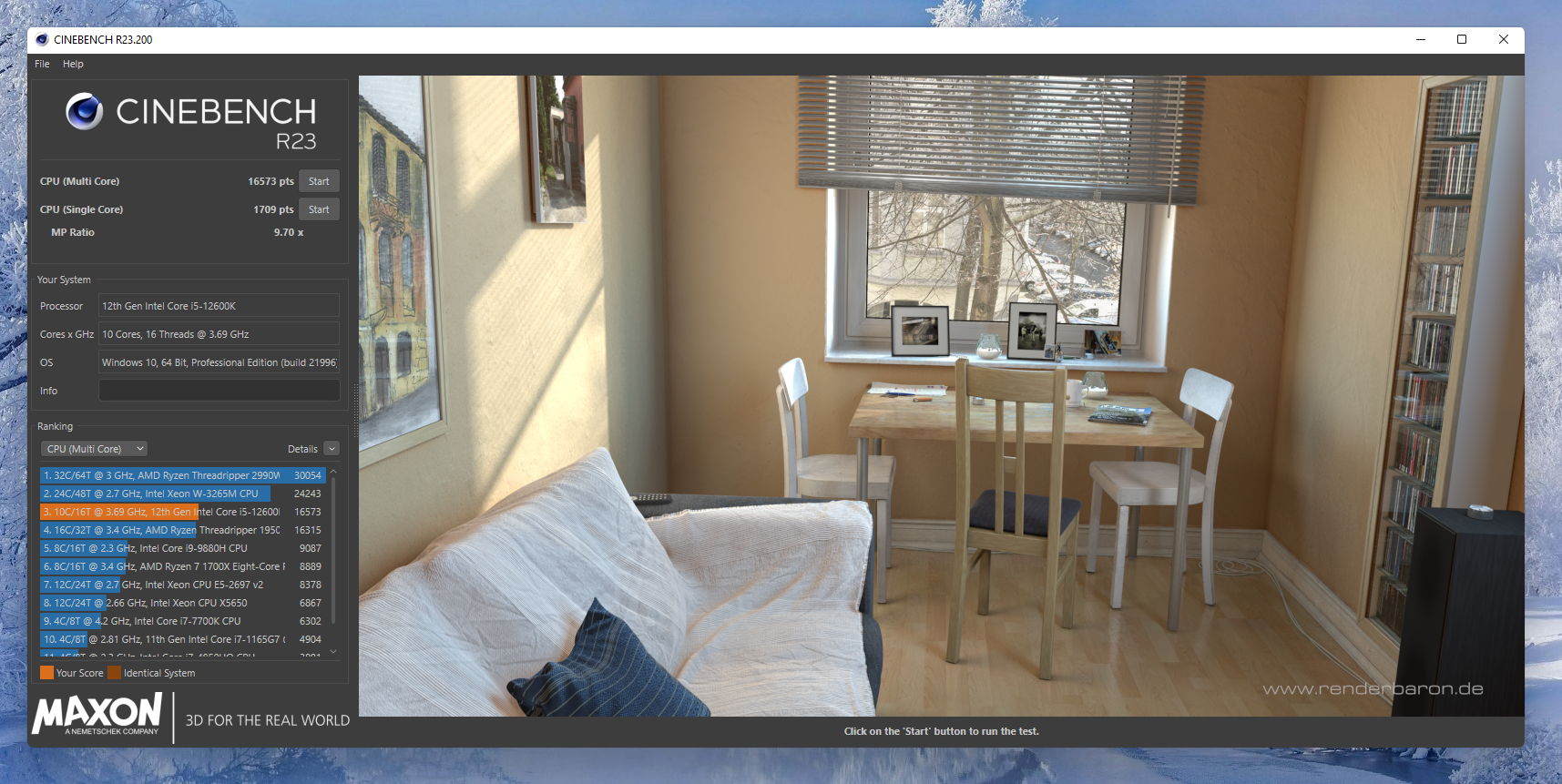
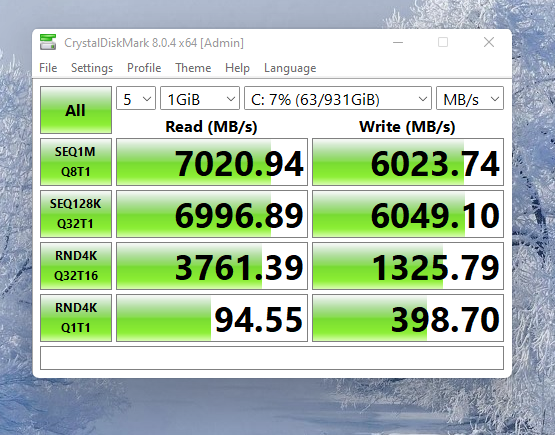
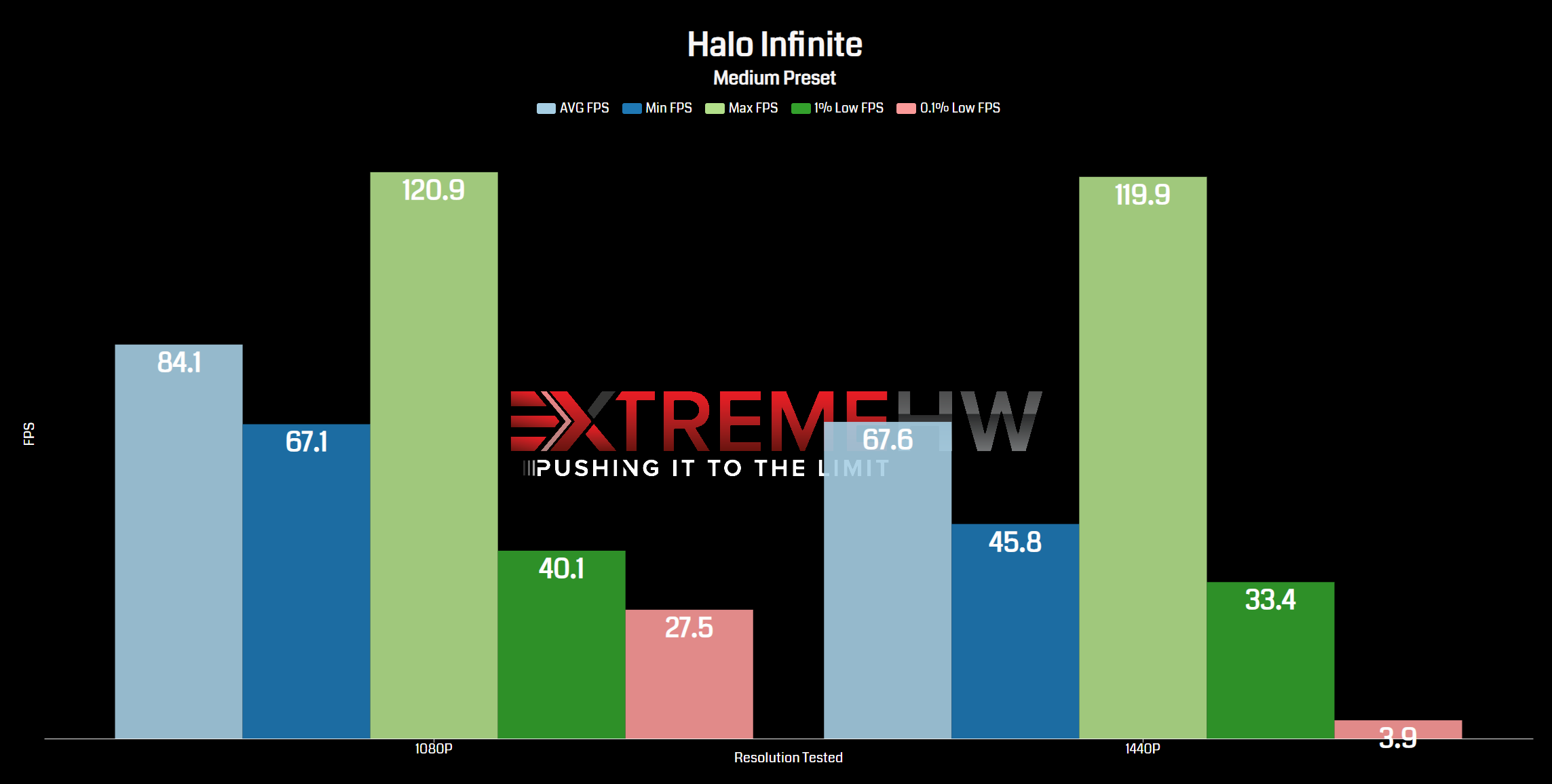
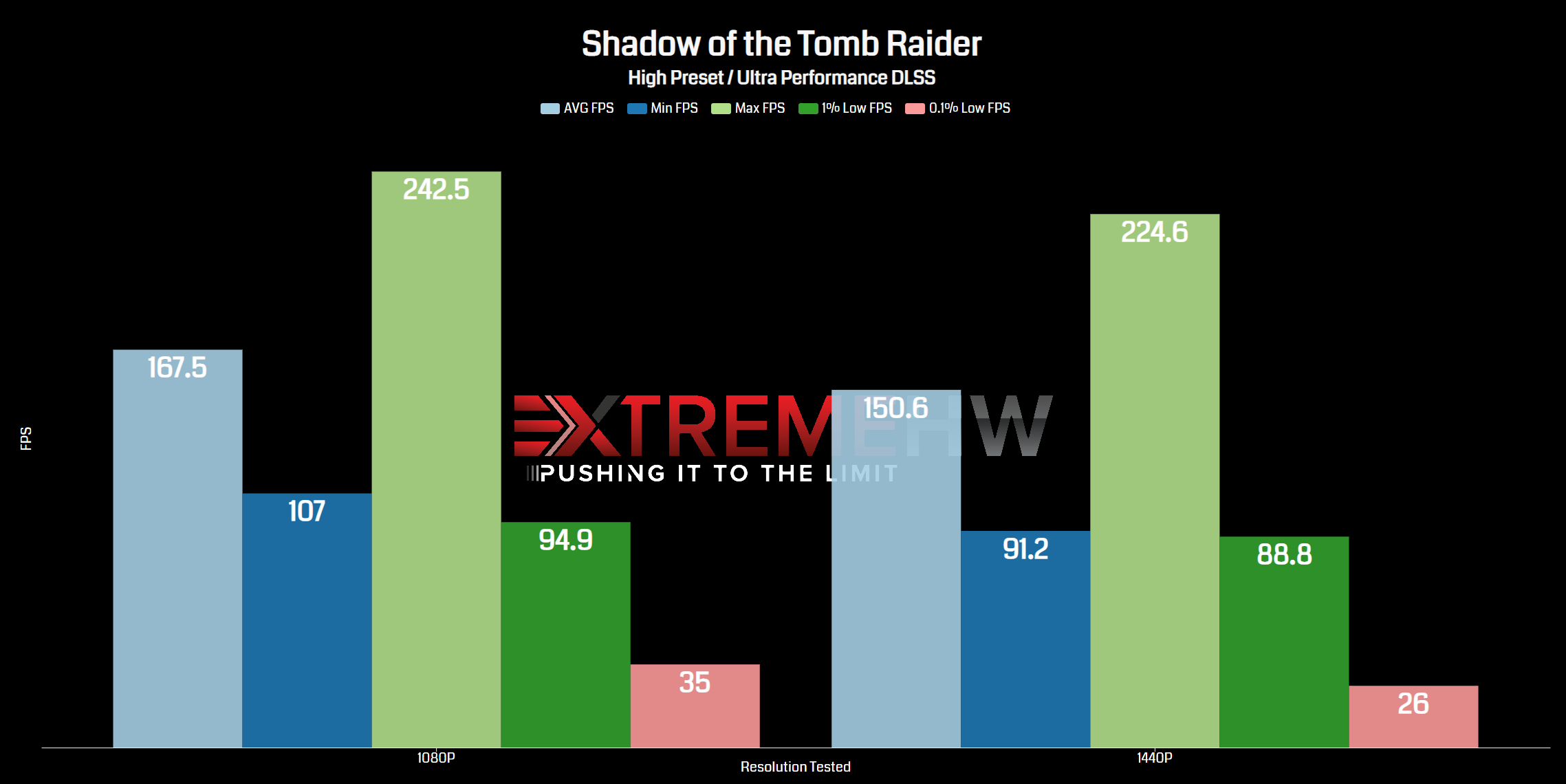
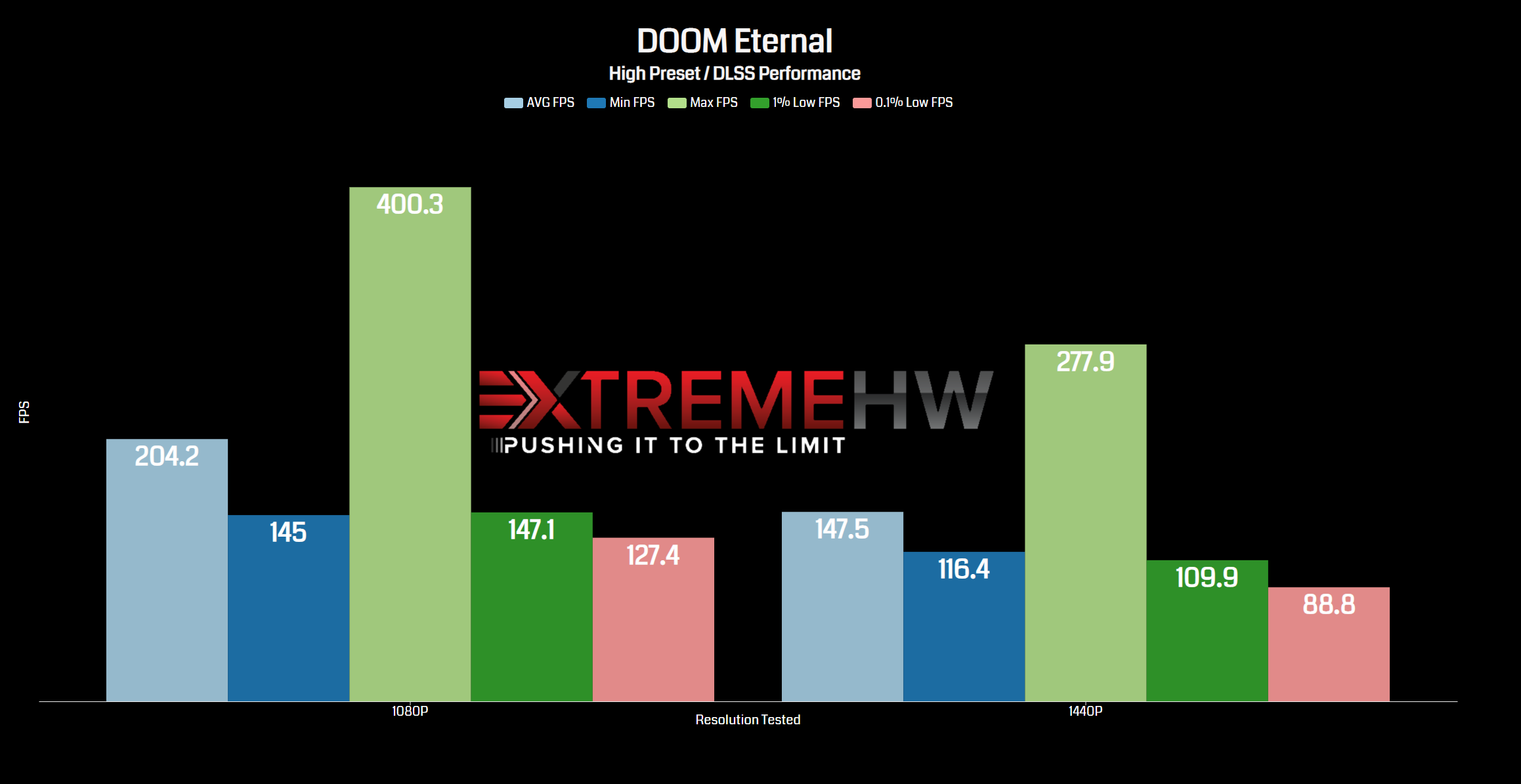
Temperatures and Power Draw
Idle/Load Temps – Stock Clocks (20hr burn in)
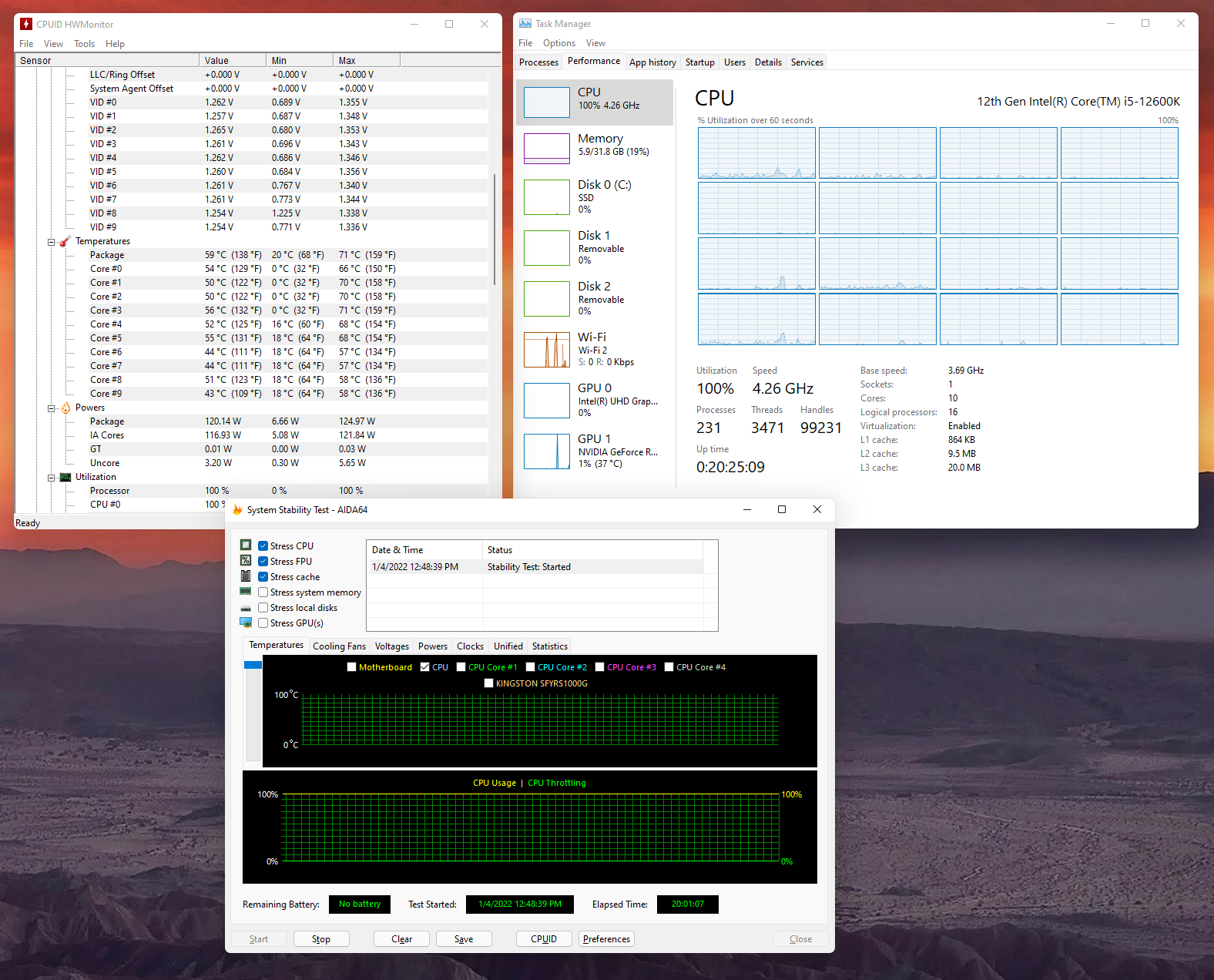
Overclocking & Benchmarks
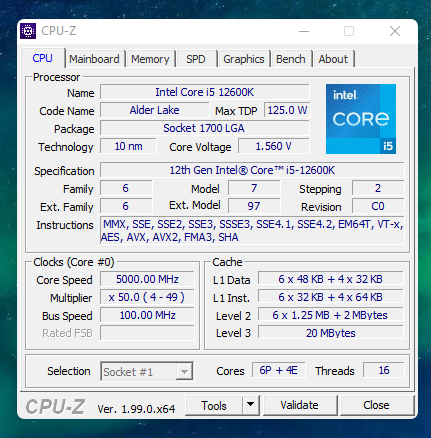
So overclocking lately has been a bit lackluster if you ask me. I remember the days when you HAD to OC via the BIOS, there just wasn’t any good software to do any overclocking that was worth its salt. Well today, I took the easy route, via Aorus’s EasyTune software. Please don’t condemn me, but an 5Ghz All Core OC with a click of a button? Hells to the yeah. I did, however, tinkered around in the BIOS and found a pretty awesome DDR5 profile for the SK Hynix memory to run at DDR5-5600 Mhz at 36-36-36 timings. Pretty sweet hey?
So what did the 5Ghz All Core OC and DDR5-5600 OC get us in net gains? Well in the GPU dept, not much, but as far as CPU or Physics are concerned, a sizable increase. Both Time Spy and Fire Strike had gains from the OCs. But does it really make a ton of difference in games? Just to test this out, I ran some more Halo Infinite to see. So some decent FPS gains can be had, especially in the 1440P resolution, as opposed to 1080P which is more CPU bound.
Temps while overclocking the Intel Core i5 12600K did get up to about 86C in the CPU portion of the Fire Strike benchmark run, but remember it’s running a 5Ghz All Core frequency, which IMO is pretty impressive in its own right. Power Draw also jumped from around the rated 125w TDP to almost 200w, which explains why the temp jump. Just remember to crank those fans if you are gonna do anything north of 5Ghz All Core.
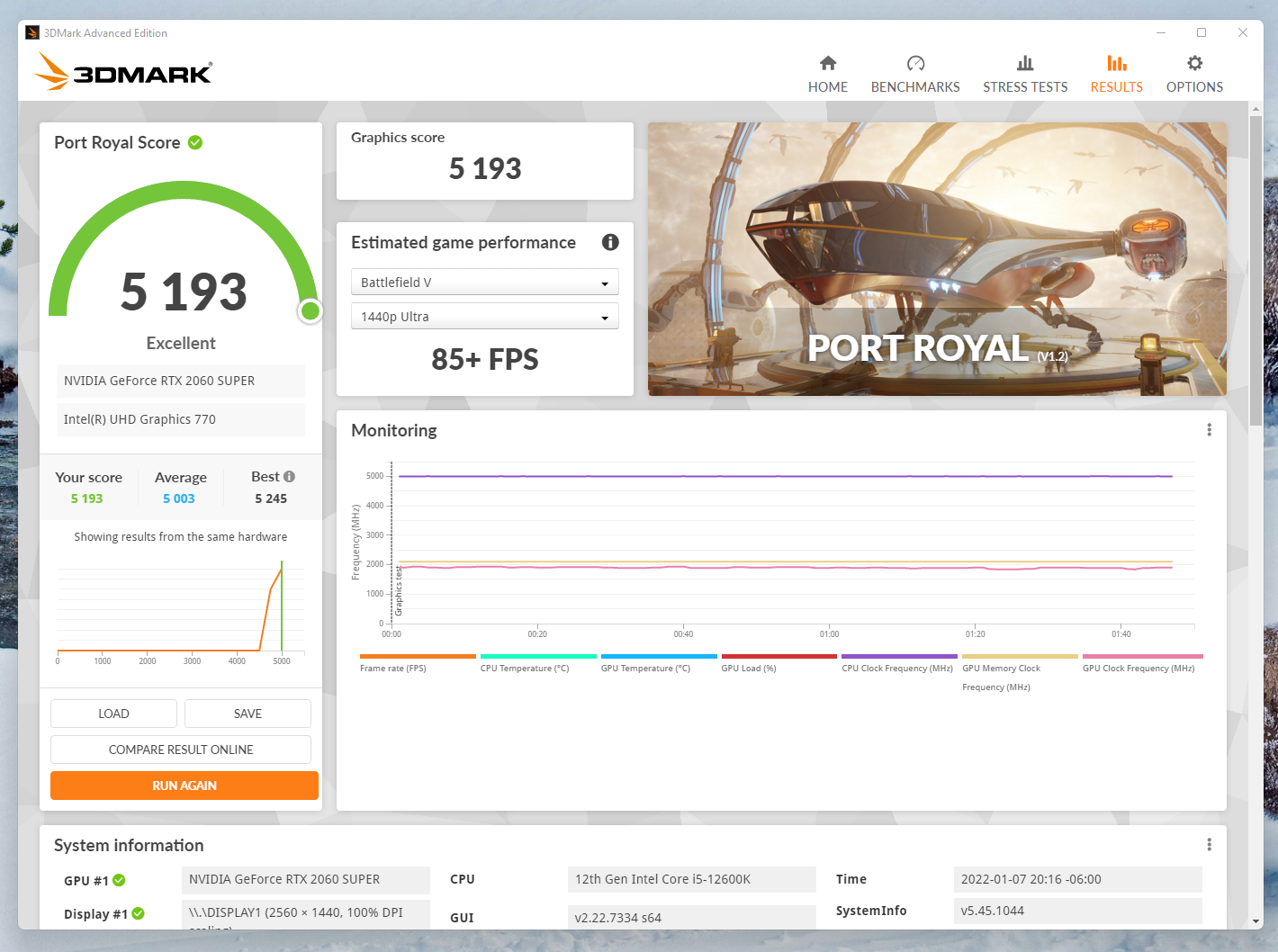
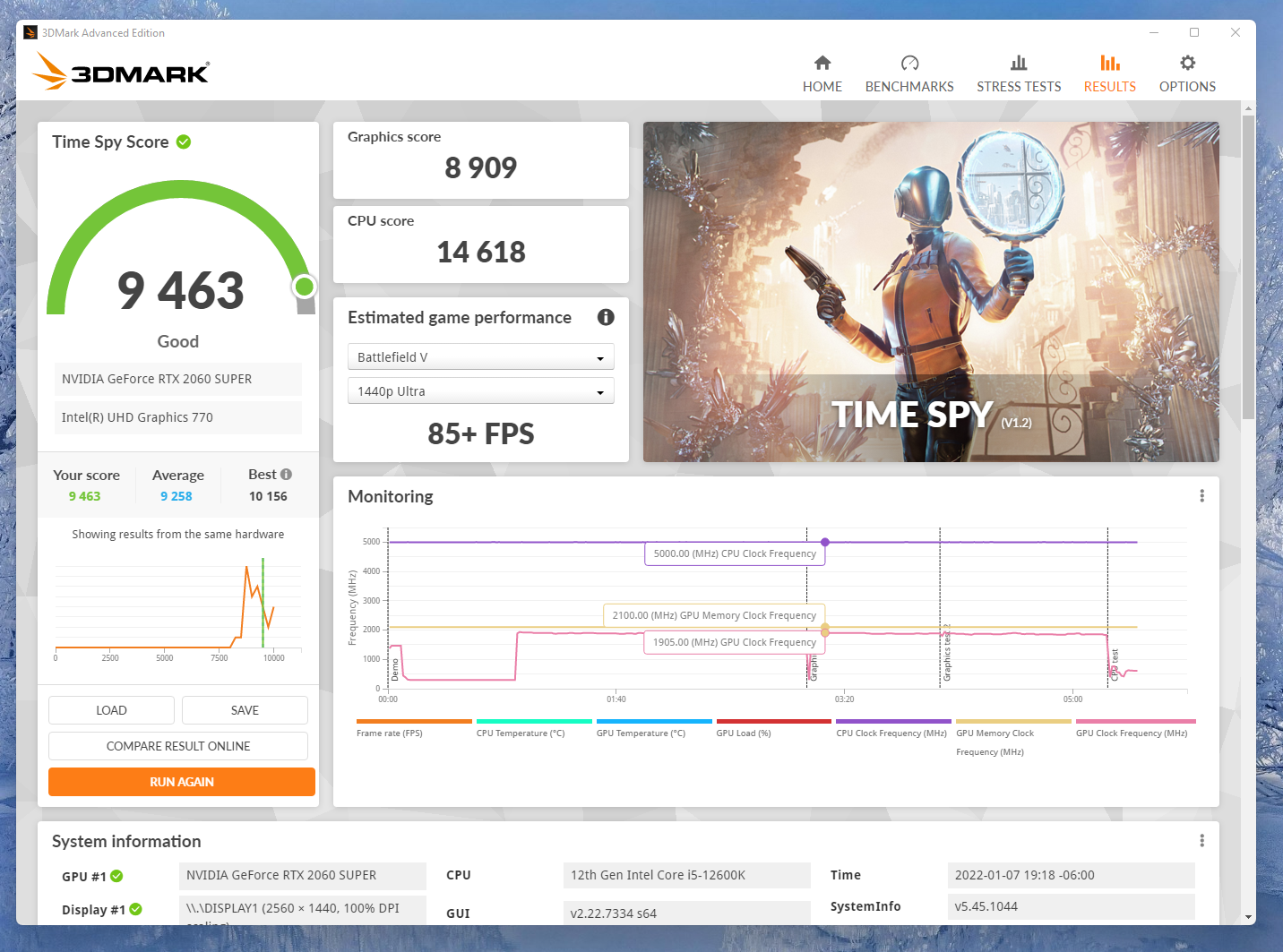
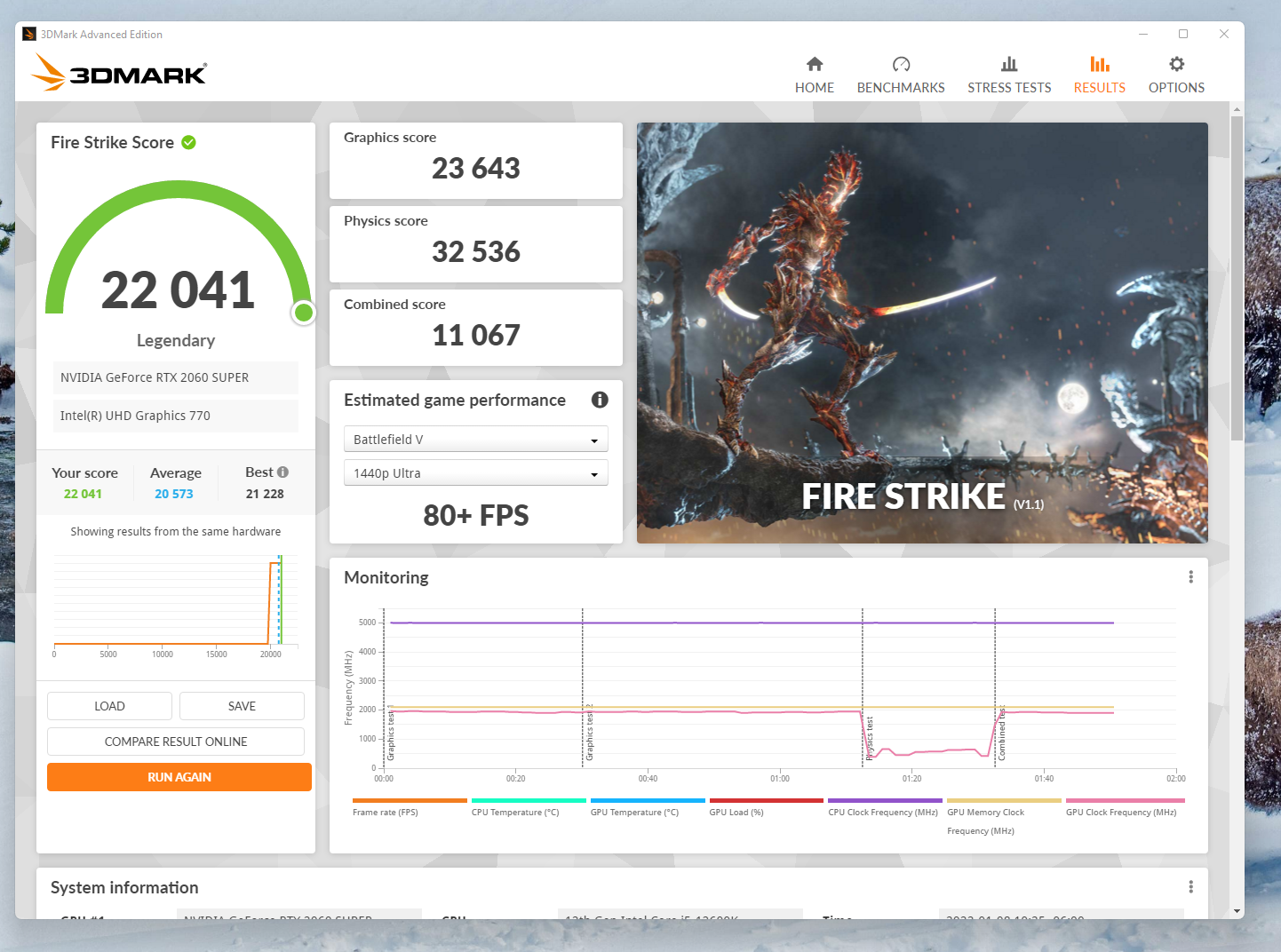
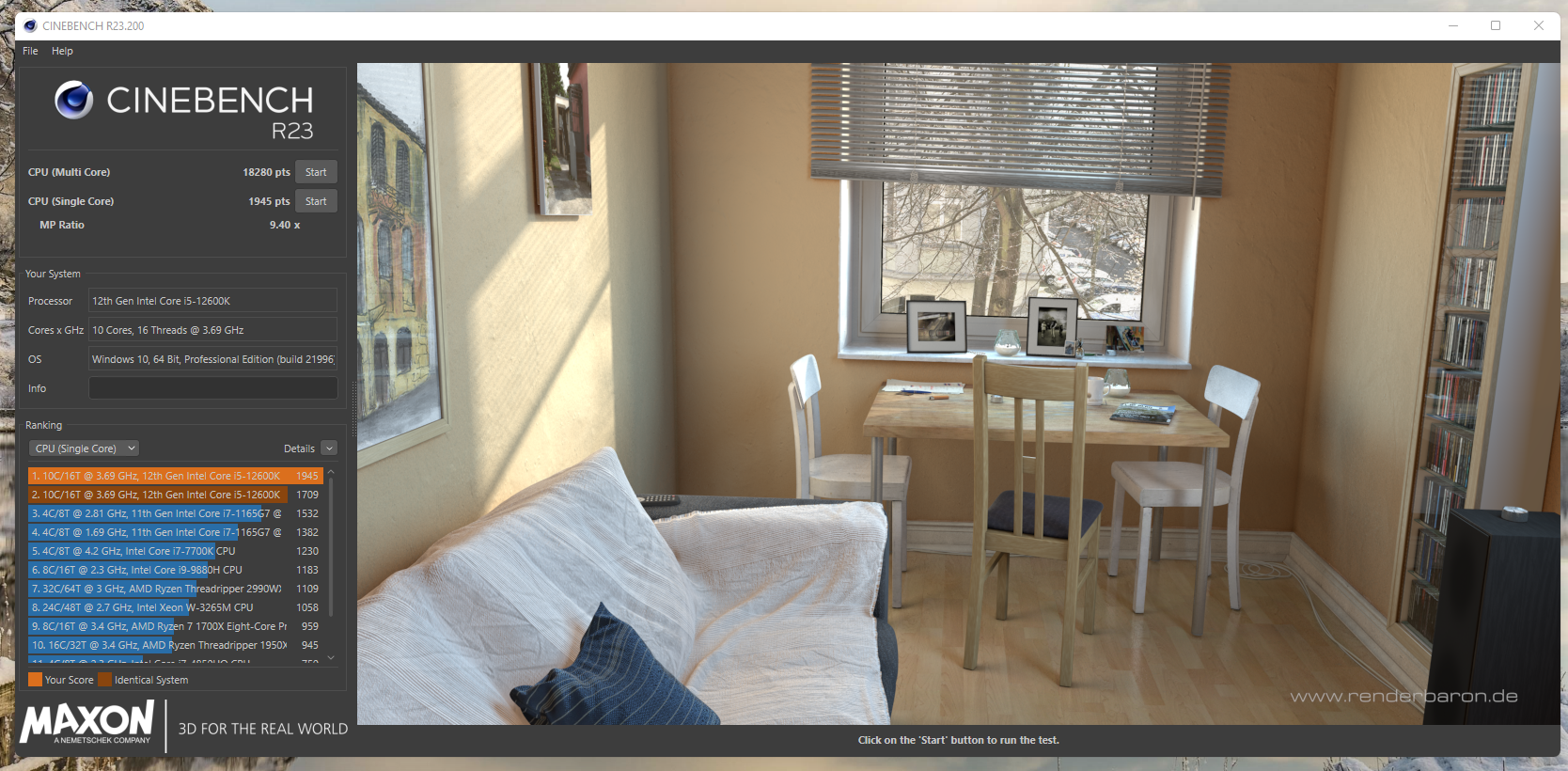
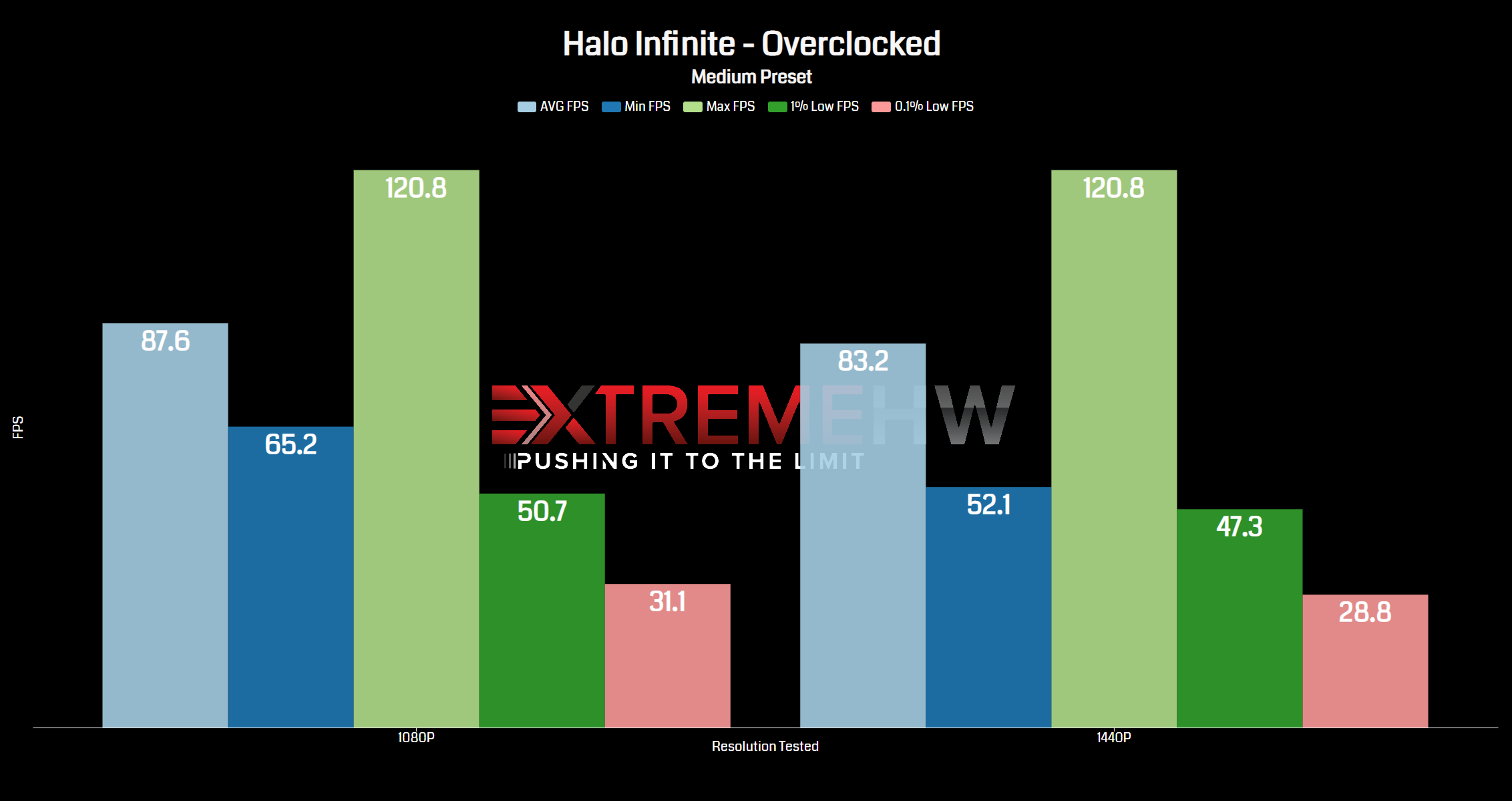
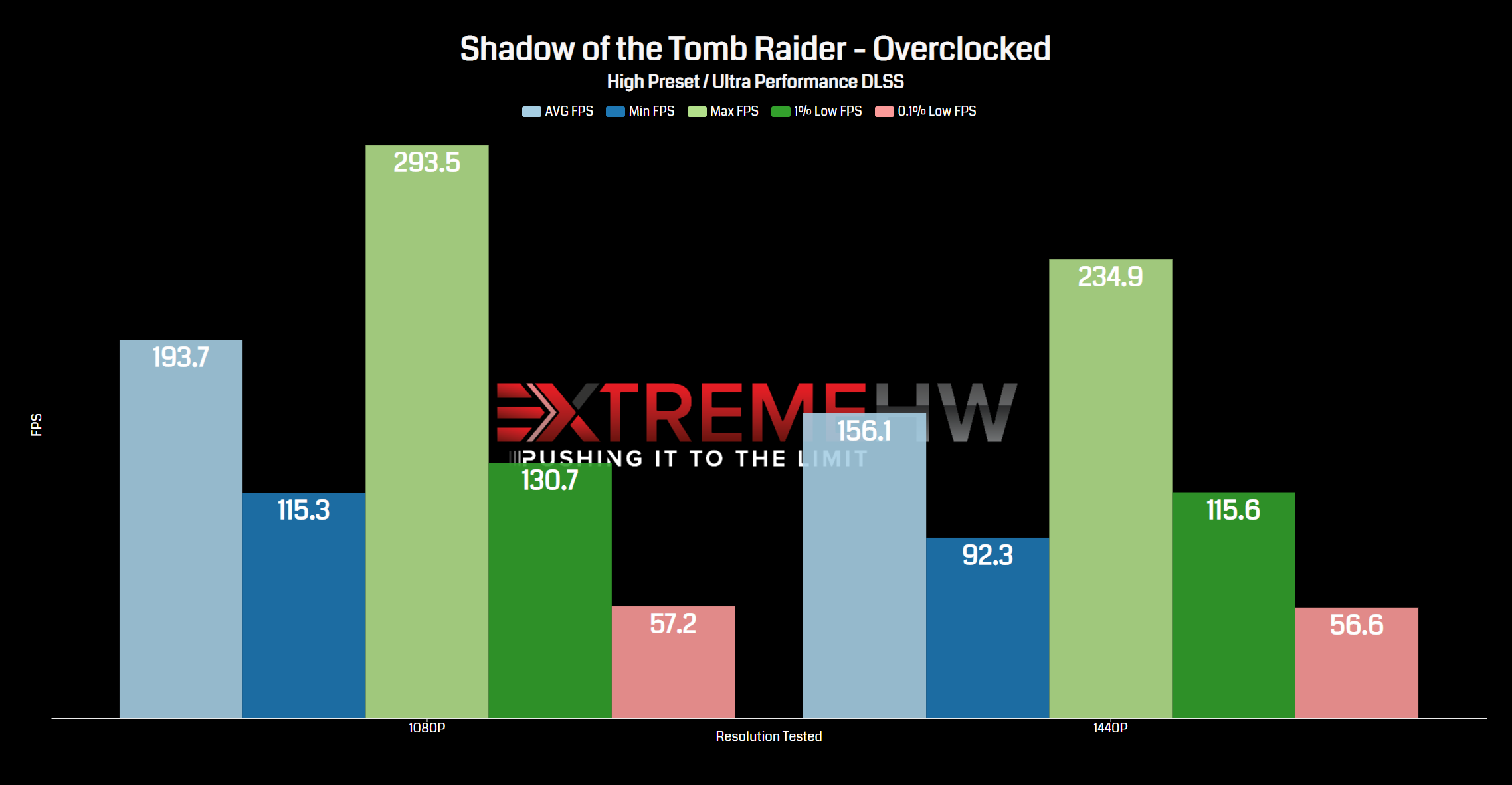
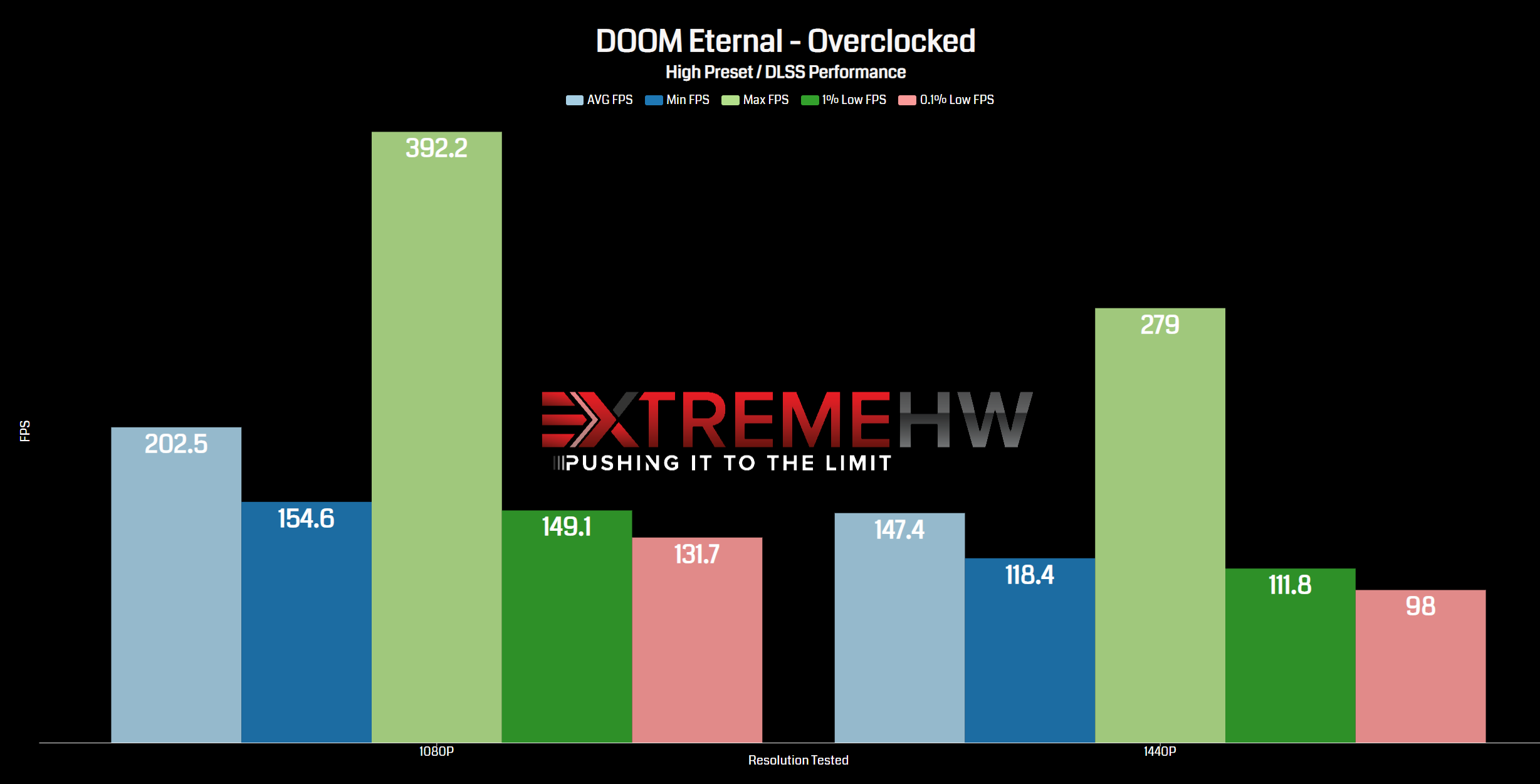
Idle/Load Temps – Overclocked
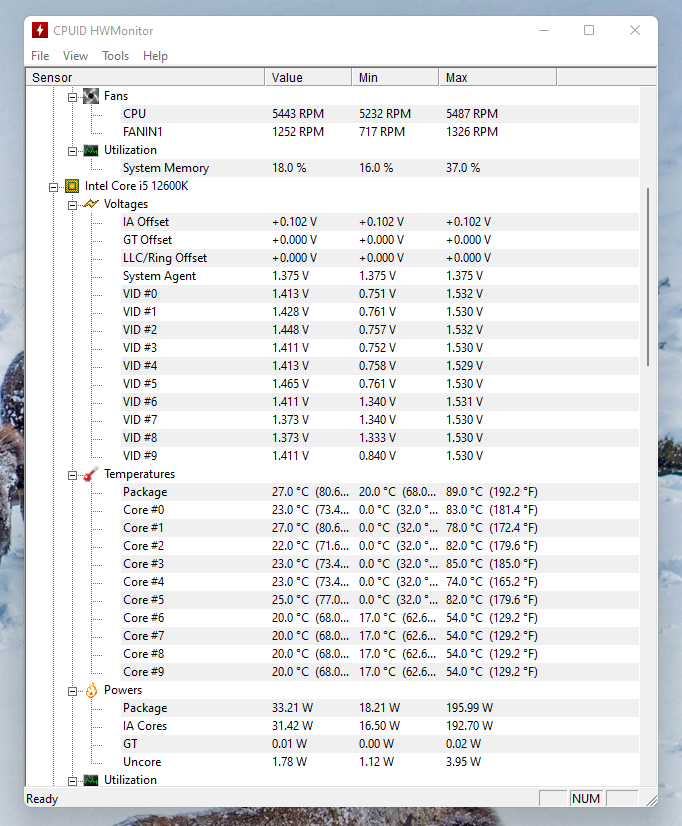
Conclusion
Well this Mid Range Alder Lake PC is done. One thing is, there is no RGB at all, well the Dark Base 700 has the front sides that glow RGB, but nothing inside. It was actually quite refreshing not having to do cable management for a bunch of RGB fans…looking at you Corsair. 😀 I also did the inverted motherboard layout, which was about 20 screws. I think the build came out nicely and performs really well.
I gotta say though, the one part that I am really impressed by is the Pure Loop 280mm AIO from be quiet!. Cooling a 125w CPU as low as it did, is just impressive. But all this comes at a price, however I also have an alternative part for each component listed as well. If one was to purchase the alternative parts over the original build parts list, you would save around $300, while not making much in terms of compromises. Get the 12600KF, and you forgo an iGPU. Pick the Gigabyte Z690 Aorus Elite AX, you do not get a beefy VRM design. Downgrade to a 240mm AIO, you suffer from louder 120mm fans. 500GB instead of 1TB, well that one is quite obvious. Gold PSU over Titanium PSU? You give up efficiency. Lastly the case is personal preference, to each their own. With all this in mind, it really comes down to what you are willing to spend on the term “Mid Range”, which IMO is subjective in it’s own right.
All right guys, that’s a wrap on my Mid Range Alder Lake PC build. Thanks to our friends at be quiet!, Gigabyte, Intel, Kingston, and SK Hynix for allowing this build to happen.
If you guys don’t mind, please like and subscribe to us on YouTube to help us on our way, it’s much appreciated. Thanks a lot, I will see you in the next one.
Parts used in this build
Intel Core i5-12600K
Gigabyte Z690 Aorus Pro
EVGA RTX 2060 Super SC Ultra
be quiet! Pure Loop 280mm AIO
SK Hynix DDR5-48000 2 x 16GB
Kingston Fury Renegade M.2 2280 1TB
be quiet! Dark Power 12 750w
be quiet! Dark Base 700
Check out our YouTube Channel for more highlights on this article
Want to discuss this product or give your views and feedback from your own usage? Discuss on the ExtremeHW Forums
Like our content? Please consider Donating to help us to continue our writing.






This Post Has 0 Comments