The discussion around All-In-One (AIO) CPU coolers versus custom loops will always be ongoing. However, recently there has been a lot of innovation in the AIO market by manufacturers to try to match the performance and customizability of custom loops. Corsair, not to be outdone by its competitors, is launching its next-generation AIO CPU cooler, the iCUE LINK Titan RX RGB. The Titan combines Corsair's latest advancements in cooling engine technology, replaceable pump caps, and iCUE LINK RX120 fans in hopes of being your next CPU cooler.
In addition to the Titan AIO, Corsair supplied me with three of its CapSwap modules. This review will examine the iCUE LINK LCD Screen, VRM Fan, and Pump Cap Groove modules. Is the Titan good enough to topple another AIO I've recently reviewed, the Cooler Master 360 Ion? Continue reading to find out.

Today, we will be taking a look at the brand new EX100U 2TB Portable USB Type-C SSD from Corsair. Founded in 1994, Fremont, CA based Corsair Memory Inc. first made a name for themselves in the server, desktop, and flash memory space. Corsair then broadened their offerings, becoming a global market giant in PC components and peripherals. Their product line ranges from keyboards, mice, and headsets to power supplies, cases, SSD’s, AIO’s, watercooling components, streaming gear, monitors, and prebuilt systems. If you are looking for any sort of peripheral, chances are that Corsair offers it. Corsair was kind enough to send ExtremeHW over their brand new EX100U 2TB for review. Let’s take a look at what Corsair has to say for this new product.
Key Features
Blazing-fast USB Type-C storage
The CORSAIR EX100U Portable USB Type-C Storage Drive delivers blazing-fast storage to any PC, Mac, or console with a
USB port, all in an incredibly small, portable profile. The powerful Gen2 x2 bandwidth connection moves data files at
up to 20Gbps, and enjoy up to 1,600MB/sec sequential read and 1,500MB/sec sequential write speeds,* for an
external storage device that works as fast as you do.
- USB Type-C Gen2 x2 (20Gbps) Connection: Moves large data files faster than USB Gen2
- Blazing-Fast Speeds: Deliver data speeds of up to 1,600MB/sec sequential read and 1,500MB/sec sequential write speeds.
- Pocket-Sized Portability: A footprint smaller than a credit card makes it easy to take the EX100U with you, for high-performance storage on-the-go.
- Simple Plug-and-Play setup: Easy to use right out of the box with a single connection for power and data on PC, Mac, and consoles.
- Protective Cap: The protective cap for the USB type-C connector keeps your storage safe and secure on the go.
- Compatibility with a Multitude of Devices: Includes both USB Type-C to Type-C and Type-C to Type-A cables for wide compatibility with a multitude of devices.
- More info about your drive: The EX100U works with CORSAIR SSD Toolbox
- Drive monitoring – Monitor the health of your drive
- Firmware update – Install updated firmware as needed
Technical Specifications
PCBA Information
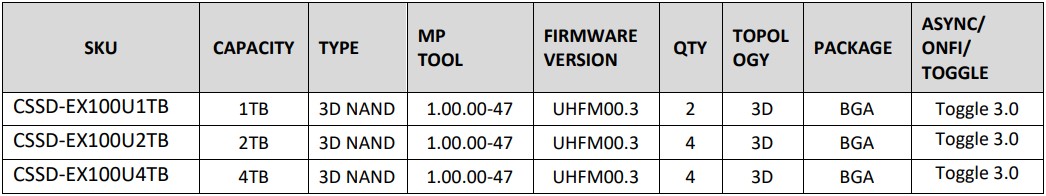
Unboxing
The Corsair EX100U Portable Drive is packaged within a compact box in Corsair’s distinctive black and yellow colors. The front of the box showcases the drive with capacity and read/write speed ratings. On the rear of the box, we see product features listed in a few different languages as well as system requirements detailed below:
| OS | Port | |
|---|---|---|
| Mac | macOS Mojave 10.14 or later | USB-A 3.0 and later, or USB-C |
| PC, Console | Windows 10 or later PS4, PS5, Xbox One, Xbox X/S |
When opening the top of the box, there is a small QR code on the box flap. It’s very easy to miss if, like me, you just tear into a package.
Scanning the QR code with my phone takes me to the EX100U downloads page on Corsair’s website where the Corsair SSD Toolbox and Quick Start Guide/Documentation are available for download.
Inside the box, we find a safety information booklet as well as the EX100U portable drive secure within the center of a very sturdy cardboard housing. On either side are compartments containing both a USB-C to USB-C cable, as well as a USB-C to USB-A cable. It is nice to see the inclusion of both cables so that the drive can be used no matter which style USB port you might have available.
A Closer Look
A quick measurement of the drive has it at 1 1/2″ x 3″, making it very easy to carry in a pants pocket or bag for on the go storage needs. Here is the drive next to a quarter for comparison.
The EX100U comes with both a USB-C to USB-C and a USB-C to USB-A cable. On one end of the drive, we have a hole that can be used to attach the drive to a keychain or lanyard. The other end has the USB-C port which can be accessed by pulling on the edges of the port cover, lifting, and flipping the cover away.
The top of the drive has the distinctive Corsair sails logo, while on the underside of the drive we have the sticker containing the bar code and necessary governmental/regulatory certifications. All in all, a great looking device for carrying around.
Let’s get into the testing!
Drive Software and Quick Start Guide
The product’s downloads page contains both the Corsair SSD Toolbox as well as the Quick Start Guide. If I could levy one critique, I would have liked to see this referenced in the documentation included within the product packaging as the QR code that takes you to this page is in a very easy to miss area of the box.
Find the Quick Start Guide here.
The Quick Start Guide includes a 1-page guide in multiple languages showing package contents, technical specifications, instructions for plugging and unplugging the drive, and instructions for downloading and installing the Corsair SSD Toolbox.
Important Notes:
- The drive is ready to use out of the box formatted in exFAT.
- The drive will perform at its highest speeds when utilizing a USB 3.2 Gen 2×2 (20Gb) port. It is compatible with USB 3.2, 3.0, 2.0, however you will see a reduction in performance due to lower bandwidth of these ports.
- Always use the “Eject/Safely remove/Unmount” function in the operating system before disconnecting the drive.
Download the Corsair SSD Toolbox here.
The Corsair SSD Toolbox is a more comprehensive utility for drive information, performing firmware updates, S.M.A.R.T. details, overprovisioning, secure wipe, and cloning. Note that not all functions are necessarily available for external storage devices. Utilizing this tool I was able to confirm that the drive already had the newest firmware available and no update was required.
EX100U Testing
Test System
- AMD Ryzen 9 5900X
- Nvidia GeForce RTX 3080 Ti Founder’s Edition
- ASUS Crosshair VIII Dark Hero
- Oloy Blade 16GB DDR4-3733
- Corsair RM1000X
- Windows 11 Pro (21H2)
A small PCIe add-in card with a USB-C port was also added to the test system. The ASUS Crosshair VIII Dark Hero has a maximum supported USB standard of USB 3.2 Gen 2 for its USB-C and USB-A ports which caps out at 10Gbps speed. Given the EX100U supports speeds of 20Gbps, we needed a port with support for USB 3.2 Gen 2×2 for testing.
NOTE: You’ll want to double-check your console, motherboard, laptop, Mac documentation to determine what USB 3.0 standard is supported to ensure you are getting the maximum speed supported by the EX100U. It should be noted that if you are using a standard below USB 3.2 Gen 2×2, you will not get the full read/write speeds the EX100U is rated for.
Testing Suite
Testing was performed with the following benchmarks utilizing default 1GiB settings. The EX100U does not contain a DRAM cache that needed to be bypassed via a larger 32GiB work set during testing, however we went ahead and threw a 32GiB run in Crystal Disk Mark just to see if there was a speed difference.
- CrystalDiskMark 8.0.4 x64
- ATTO Disk Benchmark 4.00.0f2
- AS SSD Benchmark 2.0.7316.34247
- 3D Mark Storage Benchmark
Crystal Disk Mark 8
ATTO Disk Benchmark
AS-SSD Benchmark
3DMark Storage Benchmark
Thermals
Unfortunately, HWInfo64 was not reading the drive temperature via the add-in card I needed to use in order to get the full bandwidth. Instead I was able to monitor CrystalDiskInfo and the Information page of the Corsair SSD Toolbox during benchmark runs. The ambient temperature was approximately 73F(22-23C). During testing, the drive was observed reaching 64C during sustained loads, especially during the 3D Mark Storage benchmark, but in normalized use stayed within the 55C-60C range. The spikes above 60C are a little hotter then I’d like to see, but is within operating specifications.
Pricing and Warranty Information
The Corsair EX100U is offered in three different capacity models in different regions of the world:
| SKU | CAPACITY | USD | CAN | GBP INCL VAT | EUR INCL VAT | AUD INCL VAT | JPY INCL VAT |
|---|---|---|---|---|---|---|---|
| CSSD-EX100U1TB | 1TB | $107.99 | $139.99 | £ 134.99 | €114.99 | AUD 186.99 | ¥17,699.99 |
| CSSD-EX100U2TB | 2TB | $189.99 | $249.99 | £ 234.99 | €199.99 | AUD 324.99 | ¥31,499.99 |
| CSSD-EX100U4TB | 4TB | $484.99 | $614.99 | £ 589.99 | €499.99 | AUD 809.99 | ¥77,999.99 |
All models of the EX100U are backed by a 3 Year limited warranty, details can be found here: Corsair Limited Warranty
Conclusion
The new Corsair EX100U 2TB is a solid offering that meets or in some cases even exceeds the rated read/write maximums. With a compact form factor it is easy to take anywhere, while the USB 3.2 Gen 2×2 support allows for the speed necessary to carry your favorite games with you. The drive looks sleek and has a solid construction while being competitively priced relative its market competition. I would have liked to see clearer instructions for where to find the Corsair SSD Toolbox and Quick start Guide within the product packaging/included documentation, or at the very least placing the scannable QR code in a more visible, less easy to miss portion of the box or included documentation, but all in all, the EX100U is a solid offering from Corsair.
| Pros | Cons |
|---|---|
| Meets or exceeds rated read/write speeds | Included documentation could be better |
| Compact form factor | |
| Looks great | |
| Competitive pricing |
Want to discuss this product or give your views and feedback from your own usage? Leave your comments and discuss this HERE, on the ExtremeHW Forums (No Sign Up Required)
Like our content? Please consider Donating to help us to continue our writing.



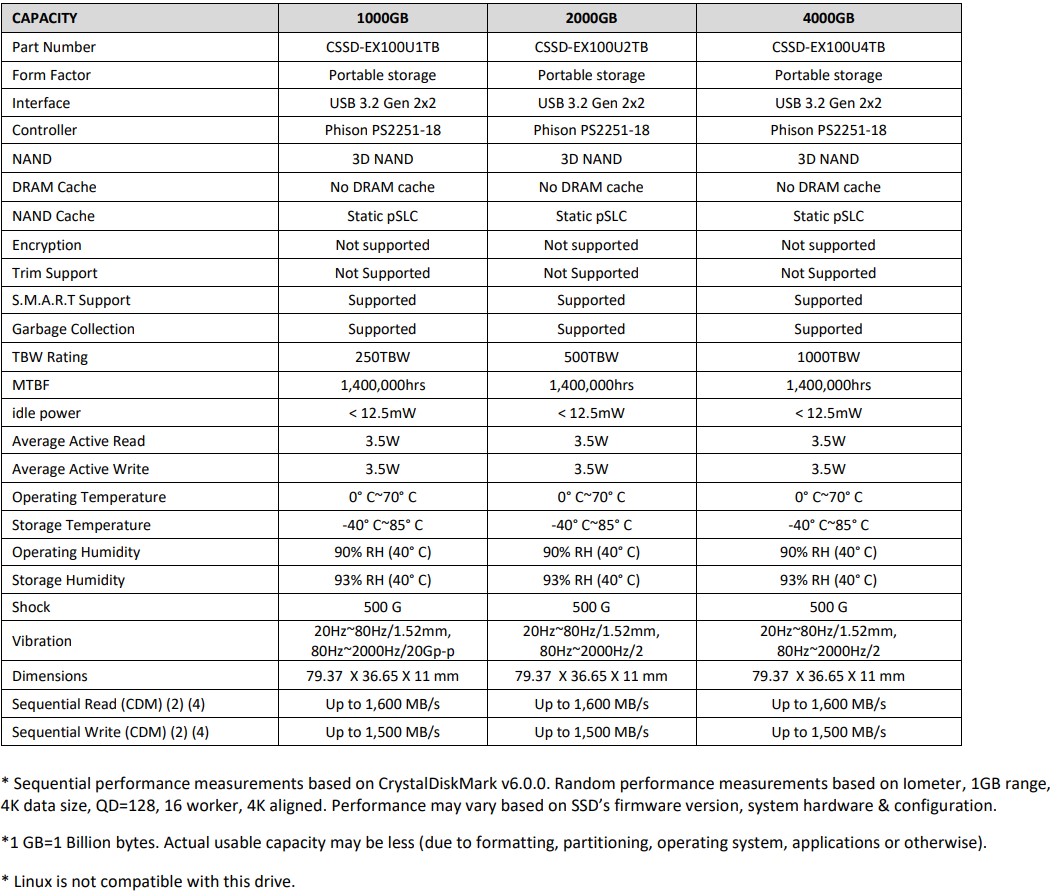












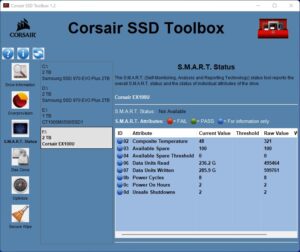



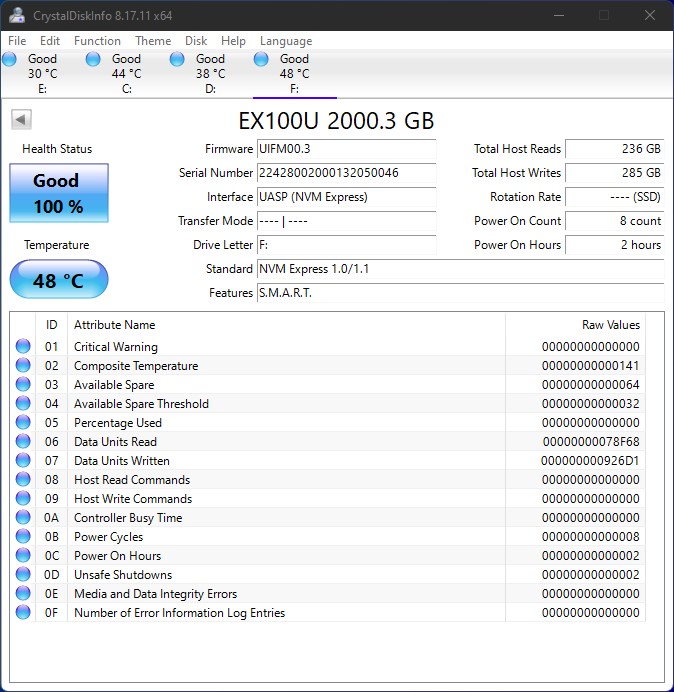


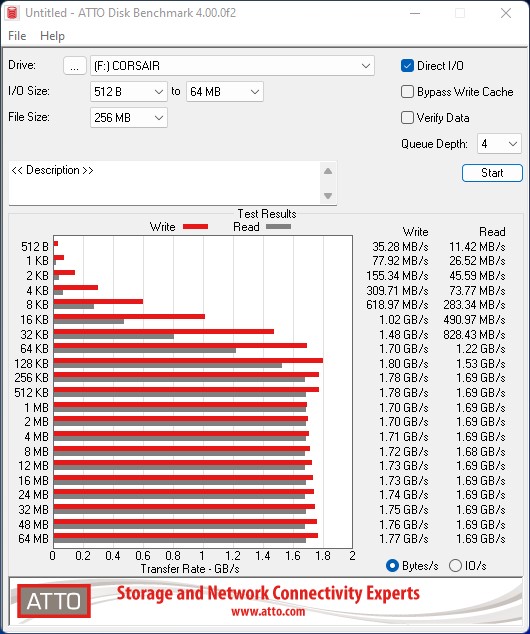
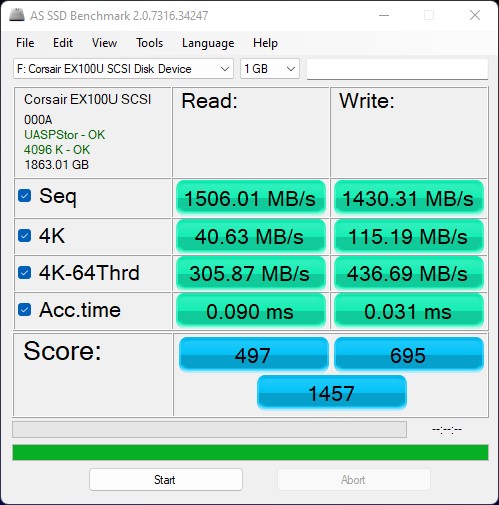
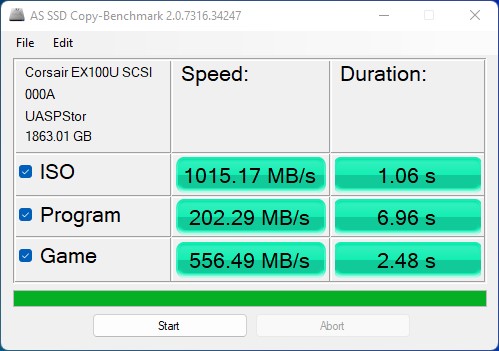
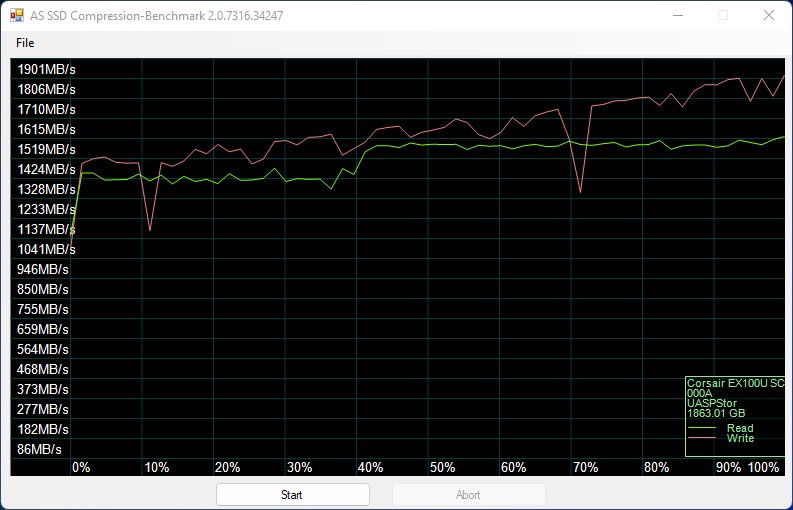
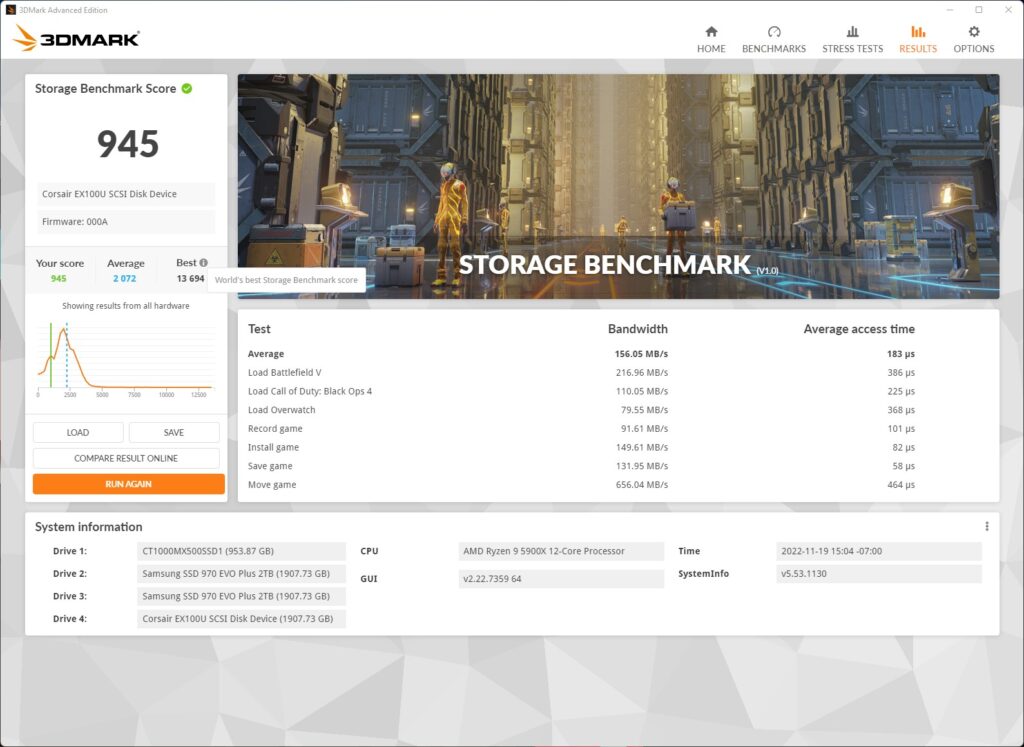
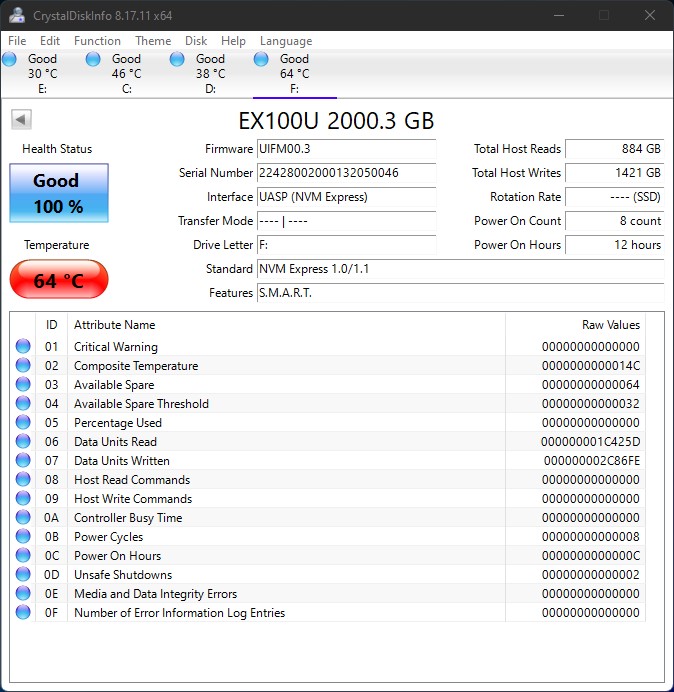
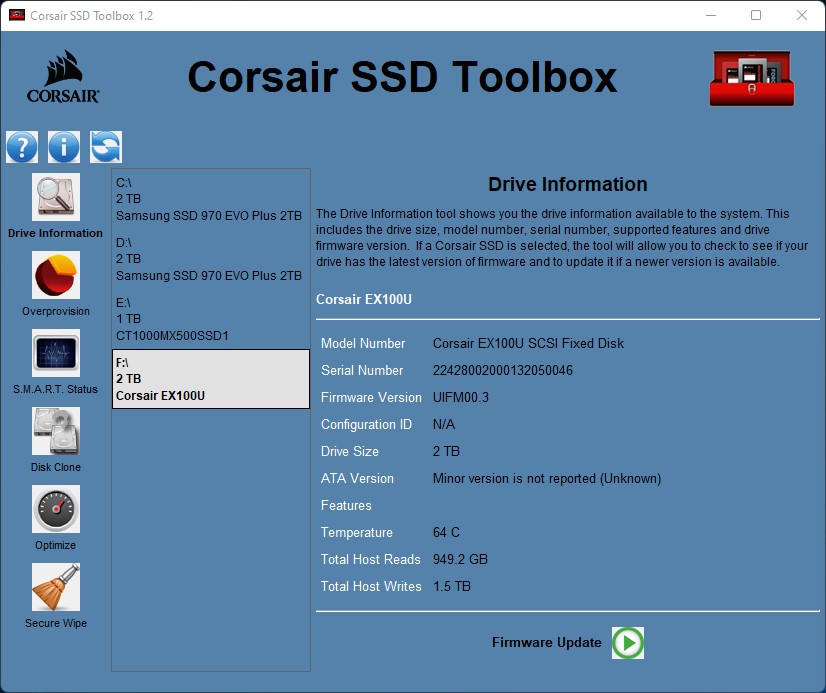




This Post Has 0 Comments