The discussion around All-In-One (AIO) CPU coolers versus custom loops will always be ongoing. However, recently there has been a lot of innovation in the AIO market by manufacturers to try to match the performance and customizability of custom loops. Corsair, not to be outdone by its competitors, is launching its next-generation AIO CPU cooler, the iCUE LINK Titan RX RGB. The Titan combines Corsair's latest advancements in cooling engine technology, replaceable pump caps, and iCUE LINK RX120 fans in hopes of being your next CPU cooler.
In addition to the Titan AIO, Corsair supplied me with three of its CapSwap modules. This review will examine the iCUE LINK LCD Screen, VRM Fan, and Pump Cap Groove modules. Is the Titan good enough to topple another AIO I've recently reviewed, the Cooler Master 360 Ion? Continue reading to find out.
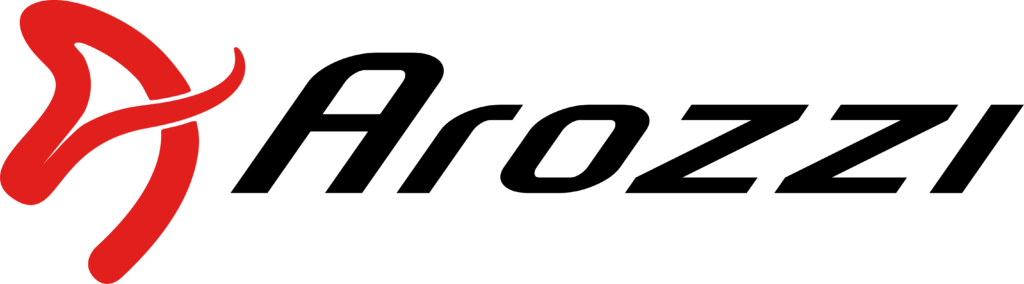
There is nothing like having the ultimate space to play video games. When it comes to arranging offices or small spaces, gamers are looking for a sturdy desk and comfortable chair but are cautious of price. Arozzi is a Swedish company that offers unique gaming furniture, accessories, and peripherals for gamers and streamers. It’s globally one of the largest gaming desk and chair manufacturers. Gaming products have become a touchstone of the industry and Arrozzi is looking to offer you everything you would need to accommodate your setup. We will be looking at the Arozzi MOTO Gaming Desk and Primo PU Gaming Chair together and see how to assemble each. Space and durability can make an enormous difference for arranging your hardware and peripheral layouts and be influential to your purchase decisions. Let’s see if Arozzi can offer the space and comfort that’s needed for gaming or office operations.
Specifications & Packaging
| Desk Specifications | |
|---|---|
| Desk Top Load Capacity | 120 kg (evenly distributed) 265 lbs (evenly distributed) |
| Desk Height | 73 – 117 cm 28.7 – 46.1 inches |
| Number of boxes | 2 |
| Box 1 Gross Weight | 30 kg 66 lbs |
| Box 1 Dimension | 87.5 x 49 x 28 cm 34.4 x 19.3 x11 inches |
| Box 2 Gross Weight | 29 kg 64 lbs |
| Box 2 Dimension | 87.5 x 72.5 x 13 cm 34.4 x 28.5 x 5.1 inches |
| Desk Netto Weight | 51.5 kg 113.5 lbs |
| Chair Specifications | |
|---|---|
| Weight Capacity | 1145kg 320 lbs |
| Netto Weight | 23 kg 50.7 lbs |
| Gross Weight | 26 kg 57.3 lbs |
| Box Dimension | 87 x 67 x 33.5 cm 34.2 x 26.4 x 13.2 inches |
| Seat foam density | 70kg/m³ |
| Backrest foam density | 65 kg/m³ |
| Backrest maximum tilt angle | 145 degrees |
I don’t normally cover shipping on products but since there were several large boxes, I think it’s worth noting the products arrived in good standing with everything intact. The desk comes in two separate packages. Both the chair and desk boxes are very heavy because of the high-grade steel and automotive materials used with Arozzi products.
Design & Build Process
I’m going to start with the chair and then the desk. First thing I did was unbox the chair contents with manual and tools. The process of getting this style of furniture completed requires patience and it wouldn’t hurt to have someone help you through the process. It can get tricky at times when trying to balance part of the seat later when tightening specific points. It can be done solo but it’s easier with a little help.
The Primo PU Gaming Chair offers some unique features very few companies have:
- 100% injection cold cured foam
- Internal adjustable lumbar support
- Automobile grade materials
- Treated steel frame
The chair is made entirely of soft PU leather. It’s padded with 70 kg/m³ foam for the seat and 65 kg/m³ for the backrest. This is going to create the support your body needs for proper ergonomics. The foam mix is exclusive to Arozzi and is new and improved to offer firmness that’s beneficial for posture.
First layout all your parts and check your manual because there are specific instructions where you should not over tighten specific bolts until the chair is assembled to a certain point. Start with assembling the wheels and base so we can install the adjustable gas spring. Before we can add that though, we need to put together the chairs back support and seat base. The chairs material is made from high grade automotive parts and feels high quality. The frame is treated steel which is hard to find on most competitors offerings.
We need to attach each arm rest to the bottom of the seat and secure the bolts appropriately per the instructions. After the left/right arm rests are secure we need to attach the seat to the back rest. This can get tricky while trying to line up the holes, so it could be helpful to have someone hold the back rest in place while you have everything lined up. Unbelievably once this is done you are almost finished with the build process.
Each arm rest offers 4-dimensional adjustments from a button. This means you can adjust the verticality and certain angles that fit your comfort level.
With the chair properly bolted we can set it on the gas spring to complete the chairs support system. You can expect the chairs gas spring to withstand weight up to 320 lbs. The only thing left to do at this point is to install a few covers to hide the chairs support brackets. I’ll show a final shot of the chair after we go over the desks build process. One thing to note is very few companies offer adjustable internal lumbar support like Arozzi does. This can be adjusted from a knob on the side of the backrest. If you also require reclining, the chair can go from 4° lockable increments up to 145°. This will help promote the right posture for your body. Speaking of tilt, you also have the rocking function up to 12° and can be locked in place if you prefer.
You can expect a total of 3 hours or longer to assembly both the chair and the desk. I would suggest an extra pair of hands for the desk part and pay close attention to the manual. The feet and desk plates themselves are heavy! If you don’t want to spend most of your day building the desk, I would suggest doing it as a team with someone. It wouldn’t hurt to use your own tools or even possibly an electric screwdriver because the L tools that comes to tighten everything are cheap and almost stripped a few bolts during the build process. The desk is also broken up into two boxes, which will help you keep the parts better organized. There should be the manual, one small and one large L tool, labelled screws, and all the steel parts required to assemble the desk. To better prepare, lay out all the parts in organized piles and gather the screws and tools you’re going to need handy. I highly recommend building the desk where it’s going to go, the chair as well but less of an issue than the desk. You’re not going to want to build this heavy desk and move it afterwards. I unfortunately had to break it up into sections for the review and build the desk in one area for photos and then move the desk to its final location.
The MOTO desk has several features for work and play. It offers a modern design with a full surface edge stitched mouse matt and with the push of a button you can adjust the height. This desk will offer the room you need for the perfect sit/stand balance of ergonomics.
The best features of the MOTO are:
- Full-surface mouse pad
- Mouse pad is water-resistant and machine washable
- Large surface at 160x82cm/ 5’3”x2’8.25”
- 3 Cut outs for cable management and monitor attachment
- Cable management basket tightly fit under the desk
- Sturdy steel legs for long lasting stability
- Crossbar for added stability
- Twin Motors makes it faster and stronger
- Customizable pre-sets
- Headset hanger is included
Putting together the desk looks like a monumental task but in fact is easy. There are less steps than you would think to assemble it, but it does require a bit of work getting the heavy desk MDF plates lined up. To start, we want to bolt the steel legs together and make sure they are ready to mount to the desk. The entire frame and legs are made from sturdy steel. Just follow the instructions on which parts are for the right/left legs. Under each leg is two non-slip rubber pads and the legs are constructed in a way to feel very sturdy. Not only are they heavy but I have no concerns up to the recommended weight limits. The desk is made from MDF board and comes with a full surface mouse matt to cover the desk. One of the selling points of the desk is the ergonomic arched front. This has a few benefits like feeling closer to your monitor and promoting better posture. It’s quite spacious and can accommodate up to three large monitors easily.
The matt covers the entire surface of the desk with a stitched edge. It’s designed to fit the custom curve of the MOTO and has 3 custom cutouts for mounting monitors and routing all the cables. The desk is 5’3” (160cm) deep and can hold up to three full sized monitors.
Once you attach the feet and the correct supports per the manual you’re almost finished. There is a crossbar that increases stability for the desk. Normally these are not in most mechanical desks but since Gaming PCs can be heavy, its included. You still need to screw in the power station, headphone holder, and the lift controls. These are easily screwed in and once you plug in the power, it can be straightened out per the built-in cable channels. In fact, the last step before turning the desk upside is to install the mesh basket. Once there is power and the desk is upright, you’ll have access to the lift controls. Each foot is dual motorized offering better stability and smoother lift capabilities. Arozzi offers a dual motor system for higher lift capacities while also being safer and more stable.
Once the desk is upside, we can get a better idea of the desk’s features. I would suggest when getting furniture to stick with the same brand. You can see the chair above and how well it fits with the Arozzi style. In this case they sent over the Black/Red Primo PU Gaming chair which ties in nicely with the black desk. The full surface matt is water resistant and easy to clean, plenty of room for cable management under the desk, and it includes a headset hanger. There is a massive amount of room with up to 14sq. ft for consoles, peripherals, multiple monitors, and a desktop PC. The desk lift controls offer memory position profiles and adjustable heights from 28.7 – 46.1 inches. There are several health benefits to be had from using a standing workstation but I’m more excited for my use case. Since I constantly swap hardware, I don’t even use a case but instead a test bench. It’s much easier to work on the PC and swap out parts when I’m standing rather than leaning over. It also allows me to get closer to parts when I’m tinkering or setting up a water-cooling loop. Having the spill resistant full surface mouse matt sure will be handy if any leaks occur.
The dual twin motors will help the lift be faster and stronger for the desk. The lift controls have 4 numbered buttons, and you can save different heights to create easy profiles for easy adjustments. Studies suggest a standing desk can boost productivity and have increased health benefits.
The routing system for the MOTO is extremely easy to manage. The mesh basket is right under the desks 3 cutouts and held tightly to the underside of the desk. It has more than enough space to put surge protectors, cables, and helps maintain a clean space.
For the Primo PU Gaming chair, I bet your curious about how comfortable it is? It includes a velour neck pillow with great elasticity. It’s great for keeping your head comfortable and neck supported if you’re into leaning back in the chair. For the 100% injection cold cured foam it does make the chair feel firm but amazingly comfortable. There is a bounciness to it that helps with comfort levels. It’s just firm enough with the right amount of cushion to support a healthy posture.
Hardware on Desk
- Viewsonic XG270Q Gaming monitor
- PC Test Bench from OBT (Open Bench table)
- Corsair VIRTUOSO RGB WIRELESS XT
- Corsair Sabre RGB PRO Mouse
- Drop ALT TKL Keyboard
- Xbox Series X
- Creative Live Cam Sync
Every gaming desk should have a few key things. As you can see from the hardware list the desk offers a lot of room to setup the desk the way you want. Room is critical for gamers because they often have tons of peripherals. If you’re looking for a few suggestions, Arozzi has you covered. Arozzi offers three different microphones here, Arozzi Aria Gaming headset here, Favo RGB Gaming mouse and bungie here, racing simulator stand here, and many more accessories and appeal on their main site here. You should also be comfortable at your desk for longer periods of time. The front curved edge of the MOTO helps you feel closer to the desk promoting a better feeling of space and comfort. Some of the features provided by the MOTO desk and PRIMO PU Gaming chair are exclusive to Arozzi and you won’t find the quality or parts on many of the competitors brands.
My favorite part of this desk is the ability to control the height adjustments because it helps when swapping out hardware on my test bench. Having the ability to be closer to the hardware while standing up help put less strain on my back when swapping parts in and out. It also helps when doing LN2 or water loops because I can be more inclusive to the type of system I’m testing or setting up. If you’re looking to add RGB to the desk you can do this with any RGB strip kit. The mesh basket can even help conceal any power cables from view.
The Primo PU Gaming chair fits nicely when the desk is in a sitting level position. There is no metric I can use that is a consensus for how many hours is healthy for playing video games, but I can typically do 5 hours a day and that may not even be consecutively. Of course, this can vary by age and is up to each person activity levels. Sitting for extended periods of time can be unhealthy but having the ability to stand at the MOTO has additional health benefits that can promote healthy gaming. I was able to play Doom Eternal for 3 hours while standing.
Value & Conclusion
Arrozi’s design team has paid close attention to detail when it comes to ergonomics but also by creating a gamer centric package. The desk is sturdy and accommodates a variety of different layouts. For me, it’s the convenience of space for swapping out hardware frequently. The adjustable height and built-in cable routing are a nice touch but let’s talk about value. Could you purchase a cheaper desk and chair? The answer is yes but you’re not going to get the same experience or build quality. Speaking of cheaper, Arozzi does offer similar desks and chairs for less but will lack some features. Part of the value and appeal of the MOTO is its ability to adjust its height which for some people can be attractive for its health benefits. The MOTO is $649.99 which sounds like a lot for a desk, but the build quality is there. If your serious about finding a sturdy desk and offers adjustable heights this is going to be one of your better choices. Take into consideration most standing workstations are not as stable and can be more expensive. The value is there for the features you’re getting. I would say the build quality is up there and surpasses anything I’ve used previously. The automotive materials and treated steel help make the MOTO desk and PRIMO PU Gaming chair solid choices. I’m going to make this my everyday game/workstation and have enjoyed the accommodations it provides.
The chair is another piece of this setup that took me a while to break in, but I can say is amazingly comfortable. I’ve used plenty of gaming chairs from cheap to expensive and the PRIMO PU Gaming Chair has been one of my favorites. It’s one of their flagship chairs and is considered high end. Some people don’t mind getting cheaper desks or chairs but often get back pain or bad posture from extended use. If you’re a gamer and spend countless hours fragging away with your friends, then getting a more ergonomic setup can really help improve comfort and benefit extended use.
If you’re looking to get the PRIMO PU Gaming Chair or any of Arozzi’s gear in North America look here. The MOTO can be purchased for $649 here and Arozzi does accept PayPal and the “Pay Later” feature for financing. The PRIMO PU Gaming Chair is $499 and comes in three colors of black, gold, and red. This can be found here and accepts financing and PayPal as well. You also don’t have to buy directly from Arozzi because their products are sold through retailers, but the prices may differ. Here is their Amazon page to compare. Overall, I would highly suggest investing in a better setup like the MOTO desk. If your room has adequate space, make sure you take advantage of it to protect you and your hardware. If you’re serious about gaming and are into healthier habits the lift control of the MOTO will help promote a healthier lifestyle.
| Pro's | Con's |
|---|---|
| Highly spacious & durable | Price |
| Adjustable lift controls | Setup may require help |
| Cable management | Included tools are cheap |

Want to discuss this product or give your views and feedback from your own usage? Discuss on the ExtremeHW Forums
Like our content? Please consider Donating to help us to continue our writing.



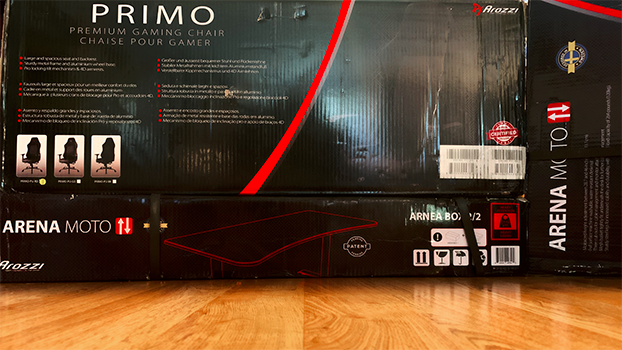

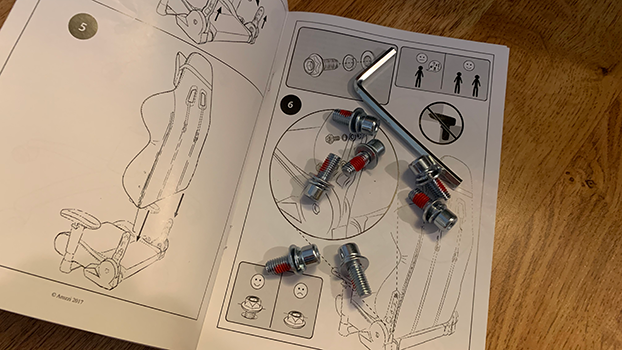


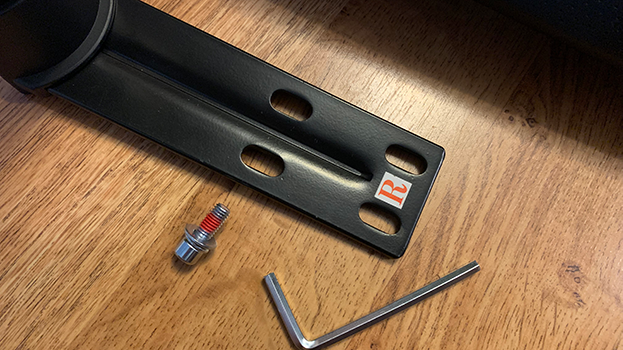










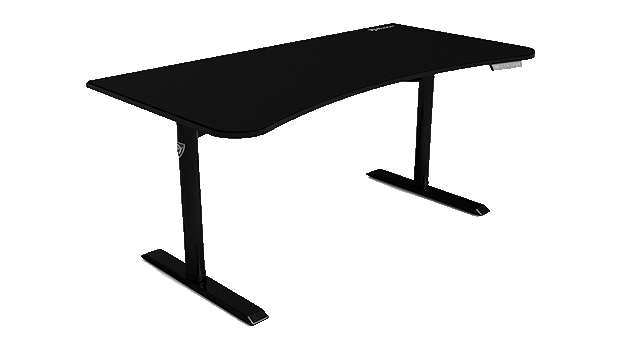



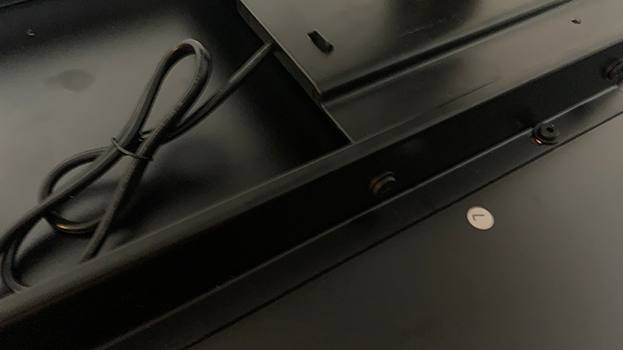















This Post Has 0 Comments