The discussion around All-In-One (AIO) CPU coolers versus custom loops will always be ongoing. However, recently there has been a lot of innovation in the AIO market by manufacturers to try to match the performance and customizability of custom loops. Corsair, not to be outdone by its competitors, is launching its next-generation AIO CPU cooler, the iCUE LINK Titan RX RGB. The Titan combines Corsair's latest advancements in cooling engine technology, replaceable pump caps, and iCUE LINK RX120 fans in hopes of being your next CPU cooler.
In addition to the Titan AIO, Corsair supplied me with three of its CapSwap modules. This review will examine the iCUE LINK LCD Screen, VRM Fan, and Pump Cap Groove modules. Is the Titan good enough to topple another AIO I've recently reviewed, the Cooler Master 360 Ion? Continue reading to find out.
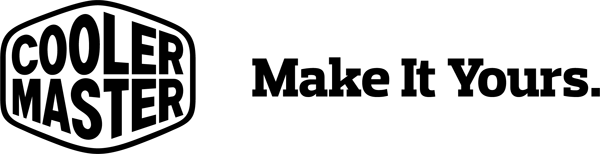
Today marks my second venture into Cooler Master’s peripheral product offerings highlighting the MM711 gaming mouse. The MM711 with it’s Omron switches and 60g total weight, make it appealing in the entry level mouse category.
Cooler Master, the Taiwan based OEM gained notoriety with it’s MM831 back in 2019. The MM711 boasts a laundry list of features for it’s sub 40$ price tag. Will team purple deliver on this lightweight wired mouse? Read on to find out.
Key Features
The MM711 is a truly innovative mouse that does more with so much less. Along with all the pro-grade features that make our gaming mice deadly in combat, we’ve also implemented a striking new shell design, lightweight and durable Ultraweave cable and RGB – all while keeping the overall weight of the mouse to less than 60g.
A GAMING-GRADE OPTICAL SENSOR FOR PRO-GRADE GAMING
Outfitted with a 16000 DPI Pixart optical sensor for minimal lag, little-to-no stuttering, and accuracy you won’t find in your clunky pack-in mouse – now improved tenfold thanks to massively reduced weight. And in case you need to favor pinpoint precision over speed, the DPI is instantly adjustable, giving you the ability to make real-time adjustments depending on game, class, and/or playstyle.
It is worth noting that the MM711 comes in 2 different colours and finishes as detailed below. I like that Cooler Master have gone to lengths to provide some additional choice to the end user. While colour variations are nothing new, it is refreshing to see that you get a choice between a matte and glossy finish.
While I would expect it of a mouse in this category and price range, I was relieved to see that the MM711 comes equipped with the famous OMRON switches which will aid in longevity and durability.
Product Image
Specifications
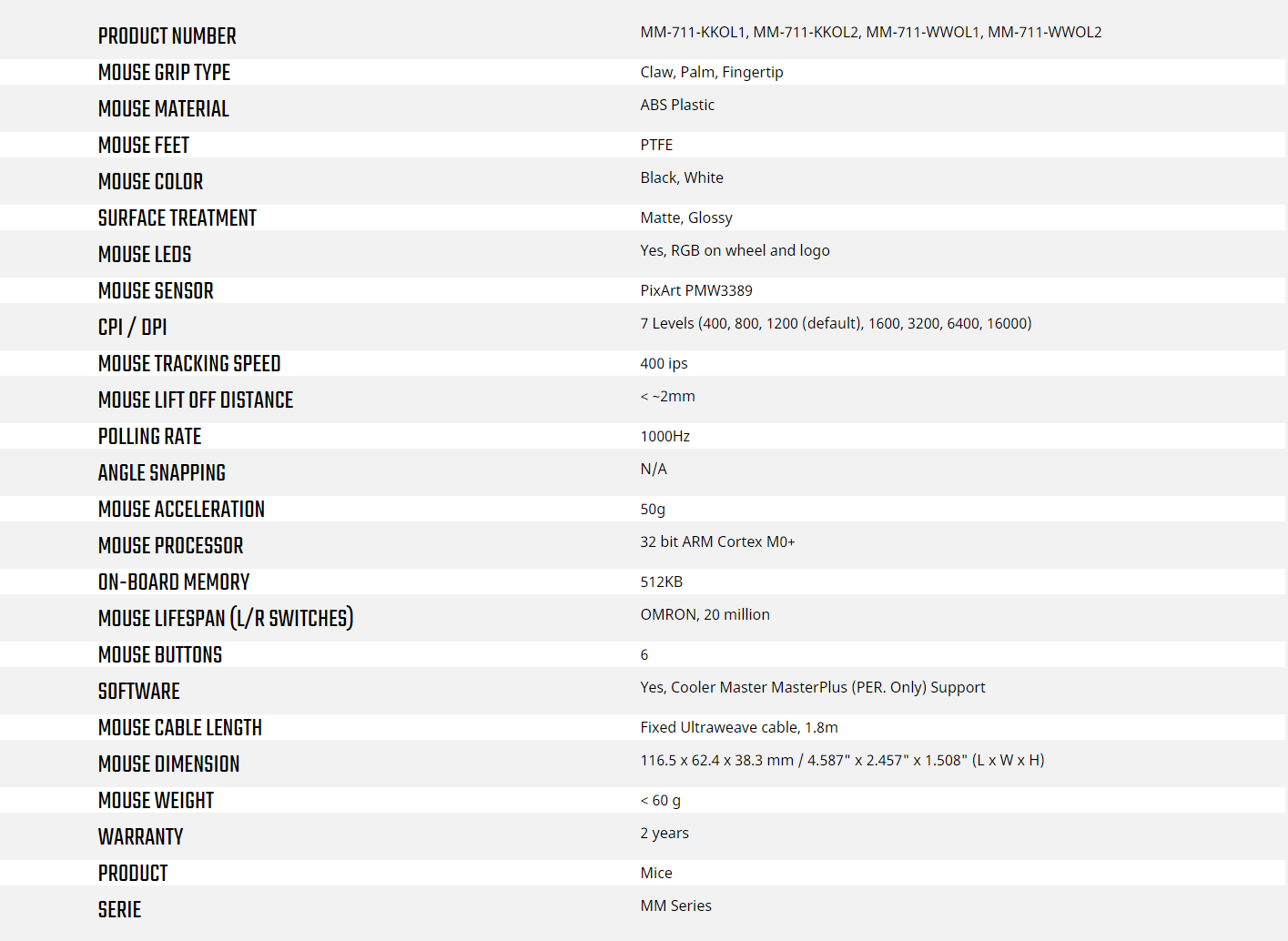
Unboxing
The packaging is lightweight and minimalist. It mirrors the style and feel used in a previous keyboard review. The exterior depicts the entire feature set of the mouse and the internal cardboard is just enough to give the box some strength to prevent crushing.

Accessories
The only included accessories with this product (image above) is the manual and additional skates if the stock ones should become worn out. This is on par with what I would expect at it’s price point.
Software
I had become comfortable using the Master Plus software from the MK850 review. I really enjoy the simplicity and straight forward nature of the program. For a mouse of this price point, the customization you are afforded is impressive. With a max 32,000 DPI and 1000Hz polling rate, there is enough pew pew for everyone. Extensive lighting customization, macro’s and a profile tab round out the software options.
Use & Lighting
Both the scroll wheel and palm rest on the mouse have lighting options, though you can’t control zones independently. It comes with 7 preset colors or you can create your own using RGB numerical values. LED modes include static, breathing, color cycle and off. Brightness and LED speed both have sliding bars for adjustment.
The frame is indeed very tiny and lightweight, when grasped with my thumb and pinky it’s almost as if it isn’t there. I much prefer having a full sized mouse as I have large hands and often have to move them to prevent my fingers from getting stuck in a bent position. The honeycombed shell provides adequate airflow and my palms have never sweat whilst using it. The perforated rubber scroll wheel makes for easy webpage browsing and the braided USB cable is light enough that it doesn’t hinder movement across the mousepad when dragged. If this mouse were available in a wireless XL size, I would be first in line.
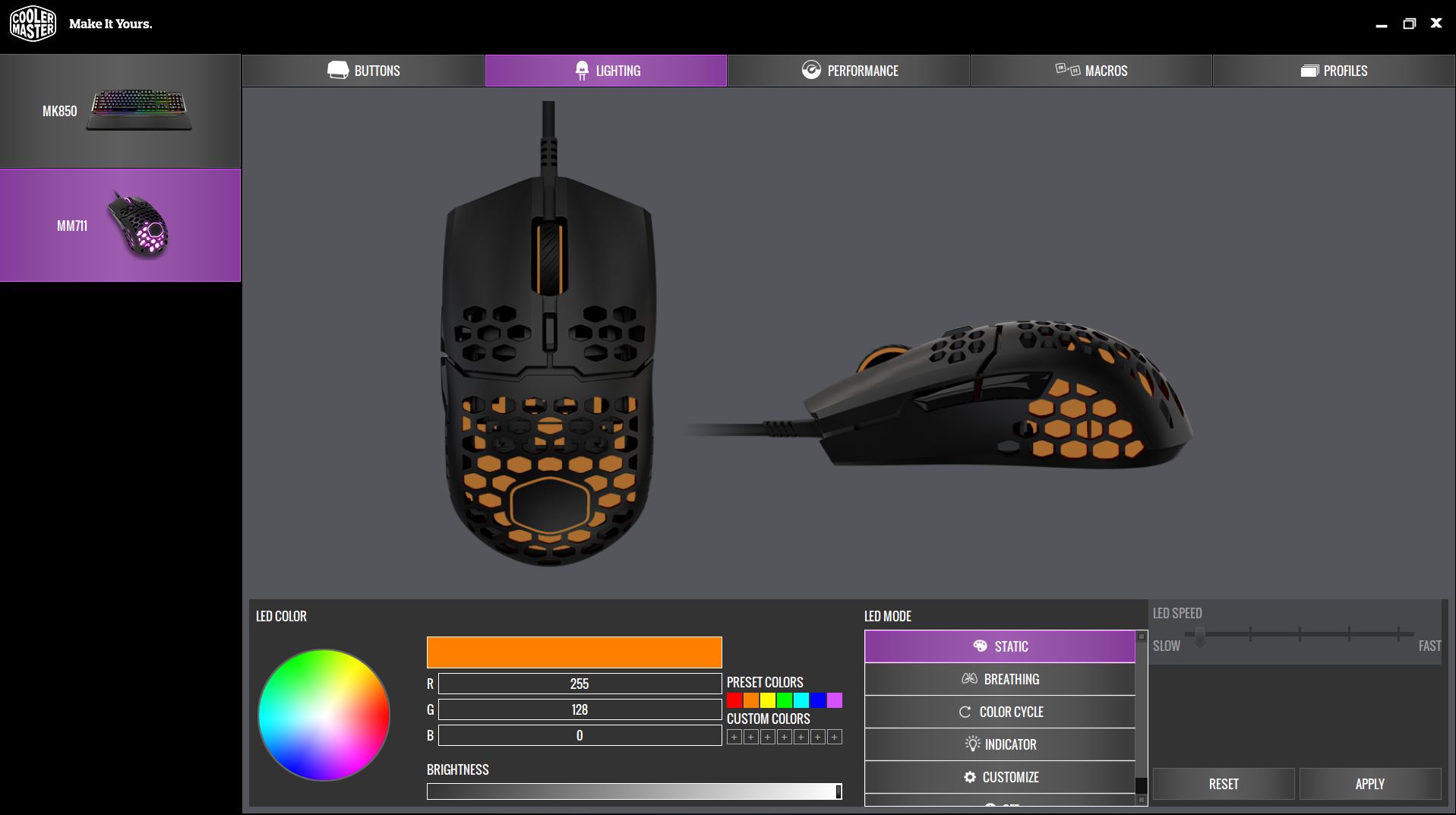
Conclusion
Although I would prefer a larger mouse due to having very large hands, it’s light weight frame, responsiveness and side button array more than made up for what it lacked.
Considering the cost of this mouse, it is worlds ahead compared to others in it’s price range and if you are looking for a quality inexpensive mouse, then I can easily recommend this.
| Pro's | Con's |
|---|---|
| Lightweight | Small, not great for those with larger hands. |
| Fast and responsive | |
| Affordable |

Want to discuss this product or give your views and feedback from your own usage? Discuss on the ExtremeHW Forums
Like our content? Please consider Donating to help us to continue our writing.



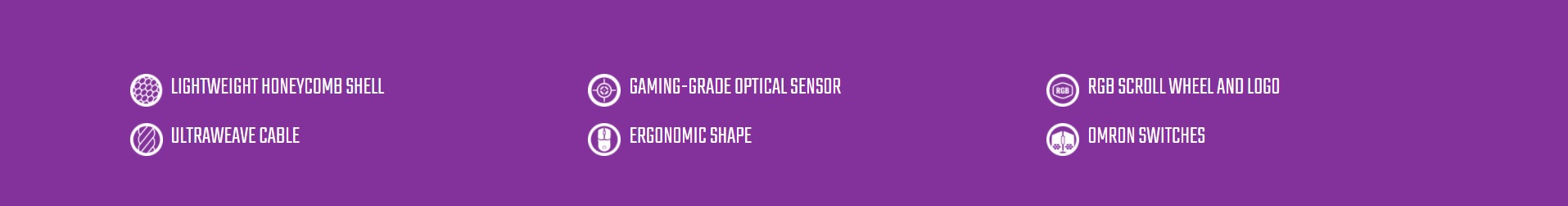
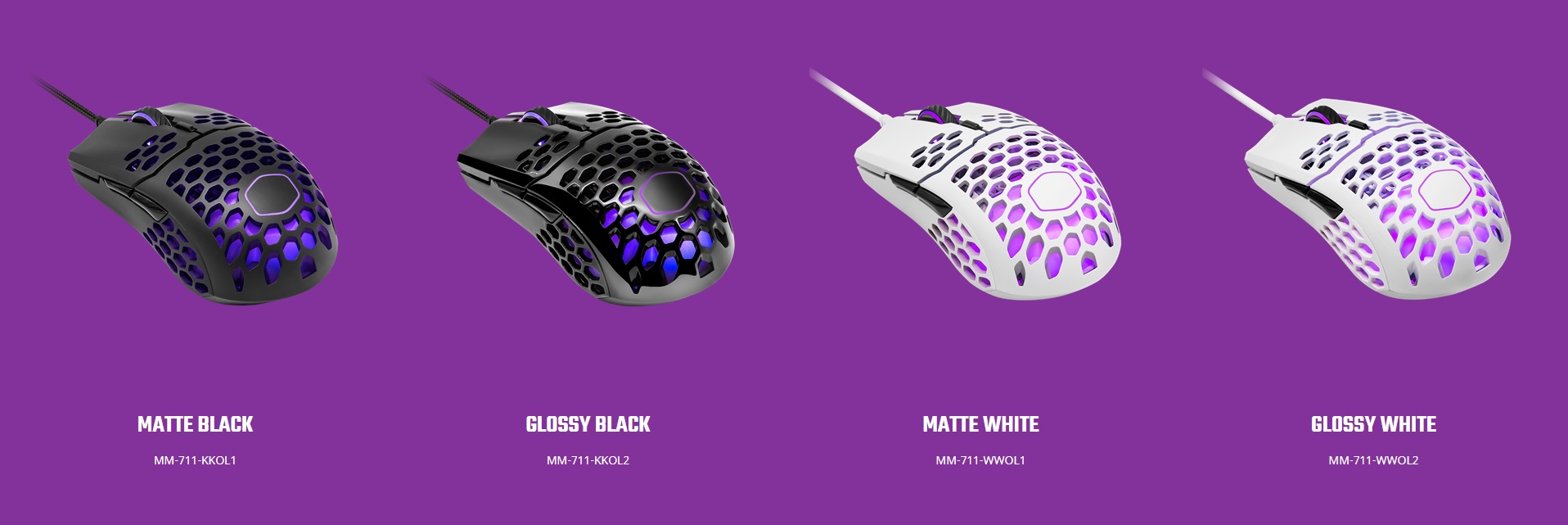
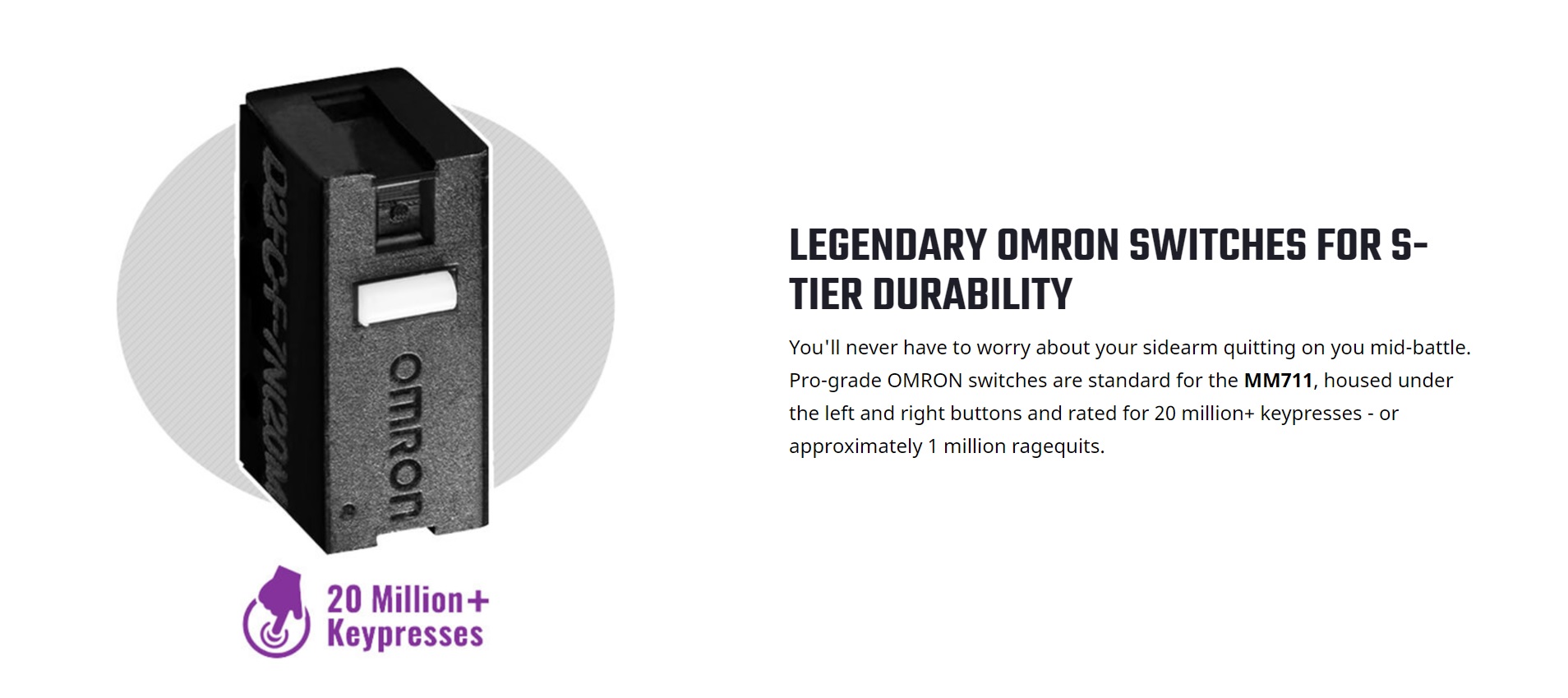




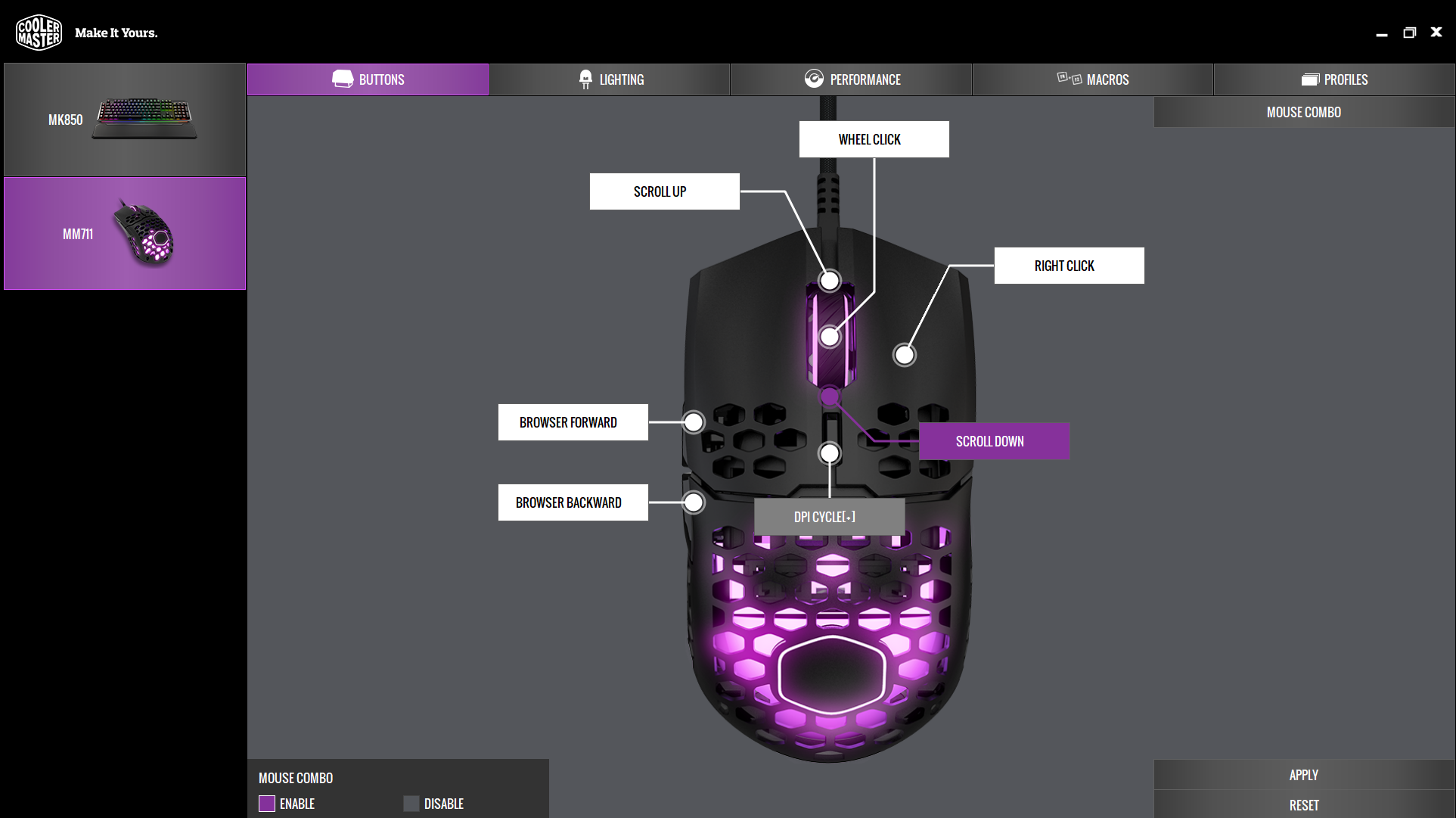
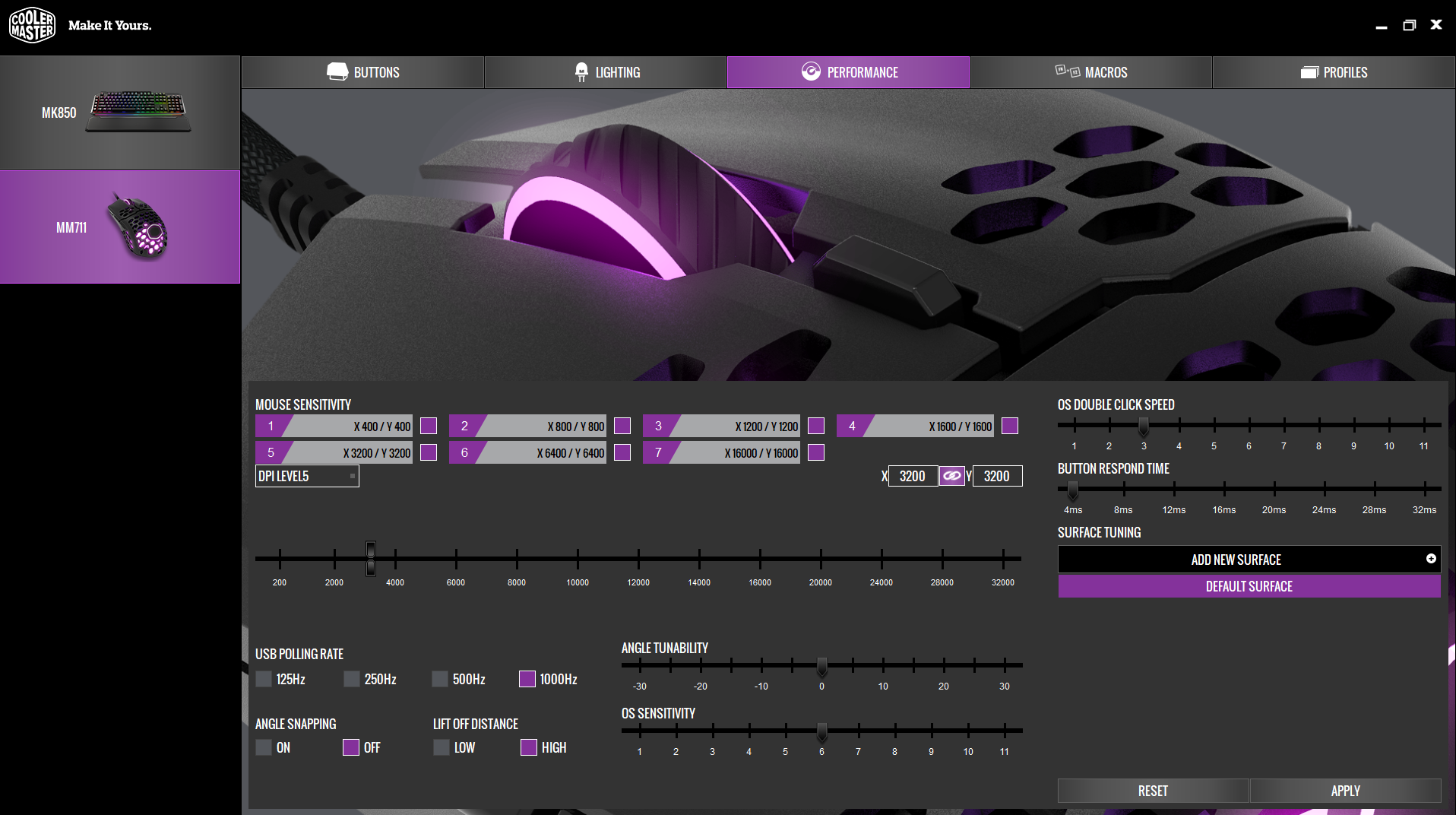
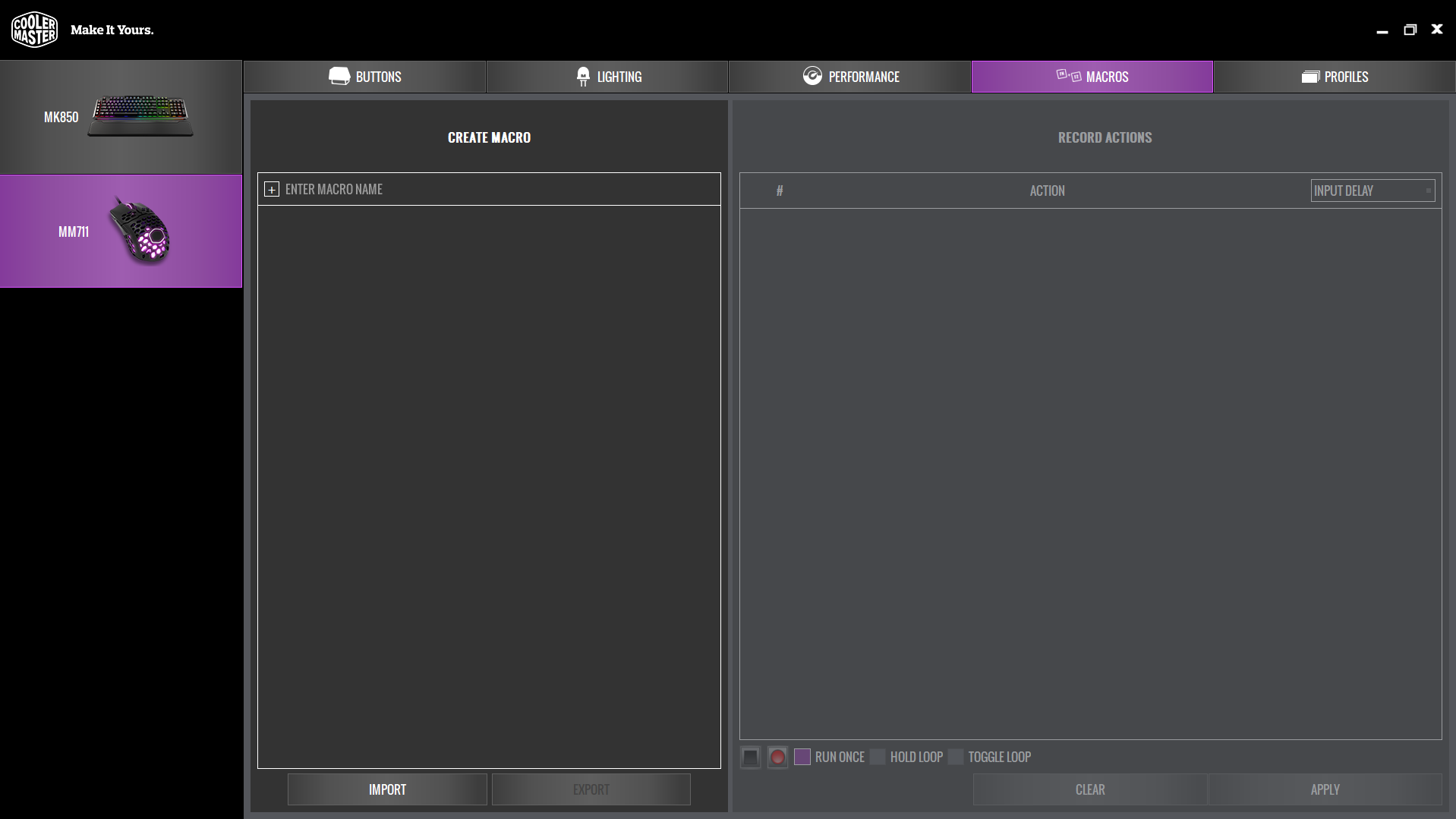
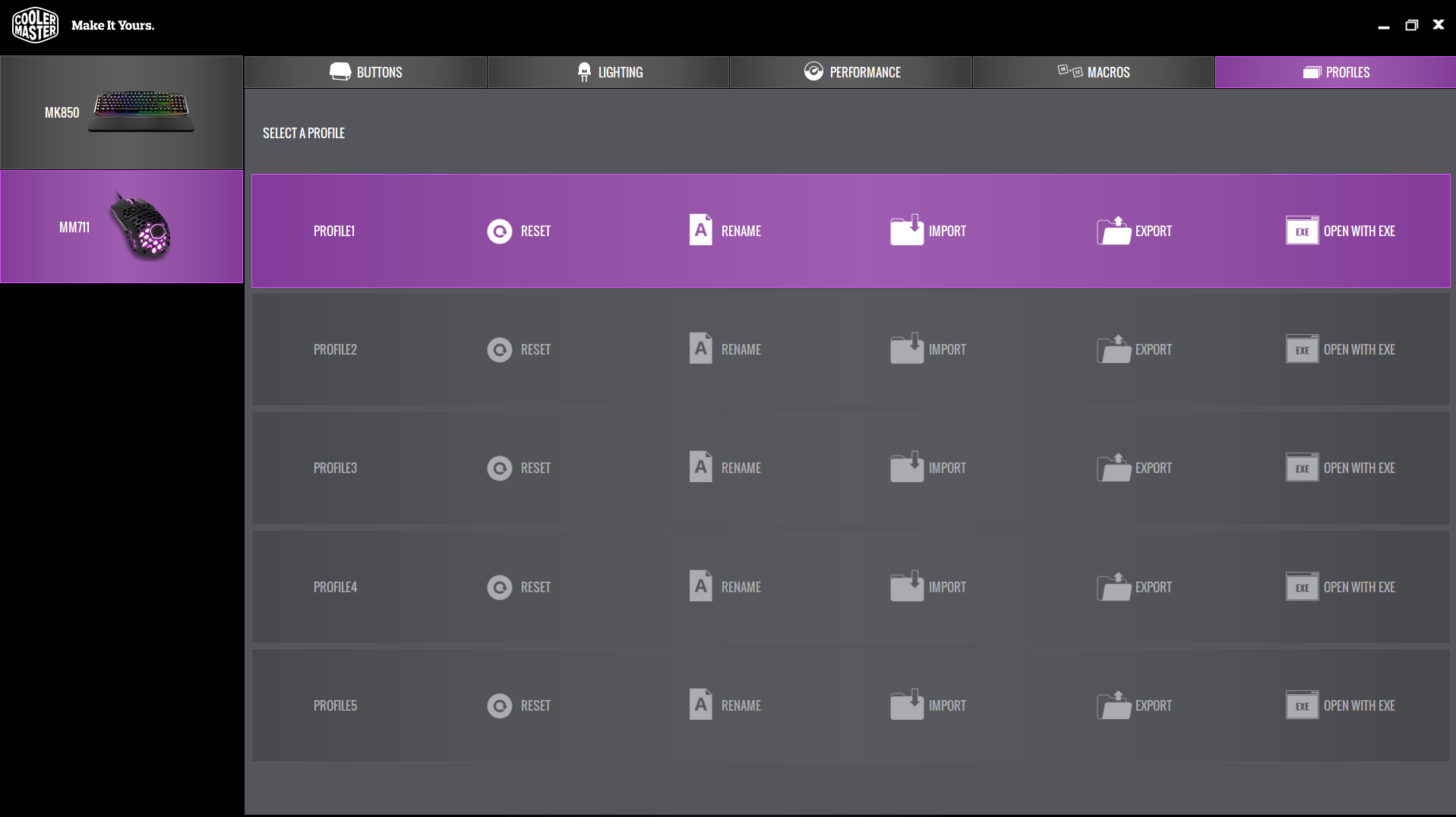



This Post Has 0 Comments