The discussion around All-In-One (AIO) CPU coolers versus custom loops will always be ongoing. However, recently there has been a lot of innovation in the AIO market by manufacturers to try to match the performance and customizability of custom loops. Corsair, not to be outdone by its competitors, is launching its next-generation AIO CPU cooler, the iCUE LINK Titan RX RGB. The Titan combines Corsair's latest advancements in cooling engine technology, replaceable pump caps, and iCUE LINK RX120 fans in hopes of being your next CPU cooler.
In addition to the Titan AIO, Corsair supplied me with three of its CapSwap modules. This review will examine the iCUE LINK LCD Screen, VRM Fan, and Pump Cap Groove modules. Is the Titan good enough to topple another AIO I've recently reviewed, the Cooler Master 360 Ion? Continue reading to find out.

Introduction
Hey what’s up guys, I am Ryan with ExtremeHW. I got a joke for you, what’s huge, has 4 140mm RGB fans and has tempered glass all over? The Corsair iCUE 7000X RGB. Let’s jump right in and see what it’s all about.
So while SFF cases seem to be all the rage right now, Corsair seems to have taken a different direction and launched their 4000, 5000, and 7000 series of mid and full tower PC cases. Having two versions of each, the 4000D, 5000D and 7000D are all focused on airflow while the 4000X, 5000X and 7000X are more aesthetically pleasing with tempered glass on three sides, as well as yep you guessed it, RGB with iCUE software integration.
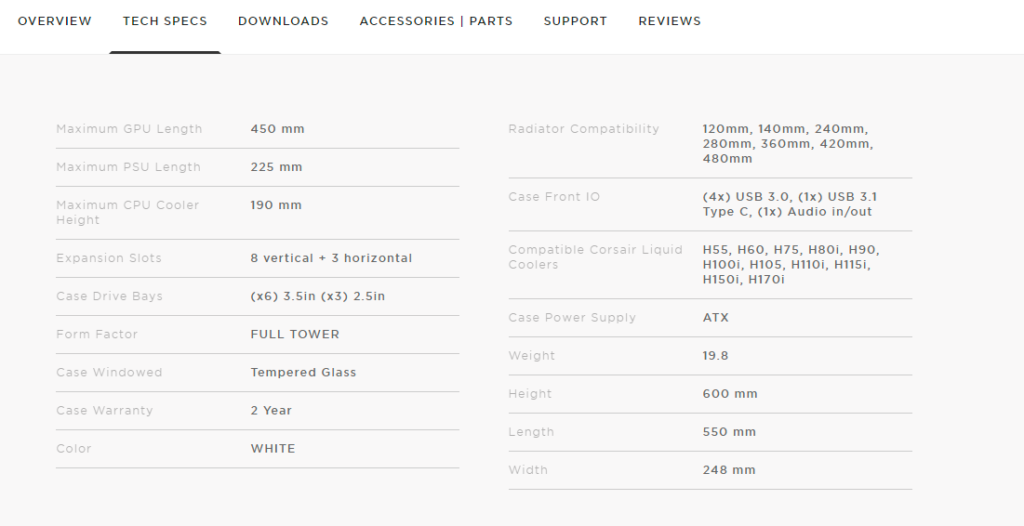
So here is the iCUE 7000X RGB in white in all its glory. Priced at a whopping $329 USD, let’s find out if it deserves your hard earned cash?

Notable Features
- Build in Full View: The 7000X RGB showcases your system behind three gorgeous tempered glass panels while making it easy to build and cool thanks to clever cable management and a spacious interior.
- CORSAIR RapidRoute Cable Management System: Makes it simple and fast to route your major cables through a single hidden channel, with an easy-access hinged door and a roomy 30mm of space behind the motherboard for all of your cables.
- Four Included 140mm RGB Fans: CORSAIR SP RGB ELITE PWM fans feature eight individually addressable RGB LEDs per fan and utilize AirGuide technology to concentrate airflow and enhance cooling.
- Smart RGB and Fan Speed Control: An included CORSAIR iCUE COMMANDER CORE XT Controller, CORSAIR iCUE software, and PWM fan repeater enable RGB and fan speed control out of the box.
- Colossal Cooling Potential: A massive interior accommodates up to 12x 120mm or 7x 140mm cooling fans, and makes it possible to install multiple radiators including 3x simultaneous 360mm or 2x simultaneous 420mm for extreme cooling.
- Customizable Side Fan Mounts: Side-mount up to 4x 120mm fans or up to a 420mm radiator, opening up a new world of cooling options.
- Three-Slot Vertical GPU Mount: Put the spotlight on your graphics card with a vertical mount on the PSU shroud, big enough for today’s most powerful graphics cards.
- Fully Equipped Front Panel I/O: Includes a USB 3.1 Type-C Port, 4x USB 3.0 ports, and a combination audio/microphone jack.
- All the Storage You Need: Fits a multitude of drives thanks to 6x combo 2.5in / 3.5in drive trays and 4x 2.5in SSD mounts.
- Customizable Windowed PSU Shroud: Add your own personalized inserts, perfect for creating a jaw-dropping mod.
- All-Around Easy Access: Two tool-free hinged side panels with simple and secure snap-on attachment, along with removable front and roof panels, enable easy access to your component
Build Quality & Design
So where do I start with the iCUE 7000X RGB? Well I can tell you that I am super glad they sent over the white model, it’s just freakin gorgeous! Black is so blah, But I got to tell ya, this is a big boi, with enough room to fit MULTIPLE 420 or 480mm radiators, Corsair isn’t fooling around. What I do find interesting, since Corsair has launched their own line of custom water cooling gear, all I could find is a couple of seconds of video on the product page. You would think with a case this big, with the room for cooling that the 7000X has, this would have been a focus.
Now build quality is nothing short of great here. Corsair really has built up a name for themselves, in which they pride themselves on quality, and the 7000X RGB does not disappoint.

The whole chassis feels very solid, very well built, which should last for several builds to come. Tempered glass is at a trifecta, with the top, side and front panels all being occupied by thick 4mm tempered glass with no tint, but having a white outline to finish of the trim nicely.

The top panel has a grey rubber Corsair branding tag as well as a yellow one on the dust filter below. I also do want to point out the attention to detail here, the side tempered glass panel has two grey rubber strips on the top and bottom to help dampen the impact when shutting the side panel. To me this is a really smart design choice, especially with such a large tempered glass pane, not to mention that tempered glass adds some serious weight to an already heavy design though.

Front IO is also very good on the 7000X. Four USB 3.0 Type A ports as well as a USB 3.1 Type-C port, and a combo headphone mic jack flanked by the power and reset buttons on the very top.

Now Corsair being Corsair, loves RGB lighting. They have RGB in just about everything they produce. Hell, I would go as far as saying if you were looking for some RGB fans, Corsair would be at the top of that list. Not because of the awesome RGB implementation that’s controlled with iCUE, but because they are already one of the best for air and water cooling alike. So having 4 included 140mm fans, the SP140 RGB Elites, which cost $70 USD for a 2 pack, means there is a $140 USD value just in the fans alone.

Moving to hardware support, the 7000X supports pretty much all motherboard sizes, including E-ATX, however I would take that one with a grain of salt depending on the side wall configuration. That said, I won’t put a Mini-ITX motherboard in the 7000X like some publications I have seen. The motherboard tray, unfortunately, is not removable or invertible, something competitors have done for less money. GPU length however, should not be of concern here either, unless you are mounting a MONSTA rad, as I see this as a non issue.
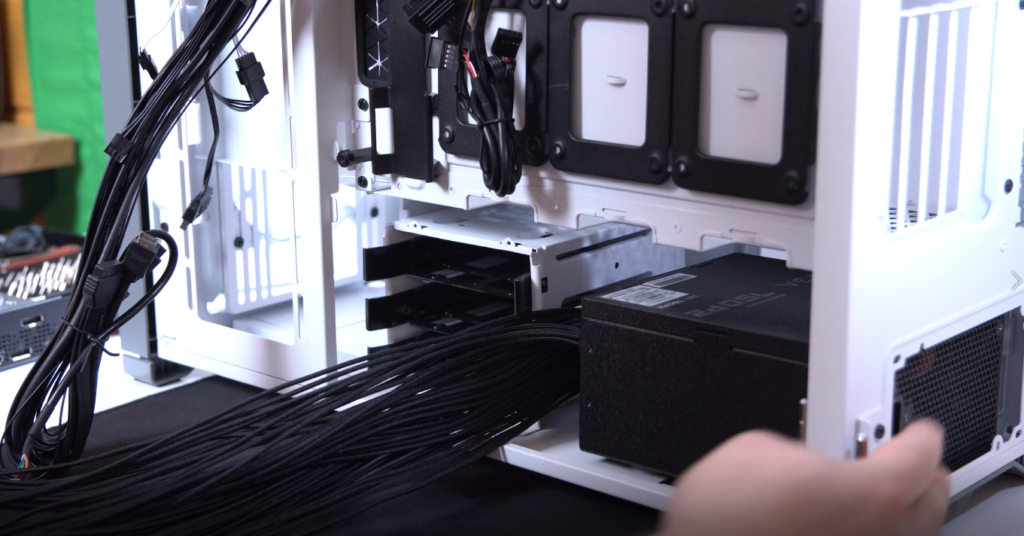
The basement PSU area is an interesting design choice. Included with the 7000X, as well as the 5000 series, are two swappable PSU shroud plates. This allows for a cleaner look if more room is needed, however if the low profile plate is used, the first of the two 3.5” hard drive cages which house 3 drives each, must be removed. Same thing goes for a longer than normal PSU, which also does not have a removable bracket, so the other 3.5” hard drive cage must be removed to accommodate a longer PSU. So in reality, both hard drive cages would have to be sacrificed if using a high end PSU and extreme water cooling. Drive storage on the other hand is decent with three quick disconnect mounts on the backside of the motherboard tray.

Continuing on the backside, which is mostly sectioned off with panels, offers a way to contain the cable mess that often ensues. Once inside the door, which can be easily removed by lifting up, shows the very nicely done cable routing sections as well as the included Commander Core XT smart controller. Controlling up to six fans and RGB lighting for each, the Commander Core XT can also monitor temperatures and even tie into other iCUE enabled products. Also included is a separate fan hub with an additional six PWM fan connectors, in case you need to make sure you occupy all 12 x 120mm or 7 x 140mm fan slots in the 7000X.
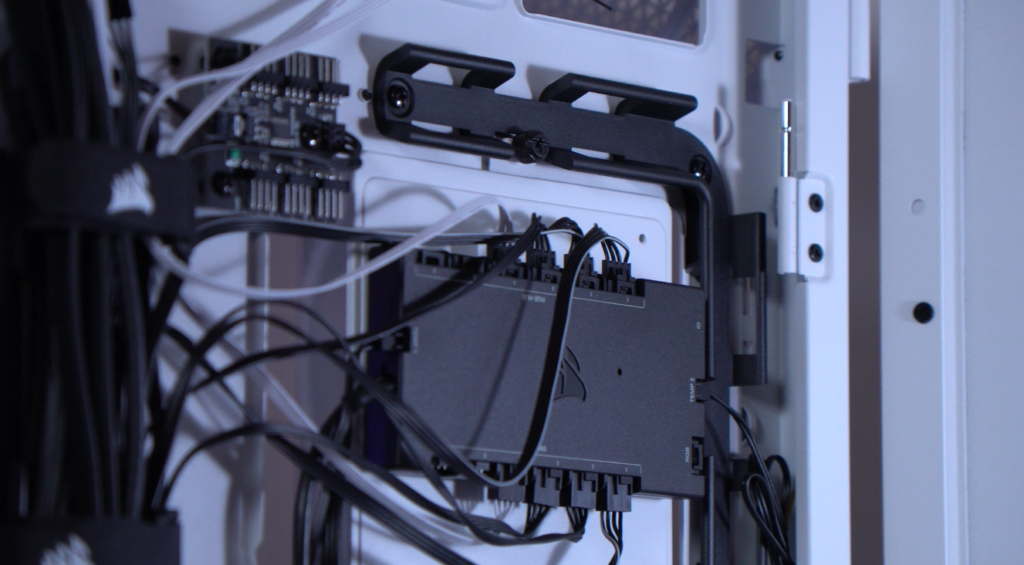
Which brings me back to water cooling support. Again, very little reference is made from Corsair here other than a little product video on the page description. However, radiator capacity is actually something to be proud of here. If 120mm radiators are used, up to three simultaneous 360mm radiators can be used, one in the roof, side and front. If 140mm is more your style, then two simultaneous 420mm radiators can be used, one in roof and front. I should also note that you can also fit a 480mm radiator in the front and side locations as well if a single large radiator is desired.
Building on the water cooling topic, Corsair has made things easier. Both the top, side, and front sections can be completely removed for much easier radiator and fan installation. This feature is very much welcomed.
Now how about we put a system in here and test some thermals and noise levels? I am not gonna go easy on the 7000X, so my current workstation is going in there for a while. 😀
Test System
AMD Ryzen Threadripper 3970X CPU

MSI Creator TRX40 Motherboard
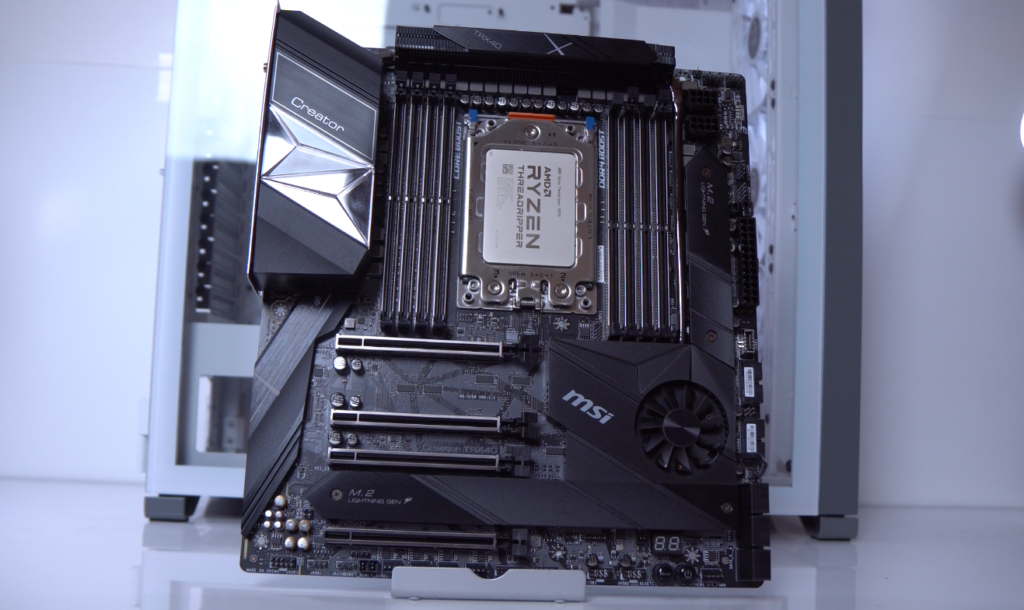
T-FORCE Delta R 3200Mhz 4x8GB DDR4

Nvidia RTX 2080 Super (FE model)

Corsair MP600 Pro XT 2TB PCIe 4.0 M.2 SSD (review coming soon!)

Corsair iCUE H150i RGB PRO XT Liquid CPU Cooler

EVGA P2 750w PSU w/EVGA black cable set

Temps
Stock Configuration
CPU @ idle : 39C GPU @ idle : 40C
CPU @ load : 67C GPU @ load : 71C
Top and Front Tempered Glass Removed
CPU @ idle : 36C GPU @ idle : 37C
CPU @ load : 65C GPU @ load : 69C
Conclusion
Alright guys, the build is complete and I got to say, building in the Corsair iCUE 7000X RGB had great moments as well as WTF ones. I mean the things that Corsair did right, were really right. Things like the excellent water cooling support, the four included SP140 Elite fans, the Commander Core XT, as well as the removable sections allowing for a much easier building process. Things I thought that were missed, like only having two cable grommets, which would have made cabling much cleaner. Also not having a removable PSU bracket, really is a bit of nitpick, but it’s really a nice feature to have, however in such a big case, I guess I can overlook that. Corsair includes this nifty vertical PCIe adapter, not to mention having three adjacent slots for mounting your GPU vertically, which is pretty sweet, but another miss here is not including a PCIe 4.0 riser cable to go along with the extra mounting options, especially at the high price point of $329.99.



So in the end is the Corsair iCUE 7000X RGB worth it? Well that’s up to you. If you look at Corsair’s pricing, the 7000D has a MSRP of $259.99, which is exactly the difference in the top and front tempered glass panels from the 7000X. Could Corsair have included those airflow focused panels with the 7000X, absolutely. I guess I could whine and complain about pricing all day long, but in reality, today’s world, tech isn’t getting any cheaper.
Alright guys, that is going to conclude my look at Corsair’s iCUE 7000X RGB full tower case. If you could like and subscribe, that would be awesome. I will see you in the next one.
| Pro's | Con's |
|---|---|
| Extreme water cooling support. | Needs cable grommets in the top and bottom. |
| Four included SP140 Elite fans. ($140 value) | Having to remove 3.5” hard drive cages if additional cooling or longer PSU is used. |
| Very good build quality. | No PCIe 4.0 riser cable included. |
| Additional Vertical GPU bracket included. | Steep price at $329.99 USD. |
| Commander Core XT RGB/Fan controller and PWM fan controller included. |

Want to discuss this product or give your views and feedback from your own usage? Discuss on the ExtremeHW Forums
Like our content? Please consider Donating to help us to continue our writing.



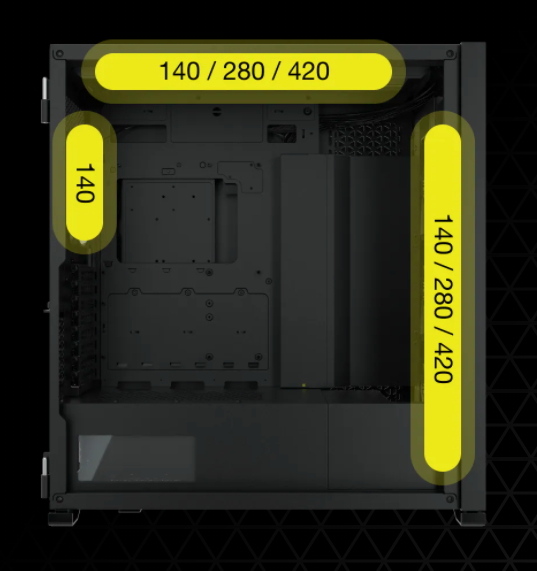
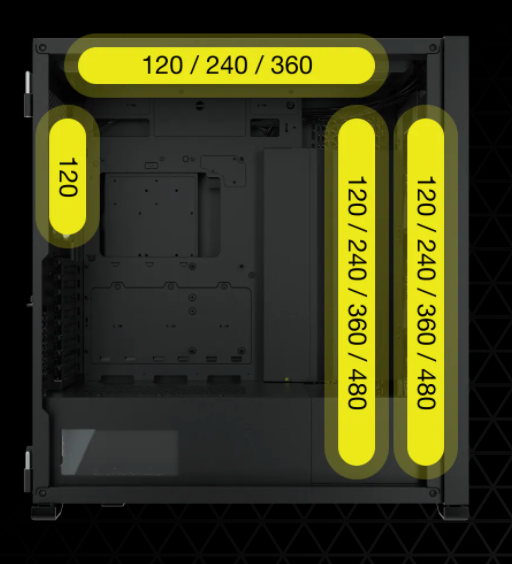



This Post Has 0 Comments