The discussion around All-In-One (AIO) CPU coolers versus custom loops will always be ongoing. However, recently there has been a lot of innovation in the AIO market by manufacturers to try to match the performance and customizability of custom loops. Corsair, not to be outdone by its competitors, is launching its next-generation AIO CPU cooler, the iCUE LINK Titan RX RGB. The Titan combines Corsair's latest advancements in cooling engine technology, replaceable pump caps, and iCUE LINK RX120 fans in hopes of being your next CPU cooler.
In addition to the Titan AIO, Corsair supplied me with three of its CapSwap modules. This review will examine the iCUE LINK LCD Screen, VRM Fan, and Pump Cap Groove modules. Is the Titan good enough to topple another AIO I've recently reviewed, the Cooler Master 360 Ion? Continue reading to find out.

Hey what’s up people, I am Ryan with ExtremeHW. Today we have another product from our friends over at Corsair, the H150i ELITE LCD AIO. So just as the name suggests, this AIO is a bit different from other AIOs that Corsair had previously released. Now, an LCD screen sits on top of the pump/block top showing all sorts of user desired information, pics, or even GIFs. So let’s dive in and see what the Corsair H150i ELITE LCD has going for it.
So in my last review, I looked at the EVGA Z590 DARK with a i5-11600K 6 core 12 threaded CPU. Guess what was cooling that 11600K? Yep the Corsair H150i ELITE LCD. Temps were kept in check and never really went above 60C. I just wish that my 11600K clocked a bit better, but like I stated in the EVGA Z590 DARK review, it’s all in the silicon lottery. Running a 360mm radiator on a 125w TDP CPU is a bit overkill, yes, but wouldn’t you rather have the extra cooling headroom than wish you had it? My thoughts exactly. Do yourself a favor and get a bigger radiator than what you think you need, in fact get the biggest you can fit in your PC case.
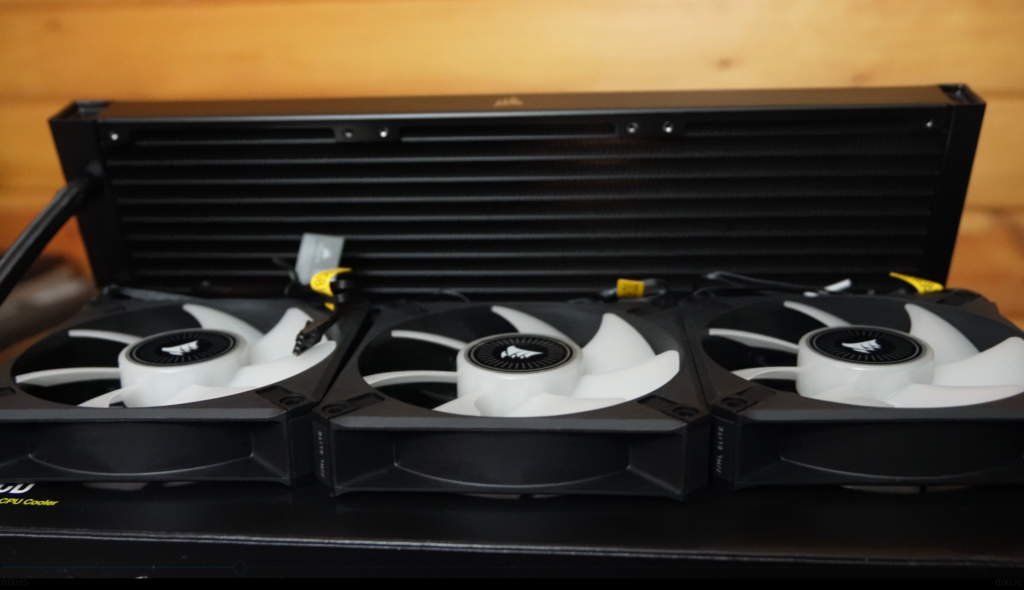
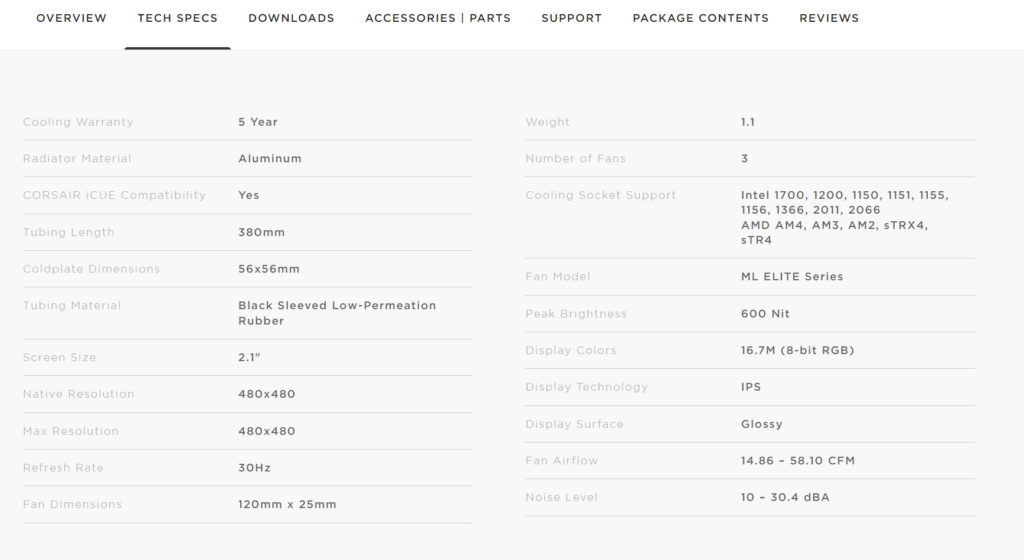
So what do you get in the box? Well you obviously get the H150i ELITE LCD cooler itself, which consists of the standard components of an AIO loop, a CPU pump top, tubing, and a radiator. Also included are three of Corsair’s newest 120mm MagLev fans, the ML RGB ELITEs. These fans introduce Corsair’s Airguide Technology, which utilizes anti-vortex vanes to channel airflow and improve cooling. These fans can be used in any configuration whether it be for intake, exhaust, mounted on an air cooler, or in this case, a liquid cooling radiator. These fans also being part of the Mag Lev series, has a magnetic levitation bearing which reduces friction and noise, allowing for better performance and longer durability. Inside the center housing are eight addressable RGB LEDs, which illuminate the translucent 120mm fan blades. Everything is controlled by Corsair’s included Commander Core smart RGB Fan controller via their ICUE software. The Commander Core, which can actually control up to six ARGB fans, as well as a single pump, is the brains of the operation. If you have an older H115i Capellix model from Corsair, they even sell an LCD upgrade kit to get you up to speed without having to purchase the entire kit. Full support for the vast majority of sockets, the H150i ELITE LCD even also comes ready for the new LGA1700 socket that Intel just launched featuring Alder Lake CPUs. Just like previous AIOs, the H150i ELITE LCD comes with thermal paste pre-applied, but I would have liked to see a tube of thermal paste for future mountings. Also included in the box is a USB Y splitter, which is handy if you only have a single USB 2.0 header on your motherboard.
Corsair’s iCUE software, which now controls or monitors a vast majority of system components, has a ton of features that one could spend hours tinkering around with. iCUE picked up on the sensors on the Intel Core i5 11600K, as well as the Nvidia RTX 2080 Super that I was using on my test bench, nice.
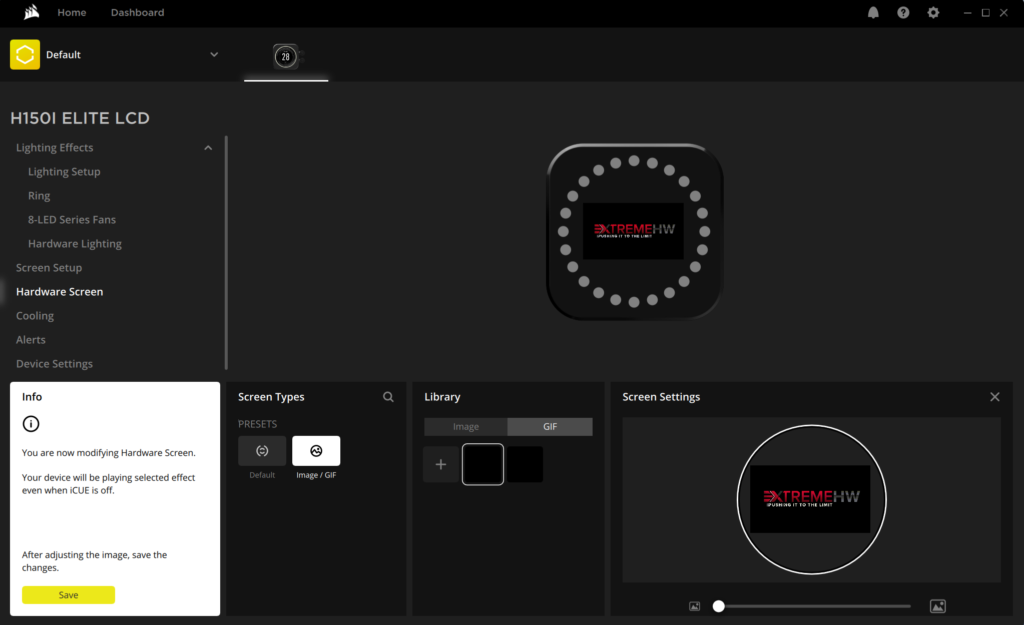
One very cool feature, is the ability to customize the LCD screen with an image or GIF, which I took full advantage of with the ExtremeHW logo. 😀
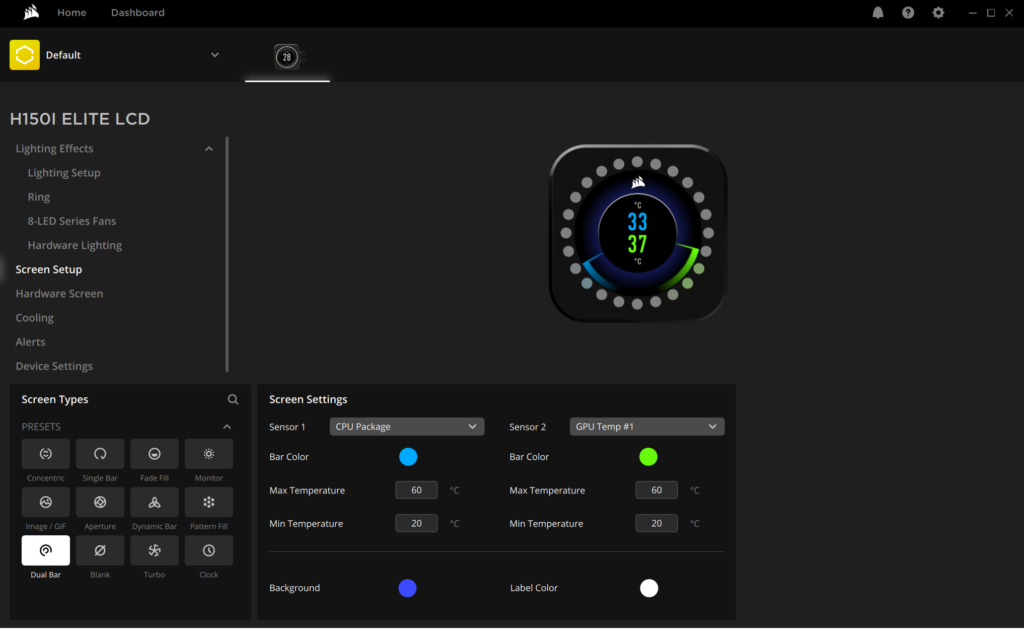
Of course you can control the RGB light patterns on both the pump top and fans, but the real fun is within the screen setup. Having the ability to monitor your CPU temp, GPU temp, or both at the same time is pretty sick. You can even customize the color of each sensor type accordingly!

So this brings me to the LCD panel itself. By god it is gorgeous. Spec’d out at 2.1 inches with a resolution 480×480, on a IPS panel at 30hz with 24 bit colors, this LCD display takes the crown for the best implementation of a screen on an AIO to date. Around that circular IPS screen is an addressable RGB ring, which is very nicely diffused. The cabling coming off the LCD display is also very nicely done. The pump top is actually the very same design as Corsair’s own Capellix line of AIOs, which means it features the same split flow copper cold plate design, having 128 micro skived fins per inch. One of the things that have always bothered me about AIOs is the cable mess that comes from the CPU pump top. Now Corsair has sleeved them all into a single, more elegant solution. Exiting the pump top, the tubing which has a soft touch sleeving, makes for a more premium feel. Moving to the radiator, which being 360mm, means you need a decently sized case to mount this sucker. The radiator is of typical Corsair fashion with the company’s logo on both sides.


Installing the H150i ELITE LCD really wasn’t any different than any other AIO would have been. I would however, and I understand that it’s RGB and that’s the way it is, but I would have LOVED to have some way to daisy chain the PWM and aRGB connections together so you don’t have two long ass cables going to the Commander Core unit. Now since I brought up the Commander Core, now in theory the Commander Core is awesome. Functionally it does exactly what it is designed to do. However it’s another piece to install in your case, which means more cables. Ugh.
Idle Frequency / Voltage
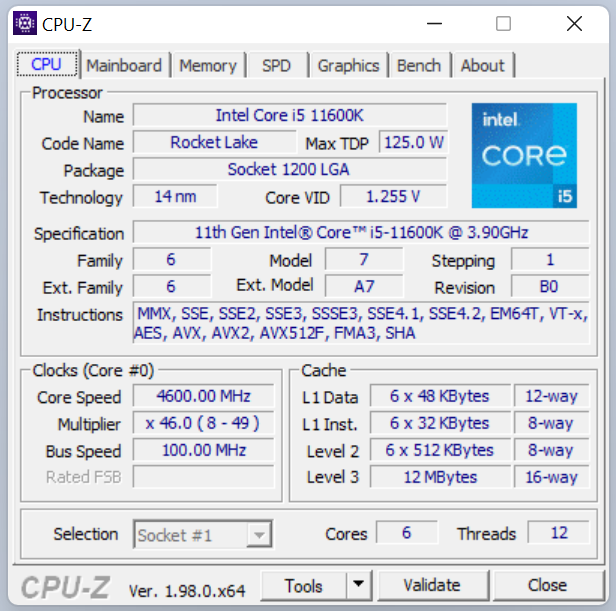
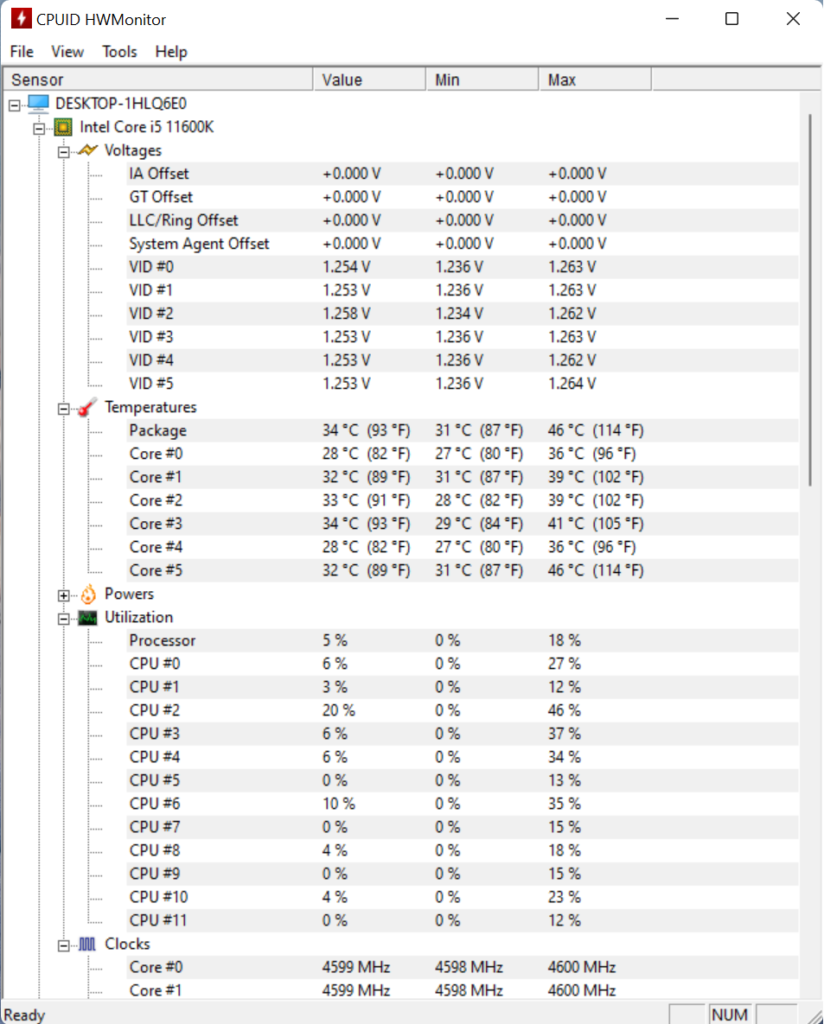
So temps for the H150i ELITE LCD running on the Intel i5 11600K at stock frequencies (3.9GHz) which actually ran at about 4.6Ghz with 1.25vcore, ran around 34C on the entire package on idle. Fully loaded up, at 4.6ghz on Aida64 Extreme, load temps rose to 76C with 1.38vcore, on the balanced fan profile which runs the ML ELITE 120mm fans at around 1400RPM in iCUE. Ramping up the fans to the Extreme fan profile, runs the fans at around 2000 RPM, which seems to keep temps a bit more chilly, albeit at a higher noise level.
Load Frequency / Voltage
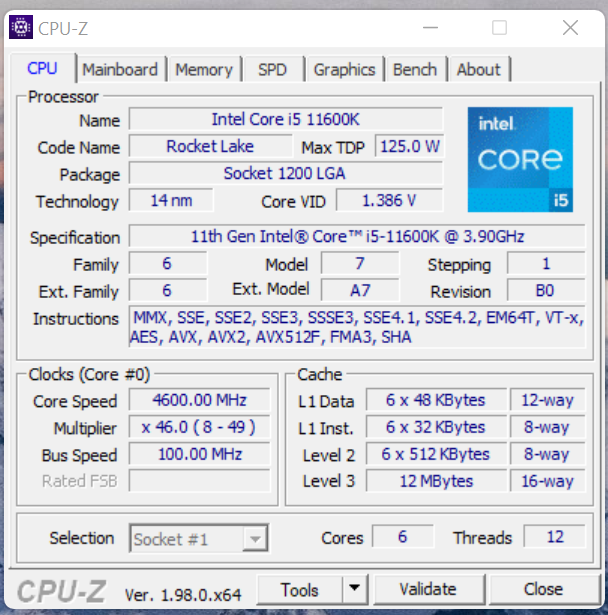
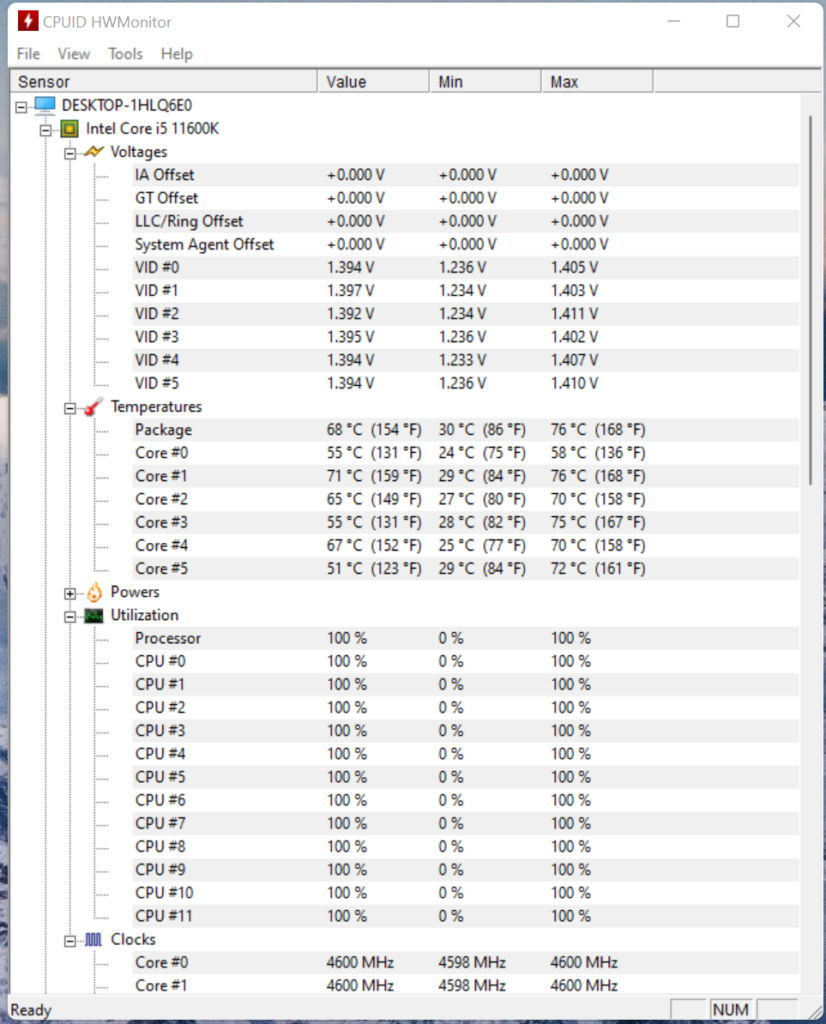
Now being priced at a staggering $289.99, tech like this doesn’t come cheap. Breaking things down, each fan has a MSRP of $34.99. So that’s $105 USD, leaving $185. Which is a steep price to pay for a LCD screen, which there is a $99 upgrade kit on Corsair’s website. So why not get a H150i ELITE Capellix and get the LCD upgrade kit? Well if you weren’t planning on going with the new Alder Lake CPUs from Intel anytime soon, sure, if you can get the combo cheaper. I would also argue that one could put together a pretty nice CPU open loop watercooling kit for around the $300 that the H150i ELITE LCD is priced at. But that’s not the nature of an AIO, is it? Not having to make sure that there aren’t any leaks, or pick out components, or even maintenance other than cleaning out the radiator and fans, AIOs win for convenience every time. That’s what makes AIOs so damn popular, and what’s popular right now? Screens on all the things.

So in conclusion, who is the Corsair H150i ELITE LCD targeted towards? Well I would say just about anyone who takes aesthetics seriously. And Corsair loves aesthetics, however I am not saying that they don’t take cooling performance seriously. The three included ML ELITE 120mm fans are pretty quiet and perform excellent on a radiator. The ELITE LCD AIO is also available in 240 and 420mm versions as well, but the 280mm version has been omitted, odd. Maybe the performance of the 360mm model would be very similar to that of the 280mm one? Having 2 140mm fans would run quieter, and would push almost the same air volume. Another issue I see at this price point is not having more thermal paste included, like Corsair’s own XTM50 or TM30 thermal paste, which is like 8 or 15 bucks, which would present more value at that given price point.
So with all things given, the Corsair H150i ELITE LCD is a pretty cool AIO, eh, get it? This however does come at a higher than normal AIO price point, but hey you get a screen! That said, I would Recommended the Corsair H150i ELITE LCD AIO.
Alright guys, that’s gonna do it for my look at Corsair’s H150i ELITE LCD AIO. Please take a moment to like and subscribe if you haven’t done so already. I am Ryan with ExtremeHW, I will see you in the next one.
| Pro's | Con's |
|---|---|
| Very vivid LCD display. | No additional thermal paste included. |
| $99 LCD upgrade kit for Cappellix owners. | Expensive. |
| Very good performing 120mm ELITE fans. | No 280mm option. |

Want to discuss this product or give your views and feedback from your own usage? Discuss on the ExtremeHW Forums
Like our content? Please consider Donating to help us to continue our writing.





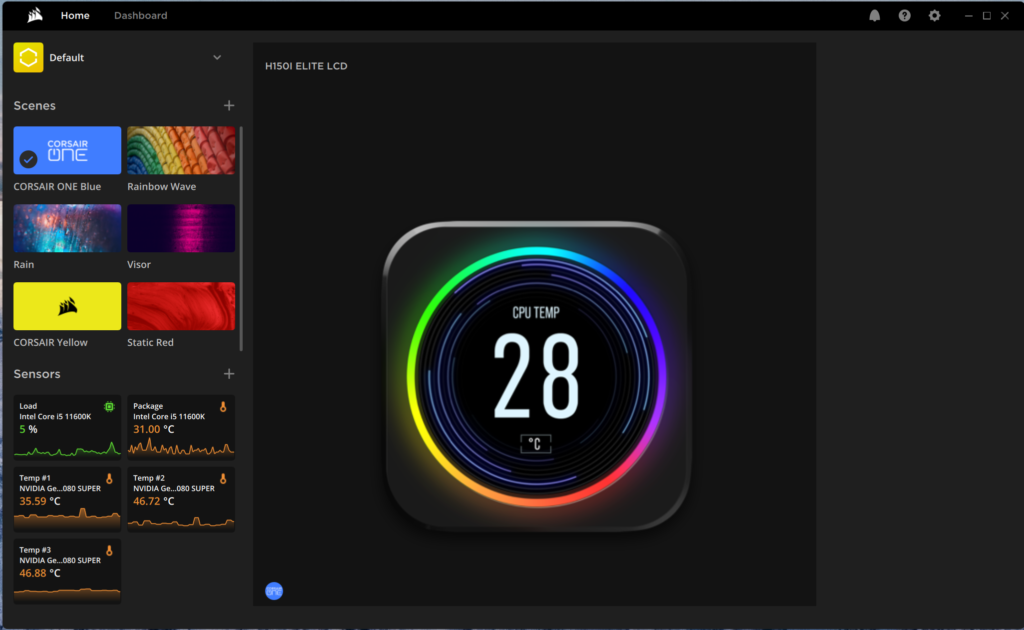



This Post Has 0 Comments