The discussion around All-In-One (AIO) CPU coolers versus custom loops will always be ongoing. However, recently there has been a lot of innovation in the AIO market by manufacturers to try to match the performance and customizability of custom loops. Corsair, not to be outdone by its competitors, is launching its next-generation AIO CPU cooler, the iCUE LINK Titan RX RGB. The Titan combines Corsair's latest advancements in cooling engine technology, replaceable pump caps, and iCUE LINK RX120 fans in hopes of being your next CPU cooler.
In addition to the Titan AIO, Corsair supplied me with three of its CapSwap modules. This review will examine the iCUE LINK LCD Screen, VRM Fan, and Pump Cap Groove modules. Is the Titan good enough to topple another AIO I've recently reviewed, the Cooler Master 360 Ion? Continue reading to find out.


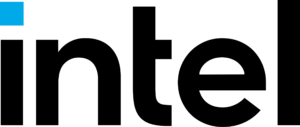

Hey guys, Ryan here with ExtremeHW. Today I am gonna build an Intel PC that’s not the most extreme, but still has some decent horsepower. ASRock was kind enough to send over their new H570 Steel Legend motherboard to use for this build, as well as Be Quiet! with their 500DX high airflow, compact ATX case. be quiet! also sent over a few new offerings, a new gold rated PSU, the Pure Power 11 FM at 650 watts, and cooling the CPU is going to be Be Quiet’s Pure Rock Slim 2, which has a 92mm fan and a high TDP of 130 watts. So why don’t we run down the build list?
Complete list of parts:
- Intel i5 11600K – $249.99 @ Adoroma
- ASRock H570 Steel Legend – $145.99 @ Newegg
- T-Force Vulcan Z 16gb DDR4-3200 (2x8gb) – $79.99 @ Newegg
- EVGA RTX 2060 Super SC Ultra – MSRP $400 (Now EOL)
- bequiet! Pure Power 11 FM / 650w – $99.99 @ Newegg
- bequiet! Pure Rock Slim 2 – $25.90 @ Newegg
- bequiet! Pure Base 500DX -$99.90 @ Newegg
- Intel 660p 1TB NVME M.2 – $104.99 @ Amazon
USD Total – $1207 (Approx)
UK
- Intel i5 11600K – £219.95 @ Overclockers.co.uk
- ASRock H570 Steel Legend – £129.98 @ Scan
- T-Force Vulcan Z 16gb DDR4-3200 (2x8gb) – £69.95 @ Overclockers.co.uk
- EVGA RTX 2060 Super SC Ultra – £450 (Now EOL)
- bequiet! Pure Power 11 FM / 650w – £89.99 @ Overclockers.co.uk
- bequiet! Pure Rock Slim 2 – £22.99 @ Overclockers.co.uk
- bequiet! Pure Base 500DX – £94.99 @ Overclockers.co.uk
- Intel 660p 1TB NVME M.2 – £99.95 @ Overclockers.co.uk
Pound Total – £1178 (Approx)
So that’s the parts list, and while I fully understand that some of these parts seem off, it’s what I had on hand to complete the build. I will however will be providing links to some better, more cost effective alternatives if I can find them. Also something to note here, GPU prices are still stupid high, so I didn’t bother pricing one out. If you have an old GPU to use while we all wait for the market to stabilize, I suggest going that route or looking at the second hand market. So that makes the total without a GPU, $807 USD or £728 Euros. Which IMO isn’t half bad in todays market.
Intel Core i5 11600K Specifications
- 6 Cores/12 Threads
- Single-Core Frequency (GHz) Up to 5.1 GHz
- All Core Turbo (GHz) Up to 4.9 GHz
- Base Clock (GHz) Up to 3.9 GHz
- TDP 125 watts
See Intel Ark for further specifications.

New improvements
- IPC improvements
- Enhanced Xe graphics architecture
- 20 CPU PCIe 4.0 lanes
- Deep learning boost
- DDR4 3200 support
- Enhanced HEVC compression
- Memory Overclocking
- Support for resizable BAR
- Advanced AVX 2 & AVX 512 vector extensions
Now a days having anything less than 6 cores and 12 threads is not what people are looking for. So the Intel i5 11600K made sense to build with since that’s exactly what it is, a 6 core and 12 thread CPU, plus being unlocked, we can OC later to unlock further performance, provided we step up to a Z series motherboard that allows for CPU overclocking. The 11600K runs at base frequency of 3.9Ghz, but has a max turbo frequency of 4.9Ghz via Intel’s Turbo Boost 2.0 Technology. Power draw or TDP is rated at 125 watts, however can be configurable down to 95 watts at 3.9Ghz. The 11600K reminds me a lot of the Intel Core i7 8700K in a lot of ways. Buy in large they are VERY similar, albeit being manufactured on the same 14nm process.
ASRock H570 Steel Legend Specifications
- Supports 10th Gen Intel® Core™ Processors and 11th Gen Intel® Core™ Processors
- 8 Phase Power Design
- Supports DDR4 4800MHz (OC)
- 1 x PCIe 4.0 x16, 1 x PCIe 3.0 x16, 3 x PCIe 3.0 x1
1 x M.2 Key-E for WiFi - Graphics Output Options: HDMI, DisplayPort
- 7.1 CH HD Audio (Realtek ALC897 Audio Codec), Nahimic Audio
- 6 SATA3, 1 x Hyper M.2 (PCIe Gen4 x4)
2 x Ultra M.2 (PCIe Gen3 x4 & SATA3) - 1 x USB 3.2 Gen2x2 Front Type-C (20Gb/s)
Rear USB 3.2 Gen2 Type A+C (10Gb/s)
6 x USB 3.2 Gen1 (2 x Rear, 4 x Front)
6 x USB 2.0 (2 x Rear, 4 x Front) - Dragon 2.5 Gigabit LAN
- ASRock Polychrome SYNC
See the H570 Steel Legend product page for more specifications.

Next up, and quite undoubtedly, the most questionable one, is the H570 Steel Legend by ASRock. Which I am gonna admit, wasn’t my first choice if I was shopping for a new 500 series Intel motherboard. But if you look a little bit closer, the H570 Steel Legend “looks” like it shares the very same PCB and board circuitry as the H570 and Z590 Phantom Gaming 4 motherboards.

Having support for PCIe 4.0, means you can get full use out of a PCIe 4.0 GPU or M.2 SSD. Speaking of M.2 slots, 1 Hyper M.2 PCIe Gen4 x4 slot is located right above the Reinforced Steel PCIe 4.0 x16 slot, which also includes a heatsink. Two more Ultra M.2 slots at PCIe Gen3 speeds are also located just under the x16 slots however the 2nd x 16 slot is only wired at x4.

Power delivery on the H570 Steel Legend is pretty good for entry level budget motherboard with 8 power phases with premium 50 amp power chokes. So out of the thee, the H570 Steel Legend does look the best IMO, but the H570 Phantom Gaming 4 is $22 bucks cheaper, so there’s that. Also keep note, you can still do some memory overclocking on the H570 chipset, which is a first for Intel to open up memory overclocking on an H series motherboard.

Moving on to the CPU cooler, that’s easy. Be quiet’s Pure Rock Slim 2. It’s stupid cheap and it’s from a reputable cooling brand.
be quiet! Pure Rock Slim 2 Specifications
- A high 130W TDP cooling efficiency
- An optimized AMD mounting for an even easier installation in alignment with the airflow
- Full configuration of RAM memory banks in PC cases with limited space
- Three high-performance 6mm heat pipes with aluminum caps and HDT technology
- Pure Wings 2 92mm PWM fan for silent operation of max. 25.4dB(A)
- PWM variable speed operation to help balance cooling and quietness
- Brushed aluminum finish
- Three-year manufacturer’s warranty
See the be quiet! Pure Rock Slim 2 product page for more specifications.
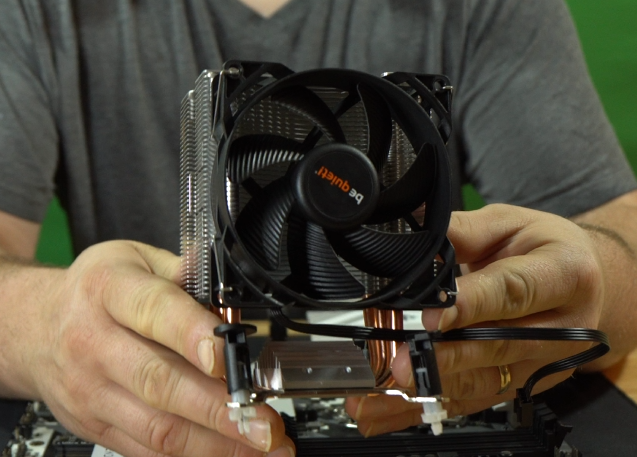
That also brings me to the case, the Pure Base 500DX. You are not going to find a better, full featured tempered glass, case that has better airflow unless you spend more money.
be quiet! Pure Base 500DX Specifications
- High airflow intake front panel and top cover for maximum performance
- Three preinstalled Pure Wings 2 140mm fans guarantee high cooling performance and silent operation
- ARGB LED at the front and inside the case
- USB 3.2 Gen. 2 Type C for latest hardware
- Water cooling ready for radiators of up to 360mm
- Up to two SSDs can be installed prominently behind the window panel
- Generous space for high-end graphics cards and large coolers
- Side panel made of tempered glass
- Three-year manufacturer´s warranty
See the be quiet! Pure Base 500DX product page for more specifications.

In the world of PSUs, we are using be quiet’s Pure Power 11 FM 650w. You could save a few bucks here and get a different name brand, which personally, in this price bracket of $75 to $100, I would only consider Fractal’s ION or any of EVGA’s gold rated units if you couldn’t get your hands on the Pure Power 11 FM.
be quiet! Pure Power 11 FM 650w Specifications
- 80 PLUS® Gold efficiency (up to 93.9%)
- Modular cables for maximum build flexibility
- Two strong 12V-rails
- Silence-optimized 120mm be quiet! fan
- Advanced stability and voltage regulation thanks to LLC, SR and DC-to-DC
- Up to four PCIe connectors for overclocked high-end GPUs
- Full suite of top safety features
- Meets latest Intel® C6/C7, ErP and Energy Star guidelines
- Supports all Intel® and AMD™ processors
- Five-year manufacturer’s warranty
- Product conception, design and quality control in Germany
See the be quiet! Pure Power 11 FM 650w product page for more specifications.

Lastly memory and storage, yeah these are going to fluctuate, so I say pick up at least a 16GB 3200mhz DDR4 kit and a 500gb SSD which should see you through nicely at this time.
T-Force Vulcan Z 2x8GB DDR4-3200Mhz Specifications
- Module Type – 288 Pin Unbuffered DIMM Non ECC
- Frequency – 3200Mhz
- Latency – CL16-18-18-38
- Capacity – 8GBx2
- Data Transfer Bandwidth – 25,600 MB/s (PC4 25600)
- Voltage – 1.35V
- Dimensions – 32(H) x 140(L) x 7(W)mm
- Heat Spreader – Aluminum heat spreader
- Warranty Lifetime warranty
See the T-Force Vulcan Z 2x8GB DDR4 product page for more specifications.
Intel 660P 1TB M.2 NVME SSD Specifications
- Sequential Bandwidth – 100% Read (up to) 1800 MB/s
- Sequential Bandwidth – 100% Write (up to) 1800 MB/s
- Random Read (8GB Span) (up to) 150000 IOPS
- Random Write (8GB Span) (up to) 220000 IOPS
- Power – Active 0.1 W
- Power – Idle 0.040W
-
Form Factor – M.2 22 x 80mm
- Interface – PCIe 3.0 x4, NVMe
- Warranty Period – 5 yrs
See the Intel 660P 1TB M.2 NVME product page for more specifications.
The Finished Build


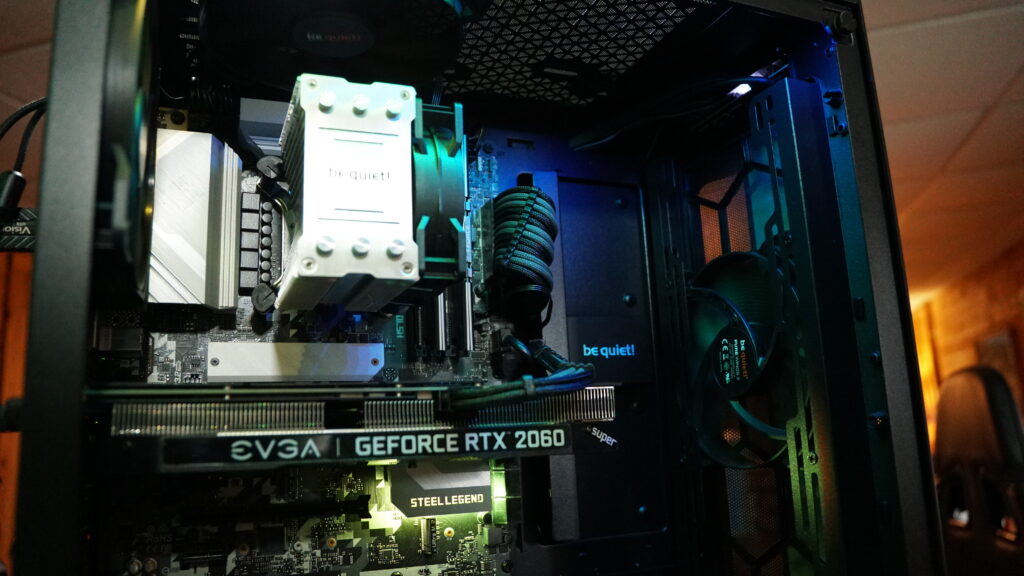

Benchmarks
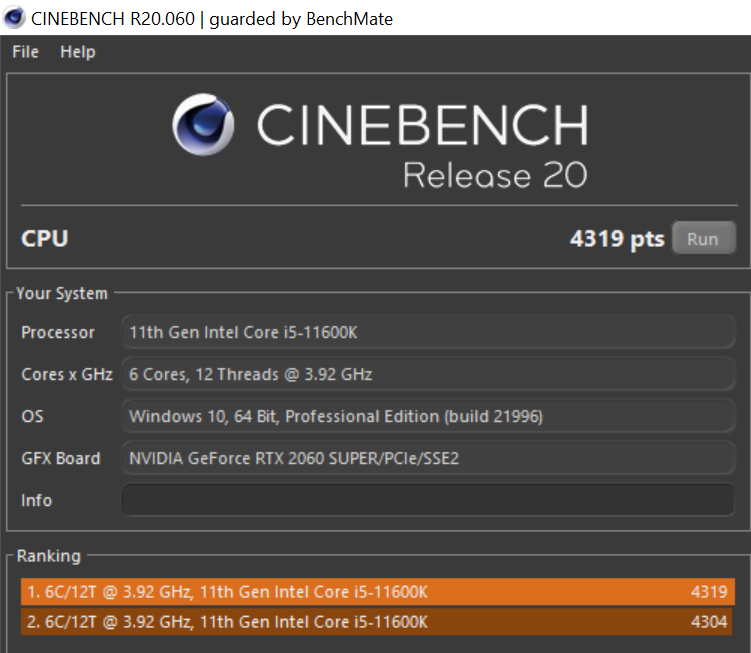


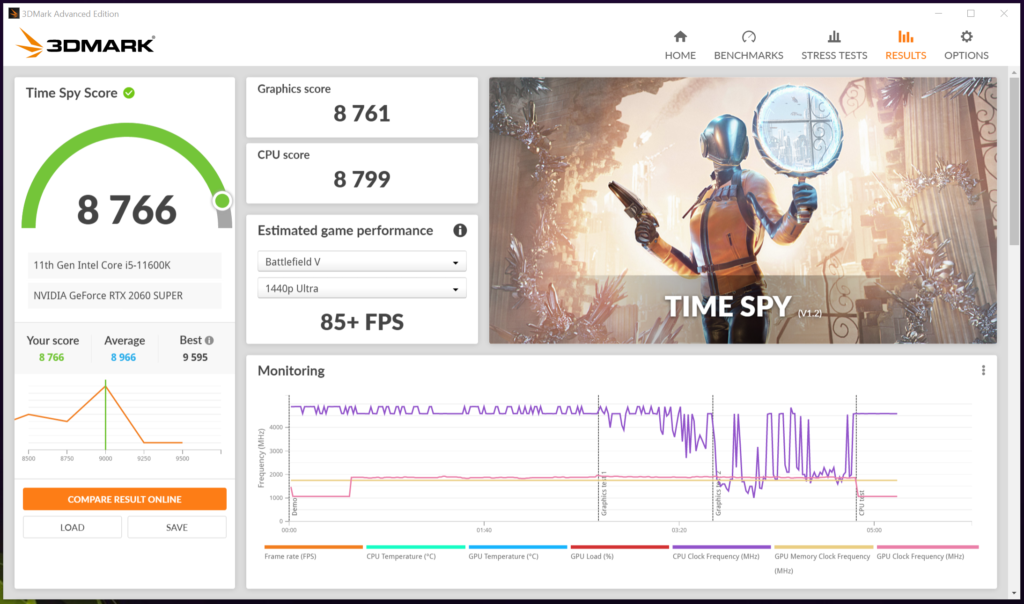
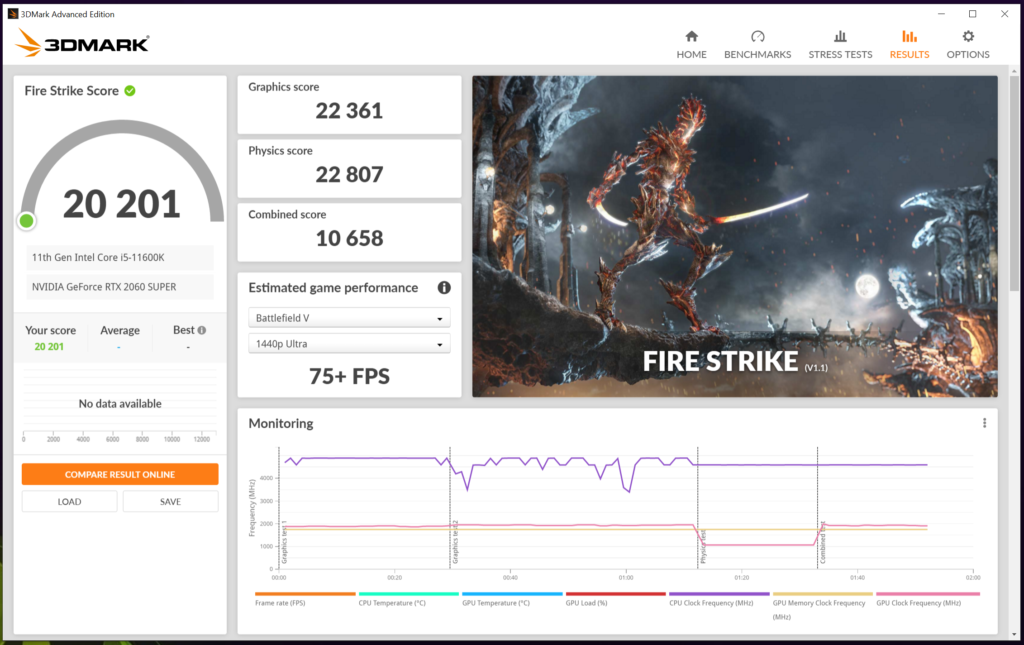
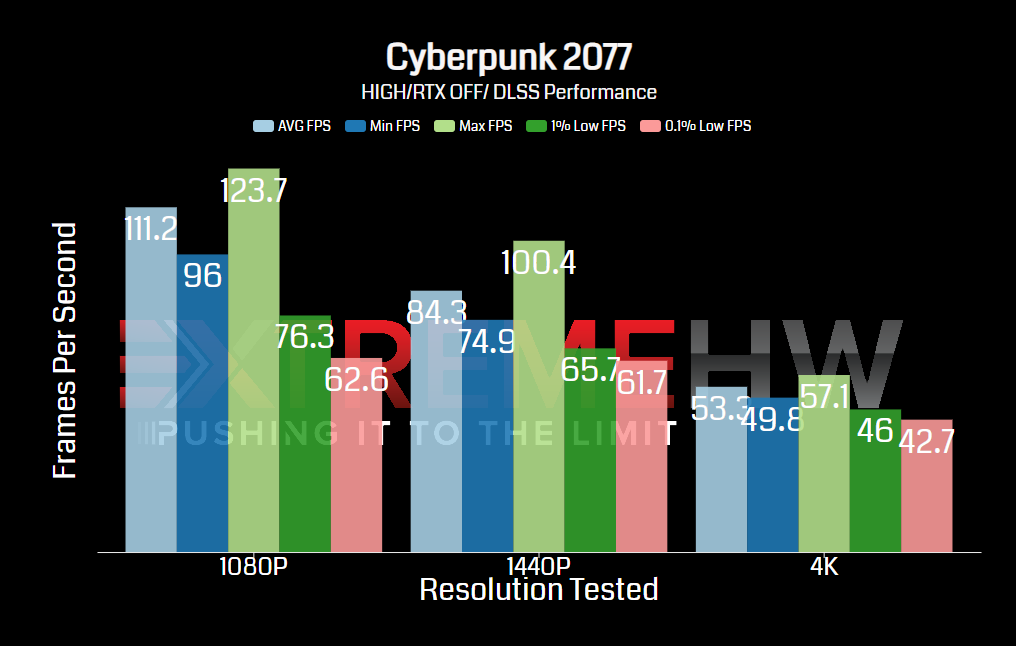
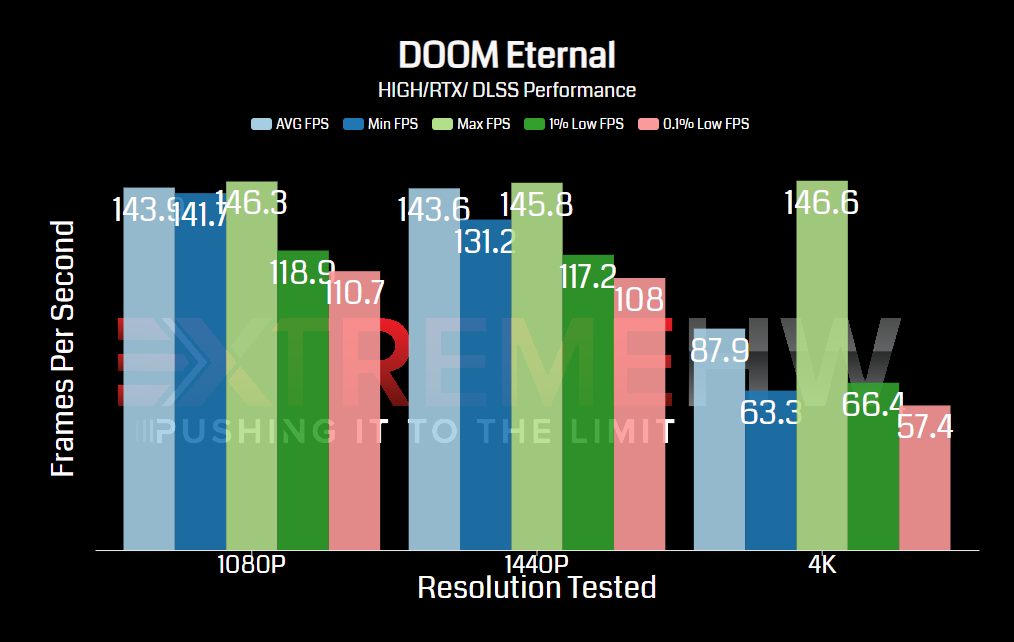
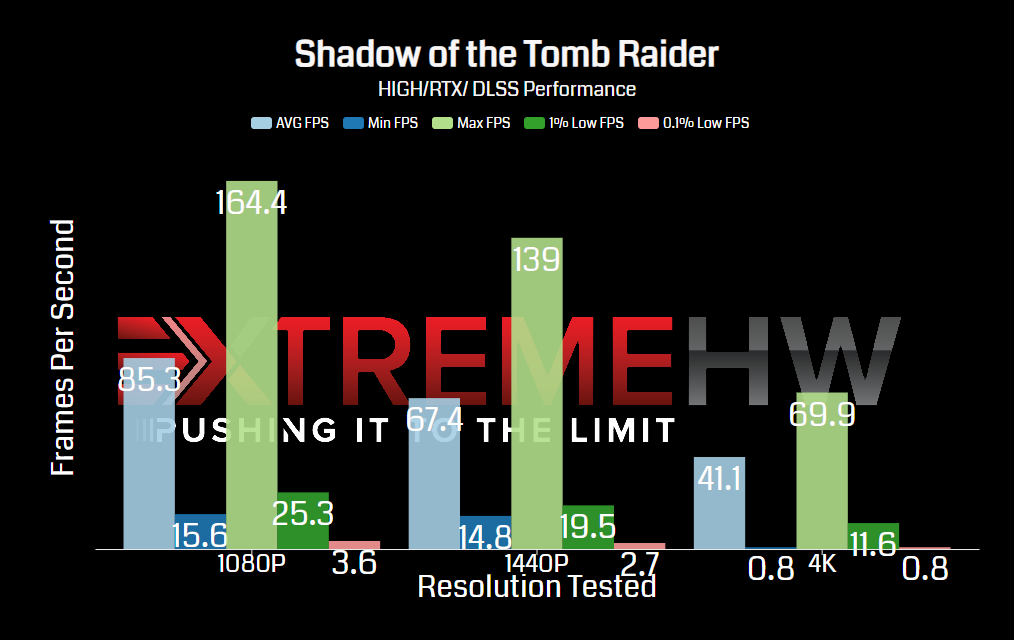
Temperatures and Power Draw
CPU
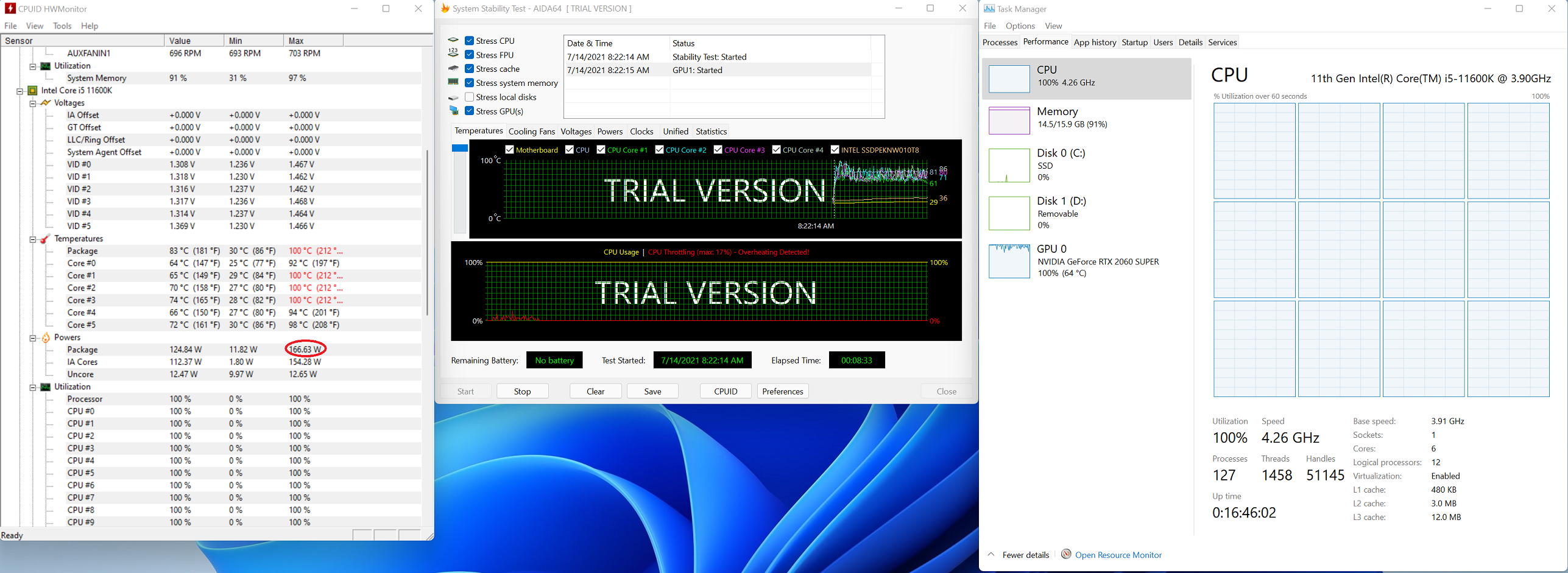
GPU
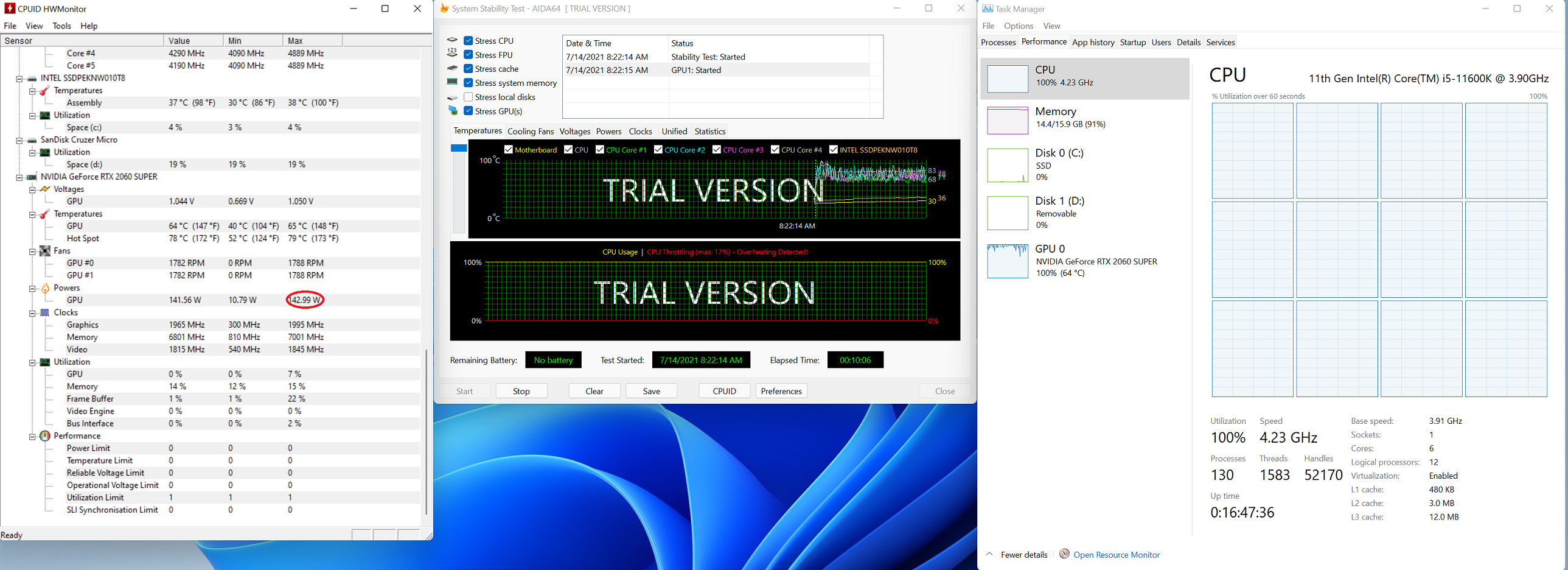
Check out our YouTube Channel for more highlights on this article
Conclusion
So to wrap things up, this was a pretty easy build, which building in the Pure Base 500DX or any be quiet! case pretty much always is. ASRock’s H570 Steel Legend motherboard is pretty solid, even though it is an H series motherboard, memory overclocking is still possible as I was able to dial in my XMP profile of 3200mhz pretty easily. Moving onto the CPU cooler, be quiet’s Pure Rock Slim 2, which seemed to handle the 6 core 12 threaded Intel Core i5 11600K for the most part. What I mean is that temperatures were sustainable for the majority of the time when the CPU was under a “normal” workload. When stressed to 100% however, CPU temps rose to 100C, which is quite toasty. The PSU, on the other hand was rock solid. Total system draw when the CPU and GPU were stressed to 100% each, was a little over 330 watts. The CPU alone actually sucked up 190 plus watts when it was boosting to almost 4.9ghz. When the CPU started to thermal throttle, temps returned back the high 70s and system draw lowered about 40 watts. The GPU, thanks to the full length cooler on the EVGA RTX 2060 Super SC Ultra, had a high of 65C on the GPU with a hotspot reading of 79C. Perfectly acceptable while maintaining a clock speed of 1965mhz.
So if I had to do it all over again, would I use the same parts? Mostly. I definitely would have spent a little more on a higher ended CPU cooler. The Pure Rock Slim 2 just wasn’t enough to tame the 11600K at 4.9ghz on a full load. Other than that, I think the build is beautifully balanced.
Alright guys, thanks again to ASRock for sending over the H570 Steel Legend motherboard and to be quiet! for the Pure Rock Slim 2 and Pure Power 11 FM 650w PSU.
If you guys don’t mind, please like and subscribe to us on YouTube to help us on our way, it’s much appreciated.
I will see you in the next one.
Want to discuss this product or give your views and feedback from your own usage? Discuss on the ExtremeHW Forums
Like our content? Please consider Donating to help us to continue our writing.






This Post Has 0 Comments