The discussion around All-In-One (AIO) CPU coolers versus custom loops will always be ongoing. However, recently there has been a lot of innovation in the AIO market by manufacturers to try to match the performance and customizability of custom loops. Corsair, not to be outdone by its competitors, is launching its next-generation AIO CPU cooler, the iCUE LINK Titan RX RGB. The Titan combines Corsair's latest advancements in cooling engine technology, replaceable pump caps, and iCUE LINK RX120 fans in hopes of being your next CPU cooler.
In addition to the Titan AIO, Corsair supplied me with three of its CapSwap modules. This review will examine the iCUE LINK LCD Screen, VRM Fan, and Pump Cap Groove modules. Is the Titan good enough to topple another AIO I've recently reviewed, the Cooler Master 360 Ion? Continue reading to find out.
The speed ratings of NVMe storage devices have been rapidly evolving over the last 5 years. You might not be shocked anymore to learn that Team Group launched an ultra-fast drive capable of sequential read/write speeds of 7,000/6,900 MB/s. However, until now, nobody has adequately solved the complicated heat sink problem.
Cooling methods have been growing in complexity and evolving with NVMe devices as heat becomes a bigger issue. In general, as the speed goes up, so too does the heat output. It’s become such a big issue that NVMe drives are now shipping with extravagant finned aluminum heat sinks. We’ve also seen motherboards come out with integrated NVMe heat sinks, which is an excellent feature that we really appreciate. However, a large finned NVMe heat sink and an OEM motherboard armor heat sink simply don’t work together. Your options have been to void the warranty and potentially kill the drive by removing the heat sink, or not use the motherboard heat sink and miss out on that sleek hidden-drive look. Team Group has officially solved this problem, follow along as we show you how they did it.
Specifications
The T-Force Cardea A440 is Team Group’s newest addition to their line of high-performance NVMe drives. By harnessing the raw power of the new Phison E18 NVMe controller, combined with DDR4 cache, and TCL NAND memory, the drive can produce sequential read performance numbers up to 7,000 MB/s. In terms of the write performance, it’s capable of 5,500 MB/s with the 1TB variant, and 6,900 MB/s for the 2TB option. The sequential read and write numbers are amazing and firmly place the drive up there with the current heavyweights. It’s not just about raw speed, with the NVMe 1.4 specification comes advanced features such as Predictable Latency Mode (PLM) and Read Recovery Level (RRL) technology.
To us, the thing that makes this drive truly special is the unique solution to cooling they’ve provided. As we talked about in the intro, there’s just no heat sink flexibility in today’s NVMe market, until now. The Cardea A440 drive comes out of the box completely naked. That’s right, there is no cooling solution installed from the factory. Those who wish, can simply install the drive using the motherboard’s integrated heat sink and never have to deal with potentially killing the drive or voiding the warranty. However, for those who don’t want to use the motherboard NVMe coolers, Team Group has provided two additional cooling methods. Inside the box, you’ll find a patented high-strength finned aluminum heat sink and a patented ultra-thin graphene heat sink. You can choose your preferred method for dissipating heat.
The 1 TB version of this drive retails for $249.99. They also offer the same drive in a 2 TB flavor. For the specific details of the drive we are evaluating today, see the table below:
Feature Highlights
- Enjoy the lightning speed of the PCIe Gen4x4 Supports the latest PCIe Gen4 x4 specification, reaching 7,000/6,900 Mb/s, provides outstanding performance 15 times faster than ordinary SATA SSDs, and is backward compatible with PCIe 3.0 ports.
- Featuring two patented heat sinks The first in the industry to incorporate two patented heat sinks, giving you the benefits of a patented high-strength aluminum heat sink and a patented ultra-thin graphene heat sink at the same time, so you can choose your preferred method for dissipating heat.
- Effective cooling—flexible installation The patented high-strength aluminum heat sink features a unique thermal diversion design, capable of effectively reducing the temperature by up to 15%. The patented ultra-thin graphene heat sink features graphene material with excellent thermal conduction performance, delivering heat dissipation rates of up to 9%. Two patented heat sinks allow for flexible assembly without interference issues.
- Supports the latest NVMe 1.4 standard Supports the latest NVMe 1.4 standard, optimizes the NVM sets distribution mechanism and Predictable Latency Mode (PLM), effectively reducing latency while minimizing read/write damage and improving system QoS. Uses the latest Read Recovery Level (RRL) technology to extend the SSD’s service life.
Packaging and Product Overview
Storage and NVMe drives, unlike motherboards, don’t come with a box full of accessories. It’s for this reason that we often see very simple packaging on items like SSDs and Memory modules. However, many users still want a good unboxing experience, especially when purchasing high-tier items. We’re happy to report that the Cardea A440 packaging strikes a nice balance between cost-cutting and high quality. The box is basic but tells the whole story with high-quality printed images on the front and back.
Inside the box, there are only three items. The NVMe drive, the large finned aluminum heat sink, and the ultra-thin graphene heat sink. We were a little surprised that they didn’t include a simple manual for assembly. Furthermore, we haven’t seen any heat sink installation manuals online for this drive which is not ideal for a product already out in the wild.
A closer look
Team Group has done it, they’ve given you a completely naked drive, and we couldn’t be happier about that. This is how all NVMe drives should ship. Most users who purchase high-tier products like this will likely just ditch the heat sink(s) and install the drive under motherboard armor, so this drive makes it easy.
On the top side, there are a total of 6 ICs. The controller, DRAM cache, and 4 x 256MB of flash memory. On the bottom side, there is simply a product info sticker and no ICs. However, we should point out that the 2TB drive would have another 4 x NAND ICs.
Below are close-up pictures of the relevant ICs.
- Controller: Phison E18 The full part number is PS5018-E18-41
- Cache: 2 GB SK Hynix DDR4. The full part number is H5AN8G6NCJ
- Memory: 4 x 256 MB Micron brand 96-Layer 3D TLC. The full part number is IA7BG64AIA.
We will install the graphene heatsink after all of the thermal testing is concluded with the larger aluminum one. In terms of the physical charismatics, there’s really not much to it honestly. It’s incredibly thin at just 1mm thick. It’s so thin in fact that in most cases it can be used in conjunction with motherboard NVMe coolers.
First, we installed the large finned heatsink on the NVMe drive because it’s easily removable. The graphene heat sink only goes on once, so once you remove it, consider it destroyed in the process.
Below you can see a comparison between the motherboard armor and the Cardea A440 heat sink. The motherboard armor has more mass but less surface area. In this case, we’d expect the finned heat sink to perform better due to the increased surface area of the fins.
There is no active cooling on the underside. The PCB does not touch the bottom plate at all, and there’s only one thermal pad included, to begin with. In fact, there’s a 3mm gap between the PCB and the bottom plate. This is to allow for the additional memory on 2TB models.
The overall color is semi-matte black anodized with gold-brown silkscreen lettering and logos. The overall effect is good, however, we feel that the color combination might not be ideal for all users.
Software
Team Group offers a nice piece of free software that applies to the Cardea Liquid NVMe SSD. Aptly named the SSD S.M.A.R.T TOOL, this piece of software includes all the usual features you’d expect to find, such as displaying the temperature, Trim support, S.M.A.R.T. support, and other drive functions. On top of all the usual suspects, we find a nice performance benchmark addition. They’ve integrated benchmark software similar to Crystal Disk Mark.
Software Download: SSD S.M.A.R.T. TOOL
Test Setup
In order to get an idea of its actualized speeds, we are going to put the drive through the gamut of benchmark programs to evaluate the relative performance. In between each benchmark, the drive will be sanitized from the motherboard bios and formatted to NTFS with default settings under Windows 10. Throughout all of the tests, there will be no active cooling on the drive.
The drive was installed in the first M.2 slot, which is wired directly to the CPU, so the motherboard will not hinder performance in any way.
Comparison Results
Crystal Disk Mark
We always like to start things off by verifying the performance ratings that are specified by the manufacturer. The factory read specifications are 7,000 MB/s read and 5,500 MB/s write. Below in the graphs, you can see these numbers represented as SEQ1MQ8T1. We met or exceed the expectation in the write performance, however, the read was just a few MB/s behind the specification. Both of the numbers are within the margin of error, so we can conclude that it’s a pass.
AS SSD
The AS SSD results mirror nicely our Crystal Disk Mark ones and represent effectively the same trend. The write performance is the big story here. We’ve seen many high read scores from previous drives, but the 4k write performance of the A440 is excellent.
Anvil’s Storage Utilities
Anvil’s storage utility is a great tool because it thoroughly tests the drives and produces three main results. It benchmarks the drive and collects information such as random read and writes, I/O operations and integrity tests. This tool is particularly good for comparisons because each one of the scores is an average of multiple tests.
We use the Anvil’s score as an overall meter stick of the drive performance. As you can see below, the Cardea A440 is incredibly fast. It’s by far the fastest drive we’ve tested to date.
Anvil’s storage utility is a great tool because it thoroughly tests the drives and produces three main results. This tool is particularly good at a comparison because each one of the scores is an average of multiple tests. As we can see from the above results, the total score is quite impressive.
Final Fantasy XIV: Shadowbringers Game Load Test
Next, we’d like to show you a drive performance comparison using the Final Fantasy XIV: Shadowbringers benchmark game-load test. Within the benchmark is a feature that tests the game loading time. Looking at the total loading time, our results show that the game loading times are good, but not the fastest we’ve seen. The game loading test is great because it shows that not all applications show performance increases due to a really fast sequential read and write
DiskBench
The final stage of our performance testing is a 120 GB file move. We use the DiskBench program, which moves the directory and records the results such as time elapsed and resulting speed. The benchmark was configured to move 120 GB from D to D, that is, a transfer within the drive so we can rule out other drive influences.
Thermal Performance
Lastly, we’d like to bring up temperatures and drive throttling. To measure the drive heat we used a Fluke 51-2 thermometer and taped a K-Type thermal probe to the IHS of the NVMe controller. This is by far the hottest part of the drive and it allows us to get very accurate temperature results without relying on SMART software reporting. The ambient temperature for our thermal testing was 23.7°C.
Below are two different graphs that represent the two different coolers that are available with this drive. Even with the large finned heat sink, we saw fairly high temperatures with our brutal torture test. We run 5 loops of Crystal Disk Mark in a row with no cooldown on the drive. This is an exceptionally hot stress test and likely more stressful than the drive would ever experience in the real world. Even though the temperatures were hot, we observed no thermal throttling.
Conclusion
Team Group has solved the puzzle! The fact that the Cardea A440 ships completely naked is a smashing success. Most people who are going to purchase a top-tier NVMe drive will likely pair it with a top-tier motherboard, and thus want to use the included motherboard armor. There’s no need to risk killing the drive or voiding the warranty, we’re incredibly happy how they’ve approached this drive. However, the inclusion of the graphene heat sink is a bit unnecessary. The only realistic use case is a motherboard without an integrated NVMe cooler combined with a graphics card that interferes with the tall finned cooler. Other than that one rare use case, the graphene heat sink is simply not needed.
Performance-wise there’s not much we can say that the graphs don’t say better. The drive is incredibly fast and was the clear winner in almost every comparison test. The only area that the Cardea A440 didn’t crush the competition was the game load test. It’s within a few milliseconds of the lead drive, which is reasonable for this type of benchmark. The performance is excellent and certainly a top contender in today’s market.
Lastly, we’d like to talk about the price and value. The 1 TB version of this drive has a retail price of $249.99. The current market for drives rated over 6000 MB/s sequential read speed, ranges from $180 up to about $260. Based on the price range it’s clear that the Cardea A440 is right at the top. Looking at the big picture, it delivers exactly what we want in every category, except price. We’re very excited about the Cardea A440 and we’d definitely recommend it for your next NVMe purchase.
| Pro's | Con's |
|---|---|
| The drive ships naked and includes two different heat sink options in the box. | There was no installation manual or any supporting documentation about heat sink installation. |
| Incredible performance. | Price is about $20 higher than the competition for this speed class. |
Lastly, we want to express our thanks to Team Group for providing us with this review sample and the opportunity to review it for our shared audience.
Want to discuss this product or give your views and feedback from your own usage? Discuss on the ExtremeHW Forums
Like our content? Please consider Donating to help us to continue our writing.




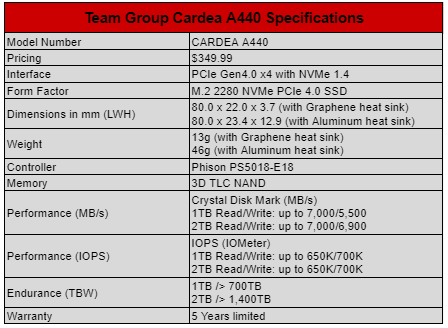





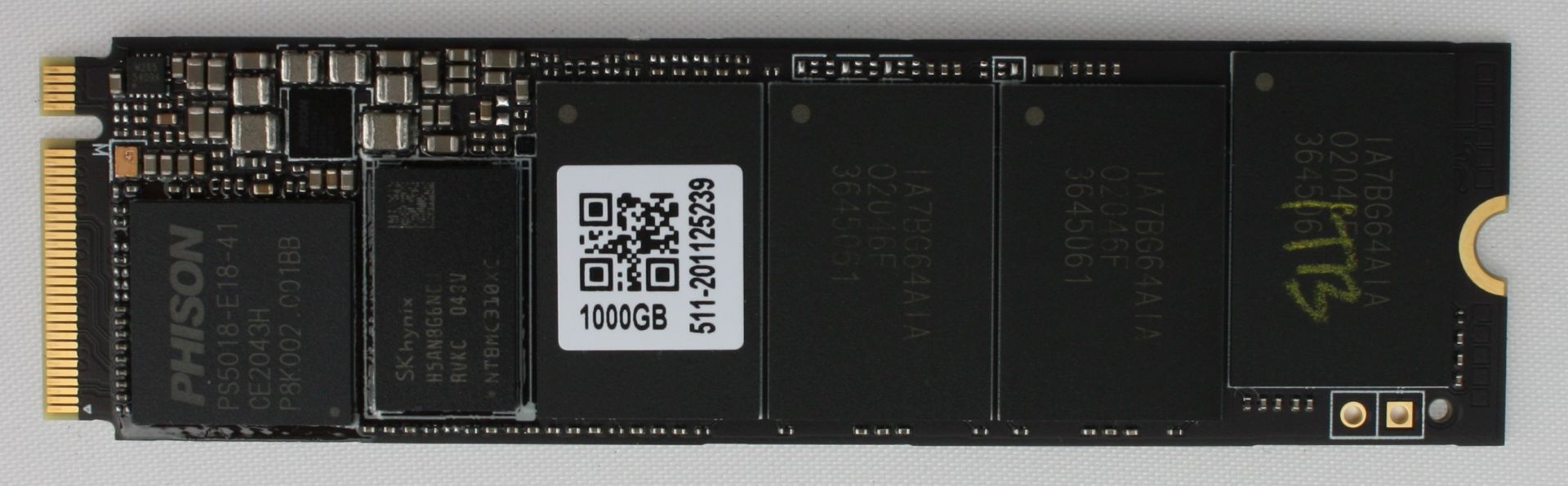




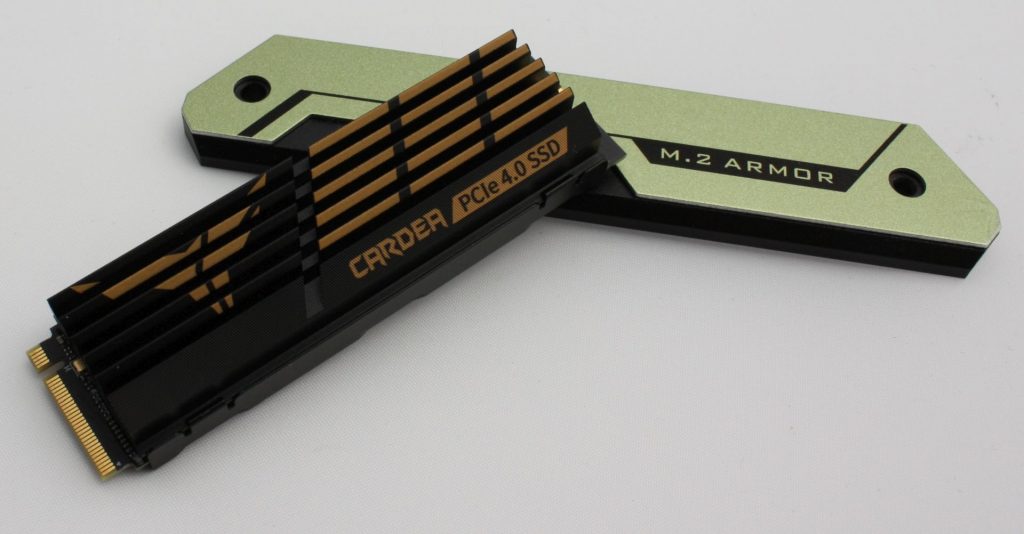


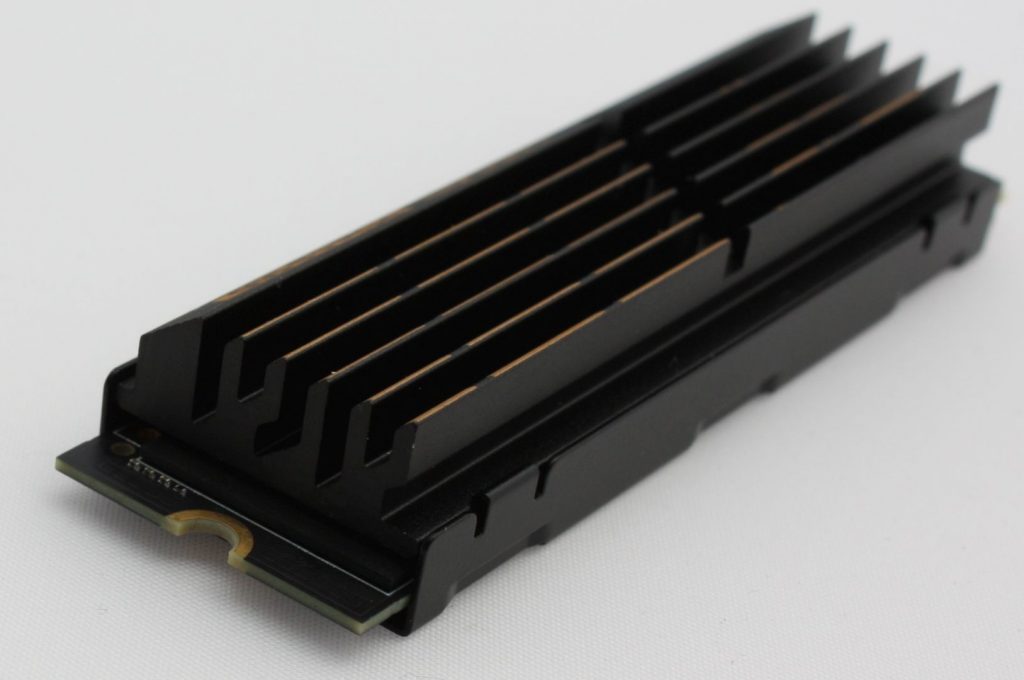

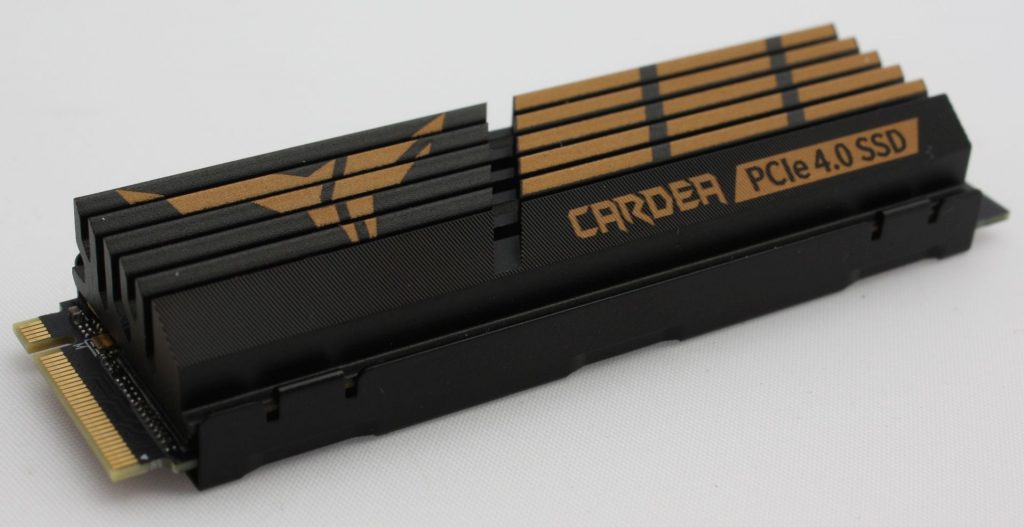
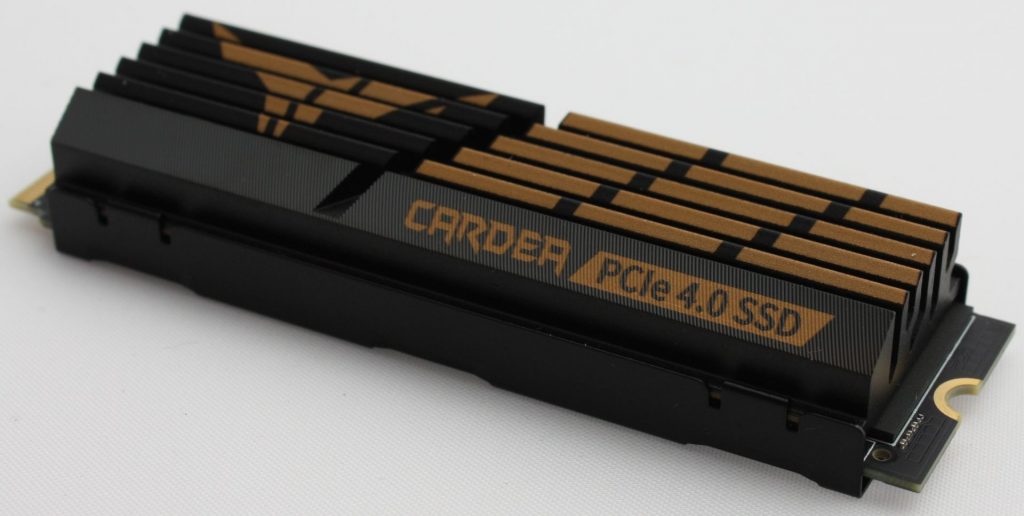
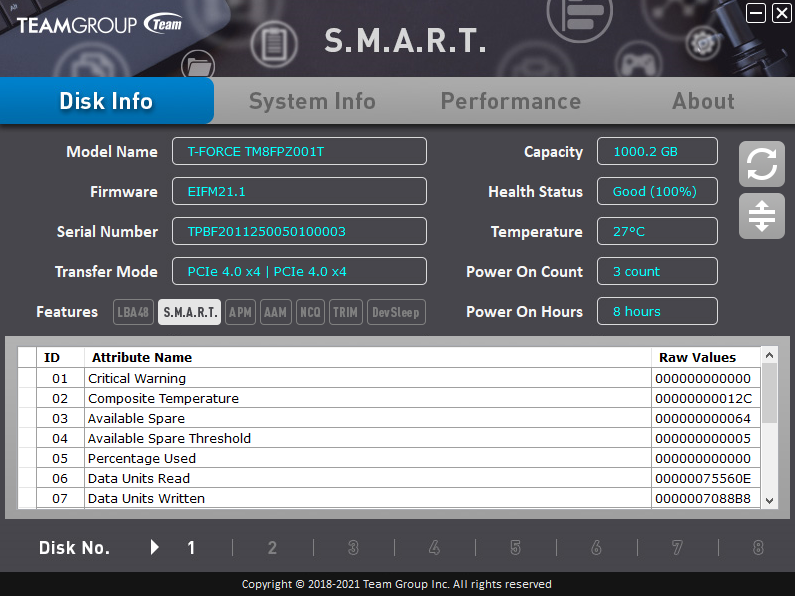
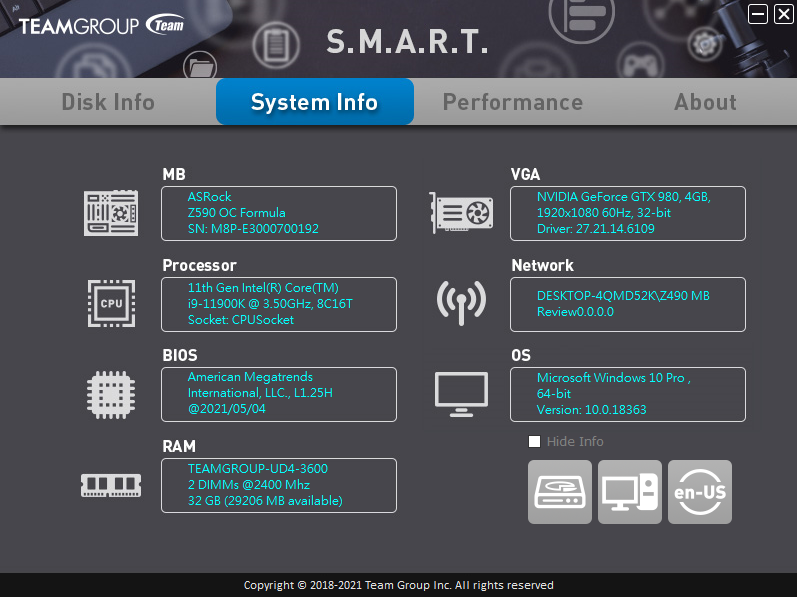
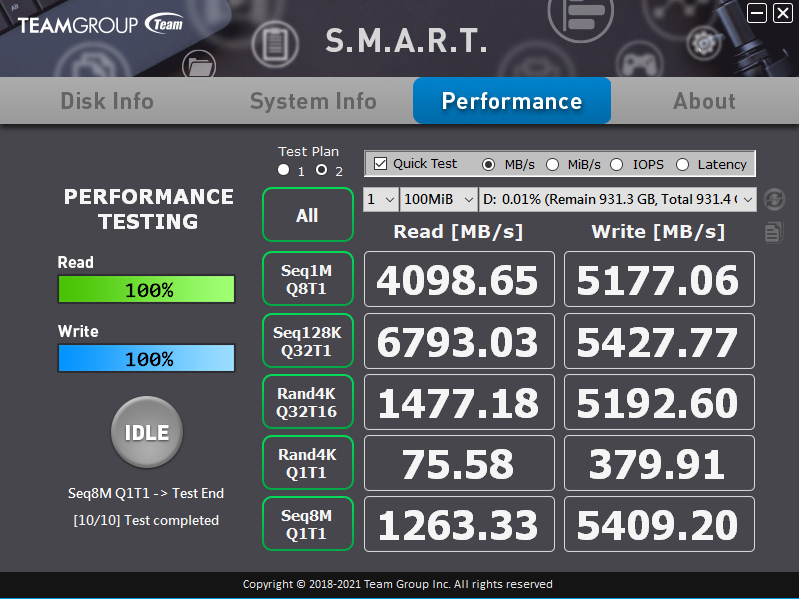
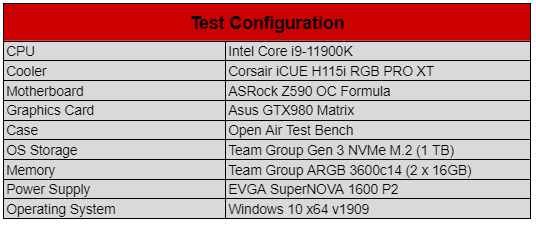
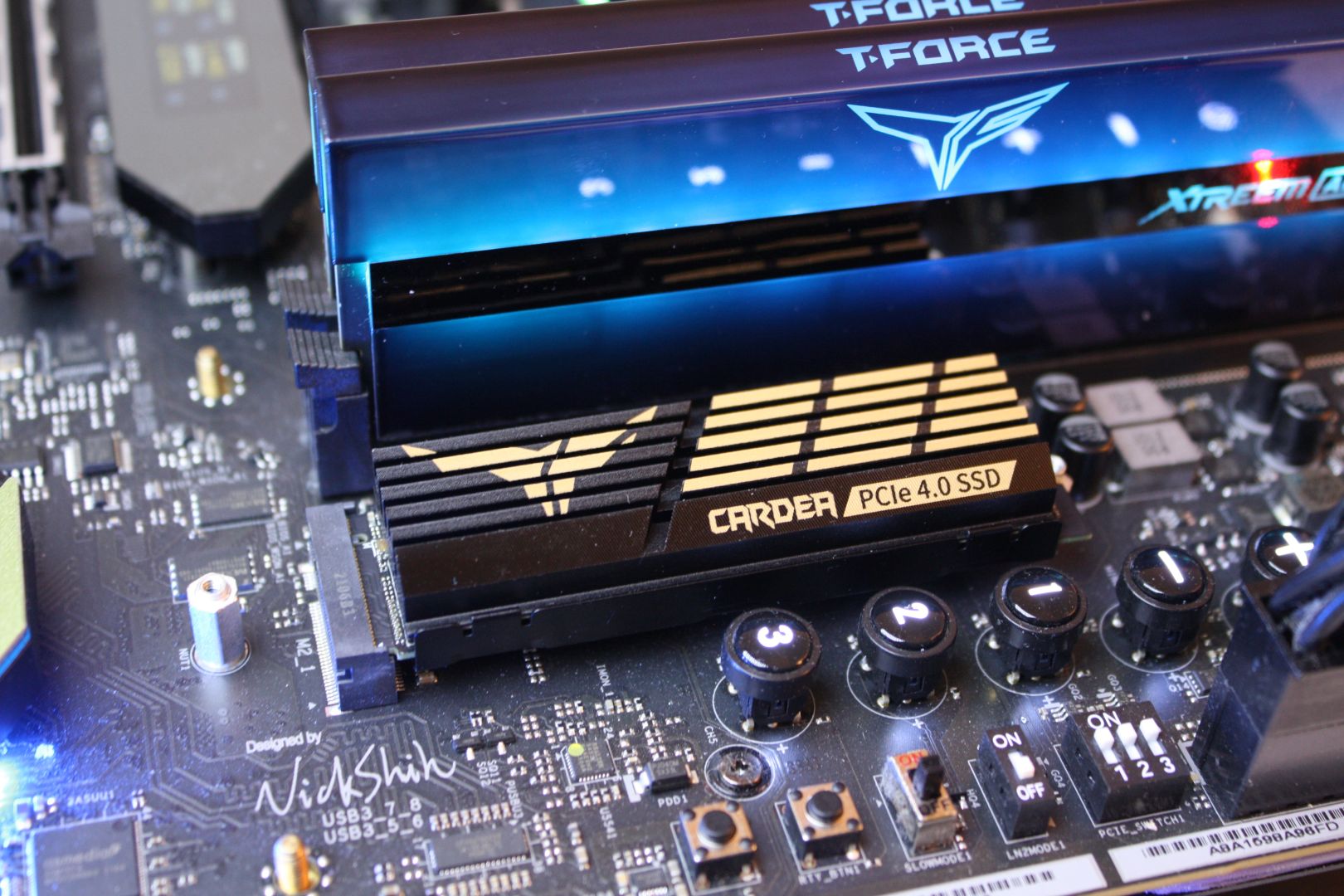

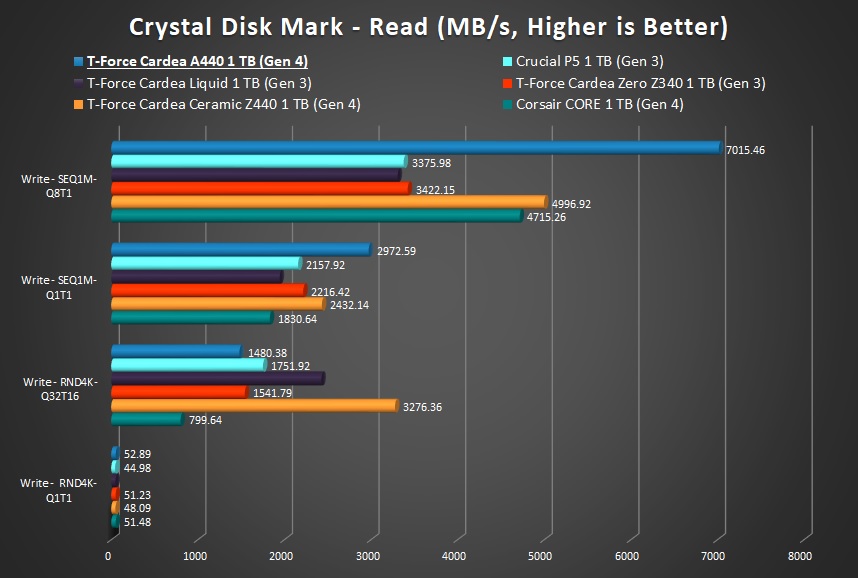
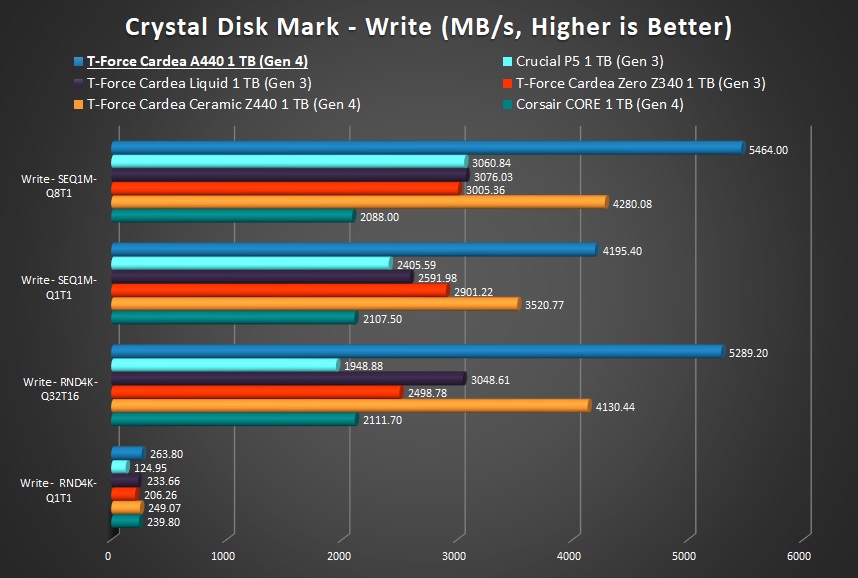
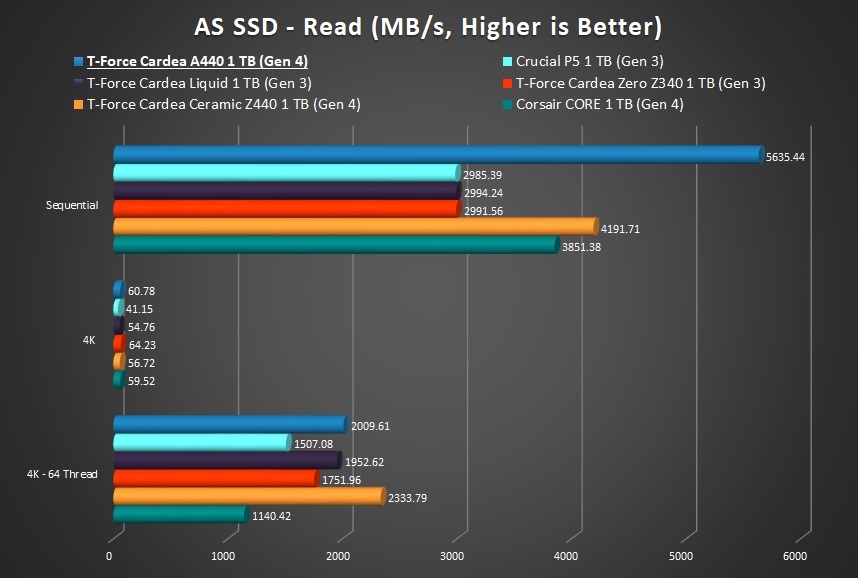
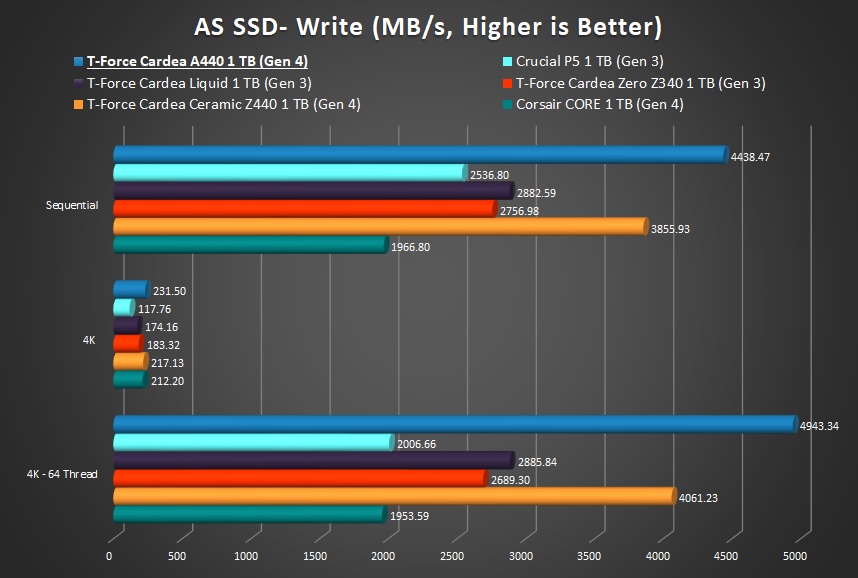
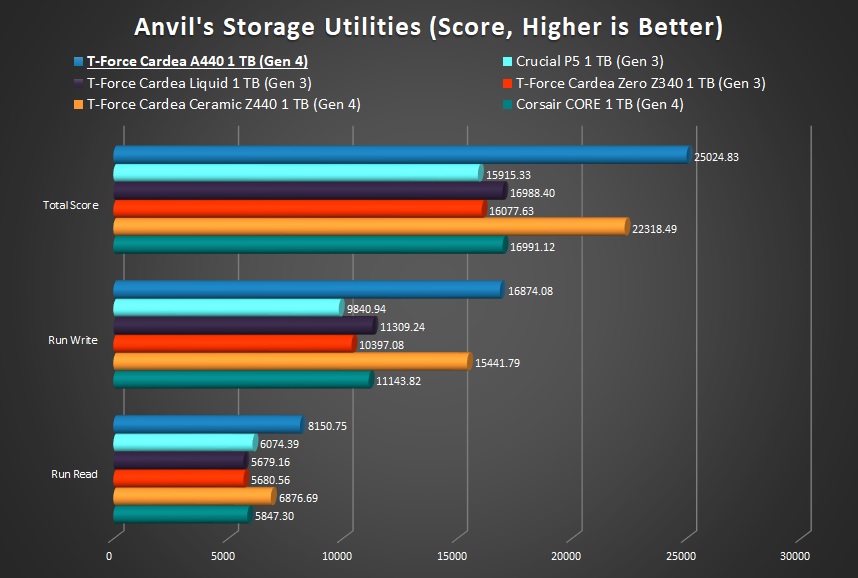
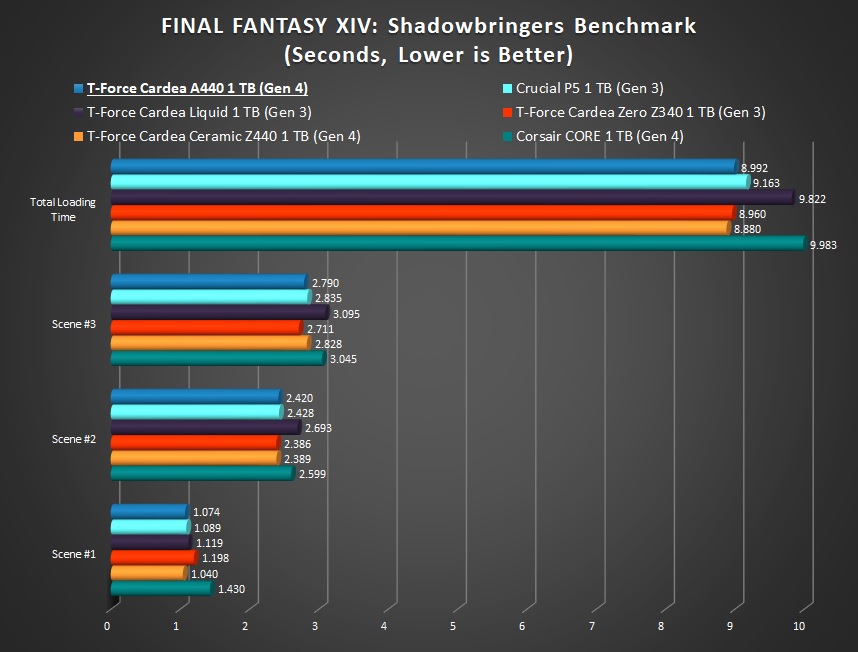
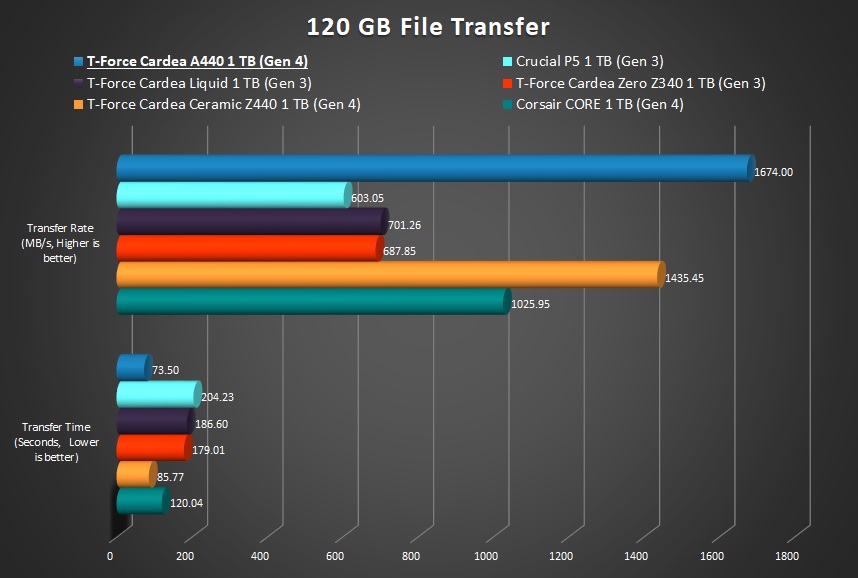
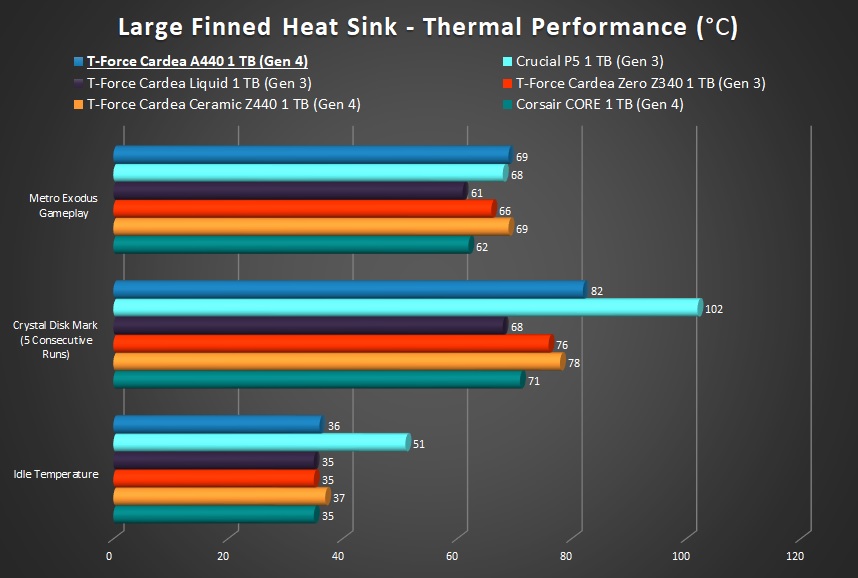
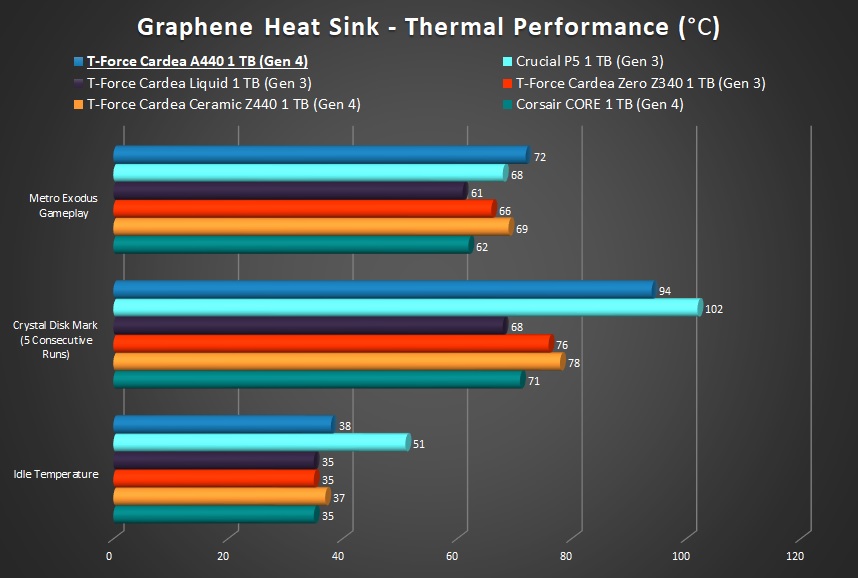




This Post Has 0 Comments