The discussion around All-In-One (AIO) CPU coolers versus custom loops will always be ongoing. However, recently there has been a lot of innovation in the AIO market by manufacturers to try to match the performance and customizability of custom loops. Corsair, not to be outdone by its competitors, is launching its next-generation AIO CPU cooler, the iCUE LINK Titan RX RGB. The Titan combines Corsair's latest advancements in cooling engine technology, replaceable pump caps, and iCUE LINK RX120 fans in hopes of being your next CPU cooler.
In addition to the Titan AIO, Corsair supplied me with three of its CapSwap modules. This review will examine the iCUE LINK LCD Screen, VRM Fan, and Pump Cap Groove modules. Is the Titan good enough to topple another AIO I've recently reviewed, the Cooler Master 360 Ion? Continue reading to find out.
 So the year is 2021, Microsoft Flight Simulator 2020 has already landed, showing us that 32GB of RAM could now be the new “sweet spot” for gamers moving forward, not to mention for those who use their machines for work and play. So it begs the question, is 64GB really all that overkill now that gamers are transitioning to 32GB? Remember, it is not so different from when 16GB was the sweet spot and people considered 32GB to be overkill, well look where we are now. However running 64GB has been known to come at a price. Not just what comes out of your wallet, but we are also talking performance. As 64GB Kits come in a kit of 4x DIMM Modules arrangement (sometimes more), it has been well documented that running a 64GB kit a its maximum rated XMP ratings and beyond that can be much more difficult due to additional stress on the CPU’s memory controller.
So the year is 2021, Microsoft Flight Simulator 2020 has already landed, showing us that 32GB of RAM could now be the new “sweet spot” for gamers moving forward, not to mention for those who use their machines for work and play. So it begs the question, is 64GB really all that overkill now that gamers are transitioning to 32GB? Remember, it is not so different from when 16GB was the sweet spot and people considered 32GB to be overkill, well look where we are now. However running 64GB has been known to come at a price. Not just what comes out of your wallet, but we are also talking performance. As 64GB Kits come in a kit of 4x DIMM Modules arrangement (sometimes more), it has been well documented that running a 64GB kit a its maximum rated XMP ratings and beyond that can be much more difficult due to additional stress on the CPU’s memory controller.
We figured it was time to delve into this topic to see if you can run 64GB and maintain performance. We reached out to TeamGroup who were kind enough to send us a 64GB Kit of XTREEM ARGB 4000 CL18 just for this purpose. Read on to see what we find.
Specifications & Packaging
Firstly let’s delve into the specifications for the XTREEM ARGB 4000 , Below we can see TeamGroups different products within their XTREEM range. Today we will be focusing on the kit as highlighted in the image below.
As the test will be done on the Asrock X570 Aqua, it only made sense that we used the 16GBx2 x 2 as we only have four DIMM slots available to us.
Using Thaiphoon Burner, we can take a more detailed look at the memory modules configuration and IC types as below.
Fortunately it looks like the kit we received comes with the Micron B-Die IC. While this arguably is not as good as Samsung B-Die, it is the cream of the crop from Micron, so no complaining here. Furthermore each memory module is single rank, which should help us out a little as dual rank can be harder to work with.
Looking at their packaging, it seems that TeamGroup weren’t pulling any punches here. It is easy to see that they are really pushing the RGB element on the XTREEM line. With the packaging hosting an array of RGB colouring, displaying the various RGB systems compatibility badges and the large TeamGroup logo on a bright red background, it is hard one to miss. With respect to feel, this is a sturdy box and without hesitation it would be easy to say that the packaging is very protective of the sensitive modules found within. The outer sleeve of the box also has a nice semi textured matte sheen to it which really helps to make the colours pop out, as I say, this would be a hard one to miss. All things considered at first glance this is a premium product. To the rear you will find blurb as to TeamGroups ethos and history as well as the features and specifications of the product as you would usually expect.
Upon removing the outer sleeve and opening up the black box with, you are presented with a thin foam protective sheet as well as an included lint free cloth, we will cover the cloth in a little bit, all will make sense soon. After removing the aforementioned, you are now finally bought to the star of the show, the XTREEM ARGB 4000 memory modules. Even through the plastic packaging we can see these are super shiny! After we remove the packaging hosting our memory modules, things start to get a little confusing. You will notice that there is another compartment for another two memory modules, but it is empty ! I will admit this seems a little silly and so far as keeping it green and environmentally friendly, this is not great. Let’s take a step back. I have been given two of these kits, to make up 64GB total. However each box only contains 32GB. So why not just put all the memory modules into one set of packaging ? Or, if TeamGroup did not want to do 64Gb kits, then cut down on packaging for the 32GB kits.
Being environmentally friendly is a big thing these days, it is certainly not going away and being an advocate for packaging that is environmentally friendly, this packaging makes no sense, as pretty as it may be.
The Memory Modules
Right, so that is the packaging done, so now let’s get down to the main event, the memory modules. So as you will see, these are some seriously shiny modules. I do not think I have seen anything like this. Just look at that glossy sheen with that deep purple, which at some angles can look black, almost a two tone effect depending on how the light hits it. So do you remember that little lint free cloth that was provided? Well I think it is safe to say that these modules are fingerprint magnets! So from time to time they will need a careful wipe, especially after you install them. Tip time ! Wash your hands before handling these as any oils or grease on your fingers will show up big time.
The memory modules feel solid and have a fair weight to them, which the majority of will come from their beefy heatsinks. It is safe to say that these memory modules will be able to keep their cool during operation.
Testing & Performance
First of all let’s familiarise ourselves with the setup used for testing and performance evaluation.
So the big question on everyone’s mind will be how do these perform, especially in a 64GB 4x16GB DIMM configuration. Well firstly this particular kit has an XMP profile of 18-24-24-24-46. XMP profiles while great, do not always work out of the box, especially in our case scenario. HOWEVER, we were pleasantly surprised to find that the XMP profile loaded in and booted into windows just fine. Being the skeptic that I am, I ran MemTestX86 just in case, which took 8 hours +. Alas there was not one single error! So it is safe to say that in our case scenario we would be able to pop these in set XMP and be done with it, if we were so inclined.
However we are not here just to set XMP and run, so we ran the following test scenarios and this is what we found.
XMP: 4000Mhz – 18-24-24-24-46 @ 1900 Infinity Fabric
While we were able to run at 2000Mhz Infinity Fabric and get into Windows, we found that the overall experience was unstable. We verified this with MemtestX86 and found we had memory errors. So we had to back it down to 1900Mhz Infinity Fabric. This does not come as a surprise as only select of the AMD Ryzen 5000 series can achieve this and current BIOS builds are also a factor. It may be possible in the future with a new AGESA update from AMD, but at the time of testing, it was not viable. It is a shame we will not be able to run 1:1 with the Infinity Fabric and memory clock as this would help with the overall latency.
4000Mhz – 18-23-21-21-40 + Sub Timings @ 1900 Infinity Fabric
While we were sitting at 4000Mhz, we felt it was possible to tweak the primary and sub timings a little to see if we could improve the results from XMP. We were only able to remain stable at 4000Mhz at 18-23-21-21-40, any lower and we had instability which is not viable. You can see from the results above with respect to the memory section that there was no particular improvement in memory transfer rates, however there was a small improvement to be had with respect to the latency. You can see which timings were tweaked to achieve this in the above image, all tweaked timings show within a red box.
Overclocking beyond 4000Mhz ?
While we tried to overclocking the XTREEM ARGB 4000 beyond 4000Mhz, we were unable to get stability at anything over 4000Mhz. This was a shame but not overly shocking and there are some factors that come into play here which can make life difficult.
- Memory Controller quality within the CPU.
- Memory module count. It is well documented that overclocking 4x modules is more difficult due to stress on the memory controller.
- BIOS version. Right now in the Ryzen 5000 series lifecycle, there are still improvements to be had so far as memory/infinity fabric performance and being able to push that little bit further.
- Memory IC Binning. When it comes to memory OC, the Memory IC type and quality is everything.
We do not know what was the limiting factor specifically in this case, but the above gives you an idea of the possible roadblocks.
Underclocking ?
So we cannot overclock beyond 4000Mhz, but what about underclocking to 3800Mhz so we can achieve 1:1 with the memory clock and infinity fabric. Can we match the performance of the memory when it was running at 4000Mhz with an underclock + tighter memory timings ? See below.
3800Mhz – 16-21-19-19-36 + Sub Timings @ 1900 Infinity Fabric
So with that result, it is clear that you do lose a little on the memory transfer rate side of things when dropping the memory clock down to 3800Mhz, however the latency does see an improvement. You can see which timings were tweaked to achieve this in the above image, all tweaked timings show within a red box.
3800Mhz – 16-21-19-19-32 + Sub Timings @ 1900 Infinity Fabric
With some further adjustment to the timings, namely the tRAS to 32 and some adjustments to some additional sub timings, namely the tRFC, tRFC2, tRFC4. We can see that this really helped us on the way back up to improving the memory transfer rates back up to approximately what they were when at XMP 4000Mhz. We also saw some reduction in the latency which is another bonus. This just goes to show that raw memory clock speed is not the defining factor of memory performance, just one of the cogs. Underclocking to reach parity with the infinity fabric as well as tighter timings clearly has given us the best performance from this kit. You can see which timings were tweaked to achieve this in the above image, all tweaked timings show within a red box.
Conclusion
Working with the TeamGroup XTREEM ARGB 4000 was a real breeze. First of all, it ran at XMP out of the box with 4x memory modules at a high (1900Mhz) Infinity Fabric, something which was not expected but a pleasure to see happen. This means for those who are not interested or do not have the time to sit tweaking their RAM can effectively enable the XMP profile and move on which lets face it, will be a fair few people. Dare I say “It just works” ? It looks like TeamGroup are still upsetting the memory market, which from a consumer standpoint, we love to see.
The build quality of the memory is second to none, the heatsinks are plentiful which will aid in keeping the RAM at a decent operating temperature throughout. Further to this, the heatsinks are the best I have ever seen. If you are creating a build that needs to look good and you are looking for RAM with some great aesthetics, then the TeamGroup XTREEM ARGB 4000 are certainly for you.
While we were not able to push this kit beyond 4000Mhz, this matters very little as we were able to replicate the performance at 4000Mhz fairly easily by underclocking and adjusting our timings. Not only that but by doing so we were able to dramatically reduce our latency. So with all things considered, can you run 64Gb at a high performance level for those applications that will benefit from it ? Well the answer is easily a YES. It is clear that through the testing we were able to maintain a great memory clock all while maintaining as low as possible latency.
My only gripe, whilst nice it is not about performance or the product in particular, would be surrounding the wasteful packaging. I would in future like to see packaging that does not have wasted space. It is needless to ship a product in two sets of packaging when one would suffice. Hopefully this can be improved upon in the future.
With an RRP of $446 It is without a doubt that those wanting to delve into the 64GB arena, I would easily say this is a must have product.
| Pro's | Con's |
|---|---|
| Highly effective cooler design. | Product packaging wasteful and not environmentally friendly. |
| ARGB effects are fantastic. | |
| XMP worked right out of the box. | |
| Reasonable pricing. |
I would like to extend our thanks to TeamGroup for supplying us with this review sample.

Want to discuss this product or give your views and feedback from your own usage? Discuss on the ExtremeHW Forums
Like our content? Please consider Donating to help us to continue our writing.



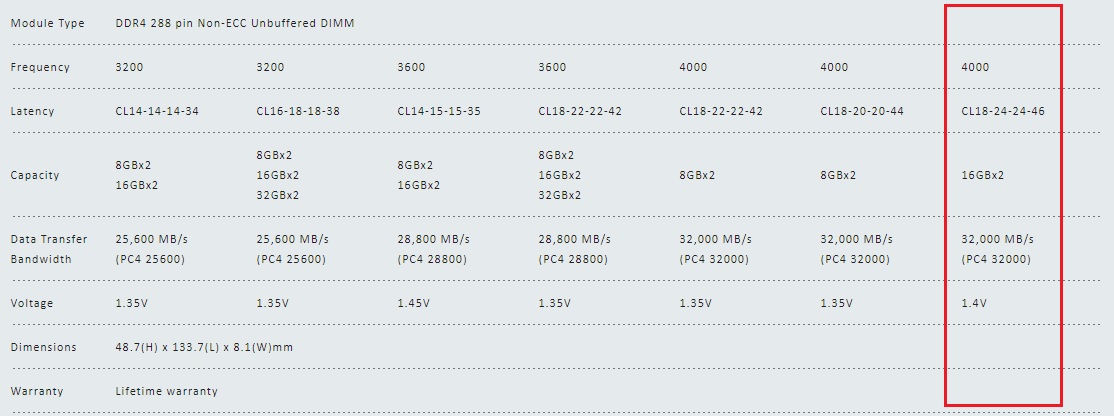
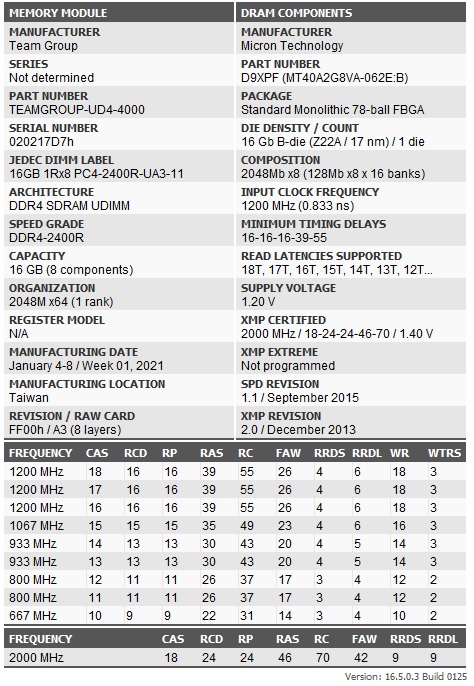

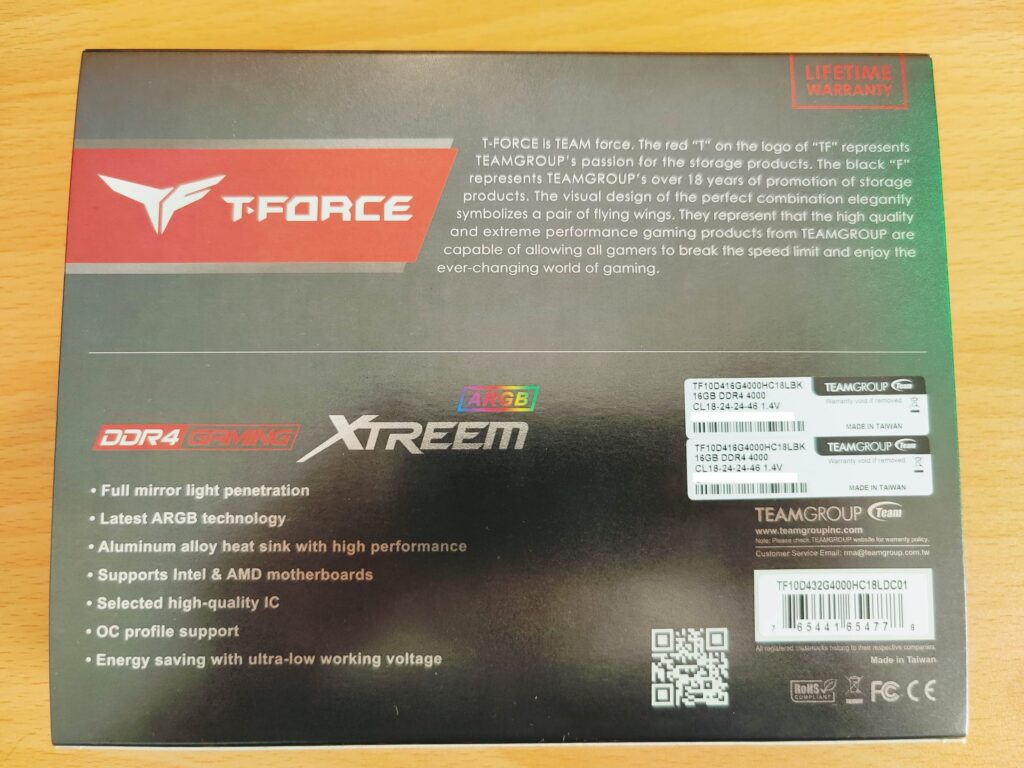








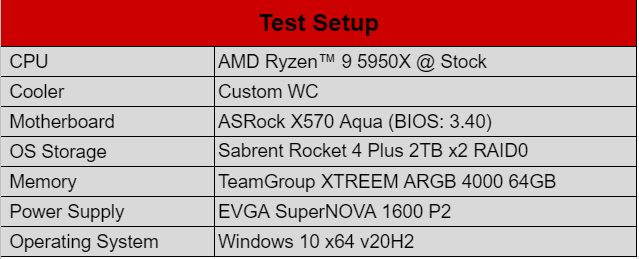
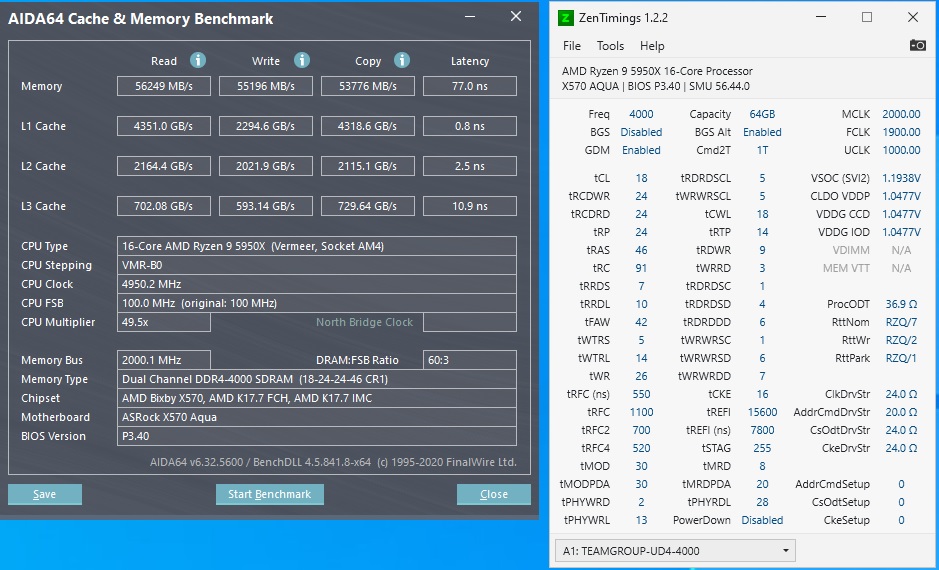
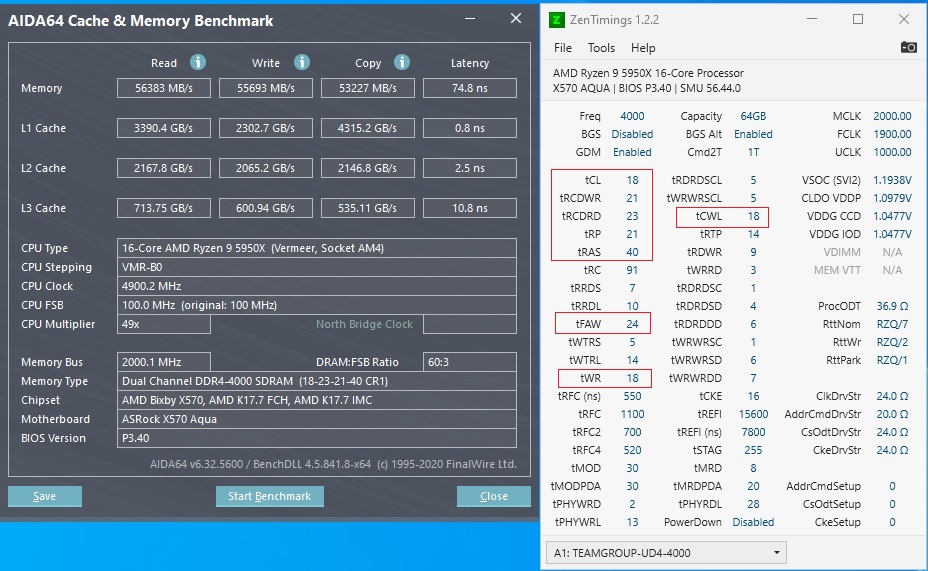
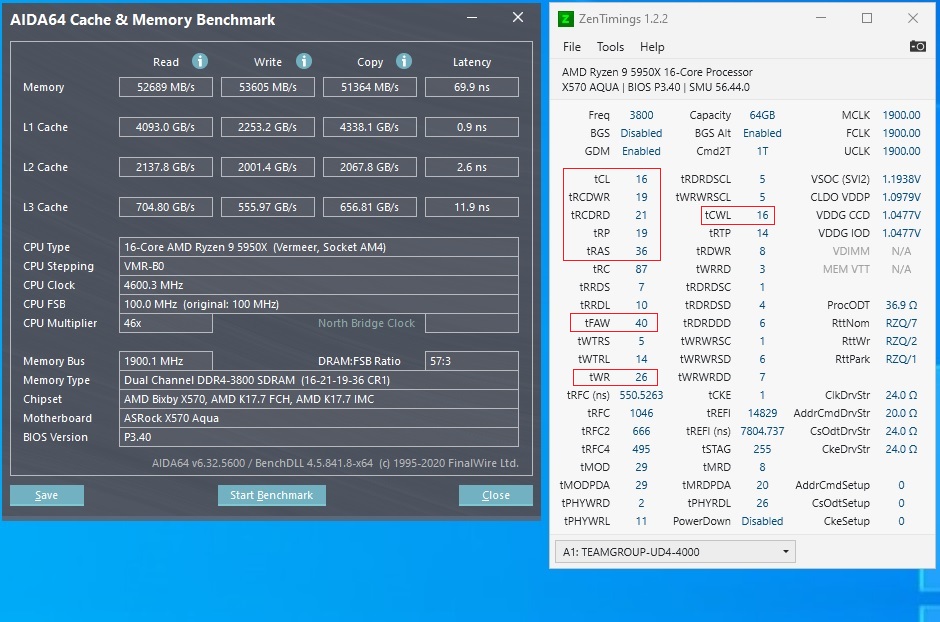
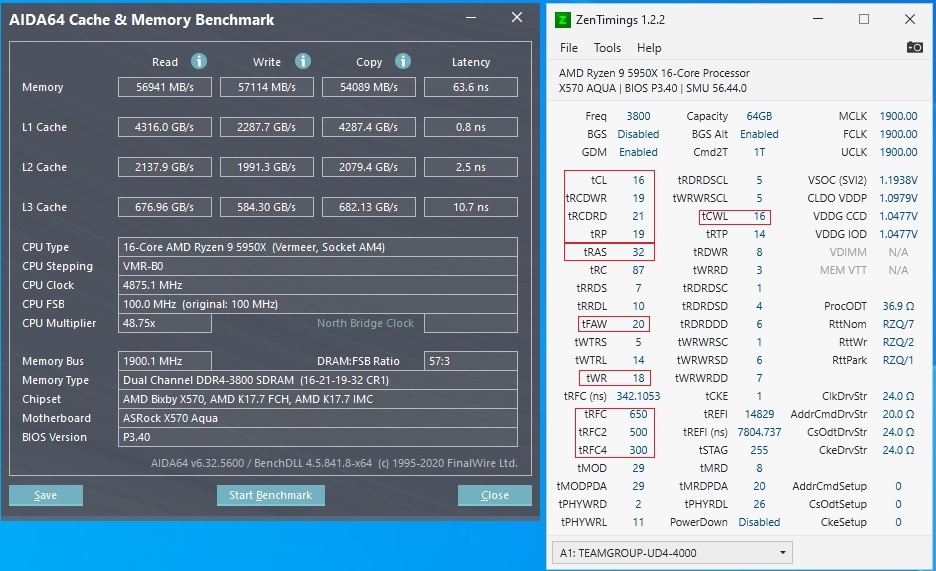



This Post Has 0 Comments