The discussion around All-In-One (AIO) CPU coolers versus custom loops will always be ongoing. However, recently there has been a lot of innovation in the AIO market by manufacturers to try to match the performance and customizability of custom loops. Corsair, not to be outdone by its competitors, is launching its next-generation AIO CPU cooler, the iCUE LINK Titan RX RGB. The Titan combines Corsair's latest advancements in cooling engine technology, replaceable pump caps, and iCUE LINK RX120 fans in hopes of being your next CPU cooler.
In addition to the Titan AIO, Corsair supplied me with three of its CapSwap modules. This review will examine the iCUE LINK LCD Screen, VRM Fan, and Pump Cap Groove modules. Is the Titan good enough to topple another AIO I've recently reviewed, the Cooler Master 360 Ion? Continue reading to find out.
EK has been bringing you custom PC water cooling solutions since 1999. They’ve gained recondition as one of the industry leaders for all things custom water cooling, but what about non-custom water loops? Budget oriented all-in-one water coolers have come a long way since the early days. For the most part, EK has focused on the higher end AIO’s or hybrid solutions, until recently. EK recently released a new line of budget-oriented AIO coolers, and they’ve packed in quite a lot of features for the price point.
Join us as we evaluate this all-in-one cooler and put it to the ultimate test with our HEDT X299 test bench.
Specifications and Features
The EK-AIO D-RGB is a closed-loop, all-in-one cooling solution for modern desktop computer processors. It offers the performance increase of water cooling, but in a user-friendly form factor compared to a custom water loop. As the name insinuates this new AIO design features a full-frontal RGB experience with the pump housing and the fans illuminated.
Although it may be a budget-oriented offering, they didn’t skip on the finer details. The pump body is composed of ABS plastic with a very large light diffuser. This covers the pump internals but has the bigger job of spreading out the RGB light so there are no hot spots. With addressable RGB LEDs on the fans and pump housing, you have the ability to customize the look to fit your taste. Even the smaller details such as the high-quality nylon braided sleeve with aluminum strain relief contribute to the overall fit and finish.
In terms of the product lineup, there are three models to choose from. The 120mm size is priced at $89.99, the 240mm size goes for $119.99 and lastly, the 360mm size sells for $154.99. Today we are reviewing the 240mm model, below are the full specifications of the model:
Key Features
- Easy installation with Universal Compatibility The EK AIO comes with a universally compatible CPU water-block, fitting all the latest Intel & AMD CPU sockets as well as featuring a tool-less mounting mechanism for easy installation. Requiring just a single radiator mount, with diamond cut rotary fittings for easy tube adjustment, the EK AIO offers compatibility with almost all modern case designs.
- Dynamic Addressable D-RGB lighting Customize your EK AIO to match your set-up with its range of fully addressable D-RGB lighting effects. Built into both its CPU block and Vardar S fans, the EK AIO offers a range of color configurations controlled from either your motherboard or standalone RGB controller. The EK AIO CPU monoblock features a full acrylic cover, acting as a light diffuser with its frosted finish, for a dynamic lighting display with smooth color transitions. This product is compatible with popular RGB sync technologies from all major motherboard manufacturers. The arrow marking on the 3-pin LED connector is to be aligned with the +5V marking on the A-RGB (D_RGB) header. You can easily remove the LED strip cover which is mounted with two screws to replace the LED strip with some other type of LED strip.
- Ultra-durable design with diamond-cut rotary fittings The EK AIO comes pre-installed with reinforced and sleeved rubber tubing, each fitted with an aluminum cover to ensure they’re ultra-durable. Its diamond-cut rotary fittings allow for easy installation and adjustment of the rubber tubing, featuring a full range of movement to make the EK AIO suitable for installation in even the tightest spaces.
- EK-Vardar High-Performance Fans The EK-Vardar S included with the EK AIO are industrial grade high-static PWM fans, designed and built primarily for high-performance liquid cooling systems. Controlled by either your motherboard or standalone fan controller, the EK Vardar can be adjusted to run at speeds between 550 – 2200RPM for either high airflow or silent running. EK-Vardar S is our first choice for radiator cooling, providing unmatched cooling performance, with fully integrated and customizable D-RGB lighting.
Key Features Source: ekwb.com
Packaging and Accessories
Retail packaging is an important aspect of the overall product, and it’s often overlooked when companies are trying to cut costs. We are happy to report that EK did not cut corners here and the EK-AIO ships in what can be considered a standard AIO shipping container. The outside of the box is printed with full-color pictures including very useful specifications and general info on the backside.
Opening the box we find the AIO packed up safely in a special-made carton with separate compartments for each of the elements.
Box Contents
- EK-AIO 240 unit
- EK-Vardar S 120ER D-RGB (2pc)
- Tube of Thermal Paste
- Mounting Kit
- User Manual
A Closer Look
The radiator is composed of aluminum with a copper cold plate. Mixed metals have been used for years in AIO’s, but have also been known to cause issues.
Overall dimensions are outlined in the specification sheet above, but here are a few key dimensions to consider for your next build.
Accessories and Manual
The EK-AIO 240 D-RGB comes with all the necessary mounting hardware for the majority of mainstream sockets. There are a few exceptions such as TRX40 Threadripper, and legacy sockets like LGA775.
- Intel Sockets LGA: 1150, 1151, 1155, 1156, 1200, 2011, 2011-3, 2066
- AMD Sockets: AM4
The installation manual is about as good as can be expected for a product like this. The instructions are easy to follow and the pictures are informative, well-done EK!. You can see the full digital manual here: LINK
Connectivity
We encountered a bit of an issue when trying to connect up the AIO and turn on all the EGB lights. The EK-AIO 240 D-RGB requires one pump and two fans to be connected. Each of the three items needs to be powered with a 4-pin fan header and also an A-RGB or VDG header from your motherboard. EK Includes a fan Y-splitter, so you only need two free fan headers from your motherboard.
In terms of the A-RGB, the three connectors can be daisy-chained so you only need one A-RGB header on your motherboard.
Unfortunately, our ASRock X299 OC Formula does not have any A-RGB or VDG headers. So we have arguably the best motherboard for Intel’s X299 flagship platform, the board that’s currently holding almost every world record, and we cannot control the lights of this AIO.
RGB Light Show
One of the big selling points, and indeed one justification for the slightly higher price than competitors, is the impressive light display. Opinions about style are subjective, so we’ll give you some pictures and let you just for yourself. However, we feel it’s a stunning light display and most definitely worth spending extra for.
Just by plugging the pump fan header, the RGB element is active, which we are grateful about. You still need to plug in the A-RGB header to control it, but at least it is active without the A-RGB header. The fans, however, are not illuminated from the 4-pin fan header.
Due to the fact that the X299 OC Formula has no A-RGB headers, we had to use our Z570 Taichi platform to power up the RGB element of thees Vadar fans. As you can see below, the light they emit is impressive. It’s not your average RGB fan, these have a prismatic effect and disperse the light in a very unique way. Simply put, they are the most unique and premium-looking RGB fans we have ever seen.
Testing Methodology
The procedure will consist of setting stable profiles in the bios and running AIDA64 stress test CPU, FPU and cache) for 10 minutes to record temperatures and noise levels. To simulate an average user experience, we let the motherboard control the speed of the fans and pump.
There will be four main tests. First, we take the i9 10940X CPU and set the base frequency of 3.60 GHz with a fixed voltage of 1.1v in the bios. Once we get to the OS, we will set a warm-up and cool-down period of 10 minutes then start the CPU stressing. At the end of the stress test, we average the load and idle temperatures. The test will be run three times to produce the average.
In the second stage of the testing, we will overclock the i9 10940X to 4.5GHz on all cores, with a voltage of 1.20 V. We will employ the same time-based testing as called out above.
For the third part of our testing, want to examine the properties of the included thermal paste. All of the previous testing stages will be done with the stock thermal paste. Once that stage is done, we will remove the paste and apply a Kingpin Cooling KPx. We will then repeat the first two test stages to see how it compares.
Lastly will be an all-out overclocking test. We want to see what overclock is possible with this cooler. This test is not concerned with 24/7 stability, rather, what frequency is possible in a popular benchmark such as Cinebench R15. Here we will push this CPU and cooler to the limit while staying within a temperature cap of 90°C.
During testing, the ambient temperature will be recorded with a Fluke K-Type probe, so we can exclude any variance in ambient temperatures. We will use the ambient temperature to arrive at the delta temperature. The graphs will be the average Delta temperature of each test, which is to say the temperature above ambient.
We will apply the predefined ‘extreme’ profile for all of our testings. Our noise level data collection will happen at two different time intervals.
Mounting
Our ASRock X299 OC Formula comes with a built-in backplate that uses M4 threaded studs. In this case, we only needed the M4 threaded standoffs from the accessory package. Our CPU IHS has been lapped to 600 grit so the mating surface is flat and smooth. Later on, we will take a look at the paste impressions left from the cooler to give us an idea of the mounting quality. Using the included thermal paste, mounting was a breeze. We didn’t need to change the mounting bracket or anything.
Results
When it comes down to the performance, we compared the 240mm size against two top contenders in the 280mm category. Although the comparison is somewhat biased because of the radiator difference, our tests show the realistic example of how the EK-AIO 240 D-RGB handled our HEDT stress test system. Unfortunately, the test results show that the EK AIO was not up to the task of keeping our 10940X cool.
As we talked out above in greater detail, we let the motherboard control the pump speed and fan speeds. For the 3.6GHz test, the EK AIO put up an acceptable fight. It didn’t perform nearly as well as the competition, but it did keep the CPU running at safe temperatures with extreme stress testing. However, with the 4.5GHz test, the CPU was simply too powerful for the AIO. Within 2 minutes the CPU was thermal throttling and we concluded it was a failed test.
Below are the sound presser tests we conducted. Across the board, the EK was the quietest out of all our test subjects.
Thermal Paste Test
Next, we wanted to take a look at the stock thermal paste. Over the years there have been great advancements in the thermal paste world. We wanted to know if EK cooler ships their cooler with quality paste and how it compares to the best.
In our personal testing, Kingpin Cooling KPx and Thermal Grizzly Kryonaut are the best ones on the market. We chose the Kingpin Cooling KPx because it’s marginally better than Kryonaut, and also very consistent to work with.
We are happy to say that EK’s thermal paste held up quite well. As you can see below, the Kingpin Cooling paste was better across the board, but the difference was within 2 degrees.
All-Out Overclocking
Testing at stable overclock’s is great for users looking to apply 24/7 stable daily CPU overclocks. However, those looking to have a little fun and push their CPU might have different criteria for what is an acceptable amount of heat. We wanted to see what type of ‘benchmark’ stable overclock we could accomplish with this cooler.
As you can see below, we managed to get our 14-core i9 10940X to pass multiple runs of Cinebench R15 at 5.0GHz. This is an impressive result, which is both a testament to the short-term cooling capacity of the cooler and also the silicon quality of this CPU. Even with the benchmark only running for a few seconds, the temp still reached almost 90c.
Mount Quality
With the stock thermal paste and a super-flat CPU, it just doesn’t get any better than this. We were surprised at how flat and even the mounting surface was on the EK cold plate.
Conclusion
We know and love them when it comes to custom loop water cooling solutions, but EK’s new AIO is trying to grab a foothold in the budget-oriented AIO market. They built it from the ground up and designed an AIO with some excellent features. You won’t find any Asetek cold plate’s here, EK produced their own cold plate and designed the cooler around it. The RGB lighting effect is truly something special with a one-of-a-kind design. However, the connectivity solution to achieve the full RGB effect could be improved. EK’s AIO does not use standalone control software via internal USB connection like some popular models. Instead, all three of the elements are independently controlled and rely on your motherboard’s A-RGB header and OEM software to control it.
In our testing, the 240mm model proved to be too weak for our brutal 10940X test bench. For the baseline 3.6GHz AIDA64 stress test, the AIO was able to keep the CPU under control and within reasonable temperatures. However, once we turned up the clocks and added more voltage, the CPU thermal throttled and the stress test resulted in a failure. With short-term benchmark loads like Cinebench R15, we were able to manage an impressive 5 GHz overclock. With a tamer mainstream CPU such as the 3900X, we expect the EK AIO would handle it admirably and even allow more headroom for stable overclocking.
You can purchase the EK-AIO 240 D-RGB for $119.99 on Newegg and Amazon. Looking at other 240 sized AIO’s on the market, we see models ranging between $50 and $185. Most of them fall in the $120 range, so EK’s pricing is average. While it may not be ultra-competitive, they’ve got a lot to offer for the price point. The RGB element to this cooler is bold and will definitely make a statement in your case. We’d recommend this cooler for enthusiasts and users who want to add some flair to their non-HEDT build.
We’d like to thank EK for providing this test sample, see you all next time!

Want to discuss this product or give your views and feedback from your own usage? Discuss on the ExtremeHW Forums
Like our content? Please consider Donating to help us to continue our writing.




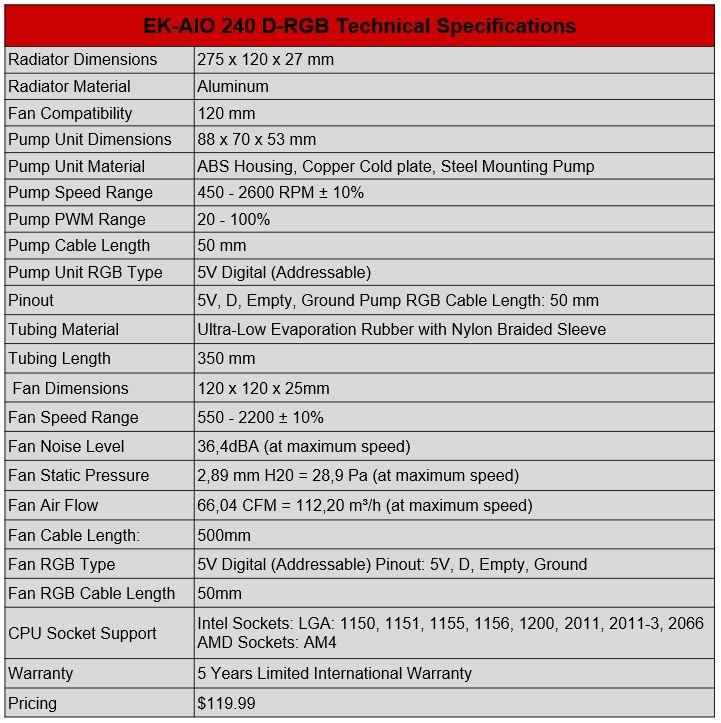




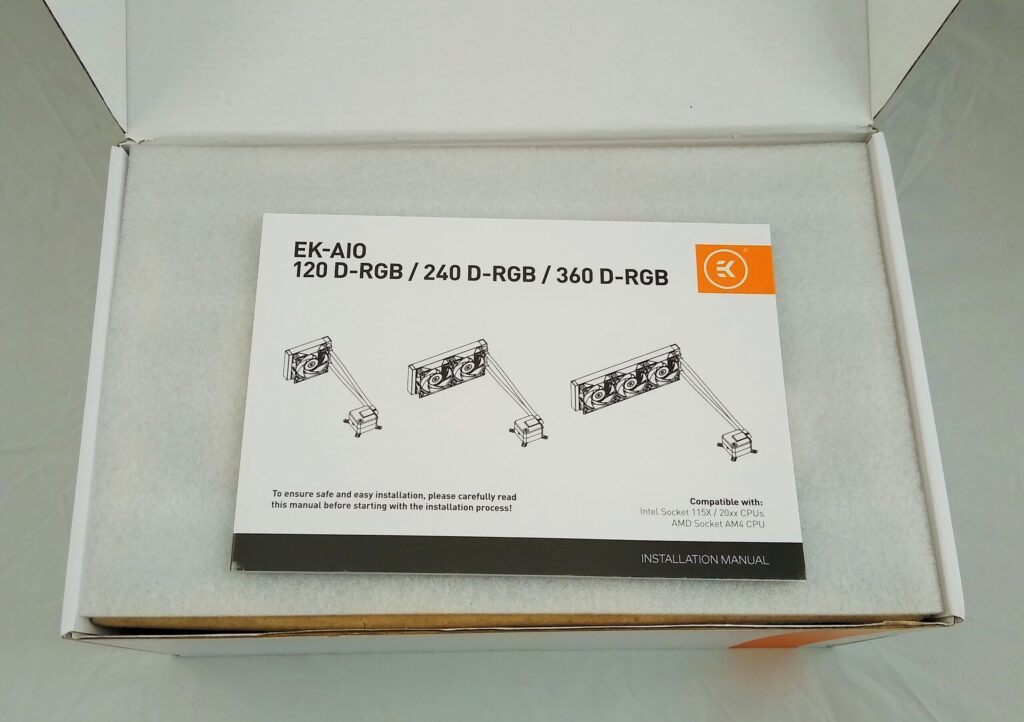

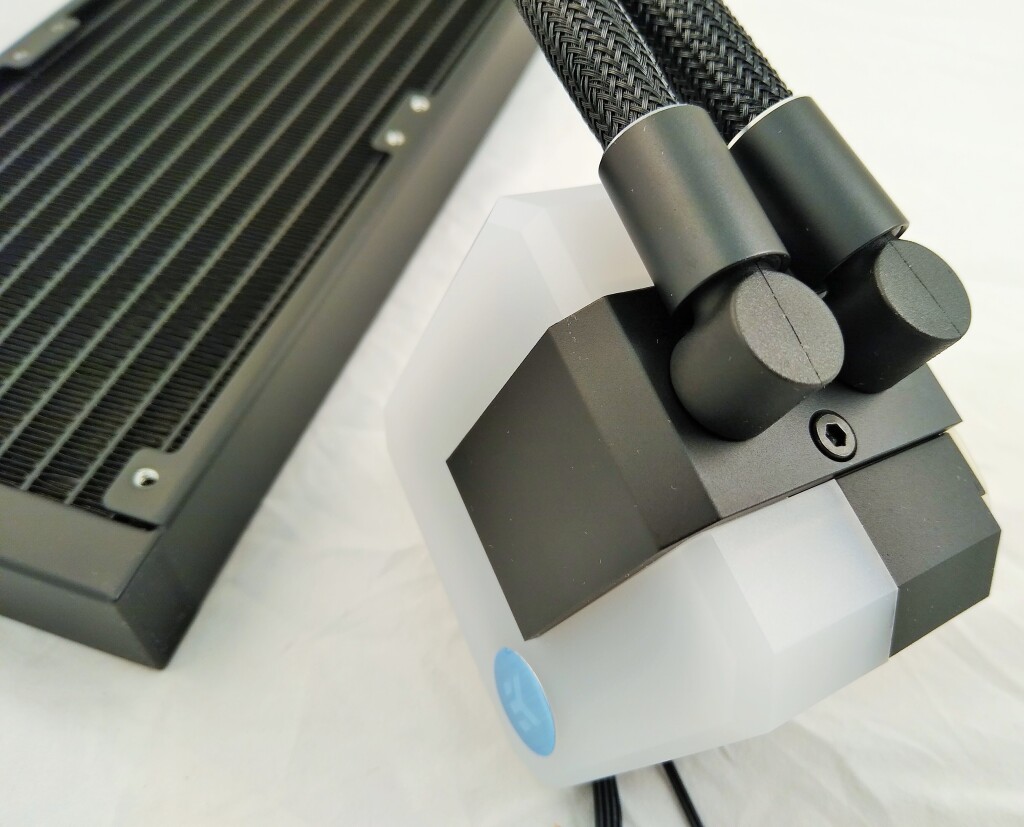






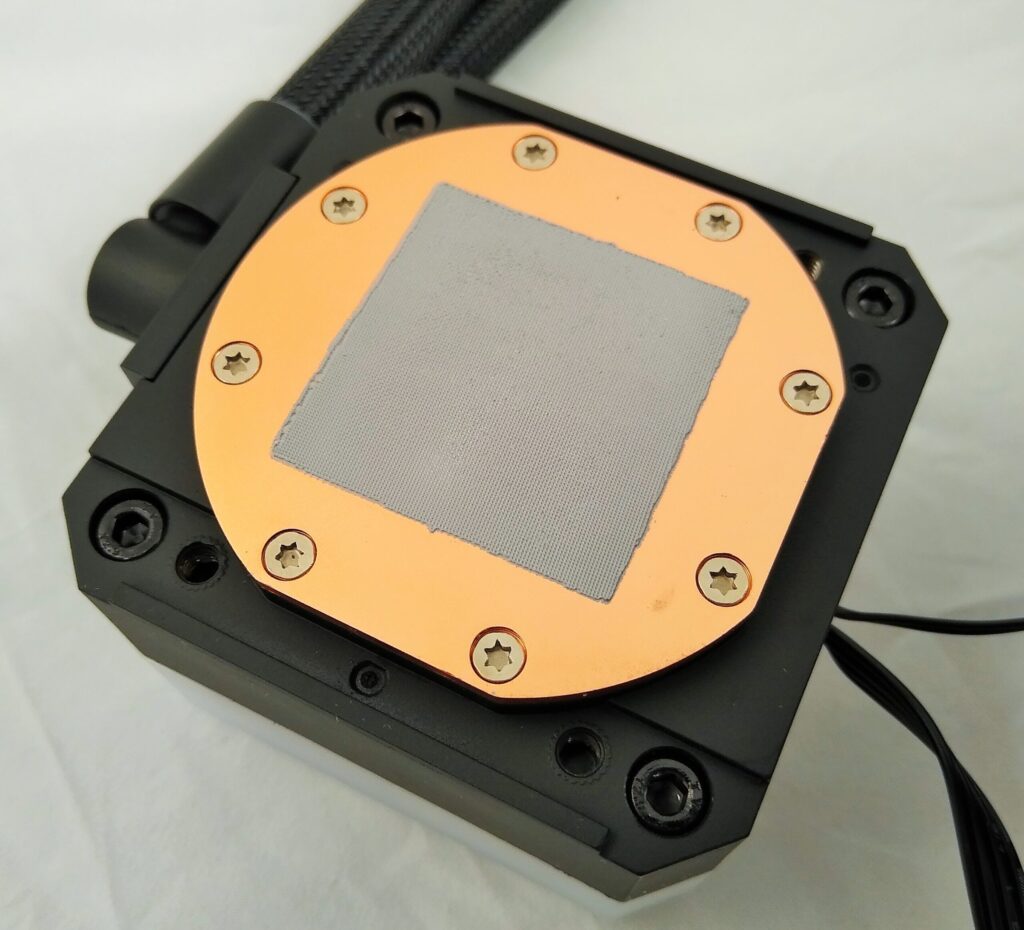





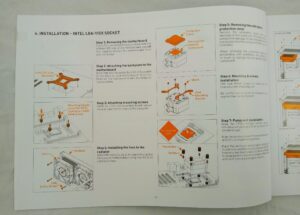

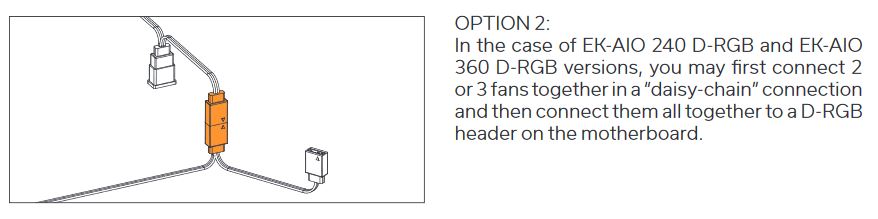









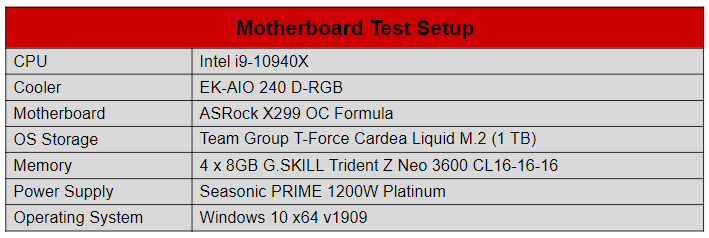
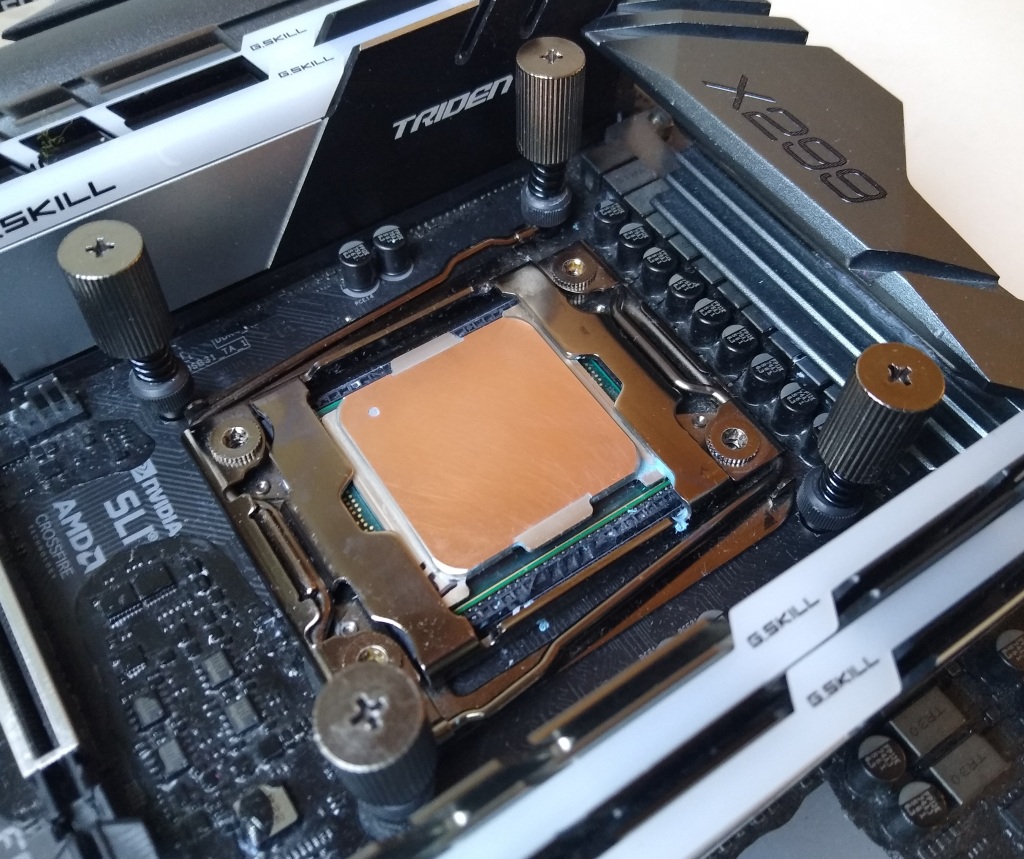
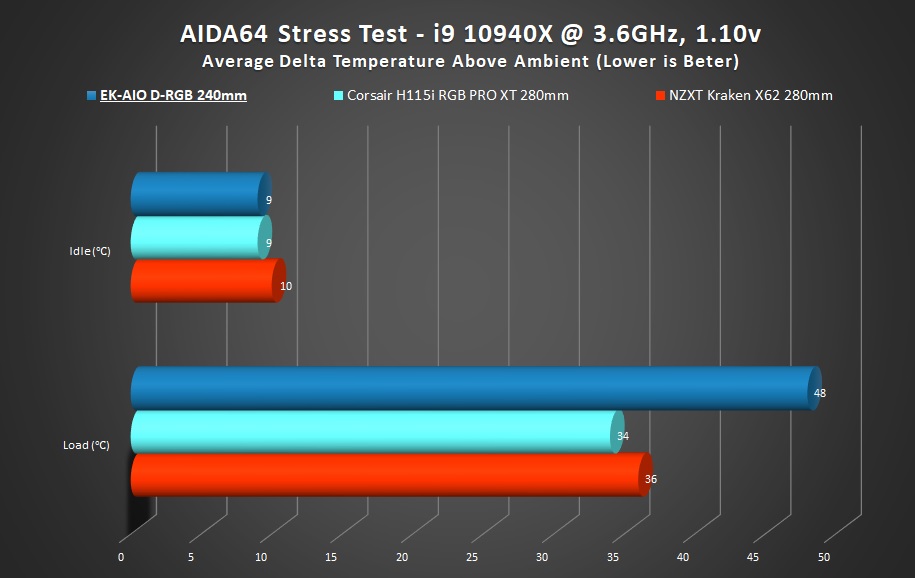
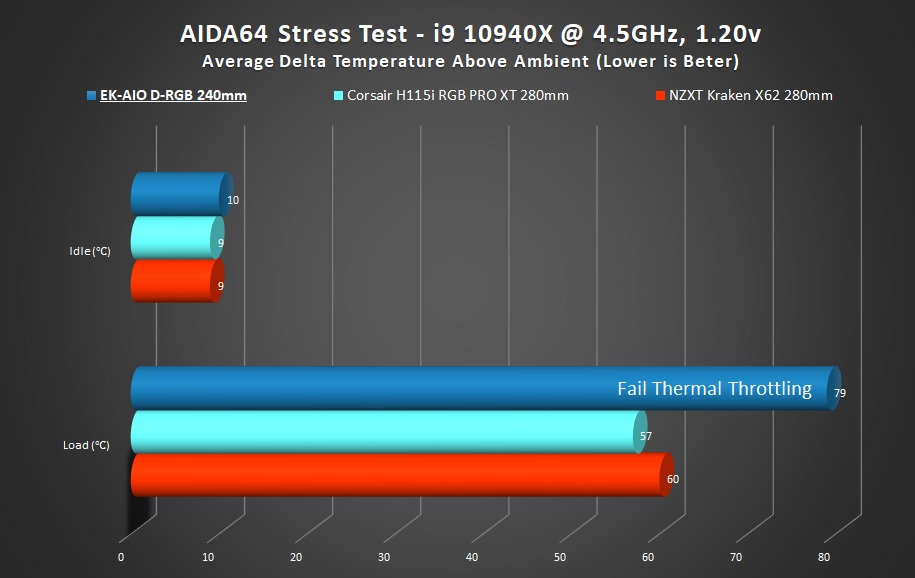
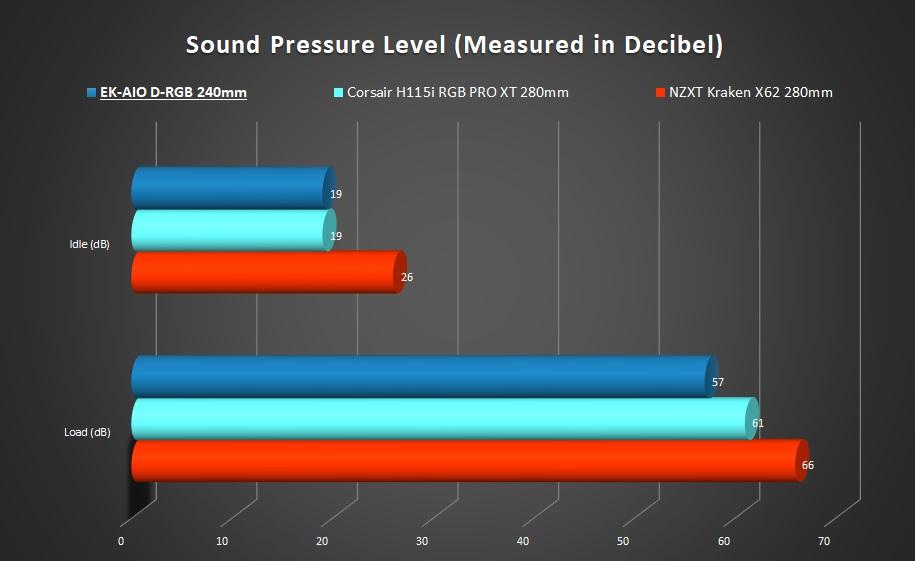
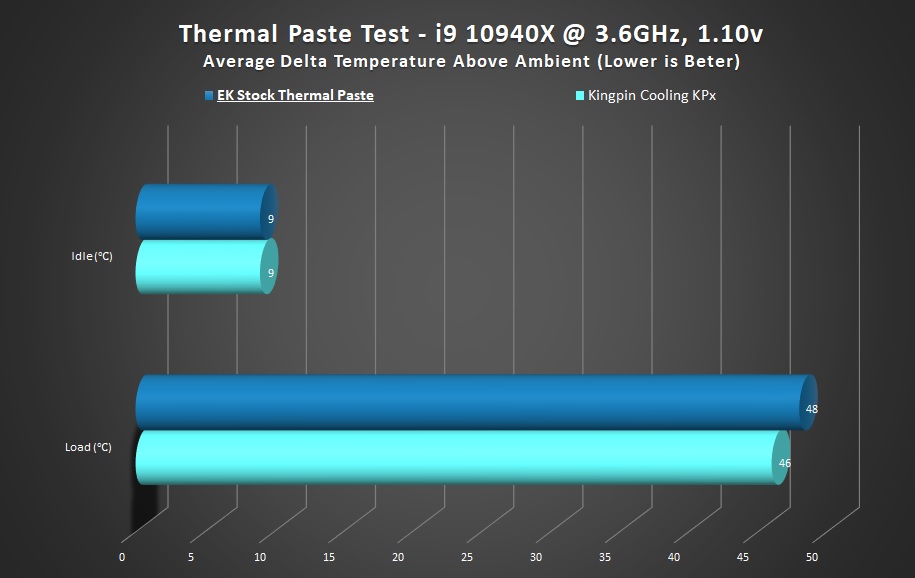
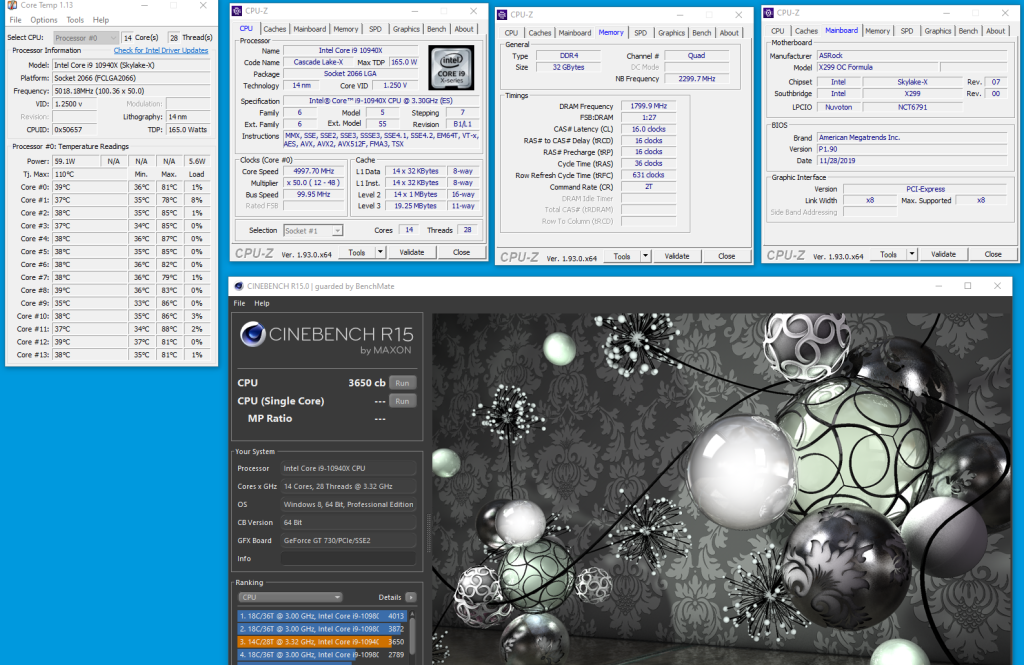

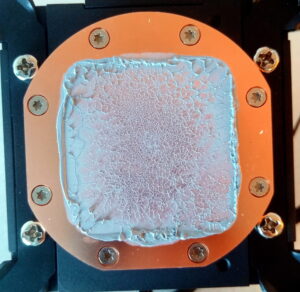



This Post Has 0 Comments