Today we've got a wonderful little teeny tiny SSD to take a look at, the Corsair MP600 Mini 2TB. This M.2 2230 PCIe 4.0 drive claims to have "up to 7,000 MB/s read and 6,200 MB/s write" speeds on a PCIe 4.0 x4 package. Corsair claims, "The CORSAIR MP600 MINI provides great storage performance in a tiny package that’s ideal for the Steam Deck and Microsoft Surface, achieving rapid read and write speeds." Can this teeny tiny little drive hold up to the big claims? Let's dive in and see together!

Micro-sized M.2 drives are becoming popular in embedded systems, laptops, and also portable USB devices. Specifically, the 2242 M.2 has become a mainstay for many laptops because of it’s compact size. Sabrent offers a blasting fast NVMe drive that comes in amazing capacities and also built around compatibility for 2242. Part of their popular Rocket line of SSD’s, the Nano features incredible speeds for its size. Join us as we put this drive to the test and take a tour of its features.
Specifications
The Sabrent Rocket Nano delivers excellent performance by implementing the M.2 interface with PCIe Gen3 x4 and modern NAND flash memory. Based on Toshiba’s BiCS4 TLC NAND Flash memory, it’s rated for up to 2500MB/s read and 2100MB/s write. In order to pack up to a maximum of 2 TB of storage, and to decrease the overall power draw, Sabrent designed the Nano without a DRAM cache buffer. This ultimately hurts the maximum read/write performance, but it allowed them to work within the 2242 M.2 specification.
The Rocket Nano utilizes 4 PCIe lanes (PCIe Gen3 x4) and therefore is built with the M-key. As we pointed out above, many laptops use the M.2 2242 interface. The Rocket Nano would be an excellent option for laptop upgrades, however, it might not be compatible with all laptops. Although the micro-sized 2242 specification is common for laptops, most of the ones on the market today are designed with a PCIe Gen3 x2, and thus use the B-key. We’ve also discovered that many M.2 external encloses are not compatible with M-key drives as well. If you plan to use the Rocket Nano in a laptop or device other than a modern motherboard, please verify first that it accepts the M-key.
The 1 TB version of this drive can be found on both Newegg and Amazon for $149.99. They also offer the same drive in 512 GB and 2 TB. For the specific details of the drive we are evaluating today, see the table below:
Quick Features
- M. 2 PCIe Gen3.1 x 4 Interface
- PCIe 3.1 Compliant / NVMe 1.3 Compliant
- Power Management Support for APST / ASPM / L 1.2
- Supports SMART and TRIM commands. Supports ONFi 2.3, ONFi 3.0, ONFi 3.2 and ONFi 4.0 interface
- Advanced Wear Leveling, Bad Block Management, and Over-Provision.
Packaging and Product Overview
Over the years we’ve seen all types of packaging for SSDs. Typically, the package serves to protect the item during shipping, and nothing else. Most companies opt for minimal packaging because they know it will most likely be thrown away once installed anyway. Sabrent decided to take things in a completely different direction from the conventional plastic blister pack. The outside box is printed with high-resolution pictures and helpful information on the back.
Once opening the first layer, we find a cleaver metal box and full-color owners manual inside. Being greeted with a stylish metal presentation box was an unexpected surprise. The packaging gives the drive a premium feel and lets you know the product held within is high-quality.
A closer look
Once out of the package we get our first look at the Nano drive. We expect that it’s going to be small based on the 2242 form factor, but the drive feels exceptionally small once held in your hand. The overall dimensions are 1.7 x 0.86 x 0.11 (in). They managed to pack a whopping 1 TB of TLC NAND Flash on this drive, an impressive feat. There are ICs on both sides of the PCB.
The product sticker is a cleverly disguised heat sink of sorts. Composed of an incredibly thin metallic foil, it offers additional cooling support for the top of the drive, which touches the NVMe controller and flash memory. It’s thin enough that it won’t interfere with any additional coolers such as an integrated motherboard heat sink.
Software
In order to read drive temperatures and see the available sensor information, Sabrent has bundled software with the sale of each SSD. The Sabrent Rocket Control Panel is a tool that allows you to review certain aspects of your Sabrent Rocket drive, from checking drives health to upgrading drive firmware, this tool will help you accomplish what you need.
Test Setup
In order to get an idea of it’s actualized speeds, we are going to put the drive through the gamut of benchmark programs to evaluate the relative performance. In between each benchmark, the drive will be sanitized from the motherboard bios and formatted to NTFS with default settings under Windows 10. The drive will be used as it comes, with no additional cooling and the OEM motherboard M.2 cooler removed. Throughout all of the tests, there will be no active cooling on the drive.
The drive was installed in the first M.2 slot, which is wired directly to the CPU, so the motherboard will not hinder performance in any way.
Comparison Results
Through the course of the benchmark process, we did not observe any drive throttling. The maximum temperature observed, with the Rocket Control Panel was 78°C. We strongly suggest the use of an integrated motherboard cooler.
Crystal Disk Mark
If you recall, the factory rated speed is 2500MB/s read and 2100MB/s write. For Crystal Disk Mark, this rated speed is represented in the SEQ1MQ8T1 tests. For the read test, our results came in slightly above the factory rating. However, our drive didn’t reach the anticipated speed in the write test.
AS SSD
The Sabrent Rocket Nano performed admirably in the AS SSD tests. Comparatively speaking, it performs well in the sequential read tests. However, as we commonly see with the mid-range and lower-end drives, the sequential write tests are often a little lower.
Anvil’s Storage Utilities
Anvil’s storage utility is a great tool because it thoroughly tests the drives and produces three main results. This tool is particularly good at a comparison because each one of the scores is an average of multiple tests. As we can see from the above results, the total score is quite impressive.
The Samsung 970 EVO Plus is arguably the fastest generation 3 NVMe drive on the market today. Our results show that the Rocket Nano came within 27% of the 970 EVO Plus. This is a very encouraging result, and proves that our review drive is quite fast indeed for synthetic benchmarks.
Final Fantasy XIV: Shadowbringers Game Load Test
Our testing concludes with the Final Fantasy XIV: Shadowbringers benchmark game-load test. Within the benchmark is a feature that tests the game loading time. Looking at the total loading time, our results show that the game loading times are substantially lower than the competitors.
Conclusion
Our impression of the Sabrent Rocket Nano is overall positive. From the premium packaging to the ultra-thin heat sink label, it’s clear that Sabrent went above and beyond the norm. We appreciate the fact that they build the drive with 4 PCIe Gen3 lanes. This choice allowed for some truly excellent speeds given its micro form-factor. However, the decision to use 4 lanes did somewhat limit the potential market due to the fact that laptops are the most common usage for this drive, and most will not be compatible.
With a price tag of $149.99 for the 1 TB model, it’s competitively priced even when considering the full-size M.2 2280 market. Taking a quick look around Newegg and Amazon, the Rocket Nano is the only Gen3 x4 drive in the M.2 2242 form factor. That puts this drive in a unique position because the performance numbers are excellent, but with a smaller and more universal form factor. We feel the Rocket Nano is uniquely poised to cater to the future generation laptops and mobile devices that will likely include for support Gen3 x4.
Lastly, we want to express our thanks to Sabrent for providing us with this review sample and the opportunity to review it for our shared audience.

Want to discuss this product or give your views and feedback from your own usage? Discuss on the ExtremeHW Forums
Like our content? Please consider Donating to help us to continue our writing.



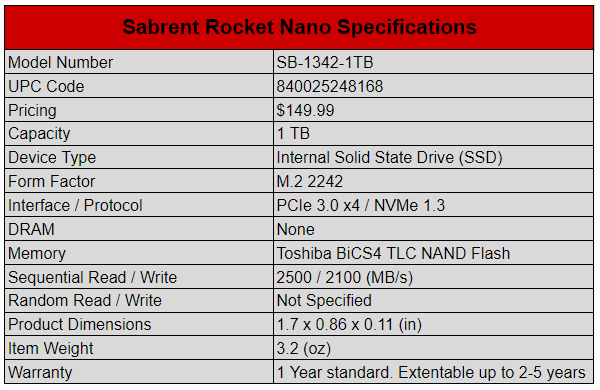
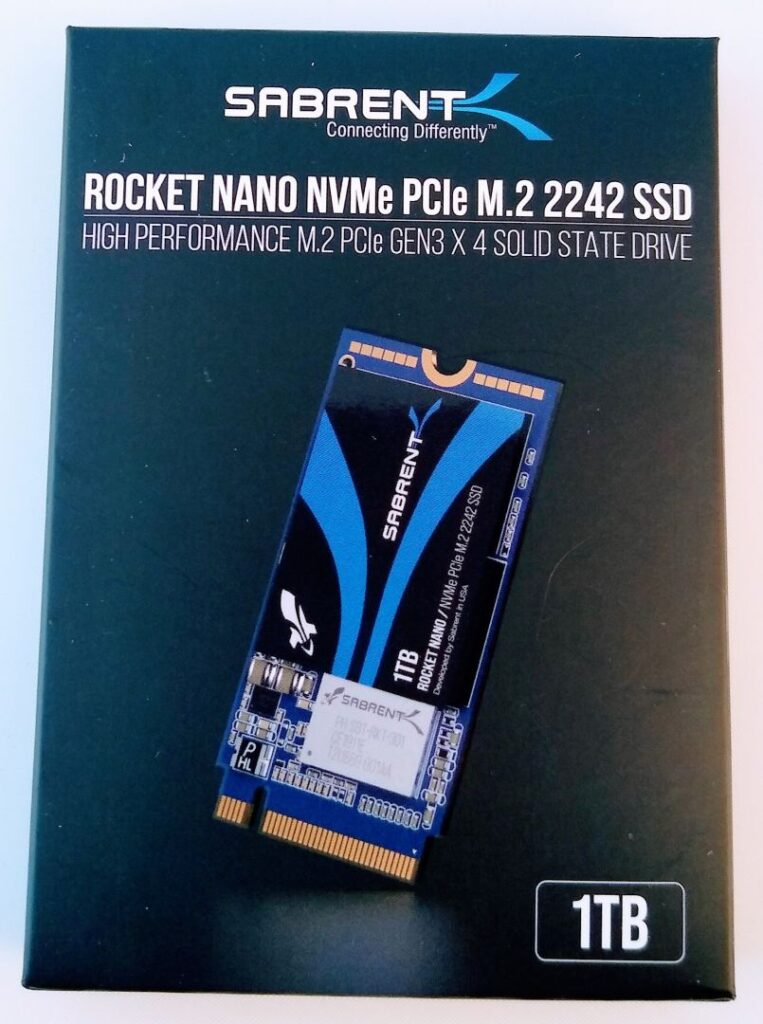
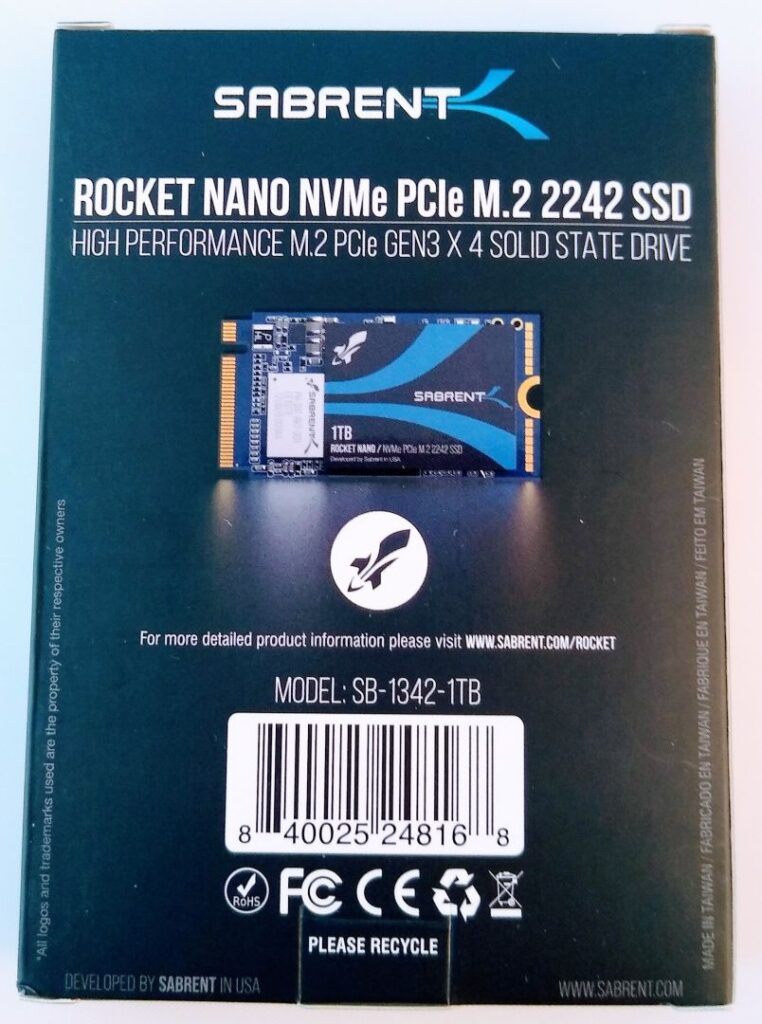



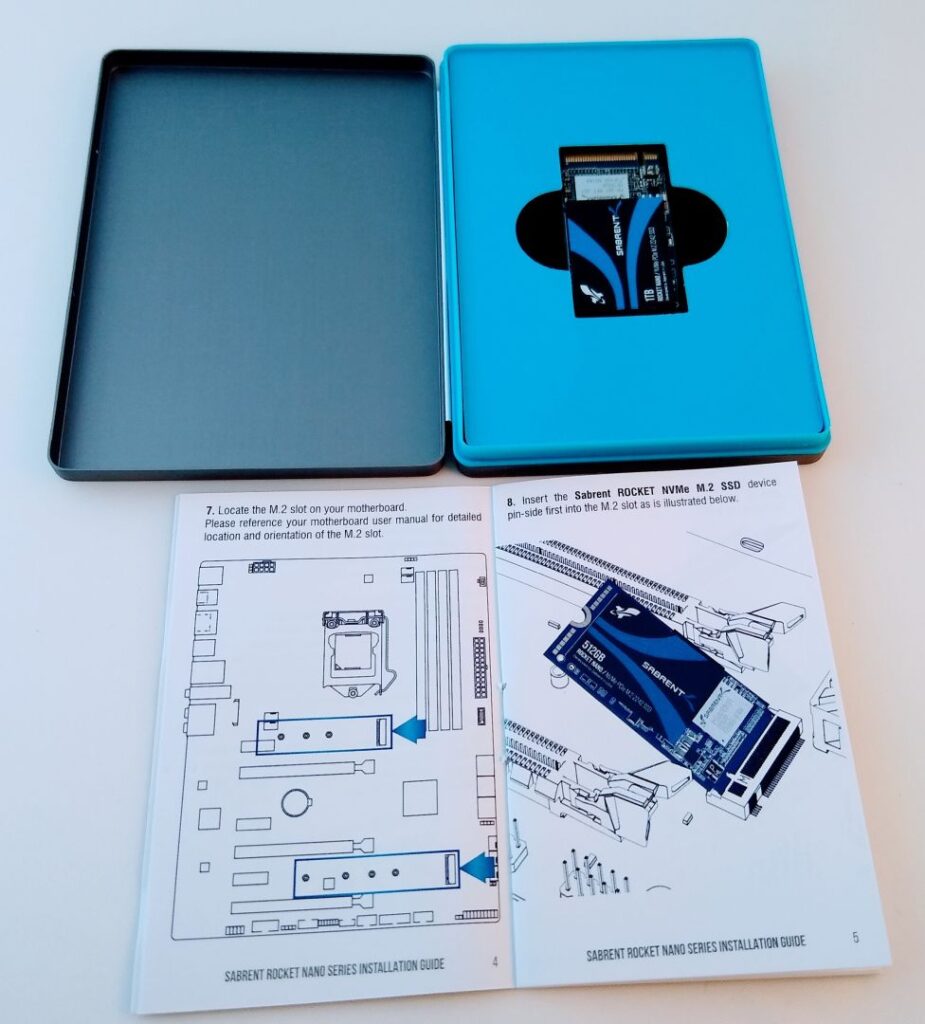
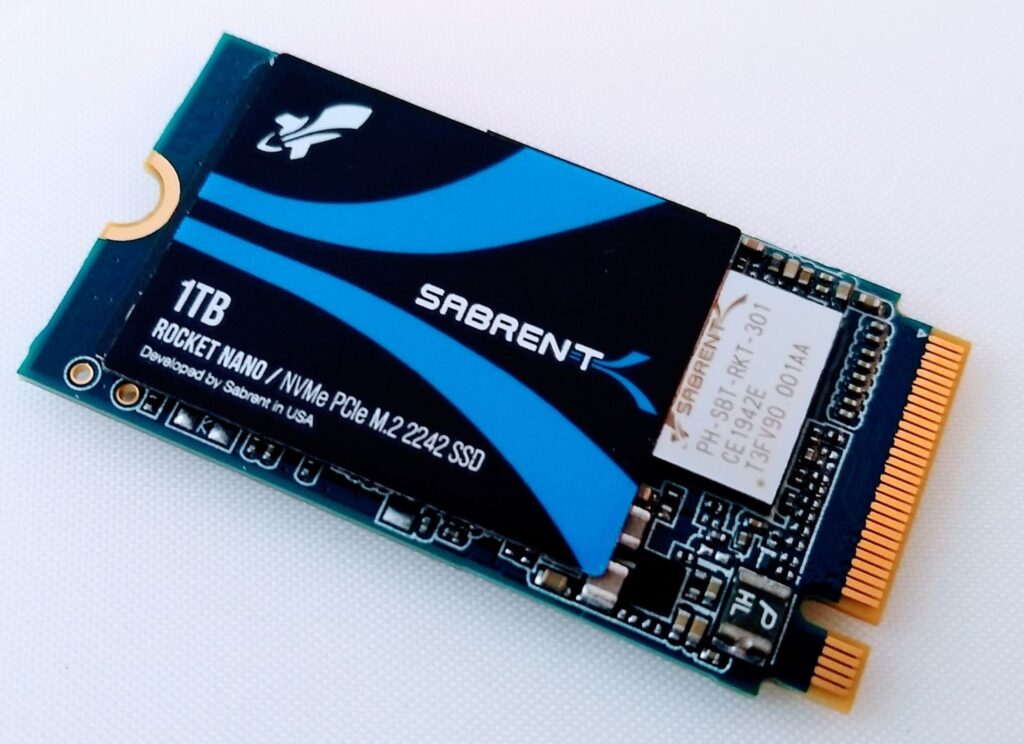
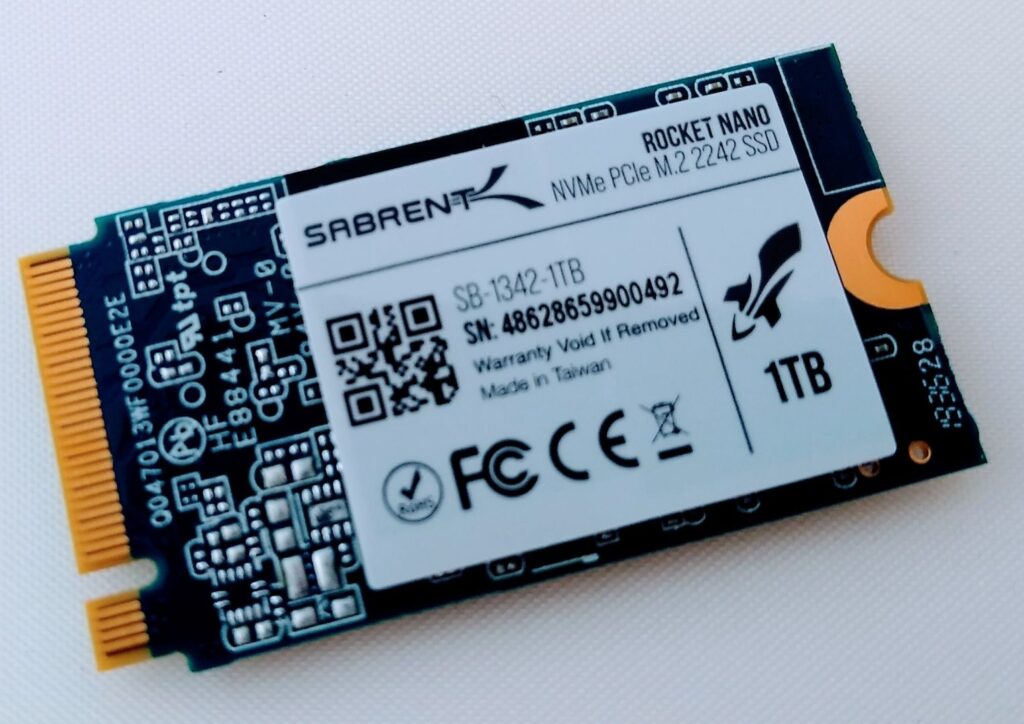

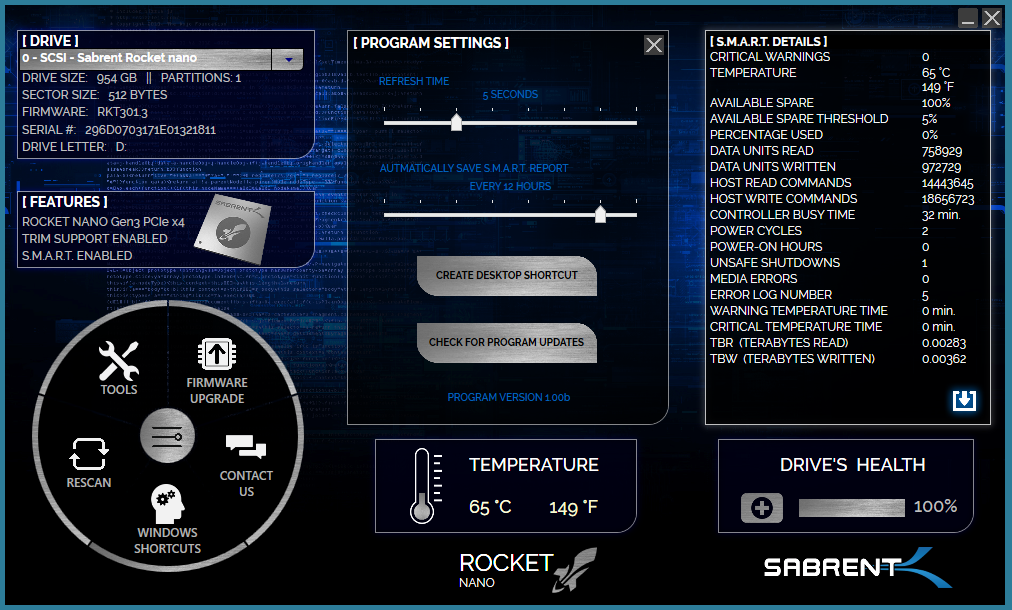
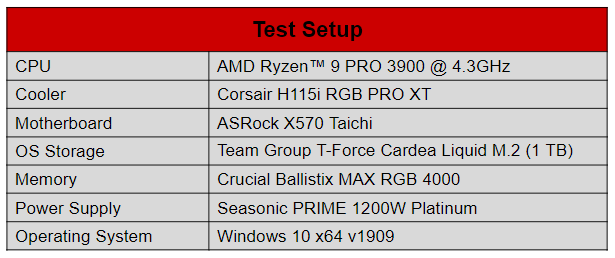


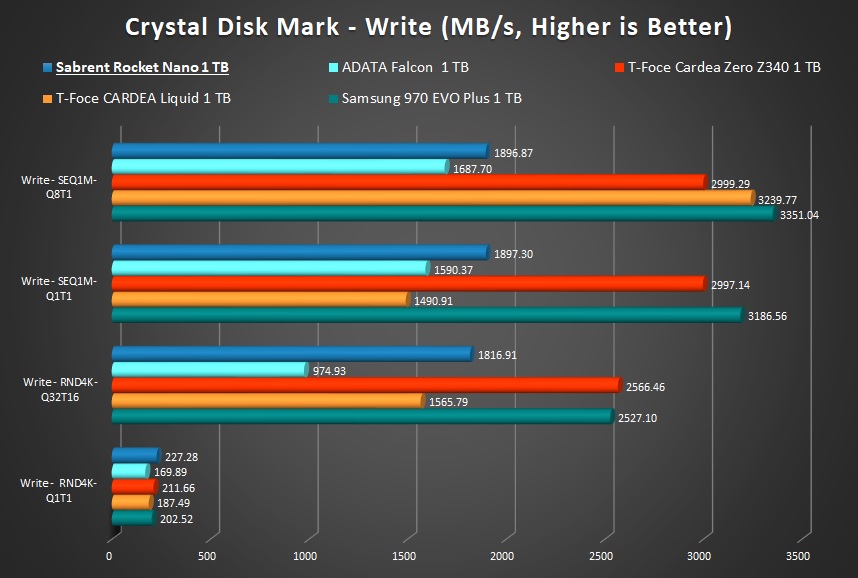
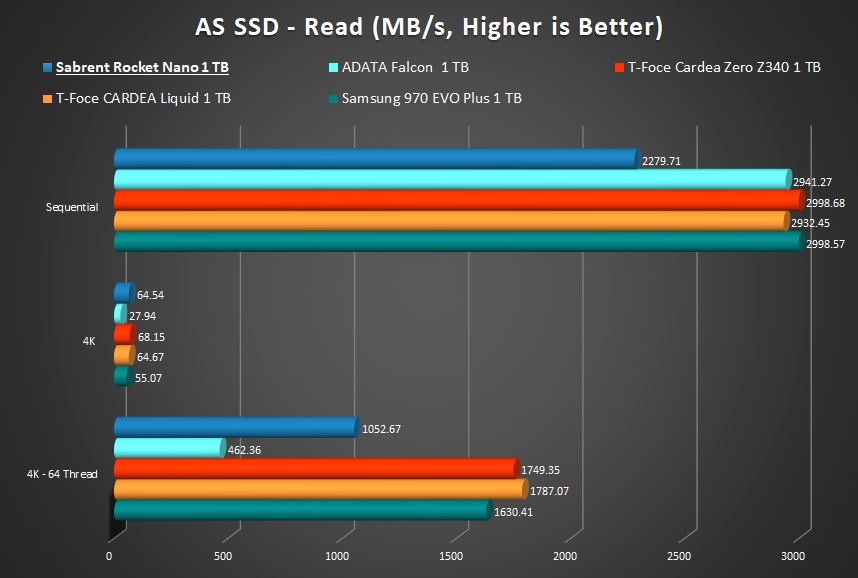
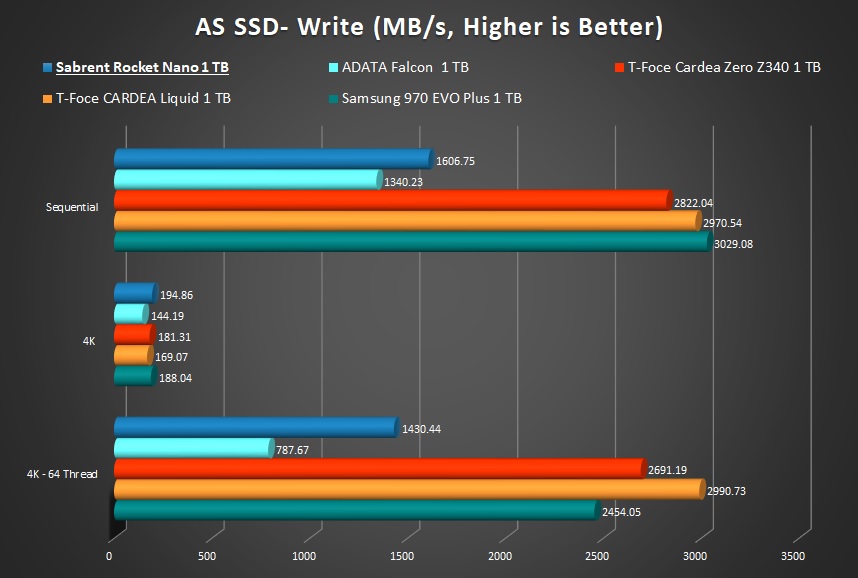
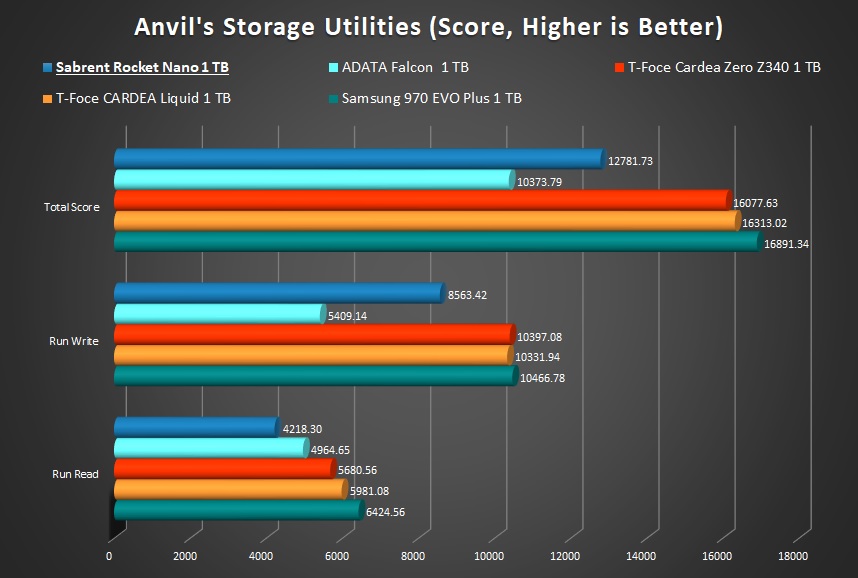


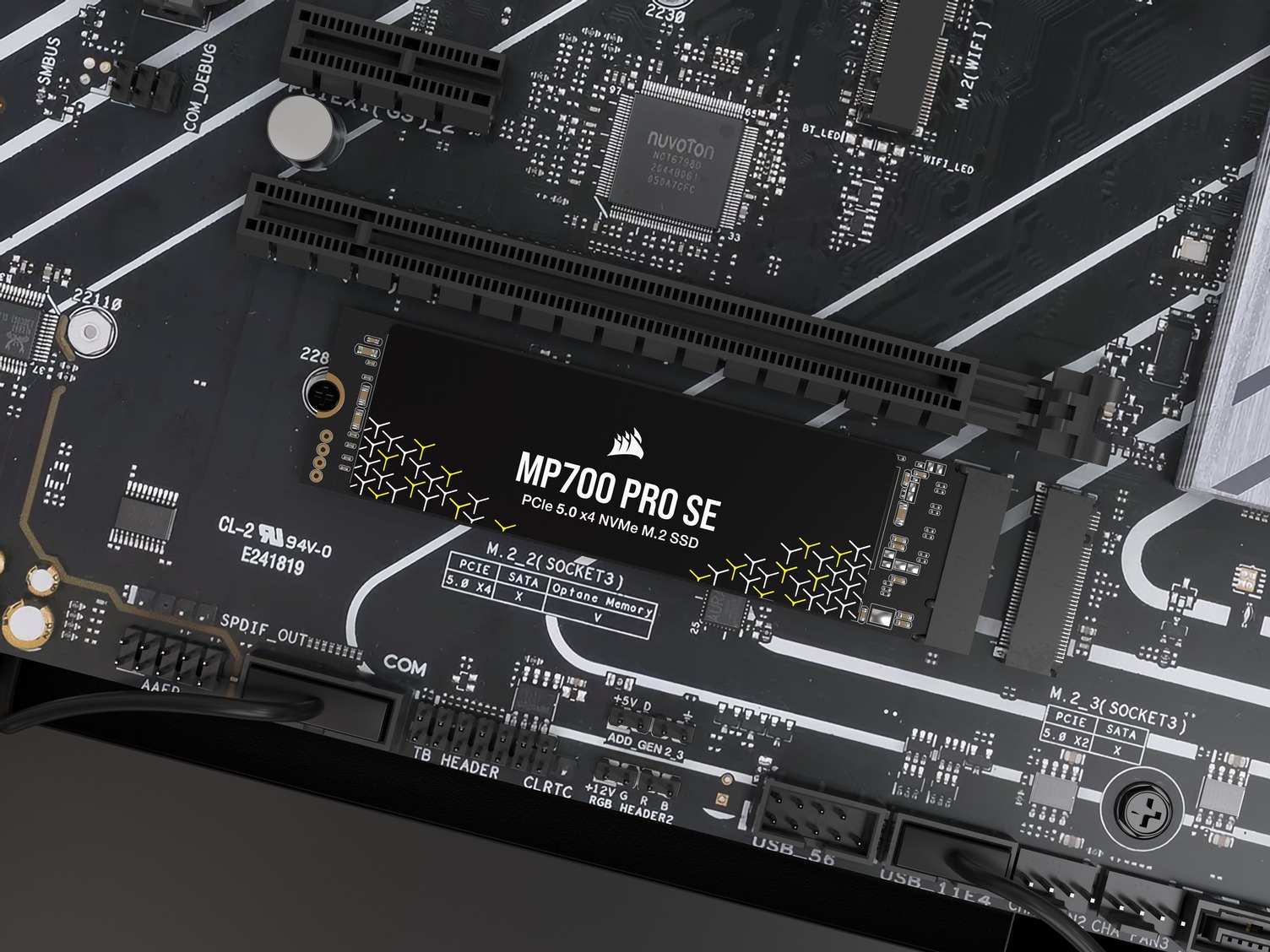
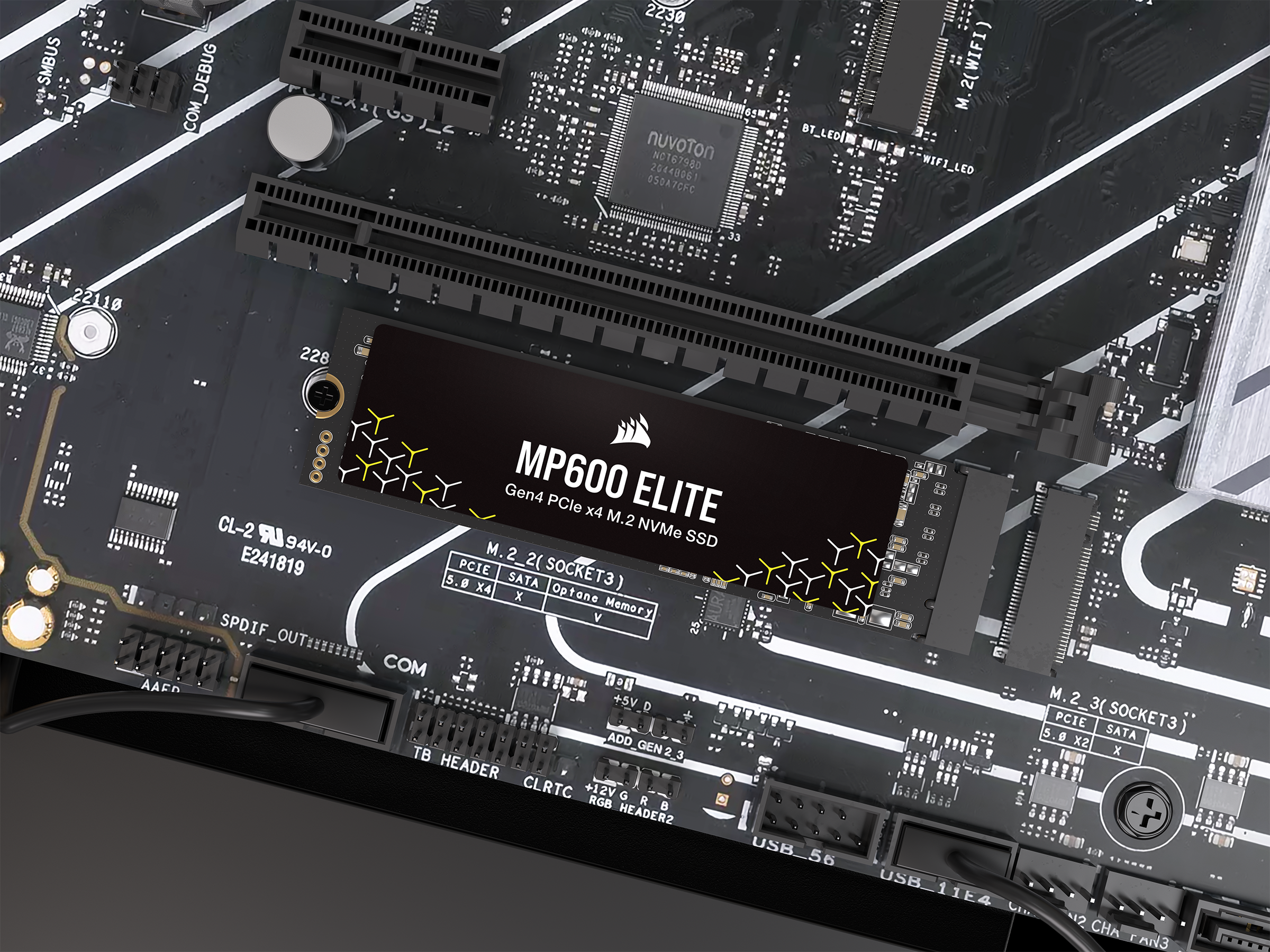
This Post Has 0 Comments