
I was looking at 2080Ti cards on Newegg back in August of this year and I had an idea. I saw that the cheapest EVGA 2080Ti was $1090 (XC model) and the Kingpin Edition was considerably more at $1920. I was wondering to myself if there is really a substantial reason to spend an additional $830. I’m not going to delve into the details of each card and the merits of one design or another, the reviewers out there have done that to death. Rather, I wanted to know what the difference is for extreme overclocking.
I wondered to myself: Can I take the cheapest EVGA 2080Ti — and with the help of volt modding — achieve the same LN2 clocks as the most expensive EVGA 2080Ti?? I had the idea that once I have removed the limits and unlocked all voltage control, it’s just going to come down to silicon quality.
I was willing to take a $1090 gamble and do extreme modding to the stock 2080Ti to answer this question, follow along to find out what happened.
The card
I am starting with a brand new EVGA 2080Ti XC, purchased from amazon. You can check out the cards product page here.

Hard Modding
The whole point of this endeavor is to push this card to the ultimate limit with water cooling, and then liquid nitrogen. In order to get the most out of this card it’s going to need a whole lot of modding. While it’s not really in the scope of my story to explain all of the mods, I will say that it’s not as easy as you might expect.
The days of shorting current sense shunts are over…In order to successfully lower the power limit for LN2 cooling, the card needs more advanced modifications. The card uses two 4-channel current sense resistor monitoring IC’s, which need to be tricked. Here is the IC: https://www.onsemi.com/pub/Collateral/NCP45491-D.PDF
2080Ti XC Technical Guide https://xdevs.com/guide/evga_2080tixc/

Gamers Nexus did a nice video on this topic but it’s only half of the story. The mods they cover would not be suitable for LN2 as it does not lower the power level enough. This works well for water cooling, but the power limit needs to be lower for LN2 cooling.
That takes care of the power limit, but the card still needs feedback loop mods in order to increase the voltage. All together it makes quite a daunting challenge with a high chance of death involved.
I was able to successfully mod the power limit and get enough headroom for LN2 cooling. I like to add little voltage displays to my cards for ease of use. With the mods done, it’s time to get to work.
EVGA 2080Ti XC Results
I am using Port Royal for all of my testing because CPU utilization is nearly zero. This allows me to focus on the graphics card without worrying about CPU or platform clocks.
Water Cooling
I managed to get the card passing Port Royal at 2145MHz core with 2150MHz memory. I did some searching and this is one of fastest results on a stock PCB. The mods were proven so it’s time to get this card cold.

LN2 Cooling
Validation Link: https://www.3dmark.com/pr/138942
Using LN2 cooling, I was able to get the card clocked at 2520MHz core with 2100MHz memory. The cold temperatures hurt memory overclocking performance on this card. At first glance it might seem like a very good result. However, the card was only drawing 400W under maximum load, which is quite low. Comparing the results to ‘power edition’ cards such as the HOF or Kingpin Edition, it appeared that the score was on the low side.
I proved to myself that it was possible to take the reference 2080TI, and with a lot of effort and risk hard modding it, achieve decent clocks on LN2. However, I still had the nagging questions about the Kingpin Card.


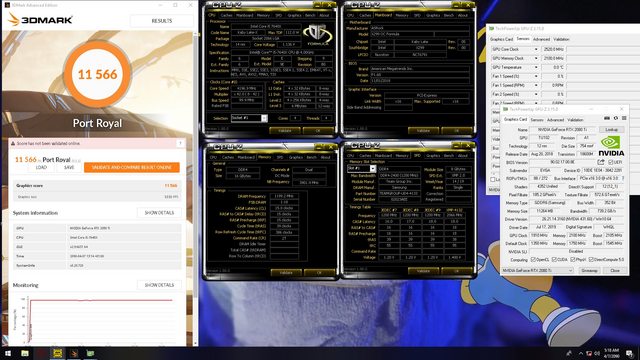
Fast forward a few months and I managed to get my hands on the legendary 2080Ti Kingpin Edition. There is no modding necessary and it’s ready for extreme overclocking right out of the box. My experience was completely different between the two cards. The reference card was designed with very specific power and voltage levels in mind, deviating from that proved to be a lot of work. The Kingpin edition was designed to give the end user the flexibility to do whatever they want. If you would like to find out more about his card, check out the 2080Ti Kingpin technical document: https://xdevs.com/guide/2080ti_kpe/

2080Ti Kingpin Edition Results
Water Cooling
I managed to get the card passing Port Royal at 2235MHz core with 2075MHz memory.
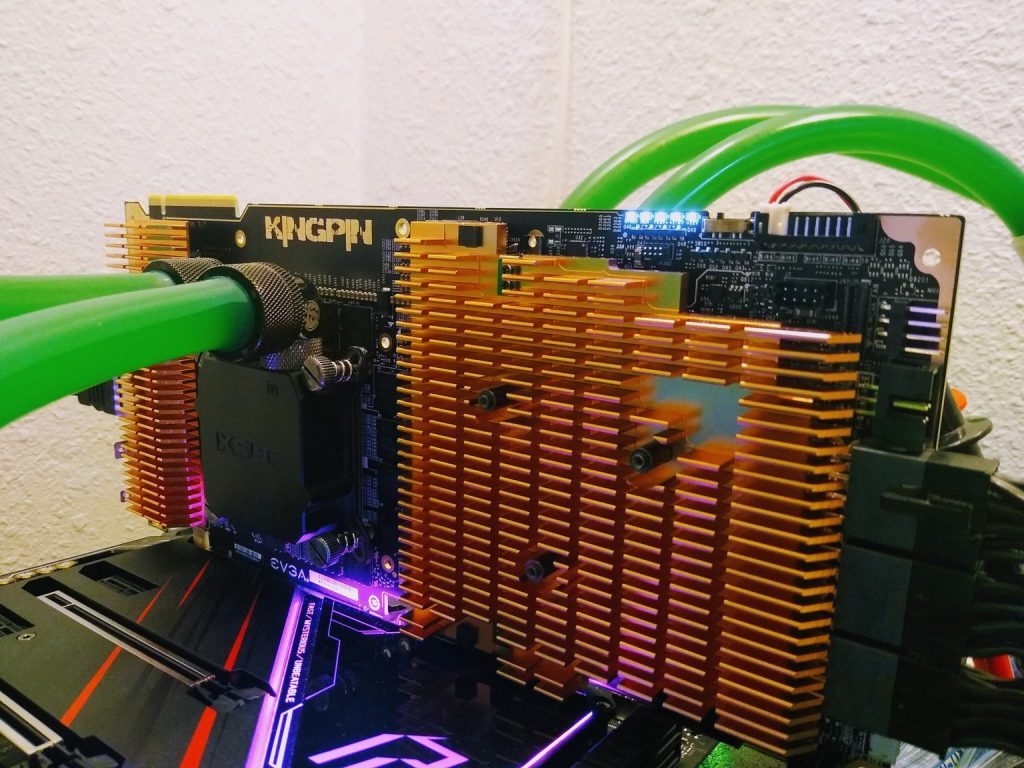
LN2 Cooling
Validation link: https://www.3dmark.com/pr/152864
Using LN2 cooling, I was able to get the card clocked at 2655MHz core with 2100MHz memory. Contrary to the reference model, this card gained memory frequency with the addition of LN2.
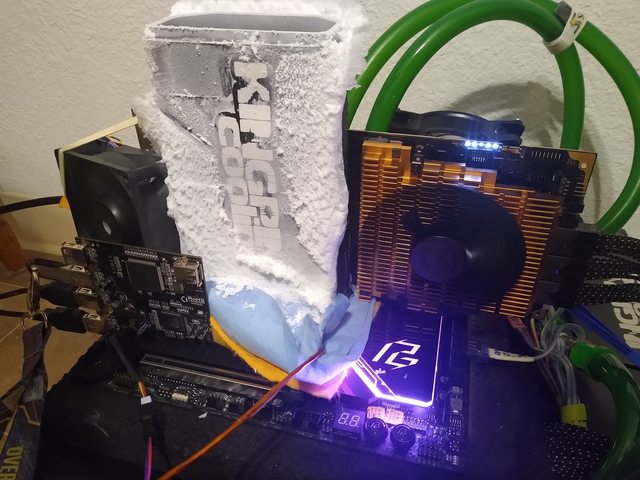

Results Summary
I must point out that there could be a small factor of experimental error. For various reasons, I ended up using different platforms for some of the Port Royal tests. In my experience, the variance from system elements such as processor, motherboard, and system memory is very small, it’s still a potential factor for comparisons like this.
I am interested in the maximum passable frequency and also the most efficient score. This is not a head-to-head comparison of the two cards at the same clocks…if you want to see those results there are plenty of reviews out there.
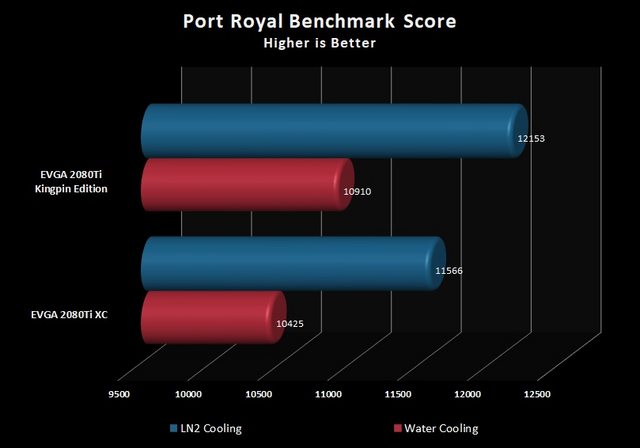
In each case, an off-the-shelf Kingpin card gained about 5% over the heavily hard-modded reference XC card. It might seem like a small margin, but consider the performance difference without hard-modding the reference model. I gave the XC card the best possible chance for overclocking, and still the kingpin card crushed it.
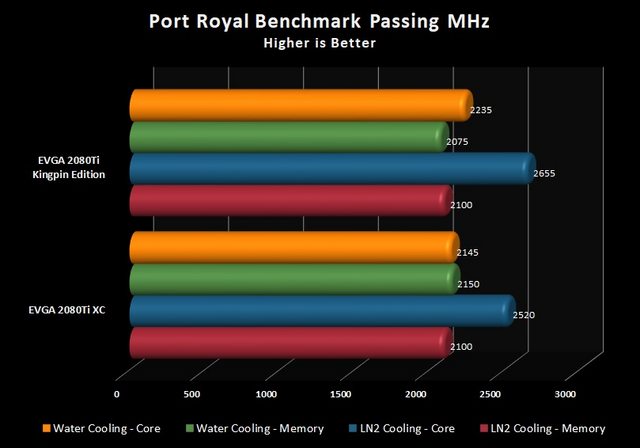
Here you will notice that the reference card is able to clock memory frequencies higher. What’s going on behind the scenes is that the Kingpin card is running tighter and more efficient memory timings, which result in lower passing MHz.
Final Thoughts
When it comes to competitive overclocking, fractional increases in MHz can mean the difference between first and last place. The margins are often extremely tight and we find ourselves pushing hardware to the breaking point just to gain 0.05%.
After spending months testing and working on this project, I have to ask myself if the Kingpin card is worth it. For competitive overclocking there is no question that the Kingpin Edition is the one to get. I went through alot of trouble to figure out the hard-modding and at the end of the day, an off-the-shelf Kingpin card smashed it. What if you are not using the card for competitive overclocking, is it still worth it? I’ll leave that question for you to answer…
Thanks for hanging in there with me and reading all of this. What are your thoughts? I’d love to hear what others have to say about this project.
Want to discuss this product or give your views and feedback from your own usage? Discuss on the ExtremeHW Forums
Like our content? Please consider Donating to help us to continue our writing.



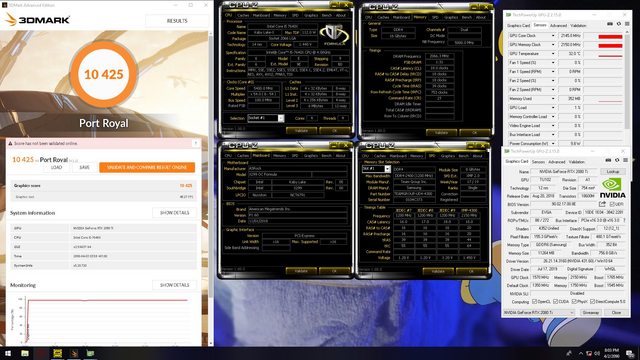
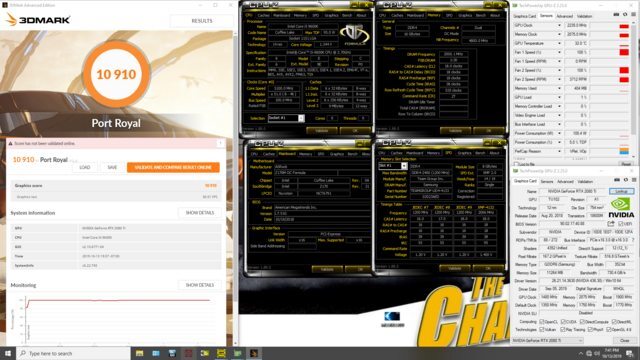
This Post Has 0 Comments