The discussion around All-In-One (AIO) CPU coolers versus custom loops will always be ongoing. However, recently there has been a lot of innovation in the AIO market by manufacturers to try to match the performance and customizability of custom loops. Corsair, not to be outdone by its competitors, is launching its next-generation AIO CPU cooler, the iCUE LINK Titan RX RGB. The Titan combines Corsair's latest advancements in cooling engine technology, replaceable pump caps, and iCUE LINK RX120 fans in hopes of being your next CPU cooler.
In addition to the Titan AIO, Corsair supplied me with three of its CapSwap modules. This review will examine the iCUE LINK LCD Screen, VRM Fan, and Pump Cap Groove modules. Is the Titan good enough to topple another AIO I've recently reviewed, the Cooler Master 360 Ion? Continue reading to find out.


Corsair recently made updates to their legendary line of hydro series coolers. Today we are reviewing the H115i RGB PRO XT. This latest edition has been optimized for large heat demands while keeping fan noise to a minimum. To accomplish this, Corsair pairs their 240mm radiator with high quality ML series fans, and a newly designed cold plate.
Join us as we evaluate this all-in-one cooler and put it to the ultimate test with our HEDT X299 test bench.
Specifications and Features
Corsair’s hydro series product line is truly vast. It spans everything from budget oriented single-fan coolers all the way to up enthusiast level coolers designed for the biggest heat loads imaginable. The PRO XT series combines the pump and electronics package of Corsair’s award winning Platinum series, but with a mid range price point. It also comes with magnetic levitation fans and a fully programmable RGB element that’s ready to outshine the competition with 16 LEDs.
If we constrain our search down to just the all new iCUE RGB PRO XT all-in-one cooler, there are three options. At the bottom of the lineup we find the H100i, which is a 240MM radiator and a price of $119.99. In the middle of the pack we find the model we are reviewing today, the H115i listed at $139.99. At the top end of the CUE RGB PRO XT linup we find the H150i with a 360mm radiator and a price of $159.99.
| iCUE H115i RGB PRO XT Liquid CPU Cooler | |
| Product SKU | CW-9060044-WW |
| Cooling Socket Support | Intel 1150 / 1151 / 1155 / 1156 Intel 2011 / 2066 AMD AM3 / AM2 AMD AM4 / TR4 |
| Cold Plate Material | Copper |
| Radiator Material | Aluminum |
| PWM | Yes |
| CORSAIR iCUE Compatibility | Yes |
| Radiator Dimensions | 322mm x 137mm x 27mm |
| Fan Dimensions | 120mm x 25mm |
| Fan Speed | 2200 RPM |
| Radiator Size | 280mm |
| Fan Model | ML Series |
| Fan Airflow | 63 CFM |
| Noise Level | 36 dBA |
| Fan Static Pressure | 3.0 mm-H2O |
| Warranty | 5 Years |
| Pricing | $139.99 |
Key Features
- CORSAIR ML Series magnetic levitation PWM fans deliver improved airflow for extreme CPU cooling
performance. - 16 Individually addressable RGB LEDs light up the pump head to produce stunning, customizable lighting
effects to match your build. - Experience incredible cooling performance, with each fan running from 400 to over 2,000 RPM while in
operation. - Zero RPM cooling profiles in CORSAIR iCUE software allow fans to stop entirely at low temperatures,
eliminating fan noise. - CORSAIR iCUE software allows you to control and synchronize your cooler’s RGB lighting with all iCUE
compatible devices, monitor CPU and coolant temperatures, and adjust fan and pump speeds, all from a
single intuitive interface. - Equipped with a thermally optimized cold plate and low-noise pump design for high performance, quiet
cooling - A radiator with an expanded radiator core compared to competing coolers delivers high cooling surface
area and performance. - Modular, tool-free mounting bracket for quick and painless installation.
Packaging and Accessories
The H115i package leaves nothing to be desired. The old days of simple cardboard packaging are gone as we usher in a new era of high-end packaging on mid range products. The packaging does more than transport the product safely, it gives us our first impression of quality.
On the front we find high resolution pictures, and detailed product information on the back.
They even went as far as jazzing up the sides of the box with product pictures.
Opening up the hinged lid we find a piece of foam packaging covering all of the hardware beneath. This is excellent for packaging, however, we did notice that the foam thickness could be increased. As it stands, if the box was turned upside down, the cooler could actually move about an inch. While we are certain this is more than adequate, it’s just one of those small details that we like to bring up.
The internal support structure is perfect. Our new AIO is perfectly tucked away and safe.
Out of the package we get our first look at this newly designed cooler. With it’s sleek black styling, to the overall fit and finish, we are impressed. The paint has a nice matte finish but can look shiny in the right light.
Although it may be commonplace, we like the braided hose covering. At some point in the future we would love to see user-customization options such as hose braid color and pump part color.
A Closer Look
Right out of the box, the iCUE RGB PRO XT series comes equipped to mount the cooler to high end Intel sockets such as LGA 2066, 2011-3, and 2011, as well as mainstream sockets in the 115X family (1150, 1151, 1155, 1156). As we specified above, the cooler is also comparable with modern AMD platforms such as AM4 and sTR4, as well as legacy ones such as AM3+, FM1, and FM2.
With 16 Individually addressable RGB LEDs, and multiple zones, you can light up the pump head and customize the lighting effects to match your build.
Prior to previous generations, Corsair has a new Coldplate and pump design for this cooler. We are excited to put this to the test later on in the review.
The socket retention system is sleek and effective. We’ve seen this type of design before and it works. The bracket is predominantly hidden beneath the plastic pump housing.
The PRO XT radiator has extended cavities at the front and back to help fluid transfer easier and act as a resistor.
Accessories
Corsair includes everything you need to get up and running from your USB controller cable, the supported socket mounts and of course the trusty manual and warranty guide.
Magnetic Levitation Fans
Using magnetic levitation technology, CORSAIR’s ML Series provides lower noise, higher performance, and a longer lifespan compared to conventional ones. A wide control range coupled with iCUE connectivity means you can tune your cooler to stay quiet when you’re browsing but deliver performance during intense gaming sessions.
The ML140 fans come with a rating from Corsair for 400-2400 RPM and 0 – 36 dBa.
To control the fans with the iCUE software, they need to be plugged into the supplied connectors. However, if you want to break away and drive the fans with your own method, such as the motherboard header, then that’s an option as well.
Testing
The procedure will consist of setting stable profiles in the bios and running AIDA64 stress test CPU, FPU and cache) for 10 minutes to record temperatures and noise levels.
There will be four main tests. First, we take the i9 10940X CPU and set the base frequency of 3.30 GHz with a fixed voltage of 1.1v in the bios. Once we get to the OS, we will set a warm up and cool down period of 10 minutes then start the CPU stressing. At the end of the stress test, we average the load and idle temperatures. The test will be run three times to produce the average.
The second stage of the testing we will overclock the i9 10940X to 4.5GHz on all cores, with a voltage of 1.20 V. We will employ the same time based testing as called out above.
For the third part of our testing, want to examine the properties of the included thermal paste. All of the previous testing stages will be done with the stock thermal paste, however, once that is done, we will remove the paste and apply a Kingpin Cooling KPx. We will then repeat the first two test stages to see how it compares.
Lastly will be an all-out overclocking test. We want to see what overclock is possible with this cooler. This test is not concerned with 24/7 stability, rather, what frequency is possible in a popular benchmark such as Cinebench R15. Here we will push this CPU and cooler to the limit while staying within a temperature cap of 90°C.
At the time of the idle/load measurement, the ambient temperature will be recorded with a Fluke K-Type probe, so we can exclude any variance in ambient temperatures. We will use the ambient temperature to arrive at the delta temperature. The graphs will be average Delta temperature of each test, which is to say the temperature above ambient.
We will apply the predefined ‘extreme’ profile for all of our testing. Our noise level data collection will happen at two different time intervals.
Mounting
Our ASRock X299 OC Formula comes with a built in back plate that uses M4 threaded studs. In this case we only needed the M4 threaded standoffs from the accessory package. Our CPU IHS has been lapped to 600 grit so the mating surface is flat and smooth. Later on we will take a look at the paste impressions left from the cooler to give us an idea of the mounting quality.
Using the included thermal paste, mounting was a breeze. We didn’t need to change the mounting bracket or anything.
With an all black theme, and RGB turned off, the H115i PRO XT is a perfect match for this motherboard.
iCUE Software
Corsair provides an excellent tool to manage all controllable aspects of the cooler. Their iCUE software has the ability to control the pump speed and both fan speeds. You can create a multitude of different fan and pump profiles to meed your needs. Furthermore, the software includes a feature to update the device firmware automatically.
The software comes with 4 built-in profiles: Quiet, Balanced, Extreme, Zero RPM
To make those 16 LEDs dance, the iCUE software includes a plethora of RGB control settings.
Results
When it comes down to the performance, we compared our Corsair H115 RGB PRO XT review sample to another common AIO in a similar price range. The NZXT Kraken X62 is the same size and generally accepted to be a high-performance cooler, so its the perfect cooler for comparison testing.
In our 10-minute stress test, the RGB PRO XT exceeded our expectations. Even though the margins are small, Corsair did manage to beat NZXT in nearly every test.
Below are the sound presser tests we conducted. Even though we are using the extreme preset, the idle sound level was impressively low. We recorded 19dB but it was nearly silent. When the load is applied however, both of our test coolers were quite loud.
Thermal Paste Test
Next we wanted to take a look at the stock thermal paste. Over the years there have been great advancements in the thermal paste world. We wanted to know if Corsair ships their cooler with quality paste and how it compares to the best.
In our personal testing, Kingpin Cooling KPx and Thermal Grizzly Kryonaut are best ones on the market. We chose the Kingpin Cooling KPx because it’s marginally better than Kryonaut, and also very consistent to work with.
We are happy to say that Corsair’s thermal paste held up quite well. As you can see below, the Kingpin Cooling paste was better across the board.
All-Out Overclocking
Testing at stable overclock’s is a great for users looking to apply 24/7 stable daily CPU overclocks. However, those looking to have a little fun and push their CPU might have a different criteria for what is an acceptable amount of heat. We wanted to see what type of ‘benchmark’ stable overclock we could accomplish with this cooler.
As you can see below, we managed to get our 14-core i9 10940X to pass multiple runs of Cinebench R15 at 5.0GHz. This is an impressive result, which is both a testament to the cooler and also the silicon quality of this CPU.
Mount Quality
With the stock thermal paste and a super-flat CPU, it just doesn’t get any better than this. We were surprised at how flat and perfect the new PRO XT Coldplate is, well done Corsair!
Conclusion
Our experience with the Corsair H115i RGB PRO XT is overall very positive. With a sleek black look, and an all new Coldplate design for 2020, this cooler has plenty to offer for the price range. The RGB element is understated but present. With some companies choosing to take RGB designs to the extreme, we appreciate that Corsair kept it minimal and streamlined.
Given Corsair’s legendary pedigree and history with AIO coolers, we had high expectations for the performance. Using the Intel X299 HEDT platform, we tortured the cooler and it performed remarkably well. We managed to run a truly impressive all-core frequency of 5.0GHz in Cinebench R15 with our i9-10940X CPU. For 24/7 daily stable overclocking, the H115i RGB PRO XT allowed us to run 4.5GHz on all cores while keeping the temps under 60°C. While the temperatures and overclocking capabilities are impressive, the downside is that some may consider the fans loud, regardless of their magnetic levitation technology.
Priced at $139.99 the H115i RGB PRO XT is competitively priced within the 280mm AIO market. Looking on Newegg.com, we find other 280mm coolers priced between $109-$160, so the PRO XT fits in nicely. Taking into consideration all of the features, performance, and the overall build quality, we have no problem recommending this cooler for your next build.
As always we want to extend our thanks to Corsair for supplying us with this review sample.
See you all next time !

Want to discuss this product or give your views and feedback from your own usage? Discuss on the ExtremeHW Forums
Like our content? Please consider Donating to help us to continue our writing.




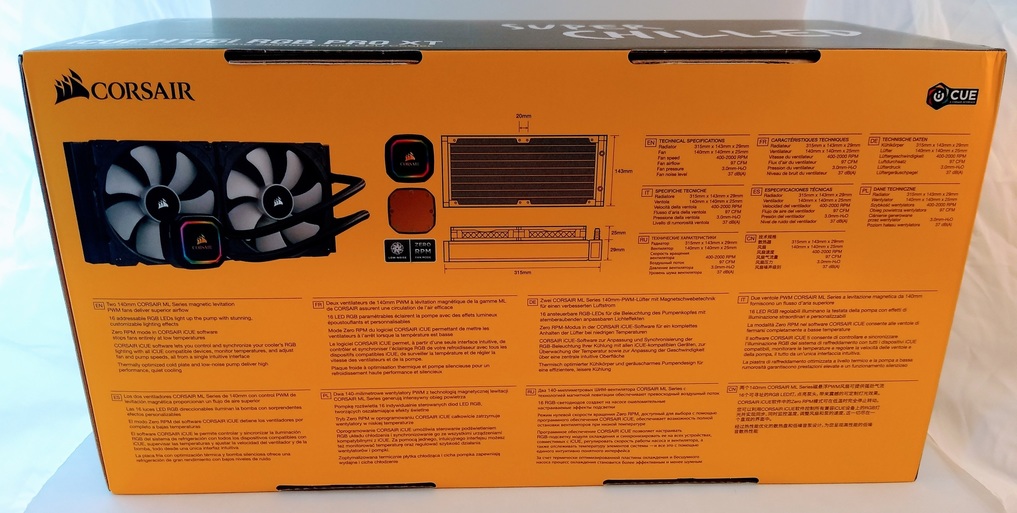

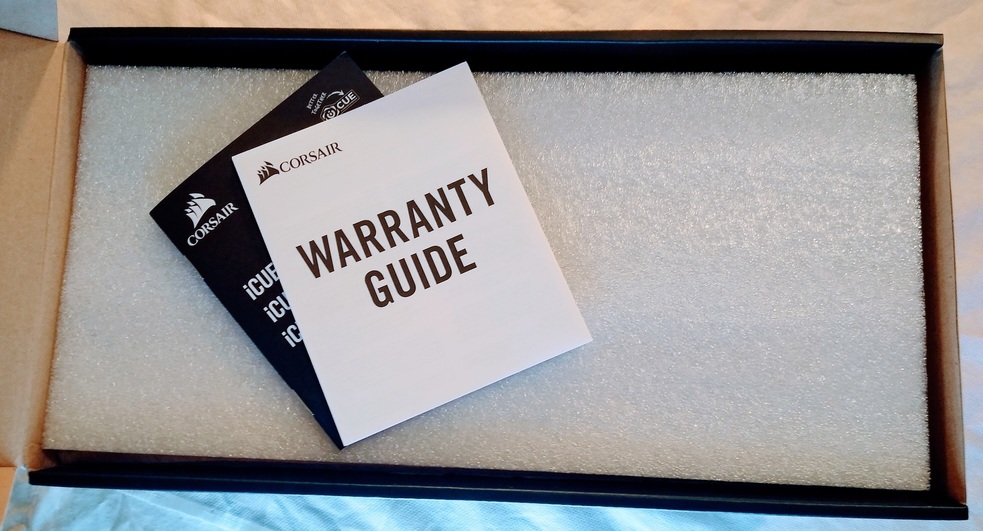








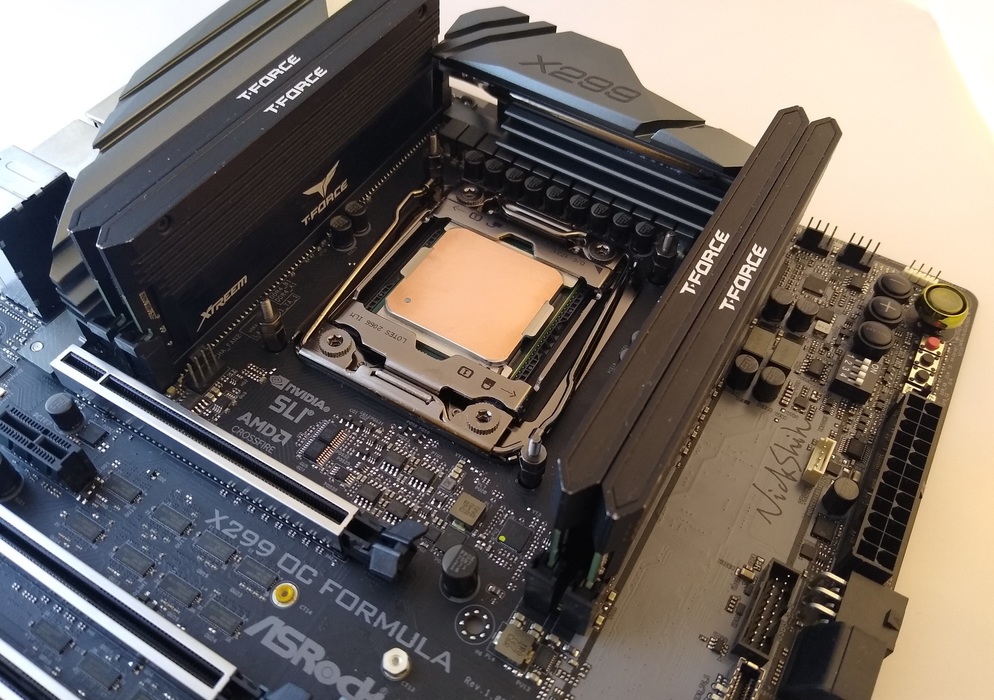



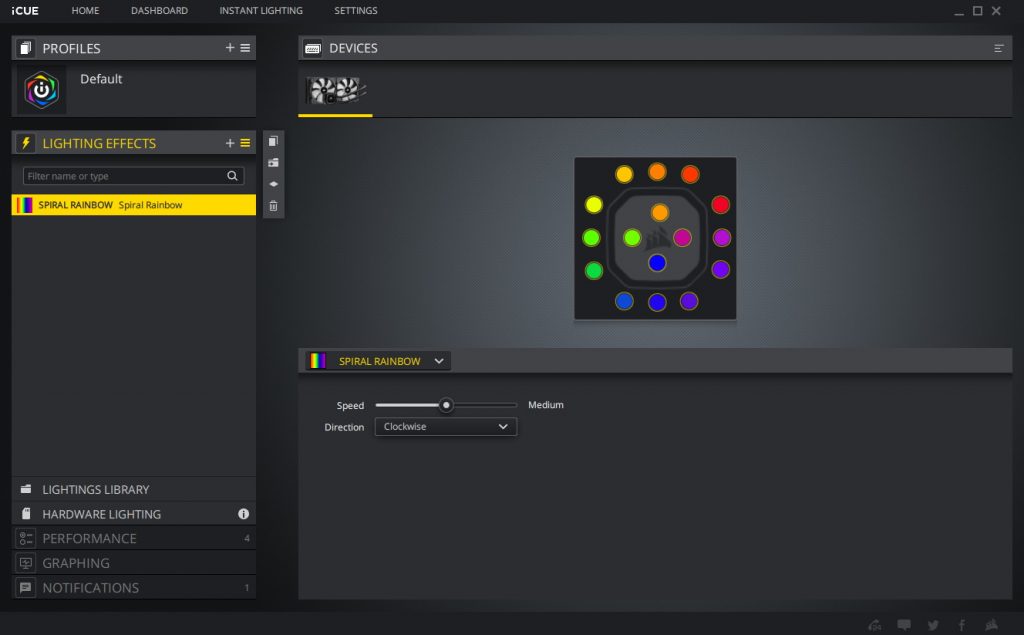
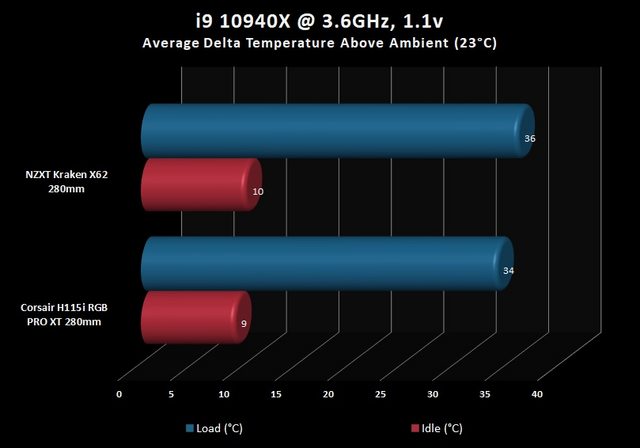
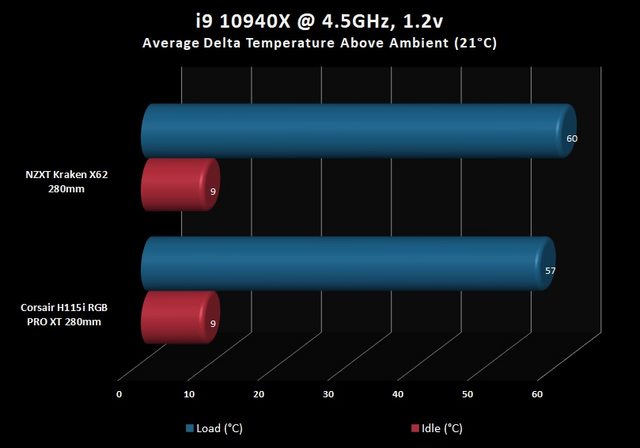
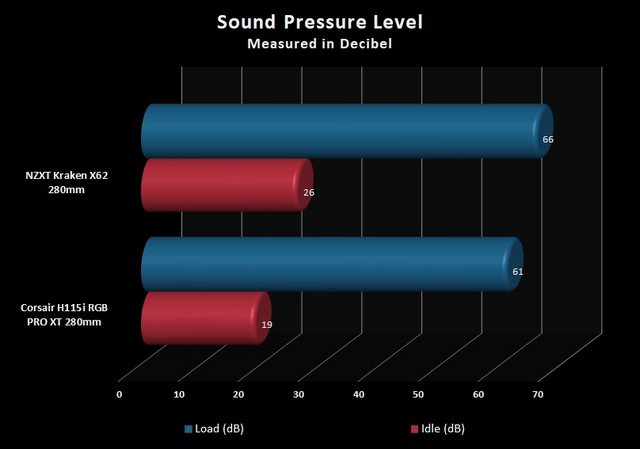
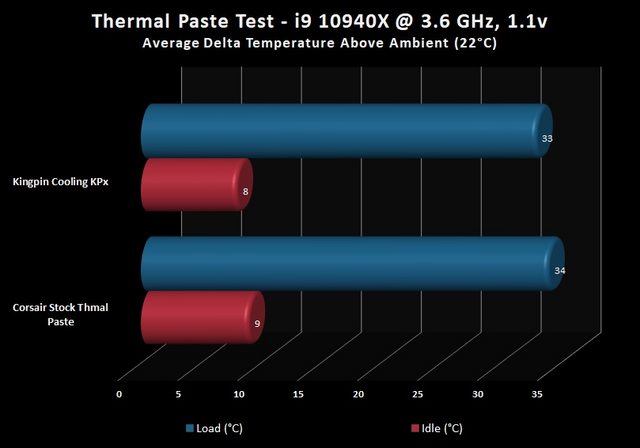
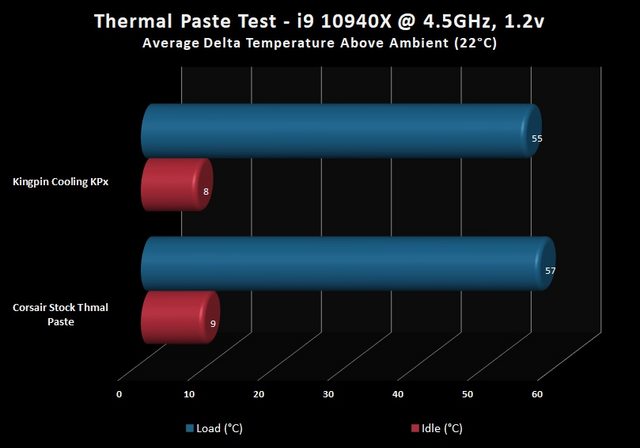
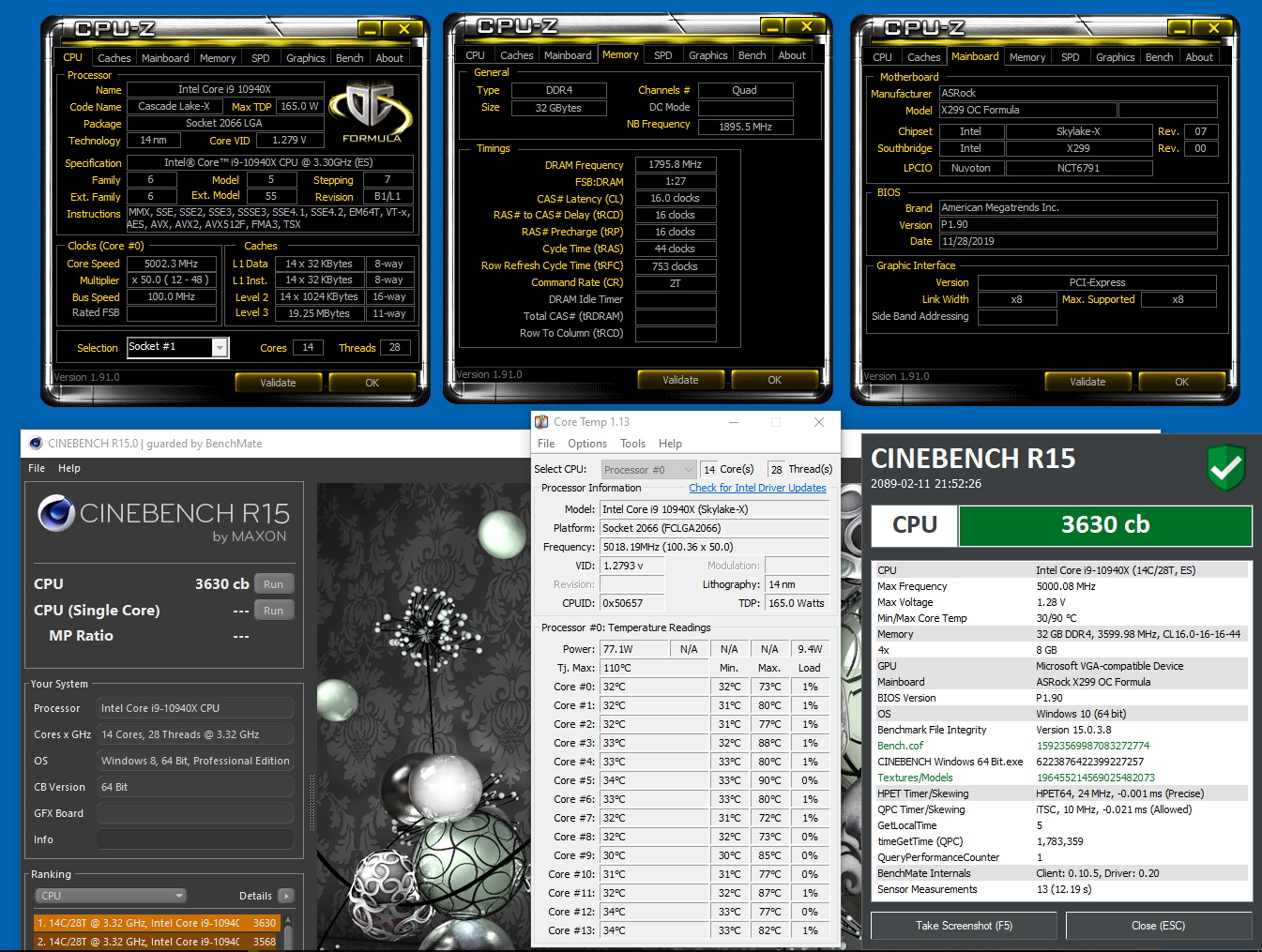
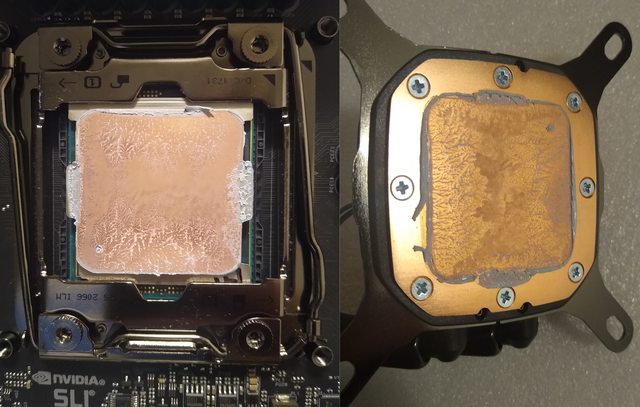



This Post Has 0 Comments